
scalatest



Trait providing an apply method to which alert messages about a running suite of tests can be reported.
Trait providing an apply method to which alert messages about a running suite of tests can be reported.
An Alerter is essentially
used to wrap a Reporter and provide easy ways to send alert messages
to that Reporter via an AlertProvided event.
Alerter contains an apply method that takes a string and
an optional payload object of type Any.
The Alerter will forward the passed alert message string to the
Reporter as the message parameter, and the optional
payload object as the payload parameter, of an AlertProvided event.
For insight into the differences between Alerter, Notifier, and Informer, see the
main documentation for trait Alerting.

Trait that contains the alert method, which can be used to send an alert to the reporter.
Trait that contains the alert method, which can be used to send an alert to the reporter.
One difference between alert and the info method of Informer is that
info messages provided during a test are recorded and sent as part of test completion event, whereas
alert messages are sent right away as AlertProvided messages. For long-running tests,
alert allows you to send "alert notifications" to the reporter right away, so users can be made aware
of potential problems being experienced by long-running tests. By contrast, info messages will only be seen by the user after the
test has completed, and are more geared towards specification (such as Given/When/Then messages) than notification.
The difference between alert and the update method of Updating is
that alert is intended to be used
for warnings or notifications of potential problems, whereas update is just for status updates.
In string reporters for which ANSI color is enabled, update notifications are shown in green and alert notifications
in yellow.

Trait providing an implicit conversion that allows clues to be placed after a block of code.
Trait providing an implicit conversion that allows clues to be placed after a block of code.
You can use the withClue construct provided by Assertions, which is
extended by every style trait in ScalaTest, to add extra information to reports of failed or canceled tests.
The withClue from Assertions places the "clue string" at the front, both
in the code and in the resulting message:
withClue("This is a prepended clue;") {
1 + 1 should equal (3)
}
The above expression will yield the failure message:
This is a prepended clue; 2 did not equal 3
If you mix in this trait, or import its members via its companion object, you can alternatively place the clue string at the end, like this:
{ 1 + 1 should equal (3) } withClue "now the clue comes after"
The above expression will yield the failure message:
2 did not equal 3 now the clue comes after
If no space is already present, either at the beginning of the clue string or at the end
of the current message, a space will be placed between the two, unless the clue string
starts with one of the punctuation characters: comma (,), period (.),
or semicolon (;). For example, the failure message in the above example
includes an extra space inserted between 3 and now.
By contrast this code, which has a clue string starting with comma:
{ 1 + 1 should equal (3) } withClue ", now the clue comes after"
Will yield a failure message with no extra inserted space:
2 did not equal 3, now the clue comes after
The withClue method will only append the clue string to the detail
message of exception types that mix in the ModifiableMessage trait.
See the documentation for ModifiableMessage for more
information.
Note: the reason this functionality is not provided by Assertions directly, like the
prepended withClue construct, is because appended clues require an implicit conversion.
ScalaTest only gives you one implicit conversion by default in any test class to minimize the
potential for conflicts with other implicit conversions you may be using. All other implicit conversions,
including the one provided by this trait, you must explicitly invite into your code through inheritance
or an import.


Marker trait that serves as the result type of assert, assume, and pending methods of
trait Assertions, which return its only instance, the Succeeded singleton, or throw
an exception that indicates a failed, canceled, or pending test.
Marker trait that serves as the result type of assert, assume, and pending methods of
trait Assertions, which return its only instance, the Succeeded singleton, or throw
an exception that indicates a failed, canceled, or pending test.

Trait that contains ScalaTest's basic assertion methods.
Trait that contains ScalaTest's basic assertion methods.
You can use the assertions provided by this trait in any ScalaTest Suite,
because Suite
mixes in this trait. This trait is designed to be used independently of anything else in ScalaTest, though, so you
can mix it into anything. (You can alternatively import the methods defined in this trait. For details, see the documentation
for the Assertions companion object.
In any Scala program, you can write assertions by invoking assert and passing in a Boolean expression,
such as:
val left = 2 val right = 1 assert(left == right)
If the passed expression is true, assert will return normally. If false,
Scala's assert will complete abruptly with an AssertionError. This behavior is provided by
the assert method defined in object Predef, whose members are implicitly imported into every
Scala source file. This Assertions trait defines another assert method that hides the
one in Predef. It behaves the same, except that if false is passed it throws
TestFailedException instead of AssertionError.
Why? Because unlike AssertionError, TestFailedException carries information about exactly
which item in the stack trace represents
the line of test code that failed, which can help users more quickly find an offending line of code in a failing test.
If you pass the previous Boolean expression, left == right to assert in a ScalaTest test,
a failure will be reported that, because assert is implemented as a macro,
includes reporting the left and right values.
For example, given the same code as above but using ScalaTest assertions:
import org.scalatest.Assertions._ val left = 2 val right = 1 assert(left == right)
The detail message in the thrown TestFailedException from this assert
will be: "2 did not equal 1".
ScalaTest's assert macro works by recognizing patterns in the AST of the expression passed to assert and,
for a finite set of common expressions, giving an error message that an equivalent ScalaTest matcher
expression would give. Here are some examples, where a is 1, b is 2, c is 3, d
is 4, xs is List(a, b, c), and num is 1.0:
assert(a == b || c >= d)
// Error message: 1 did not equal 2, and 3 was not greater than or equal to 4
assert(xs.exists(_ == 4))
// Error message: List(1, 2, 3) did not contain 4
assert("hello".startsWith("h") && "goodbye".endsWith("y"))
// Error message: "hello" started with "h", but "goodbye" did not end with "y"
assert(num.isInstanceOf[Int])
// Error message: 1.0 was not instance of scala.Int
assert(Some(2).isEmpty)
// Error message: Some(2) was not empty
For expressions that are not recognized, the macro currently prints out a string
representation of the (desugared) AST and adds "was false". Here are some examples of
error messages for unrecognized expressions:
assert(None.isDefined) // Error message: scala.None.isDefined was false assert(xs.exists(i => i > 10)) // Error message: xs.exists(((i: Int) => i.>(10))) was false
You can augment the standard error message by providing a String as a second argument
to assert, like this:
val attempted = 2 assert(attempted == 1, "Execution was attempted " + left + " times instead of 1 time")
Using this form of assert, the failure report will be more specific to your problem domain, thereby
helping you debug the problem. This Assertions trait also mixes in the
TripleEquals, which gives you a === operator
that allows you to customize Equality, perform equality checks with numeric
Tolerance, and enforce type constraints at compile time with
sibling traits TypeCheckedTripleEquals and
ConversionCheckedTripleEquals.
Although the assert macro provides a natural, readable extension to Scala's assert mechanism that
provides good error messages, as the operands become lengthy, the code becomes less readable. In addition, the error messages
generated for == and === comparisons
don't distinguish between actual and expected values. The operands are just called left and right,
because if one were named expected and the other actual, it would be difficult for people to
remember which was which. To help with these limitations of assertions, Suite includes a method called assertResult that
can be used as an alternative to assert. To use assertResult, you place
the expected value in parentheses after assertResult, followed by curly braces containing code
that should result in the expected value. For example:
val a = 5
val b = 2
assertResult(2) {
a - b
}
In this case, the expected value is 2, and the code being tested is a - b. This assertion will fail, and
the detail message in the TestFailedException will read, "Expected 2, but got 3."
If you just need the test to fail, you can write:
fail()
Or, if you want the test to fail with a message, write:
fail("I've got a bad feeling about this")
Sometimes you need to test whether a method throws an expected exception under certain circumstances, such as when invalid arguments are passed to the method. You can do this in the JUnit 3 style, like this:
val s = "hi"
try {
s.charAt(-1)
fail()
}
catch {
case _: IndexOutOfBoundsException => // Expected, so continue
}
If charAt throws IndexOutOfBoundsException as expected, control will transfer
to the catch case, which does nothing. If, however, charAt fails to throw an exception,
the next statement, fail(), will be run. The fail method always completes abruptly with
a TestFailedException, thereby signaling a failed test.
To make this common use case easier to express and read, ScalaTest provides an intercept
method. You use it like this:
val s = "hi"
intercept[IndexOutOfBoundsException] {
s.charAt(-1)
}
This code behaves much like the previous example. If charAt throws an instance of IndexOutOfBoundsException,
intercept will return that exception. But if charAt completes normally, or throws a different
exception, intercept will complete abruptly with a TestFailedException. intercept returns the
caught exception so that you can inspect it further if you wish, for example, to ensure that data contained inside
the exception has the expected values.
Often when creating libraries you may wish to ensure that certain arrangements of code that
represent potential “user errors” do not compile, so that your library is more error resistant.
ScalaTest's Assertions trait includes the following syntax for that purpose:
assertDoesNotCompile("val a: String = 1")
If you want to ensure that a snippet of code does not compile because of a type error (as opposed to a syntax error), use:
assertTypeError("val a: String = 1")
Note that the assertTypeError call will only succeed if the given snippet of code does not
compile because of a type error. A syntax error will still result on a thrown TestFailedException.
If you want to state that a snippet of code does compile, you can make that more obvious with:
assertCompiles("val a: Int = 1")
Although the previous three constructs are implemented with macros that determine at compile time whether the snippet of code represented by the string does or does not compile, errors are reported as test failures at runtime.
Trait Assertions also provides methods that allow you to cancel a test.
You would cancel a test if a resource required by the test was unavailable. For example, if a test
requires an external database to be online, and it isn't, the test could be canceled to indicate
it was unable to run because of the missing database. Such a test assumes a database is
available, and you can use the assume method to indicate this at the beginning of
the test, like this:
assume(database.isAvailable)
For each overloaded assert method, trait Assertions provides an
overloaded assume method with an identical signature and behavior, except the
assume methods throw TestCanceledException whereas the
assert methods throw TestFailedException. As with assert,
assume hides a Scala method in Predef that performs a similar
function, but throws AssertionError. And just as you can with assert,
you will get an error message extracted by a macro from the AST passed to assume, and can
optionally provide a clue string to augment this error message. Here are some examples:
assume(database.isAvailable, "The database was down again") assume(database.getAllUsers.count === 9)
For each overloaded fail method, there's a corresponding cancel method
with an identical signature and behavior, except the cancel methods throw
TestCanceledException whereas the fail methods throw
TestFailedException. Thus if you just need to cancel a test, you can write:
cancel()
If you want to cancel the test with a message, just place the message in the parentheses:
cancel("Can't run the test because no internet connection was found")
If you want more information that is provided by default by the methods if this trait,
you can supply a "clue" string in one of several ways.
The extra information (or "clues") you provide will
be included in the detail message of the thrown exception. Both
assert and assertResult provide a way for a clue to be
included directly, intercept does not.
Here's an example of clues provided directly in assert:
assert(1 + 1 === 3, "this is a clue")
and in assertResult:
assertResult(3, "this is a clue") { 1 + 1 }
The exceptions thrown by the previous two statements will include the clue
string, "this is a clue", in the exception's detail message.
To get the same clue in the detail message of an exception thrown
by a failed intercept call requires using withClue:
withClue("this is a clue") {
intercept[IndexOutOfBoundsException] {
"hi".charAt(-1)
}
}
The withClue method will only prepend the clue string to the detail
message of exception types that mix in the ModifiableMessage trait.
See the documentation for ModifiableMessage for more information.
If you wish to place a clue string after a block of code, see the documentation for
AppendedClues.
Note: ScalaTest's assertTypeError construct is in part inspired by the illTyped macro
of shapeless.


Implementation trait for class FeatureSpec, which represents
a suite of tests in which each test represents one scenario of a
feature.
Implementation trait for class FeatureSpec, which represents
a suite of tests in which each test represents one scenario of a
feature.
FeatureSpec is a class, not a
trait, to minimize compile time given there is a slight compiler overhead to
mixing in traits compared to extending classes. If you need to mix the
behavior of FeatureSpec into some other class, you can use this
trait instead, because class FeatureSpec does nothing more than
extend this trait and add a nice toString implementation.
See the documentation of the class for a detailed
overview of FeatureSpec.


Implementation trait for class FlatSpec, which facilitates a
“behavior-driven” style of development (BDD), in which tests
are combined with text that specifies the behavior the tests verify.
Implementation trait for class FlatSpec, which facilitates a
“behavior-driven” style of development (BDD), in which tests
are combined with text that specifies the behavior the tests verify.
FlatSpec is a class, not a trait,
to minimize compile time given there is a slight compiler overhead to
mixing in traits compared to extending classes. If you need to mix the
behavior of FlatSpec into some other class, you can use this
trait instead, because class FlatSpec does nothing more than
extend this trait and add a nice toString implementation.
See the documentation of the class for a detailed
overview of FlatSpec.


Implementation trait for class FreeSpec, which
facilitates a “behavior-driven” style of development (BDD),
in which tests are nested inside text clauses denoted with the dash
operator (-).
Implementation trait for class FreeSpec, which
facilitates a “behavior-driven” style of development (BDD),
in which tests are nested inside text clauses denoted with the dash
operator (-).
FreeSpec is a class, not a trait,
to minimize compile time given there is a slight compiler overhead to
mixing in traits compared to extending classes. If you need to mix the
behavior of FreeSpec into some other class, you can use this
trait instead, because class FreeSpec does nothing more than
extend this trait and add a nice toString implementation.
See the documentation of the class for a detailed
overview of FreeSpec.


Implementation trait for class FunSpec, which
facilitates a “behavior-driven” style of development (BDD),
in which tests are combined with text that specifies the behavior the tests
verify.
Implementation trait for class FunSpec, which
facilitates a “behavior-driven” style of development (BDD),
in which tests are combined with text that specifies the behavior the tests
verify.
FunSpec is a class, not a trait,
to minimize compile time given there is a slight compiler overhead to
mixing in traits compared to extending classes. If you need to mix the
behavior of FunSpec into some other class, you can use this
trait instead, because class FunSpec does nothing more than
extend this trait and add a nice toString implementation.
See the documentation of the class for a detailed
overview of FunSpec.


Implementation trait for class FunSuite, which represents
a suite of tests in which each test is represented as a function value.
Implementation trait for class FunSuite, which represents
a suite of tests in which each test is represented as a function value.
FunSuite is a class, not a trait,
to minimize compile time given there is a slight compiler overhead to
mixing in traits compared to extending classes. If you need to mix the
behavior of FunSuite into some other class, you can use this
trait instead, because class FunSuite does nothing more than
extend this trait and add a nice toString implementation.
See the documentation of the class for a detailed
overview of FunSuite.


Implementation trait for class PropSpec, which represents
a suite of property-based tests.
Implementation trait for class PropSpec, which represents
a suite of property-based tests.
PropSpec is a class, not a trait,
to minimize compile time given there is a slight compiler overhead to
mixing in traits compared to extending classes. If you need to mix the
behavior of PropSpec into some other class, you can use this
trait instead, because class PropSpec does nothing more than
extend this trait and add a nice toString implementation.
See the documentation of the class for a detailed
overview of PropSpec.


Trait for test registration support.


Implementation trait for class WordSpec, which facilitates a “behavior-driven” style of development (BDD), in which tests
are combined with text that specifies the behavior the tests verify.
Implementation trait for class WordSpec, which facilitates a “behavior-driven” style of development (BDD), in which tests
are combined with text that specifies the behavior the tests verify.
WordSpec is a class, not a trait, to minimize compile time given there is a slight compiler overhead to
mixing in traits compared to extending classes. If you need to mix the behavior of WordSpec
into some other class, you can use this trait instead, because class WordSpec does nothing more than extend this trait and add a nice toString implementation.
See the documentation of the class for a detailed overview of WordSpec.

Trait that can be mixed into suites that need code executed before and after running each test.
Trait that can be mixed into suites that need code executed before and after running each test.
Recommended Usage:
Use trait BeforeAndAfter when you need to perform the same side-effects before and/or after tests, rather than at the beginning
or end of tests. Note: For more insight into where BeforeAndAfter fits into the big picture, see the
Shared fixtures section in the documentation for your chosen style trait.
|
A test fixture is composed of the objects and other artifacts (files, sockets, database
connections, etc.) tests use to do their work.
When multiple tests need to work with the same fixtures, it is important to try and avoid
duplicating the fixture code across those tests. The more code duplication you have in your
tests, the greater drag the tests will have on refactoring the actual production code.
Trait BeforeAndAfter offers one way to eliminate such code duplication:
a before clause that will register code to be run before each test,
and an after clause that will register code to be run after.
Here's an example:
package org.scalatest.examples.flatspec.beforeandafter
import org.scalatest._
import collection.mutable.ListBuffer
class ExampleSpec extends FlatSpec with BeforeAndAfter {
val builder = new StringBuilder
val buffer = new ListBuffer[String]
before {
builder.append("ScalaTest is ")
}
after {
builder.clear()
buffer.clear()
}
"Testing" should "be easy" in {
builder.append("easy!")
assert(builder.toString === "ScalaTest is easy!")
assert(buffer.isEmpty)
buffer += "sweet"
}
it should "be fun" in {
builder.append("fun!")
assert(builder.toString === "ScalaTest is fun!")
assert(buffer.isEmpty)
}
}
The before and after methods can each only be called once per Suite,
and cannot be invoked after run has been invoked. If either of the registered before or after functions
complete abruptly with an exception, it will be reported as an aborted suite and no more tests will be attempted in that suite.
Note that the only way before and after code can communicate with test code is via some side-effecting mechanism, commonly by
reassigning instance vars or by changing the state of mutable objects held from instance vals (as in this example). If using
instance vars or mutable objects held from instance vals you wouldn't be able to run tests in parallel in the same instance
of the test class unless you synchronized access to the shared, mutable state. This is why ScalaTest's ParallelTestExecution trait extends
OneInstancePerTest. By running each test in its own instance of the class, each test has its own copy of the instance variables, so you
don't need to synchronize. Were you to mix ParallelTestExecution into the ExampleSuite above, the tests would run in parallel just fine
without any synchronization needed on the mutable StringBuilder and ListBuffer[String] objects.
Although BeforeAndAfter provides a minimal-boilerplate way to execute code before and after tests, it isn't designed to enable stackable
traits, because the order of execution would be non-obvious. If you want to factor out before and after code that is common to multiple test suites, you
should use trait BeforeAndAfterEach instead.
The advantage this trait has over BeforeAndAfterEach is that its syntax is more concise.
The main disadvantage is that it is not stackable, whereas BeforeAndAfterEach is. I.e.,
you can write several traits that extend BeforeAndAfterEach and provide beforeEach methods
that include a call to super.beforeEach, and mix them together in various combinations. By contrast,
only one call to the before registration function is allowed in a suite or spec that mixes
in BeforeAndAfter. In addition, BeforeAndAfterEach allows you to access
the config map and test name via the TestData passed to its beforeEach and
afterEach methods, whereas BeforeAndAfter
gives you no access to the config map.

Stackable trait that can be mixed into suites that need methods invoked before and after executing the suite.
Stackable trait that can be mixed into suites that need methods invoked before and after executing the suite.
This trait allows code to be executed before and/or after all the tests and nested suites of a
suite are run. This trait overrides run and calls the
beforeAll method, then calls super.run. After the super.run
invocation completes, whether it returns normally or completes abruptly with an exception,
this trait's run method will invoke afterAll.
Trait BeforeAndAfterAll defines beforeAll
and afterAll methods that take no parameters. This trait's implementation of these
methods do nothing.
For example, the following ExampleSpec mixes in BeforeAndAfterAll and
in beforeAll, creates and writes to a temp file.
Each test class, ExampleSpec and all its nested
suites--OneSpec, TwoSpec, RedSpec,
and BlueSpec--tests that the file exists. After all of the nested suites
have executed, afterAll is invoked, which
deletes the file.
(Note: if you're unfamiliar with the withFixture(OneArgTest) approach to shared fixtures, check out
the documentation for trait fixture.FlatSpec.)
package org.scalatest.examples.beforeandafterall
import org.scalatest._
import java.io._
trait TempFileExistsSpec extends fixture.FlatSpecLike {
protected val tempFileName = "tmp.txt"
type FixtureParam = File
override def withFixture(test: OneArgTest) = {
val file = new File(tempFileName)
withFixture(test.toNoArgTest(file)) // loan the fixture to the test
}
"The temp file" should ("exist in " + suiteName) in { file =>
assert(file.exists)
}
}
class OneSpec extends TempFileExistsSpec
class TwoSpec extends TempFileExistsSpec
class RedSpec extends TempFileExistsSpec
class BlueSpec extends TempFileExistsSpec
class ExampleSpec extends Suites(
new OneSpec,
new TwoSpec,
new RedSpec,
new BlueSpec
) with TempFileExistsSpec with BeforeAndAfterAll {
// Set up the temp file needed by the test, taking
// a file name from the config map
override def beforeAll() {
val writer = new FileWriter(tempFileName)
try writer.write("Hello, suite of tests!")
finally writer.close()
}
// Delete the temp file
override def afterAll() {
val file = new File(tempFileName)
file.delete()
}
}
If you do supply a mapping for "tempFileName" in the config map, you'll see that the temp file is available to all the tests:
scala> new ExampleSpec execute
ExampleSpec:
OneSpec:
The temp file
- should exist in OneSpec
TwoSpec:
The temp file
- should exist in TwoSpec
RedSpec:
The temp file
- should exist in RedSpec
BlueSpec:
The temp file
- should exist in BlueSpec
The temp file
- should exist in ExampleSpec
Note: this trait uses the Status result of Suite's "run" methods
to ensure that the code in afterAll is executed after
all the tests and nested suites are executed even if a Distributor is passed.
Note that it is not guaranteed that afterAll is invoked from the same thread as beforeAll,
so if there's any shared state between beforeAll and afterAll you'll need to make sure they are
synchronized correctly.

Trait that can be mixed into suites that need methods that make use of the config map invoked before and/or after executing the suite.
Trait that can be mixed into suites that need methods that make use of the config map invoked before and/or after executing the suite.
This trait allows code to be executed before and/or after all the tests and nested suites of a
suite are run. This trait overrides run and calls the
beforeAll(ConfigMap) method, then calls super.run. After the super.run
invocation completes, whether it returns normally or completes abruptly with an exception,
this trait's run method will invoke afterAll(ConfigMap).
Note that this trait differs from BeforeAndAfterAll in that it gives
the beforeAll and afterAll code access to the config map. If you don't need
the config map, use BeforeAndAfterAll instead.
Trait BeforeAndAfterAllConfigMap defines beforeAll
and afterAll methods that take a configMap.
This trait's implemention of each method does nothing.
For example, the following ExampleSpec mixes in BeforeAndAfterAllConfigMap and
in beforeAll, creates and writes to a temp file, taking the name of the temp file
from the configMap. This same configMap is then passed to the run
methods of the nested suites, OneSpec, TwoSpec, RedSpec,
and BlueSpec, so those suites can access the filename and, therefore, the file's
contents. After all of the nested suites have executed, afterAll is invoked, which
again grabs the file name from the configMap and deletes the file. Each of these five
test classes extend trait TempFileExistsSpec, which defines a test that ensures the temp file exists.
(Note: if you're unfamiliar with the withFixture(OneArgTest) approach to shared fixtures, check out
the documentation for trait fixture.FlatSpec.)
package org.scalatest.examples.beforeandafterallconfigmap
import org.scalatest._
import java.io._
trait TempFileExistsSpec extends fixture.FlatSpec {
type FixtureParam = File
override def withFixture(test: OneArgTest) = {
val fileName = test.configMap.getRequired[String]("tempFileName")
val file = new File(fileName)
withFixture(test.toNoArgTest(file)) // loan the fixture to the test
}
"The temp file" should ("exist in " + suiteName) in { file =>
assert(file.exists)
}
}
class OneSpec extends TempFileExistsSpec
class TwoSpec extends TempFileExistsSpec
class RedSpec extends TempFileExistsSpec
class BlueSpec extends TempFileExistsSpec
class ExampleSpec extends Specs(
new OneSpec,
new TwoSpec,
new RedSpec,
new BlueSpec
) with TempFileExistsSpec with BeforeAndAfterAll {
private val tempFileName = "tempFileName"
// Set up the temp file needed by the test, taking
// a file name from the config map
override def beforeAll(cm: ConfigMap) {
assume(
cm.isDefinedAt(tempFileName),
"must place a temp file name in the config map under the key: " + tempFileName
)
val fileName = cm.getRequired[String](tempFileName)
val writer = new FileWriter(fileName)
try writer.write("Hello, suite of tests!")
finally writer.close()
}
// Delete the temp file
override def afterAll(cm: ConfigMap) {
val fileName = cm.getRequired[String]("tempFileName")
val file = new File(fileName)
file.delete()
}
}
Running the above class in the interpreter will give an error if you don't supply a mapping for "tempFileName" in the config map:
scala> new ExampleSpec execute ExampleSpec: Exception encountered when invoking run on a suite. *** ABORTED *** Exception encountered when invoking run on a suite. (:30) *** RUN ABORTED *** An exception or error caused a run to abort: must place a temp file name in the config map under the key: tempFileName ( :30)
If you do supply a mapping for "tempFileName" in the config map, you'll see that the temp file is available to all the tests:
scala> new ExampleSpec execute (configMap = ConfigMap("tempFileName" -> "tmp.txt"))
ExampleSpec:
OneSpec:
The temp file
- should exist in OneSpec
TwoSpec:
The temp file
- should exist in TwoSpec
RedSpec:
The temp file
- should exist in RedSpec
BlueSpec:
The temp file
- should exist in BlueSpec
The temp file
- should exist in ExampleSpec
Note: As of 2.0.M5, this trait uses the newly added Status result of Suite's "run" methods
to ensure that the code in afterAll is executed after
all the tests and nested suites are executed even if a Distributor is passed.
Note that it is not guaranteed that afterAll is invoked from the same thread as beforeAll,
so if there's any shared state between beforeAll and afterAll you'll need to make sure they are
synchronized correctly.

Stackable trait that can be mixed into suites that need code executed before and/or after running each test.
Stackable trait that can be mixed into suites that need code executed before and/or after running each test.
Recommended Usage:
Use trait BeforeAndAfterEach when you want to stack traits that perform side-effects before and/or after tests, rather
than at the beginning or end of tests.
Note: For more insight into where BeforeAndAfterEach fits into the big picture, see the
Shared fixtures section in the documentation for your chosen style trait.
|
A test fixture is composed of the objects and other artifacts (files, sockets, database
connections, etc.) tests use to do their work.
When multiple tests need to work with the same fixtures, it is important to try and avoid
duplicating the fixture code across those tests. The more code duplication you have in your
tests, the greater drag the tests will have on refactoring the actual production code, and
the slower your compile will likely be.
Trait BeforeAndAfterEach offers one way to eliminate such code duplication:
a beforeEach method that will be run before each test (like JUnit's setUp),
and an afterEach method that will be run after (like JUnit's tearDown).
Here's an example:
package org.scalatest.examples.flatspec.composingbeforeandaftereach
import org.scalatest._
import collection.mutable.ListBuffer
trait Builder extends BeforeAndAfterEach { this: Suite =>
val builder = new StringBuilder
override def beforeEach() {
builder.append("ScalaTest is ")
super.beforeEach() // To be stackable, must call super.beforeEach
}
override def afterEach() {
try {
super.afterEach() // To be stackable, must call super.afterEach
}
finally {
builder.clear()
}
}
}
trait Buffer extends BeforeAndAfterEach { this: Suite =>
val buffer = new ListBuffer[String]
override def afterEach() {
try {
super.afterEach() // To be stackable, must call super.afterEach
}
finally {
buffer.clear()
}
}
}
class ExampleSpec extends FlatSpec with Builder with Buffer {
"Testing" should "be easy" in {
builder.append("easy!")
assert(builder.toString === "ScalaTest is easy!")
assert(buffer.isEmpty)
buffer += "sweet"
}
it should "be fun" in {
builder.append("fun!")
assert(builder.toString === "ScalaTest is fun!")
assert(buffer.isEmpty)
buffer += "clear"
}
}
To get the same ordering as withFixture, place your super.beforeEach call at the end of each
beforeEach method, and the super.afterEach call at the beginning of each afterEach
method, as shown in the previous example. It is a good idea to invoke super.afterEach in a try
block and perform cleanup in a finally clause, as shown in the previous example, because this ensures the
cleanup code is performed even if super.afterEach throws an exception.
The main advantage of BeforeAndAfterEach over BeforeAndAfter is that BeforeAndAfterEach.
enables trait stacking.
The main disadvantage of BeforeAndAfterEach compared to BeforeAndAfter is that BeforeAndAfterEach
requires more boilerplate. If you don't need trait stacking, use BeforeAndAfter instead
of BeforeAndAfterEach.
If you want to make use of test data (the test name, config map, etc.) in your beforeEach
or afterEach method, use trait BeforeAndAfterEachTestData instead.

Stackable trait that can be mixed into suites that need code that makes use of test data (test name, tags, config map, etc.) executed before and/or after running each test.
Stackable trait that can be mixed into suites that need code that makes use of test data (test name, tags, config map, etc.) executed before and/or after running each test.
Recommended Usage:
Use trait BeforeAndAfterEachTestData when you want to stack traits that perform side-effects before and/or after tests, rather
than at the beginning or end of tests, when you need access to any test data (such as the config map) in the before and/or after code.
Note: For more insight into where BeforeAndAfterEachTestData fits into the big picture, see the
Shared fixtures section in the documentation for your chosen style trait.
|
A test fixture is composed of the objects and other artifacts (files, sockets, database
connections, etc.) tests use to do their work.
When multiple tests need to work with the same fixtures, it is important to try and avoid
duplicating the fixture code across those tests. The more code duplication you have in your
tests, the greater drag the tests will have on refactoring the actual production code.
Trait BeforeAndAfterEachTestData offers one way to eliminate such code duplication:
a beforeEach(TestData) method that will be run before each test (like JUnit's setUp),
and an afterEach(TestData) method that will be run after (like JUnit's tearDown).
Here's an example:
package org.scalatest.examples.flatspec.composingbeforeandaftereachtestdata
import org.scalatest._
import collection.mutable.ListBuffer
trait Builder extends BeforeAndAfterEachTestData { this: Suite =>
val builder = new StringBuilder
override def beforeEach(td: TestData) {
builder.append(td.name)
super.beforeEach(td) // To be stackable, must call super.beforeEach(TestData)
}
override def afterEach(td: TestData) {
try {
super.afterEach(td) // To be stackable, must call super.afterEach(TestData)
}
finally {
builder.clear()
}
}
}
trait Buffer extends BeforeAndAfterEachTestData { this: Suite =>
val buffer = new ListBuffer[String]
override def afterEach(td: TestData) {
try {
super.afterEach(td) // To be stackable, must call super.afterEach(TestData)
}
finally {
buffer.clear()
}
}
}
class ExampleSpec extends FlatSpec with Builder with Buffer {
"Testing" should "be easy" in {
builder.append("!")
assert(builder.toString === "Testing should be easy!")
assert(buffer.isEmpty)
buffer += "sweet"
}
it should "be fun" in {
builder.append("!")
assert(builder.toString === "Testing should be fun!")
assert(buffer.isEmpty)
buffer += "clear"
}
}
To get the same ordering as withFixture, place your super.beforeEach(TestData) call at the end of each
beforeEach(TestData) method, and the super.afterEach(TestData) call at the beginning of each afterEach(TestData)
method, as shown in the previous example. It is a good idea to invoke super.afterEach(TestData) in a try
block and perform cleanup in a finally clause, as shown in the previous example, because this ensures the
cleanup code is performed even if super.afterEach(TestData) throws an exception.
Besides enabling trait stacking, the other main advantage of BeforeAndAfterEachTestData over BeforeAndAfter
is that BeforeAndAfterEachTestData allows you to make use of test data (such as the test name and config map) in your before
and/or after code, whereas BeforeAndAfter does not.
The main disadvantage of BeforeAndAfterEachTestData compared to BeforeAndAfter and BeforeAndAfterEach is
that BeforeAndAfterEachTestData requires more boilerplate. If you don't need trait stacking or access to the test data, use
BeforeAndAfter instead
of BeforeAndAfterEachTestData.
If you need trait stacking, but not access to the TestData, use
BeforeAndAfterEach instead.

Trait that when mixed into a Suite cancels any remaining tests in that
Suite instance after a test fails.
Trait that when mixed into a Suite cancels any remaining tests in that
Suite instance after a test fails.
The intended use case for this trait is if you have a suite of long-running tests that are related such that if one fails, you aren't interested in running the others, you can use this trait to simply cancel any remaining tests, so you need not wait long for them to complete.
Note that this trait only cancels tests in the same Suite instance, because
it uses a private volatile instance variable as a flag to indicate whether or not a test has failed.
If you are running each test in its own instance, therefore, it would not cancel the
remaining tests, because they would not see the same flag. For this reason, this trait contains
a final implementation of a method defined in OneInstancePerTest,
to prevent it from being mixed into any class that also mixes in OneInstancePerTest,
including by mixing in ParallelTestExecution or a path traits.

Outcome for a test that was canceled, containing an exception describing the cause of the cancelation.

Trait providing class Checkpoint, which enables multiple assertions
to be performed within a test, with any failures accumulated and reported
together at the end of the test.
Trait providing class Checkpoint, which enables multiple assertions
to be performed within a test, with any failures accumulated and reported
together at the end of the test.
Because ScalaTest uses exceptions to signal failed assertions, normally execution
of a test will stop as soon as the first failed assertion is encountered. Trait
Checkpoints provides an option when you want to continue executing
the remainder of the test body, or part of it, even if an assertion has already failed in that test.
To use a Checkpoint (once you've mixed in or imported the members of trait
Checkpoints), you first need to create one, like this:
val cp = new Checkpoint
Then give the Checkpoint assertions to execute by passing them (via a by-name parameter)
to its apply method, like this:
val (x, y) = (1, 2)
cp { x should be < 0 }
cp { y should be > 9 }
Both of the above assertions will fail, but it won't be reported yet. The Checkpoint will execute them
right away, each time its apply method is invoked. But it will catch the TestFailedExceptions and
save them, only reporting them later when reportAll is invoked. Thus, at the end of the test, you must call
reportAll, like this:
cp.reportAll()
This reportAll invocation will complete abruptly with a TestFailedException whose message
includes the message, source file, and line number of each of the checkpointed assertions that previously failed. For example:
1 was not less than 0 (in Checkpoint) at ExampleSpec.scala:12 2 was not greater than 9 (in Checkpoint) at ExampleSpec.scala:13
Make sure you invoke reportAll before the test completes, otherwise any failures that were detected by the
Checkpoint will not be reported.
Note that a Checkpoint will catch and record for later reporting (via reportAll) exceptions that mix in StackDepth
except for TestCanceledException, TestRegistrationClosedException, NotAllowedException,
and DuplicateTestNameException. If a block of code passed to a Checkpoint's apply method completes
abruptly with any of the StackDepth exceptions in the previous list, or any non-StackDepth exception, that invocation
of the apply method will complete abruptly with the same exception immediately. Unless you put reportAll in a finally
clause and handle this case, such an unexpected exception will cause you to lose any information about assertions that failed earlier in the test and were
recorded by the Checkpoint.

Composite Status that aggregates its completion and failed states of set of other Statuses passed to its constructor.
Composite Status that aggregates its completion and failed states of set of other Statuses passed to its constructor.

A map of configuration data.
A map of configuration data.
A ConfigMap can be populated from the Runner command line via -D
arguments. Runner passes it to many methods where you can use it to configure your
test runs. For example, Runner passed the ConfigMap to:
apply method of Reporters via RunStarting eventsrun method of SuiterunNestedSuites method of SuiterunTests method of SuiterunTest method of SuitewithFixture(NoArgTest) method of SuitewithFixture(OneArgTest) method of fixture.SuitebeforeEach(TestData) method of BeforeAndAfterEachTestDataafterEach(TestData) method of BeforeAndAfterEachTestDataIn addition to accessing the ConfigMap in overriden implementations of the above methods, you can also transform
and pass along a modified ConfigMap.
A ConfigMap maps string keys to values of any type, i.e., it is a Map[String, Any].
To get a configuration value in a variable of the actual type of that value, therefore, you'll need to perform an unsafe cast. If
this cast fails, you'll get an exception, which so long as the ConfigMap is used only in tests, will
result in either a failed or canceled test or aborted suite. To give such exceptions nice stack depths and error messages, and to
eliminate the need for using asInstanceOf in your test code, ConfigMap provides three
methods for accessing values at expected types.
The getRequired method returns the value bound to a key cast to a specified type, or throws TestCanceledException
if either the key is not bound or is bound to an incompatible type. Here's an example:
val tempFileName: String = configMap.getRequired[String]("tempFileName")
The getOptional method returns the value bound to a key cast to a specified type, wrapped in a Some,
returns None if the key is not bound, or throws TestCanceledException if the key exists but is
bound to an incompatible type. Here's an example:
val tempFileName: Option[String] = configMap.getOptional[String]("tempFileName")
The getWithDefault method returns the value bound to a key cast to a specified type,
returns a specified default value if the key is not bound, or throws TestCanceledException if the key exists but is
either not bound or is bound to an incompatible type. Here's an example:
val tempFileName: String = configMap.getWithDefault[String]("tempFileName", "tmp.txt")

Wrapper Suite that passes an instance of the config map to the constructor of the
wrapped Suite when run is invoked.
Wrapper Suite that passes an instance of the config map to the constructor of the
wrapped Suite when run is invoked.
Recommended Usage:
Trait ConfigMapWrapperSuite is primarily intended to be used with the "path" traits, which can't
use the usual approaches to accessing the config map because of the eager manner in which they run tests.
|
Each time run is invoked on an instance of ConfigMapWrapperSuite, this
suite will create a new instance of the suite to wrap, passing to the constructor the config map passed to
run. This way, if the same ConfigMapWrapperSuite instance is run multiple
times, each time with a different config map, an instance of the wrapped suite will be created
for each config map. In addition to being passed to the wrapped suite's constructor, the config map passed
to the ConfigMapWrapperSuite's run method will also be passed to the run
method of the newly created wrapped suite instance.
The config map is accessible inside a Suite in many ways. It is passed to run,
runNestedSuites, runTests, and runTest. It is also passed to
withFixture, accessible via a method on NoArgTest and
OneArgTest.
It is passed to an overloaded forms of the beforeEach and afterEach methods of trait
BeforeAndAfterEach, as well as overloaded forms of the beforeAll and
afterAll methods of trait BeforeAndAfterAll. Tests themselves can have information
taken from the config map, or the entire config map, through various means. The config map may be passed into
the test via a ConfigMapFixture, for example. Class ConfigMapWrapperSuite
represents one more way to get at the config map inside a suite of test: ConfigMapWrapperSuite will
pass the config map to the constructor of your suite class, bringing it easily into scope for tests and
helper methods alike.
Having the config map passed to the suite constructor might be more convenient in some cases, but in the case
of the org.scalatest.path traits, it is necessary if a test needs
information from a config map. The reason is that in a path trait, the test code is executed eagerly,
before run is invoked. The results of the tests are registered when the tests are executed, and those
results are merely reported once run is invoked. Thus by the time run has been invoked, it
is too late to get the config map to the tests, which have already been executed. Using a ConfigMapWrapperSuite solves that problem.
By passing the config map to the constructor, it is available early enough for the running tests to use it.
Here's an example:
import org.scalatest._
@WrapWith(classOf[ConfigMapWrapperSuite])
class ExampleSpec(configMap: ConfigMap) extends path.FunSpec {
describe("A widget database") {
it("should contain consistent values") {
val dbName = configMap("WidgetDbName") // Can access config map
// ...
}
}
}

Sub-trait of Assertions that override assert and assume methods to include
a diagram showing the values of expression in the error message when the assertion or assumption fails.
Sub-trait of Assertions that override assert and assume methods to include
a diagram showing the values of expression in the error message when the assertion or assumption fails.
Here are some examples:
scala> import DiagrammedAssertions._
import DiagrammedAssertions._
scala> assert(a == b || c >= d)
org.scalatest.exceptions.TestFailedException:
assert(a == b || c >= d)
| | | | | | |
1 | 2 | 3 | 4
| | false
| false
false
at org.scalatest.Assertions$class.newAssertionFailedException(Assertions.scala:422)
...
scala> assert(xs.exists(_ == 4))
org.scalatest.exceptions.TestFailedException:
assert(xs.exists(_ == 4))
| |
| false
List(1, 2, 3)
at org.scalatest.Assertions$class.newAssertionFailedException(Assertions.scala:422)
...
scala> assert("hello".startsWith("h") && "goodbye".endsWith("y"))
org.scalatest.exceptions.TestFailedException:
assert("hello".startsWith("h") && "goodbye".endsWith("y"))
| | | | | | |
"hello" true "h" | "goodbye" false "y"
false
at org.scalatest.Assertions$class.newAssertionFailedException(Assertions.scala:422)
...
scala> assert(num.isInstanceOf[Int])
org.scalatest.exceptions.TestFailedException:
assert(num.isInstanceOf[Int])
| |
1.0 false
at org.scalatest.Assertions$class.newAssertionFailedException(Assertions.scala:422)
...
scala> assert(Some(2).isEmpty)
org.scalatest.exceptions.TestFailedException:
assert(Some(2).isEmpty)
| | |
| 2 false
Some(2)
at org.scalatest.Assertions$class.newAssertionFailedException(Assertions.scala:422)
...
scala> assert(None.isDefined)
org.scalatest.exceptions.TestFailedException:
assert(None.isDefined)
| |
None false
at org.scalatest.Assertions$class.newAssertionFailedException(Assertions.scala:422)
...
scala> assert(xs.exists(i => i > 10))
org.scalatest.exceptions.TestFailedException:
assert(xs.exists(i => i > 10))
| |
| false
List(1, 2, 3)
at org.scalatest.Assertions$class.newAssertionFailedException(Assertions.scala:422)
...
If the expression passed to assert or assume spans more than one line, DiagrammedAssertions falls
back to the default style of error message, since drawing a diagram would be difficult. Here's an example showing how
DiagrammedAssertions will treat a multi-line assertion (i.e., you don't get a diagram):
scala> assert("hello".startsWith("h") &&
| "goodbye".endsWith("y"))
org.scalatest.exceptions.TestFailedException: "hello" started with "h", but "goodbye" did not end with "y"
at org.scalatest.Assertions$class.newAssertionFailedException(Assertions.scala:422)
...
Also, since an expression diagram essentially represents multi-line ascii art, if a clue string is provided, it appears above the diagram, not after it. It will often also show up in the diagram:
scala> assert(None.isDefined, "Don't do this at home")
org.scalatest.exceptions.TestFailedException: Don't do this at home
assert(None.isDefined, "Don't do this at home")
| |
None false
at org.scalatest.Assertions$class.newAssertionFailedException(Assertions.scala:422)
...
scala> assert(None.isDefined,
| "Don't do this at home")
org.scalatest.exceptions.TestFailedException: Don't do this at home
assert(None.isDefined,
| |
None false
at org.scalatest.Assertions$class.newAssertionFailedException(Assertions.scala:422)
...
Trait DiagrammedAssertions was inspired by Peter Niederwieser's work in Spock and Expecty.

A trait that represent an expression recorded by DiagrammedExprMacro, which includes the following members:
A trait that represent an expression recorded by DiagrammedExprMacro, which includes the following members:
DiagrammedExpr is used by code generated from DiagrammedAssertionsMacro, it needs to be public
so that the generated code can be compiled. It is expected that ScalaTest users would ever need to use DiagrammedExpr
directly.

A sorter for the events of a run's distributed suites.
A sorter for the events of a run's distributed suites.
This trait is used, for example, when -PS is passed to Runner, to sort the
events of distributed suites such that each suite's events are propagated together, with a timeout if an event takes too long.

A sorter for the events of a suite's distributed tests.
A sorter for the events of a suite's distributed tests.
This trait is used, for example, by ParallelTestExecution to sort the
events of tests back into sequential order, with a timeout if an event takes too long.

Trait whose instances facilitate parallel execution of Suites.
Trait whose instances facilitate parallel execution of Suites.
An optional Distributor is passed to the run method of Suite. If a
Distributor is indeed passed, trait Suite's implementation of run will
populate that Distributor with its nested Suites (by passing them to the Distributor's
apply method) rather than executing the nested Suites directly. It is then up to another thread or process
to execute those Suites.
If you have a set of nested Suites that must be executed sequentially, you can mix in trait
SequentialNestedSuiteExecution, which overrides runNestedSuites and
calls super's runNestedSuites implementation, passing in None for the
Distributor.
Implementations of this trait must be thread safe.

Annotation used to indicate that an otherwise discoverable test class should not be discovered.
Annotation used to indicate that an otherwise discoverable test class should not be discovered.
Note: This is actually an annotation defined in Java, not a Scala trait. It must be defined in Java instead of Scala so it will be accessible at runtime. It has been inserted into Scaladoc by pretending it is a trait.
ScalaTest will discover any class that either extends Suite and has a public, no-arg constructor, or is annotated with
a valid WrapWith annotation. If you wish to prevent a class from being discovered, simply annotate it
with DoNotDiscover, like this:
import org.scalatest._
@DoNotDiscover
class SetSpec extends FlatSpec {
"An empty Set" should "have size 0" in {
assert(Set.empty.size === 0)
}
it should "produce NoSuchElementException when head is invoked" in {
intercept[NoSuchElementException] {
Set.empty.head
}
}
}
ScalaTest will run classes annotated with DoNotDiscover if asked to explicitly, it just won't discover them.

Trait to which markup text tests can be reported.
Trait to which markup text tests can be reported.
Note: Documenter will be described in more detail in a future 2.0 milestone release. As of this release
you can't see its effects yet.

Trait that contains a markup method, which can be used to send markup to the Reporter.
Trait that contains a markup method, which can be used to send markup to the Reporter.

Dynamic tags for a run.
Dynamic tags for a run.
Instances of this class are passed to the Filter constructor to
support running selected suites and tests via dynamic tagging. For example, dynamic tags can be used
to rerun tests that failed previously, or tests selected via a wildcard from Runner or
the Scala interpreter.
a map from String suite ID to a set of tags for that suite.
a map from String suite ID to a map, whose keys are test names and values the tags for that test.
NullPointerException if either suiteTags or testTags is null

Trait that provides an implicit conversion that adds left.value and right.value methods
to Either, which will return the selected value of the Either if defined,
or throw TestFailedException if not.
Trait that provides an implicit conversion that adds left.value and right.value methods
to Either, which will return the selected value of the Either if defined,
or throw TestFailedException if not.
This construct allows you to express in one statement that an Either should be left or right
and that its value should meet some expectation. Here's are some examples:
either1.right.value should be > 9
either2.left.value should be ("Muchas problemas")
Or, using assertions instead of matcher expressions:
assert(either1.right.value > 9) assert(either2.left.value === "Muchas problemas")
Were you to simply invoke right.get or left.get on the Either,
if the Either wasn't defined as expected (e.g., it was a Left when you expected a Right), it
would throw a NoSuchElementException:
val either: Either[String, Int] = Left("Muchas problemas")
either.right.get should be > 9 // either.right.get throws NoSuchElementException
The NoSuchElementException would cause the test to fail, but without providing a stack depth pointing
to the failing line of test code. This stack depth, provided by TestFailedException (and a
few other ScalaTest exceptions), makes it quicker for
users to navigate to the cause of the failure. Without EitherValues, to get
a stack depth exception you would need to make two statements, like this:
val either: Either[String, Int] = Left("Muchas problemas")
either should be ('right) // throws TestFailedException
either.right.get should be > 9
The EitherValues trait allows you to state that more concisely:
val either: Either[String, Int] = Left("Muchas problemas")
either.right.value should be > 9 // either.right.value throws TestFailedException

A case class implementation of java.util.Map.Entry to make it easier to
test Java Maps with ScalaTest Matchers.
A case class implementation of java.util.Map.Entry to make it easier to
test Java Maps with ScalaTest Matchers.
In Java, java.util.Map is not a subtype of java.util.Collection, and does not
actually define an element type. You can ask a Java Map for an “entry set”
via the entrySet method, which will return the Map's key/value pairs
wrapped in a set of java.util.Map.Entry, but a Map is not actually
a collection of Entry. To make Java Maps easier to work with, however,
ScalaTest matchers allows you to treat a Java Map as a collection of Entry,
and defines this convenience implementation of java.util.Map.Entry.
Here's how you use it:
javaMap should contain (Entry(2, 3)) javaMap should contain oneOf (Entry(2, 3), Entry(3, 4))
the key of this entry
the value of this entry

Superclass for the two outcomes of running a test that contain an exception: Failed and Canceled.
Superclass for the two outcomes of running a test that contain an exception: Failed and Canceled.
This class provides a toOption method that returns a Some wrapping the contained exception, and
an isExceptional field with the value true. It's companion object provides an extractor that
enables patterns that match a test that either failed or canceled, as in:
outcome match {
case Exceptional(ex) => // handle failed or canceled case
case _ => // handle succeeded, pending, or omitted case
}

Outcome for a test that failed, containing an exception describing the cause of the failure.
Outcome for a test that failed, containing an exception describing the cause of the failure.
Note: the difference between this Failed class and the similarly named FailedStatus
object is that an instance of this class indicates one test failed, whereas the FailedStatus object indicates either one or more tests failed
and/or one or more suites aborted during a run. Both are used as the result type of Suite lifecycle methods, but Failed
is a possible result of withFixture, whereas FailedStatus is a possible result of run, runNestedSuites,
runTests, or runTest. In short, Failed is always just about one test, whereas FailedStatus could be
about something larger: multiple tests or an entire suite.

A suite of tests in which each test represents one scenario of a feature.
A suite of tests in which each test represents one scenario of a feature.
FeatureSpec is intended for writing tests that are "higher level" than unit tests, for example, integration
tests, functional tests, and acceptance tests. You can use FeatureSpec for unit testing if you prefer, however.
Recommended Usage:
Class FeatureSpec is primarily intended for acceptance testing, including facilitating the process of programmers working alongside non-programmers to
define the acceptance requirements.
|
Although not required, FeatureSpec is often used together with GivenWhenThen to express acceptance requirements
in more detail. Here's an example:
package org.scalatest.examples.featurespec
import org.scalatest._
class TVSet {
private var on: Boolean = false
def isOn: Boolean = on
def pressPowerButton() {
on = !on
}
}
class TVSetSpec extends FeatureSpec with GivenWhenThen {
info("As a TV set owner")
info("I want to be able to turn the TV on and off")
info("So I can watch TV when I want")
info("And save energy when I'm not watching TV")
feature("TV power button") {
scenario("User presses power button when TV is off") {
Given("a TV set that is switched off")
val tv = new TVSet
assert(!tv.isOn)
When("the power button is pressed")
tv.pressPowerButton()
Then("the TV should switch on")
assert(tv.isOn)
}
scenario("User presses power button when TV is on") {
Given("a TV set that is switched on")
val tv = new TVSet
tv.pressPowerButton()
assert(tv.isOn)
When("the power button is pressed")
tv.pressPowerButton()
Then("the TV should switch off")
assert(!tv.isOn)
}
}
}
Note: for more information on the calls to Given, When, and Then, see the documentation
for trait GivenWhenThen and the Informers section below.
A FeatureSpec contains feature clauses and scenarios. You define a feature clause
with feature, and a scenario with scenario. Both
feature and scenario are methods, defined in
FeatureSpec, which will be invoked
by the primary constructor of StackFeatureSpec.
A feature clause describes a feature of the subject (class or other entity) you are specifying
and testing. In the previous example,
the subject under specification and test is a Set. The feature being specified and tested is
the behavior of a Set when it is empty and head is invoked. With each scenario you provide a
string (the spec text) that specifies the behavior of the subject for
one scenario in which the feature may be used, and a block of code that tests that behavior.
You place the spec text between the parentheses, followed by the test code between curly
braces. The test code will be wrapped up as a function passed as a by-name parameter to
scenario, which will register the test for later execution.
A FeatureSpec's lifecycle has two phases: the registration phase and the
ready phase. It starts in registration phase and enters ready phase the first time
run is called on it. It then remains in ready phase for the remainder of its lifetime.
Scenarios can only be registered with the scenario method while the FeatureSpec is
in its registration phase. Any attempt to register a scenario after the FeatureSpec has
entered its ready phase, i.e., after run has been invoked on the FeatureSpec,
will be met with a thrown TestRegistrationClosedException. The recommended style
of using FeatureSpec is to register tests during object construction as is done in all
the examples shown here. If you keep to the recommended style, you should never see a
TestRegistrationClosedException.
Each scenario represents one test. The name of the test is the spec text passed to the scenario method.
The feature name does not appear as part of the test name. In a FeatureSpec, therefore, you must take care
to ensure that each test has a unique name (in other words, that each scenario has unique spec text).
When you run a FeatureSpec, it will send Formatters in the events it sends to the
Reporter. ScalaTest's built-in reporters will report these events in such a way
that the output is easy to read as an informal specification of the subject being tested.
For example, were you to run TVSetSpec from within the Scala interpreter:
scala> new TVSetSpec execute
You would see:
TVSetSpec:
As a TV set owner
I want to be able to turn the TV on and off
So I can watch TV when I want
And save energy when I'm not watching TV
Feature: TV power button
Scenario: User presses power button when TV is off
Given a TV set that is switched off
When the power button is pressed
Then the TV should switch on
Scenario: User presses power button when TV is on
Given a TV set that is switched on
When the power button is pressed
Then the TV should switch off
Or, to run just the “Feature: TV power button Scenario: User presses power button when TV is on” method, you could pass that test's name, or any unique substring of the
name, such as "TV is on". Here's an example:
scala> new TVSetSpec execute "TV is on"
TVSetSpec:
As a TV set owner
I want to be able to turn the TV on and off
So I can watch TV when I want
And save energy when I'm not watching TV
Feature: TV power button
Scenario: User presses power button when TV is on
Given a TV set that is switched on
When the power button is pressed
Then the TV should switch off
You can also pass to execute a config map of key-value
pairs, which will be passed down into suites and tests, as well as other parameters that configure the run itself.
For more information on running in the Scala interpreter, see the documentation for execute (below) and the
ScalaTest shell.
The execute method invokes a run method that takes two
parameters. This run method, which actually executes the suite, will usually be invoked by a test runner, such
as run, tools.Runner, a build tool, or an IDE.
Note: Trait FeatureSpec's syntax is in part inspired by Cucumber, a Ruby BDD framework.
To support the common use case of temporarily disabling a test, with the
good intention of resurrecting the test at a later time, FeatureSpec provides registration
methods that start with ignore instead of scenario. For example, to temporarily
disable the test named addition, just change “scenario” into “ignore,” like this:
package org.scalatest.examples.featurespec.ignore
import org.scalatest.FeatureSpec
class TVSet {
private var on: Boolean = false
def isOn: Boolean = on
def pressPowerButton() {
on = !on
}
}
class TVSetSpec extends FeatureSpec {
feature("TV power button") {
ignore("User presses power button when TV is off") {
val tv = new TVSet
assert(!tv.isOn)
tv.pressPowerButton()
assert(tv.isOn)
}
scenario("User presses power button when TV is on") {
val tv = new TVSet
tv.pressPowerButton()
assert(tv.isOn)
tv.pressPowerButton()
assert(!tv.isOn)
}
}
}
If you run this version of SetSpec with:
scala> new TVSetSpec executeIt will run only the second scenario and report that the first scenario was ignored:
TVSetSpec: Feature: TV power button Scenario: User presses power button when TV is off !!! IGNORED !!! Scenario: User presses power button when TV is on== Informers ==
One of the parameters to FeatureSpec's run method is a Reporter, which
will collect and report information about the running suite of tests.
Information about suites and tests that were run, whether tests succeeded or failed,
and tests that were ignored will be passed to the Reporter as the suite runs.
Most often the default reporting done by FeatureSpec's methods will be sufficient, but
occasionally you may wish to provide custom information to the Reporter from a test.
For this purpose, an Informer that will forward information to the current Reporter
is provided via the info parameterless method.
You can pass the extra information to the Informer via its apply method.
The Informer will then pass the information to the Reporter via an InfoProvided event.
One use case for the Informer is to pass more information about a scenario to the reporter. For example,
the GivenWhenThen trait provides methods that use the implicit info provided by FeatureSpec
to pass such information to the reporter. You can see this in action in the initial example of this trait's documentation.
FeatureSpec also provides a markup method that returns a Documenter, which allows you to send
to the Reporter text formatted in Markdown syntax.
You can pass the extra information to the Documenter via its apply method.
The Documenter will then pass the information to the Reporter via an MarkupProvided event.
Here's an example FlatSpec that uses markup:
package org.scalatest.examples.featurespec.markup
import collection.mutable
import org.scalatest._
class SetSpec extends FeatureSpec with GivenWhenThen {
markup { """
Mutable Set
-----------
A set is a collection that contains no duplicate elements.
To implement a concrete mutable set, you need to provide implementations
of the following methods:
def contains(elem: A): Boolean
def iterator: Iterator[A]
def += (elem: A): this.type
def -= (elem: A): this.type
If you wish that methods like `take`,
`drop`, `filter` return the same kind of set,
you should also override:
def empty: This
It is also good idea to override methods `foreach` and
`size` for efficiency.
""" }
feature("An element can be added to an empty mutable Set") {
scenario("When an element is added to an empty mutable Set") {
Given("an empty mutable Set")
val set = mutable.Set.empty[String]
When("an element is added")
set += "clarity"
Then("the Set should have size 1")
assert(set.size === 1)
And("the Set should contain the added element")
assert(set.contains("clarity"))
markup("This test finished with a **bold** statement!")
}
}
}
Although all of ScalaTest's built-in reporters will display the markup text in some form,
the HTML reporter will format the markup information into HTML. Thus, the main purpose of markup is to
add nicely formatted text to HTML reports. Here's what the above SetSpec would look like in the HTML reporter:
 == Notifiers and alerters ==
ScalaTest records text passed to
== Notifiers and alerters ==
ScalaTest records text passed to info and markup during tests, and sends the recorded text in the recordedEvents field of
test completion events like TestSucceeded and TestFailed. This allows string reporters (like the standard out reporter) to show
info and markup text after the test name in a color determined by the outcome of the test. For example, if the test fails, string
reporters will show the info and markup text in red. If a test succeeds, string reporters will show the info
and markup text in green. While this approach helps the readability of reports, it means that you can't use info to get status
updates from long running tests.
To get immediate (i.e., non-recorded) notifications from tests, you can use note (a Notifier) and alert
(an Alerter). Here's an example showing the differences:
package org.scalatest.examples.featurespec.note
import collection.mutable
import org.scalatest._
class SetSpec extends FeatureSpec {
feature("An element can be added to an empty mutable Set") {
scenario("When an element is added to an empty mutable Set") {
info("info is recorded")
markup("markup is *also* recorded")
note("notes are sent immediately")
alert("alerts are also sent immediately")
val set = mutable.Set.empty[String]
set += "clarity"
assert(set.size === 1)
assert(set.contains("clarity"))
}
}
}
Because note and alert information is sent immediately, it will appear before the test name in string reporters, and its color will
be unrelated to the ultimate outcome of the test: note text will always appear in green, alert text will always appear in yellow.
Here's an example:
scala> new SetSpec execute SetSpec: Feature: An element can be added to an empty mutable Set + notes are sent immediately + alerts are also sent immediately Scenario: When an element is added to an empty mutable Set info is recorded + markup is *also* recordedIn summary, use
info and markup for text that should form part of the specification output. Use
note and alert to send status notifications. (Because the HTML reporter is intended to produce a
readable, printable specification, info and markup text will appear in the HTML report, but
note and alert text will not.)
== Pending tests ==
A pending test is one that has been given a name but is not yet implemented. The purpose of
pending tests is to facilitate a style of testing in which documentation of behavior is sketched
out before tests are written to verify that behavior (and often, before the behavior of
the system being tested is itself implemented). Such sketches form a kind of specification of
what tests and functionality to implement later.
To support this style of testing, a test can be given a name that specifies one
bit of behavior required by the system being tested. The test can also include some code that
sends more information about the behavior to the reporter when the tests run. At the end of the test,
it can call method pending, which will cause it to complete abruptly with TestPendingException.
Because tests in ScalaTest can be designated as pending with TestPendingException, both the test name and any information
sent to the reporter when running the test can appear in the report of a test run. (In other words,
the code of a pending test is executed just like any other test.) However, because the test completes abruptly
with TestPendingException, the test will be reported as pending, to indicate
the actual test, and possibly the functionality, has not yet been implemented.
You can mark tests as pending in a FeatureSpec like this:
package org.scalatest.examples.featurespec.pending
import org.scalatest.FeatureSpec
class TVSet {
private var on: Boolean = false
def isOn: Boolean = on
def pressPowerButton() {
on = !on
}
}
class TVSetSpec extends FeatureSpec {
feature("TV power button") {
scenario("User presses power button when TV is off") (pending)
scenario("User presses power button when TV is on") {
val tv = new TVSet
tv.pressPowerButton()
assert(tv.isOn)
tv.pressPowerButton()
assert(!tv.isOn)
}
}
}
(Note: "(pending)" is the body of the test. Thus the test contains just one statement, an invocation
of the pending method, which throws TestPendingException.)
If you run this version of TVSetSpec with:
scala> new TVSetSpec executeIt will run both tests, but report that
When empty should have size 0 is pending. You'll see:
TVSetSpec: Feature: TV power button Scenario: User presses power button when TV is off (pending) Scenario: User presses power button when TV is onOne difference between an ignored test and a pending one is that an ignored test is intended to be used during a significant refactorings of the code under test, when tests break and you don't want to spend the time to fix all of them immediately. You can mark some of those broken tests as ignored temporarily, so that you can focus the red bar on just failing tests you actually want to fix immediately. Later you can go back and fix the ignored tests. In other words, by ignoring some failing tests temporarily, you can more easily notice failed tests that you actually want to fix. By contrast, a pending test is intended to be used before a test and/or the code under test is written. Pending indicates you've decided to write a test for a bit of behavior, but either you haven't written the test yet, or have only written part of it, or perhaps you've written the test but don't want to implement the behavior it tests until after you've implemented a different bit of behavior you realized you need first. Thus ignored tests are designed to facilitate refactoring of existing code whereas pending tests are designed to facilitate the creation of new code. One other difference between ignored and pending tests is that ignored tests are implemented as a test tag that is excluded by default. Thus an ignored test is never executed. By contrast, a pending test is implemented as a test that throws
TestPendingException (which is what calling the pending method does). Thus
the body of pending tests are executed up until they throw TestPendingException. The reason for this difference
is that it enables your unfinished test to send InfoProvided messages to the reporter before it completes
abruptly with TestPendingException, as shown in the previous example on Informers
that used the GivenWhenThen trait. For example, the following snippet in a FeatureSpec:
package org.scalatest.examples.featurespec.infopending
import org.scalatest._
class TVSet {
private var on: Boolean = false
def isOn: Boolean = on
def pressPowerButton() {
on = !on
}
}
class TVSetSpec extends FeatureSpec with GivenWhenThen {
info("As a TV set owner")
info("I want to be able to turn the TV on and off")
info("So I can watch TV when I want")
info("And save energy when I'm not watching TV")
feature("TV power button") {
scenario("User presses power button when TV is off") {
Given("a TV that is switched off")
When("the power button is pressed")
Then("the TV should switch on")
pending
}
scenario("User presses power button when TV is on") {
Given("a TV that is switched on")
When("the power button is pressed")
Then("the TV should switch off")
pending
}
}
}
Would yield the following output when run in the interpreter:
scala> new TVSetSpec execute TVSetSpec: As a TV set owner I want to be able to turn the TV on and off So I can watch TV when I want And save energy when I'm not watching TV Feature: TV power button Scenario: User presses power button when TV is off (pending) Given a TV that is switched off When the power button is pressed Then the TV should switch on Scenario: User presses power button when TV is on (pending) Given a TV that is switched on When the power button is pressed Then the TV should switch off== Tagging tests == A
FeatureSpec's tests may be classified into groups by tagging them with string names.
As with any suite, when executing a FeatureSpec, groups of tests can
optionally be included and/or excluded. To tag a FeatureSpec's tests,
you pass objects that extend class org.scalatest.Tag to methods
that register tests. Class Tag takes one parameter, a string name. If you have
created tag annotation interfaces as described in the Tag documentation, then you
will probably want to use tag names on your test functions that match. To do so, simply
pass the fully qualified names of the tag interfaces to the Tag constructor. For example, if you've
defined tag annotation interfaces with fully qualified names, com.mycompany.tags.SlowTest and
com.mycompany.tags.DbTest, then you could
create matching tags for FeatureSpecs like this:
package org.scalatest.examples.featurespec.tagging
import org.scalatest.Tag
object SlowTest extends Tag("com.mycompany.tags.SlowTest")
object DbTest extends Tag("com.mycompany.tags.DbTest")
Given these definitions, you could place FeatureSpec tests into groups like this:
import org.scalatest.FeatureSpec
class TVSet {
private var on: Boolean = false
def isOn: Boolean = on
def pressPowerButton() {
on = !on
}
}
class TVSetSpec extends FeatureSpec {
feature("TV power button") {
scenario("User presses power button when TV is off", SlowTest) {
val tv = new TVSet
assert(!tv.isOn)
tv.pressPowerButton()
assert(tv.isOn)
}
scenario("User presses power button when TV is on", SlowTest, DbTest) {
val tv = new TVSet
tv.pressPowerButton()
assert(tv.isOn)
tv.pressPowerButton()
assert(!tv.isOn)
}
}
}
This code marks both tests with the com.mycompany.tags.SlowTest tag,
and the second test with the com.mycompany.tags.DbTest tag.
The run method takes a Filter, whose constructor takes an optional
Set[String] called tagsToInclude and a Set[String] called
tagsToExclude. If tagsToInclude is None, all tests will be run
except those those belonging to tags listed in the
tagsToExclude Set. If tagsToInclude is defined, only tests
belonging to tags mentioned in the tagsToInclude set, and not mentioned in tagsToExclude,
will be run.
It is recommended, though not required, that you create a corresponding tag annotation when you
create a Tag object. A tag annotation allows you to tag all the tests of a FeatureSpec in
one stroke by annotating the class. For more information and examples, see the
documentation for class Tag.
== Shared fixtures ==
A test fixture is composed of the objects and other artifacts (files, sockets, database
connections, etc.) tests use to do their work.
When multiple tests need to work with the same fixtures, it is important to try and avoid
duplicating the fixture code across those tests. The more code duplication you have in your
tests, the greater drag the tests will have on refactoring the actual production code.
ScalaTest recommends three techniques to eliminate such code duplication:
- Refactor using Scala
- Override withFixture
- Mix in a before-and-after trait
Each technique is geared towards helping you reduce code duplication without introducing
instance vars, shared mutable objects, or other dependencies between tests. Eliminating shared
mutable state across tests will make your test code easier to reason about and more amenable for parallel
test execution.
The following sections
describe these techniques, including explaining the recommended usage
for each. But first, here's a table summarizing the options:
| Refactor using Scala when different tests need different fixtures. | |
| get-fixture methods | The extract method refactor helps you create a fresh instances of mutable fixture objects in each test that needs them, but doesn't help you clean them up when you're done. |
| fixture-context objects | By placing fixture methods and fields into traits, you can easily give each test just the newly created fixtures it needs by mixing together traits. Use this technique when you need different combinations of mutable fixture objects in different tests, and don't need to clean up after. |
| loan-fixture methods | Factor out dupicate code with the loan pattern when different tests need different fixtures that must be cleaned up afterwards. |
Override withFixture when most or all tests need the same fixture.
|
|
withFixture(NoArgTest)
|
The recommended default approach when most or all tests need the same fixture treatment. This general technique
allows you, for example, to perform side effects at the beginning and end of all or most tests,
transform the outcome of tests, retry tests, make decisions based on test names, tags, or other test data.
Use this technique unless:
- Different tests need different fixtures (refactor using Scala instead)
- An exception in fixture code should abort the suite, not fail the test (use a before-and-after trait instead)
- You have objects to pass into tests (override withFixture(OneArgTest) instead)
|
withFixture(OneArgTest)
|
Use when you want to pass the same fixture object or objects as a parameter into all or most tests. |
| Mix in a before-and-after trait when you want an aborted suite, not a failed test, if the fixture code fails. | |
BeforeAndAfter
|
Use this boilerplate-buster when you need to perform the same side-effects before and/or after tests, rather than at the beginning or end of tests. |
BeforeAndAfterEach
|
Use when you want to stack traits that perform the same side-effects before and/or after tests, rather than at the beginning or end of tests. |
package org.scalatest.examples.featurespec.getfixture
import org.scalatest.FeatureSpec
import collection.mutable.ListBuffer
class ExampleSpec extends FeatureSpec {
def fixture =
new {
val builder = new StringBuilder("ScalaTest is designed to ")
val buffer = new ListBuffer[String]
}
feature("Simplicity") {
scenario("User needs to read test code written by others") {
val f = fixture
f.builder.append("encourage clear code!")
assert(f.builder.toString === "ScalaTest is designed to encourage clear code!")
assert(f.buffer.isEmpty)
f.buffer += "sweet"
}
scenario("User needs to understand what the tests are doing") {
val f = fixture
f.builder.append("be easy to reason about!")
assert(f.builder.toString === "ScalaTest is designed to be easy to reason about!")
assert(f.buffer.isEmpty)
}
}
}
The “f.” in front of each use of a fixture object provides a visual indication of which objects
are part of the fixture, but if you prefer, you can import the the members with “import f._” and use the names directly.
If you need to configure fixture objects differently in different tests, you can pass configuration into the get-fixture method. For example, you could pass
in an initial value for a mutable fixture object as a parameter to the get-fixture method.
==== Instantiating fixture-context objects ====
An alternate technique that is especially useful when different tests need different combinations of fixture objects is to define the fixture objects as instance variables
of fixture-context objects whose instantiation forms the body of tests. Like get-fixture methods, fixture-context objects are only
appropriate if you don't need to clean up the fixtures after using them.
To use this technique, you define instance variables intialized with fixture objects in traits and/or classes, then in each test instantiate an object that
contains just the fixture objects needed by the test. Traits allow you to mix together just the fixture objects needed by each test, whereas classes
allow you to pass data in via a constructor to configure the fixture objects. Here's an example in which fixture objects are partitioned into two traits
and each test just mixes together the traits it needs:
package org.scalatest.examples.featurespec.fixturecontext
import collection.mutable.ListBuffer
import org.scalatest.FeatureSpec
class ExampleSpec extends FeatureSpec {
trait Builder {
val builder = new StringBuilder("ScalaTest is designed to ")
}
trait Buffer {
val buffer = ListBuffer("ScalaTest", "is", "designed", "to")
}
feature("Simplicity") {
// This test needs the StringBuilder fixture
scenario("User needs to read test code written by others") {
new Builder {
builder.append("encourage clear code!")
assert(builder.toString === "ScalaTest is designed to encourage clear code!")
}
}
// This test needs the ListBuffer[String] fixture
scenario("User needs to understand what the tests are doing") {
new Buffer {
buffer += ("be", "easy", "to", "reason", "about!")
assert(buffer === List("ScalaTest", "is", "designed", "to", "be", "easy", "to", "reason", "about!"))
}
}
// This test needs both the StringBuilder and ListBuffer
scenario("User needs to write tests") {
new Builder with Buffer {
builder.append("be easy to learn!")
buffer += ("be", "easy", "to", "remember", "how", "to", "write!")
assert(builder.toString === "ScalaTest is designed to be easy to learn!")
assert(buffer === List("ScalaTest", "is", "designed", "to", "be", "easy",
"to", "remember", "how", "to", "write!"))
}
}
}
}
==== Overriding withFixture(NoArgTest) ====
Although the get-fixture method and fixture-context object approaches take care of setting up a fixture at the beginning of each
test, they don't address the problem of cleaning up a fixture at the end of the test. If you just need to perform a side-effect at the beginning or end of
a test, and don't need to actually pass any fixture objects into the test, you can override withFixture(NoArgTest), one of ScalaTest's
lifecycle methods defined in trait Suite.
Trait Suite's implementation of runTest passes a no-arg test function to withFixture(NoArgTest). It is withFixture's
responsibility to invoke that test function. Suite's implementation of withFixture simply
invokes the function, like this:
// Default implementation in trait Suite
protected def withFixture(test: NoArgTest) = {
test()
}
You can, therefore, override withFixture to perform setup before and/or cleanup after invoking the test function. If
you have cleanup to perform, you should invoke the test function inside a try block and perform the cleanup in
a finally clause, in case an exception propagates back through withFixture. (If a test fails because of an exception,
the test function invoked by withFixture will result in a [[org.scalatest.Failed Failed]] wrapping the exception. Nevertheless,
best practice is to perform cleanup in a finally clause just in case an exception occurs.)
The withFixture method is designed to be stacked, and to enable this, you should always call the super implementation
of withFixture, and let it invoke the test function rather than invoking the test function directly. That is to say, instead of writing
“test()”, you should write “super.withFixture(test)”, like this:
// Your implementation
override def withFixture(test: NoArgTest) = {
// Perform setup
try super.withFixture(test) // Invoke the test function
finally {
// Perform cleanup
}
}
Here's an example in which withFixture(NoArgTest) is used to take a snapshot of the working directory if a test fails, and
send that information to the reporter:
package org.scalatest.examples.featurespec.noargtest
import java.io.File
import org.scalatest._
class ExampleSpec extends FeatureSpec {
override def withFixture(test: NoArgTest) = {
super.withFixture(test) match {
case failed: Failed =>
val currDir = new File(".")
val fileNames = currDir.list()
info("Dir snapshot: " + fileNames.mkString(", "))
failed
case other => other
}
}
scenario("This scenario should succeed") {
assert(1 + 1 === 2)
}
scenario("This scenario should fail") {
assert(1 + 1 === 3)
}
}
Running this version of ExampleSuite in the interpreter in a directory with two files, hello.txt and world.txt
would give the following output:
scala> new ExampleSpec execute ExampleSpec: Scenario: This scenario should succeed Scenario: This scenario should fail *** FAILED *** 2 did not equal 3 (Note that the:115) + Dir snapshot: hello.txt, world.txt
NoArgTest passed to withFixture, in addition to
an apply method that executes the test, also includes the test name and the config
map passed to runTest. Thus you can also use the test name and configuration objects in your withFixture
implementation.
==== Calling loan-fixture methods ====
If you need to both pass a fixture object into a test and perform cleanup at the end of the test, you'll need to use the loan pattern.
If different tests need different fixtures that require cleanup, you can implement the loan pattern directly by writing loan-fixture methods.
A loan-fixture method takes a function whose body forms part or all of a test's code. It creates a fixture, passes it to the test code by invoking the
function, then cleans up the fixture after the function returns.
The following example shows three tests that use two fixtures, a database and a file. Both require cleanup after, so each is provided via a
loan-fixture method. (In this example, the database is simulated with a StringBuffer.)
package org.scalatest.examples.featurespec.loanfixture
import java.util.concurrent.ConcurrentHashMap
object DbServer { // Simulating a database server
type Db = StringBuffer
private val databases = new ConcurrentHashMap[String, Db]
def createDb(name: String): Db = {
val db = new StringBuffer
databases.put(name, db)
db
}
def removeDb(name: String) {
databases.remove(name)
}
}
import org.scalatest.FeatureSpec
import DbServer._
import java.util.UUID.randomUUID
import java.io._
class ExampleSpec extends FeatureSpec {
def withDatabase(testCode: Db => Any) {
val dbName = randomUUID.toString
val db = createDb(dbName) // create the fixture
try {
db.append("ScalaTest is designed to ") // perform setup
testCode(db) // "loan" the fixture to the test
}
finally removeDb(dbName) // clean up the fixture
}
def withFile(testCode: (File, FileWriter) => Any) {
val file = File.createTempFile("hello", "world") // create the fixture
val writer = new FileWriter(file)
try {
writer.write("ScalaTest is designed to ") // set up the fixture
testCode(file, writer) // "loan" the fixture to the test
}
finally writer.close() // clean up the fixture
}
feature("Simplicity") {
// This test needs the file fixture
scenario("User needs to read test code written by others") {
withFile { (file, writer) =>
writer.write("encourage clear code!")
writer.flush()
assert(file.length === 46)
}
}
// This test needs the database fixture
scenario("User needs to understand what the tests are doing") {
withDatabase { db =>
db.append("be easy to reason about!")
assert(db.toString === "ScalaTest is designed to be easy to reason about!")
}
}
// This test needs both the file and the database
scenario("User needs to write tests") {
withDatabase { db =>
withFile { (file, writer) => // loan-fixture methods compose
db.append("be easy to learn!")
writer.write("be easy to remember how to write!")
writer.flush()
assert(db.toString === "ScalaTest is designed to be easy to learn!")
assert(file.length === 58)
}
}
}
}
}
As demonstrated by the last test, loan-fixture methods compose. Not only do loan-fixture methods allow you to
give each test the fixture it needs, they allow you to give a test multiple fixtures and clean everything up afterwards.
Also demonstrated in this example is the technique of giving each test its own "fixture sandbox" to play in. When your fixtures
involve external side-effects, like creating files or databases, it is a good idea to give each file or database a unique name as is
done in this example. This keeps tests completely isolated, allowing you to run them in parallel if desired.
==== Overriding withFixture(OneArgTest) ====
If all or most tests need the same fixture, you can avoid some of the boilerplate of the loan-fixture method approach by using a fixture.FeatureSpec
and overriding withFixture(OneArgTest).
Each test in a fixture.FeatureSpec takes a fixture as a parameter, allowing you to pass the fixture into
the test. You must indicate the type of the fixture parameter by specifying FixtureParam, and implement a
withFixture method that takes a OneArgTest. This withFixture method is responsible for
invoking the one-arg test function, so you can perform fixture set up before, and clean up after, invoking and passing
the fixture into the test function.
To enable the stacking of traits that define withFixture(NoArgTest), it is a good idea to let
withFixture(NoArgTest) invoke the test function instead of invoking the test
function directly. To do so, you'll need to convert the OneArgTest to a NoArgTest. You can do that by passing
the fixture object to the toNoArgTest method of OneArgTest. In other words, instead of
writing “test(theFixture)”, you'd delegate responsibility for
invoking the test function to the withFixture(NoArgTest) method of the same instance by writing:
withFixture(test.toNoArgTest(theFixture))Here's a complete example:
package org.scalatest.examples.featurespec.oneargtest
import org.scalatest.fixture
import java.io._
class ExampleSpec extends fixture.FeatureSpec {
case class FixtureParam(file: File, writer: FileWriter)
def withFixture(test: OneArgTest) = {
// create the fixture
val file = File.createTempFile("hello", "world")
val writer = new FileWriter(file)
val theFixture = FixtureParam(file, writer)
try {
writer.write("ScalaTest is designed to be ") // set up the fixture
withFixture(test.toNoArgTest(theFixture)) // "loan" the fixture to the test
}
finally writer.close() // clean up the fixture
}
feature("Simplicity") {
scenario("User needs to read test code written by others") { f =>
f.writer.write("encourage clear code!")
f.writer.flush()
assert(f.file.length === 49)
}
scenario("User needs to understand what the tests are doing") { f =>
f.writer.write("be easy to reason about!")
f.writer.flush()
assert(f.file.length === 52)
}
}
}
In this example, the tests actually required two fixture objects, a File and a FileWriter. In such situations you can
simply define the FixtureParam type to be a tuple containing the objects, or as is done in this example, a case class containing
the objects. For more information on the withFixture(OneArgTest) technique, see the documentation for fixture.FeatureSpec.
==== Mixing in BeforeAndAfter ====
In all the shared fixture examples shown so far, the activities of creating, setting up, and cleaning up the fixture objects have been
performed during the test. This means that if an exception occurs during any of these activities, it will be reported as a test failure.
Sometimes, however, you may want setup to happen before the test starts, and cleanup after the test has completed, so that if an
exception occurs during setup or cleanup, the entire suite aborts and no more tests are attempted. The simplest way to accomplish this in ScalaTest is
to mix in trait BeforeAndAfter. With this trait you can denote a bit of code to run before each test
with before and/or after each test each test with after, like this:
package org.scalatest.examples.featurespec.beforeandafter
import org.scalatest._
import collection.mutable.ListBuffer
class ExampleSpec extends FeatureSpec with BeforeAndAfter {
val builder = new StringBuilder
val buffer = new ListBuffer[String]
before {
builder.append("ScalaTest is designed to ")
}
after {
builder.clear()
buffer.clear()
}
feature("Simplicity") {
scenario("User needs to read test code written by others") {
builder.append("encourage clear code!")
assert(builder.toString === "ScalaTest is designed to encourage clear code!")
assert(buffer.isEmpty)
buffer += "sweet"
}
scenario("User needs to understand what the tests are doing") {
builder.append("be easy to reason about!")
assert(builder.toString === "ScalaTest is designed to be easy to reason about!")
assert(buffer.isEmpty)
}
}
}
Note that the only way before and after code can communicate with test code is via some side-effecting mechanism, commonly by
reassigning instance vars or by changing the state of mutable objects held from instance vals (as in this example). If using
instance vars or mutable objects held from instance vals you wouldn't be able to run tests in parallel in the same instance
of the test class unless you synchronized access to the shared, mutable state. This is why ScalaTest's ParallelTestExecution trait extends
OneInstancePerTest. By running each test in its own instance of the class, each test has its own copy of the instance variables, so you
don't need to synchronize. If you mixed ParallelTestExecution into the ExampleSuite above, the tests would run in parallel just fine
without any synchronization needed on the mutable StringBuilder and ListBuffer[String] objects.
Although BeforeAndAfter provides a minimal-boilerplate way to execute code before and after tests, it isn't designed to enable stackable
traits, because the order of execution would be non-obvious. If you want to factor out before and after code that is common to multiple test suites, you
should use trait BeforeAndAfterEach instead, as shown later in the next section,
composing fixtures by stacking traits.
== Composing fixtures by stacking traits ==
In larger projects, teams often end up with several different fixtures that test classes need in different combinations,
and possibly initialized (and cleaned up) in different orders. A good way to accomplish this in ScalaTest is to factor the individual
fixtures into traits that can be composed using the stackable trait pattern. This can be done, for example, by placing
withFixture methods in several traits, each of which call super.withFixture. Here's an example in
which the StringBuilder and ListBuffer[String] fixtures used in the previous examples have been
factored out into two stackable fixture traits named Builder and Buffer:
package org.scalatest.examples.featurespec.composingwithfixture
import org.scalatest._
import collection.mutable.ListBuffer
trait Builder extends SuiteMixin { this: Suite =>
val builder = new StringBuilder
abstract override def withFixture(test: NoArgTest) = {
builder.append("ScalaTest is designed to ")
try super.withFixture(test) // To be stackable, must call super.withFixture
finally builder.clear()
}
}
trait Buffer extends SuiteMixin { this: Suite =>
val buffer = new ListBuffer[String]
abstract override def withFixture(test: NoArgTest) = {
try super.withFixture(test) // To be stackable, must call super.withFixture
finally buffer.clear()
}
}
class ExampleSpec extends FeatureSpec with Builder with Buffer {
feature("Simplicity") {
scenario("User needs to read test code written by others") {
builder.append("encourage clear code!")
assert(builder.toString === "ScalaTest is designed to encourage clear code!")
assert(buffer.isEmpty)
buffer += "clear"
}
scenario("User needs to understand what the tests are doing") {
builder.append("be easy to reason about!")
assert(builder.toString === "ScalaTest is designed to be easy to reason about!")
assert(buffer.isEmpty)
buffer += "easy"
}
}
}
By mixing in both the Builder and Buffer traits, ExampleSuite gets both fixtures, which will be
initialized before each test and cleaned up after. The order the traits are mixed together determines the order of execution.
In this case, Builder is “super” to Buffer. If you wanted Buffer to be “super”
to Builder, you need only switch the order you mix them together, like this:
class Example2Suite extends Suite with Buffer with BuilderAnd if you only need one fixture you mix in only that trait:
class Example3Suite extends Suite with BuilderAnother way to create stackable fixture traits is by extending the
BeforeAndAfterEach
and/or BeforeAndAfterAll traits.
BeforeAndAfterEach has a beforeEach method that will be run before each test (like JUnit's setUp),
and an afterEach method that will be run after (like JUnit's tearDown).
Similarly, BeforeAndAfterAll has a beforeAll method that will be run before all tests,
and an afterAll method that will be run after all tests. Here's what the previously shown example would look like if it
were rewritten to use the BeforeAndAfterEach methods instead of withFixture:
package org.scalatest.examples.featurespec.composingbeforeandaftereach
import org.scalatest._
import collection.mutable.ListBuffer
trait Builder extends BeforeAndAfterEach { this: Suite =>
val builder = new StringBuilder
override def beforeEach() {
builder.append("ScalaTest is designed to ")
super.beforeEach() // To be stackable, must call super.beforeEach
}
override def afterEach() {
try super.afterEach() // To be stackable, must call super.afterEach
finally builder.clear()
}
}
trait Buffer extends BeforeAndAfterEach { this: Suite =>
val buffer = new ListBuffer[String]
override def afterEach() {
try super.afterEach() // To be stackable, must call super.afterEach
finally buffer.clear()
}
}
class ExampleSpec extends FeatureSpec with Builder with Buffer {
feature("Simplicity") {
scenario("User needs to read test code written by others") {
builder.append("encourage clear code!")
assert(builder.toString === "ScalaTest is designed to encourage clear code!")
assert(buffer.isEmpty)
buffer += "clear"
}
scenario("User needs to understand what the tests are doing") {
builder.append("be easy to reason about!")
assert(builder.toString === "ScalaTest is designed to be easy to reason about!")
assert(buffer.isEmpty)
buffer += "easy"
}
}
}
To get the same ordering as withFixture, place your super.beforeEach call at the end of each
beforeEach method, and the super.afterEach call at the beginning of each afterEach
method, as shown in the previous example. It is a good idea to invoke super.afterEach in a try
block and perform cleanup in a finally clause, as shown in the previous example, because this ensures the
cleanup code is performed even if super.afterEach throws an exception.
The difference between stacking traits that extend BeforeAndAfterEach versus traits that implement withFixture is
that setup and cleanup code happens before and after the test in BeforeAndAfterEach, but at the beginning and
end of the test in withFixture. Thus if a withFixture method completes abruptly with an exception, it is
considered a failed test. By contrast, if any of the beforeEach or afterEach methods of BeforeAndAfterEach
complete abruptly, it is considered an aborted suite, which will result in a SuiteAborted event.
== Shared scenarios ==
Sometimes you may want to run the same test code on different fixture objects. In other words, you may want to write tests that are "shared"
by different fixture objects.
To accomplish this in a FeatureSpec, you first place shared tests (i.e., shared scenarios) in
behavior functions. These behavior functions will be
invoked during the construction phase of any FeatureSpec that uses them, so that the scenarios they contain will
be registered as scenarios in that FeatureSpec.
For example, given this stack class:
import scala.collection.mutable.ListBuffer
class Stack[T] {
val MAX = 10
private val buf = new ListBuffer[T]
def push(o: T) {
if (!full)
buf.prepend(o)
else
throw new IllegalStateException("can't push onto a full stack")
}
def pop(): T = {
if (!empty)
buf.remove(0)
else
throw new IllegalStateException("can't pop an empty stack")
}
def peek: T = {
if (!empty)
buf(0)
else
throw new IllegalStateException("can't pop an empty stack")
}
def full: Boolean = buf.size == MAX
def empty: Boolean = buf.size == 0
def size = buf.size
override def toString = buf.mkString("Stack(", ", ", ")")
}
You may want to test the Stack class in different states: empty, full, with one item, with one item less than capacity,
etc. You may find you have several scenarios that make sense any time the stack is non-empty. Thus you'd ideally want to run
those same scenarios for three stack fixture objects: a full stack, a stack with a one item, and a stack with one item less than
capacity. With shared tests, you can factor these scenarios out into a behavior function, into which you pass the
stack fixture to use when running the tests. So in your FeatureSpec for stack, you'd invoke the
behavior function three times, passing in each of the three stack fixtures so that the shared scenarios are run for all three fixtures.
You can define a behavior function that encapsulates these shared scenarios inside the FeatureSpec that uses them. If they are shared
between different FeatureSpecs, however, you could also define them in a separate trait that is mixed into
each FeatureSpec that uses them.
For example, here the nonEmptyStack behavior function (in this case, a
behavior method) is defined in a trait along with another
method containing shared scenarios for non-full stacks:
import org.scalatest.FeatureSpec
import org.scalatest.GivenWhenThen
import org.scalatestexamples.helpers.Stack
trait FeatureSpecStackBehaviors { this: FeatureSpec with GivenWhenThen =>
def nonEmptyStack(createNonEmptyStack: => Stack[Int], lastItemAdded: Int) {
scenario("empty is invoked on this non-empty stack: " + createNonEmptyStack.toString) {
Given("a non-empty stack")
val stack = createNonEmptyStack
When("empty is invoked on the stack")
Then("empty returns false")
assert(!stack.empty)
}
scenario("peek is invoked on this non-empty stack: " + createNonEmptyStack.toString) {
Given("a non-empty stack")
val stack = createNonEmptyStack
val size = stack.size
When("peek is invoked on the stack")
Then("peek returns the last item added")
assert(stack.peek === lastItemAdded)
And("the size of the stack is the same as before")
assert(stack.size === size)
}
scenario("pop is invoked on this non-empty stack: " + createNonEmptyStack.toString) {
Given("a non-empty stack")
val stack = createNonEmptyStack
val size = stack.size
When("pop is invoked on the stack")
Then("pop returns the last item added")
assert(stack.pop === lastItemAdded)
And("the size of the stack one less than before")
assert(stack.size === size - 1)
}
}
def nonFullStack(createNonFullStack: => Stack[Int]) {
scenario("full is invoked on this non-full stack: " + createNonFullStack.toString) {
Given("a non-full stack")
val stack = createNonFullStack
When("full is invoked on the stack")
Then("full returns false")
assert(!stack.full)
}
scenario("push is invoked on this non-full stack: " + createNonFullStack.toString) {
Given("a non-full stack")
val stack = createNonFullStack
val size = stack.size
When("push is invoked on the stack")
stack.push(7)
Then("the size of the stack is one greater than before")
assert(stack.size === size + 1)
And("the top of the stack contains the pushed value")
assert(stack.peek === 7)
}
}
}
Given these behavior functions, you could invoke them directly, but FeatureSpec offers a DSL for the purpose,
which looks like this:
scenariosFor(nonEmptyStack(stackWithOneItem, lastValuePushed)) scenariosFor(nonFullStack(stackWithOneItem))If you prefer to use an imperative style to change fixtures, for example by mixing in
BeforeAndAfterEach and
reassigning a stack var in beforeEach, you could write your behavior functions
in the context of that var, which means you wouldn't need to pass in the stack fixture because it would be
in scope already inside the behavior function. In that case, your code would look like this:
scenariosFor(nonEmptyStack) // assuming lastValuePushed is also in scope inside nonEmptyStack scenariosFor(nonFullStack)The recommended style, however, is the functional, pass-all-the-needed-values-in style. Here's an example:
import org.scalatest.FeatureSpec
import org.scalatest.GivenWhenThen
import org.scalatestexamples.helpers.Stack
class StackFeatureSpec extends FeatureSpec with GivenWhenThen with FeatureSpecStackBehaviors {
// Stack fixture creation methods
def emptyStack = new Stack[Int]
def fullStack = {
val stack = new Stack[Int]
for (i <- 0 until stack.MAX)
stack.push(i)
stack
}
def stackWithOneItem = {
val stack = new Stack[Int]
stack.push(9)
stack
}
def stackWithOneItemLessThanCapacity = {
val stack = new Stack[Int]
for (i <- 1 to 9)
stack.push(i)
stack
}
val lastValuePushed = 9
feature("A Stack is pushed and popped") {
scenario("empty is invoked on an empty stack") {
Given("an empty stack")
val stack = emptyStack
When("empty is invoked on the stack")
Then("empty returns true")
assert(stack.empty)
}
scenario("peek is invoked on an empty stack") {
Given("an empty stack")
val stack = emptyStack
When("peek is invoked on the stack")
Then("peek throws IllegalStateException")
intercept[IllegalStateException] {
stack.peek
}
}
scenario("pop is invoked on an empty stack") {
Given("an empty stack")
val stack = emptyStack
When("pop is invoked on the stack")
Then("pop throws IllegalStateException")
intercept[IllegalStateException] {
emptyStack.pop
}
}
scenariosFor(nonEmptyStack(stackWithOneItem, lastValuePushed))
scenariosFor(nonFullStack(stackWithOneItem))
scenariosFor(nonEmptyStack(stackWithOneItemLessThanCapacity, lastValuePushed))
scenariosFor(nonFullStack(stackWithOneItemLessThanCapacity))
scenario("full is invoked on a full stack") {
Given("an full stack")
val stack = fullStack
When("full is invoked on the stack")
Then("full returns true")
assert(stack.full)
}
scenariosFor(nonEmptyStack(fullStack, lastValuePushed))
scenario("push is invoked on a full stack") {
Given("an full stack")
val stack = fullStack
When("push is invoked on the stack")
Then("push throws IllegalStateException")
intercept[IllegalStateException] {
stack.push(10)
}
}
}
}
If you load these classes into the Scala interpreter (with scalatest's JAR file on the class path), and execute it,
you'll see:
scala> (new StackFeatureSpec).execute()
Feature: A Stack is pushed and popped
Scenario: empty is invoked on an empty stack
Given an empty stack
When empty is invoked on the stack
Then empty returns true
Scenario: peek is invoked on an empty stack
Given an empty stack
When peek is invoked on the stack
Then peek throws IllegalStateException
Scenario: pop is invoked on an empty stack
Given an empty stack
When pop is invoked on the stack
Then pop throws IllegalStateException
Scenario: empty is invoked on this non-empty stack: Stack(9)
Given a non-empty stack
When empty is invoked on the stack
Then empty returns false
Scenario: peek is invoked on this non-empty stack: Stack(9)
Given a non-empty stack
When peek is invoked on the stack
Then peek returns the last item added
And the size of the stack is the same as before
Scenario: pop is invoked on this non-empty stack: Stack(9)
Given a non-empty stack
When pop is invoked on the stack
Then pop returns the last item added
And the size of the stack one less than before
Scenario: full is invoked on this non-full stack: Stack(9)
Given a non-full stack
When full is invoked on the stack
Then full returns false
Scenario: push is invoked on this non-full stack: Stack(9)
Given a non-full stack
When push is invoked on the stack
Then the size of the stack is one greater than before
And the top of the stack contains the pushed value
Scenario: empty is invoked on this non-empty stack: Stack(9, 8, 7, 6, 5, 4, 3, 2, 1)
Given a non-empty stack
When empty is invoked on the stack
Then empty returns false
Scenario: peek is invoked on this non-empty stack: Stack(9, 8, 7, 6, 5, 4, 3, 2, 1)
Given a non-empty stack
When peek is invoked on the stack
Then peek returns the last item added
And the size of the stack is the same as before
Scenario: pop is invoked on this non-empty stack: Stack(9, 8, 7, 6, 5, 4, 3, 2, 1)
Given a non-empty stack
When pop is invoked on the stack
Then pop returns the last item added
And the size of the stack one less than before
Scenario: full is invoked on this non-full stack: Stack(9, 8, 7, 6, 5, 4, 3, 2, 1)
Given a non-full stack
When full is invoked on the stack
Then full returns false
Scenario: push is invoked on this non-full stack: Stack(9, 8, 7, 6, 5, 4, 3, 2, 1)
Given a non-full stack
When push is invoked on the stack
Then the size of the stack is one greater than before
And the top of the stack contains the pushed value
Scenario: full is invoked on a full stack
Given an full stack
When full is invoked on the stack
Then full returns true
Scenario: empty is invoked on this non-empty stack: Stack(9, 8, 7, 6, 5, 4, 3, 2, 1, 0)
Given a non-empty stack
When empty is invoked on the stack
Then empty returns false
Scenario: peek is invoked on this non-empty stack: Stack(9, 8, 7, 6, 5, 4, 3, 2, 1, 0)
Given a non-empty stack
When peek is invoked on the stack
Then peek returns the last item added
And the size of the stack is the same as before
Scenario: pop is invoked on this non-empty stack: Stack(9, 8, 7, 6, 5, 4, 3, 2, 1, 0)
Given a non-empty stack
When pop is invoked on the stack
Then pop returns the last item added
And the size of the stack one less than before
Scenario: push is invoked on a full stack
Given an full stack
When push is invoked on the stack
Then push throws IllegalStateException
One thing to keep in mind when using shared tests is that in ScalaTest, each test in a suite must have a unique name.
If you register the same tests repeatedly in the same suite, one problem you may encounter is an exception at runtime
complaining that multiple tests are being registered with the same test name.
In a FeatureSpec there is no nesting construct analogous to FunSpec's describe clause.
Therefore, you need to do a bit of
extra work to ensure that the test names are unique. If a duplicate test name problem shows up in a
FeatureSpec, you'll need to pass in a prefix or suffix string to add to each test name. You can pass this string
the same way you pass any other data needed by the shared tests, or just call toString on the shared fixture object.
This is the approach taken by the previous FeatureSpecStackBehaviors example.
Given this FeatureSpecStackBehaviors trait, calling it with the stackWithOneItem fixture, like this:
scenariosFor(nonEmptyStack(stackWithOneItem, lastValuePushed))yields test names: -
empty is invoked on this non-empty stack: Stack(9)
- peek is invoked on this non-empty stack: Stack(9)
- pop is invoked on this non-empty stack: Stack(9)
Whereas calling it with the stackWithOneItemLessThanCapacity fixture, like this:
scenariosFor(nonEmptyStack(stackWithOneItemLessThanCapacity, lastValuePushed))yields different test names: -
empty is invoked on this non-empty stack: Stack(9, 8, 7, 6, 5, 4, 3, 2, 1)
- peek is invoked on this non-empty stack: Stack(9, 8, 7, 6, 5, 4, 3, 2, 1)
- pop is invoked on this non-empty stack: Stack(9, 8, 7, 6, 5, 4, 3, 2, 1)

Implementation trait for class FeatureSpec, which represents
a suite of tests in which each test represents one scenario of a
feature.
Implementation trait for class FeatureSpec, which represents
a suite of tests in which each test represents one scenario of a
feature.
FeatureSpec is a class, not a
trait, to minimize compile time given there is a slight compiler overhead to
mixing in traits compared to extending classes. If you need to mix the
behavior of FeatureSpec into some other class, you can use this
trait instead, because class FeatureSpec does nothing more than
extend this trait and add a nice toString implementation.
See the documentation of the class for a detailed
overview of FeatureSpec.

Filter whose apply method determines which of the passed tests to run and ignore based on tags to include and exclude passed as
as class parameters.
Filter whose apply method determines which of the passed tests to run and ignore based on tags to include and exclude passed as
as class parameters.
This class handles the org.scalatest.Ignore tag specially, in that its apply method indicates which
tests should be ignored based on whether they are tagged with org.scalatest.Ignore. If
"org.scalatest.Ignore" is not passed in the tagsToExclude set, it will be implicitly added. However, if the
tagsToInclude option is defined, and the contained set does not include "org.scalatest.Ignore", then only those tests
that are both tagged with org.scalatest.Ignore and at least one of the tags in the tagsToInclude set
will be included in the result of apply and marked as ignored (so long as the test is not also
marked with a tag other than org.scalatest.Ignore that is a member of the tagsToExclude
set. For example, if SlowAsMolasses is a member of the tagsToInclude set and a
test is tagged with both org.scalatest.Ignore and SlowAsMolasses, and
SlowAsMolasses appears in the tagsToExclude set, the
SlowAsMolasses tag will "overpower" the org.scalatest.Ignore tag, and the
test will be filtered out entirely rather than being ignored.
IllegalArgumentException if tagsToInclude is defined, but contains an empty set
NullArgumentException if either tagsToInclude or tagsToExclude are null

Annotation used to mark a trait or class as defining a testing style that has a org.scalatest.finders.Finder implementation,
which IDEs and other tools can use to discover tests and scopes.
Annotation used to mark a trait or class as defining a testing style that has a org.scalatest.finders.Finder implementation,
which IDEs and other tools can use to discover tests and scopes.
Note: This is actually an annotation defined in Java, not a Scala trait. It must be defined in Java instead of Scala so it will be accessible at runtime. It has been inserted into Scaladoc by pretending it is a trait.
This annotation is used to enable different styles of testing, including both native ScalaTest styles and custom user-created styles, to have rich IDE support. The "Finder API" is released separately from ScalaTest proper, because it is only used by tools such as IDEs.

Facilitates a “behavior-driven” style of development (BDD), in which tests are combined with text that specifies the behavior the tests verify.
Facilitates a “behavior-driven” style of development (BDD), in which tests are combined with text that specifies the behavior the tests verify.
Recommended Usage:
Class FlatSpec is a good first step for teams wishing to move from xUnit to BDD, because its structure is flat like xUnit, so simple and familiar,
but the test names must be written in a specification style: “X should Y,” “A must B,” etc.
|
Trait FlatSpec is so named because
your specification text and tests line up flat against the left-side indentation level, with no nesting needed.
Here's an example FlatSpec:
package org.scalatest.examples.flatspec
import org.scalatest.FlatSpec
class SetSpec extends FlatSpec {
behavior of "An empty Set"
it should "have size 0" in {
assert(Set.empty.size === 0)
}
it should "produce NoSuchElementException when head is invoked" in {
intercept[NoSuchElementException] {
Set.empty.head
}
}
}
Note: you can use must or can as well as should in a FlatSpec. For example, instead of
it should "pop..., you could write it must "pop... or it can "pop....
Instead of using a behavior of clause, you can alternatively use a shorthand syntax in which you replace
the first it with the subject string, like this:
package org.scalatest.examples.flatspec
import org.scalatest.FlatSpec
class SetSpec extends FlatSpec {
"An empty Set" should "have size 0" in {
assert(Set.empty.size === 0)
}
it should "produce NoSuchElementException when head is invoked" in {
intercept[NoSuchElementException] {
Set.empty.head
}
}
}
Running either of the two previous three versions of SetSpec in the Scala interpreter would yield:
An empty Set
- should have size 0
- should produce NoSuchElementException when head is invoked
In a FlatSpec you write a one (or more) sentence specification for each bit of behavior you wish to
specify and test. Each specification sentence has a
"subject," which is sometimes called the system under test (or SUT). The
subject is the entity being specified and tested and also serves as the subject of the sentences you write for each test.
Often you will want to write multiple tests for the same subject. In a FlatSpec, you name the subject once,
with a behavior of clause or its shorthand, then write tests for that subject with it should/must/can "do something" phrases.
Each it refers to the most recently declared subject. For example, the four tests shown in this snippet are all testing
a stack that contains one item:
behavior of "A Stack (with one item)"
it should "be non-empty" in {}
it should "return the top item on peek" in {}
it should "not remove the top item on peek" in {}
it should "remove the top item on pop" in {}
The same is true if the tests are written using the shorthand notation:
"A Stack (with one item)" should "be non-empty" in {}
it should "return the top item on peek" in {}
it should "not remove the top item on peek" in {}
it should "remove the top item on pop" in {}
In a FlatSpec, therefore, to figure out what "it" means, you just scan vertically until you find the most
recent use of behavior of or the shorthand notation.
Because sometimes the subject could be plural, you can alternatively use they instead of it:
"The combinators" should "be easy to learn" in {}
they should "be efficient" in {}
they should "do something cool" in {}
A FlatSpec's lifecycle has two phases: the registration phase and the
ready phase. It starts in registration phase and enters ready phase the first time
run is called on it. It then remains in ready phase for the remainder of its lifetime.
Tests can only be registered while the FlatSpec is
in its registration phase. Any attempt to register a test after the FlatSpec has
entered its ready phase, i.e., after run has been invoked on the FlatSpec,
will be met with a thrown TestRegistrationClosedException. The recommended style
of using FlatSpec is to register tests during object construction as is done in all
the examples shown here. If you keep to the recommended style, you should never see a
TestRegistrationClosedException.
To support the common use case of temporarily disabling a test, with the
good intention of resurrecting the test at a later time, FlatSpec provides a method
ignore that can be used instead of it or they to register a test. For example, to temporarily
disable the test with the name "An empty Set should produce NoSuchElementException when head is invoked", just
change “it” into “ignore,” like this:
package org.scalatest.examples.flatspec.ignore
import org.scalatest.FlatSpec
class SetSpec extends FlatSpec {
"An empty Set" should "have size 0" in {
assert(Set.empty.size === 0)
}
ignore should "produce NoSuchElementException when head is invoked" in {
intercept[NoSuchElementException] {
Set.empty.head
}
}
}
If you run this version of SetSpec with:
scala> new SetSpec executeIt will run only the first test and report that the second test was ignored:
An empty Set - should have size 0 - should produce NoSuchElementException when head is invoked !!! IGNORED !!!When using shorthand notation, you won't have an
it to change into ignore for
the first test of each new subject. To ignore such tests, you must instead change in to ignore.
For example, to temporarily disable the test with the name "An empty Set should have size 0",
change “in” into “ignore” like this:
package org.scalatest.examples.flatspec.ignoreafter
import org.scalatest.FlatSpec
class SetSpec extends FlatSpec {
"An empty Set" should "have size 0" ignore {
assert(Set.empty.size === 0)
}
it should "produce NoSuchElementException when head is invoked" in {
intercept[NoSuchElementException] {
Set.empty.head
}
}
}
If you run this version of StackSpec with:
scala> new SetSpec executeIt will run only the second test and report that the first test was ignored:
An empty Set - should have size 0 !!! IGNORED !!! - should produce NoSuchElementException when head is invokedIf you wish to temporarily ignore an entire suite of tests, you can annotate the test class with
@Ignore, like this:
package org.scalatest.examples.flatspec.ignoreall
import org.scalatest._
@Ignore
class SetSpec extends FlatSpec {
"An empty Set" should "have size 0" in {
assert(Set.empty.size === 0)
}
it should "produce NoSuchElementException when head is invoked" in {
intercept[NoSuchElementException] {
Set.empty.head
}
}
}
When you mark a test class with a tag annotation, ScalaTest will mark each test defined in that class with that tag.
Thus, marking the SetSpec in the above example with the @Ignore tag annotation means that both tests
in the class will be ignored. If you run the above SetSpec in the Scala interpreter, you'll see:
scala> new SetSpec execute SetSpec: An empty Set - should have size 0 !!! IGNORED !!! - should produce NoSuchElementException when head is invoked !!! IGNORED !!!Note that marking a test class as ignored won't prevent it from being discovered by ScalaTest. Ignored classes will be discovered and run, and all their tests will be reported as ignored. This is intended to keep the ignored class visible, to encourage the developers to eventually fix and “un-ignore” it. If you want to prevent a class from being discovered at all, use the
DoNotDiscover annotation instead.
== Informers ==
One of the parameters to FlatSpec's run method is a Reporter, which
will collect and report information about the running suite of tests.
Information about suites and tests that were run, whether tests succeeded or failed,
and tests that were ignored will be passed to the Reporter as the suite runs.
Most often the reporting done by default by FlatSpec's methods will be sufficient, but
occasionally you may wish to provide custom information to the Reporter from a test.
For this purpose, an Informer that will forward information to the current Reporter
is provided via the info parameterless method.
You can pass the extra information to the Informer via its apply method.
The Informer will then pass the information to the Reporter via an InfoProvided event.
One use case for the Informer is to pass more information about a specification to the reporter. For example,
the GivenWhenThen trait provides methods that use the implicit info provided by FlatSpec
to pass such information to the reporter. Here's an example:
package org.scalatest.examples.flatspec.info
import collection.mutable
import org.scalatest._
class SetSpec extends FlatSpec with GivenWhenThen {
"A mutable Set" should "allow an element to be added" in {
Given("an empty mutable Set")
val set = mutable.Set.empty[String]
When("an element is added")
set += "clarity"
Then("the Set should have size 1")
assert(set.size === 1)
And("the Set should contain the added element")
assert(set.contains("clarity"))
info("That's all folks!")
}
}
If you run this FlatSpec from the interpreter, you will see the following output:
scala> new SetSpec execute
SetSpec:
A mutable Set
- should allow an element to be added
+ Given an empty mutable Set
+ When an element is added
+ Then the Set should have size 1
+ And the Set should contain the added element
+ That's all folks!
FlatSpec also provides a markup method that returns a Documenter, which allows you to send
to the Reporter text formatted in Markdown syntax.
You can pass the extra information to the Documenter via its apply method.
The Documenter will then pass the information to the Reporter via an MarkupProvided event.
Here's an example FlatSpec that uses markup:
package org.scalatest.examples.flatspec.markup
import collection.mutable
import org.scalatest._
class SetSpec extends FlatSpec with GivenWhenThen {
markup { """
Mutable Set
-----------
A set is a collection that contains no duplicate elements.
To implement a concrete mutable set, you need to provide implementations
of the following methods:
def contains(elem: A): Boolean
def iterator: Iterator[A]
def += (elem: A): this.type
def -= (elem: A): this.type
If you wish that methods like `take`,
`drop`, `filter` return the same kind of set,
you should also override:
def empty: This
It is also good idea to override methods `foreach` and
`size` for efficiency.
""" }
"A mutable Set" should "allow an element to be added" in {
Given("an empty mutable Set")
val set = mutable.Set.empty[String]
When("an element is added")
set += "clarity"
Then("the Set should have size 1")
assert(set.size === 1)
And("the Set should contain the added element")
assert(set.contains("clarity"))
markup("This test finished with a **bold** statement!")
}
}
Although all of ScalaTest's built-in reporters will display the markup text in some form,
the HTML reporter will format the markup information into HTML. Thus, the main purpose of markup is to
add nicely formatted text to HTML reports. Here's what the above SetSpec would look like in the HTML reporter:
 == Notifiers and alerters ==
ScalaTest records text passed to
== Notifiers and alerters ==
ScalaTest records text passed to info and markup during tests, and sends the recorded text in the recordedEvents field of
test completion events like TestSucceeded and TestFailed. This allows string reporters (like the standard out reporter) to show
info and markup text after the test name in a color determined by the outcome of the test. For example, if the test fails, string
reporters will show the info and markup text in red. If a test succeeds, string reporters will show the info
and markup text in green. While this approach helps the readability of reports, it means that you can't use info to get status
updates from long running tests.
To get immediate (i.e., non-recorded) notifications from tests, you can use note (a Notifier) and alert
(an Alerter). Here's an example showing the differences:
package org.scalatest.examples.flatspec.note
import collection.mutable
import org.scalatest._
class SetSpec extends FlatSpec {
"A mutable Set" should "allow an element to be added" in {
info("info is recorded")
markup("markup is *also* recorded")
note("notes are sent immediately")
alert("alerts are also sent immediately")
val set = mutable.Set.empty[String]
set += "clarity"
assert(set.size === 1)
assert(set.contains("clarity"))
}
}
Because note and alert information is sent immediately, it will appear before the test name in string reporters, and its color will
be unrelated to the ultimate outcome of the test: note text will always appear in green, alert text will always appear in yellow.
Here's an example:
scala> new SetSpec execute SetSpec: A mutable Set + notes are sent immediately + alerts are also sent immediately - should allow an element to be added + info is recorded + markup is *also* recordedIn summary, use
info and markup for text that should form part of the specification output. Use
note and alert to send status notifications. (Because the HTML reporter is intended to produce a
readable, printable specification, info and markup text will appear in the HTML report, but
note and alert text will not.)
== Pending tests ==
A pending test is one that has been given a name but is not yet implemented. The purpose of
pending tests is to facilitate a style of testing in which documentation of behavior is sketched
out before tests are written to verify that behavior (and often, before the behavior of
the system being tested is itself implemented). Such sketches form a kind of specification of
what tests and functionality to implement later.
To support this style of testing, a test can be given a name that specifies one
bit of behavior required by the system being tested. The test can also include some code that
sends more information about the behavior to the reporter when the tests run. At the end of the test,
it can call method pending, which will cause it to complete abruptly with TestPendingException.
Because tests in ScalaTest can be designated as pending with TestPendingException, both the test name and any information
sent to the reporter when running the test can appear in the report of a test run. (In other words,
the code of a pending test is executed just like any other test.) However, because the test completes abruptly
with TestPendingException, the test will be reported as pending, to indicate
the actual test, and possibly the functionality it is intended to test, has not yet been implemented.
You can mark tests as pending in FlatSpec like this:
package org.scalatest.examples.flatspec.pending
import org.scalatest._
class SetSpec extends FlatSpec {
"An empty Set" should "have size 0" in (pending)
it should "produce NoSuchElementException when head is invoked" in {
intercept[NoSuchElementException] {
Set.empty.head
}
}
}
If you run this version of FlatSpec with:
scala> new SetSpec executeIt will run both tests but report that
An empty Set should have size 0 is pending. You'll see:
An empty Set - should have size 0 (pending) - should produce NoSuchElementException when head is invokedOne difference between an ignored test and a pending one is that an ignored test is intended to be used during a significant refactorings of the code under test, when tests break and you don't want to spend the time to fix all of them immediately. You can mark some of those broken tests as ignored temporarily, so that you can focus the red bar on just failing tests you actually want to fix immediately. Later you can go back and fix the ignored tests. In other words, by ignoring some failing tests temporarily, you can more easily notice failed tests that you actually want to fix. By contrast, a pending test is intended to be used before a test and/or the code under test is written. Pending indicates you've decided to write a test for a bit of behavior, but either you haven't written the test yet, or have only written part of it, or perhaps you've written the test but don't want to implement the behavior it tests until after you've implemented a different bit of behavior you realized you need first. Thus ignored tests are designed to facilitate refactoring of existing code whereas pending tests are designed to facilitate the creation of new code. One other difference between ignored and pending tests is that ignored tests are implemented as a test tag that is excluded by default. Thus an ignored test is never executed. By contrast, a pending test is implemented as a test that throws
TestPendingException (which is what calling the pending method does). Thus
the body of pending tests are executed up until they throw TestPendingException. The reason for this difference
is that it enables your unfinished test to send InfoProvided messages to the reporter before it completes
abruptly with TestPendingException, as shown in the previous example on Informers
that used the GivenWhenThen trait. For example, the following snippet in a FlatSpec:
"The Scala language" must "add correctly" in {
Given("two integers")
When("they are added")
Then("the result is the sum of the two numbers")
pending
}
// ...
Would yield the following output when run in the interpreter:
The Scala language - must add correctly (pending) + Given two integers + When they are added + Then the result is the sum of the two numbers== Tagging tests == A
FlatSpec's tests may be classified into groups by tagging them with string names.
As with any suite, when executing a FlatSpec, groups of tests can
optionally be included and/or excluded. To tag a FlatSpec's tests,
you pass objects that extend class org.scalatest.Tag to methods
that register tests. Class Tag takes one parameter, a string name. If you have
created tag annotation interfaces as described in the Tag documentation, then you
will probably want to use tag names on your test functions that match. To do so, simply
pass the fully qualified names of the tag interfaces to the Tag constructor. For example, if you've
defined tag annotation interfaces with fully qualified names, com.mycompany.tags.SlowTest and
com.mycompany.tags.DbTest, then you could
create matching tags for FlatSpecs like this:
package org.scalatest.examples.flatspec.tagging
import org.scalatest.Tag
object SlowTest extends Tag("com.mycompany.tags.SlowTest")
object DbTest extends Tag("com.mycompany.tags.DbTest")
Given these definitions, you could place FlatSpec tests into groups like this:
import org.scalatest.FlatSpec
class SetSpec extends FlatSpec {
behavior of "An empty Set"
it should "have size 0" taggedAs(SlowTest) in {
assert(Set.empty.size === 0)
}
it should "produce NoSuchElementException when head is invoked" taggedAs(SlowTest, DbTest) in {
intercept[NoSuchElementException] {
Set.empty.head
}
}
}
This code marks both tests with the com.mycompany.tags.SlowTest tag,
and the second test with the com.mycompany.tags.DbTest tag.
The run method takes a Filter, whose constructor takes an optional
Set[String] called tagsToInclude and a Set[String] called
tagsToExclude. If tagsToInclude is None, all tests will be run
except those those belonging to tags listed in the
tagsToExclude Set. If tagsToInclude is defined, only tests
belonging to tags mentioned in the tagsToInclude set, and not mentioned in tagsToExclude,
will be run.
It is recommended, though not required, that you create a corresponding tag annotation when you
create a Tag object. A tag annotation allows you to tag all the tests of a FlatSpec in
one stroke by annotating the class. For more information and examples, see the
documentation for class Tag.
== Shared fixtures ==
A test fixture is composed of the objects and other artifacts (files, sockets, database
connections, etc.) tests use to do their work.
When multiple tests need to work with the same fixtures, it is important to try and avoid
duplicating the fixture code across those tests. The more code duplication you have in your
tests, the greater drag the tests will have on refactoring the actual production code.
ScalaTest recommends three techniques to eliminate such code duplication:
- Refactor using Scala
- Override withFixture
- Mix in a before-and-after trait
Each technique is geared towards helping you reduce code duplication without introducing
instance vars, shared mutable objects, or other dependencies between tests. Eliminating shared
mutable state across tests will make your test code easier to reason about and more amenable for parallel
test execution.
The following sections
describe these techniques, including explaining the recommended usage
for each. But first, here's a table summarizing the options:
| Refactor using Scala when different tests need different fixtures. | |
| get-fixture methods | The extract method refactor helps you create a fresh instances of mutable fixture objects in each test that needs them, but doesn't help you clean them up when you're done. |
| fixture-context objects | By placing fixture methods and fields into traits, you can easily give each test just the newly created fixtures it needs by mixing together traits. Use this technique when you need different combinations of mutable fixture objects in different tests, and don't need to clean up after. |
| loan-fixture methods | Factor out dupicate code with the loan pattern when different tests need different fixtures that must be cleaned up afterwards. |
Override withFixture when most or all tests need the same fixture.
|
|
withFixture(NoArgTest)
|
The recommended default approach when most or all tests need the same fixture treatment. This general technique
allows you, for example, to perform side effects at the beginning and end of all or most tests,
transform the outcome of tests, retry tests, make decisions based on test names, tags, or other test data.
Use this technique unless:
- Different tests need different fixtures (refactor using Scala instead)
- An exception in fixture code should abort the suite, not fail the test (use a before-and-after trait instead)
- You have objects to pass into tests (override withFixture(OneArgTest) instead)
|
withFixture(OneArgTest)
|
Use when you want to pass the same fixture object or objects as a parameter into all or most tests. |
| Mix in a before-and-after trait when you want an aborted suite, not a failed test, if the fixture code fails. | |
BeforeAndAfter
|
Use this boilerplate-buster when you need to perform the same side-effects before and/or after tests, rather than at the beginning or end of tests. |
BeforeAndAfterEach
|
Use when you want to stack traits that perform the same side-effects before and/or after tests, rather than at the beginning or end of tests. |
package org.scalatest.examples.flatspec.getfixture
import org.scalatest.FlatSpec
import collection.mutable.ListBuffer
class ExampleSpec extends FlatSpec {
def fixture =
new {
val builder = new StringBuilder("ScalaTest is ")
val buffer = new ListBuffer[String]
}
"Testing" should "be easy" in {
val f = fixture
f.builder.append("easy!")
assert(f.builder.toString === "ScalaTest is easy!")
assert(f.buffer.isEmpty)
f.buffer += "sweet"
}
it should "be fun" in {
val f = fixture
f.builder.append("fun!")
assert(f.builder.toString === "ScalaTest is fun!")
assert(f.buffer.isEmpty)
}
}
The “f.” in front of each use of a fixture object provides a visual indication of which objects
are part of the fixture, but if you prefer, you can import the the members with “import f._” and use the names directly.
If you need to configure fixture objects differently in different tests, you can pass configuration into the get-fixture method. For example, if you could pass
in an initial value for a mutable fixture object as a parameter to the get-fixture method.
==== Instantiating fixture-context objects ====
An alternate technique that is especially useful when different tests need different combinations of fixture objects is to define the fixture objects as instance variables
of fixture-context objects whose instantiation forms the body of tests. Like get-fixture methods, fixture-context objects are only
appropriate if you don't need to clean up the fixtures after using them.
To use this technique, you define instance variables intialized with fixture objects in traits and/or classes, then in each test instantiate an object that
contains just the fixture objects needed by the test. Traits allow you to mix together just the fixture objects needed by each test, whereas classes
allow you to pass data in via a constructor to configure the fixture objects. Here's an example in which fixture objects are partitioned into two traits
and each test just mixes together the traits it needs:
package org.scalatest.examples.flatspec.fixturecontext
import collection.mutable.ListBuffer
import org.scalatest.FlatSpec
class ExampleSpec extends FlatSpec {
trait Builder {
val builder = new StringBuilder("ScalaTest is ")
}
trait Buffer {
val buffer = ListBuffer("ScalaTest", "is")
}
// This test needs the StringBuilder fixture
"Testing" should "be productive" in new Builder {
builder.append("productive!")
assert(builder.toString === "ScalaTest is productive!")
}
// This test needs the ListBuffer[String] fixture
"Test code" should "be readable" in new Buffer {
buffer += ("readable!")
assert(buffer === List("ScalaTest", "is", "readable!"))
}
// This test needs both the StringBuilder and ListBuffer
it should "be clear and concise" in new Builder with Buffer {
builder.append("clear!")
buffer += ("concise!")
assert(builder.toString === "ScalaTest is clear!")
assert(buffer === List("ScalaTest", "is", "concise!"))
}
}
==== Overriding withFixture(NoArgTest) ====
Although the get-fixture method and fixture-context object approaches take care of setting up a fixture at the beginning of each
test, they don't address the problem of cleaning up a fixture at the end of the test. If you just need to perform a side-effect at the beginning or end of
a test, and don't need to actually pass any fixture objects into the test, you can override withFixture(NoArgTest), one of ScalaTest's
lifecycle methods defined in trait Suite.
Trait Suite's implementation of runTest passes a no-arg test function to withFixture(NoArgTest). It is withFixture's
responsibility to invoke that test function. Suite's implementation of withFixture simply
invokes the function, like this:
// Default implementation in trait Suite
protected def withFixture(test: NoArgTest) = {
test()
}
You can, therefore, override withFixture to perform setup before and/or cleanup after invoking the test function. If
you have cleanup to perform, you should invoke the test function inside a try block and perform the cleanup in
a finally clause, in case an exception propagates back through withFixture. (If a test fails because of an exception,
the test function invoked by withFixture will result in a [[org.scalatest.Failed Failed]] wrapping the exception. Nevertheless,
best practice is to perform cleanup in a finally clause just in case an exception occurs.)
The withFixture method is designed to be stacked, and to enable this, you should always call the super implementation
of withFixture, and let it invoke the test function rather than invoking the test function directly. That is to say, instead of writing
“test()”, you should write “super.withFixture(test)”, like this:
// Your implementation
override def withFixture(test: NoArgTest) = {
// Perform setup
try super.withFixture(test) // Invoke the test function
finally {
// Perform cleanup
}
}
Here's an example in which withFixture(NoArgTest) is used to take a snapshot of the working directory if a test fails, and
send that information to the reporter:
package org.scalatest.examples.flatspec.noargtest
import java.io.File
import org.scalatest._
class ExampleSpec extends FlatSpec {
override def withFixture(test: NoArgTest) = {
super.withFixture(test) match {
case failed: Failed =>
val currDir = new File(".")
val fileNames = currDir.list()
info("Dir snapshot: " + fileNames.mkString(", "))
failed
case other => other
}
}
"This test" should "succeed" in {
assert(1 + 1 === 2)
}
it should "fail" in {
assert(1 + 1 === 3)
}
}
Running this version of ExampleSuite in the interpreter in a directory with two files, hello.txt and world.txt
would give the following output:
scala> new ExampleSuite execute
ExampleSuite:
This test
- should succeed
- should fail *** FAILED ***
2 did not equal 3 (:33)
+ Dir snapshot: hello.txt, world.txt
Note that the NoArgTest passed to withFixture, in addition to
an apply method that executes the test, also includes [[org.scalatest.TestData TestData]] such as the test name and the config
map passed to runTest. Thus you can also use the test name and configuration objects in your withFixture
implementation.
==== Calling loan-fixture methods ====
If you need to both pass a fixture object into a test and perform cleanup at the end of the test, you'll need to use the loan pattern.
If different tests need different fixtures that require cleanup, you can implement the loan pattern directly by writing loan-fixture methods.
A loan-fixture method takes a function whose body forms part or all of a test's code. It creates a fixture, passes it to the test code by invoking the
function, then cleans up the fixture after the function returns.
The following example shows three tests that use two fixtures, a database and a file. Both require cleanup after, so each is provided via a
loan-fixture method. (In this example, the database is simulated with a StringBuffer.)
package org.scalatest.examples.flatspec.loanfixture
import java.util.concurrent.ConcurrentHashMap
object DbServer { // Simulating a database server
type Db = StringBuffer
private val databases = new ConcurrentHashMap[String, Db]
def createDb(name: String): Db = {
val db = new StringBuffer
databases.put(name, db)
db
}
def removeDb(name: String) {
databases.remove(name)
}
}
import org.scalatest.FlatSpec
import DbServer._
import java.util.UUID.randomUUID
import java.io._
class ExampleSpec extends FlatSpec {
def withDatabase(testCode: Db => Any) {
val dbName = randomUUID.toString
val db = createDb(dbName) // create the fixture
try {
db.append("ScalaTest is ") // perform setup
testCode(db) // "loan" the fixture to the test
}
finally removeDb(dbName) // clean up the fixture
}
def withFile(testCode: (File, FileWriter) => Any) {
val file = File.createTempFile("hello", "world") // create the fixture
val writer = new FileWriter(file)
try {
writer.write("ScalaTest is ") // set up the fixture
testCode(file, writer) // "loan" the fixture to the test
}
finally writer.close() // clean up the fixture
}
// This test needs the file fixture
"Testing" should "be productive" in withFile { (file, writer) =>
writer.write("productive!")
writer.flush()
assert(file.length === 24)
}
// This test needs the database fixture
"Test code" should "be readable" in withDatabase { db =>
db.append("readable!")
assert(db.toString === "ScalaTest is readable!")
}
// This test needs both the file and the database
it should "be clear and concise" in withDatabase { db =>
withFile { (file, writer) => // loan-fixture methods compose
db.append("clear!")
writer.write("concise!")
writer.flush()
assert(db.toString === "ScalaTest is clear!")
assert(file.length === 21)
}
}
}
As demonstrated by the last test, loan-fixture methods compose. Not only do loan-fixture methods allow you to
give each test the fixture it needs, they allow you to give a test multiple fixtures and clean everything up afterwards.
Also demonstrated in this example is the technique of giving each test its own "fixture sandbox" to play in. When your fixtures
involve external side-effects, like creating files or databases, it is a good idea to give each file or database a unique name as is
done in this example. This keeps tests completely isolated, allowing you to run them in parallel if desired.
==== Overriding withFixture(OneArgTest) ====
If all or most tests need the same fixture, you can avoid some of the boilerplate of the loan-fixture method approach by using a fixture.FlatSpec
and overriding withFixture(OneArgTest).
Each test in a fixture.FlatSpec takes a fixture as a parameter, allowing you to pass the fixture into
the test. You must indicate the type of the fixture parameter by specifying FixtureParam, and implement a
withFixture method that takes a OneArgTest. This withFixture method is responsible for
invoking the one-arg test function, so you can perform fixture set up before, and clean up after, invoking and passing
the fixture into the test function.
To enable the stacking of traits that define withFixture(NoArgTest), it is a good idea to let
withFixture(NoArgTest) invoke the test function instead of invoking the test
function directly. To do so, you'll need to convert the OneArgTest to a NoArgTest. You can do that by passing
the fixture object to the toNoArgTest method of OneArgTest. In other words, instead of
writing “test(theFixture)”, you'd delegate responsibility for
invoking the test function to the withFixture(NoArgTest) method of the same instance by writing:
withFixture(test.toNoArgTest(theFixture))Here's a complete example:
package org.scalatest.examples.flatspec.oneargtest
import org.scalatest.fixture
import java.io._
class ExampleSpec extends fixture.FlatSpec {
case class FixtureParam(file: File, writer: FileWriter)
def withFixture(test: OneArgTest) = {
val file = File.createTempFile("hello", "world") // create the fixture
val writer = new FileWriter(file)
val theFixture = FixtureParam(file, writer)
try {
writer.write("ScalaTest is ") // set up the fixture
withFixture(test.toNoArgTest(theFixture)) // "loan" the fixture to the test
}
finally writer.close() // clean up the fixture
}
"Testing" should "be easy" in { f =>
f.writer.write("easy!")
f.writer.flush()
assert(f.file.length === 18)
}
it should "be fun" in { f =>
f.writer.write("fun!")
f.writer.flush()
assert(f.file.length === 17)
}
}
In this example, the tests actually required two fixture objects, a File and a FileWriter. In such situations you can
simply define the FixtureParam type to be a tuple containing the objects, or as is done in this example, a case class containing
the objects. For more information on the withFixture(OneArgTest) technique, see the documentation for fixture.FlatSpec.
==== Mixing in BeforeAndAfter ====
In all the shared fixture examples shown so far, the activities of creating, setting up, and cleaning up the fixture objects have been
performed during the test. This means that if an exception occurs during any of these activities, it will be reported as a test failure.
Sometimes, however, you may want setup to happen before the test starts, and cleanup after the test has completed, so that if an
exception occurs during setup or cleanup, the entire suite aborts and no more tests are attempted. The simplest way to accomplish this in ScalaTest is
to mix in trait BeforeAndAfter. With this trait you can denote a bit of code to run before each test
with before and/or after each test each test with after, like this:
package org.scalatest.examples.flatspec.beforeandafter
import org.scalatest._
import collection.mutable.ListBuffer
class ExampleSpec extends FlatSpec with BeforeAndAfter {
val builder = new StringBuilder
val buffer = new ListBuffer[String]
before {
builder.append("ScalaTest is ")
}
after {
builder.clear()
buffer.clear()
}
"Testing" should "be easy" in {
builder.append("easy!")
assert(builder.toString === "ScalaTest is easy!")
assert(buffer.isEmpty)
buffer += "sweet"
}
it should "be fun" in {
builder.append("fun!")
assert(builder.toString === "ScalaTest is fun!")
assert(buffer.isEmpty)
}
}
Note that the only way before and after code can communicate with test code is via some side-effecting mechanism, commonly by
reassigning instance vars or by changing the state of mutable objects held from instance vals (as in this example). If using
instance vars or mutable objects held from instance vals you wouldn't be able to run tests in parallel in the same instance
of the test class unless you synchronized access to the shared, mutable state. This is why ScalaTest's ParallelTestExecution trait extends
OneInstancePerTest. By running each test in its own instance of the class, each test has its own copy of the instance variables, so you
don't need to synchronize. If you mixed ParallelTestExecution into the ExampleSuite above, the tests would run in parallel just fine
without any synchronization needed on the mutable StringBuilder and ListBuffer[String] objects.
Although BeforeAndAfter provides a minimal-boilerplate way to execute code before and after tests, it isn't designed to enable stackable
traits, because the order of execution would be non-obvious. If you want to factor out before and after code that is common to multiple test suites, you
should use trait BeforeAndAfterEach instead, as shown later in the next section,
composing fixtures by stacking traits.
== Composing fixtures by stacking traits ==
In larger projects, teams often end up with several different fixtures that test classes need in different combinations,
and possibly initialized (and cleaned up) in different orders. A good way to accomplish this in ScalaTest is to factor the individual
fixtures into traits that can be composed using the stackable trait pattern. This can be done, for example, by placing
withFixture methods in several traits, each of which call super.withFixture. Here's an example in
which the StringBuilder and ListBuffer[String] fixtures used in the previous examples have been
factored out into two stackable fixture traits named Builder and Buffer:
package org.scalatest.examples.flatspec.composingwithfixture
import org.scalatest._
import collection.mutable.ListBuffer
trait Builder extends SuiteMixin { this: Suite =>
val builder = new StringBuilder
abstract override def withFixture(test: NoArgTest) = {
builder.append("ScalaTest is ")
try super.withFixture(test) // To be stackable, must call super.withFixture
finally builder.clear()
}
}
trait Buffer extends SuiteMixin { this: Suite =>
val buffer = new ListBuffer[String]
abstract override def withFixture(test: NoArgTest) = {
try super.withFixture(test) // To be stackable, must call super.withFixture
finally buffer.clear()
}
}
class ExampleSpec extends FlatSpec with Builder with Buffer {
"Testing" should "be easy" in {
builder.append("easy!")
assert(builder.toString === "ScalaTest is easy!")
assert(buffer.isEmpty)
buffer += "sweet"
}
it should "be fun" in {
builder.append("fun!")
assert(builder.toString === "ScalaTest is fun!")
assert(buffer.isEmpty)
buffer += "clear"
}
}
By mixing in both the Builder and Buffer traits, ExampleSuite gets both fixtures, which will be
initialized before each test and cleaned up after. The order the traits are mixed together determines the order of execution.
In this case, Builder is “super” to Buffer. If you wanted Buffer to be “super”
to Builder, you need only switch the order you mix them together, like this:
class Example2Suite extends Suite with Buffer with BuilderAnd if you only need one fixture you mix in only that trait:
class Example3Suite extends Suite with BuilderAnother way to create stackable fixture traits is by extending the
BeforeAndAfterEach
and/or BeforeAndAfterAll traits.
BeforeAndAfterEach has a beforeEach method that will be run before each test (like JUnit's setUp),
and an afterEach method that will be run after (like JUnit's tearDown).
Similarly, BeforeAndAfterAll has a beforeAll method that will be run before all tests,
and an afterAll method that will be run after all tests. Here's what the previously shown example would look like if it
were rewritten to use the BeforeAndAfterEach methods instead of withFixture:
package org.scalatest.examples.flatspec.composingbeforeandaftereach
import org.scalatest._
import collection.mutable.ListBuffer
trait Builder extends BeforeAndAfterEach { this: Suite =>
val builder = new StringBuilder
override def beforeEach() {
builder.append("ScalaTest is ")
super.beforeEach() // To be stackable, must call super.beforeEach
}
override def afterEach() {
try super.afterEach() // To be stackable, must call super.afterEach
finally builder.clear()
}
}
trait Buffer extends BeforeAndAfterEach { this: Suite =>
val buffer = new ListBuffer[String]
override def afterEach() {
try super.afterEach() // To be stackable, must call super.afterEach
finally buffer.clear()
}
}
class ExampleSpec extends FlatSpec with Builder with Buffer {
"Testing" should "be easy" in {
builder.append("easy!")
assert(builder.toString === "ScalaTest is easy!")
assert(buffer.isEmpty)
buffer += "sweet"
}
it should "be fun" in {
builder.append("fun!")
assert(builder.toString === "ScalaTest is fun!")
assert(buffer.isEmpty)
buffer += "clear"
}
}
To get the same ordering as withFixture, place your super.beforeEach call at the end of each
beforeEach method, and the super.afterEach call at the beginning of each afterEach
method, as shown in the previous example. It is a good idea to invoke super.afterEach in a try
block and perform cleanup in a finally clause, as shown in the previous example, because this ensures the
cleanup code is performed even if super.afterEach throws an exception.
The difference between stacking traits that extend BeforeAndAfterEach versus traits that implement withFixture is
that setup and cleanup code happens before and after the test in BeforeAndAfterEach, but at the beginning and
end of the test in withFixture. Thus if a withFixture method completes abruptly with an exception, it is
considered a failed test. By contrast, if any of the beforeEach or afterEach methods of BeforeAndAfterEach
complete abruptly, it is considered an aborted suite, which will result in a SuiteAborted event.
== Shared tests ==
Sometimes you may want to run the same test code on different fixture objects. In other words, you may want to write tests that are "shared"
by different fixture objects. To accomplish this in a FlatSpec, you first place shared tests in behavior functions.
These behavior functions will be invoked during the construction phase of any FlatSpec that uses them, so that the tests they
contain will be registered as tests in that FlatSpec. For example, given this stack class:
import scala.collection.mutable.ListBuffer
class Stack[T] {
val MAX = 10
private val buf = new ListBuffer[T]
def push(o: T) {
if (!full)
buf.prepend(o)
else
throw new IllegalStateException("can't push onto a full stack")
}
def pop(): T = {
if (!empty)
buf.remove(0)
else
throw new IllegalStateException("can't pop an empty stack")
}
def peek: T = {
if (!empty)
buf(0)
else
throw new IllegalStateException("can't pop an empty stack")
}
def full: Boolean = buf.size == MAX
def empty: Boolean = buf.size == 0
def size = buf.size
override def toString = buf.mkString("Stack(", ", ", ")")
}
You may want to test the Stack class in different states: empty, full, with one item, with one item less than capacity,
etc. You may find you have several tests that make sense any time the stack is non-empty. Thus you'd ideally want to run
those same tests for three stack fixture objects: a full stack, a stack with a one item, and a stack with one item less than
capacity. With shared tests, you can factor these tests out into a behavior function, into which you pass the
stack fixture to use when running the tests. So in your FlatSpec for stack, you'd invoke the
behavior function three times, passing in each of the three stack fixtures so that the shared tests are run for all three fixtures. You
can define a behavior function that encapsulates these shared tests inside the FlatSpec that uses them. If they are shared
between different FlatSpecs, however, you could also define them in a separate trait that is mixed into each FlatSpec
that uses them.
For example, here the nonEmptyStack behavior function (in this case, a behavior method) is
defined in a trait along with another method containing shared tests for non-full stacks:
trait StackBehaviors { this: FlatSpec =>
def nonEmptyStack(newStack: => Stack[Int], lastItemAdded: Int) {
it should "be non-empty" in {
assert(!newStack.empty)
}
it should "return the top item on peek" in {
assert(newStack.peek === lastItemAdded)
}
it should "not remove the top item on peek" in {
val stack = newStack
val size = stack.size
assert(stack.peek === lastItemAdded)
assert(stack.size === size)
}
it should "remove the top item on pop" in {
val stack = newStack
val size = stack.size
assert(stack.pop === lastItemAdded)
assert(stack.size === size - 1)
}
}
def nonFullStack(newStack: => Stack[Int]) {
it should "not be full" in {
assert(!newStack.full)
}
it should "add to the top on push" in {
val stack = newStack
val size = stack.size
stack.push(7)
assert(stack.size === size + 1)
assert(stack.peek === 7)
}
}
}
Given these behavior functions, you could invoke them directly, but FlatSpec offers a DSL for the purpose,
which looks like this:
it should behave like nonEmptyStack(stackWithOneItem, lastValuePushed) it should behave like nonFullStack(stackWithOneItem)If you prefer to use an imperative style to change fixtures, for example by mixing in
BeforeAndAfterEach and
reassigning a stack var in beforeEach, you could write your behavior functions
in the context of that var, which means you wouldn't need to pass in the stack fixture because it would be
in scope already inside the behavior function. In that case, your code would look like this:
it should behave like nonEmptyStack // assuming lastValuePushed is also in scope inside nonEmptyStack it should behave like nonFullStackThe recommended style, however, is the functional, pass-all-the-needed-values-in style. Here's an example:
class SharedTestExampleSpec extends FlatSpec with StackBehaviors {
// Stack fixture creation methods
def emptyStack = new Stack[Int]
def fullStack = {
val stack = new Stack[Int]
for (i <- 0 until stack.MAX)
stack.push(i)
stack
}
def stackWithOneItem = {
val stack = new Stack[Int]
stack.push(9)
stack
}
def stackWithOneItemLessThanCapacity = {
val stack = new Stack[Int]
for (i <- 1 to 9)
stack.push(i)
stack
}
val lastValuePushed = 9
"A Stack (when empty)" should "be empty" in {
assert(emptyStack.empty)
}
it should "complain on peek" in {
intercept[IllegalStateException] {
emptyStack.peek
}
}
it should "complain on pop" in {
intercept[IllegalStateException] {
emptyStack.pop
}
}
"A Stack (with one item)" should behave like nonEmptyStack(stackWithOneItem, lastValuePushed)
it should behave like nonFullStack(stackWithOneItem)
"A Stack (with one item less than capacity)" should behave like nonEmptyStack(stackWithOneItemLessThanCapacity, lastValuePushed)
it should behave like nonFullStack(stackWithOneItemLessThanCapacity)
"A Stack (full)" should "be full" in {
assert(fullStack.full)
}
it should behave like nonEmptyStack(fullStack, lastValuePushed)
it should "complain on a push" in {
intercept[IllegalStateException] {
fullStack.push(10)
}
}
}
If you load these classes into the Scala interpreter (with scalatest's JAR file on the class path), and execute it,
you'll see:
scala> new SharedTestExampleSpec execute
A Stack (when empty)
- should be empty
- should complain on peek
- should complain on pop
A Stack (with one item)
- should be non-empty
- should return the top item on peek
- should not remove the top item on peek
- should remove the top item on pop
- should not be full
- should add to the top on push
A Stack (with one item less than capacity)
- should be non-empty
- should return the top item on peek
- should not remove the top item on peek
- should remove the top item on pop
- should not be full
- should add to the top on push
A Stack (full)
- should be full
- should be non-empty
- should return the top item on peek
- should not remove the top item on peek
- should remove the top item on pop
- should complain on a push
One thing to keep in mind when using shared tests is that in ScalaTest, each test in a suite must have a unique name.
If you register the same tests repeatedly in the same suite, one problem you may encounter is an exception at runtime
complaining that multiple tests are being registered with the same test name. A good way to solve this problem in a FlatSpec is to make sure
each invocation of a behavior function is in the context of a different set of when, verb (should,
must, or can), and that clauses,
which will prepend a string to each test name.
For example, the following code in a FlatSpec would register a test with the name "A Stack (when empty) should be empty":
behavior of "A Stack (when empty)"
it should "be empty" in {
assert(emptyStack.empty)
}
// ...
Or, using the shorthand notation:
"A Stack" when {
"empty" should {
"be empty" in {
assert(emptyStack.empty)
}
}
}
// ...
If the "should be empty" test was factored out into a behavior function, it could be called repeatedly so long
as each invocation of the behavior function is in the context of a different combination
of when, verb, and that clauses.

Implementation trait for class FlatSpec, which facilitates a
“behavior-driven” style of development (BDD), in which tests
are combined with text that specifies the behavior the tests verify.
Implementation trait for class FlatSpec, which facilitates a
“behavior-driven” style of development (BDD), in which tests
are combined with text that specifies the behavior the tests verify.
FlatSpec is a class, not a trait,
to minimize compile time given there is a slight compiler overhead to
mixing in traits compared to extending classes. If you need to mix the
behavior of FlatSpec into some other class, you can use this
trait instead, because class FlatSpec does nothing more than
extend this trait and add a nice toString implementation.
See the documentation of the class for a detailed
overview of FlatSpec.

Facilitates a “behavior-driven” style of development (BDD), in which tests
are nested inside text clauses denoted with the dash operator (-).
Facilitates a “behavior-driven” style of development (BDD), in which tests
are nested inside text clauses denoted with the dash operator (-).
FreeSpec is so named because unlike classes such as WordSpec, FlatSpec, and FunSpec,
it is enforces no structure on the text. You are free to compose text however you like. (A FreeSpec is like free-verse poetry as
opposed to a sonnet or haiku, which defines a structure for the text of the poem.)
Recommended Usage:
Because it gives absolute freedom (and no guidance) on how specification text should be written, FreeSpec is a good choice for teams experienced
with BDD and able to agree on how to structure the specification text.
|
Here's an example FreeSpec:
package org.scalatest.examples.freespec
import org.scalatest.FreeSpec
class SetSpec extends FreeSpec {
"A Set" - {
"when empty" - {
"should have size 0" in {
assert(Set.empty.size === 0)
}
"should produce NoSuchElementException when head is invoked" in {
intercept[NoSuchElementException] {
Set.empty.head
}
}
}
}
}
In a FreeSpec you write a test with a string followed by in and the body of the
test in curly braces, like this:
"should have size 0" in {
// ...
}
You can nest a test inside any number of description clauses, which you write with a string followed by a dash character and a block, like this:
"A Set" - {
// ...
}
You can nest description clauses as deeply as you want. Because the description clause is denoted with an operator, not
a word like should, you are free to structure the text however you wish. Here's an example:
import org.scalatest.FreeSpec
class StackSpec extends FreeSpec {
"A Stack" - {
"whenever it is empty" - {
"certainly ought to" - {
"be empty" in {
// ...
}
"complain on peek" in {
// ...
}
"complain on pop" in {
// ...
}
}
}
"but when full, by contrast, must" - {
"be full" in {
// ...
}
"complain on push" in {
// ...
}
}
}
}
Running the above StackSpec in the interpreter would yield:
scala> new StackSpec execute
StackSpec:
A Stack
whenever it is empty
certainly ought to
- be empty
- complain on peek
- complain on pop
but when full, by contrast, must
- be full
- complain on push
A FreeSpec can also be used to write a specification-style test in languages other than English. For
example:
import org.scalatest.FreeSpec
class ComputerRoomRulesSpec extends FreeSpec {
"Achtung!" - {
"Alle touristen und non-technischen lookenpeepers!" - {
"Das machine is nicht fuer fingerpoken und mittengrabben." in {
// ...
}
"Is easy" - {
"schnappen der springenwerk" in {
// ...
}
"blowenfusen" in {
// ...
}
"und poppencorken mit spitzen sparken." in {
// ...
}
}
"Das machine is diggen by experten only." in {
// ...
}
"Is nicht fuer gerwerken by das dummkopfen." in {
// ...
}
"Das rubbernecken sightseeren keepen das cottenpicken hands in das pockets." in {
// ...
}
"Relaxen und watchen das blinkenlights." in {
// ...
}
}
}
}
Running the above ComputerRoomRulesSpec in the interpreter would yield:
scala> new ComputerRoomRulesSpec execute
ComputerRoomRulesSpec:
Achtung!
Alle touristen und non-technischen lookenpeepers!
- Das machine is nicht fuer fingerpoken und mittengrabben.
Is easy
- schnappen der springenwerk
- blowenfusen
- und poppencorken mit spitzen sparken.
- Das machine is diggen by experten only.
- Is nicht fuer gerwerken by das dummkopfen.
- Das rubbernecken sightseeren keepen das cottenpicken hands in das pockets.
- Relaxen und watchen das blinkenlights.
A FreeSpec's lifecycle has two phases: the registration phase and the
ready phase. It starts in registration phase and enters ready phase the first time
run is called on it. It then remains in ready phase for the remainder of its lifetime.
Tests can only be registered while the FreeSpec is
in its registration phase. Any attempt to register a test after the FreeSpec has
entered its ready phase, i.e., after run has been invoked on the FreeSpec,
will be met with a thrown TestRegistrationClosedException. The recommended style
of using FreeSpec is to register tests during object construction as is done in all
the examples shown here. If you keep to the recommended style, you should never see a
TestRegistrationClosedException.
To support the common use case of temporarily disabling a test, with the
good intention of resurrecting the test at a later time, FreeSpec adds a method
ignore to strings that can be used instead of in to register a test. For example, to temporarily
disable the test with the name "A Stack should pop values in last-in-first-out order", just
change “in” into “ignore,” like this:
package org.scalatest.examples.freespec.ignore
import org.scalatest.FreeSpec
class SetSpec extends FreeSpec {
"A Set" - {
"when empty" - {
"should have size 0" ignore {
assert(Set.empty.size === 0)
}
"should produce NoSuchElementException when head is invoked" in {
intercept[NoSuchElementException] {
Set.empty.head
}
}
}
}
}
If you run this version of SetSpec with:
scala> new SetSpec executeIt will run only the second test and report that the first test was ignored:
A Set when empty - should have size 0 !!! IGNORED !!! - should produce NoSuchElementException when head is invokedIf you wish to temporarily ignore an entire suite of tests, you can annotate the test class with
@Ignore, like this:
package org.scalatest.examples.freespec.ignoreall
import org.scalatest.FreeSpec
import org.scalatest.Ignore
@Ignore
class SetSpec extends FreeSpec {
"A Set" - {
"when empty" - {
"should have size 0" in {
assert(Set.empty.size === 0)
}
"should produce NoSuchElementException when head is invoked" in {
intercept[NoSuchElementException] {
Set.empty.head
}
}
}
}
}
When you mark a test class with a tag annotation, ScalaTest will mark each test defined in that class with that tag.
Thus, marking the SetSpec in the above example with the @Ignore tag annotation means that both tests
in the class will be ignored. If you run the above SetSpec in the Scala interpreter, you'll see:
scala> new SetSpec execute SetSpec: A Set when empty - should have size 0 !!! IGNORED !!! - should produce NoSuchElementException when head is invoked !!! IGNORED !!!Note that marking a test class as ignored won't prevent it from being discovered by ScalaTest. Ignored classes will be discovered and run, and all their tests will be reported as ignored. This is intended to keep the ignored class visible, to encourage the developers to eventually fix and “un-ignore” it. If you want to prevent a class from being discovered at all, use the
DoNotDiscover annotation instead.
== Informers ==
One of the parameters to FreeSpec's run method is a Reporter, which
will collect and report information about the running suite of tests.
Information about suites and tests that were run, whether tests succeeded or failed,
and tests that were ignored will be passed to the Reporter as the suite runs.
Most often the reporting done by default by FreeSpec's methods will be sufficient, but
occasionally you may wish to provide custom information to the Reporter from a test.
For this purpose, an Informer that will forward information to the current Reporter
is provided via the info parameterless method.
You can pass the extra information to the Informer via its apply method.
The Informer will then pass the information to the Reporter via an InfoProvided event.
One use case for the Informer is to pass more information about a specification to the reporter. For example,
the GivenWhenThen trait provides methods that use the implicit info provided by FreeSpec
to pass such information to the reporter. Here's an example:
package org.scalatest.examples.freespec.info
import collection.mutable
import org.scalatest._
class SetSpec extends FreeSpec with GivenWhenThen {
"A mutable Set" - {
"should allow an element to be added" in {
Given("an empty mutable Set")
val set = mutable.Set.empty[String]
When("an element is added")
set += "clarity"
Then("the Set should have size 1")
assert(set.size === 1)
And("the Set should contain the added element")
assert(set.contains("clarity"))
info("That's all folks!")
}
}
}
If you run this FreeSpec from the interpreter, you will see the following output:
scala> new SetSpec execute
A mutable Set
- should allow an element to be added
+ Given an empty mutable Set
+ When an element is added
+ Then the Set should have size 1
+ And the Set should contain the added element
+ That's all folks!
FreeSpec also provides a markup method that returns a Documenter, which allows you to send
to the Reporter text formatted in Markdown syntax.
You can pass the extra information to the Documenter via its apply method.
The Documenter will then pass the information to the Reporter via an MarkupProvided event.
Here's an example FreeSpec that uses markup:
package org.scalatest.examples.freespec.markup
import collection.mutable
import org.scalatest._
class SetSpec extends FreeSpec with GivenWhenThen {
markup { """
Mutable Set
-----------
A set is a collection that contains no duplicate elements.
To implement a concrete mutable set, you need to provide implementations
of the following methods:
def contains(elem: A): Boolean
def iterator: Iterator[A]
def += (elem: A): this.type
def -= (elem: A): this.type
If you wish that methods like `take`,
`drop`, `filter` return the same kind of set,
you should also override:
def empty: This
It is also good idea to override methods `foreach` and
`size` for efficiency.
""" }
"A mutable Set" - {
"should allow an element to be added" in {
Given("an empty mutable Set")
val set = mutable.Set.empty[String]
When("an element is added")
set += "clarity"
Then("the Set should have size 1")
assert(set.size === 1)
And("the Set should contain the added element")
assert(set.contains("clarity"))
markup("This test finished with a **bold** statement!")
}
}
}
Although all of ScalaTest's built-in reporters will display the markup text in some form,
the HTML reporter will format the markup information into HTML. Thus, the main purpose of markup is to
add nicely formatted text to HTML reports. Here's what the above SetSpec would look like in the HTML reporter:
 == Notifiers and alerters ==
ScalaTest records text passed to
== Notifiers and alerters ==
ScalaTest records text passed to info and markup during tests, and sends the recorded text in the recordedEvents field of
test completion events like TestSucceeded and TestFailed. This allows string reporters (like the standard out reporter) to show
info and markup text after the test name in a color determined by the outcome of the test. For example, if the test fails, string
reporters will show the info and markup text in red. If a test succeeds, string reporters will show the info
and markup text in green. While this approach helps the readability of reports, it means that you can't use info to get status
updates from long running tests.
To get immediate (i.e., non-recorded) notifications from tests, you can use note (a Notifier) and alert
(an Alerter). Here's an example showing the differences:
package org.scalatest.examples.freespec.note
import collection.mutable
import org.scalatest._
class SetSpec extends FreeSpec {
"A mutable Set" - {
"should allow an element to be added" in {
info("info is recorded")
markup("markup is *also* recorded")
note("notes are sent immediately")
alert("alerts are also sent immediately")
val set = mutable.Set.empty[String]
set += "clarity"
assert(set.size === 1)
assert(set.contains("clarity"))
}
}
}
scala> new SetSpec execute SetSpec: A mutable Set + notes are sent immediately + alerts are also sent immediately - should allow an element to be added + info is recorded + markup is *also* recordedIn summary, use
info and markup for text that should form part of the specification output. Use
note and alert to send status notifications. (Because the HTML reporter is intended to produce a
readable, printable specification, info and markup text will appear in the HTML report, but
note and alert text will not.)
== Pending tests ==
A pending test is one that has been given a name but is not yet implemented. The purpose of
pending tests is to facilitate a style of testing in which documentation of behavior is sketched
out before tests are written to verify that behavior (and often, before the behavior of
the system being tested is itself implemented). Such sketches form a kind of specification of
what tests and functionality to implement later.
To support this style of testing, a test can be given a name that specifies one
bit of behavior required by the system being tested. The test can also include some code that
sends more information about the behavior to the reporter when the tests run. At the end of the test,
it can call method pending, which will cause it to complete abruptly with TestPendingException.
Because tests in ScalaTest can be designated as pending with TestPendingException, both the test name and any information
sent to the reporter when running the test can appear in the report of a test run. (In other words,
the code of a pending test is executed just like any other test.) However, because the test completes abruptly
with TestPendingException, the test will be reported as pending, to indicate
the actual test, and possibly the functionality it is intended to test, has not yet been implemented.
You can mark tests as pending in a FreeSpec like this:
package org.scalatest.examples.freespec.pending
import org.scalatest._
class SetSpec extends FreeSpec {
"A Set" - {
"when empty" - {
"should have size 0" in (pending)
"should produce NoSuchElementException when head is invoked" in {
intercept[NoSuchElementException] {
Set.empty.head
}
}
}
}
}
If you run this version of SetSpec with:
scala> new SetSpec executeIt will run both tests but report that
should have size 0 is pending. You'll see:
A Set when empty - should have size 0 (pending) - should produce NoSuchElementException when head is invokedOne difference between an ignored test and a pending one is that an ignored test is intended to be used during a significant refactorings of the code under test, when tests break and you don't want to spend the time to fix all of them immediately. You can mark some of those broken tests as ignored temporarily, so that you can focus the red bar on just failing tests you actually want to fix immediately. Later you can go back and fix the ignored tests. In other words, by ignoring some failing tests temporarily, you can more easily notice failed tests that you actually want to fix. By contrast, a pending test is intended to be used before a test and/or the code under test is written. Pending indicates you've decided to write a test for a bit of behavior, but either you haven't written the test yet, or have only written part of it, or perhaps you've written the test but don't want to implement the behavior it tests until after you've implemented a different bit of behavior you realized you need first. Thus ignored tests are designed to facilitate refactoring of existing code whereas pending tests are designed to facilitate the creation of new code. One other difference between ignored and pending tests is that ignored tests are implemented as a test tag that is excluded by default. Thus an ignored test is never executed. By contrast, a pending test is implemented as a test that throws
TestPendingException (which is what calling the pending method does). Thus
the body of pending tests are executed up until they throw TestPendingException. The reason for this difference
is that it enables your unfinished test to send InfoProvided messages to the reporter before it completes
abruptly with TestPendingException, as shown in the previous example on Informers
that used the GivenWhenThen trait. For example, the following snippet in a FreeSpec:
"The Scala language" - {
"should add correctly" in {
Given("two integers")
When("they are added")
Then("the result is the sum of the two numbers")
pending
}
// ...
Would yield the following output when run in the interpreter:
The Scala language - should add correctly (pending) + Given two integers + When they are added + Then the result is the sum of the two numbers== Tagging tests == A
FreeSpec's tests may be classified into groups by tagging them with string names.
As with any suite, when executing a FreeSpec, groups of tests can
optionally be included and/or excluded. To tag a FreeSpec's tests,
you pass objects that extend class org.scalatest.Tag to methods
that register tests. Class Tag takes one parameter, a string name. If you have
created tag annotation interfaces as described in the Tag documentation, then you
will probably want to use tag names on your test functions that match. To do so, simply
pass the fully qualified names of the tag interfaces to the Tag constructor. For example, if you've
defined tag annotation interfaces with fully qualified names, com.mycompany.tags.SlowTest and
com.mycompany.tags.DbTest, then you could
create matching tags for FreeSpecs like this:
import org.scalatest.Tag
object SlowTest extends Tag("com.mycompany.tags.SlowTest")
object DbTest extends Tag("com.mycompany.tags.DbTest")
Given these definitions, you could tag FreeSpec tests like this:
package org.scalatest.examples.freespec.tagging
import org.scalatest.Tag
object SlowTest extends Tag("com.mycompany.tags.SlowTest")
object DbTest extends Tag("com.mycompany.tags.DbTest")
import org.scalatest.FreeSpec
class SetSpec extends FreeSpec {
"A Set" - {
"when empty" - {
"should have size 0" taggedAs(SlowTest) in {
assert(Set.empty.size === 0)
}
"should produce NoSuchElementException when head is invoked" taggedAs(SlowTest, DbTest) in {
intercept[NoSuchElementException] {
Set.empty.head
}
}
}
}
}
This code marks both tests with the com.mycompany.tags.SlowTest tag,
and the second test with the com.mycompany.tags.DbTest tag.
The run method takes a Filter, whose constructor takes an optional
Set[String] called tagsToInclude and a Set[String] called
tagsToExclude. If tagsToInclude is None, all tests will be run
except those those belonging to tags listed in the
tagsToExclude Set. If tagsToInclude is defined, only tests
belonging to tags mentioned in the tagsToInclude set, and not mentioned in tagsToExclude,
will be run.
It is recommended, though not required, that you create a corresponding tag annotation when you
create a Tag object. A tag annotation allows you to tag all the tests of a FreeSpec in
one stroke by annotating the class. For more information and examples, see the
documentation for class Tag.
== Shared fixtures ==
A test fixture is composed of the objects and other artifacts (files, sockets, database
connections, etc.) tests use to do their work.
When multiple tests need to work with the same fixtures, it is important to try and avoid
duplicating the fixture code across those tests. The more code duplication you have in your
tests, the greater drag the tests will have on refactoring the actual production code.
ScalaTest recommends three techniques to eliminate such code duplication:
- Refactor using Scala
- Override withFixture
- Mix in a before-and-after trait
Each technique is geared towards helping you reduce code duplication without introducing
instance vars, shared mutable objects, or other dependencies between tests. Eliminating shared
mutable state across tests will make your test code easier to reason about and more amenable for parallel
test execution.
The following sections
describe these techniques, including explaining the recommended usage
for each. But first, here's a table summarizing the options:
| Refactor using Scala when different tests need different fixtures. | |
| get-fixture methods | The extract method refactor helps you create a fresh instances of mutable fixture objects in each test that needs them, but doesn't help you clean them up when you're done. |
| fixture-context objects | By placing fixture methods and fields into traits, you can easily give each test just the newly created fixtures it needs by mixing together traits. Use this technique when you need different combinations of mutable fixture objects in different tests, and don't need to clean up after. |
| loan-fixture methods | Factor out dupicate code with the loan pattern when different tests need different fixtures that must be cleaned up afterwards. |
Override withFixture when most or all tests need the same fixture.
|
|
withFixture(NoArgTest)
|
The recommended default approach when most or all tests need the same fixture treatment. This general technique
allows you, for example, to perform side effects at the beginning and end of all or most tests,
transform the outcome of tests, retry tests, make decisions based on test names, tags, or other test data.
Use this technique unless:
- Different tests need different fixtures (refactor using Scala instead)
- An exception in fixture code should abort the suite, not fail the test (use a before-and-after trait instead)
- You have objects to pass into tests (override withFixture(OneArgTest) instead)
|
withFixture(OneArgTest)
|
Use when you want to pass the same fixture object or objects as a parameter into all or most tests. |
| Mix in a before-and-after trait when you want an aborted suite, not a failed test, if the fixture code fails. | |
BeforeAndAfter
|
Use this boilerplate-buster when you need to perform the same side-effects before and/or after tests, rather than at the beginning or end of tests. |
BeforeAndAfterEach
|
Use when you want to stack traits that perform the same side-effects before and/or after tests, rather than at the beginning or end of tests. |
package org.scalatest.examples.freespec.getfixture
import org.scalatest.FreeSpec
import collection.mutable.ListBuffer
class ExampleSpec extends FreeSpec {
def fixture =
new {
val builder = new StringBuilder("ScalaTest is ")
val buffer = new ListBuffer[String]
}
"Testing" - {
"should be easy" in {
val f = fixture
f.builder.append("easy!")
assert(f.builder.toString === "ScalaTest is easy!")
assert(f.buffer.isEmpty)
f.buffer += "sweet"
}
"should be fun" in {
val f = fixture
f.builder.append("fun!")
assert(f.builder.toString === "ScalaTest is fun!")
assert(f.buffer.isEmpty)
}
}
}
The “f.” in front of each use of a fixture object provides a visual indication of which objects
are part of the fixture, but if you prefer, you can import the the members with “import f._” and use the names directly.
If you need to configure fixture objects differently in different tests, you can pass configuration into the get-fixture method. For example, if you could pass
in an initial value for a mutable fixture object as a parameter to the get-fixture method.
==== Instantiating fixture-context objects ====
An alternate technique that is especially useful when different tests need different combinations of fixture objects is to define the fixture objects as instance variables
of fixture-context objects whose instantiation forms the body of tests. Like get-fixture methods, fixture-context objects are only
appropriate if you don't need to clean up the fixtures after using them.
To use this technique, you define instance variables intialized with fixture objects in traits and/or classes, then in each test instantiate an object that
contains just the fixture objects needed by the test. Traits allow you to mix together just the fixture objects needed by each test, whereas classes
allow you to pass data in via a constructor to configure the fixture objects. Here's an example in which fixture objects are partitioned into two traits
and each test just mixes together the traits it needs:
package org.scalatest.examples.freespec.fixturecontext
import collection.mutable.ListBuffer
import org.scalatest.FreeSpec
class ExampleSpec extends FreeSpec {
trait Builder {
val builder = new StringBuilder("ScalaTest is ")
}
trait Buffer {
val buffer = ListBuffer("ScalaTest", "is")
}
"Testing" - {
// This test needs the StringBuilder fixture
"should be productive" in new Builder {
builder.append("productive!")
assert(builder.toString === "ScalaTest is productive!")
}
}
"Test code" - {
// This test needs the ListBuffer[String] fixture
"should be readable" in new Buffer {
buffer += ("readable!")
assert(buffer === List("ScalaTest", "is", "readable!"))
}
// This test needs both the StringBuilder and ListBuffer
"should be clear and concise" in new Builder with Buffer {
builder.append("clear!")
buffer += ("concise!")
assert(builder.toString === "ScalaTest is clear!")
assert(buffer === List("ScalaTest", "is", "concise!"))
}
}
}
==== Overriding withFixture(NoArgTest) ====
Although the get-fixture method and fixture-context object approaches take care of setting up a fixture at the beginning of each
test, they don't address the problem of cleaning up a fixture at the end of the test. If you just need to perform a side-effect at the beginning or end of
a test, and don't need to actually pass any fixture objects into the test, you can override withFixture(NoArgTest), one of ScalaTest's
lifecycle methods defined in trait Suite.
Trait Suite's implementation of runTest passes a no-arg test function to withFixture(NoArgTest). It is withFixture's
responsibility to invoke that test function. Suite's implementation of withFixture simply
invokes the function, like this:
// Default implementation in trait Suite
protected def withFixture(test: NoArgTest) = {
test()
}
You can, therefore, override withFixture to perform setup before and/or cleanup after invoking the test function. If
you have cleanup to perform, you should invoke the test function inside a try block and perform the cleanup in
a finally clause, in case an exception propagates back through withFixture. (If a test fails because of an exception,
the test function invoked by withFixture will result in a [[org.scalatest.Failed Failed]] wrapping the exception. Nevertheless,
best practice is to perform cleanup in a finally clause just in case an exception occurs.)
The withFixture method is designed to be stacked, and to enable this, you should always call the super implementation
of withFixture, and let it invoke the test function rather than invoking the test function directly. In other words, instead of writing
“test()”, you should write “super.withFixture(test)”, like this:
// Your implementation
override def withFixture(test: NoArgTest) = {
// Perform setup
try super.withFixture(test) // Invoke the test function
finally {
// Perform cleanup
}
}
Here's an example in which withFixture(NoArgTest) is used to take a snapshot of the working directory if a test fails, and
and send that information to the reporter:
package org.scalatest.examples.freespec.noargtest
import java.io.File
import org.scalatest._
class ExampleSpec extends FreeSpec {
override def withFixture(test: NoArgTest) = {
super.withFixture(test) match {
case failed: Failed =>
val currDir = new File(".")
val fileNames = currDir.list()
info("Dir snapshot: " + fileNames.mkString(", "))
failed
case other => other
}
}
"This test" - {
"should succeed" in {
assert(1 + 1 === 2)
}
"should fail" in {
assert(1 + 1 === 3)
}
}
}
Running this version of ExampleSuite in the interpreter in a directory with two files, hello.txt and world.txt
would give the following output:
scala> new ExampleSuite execute
ExampleSuite:
This test
- should succeed
- should fail *** FAILED ***
2 did not equal 3 (:33)
+ Dir snapshot: hello.txt, world.txt
Note that the NoArgTest passed to withFixture, in addition to
an apply method that executes the test, also includes the test name and the config
map passed to runTest. Thus you can also use the test name and configuration objects in your withFixture
implementation.
==== Calling loan-fixture methods ====
If you need to both pass a fixture object into a test and perform cleanup at the end of the test, you'll need to use the loan pattern.
If different tests need different fixtures that require cleanup, you can implement the loan pattern directly by writing loan-fixture methods.
A loan-fixture method takes a function whose body forms part or all of a test's code. It creates a fixture, passes it to the test code by invoking the
function, then cleans up the fixture after the function returns.
The following example shows three tests that use two fixtures, a database and a file. Both require cleanup after, so each is provided via a
loan-fixture method. (In this example, the database is simulated with a StringBuffer.)
package org.scalatest.examples.freespec.loanfixture
import java.util.concurrent.ConcurrentHashMap
object DbServer { // Simulating a database server
type Db = StringBuffer
private val databases = new ConcurrentHashMap[String, Db]
def createDb(name: String): Db = {
val db = new StringBuffer
databases.put(name, db)
db
}
def removeDb(name: String) {
databases.remove(name)
}
}
import org.scalatest.FreeSpec
import DbServer._
import java.util.UUID.randomUUID
import java.io._
class ExampleSpec extends FreeSpec {
def withDatabase(testCode: Db => Any) {
val dbName = randomUUID.toString
val db = createDb(dbName) // create the fixture
try {
db.append("ScalaTest is ") // perform setup
testCode(db) // "loan" the fixture to the test
}
finally removeDb(dbName) // clean up the fixture
}
def withFile(testCode: (File, FileWriter) => Any) {
val file = File.createTempFile("hello", "world") // create the fixture
val writer = new FileWriter(file)
try {
writer.write("ScalaTest is ") // set up the fixture
testCode(file, writer) // "loan" the fixture to the test
}
finally writer.close() // clean up the fixture
}
"Testing" - {
// This test needs the file fixture
"should be productive" in withFile { (file, writer) =>
writer.write("productive!")
writer.flush()
assert(file.length === 24)
}
}
"Test code" - {
// This test needs the database fixture
"should be readable" in withDatabase { db =>
db.append("readable!")
assert(db.toString === "ScalaTest is readable!")
}
// This test needs both the file and the database
"should be clear and concise" in withDatabase { db =>
withFile { (file, writer) => // loan-fixture methods compose
db.append("clear!")
writer.write("concise!")
writer.flush()
assert(db.toString === "ScalaTest is clear!")
assert(file.length === 21)
}
}
}
}
As demonstrated by the last test, loan-fixture methods compose. Not only do loan-fixture methods allow you to
give each test the fixture it needs, they allow you to give a test multiple fixtures and clean everything up afterwards.
Also demonstrated in this example is the technique of giving each test its own "fixture sandbox" to play in. When your fixtures
involve external side-effects, like creating files or databases, it is a good idea to give each file or database a unique name as is
done in this example. This keeps tests completely isolated, allowing you to run them in parallel if desired.
==== Overriding withFixture(OneArgTest) ====
If all or most tests need the same fixture, you can avoid some of the boilerplate of the loan-fixture method approach by using a fixture.FreeSpec
and overriding withFixture(OneArgTest).
Each test in a fixture.FreeSpec takes a fixture as a parameter, allowing you to pass the fixture into
the test. You must indicate the type of the fixture parameter by specifying FixtureParam, and implement a
withFixture method that takes a OneArgTest. This withFixture method is responsible for
invoking the one-arg test function, so you can perform fixture set up before, and clean up after, invoking and passing
the fixture into the test function.
To enable the stacking of traits that define withFixture(NoArgTest), it is a good idea to let
withFixture(NoArgTest) invoke the test function instead of invoking the test
function directly. To do so, you'll need to convert the OneArgTest to a NoArgTest. You can do that by passing
the fixture object to the toNoArgTest method of OneArgTest. In other words, instead of
writing “test(theFixture)”, you'd delegate responsibility for
invoking the test function to the withFixture(NoArgTest) method of the same instance by writing:
withFixture(test.toNoArgTest(theFixture))Here's a complete example:
package org.scalatest.examples.freespec.oneargtest
import org.scalatest.fixture
import java.io._
class ExampleSpec extends fixture.FreeSpec {
case class FixtureParam(file: File, writer: FileWriter)
def withFixture(test: OneArgTest) = {
// create the fixture
val file = File.createTempFile("hello", "world")
val writer = new FileWriter(file)
val theFixture = FixtureParam(file, writer)
try {
writer.write("ScalaTest is ") // set up the fixture
withFixture(test.toNoArgTest(theFixture)) // "loan" the fixture to the test
}
finally writer.close() // clean up the fixture
}
"Testing" - {
"should be easy" in { f =>
f.writer.write("easy!")
f.writer.flush()
assert(f.file.length === 18)
}
"should be fun" in { f =>
f.writer.write("fun!")
f.writer.flush()
assert(f.file.length === 17)
}
}
}
In this example, the tests actually required two fixture objects, a File and a FileWriter. In such situations you can
simply define the FixtureParam type to be a tuple containing the objects, or as is done in this example, a case class containing
the objects. For more information on the withFixture(OneArgTest) technique, see the documentation for fixture.FreeSpec.
==== Mixing in BeforeAndAfter ====
In all the shared fixture examples shown so far, the activities of creating, setting up, and cleaning up the fixture objects have been
performed during the test. This means that if an exception occurs during any of these activities, it will be reported as a test failure.
Sometimes, however, you may want setup to happen before the test starts, and cleanup after the test has completed, so that if an
exception occurs during setup or cleanup, the entire suite aborts and no more tests are attempted. The simplest way to accomplish this in ScalaTest is
to mix in trait BeforeAndAfter. With this trait you can denote a bit of code to run before each test
with before and/or after each test each test with after, like this:
package org.scalatest.examples.freespec.beforeandafter
import org.scalatest.FreeSpec
import org.scalatest.BeforeAndAfter
import collection.mutable.ListBuffer
class ExampleSpec extends FreeSpec with BeforeAndAfter {
val builder = new StringBuilder
val buffer = new ListBuffer[String]
before {
builder.append("ScalaTest is ")
}
after {
builder.clear()
buffer.clear()
}
"Testing" - {
"should be easy" in {
builder.append("easy!")
assert(builder.toString === "ScalaTest is easy!")
assert(buffer.isEmpty)
buffer += "sweet"
}
"should be fun" in {
builder.append("fun!")
assert(builder.toString === "ScalaTest is fun!")
assert(buffer.isEmpty)
}
}
}
Note that the only way before and after code can communicate with test code is via some side-effecting mechanism, commonly by
reassigning instance vars or by changing the state of mutable objects held from instance vals (as in this example). If using
instance vars or mutable objects held from instance vals you wouldn't be able to run tests in parallel in the same instance
of the test class unless you synchronized access to the shared, mutable state. This is why ScalaTest's ParallelTestExecution trait extends
OneInstancePerTest. By running each test in its own instance of the class, each test has its own copy of the instance variables, so you
don't need to synchronize. If you mixed ParallelTestExecution into the ExampleSuite above, the tests would run in parallel just fine
without any synchronization needed on the mutable StringBuilder and ListBuffer[String] objects.
Although BeforeAndAfter provides a minimal-boilerplate way to execute code before and after tests, it isn't designed to enable stackable
traits, because the order of execution would be non-obvious. If you want to factor out before and after code that is common to multiple test suites, you
should use trait BeforeAndAfterEach instead, as shown later in the next section,
composing fixtures by stacking traits.
== Composing fixtures by stacking traits ==
In larger projects, teams often end up with several different fixtures that test classes need in different combinations,
and possibly initialized (and cleaned up) in different orders. A good way to accomplish this in ScalaTest is to factor the individual
fixtures into traits that can be composed using the stackable trait pattern. This can be done, for example, by placing
withFixture methods in several traits, each of which call super.withFixture. Here's an example in
which the StringBuilder and ListBuffer[String] fixtures used in the previous examples have been
factored out into two stackable fixture traits named Builder and Buffer:
package org.scalatest.examples.freespec.composingwithfixture
import org.scalatest._
import collection.mutable.ListBuffer
trait Builder extends SuiteMixin { this: Suite =>
val builder = new StringBuilder
abstract override def withFixture(test: NoArgTest) = {
builder.append("ScalaTest is ")
try super.withFixture(test) // To be stackable, must call super.withFixture
finally builder.clear()
}
}
trait Buffer extends SuiteMixin { this: Suite =>
val buffer = new ListBuffer[String]
abstract override def withFixture(test: NoArgTest) = {
try super.withFixture(test) // To be stackable, must call super.withFixture
finally buffer.clear()
}
}
class ExampleSpec extends FreeSpec with Builder with Buffer {
"Testing" - {
"should be easy" in {
builder.append("easy!")
assert(builder.toString === "ScalaTest is easy!")
assert(buffer.isEmpty)
buffer += "sweet"
}
"should be fun" in {
builder.append("fun!")
assert(builder.toString === "ScalaTest is fun!")
assert(buffer.isEmpty)
buffer += "clear"
}
}
}
By mixing in both the Builder and Buffer traits, ExampleSuite gets both fixtures, which will be
initialized before each test and cleaned up after. The order the traits are mixed together determines the order of execution.
In this case, Builder is “super” to Buffer. If you wanted Buffer to be “super”
to Builder, you need only switch the order you mix them together, like this:
class Example2Suite extends Suite with Buffer with BuilderAnd if you only need one fixture you mix in only that trait:
class Example3Suite extends Suite with BuilderAnother way to create stackable fixture traits is by extending the
BeforeAndAfterEach
and/or BeforeAndAfterAll traits.
BeforeAndAfterEach has a beforeEach method that will be run before each test (like JUnit's setUp),
and an afterEach method that will be run after (like JUnit's tearDown).
Similarly, BeforeAndAfterAll has a beforeAll method that will be run before all tests,
and an afterAll method that will be run after all tests. Here's what the previously shown example would look like if it
were rewritten to use the BeforeAndAfterEach methods instead of withFixture:
package org.scalatest.examples.freespec.composingbeforeandaftereach
import org.scalatest._
import org.scalatest.BeforeAndAfterEach
import collection.mutable.ListBuffer
trait Builder extends BeforeAndAfterEach { this: Suite =>
val builder = new StringBuilder
override def beforeEach() {
builder.append("ScalaTest is ")
super.beforeEach() // To be stackable, must call super.beforeEach
}
override def afterEach() {
try super.afterEach() // To be stackable, must call super.afterEach
finally builder.clear()
}
}
trait Buffer extends BeforeAndAfterEach { this: Suite =>
val buffer = new ListBuffer[String]
override def afterEach() {
try super.afterEach() // To be stackable, must call super.afterEach
finally buffer.clear()
}
}
class ExampleSpec extends FreeSpec with Builder with Buffer {
"Testing" - {
"should be easy" in {
builder.append("easy!")
assert(builder.toString === "ScalaTest is easy!")
assert(buffer.isEmpty)
buffer += "sweet"
}
"should be fun" in {
builder.append("fun!")
assert(builder.toString === "ScalaTest is fun!")
assert(buffer.isEmpty)
buffer += "clear"
}
}
}
To get the same ordering as withFixture, place your super.beforeEach call at the end of each
beforeEach method, and the super.afterEach call at the beginning of each afterEach
method, as shown in the previous example. It is a good idea to invoke super.afterEach in a try
block and perform cleanup in a finally clause, as shown in the previous example, because this ensures the
cleanup code is performed even if super.afterEach throws an exception.
The difference between stacking traits that extend BeforeAndAfterEach versus traits that implement withFixture is
that setup and cleanup code happens before and after the test in BeforeAndAfterEach, but at the beginning and
end of the test in withFixture. Thus if a withFixture method completes abruptly with an exception, it is
considered a failed test. By contrast, if any of the beforeEach or afterEach methods of BeforeAndAfterEach
complete abruptly, it is considered an aborted suite, which will result in a SuiteAborted event.
== Shared tests ==
Sometimes you may want to run the same test code on different fixture objects. In other words, you may want to write tests that are "shared"
by different fixture objects. To accomplish this in a FreeSpec, you first place shared tests in behavior functions.
These behavior functions will be invoked during the construction phase of any FreeSpec that uses them, so that the tests they
contain will be registered as tests in that FreeSpec. For example, given this stack class:
import scala.collection.mutable.ListBuffer
class Stack[T] {
val MAX = 10
private val buf = new ListBuffer[T]
def push(o: T) {
if (!full)
buf.prepend(o)
else
throw new IllegalStateException("can't push onto a full stack")
}
def pop(): T = {
if (!empty)
buf.remove(0)
else
throw new IllegalStateException("can't pop an empty stack")
}
def peek: T = {
if (!empty)
buf(0)
else
throw new IllegalStateException("can't pop an empty stack")
}
def full: Boolean = buf.size == MAX
def empty: Boolean = buf.size == 0
def size = buf.size
override def toString = buf.mkString("Stack(", ", ", ")")
}
You may want to test the Stack class in different states: empty, full, with one item, with one item less than capacity,
etc. You may find you have several tests that make sense any time the stack is non-empty. Thus you'd ideally want to run
those same tests for three stack fixture objects: a full stack, a stack with a one item, and a stack with one item less than
capacity. With shared tests, you can factor these tests out into a behavior function, into which you pass the
stack fixture to use when running the tests. So in your FreeSpec for stack, you'd invoke the
behavior function three times, passing in each of the three stack fixtures so that the shared tests are run for all three fixtures. You
can define a behavior function that encapsulates these shared tests inside the FreeSpec that uses them. If they are shared
between different FreeSpecs, however, you could also define them in a separate trait that is mixed into each FreeSpec
that uses them.
For example, here the nonEmptyStack behavior function (in this case, a behavior method) is
defined in a trait along with another method containing shared tests for non-full stacks:
trait StackBehaviors { this: FreeSpec =>
def nonEmptyStack(newStack: => Stack[Int], lastItemAdded: Int) {
"be non-empty" in {
assert(!newStack.empty)
}
"return the top item on peek" in {
assert(newStack.peek === lastItemAdded)
}
"not remove the top item on peek" in {
val stack = newStack
val size = stack.size
assert(stack.peek === lastItemAdded)
assert(stack.size === size)
}
"remove the top item on pop" in {
val stack = newStack
val size = stack.size
assert(stack.pop === lastItemAdded)
assert(stack.size === size - 1)
}
}
def nonFullStack(newStack: => Stack[Int]) {
"not be full" in {
assert(!newStack.full)
}
"add to the top on push" in {
val stack = newStack
val size = stack.size
stack.push(7)
assert(stack.size === size + 1)
assert(stack.peek === 7)
}
}
}
Given these behavior functions, you could invoke them directly, but FreeSpec offers a DSL for the purpose,
which looks like this:
behave like nonEmptyStack(stackWithOneItem, lastValuePushed) behave like nonFullStack(stackWithOneItem)If you prefer to use an imperative style to change fixtures, for example by mixing in
BeforeAndAfterEach and
reassigning a stack var in beforeEach, you could write your behavior functions
in the context of that var, which means you wouldn't need to pass in the stack fixture because it would be
in scope already inside the behavior function. In that case, your code would look like this:
behave like nonEmptyStack // assuming lastValuePushed is also in scope inside nonEmptyStack behave like nonFullStackThe recommended style, however, is the functional, pass-all-the-needed-values-in style. Here's an example:
class SharedTestExampleSpec extends FreeSpec with StackBehaviors {
// Stack fixture creation methods
def emptyStack = new Stack[Int]
def fullStack = {
val stack = new Stack[Int]
for (i <- 0 until stack.MAX)
stack.push(i)
stack
}
def stackWithOneItem = {
val stack = new Stack[Int]
stack.push(9)
stack
}
def stackWithOneItemLessThanCapacity = {
val stack = new Stack[Int]
for (i <- 1 to 9)
stack.push(i)
stack
}
val lastValuePushed = 9
"A Stack" - {
"when empty" - {
"should be empty" in {
assert(emptyStack.empty)
}
"should complain on peek" in {
intercept[IllegalStateException] {
emptyStack.peek
}
}
"should complain on pop" in {
intercept[IllegalStateException] {
emptyStack.pop
}
}
}
"when it contains one item" - {
"should" - {
behave like nonEmptyStack(stackWithOneItem, lastValuePushed)
behave like nonFullStack(stackWithOneItem)
}
}
"when it contains one item less than capacity" - {
"should" - {
behave like nonEmptyStack(stackWithOneItemLessThanCapacity, lastValuePushed)
behave like nonFullStack(stackWithOneItemLessThanCapacity)
}
}
"when full" - {
"should be full" in {
assert(fullStack.full)
}
"should" - {
behave like nonEmptyStack(fullStack, lastValuePushed)
}
"should complain on a push" in {
intercept[IllegalStateException] {
fullStack.push(10)
}
}
}
}
}
If you load these classes into the Scala interpreter (with scalatest's JAR file on the class path), and execute it,
you'll see:
scala> new SharedTestExampleSpec execute
SharedTestExampleSpec:
A Stack
when empty
- should be empty
- should complain on peek
- should complain on pop
when it contains one item
should
- be non-empty
- return the top item on peek
- not remove the top item on peek
- remove the top item on pop
- not be full
- add to the top on push
when it contains one item less than capacity
should
- be non-empty
- return the top item on peek
- not remove the top item on peek
- remove the top item on pop
- not be full
- add to the top on push
when full
- should be full
should
- be non-empty
- return the top item on peek
- not remove the top item on peek
- remove the top item on pop
- should complain on a push
One thing to keep in mind when using shared tests is that in ScalaTest, each test in a suite must have a unique name.
If you register the same tests repeatedly in the same suite, one problem you may encounter is an exception at runtime
complaining that multiple tests are being registered with the same test name. A good way to solve this problem in a FreeSpec is to make sure
each test is in the context of different surrounding description clauses,
because a test's name is the concatenation of its surrounding clauses, followed by the test's text.
For example, the following code in a FreeSpec would register a test with the name "A Stack when empty should be empty":
"A Stack" - {
"when empty" - {
"should be empty" in {
assert(emptyStack.empty)
}
}
}
// ...
If the "should be empty" test was factored out into a behavior function, it could be called repeatedly so long
as each invocation of the behavior function is in the context of a different surrounding description (dash) clauses.

Implementation trait for class FreeSpec, which
facilitates a “behavior-driven” style of development (BDD),
in which tests are nested inside text clauses denoted with the dash
operator (-).
Implementation trait for class FreeSpec, which
facilitates a “behavior-driven” style of development (BDD),
in which tests are nested inside text clauses denoted with the dash
operator (-).
FreeSpec is a class, not a trait,
to minimize compile time given there is a slight compiler overhead to
mixing in traits compared to extending classes. If you need to mix the
behavior of FreeSpec into some other class, you can use this
trait instead, because class FreeSpec does nothing more than
extend this trait and add a nice toString implementation.
See the documentation of the class for a detailed
overview of FreeSpec.

Facilitates a “behavior-driven” style of development (BDD), in which tests are combined with text that specifies the behavior the tests verify.
Facilitates a “behavior-driven” style of development (BDD), in which tests are combined with text that specifies the behavior the tests verify.
Recommended Usage:
For teams coming from Ruby's RSpec tool, FunSpec will feel familiar and comfortable; More generally, for any team that prefers BDD, FunSpec's nesting
and gentle guide to structuring text (with describe and it) provide an excellent general-purpose choice for writing specification-style tests.
|
Here's an example FunSpec:
package org.scalatest.examples.funspec
import org.scalatest.FunSpec
class SetSpec extends FunSpec {
describe("A Set") {
describe("when empty") {
it("should have size 0") {
assert(Set.empty.size === 0)
}
it("should produce NoSuchElementException when head is invoked") {
intercept[NoSuchElementException] {
Set.empty.head
}
}
}
}
}
A FunSpec contains describe clauses and tests. You define a describe clause
with describe, and a test with either it or they.
describe, it, and and they are methods, defined in
FunSpec, which will be invoked
by the primary constructor of SetSpec.
A describe clause names, or gives more information about, the subject (class or other entity) you are specifying
and testing. In the previous example, "A Set"
is the subject under specification and test. With each test you provide a string (the spec text) that specifies
one bit of behavior of the subject, and a block of code that tests that behavior.
You place the spec text between the parentheses, followed by the test code between curly
braces. The test code will be wrapped up as a function passed as a by-name parameter to
it (or they), which will register the test for later execution.
Note: the they method is intended for use when the subject is plural, for example:
describe("The combinators") {
they("should be easy to learn") {}
they("should be efficient") {}
they("should do something cool") {}
}
A FunSpec's lifecycle has two phases: the registration phase and the
ready phase. It starts in registration phase and enters ready phase the first time
run is called on it. It then remains in ready phase for the remainder of its lifetime.
Tests can only be registered with the it or they methods while the FunSpec is
in its registration phase. Any attempt to register a test after the FunSpec has
entered its ready phase, i.e., after run has been invoked on the FunSpec,
will be met with a thrown TestRegistrationClosedException. The recommended style
of using FunSpec is to register tests during object construction as is done in all
the examples shown here. If you keep to the recommended style, you should never see a
TestRegistrationClosedException.
When you execute a FunSpec, it will send Formatters in the events it sends to the
Reporter. ScalaTest's built-in reporters will report these events in such a way
that the output is easy to read as an informal specification of the subject being tested.
For example, were you to run SetSpec from within the Scala interpreter:
scala> new SetSpec execute
You would see:
A Set when empty - should have size 0 - should produce NoSuchElementException when head is invoked
Or, to run just the “A Set when empty should have size 0” test, you could pass that test's name, or any unique substring of the
name, such as "size 0" or even just "0". Here's an example:
scala> new SetSuite execute "size 0" A Set when empty - should have size 0
You can also pass to execute a config map of key-value
pairs, which will be passed down into suites and tests, as well as other parameters that configure the run itself.
For more information on running in the Scala interpreter, see the documentation for execute (below) and the
ScalaTest shell.
The execute method invokes a run method that takes two
parameters. This run method, which actually executes the suite, will usually be invoked by a test runner, such
as run, tools.Runner, a build tool, or an IDE.
Note: FunSpec's syntax is in great part inspired by RSpec, a Ruby BDD framework.
To support the common use case of temporarily disabling a test, with the
good intention of resurrecting the test at a later time, FunSpec provides registration
methods that start with ignore instead of it or they. For example, to temporarily
disable the test with the text "should have size 0", just change “it” into “ignore,” like this:
package org.scalatest.examples.funspec.ignore
import org.scalatest.FunSpec
class SetSpec extends FunSpec {
describe("A Set") {
describe("when empty") {
ignore("should have size 0") {
assert(Set.empty.size === 0)
}
it("should produce NoSuchElementException when head is invoked") {
intercept[NoSuchElementException] {
Set.empty.head
}
}
}
}
}
If you run this version of SetSpec with:
scala> new SetSpec executeIt will run only the second test and report that the first test was ignored:
A Set when empty - should have size 0 !!! IGNORED !!! - should produce NoSuchElementException when head is invokedIf you wish to temporarily ignore an entire suite of tests, you can annotate the test class with
@Ignore, like this:
package org.scalatest.examples.funspec.ignoreall
import org.scalatest.FunSpec
import org.scalatest.Ignore
@Ignore
class SetSpec extends FunSpec {
describe("A Set") {
describe("when empty") {
it("should have size 0") {
assert(Set.empty.size === 0)
}
it("should produce NoSuchElementException when head is invoked") {
intercept[NoSuchElementException] {
Set.empty.head
}
}
}
}
}
When you mark a test class with a tag annotation, ScalaTest will mark each test defined in that class with that tag.
Thus, marking the SetSpec in the above example with the @Ignore tag annotation means that both tests
in the class will be ignored. If you run the above SetSpec in the Scala interpreter, you'll see:
scala> new SetSpec execute SetSpec: A Set when empty - should have size 0 !!! IGNORED !!! - should produce NoSuchElementException when head is invoked !!! IGNORED !!!Note that marking a test class as ignored won't prevent it from being discovered by ScalaTest. Ignored classes will be discovered and run, and all their tests will be reported as ignored. This is intended to keep the ignored class visible, to encourage the developers to eventually fix and “un-ignore” it. If you want to prevent a class from being discovered at all, use the
DoNotDiscover annotation instead.
== Informers ==
One of the parameters to FunSpec's run method is a Reporter, which
will collect and report information about the running suite of tests.
Information about suites and tests that were run, whether tests succeeded or failed,
and tests that were ignored will be passed to the Reporter as the suite runs.
Most often the reporting done by default by FunSpec's methods will be sufficient, but
occasionally you may wish to provide custom information to the Reporter from a test.
For this purpose, an Informer that will forward information to the current Reporter
is provided via the info parameterless method.
You can pass the extra information to the Informer via one of its apply methods.
The Informer will then pass the information to the Reporter via an InfoProvided event.
Here's an example in which the Informer returned by info is used implicitly by the
Given, When, and Then methods of trait GivenWhenThen:
package org.scalatest.examples.funspec.info
import collection.mutable
import org.scalatest._
class SetSpec extends FunSpec with GivenWhenThen {
describe("A mutable Set") {
it("should allow an element to be added") {
Given("an empty mutable Set")
val set = mutable.Set.empty[String]
When("an element is added")
set += "clarity"
Then("the Set should have size 1")
assert(set.size === 1)
And("the Set should contain the added element")
assert(set.contains("clarity"))
info("That's all folks!")
}
}
}
If you run this FunSpec from the interpreter, you will see the following output:
scala> new SetSpec execute
A mutable Set
- should allow an element to be added
+ Given an empty mutable Set
+ When an element is added
+ Then the Set should have size 1
+ And the Set should contain the added element
+ That's all folks!
FunSpec also provides a markup method that returns a Documenter, which allows you to send
to the Reporter text formatted in Markdown syntax.
You can pass the extra information to the Documenter via its apply method.
The Documenter will then pass the information to the Reporter via an MarkupProvided event.
Here's an example FunSpec that uses markup:
package org.scalatest.examples.funspec.markup
import collection.mutable
import org.scalatest._
class SetSpec extends FunSpec with GivenWhenThen {
markup { """
Mutable Set
-----------
A set is a collection that contains no duplicate elements.
To implement a concrete mutable set, you need to provide implementations
of the following methods:
def contains(elem: A): Boolean
def iterator: Iterator[A]
def += (elem: A): this.type
def -= (elem: A): this.type
If you wish that methods like `take`,
`drop`, `filter` return the same kind of set,
you should also override:
def empty: This
It is also good idea to override methods `foreach` and
`size` for efficiency.
""" }
describe("A mutable Set") {
it("should allow an element to be added") {
Given("an empty mutable Set")
val set = mutable.Set.empty[String]
When("an element is added")
set += "clarity"
Then("the Set should have size 1")
assert(set.size === 1)
And("the Set should contain the added element")
assert(set.contains("clarity"))
markup("This test finished with a **bold** statement!")
}
}
}
Although all of ScalaTest's built-in reporters will display the markup text in some form,
the HTML reporter will format the markup information into HTML. Thus, the main purpose of markup is to
add nicely formatted text to HTML reports. Here's what the above SetSpec would look like in the HTML reporter:
 == Notifiers and alerters ==
ScalaTest records text passed to
== Notifiers and alerters ==
ScalaTest records text passed to info and markup during tests, and sends the recorded text in the recordedEvents field of
test completion events like TestSucceeded and TestFailed. This allows string reporters (like the standard out reporter) to show
info and markup text after the test name in a color determined by the outcome of the test. For example, if the test fails, string
reporters will show the info and markup text in red. If a test succeeds, string reporters will show the info
and markup text in green. While this approach helps the readability of reports, it means that you can't use info to get status
updates from long running tests.
To get immediate (i.e., non-recorded) notifications from tests, you can use note (a Notifier) and alert
(an Alerter). Here's an example showing the differences:
package org.scalatest.examples.funspec.note
import collection.mutable
import org.scalatest._
class SetSpec extends FunSpec {
describe("A mutable Set") {
it("should allow an element to be added") {
info("info is recorded")
markup("markup is *also* recorded")
note("notes are sent immediately")
alert("alerts are also sent immediately")
val set = mutable.Set.empty[String]
set += "clarity"
assert(set.size === 1)
assert(set.contains("clarity"))
}
}
}
Because note and alert information is sent immediately, it will appear before the test name in string reporters, and its color will
be unrelated to the ultimate outcome of the test: note text will always appear in green, alert text will always appear in yellow.
Here's an example:
scala> new SetSpec execute SetSpec: A mutable Set + notes are sent immediately + alerts are also sent immediately - should allow an element to be added + info is recorded + markup is *also* recordedIn summary, use
info and markup for text that should form part of the specification output. Use
note and alert to send status notifications. (Because the HTML reporter is intended to produce a
readable, printable specification, info and markup text will appear in the HTML report, but
note and alert text will not.)
== Pending tests ==
A pending test is one that has been given a name but is not yet implemented. The purpose of
pending tests is to facilitate a style of testing in which documentation of behavior is sketched
out before tests are written to verify that behavior (and often, before the behavior of
the system being tested is itself implemented). Such sketches form a kind of specification of
what tests and functionality to implement later.
To support this style of testing, a test can be given a name that specifies one
bit of behavior required by the system being tested. The test can also include some code that
sends more information about the behavior to the reporter when the tests run. At the end of the test,
it can call method pending, which will cause it to complete abruptly with TestPendingException.
Because tests in ScalaTest can be designated as pending with TestPendingException, both the test name and any information
sent to the reporter when running the test can appear in the report of a test run. (In other words,
the code of a pending test is executed just like any other test.) However, because the test completes abruptly
with TestPendingException, the test will be reported as pending, to indicate
the actual test, and possibly the functionality, has not yet been implemented.
You can mark a test as pending in FunSpec by placing "(pending)" after the
test name, like this:
package org.scalatest.examples.funspec.pending
import org.scalatest._
class SetSpec extends FunSpec {
describe("A Set") {
describe("when empty") {
it("should have size 0") (pending)
it("should produce NoSuchElementException when head is invoked") {
intercept[NoSuchElementException] {
Set.empty.head
}
}
}
}
}
(Note: "(pending)" is the body of the test. Thus the test contains just one statement, an invocation
of the pending method, which throws TestPendingException.)
If you run this version of SetSpec with:
scala> new SetSpec executeIt will run both tests, but report that the test named "
should have size 0" is pending. You'll see:
A Set when empty - should have size 0 (pending) - should produce NoSuchElementException when head is invoked== Tagging tests == A
FunSpec's tests may be classified into groups by tagging them with string names.
As with any suite, when executing a FunSpec, groups of tests can
optionally be included and/or excluded. To tag a FunSpec's tests,
you pass objects that extend class org.scalatest.Tag to methods
that register tests. Class Tag takes one parameter, a string name. If you have
created tag annotation interfaces as described in the Tag documentation, then you
will probably want to use tag names on your test functions that match. To do so, simply
pass the fully qualified names of the tag interfaces to the Tag constructor. For example, if you've
defined tag annotation interfaces with fully qualified names, com.mycompany.tags.SlowTest and
com.mycompany.tags.DbTest, then you could
create matching tags for FunSpecs like this:
package org.scalatest.examples.funspec.tagging
import org.scalatest.Tag
object SlowTest extends Tag("com.mycompany.tags.SlowTest")
object DbTest extends Tag("com.mycompany.tags.DbTest")
Given these definitions, you could place FunSpec tests into groups like this:
import org.scalatest.FunSpec
class SetSpec extends FunSpec {
describe("A Set") {
describe("when empty") {
it("should have size 0", SlowTest) {
assert(Set.empty.size === 0)
}
it("should produce NoSuchElementException when head is invoked", SlowTest, DbTest) {
intercept[NoSuchElementException] {
Set.empty.head
}
}
}
}
}
This code marks both tests with the com.mycompany.tags.SlowTest tag,
and the second test with the com.mycompany.tags.DbTest tag.
The run method takes a Filter, whose constructor takes an optional
Set[String] called tagsToInclude and a Set[String] called
tagsToExclude. If tagsToInclude is None, all tests will be run
except those those belonging to tags listed in the
tagsToExclude Set. If tagsToInclude is defined, only tests
belonging to tags mentioned in the tagsToInclude set, and not mentioned in tagsToExclude,
will be run.
It is recommended, though not required, that you create a corresponding tag annotation when you
create a Tag object. A tag annotation allows you to tag all the tests of a FunSpec in
one stroke by annotating the class. For more information and examples, see the
documentation for class Tag.
== Shared fixtures ==
A test fixture is composed of the objects and other artifacts (files, sockets, database
connections, etc.) tests use to do their work.
When multiple tests need to work with the same fixtures, it is important to try and avoid
duplicating the fixture code across those tests. The more code duplication you have in your
tests, the greater drag the tests will have on refactoring the actual production code.
ScalaTest recommends three techniques to eliminate such code duplication:
- Refactor using Scala
- Override withFixture
- Mix in a before-and-after trait
Each technique is geared towards helping you reduce code duplication without introducing
instance vars, shared mutable objects, or other dependencies between tests. Eliminating shared
mutable state across tests will make your test code easier to reason about and more amenable for parallel
test execution.
The following sections
describe these techniques, including explaining the recommended usage
for each. But first, here's a table summarizing the options:
| Refactor using Scala when different tests need different fixtures. | |
| get-fixture methods | The extract method refactor helps you create a fresh instances of mutable fixture objects in each test that needs them, but doesn't help you clean them up when you're done. |
| fixture-context objects | By placing fixture methods and fields into traits, you can easily give each test just the newly created fixtures it needs by mixing together traits. Use this technique when you need different combinations of mutable fixture objects in different tests, and don't need to clean up after. |
| loan-fixture methods | Factor out dupicate code with the loan pattern when different tests need different fixtures that must be cleaned up afterwards. |
Override withFixture when most or all tests need the same fixture.
|
|
withFixture(NoArgTest)
|
The recommended default approach when most or all tests need the same fixture treatment. This general technique
allows you, for example, to perform side effects at the beginning and end of all or most tests,
transform the outcome of tests, retry tests, make decisions based on test names, tags, or other test data.
Use this technique unless:
- Different tests need different fixtures (refactor using Scala instead)
- An exception in fixture code should abort the suite, not fail the test (use a before-and-after trait instead)
- You have objects to pass into tests (override withFixture(OneArgTest) instead)
|
withFixture(OneArgTest)
|
Use when you want to pass the same fixture object or objects as a parameter into all or most tests. |
| Mix in a before-and-after trait when you want an aborted suite, not a failed test, if the fixture code fails. | |
BeforeAndAfter
|
Use this boilerplate-buster when you need to perform the same side-effects before and/or after tests, rather than at the beginning or end of tests. |
BeforeAndAfterEach
|
Use when you want to stack traits that perform the same side-effects before and/or after tests, rather than at the beginning or end of tests. |
package org.scalatest.examples.funspec.getfixture
import org.scalatest.FunSpec
import collection.mutable.ListBuffer
class ExampleSpec extends FunSpec {
def fixture =
new {
val builder = new StringBuilder("ScalaTest is ")
val buffer = new ListBuffer[String]
}
describe("Testing") {
it("should be easy") {
val f = fixture
f.builder.append("easy!")
assert(f.builder.toString === "ScalaTest is easy!")
assert(f.buffer.isEmpty)
f.buffer += "sweet"
}
it("should be fun") {
val f = fixture
f.builder.append("fun!")
assert(f.builder.toString === "ScalaTest is fun!")
assert(f.buffer.isEmpty)
}
}
}
The “f.” in front of each use of a fixture object provides a visual indication of which objects
are part of the fixture, but if you prefer, you can import the the members with “import f._” and use the names directly.
If you need to configure fixture objects differently in different tests, you can pass configuration into the get-fixture method. For example, if you could pass
in an initial value for a mutable fixture object as a parameter to the get-fixture method.
==== Instantiating fixture-context objects ====
An alternate technique that is especially useful when different tests need different combinations of fixture objects is to define the fixture objects as instance variables
of fixture-context objects whose instantiation forms the body of tests. Like get-fixture methods, fixture-context objects are only
appropriate if you don't need to clean up the fixtures after using them.
To use this technique, you define instance variables intialized with fixture objects in traits and/or classes, then in each test instantiate an object that
contains just the fixture objects needed by the test. Traits allow you to mix together just the fixture objects needed by each test, whereas classes
allow you to pass data in via a constructor to configure the fixture objects. Here's an example in which fixture objects are partitioned into two traits
and each test just mixes together the traits it needs:
package org.scalatest.examples.funspec.fixturecontext
import collection.mutable.ListBuffer
import org.scalatest.FunSpec
class ExampleSpec extends FunSpec {
trait Builder {
val builder = new StringBuilder("ScalaTest is ")
}
trait Buffer {
val buffer = ListBuffer("ScalaTest", "is")
}
describe("Testing") {
// This test needs the StringBuilder fixture
it("should be productive") {
new Builder {
builder.append("productive!")
assert(builder.toString === "ScalaTest is productive!")
}
}
}
describe("Test code") {
// This test needs the ListBuffer[String] fixture
it("should be readable") {
new Buffer {
buffer += ("readable!")
assert(buffer === List("ScalaTest", "is", "readable!"))
}
}
// This test needs both the StringBuilder and ListBuffer
it("should be clear and concise") {
new Builder with Buffer {
builder.append("clear!")
buffer += ("concise!")
assert(builder.toString === "ScalaTest is clear!")
assert(buffer === List("ScalaTest", "is", "concise!"))
}
}
}
}
==== Overriding withFixture(NoArgTest) ====
Although the get-fixture method and fixture-context object approaches take care of setting up a fixture at the beginning of each
test, they don't address the problem of cleaning up a fixture at the end of the test. If you just need to perform a side-effect at the beginning or end of
a test, and don't need to actually pass any fixture objects into the test, you can override withFixture(NoArgTest), one of ScalaTest's
lifecycle methods defined in trait Suite.
Trait Suite's implementation of runTest passes a no-arg test function to withFixture(NoArgTest). It is withFixture's
responsibility to invoke that test function. Suite's implementation of withFixture simply
invokes the function, like this:
// Default implementation in trait Suite
protected def withFixture(test: NoArgTest) = {
test()
}
You can, therefore, override withFixture to perform setup before and/or cleanup after invoking the test function. If
you have cleanup to perform, you should invoke the test function inside a try block and perform the cleanup in
a finally clause, in case an exception propagates back through withFixture. (If a test fails because of an exception,
the test function invoked by withFixture will result in a [[org.scalatest.Failed Failed]] wrapping the exception. Nevertheless,
best practice is to perform cleanup in a finally clause just in case an exception occurs.)
The withFixture method is designed to be stacked, and to enable this, you should always call the super implementation
of withFixture, and let it invoke the test function rather than invoking the test function directly. In other words, instead of writing
“test()”, you should write “super.withFixture(test)”, like this:
// Your implementation
override def withFixture(test: NoArgTest) = {
// Perform setup
try super.withFixture(test) // Invoke the test function
finally {
// Perform cleanup
}
}
Here's an example in which withFixture(NoArgTest) is used to take a snapshot of the working directory if a test fails, and
and send that information to the reporter:
package org.scalatest.examples.funspec.noargtest
import java.io.File
import org.scalatest._
class ExampleSpec extends FunSpec {
override def withFixture(test: NoArgTest) = {
try super.withFixture(test) match {
case failed: Failed =>
val currDir = new File(".")
val fileNames = currDir.list()
info("Dir snapshot: " + fileNames.mkString(", "))
failed
case other => other
}
}
describe("This test") {
it("should succeed") {
assert(1 + 1 === 2)
}
it("should fail") {
assert(1 + 1 === 3)
}
}
}
Running this version of ExampleSuite in the interpreter in a directory with two files, hello.txt and world.txt
would give the following output:
scala> new ExampleSuite execute
ExampleSuite:
This test
- should succeed
- should fail *** FAILED ***
2 did not equal 3 (:33)
+ Dir snapshot: hello.txt, world.txt
Note that the NoArgTest passed to withFixture, in addition to
an apply method that executes the test, also includes the test name and the config
map passed to runTest. Thus you can also use the test name and configuration objects in your withFixture
implementation.
==== Calling loan-fixture methods ====
If you need to both pass a fixture object into a test and perform cleanup at the end of the test, you'll need to use the loan pattern.
If different tests need different fixtures that require cleanup, you can implement the loan pattern directly by writing loan-fixture methods.
A loan-fixture method takes a function whose body forms part or all of a test's code. It creates a fixture, passes it to the test code by invoking the
function, then cleans up the fixture after the function returns.
The following example shows three tests that use two fixtures, a database and a file. Both require cleanup after, so each is provided via a
loan-fixture method. (In this example, the database is simulated with a StringBuffer.)
package org.scalatest.examples.funspec.loanfixture
import java.util.concurrent.ConcurrentHashMap
object DbServer { // Simulating a database server
type Db = StringBuffer
private val databases = new ConcurrentHashMap[String, Db]
def createDb(name: String): Db = {
val db = new StringBuffer
databases.put(name, db)
db
}
def removeDb(name: String) {
databases.remove(name)
}
}
import org.scalatest.FunSpec
import DbServer._
import java.util.UUID.randomUUID
import java.io._
class ExampleSpec extends FunSpec {
def withDatabase(testCode: Db => Any) {
val dbName = randomUUID.toString
val db = createDb(dbName) // create the fixture
try {
db.append("ScalaTest is ") // perform setup
testCode(db) // "loan" the fixture to the test
}
finally removeDb(dbName) // clean up the fixture
}
def withFile(testCode: (File, FileWriter) => Any) {
val file = File.createTempFile("hello", "world") // create the fixture
val writer = new FileWriter(file)
try {
writer.write("ScalaTest is ") // set up the fixture
testCode(file, writer) // "loan" the fixture to the test
}
finally writer.close() // clean up the fixture
}
describe("Testing") {
// This test needs the file fixture
it("should be productive") {
withFile { (file, writer) =>
writer.write("productive!")
writer.flush()
assert(file.length === 24)
}
}
}
describe("Test code") {
// This test needs the database fixture
it("should be readable") {
withDatabase { db =>
db.append("readable!")
assert(db.toString === "ScalaTest is readable!")
}
}
// This test needs both the file and the database
it("should be clear and concise") {
withDatabase { db =>
withFile { (file, writer) => // loan-fixture methods compose
db.append("clear!")
writer.write("concise!")
writer.flush()
assert(db.toString === "ScalaTest is clear!")
assert(file.length === 21)
}
}
}
}
}
As demonstrated by the last test, loan-fixture methods compose. Not only do loan-fixture methods allow you to
give each test the fixture it needs, they allow you to give a test multiple fixtures and clean everything up afterwards.
Also demonstrated in this example is the technique of giving each test its own "fixture sandbox" to play in. When your fixtures
involve external side-effects, like creating files or databases, it is a good idea to give each file or database a unique name as is
done in this example. This keeps tests completely isolated, allowing you to run them in parallel if desired.
==== Overriding withFixture(OneArgTest) ====
If all or most tests need the same fixture, you can avoid some of the boilerplate of the loan-fixture method approach by using a fixture.Suite
and overriding withFixture(OneArgTest).
Each test in a fixture.Suite takes a fixture as a parameter, allowing you to pass the fixture into
the test. You must indicate the type of the fixture parameter by specifying FixtureParam, and implement a
withFixture method that takes a OneArgTest. This withFixture method is responsible for
invoking the one-arg test function, so you can perform fixture set up before, and clean up after, invoking and passing
the fixture into the test function.
To enable the stacking of traits that define withFixture(NoArgTest), it is a good idea to let
withFixture(NoArgTest) invoke the test function instead of invoking the test
function directly. To do so, you'll need to convert the OneArgTest to a NoArgTest. You can do that by passing
the fixture object to the toNoArgTest method of OneArgTest. In other words, instead of
writing “test(theFixture)”, you'd delegate responsibility for
invoking the test function to the withFixture(NoArgTest) method of the same instance by writing:
withFixture(test.toNoArgTest(theFixture))Here's a complete example:
package org.scalatest.examples.funspec.oneargtest
import org.scalatest.fixture
import java.io._
class ExampleSpec extends fixture.FunSpec {
case class FixtureParam(file: File, writer: FileWriter)
def withFixture(test: OneArgTest) = {
// create the fixture
val file = File.createTempFile("hello", "world")
val writer = new FileWriter(file)
val theFixture = FixtureParam(file, writer)
try {
writer.write("ScalaTest is ") // set up the fixture
withFixture(test.toNoArgTest(theFixture)) // "loan" the fixture to the test
}
finally writer.close() // clean up the fixture
}
describe("Testing") {
it("should be easy") { f =>
f.writer.write("easy!")
f.writer.flush()
assert(f.file.length === 18)
}
it("should be fun") { f =>
f.writer.write("fun!")
f.writer.flush()
assert(f.file.length === 17)
}
}
}
In this example, the tests actually required two fixture objects, a File and a FileWriter. In such situations you can
simply define the FixtureParam type to be a tuple containing the objects, or as is done in this example, a case class containing
the objects. For more information on the withFixture(OneArgTest) technique, see the documentation for fixture.FunSpec.
==== Mixing in BeforeAndAfter ====
In all the shared fixture examples shown so far, the activities of creating, setting up, and cleaning up the fixture objects have been
performed during the test. This means that if an exception occurs during any of these activities, it will be reported as a test failure.
Sometimes, however, you may want setup to happen before the test starts, and cleanup after the test has completed, so that if an
exception occurs during setup or cleanup, the entire suite aborts and no more tests are attempted. The simplest way to accomplish this in ScalaTest is
to mix in trait BeforeAndAfter. With this trait you can denote a bit of code to run before each test
with before and/or after each test each test with after, like this:
package org.scalatest.examples.funspec.beforeandafter
import org.scalatest.FunSpec
import org.scalatest.BeforeAndAfter
import collection.mutable.ListBuffer
class ExampleSpec extends FunSpec with BeforeAndAfter {
val builder = new StringBuilder
val buffer = new ListBuffer[String]
before {
builder.append("ScalaTest is ")
}
after {
builder.clear()
buffer.clear()
}
describe("Testing") {
it("should be easy") {
builder.append("easy!")
assert(builder.toString === "ScalaTest is easy!")
assert(buffer.isEmpty)
buffer += "sweet"
}
it("should be fun") {
builder.append("fun!")
assert(builder.toString === "ScalaTest is fun!")
assert(buffer.isEmpty)
}
}
}
Note that the only way before and after code can communicate with test code is via some side-effecting mechanism, commonly by
reassigning instance vars or by changing the state of mutable objects held from instance vals (as in this example). If using
instance vars or mutable objects held from instance vals you wouldn't be able to run tests in parallel in the same instance
of the test class unless you synchronized access to the shared, mutable state. This is why ScalaTest's ParallelTestExecution trait extends
OneInstancePerTest. By running each test in its own instance of the class, each test has its own copy of the instance variables, so you
don't need to synchronize. If you mixed ParallelTestExecution into the ExampleSuite above, the tests would run in parallel just fine
without any synchronization needed on the mutable StringBuilder and ListBuffer[String] objects.
Although BeforeAndAfter provides a minimal-boilerplate way to execute code before and after tests, it isn't designed to enable stackable
traits, because the order of execution would be non-obvious. If you want to factor out before and after code that is common to multiple test suites, you
should use trait BeforeAndAfterEach instead, as shown later in the next section,
composing fixtures by stacking traits.
== Composing fixtures by stacking traits ==
In larger projects, teams often end up with several different fixtures that test classes need in different combinations,
and possibly initialized (and cleaned up) in different orders. A good way to accomplish this in ScalaTest is to factor the individual
fixtures into traits that can be composed using the stackable trait pattern. This can be done, for example, by placing
withFixture methods in several traits, each of which call super.withFixture. Here's an example in
which the StringBuilder and ListBuffer[String] fixtures used in the previous examples have been
factored out into two stackable fixture traits named Builder and Buffer:
package org.scalatest.examples.funspec.composingwithfixture
import org.scalatest._
import collection.mutable.ListBuffer
trait Builder extends SuiteMixin { this: Suite =>
val builder = new StringBuilder
abstract override def withFixture(test: NoArgTest) = {
builder.append("ScalaTest is ")
try super.withFixture(test) // To be stackable, must call super.withFixture
finally builder.clear()
}
}
trait Buffer extends SuiteMixin { this: Suite =>
val buffer = new ListBuffer[String]
abstract override def withFixture(test: NoArgTest) = {
try super.withFixture(test) // To be stackable, must call super.withFixture
finally buffer.clear()
}
}
class ExampleSpec extends FunSpec with Builder with Buffer {
describe("Testing") {
it("should be easy") {
builder.append("easy!")
assert(builder.toString === "ScalaTest is easy!")
assert(buffer.isEmpty)
buffer += "sweet"
}
it("should be fun") {
builder.append("fun!")
assert(builder.toString === "ScalaTest is fun!")
assert(buffer.isEmpty)
buffer += "clear"
}
}
}
By mixing in both the Builder and Buffer traits, ExampleSuite gets both fixtures, which will be
initialized before each test and cleaned up after. The order the traits are mixed together determines the order of execution.
In this case, Builder is “super” to Buffer. If you wanted Buffer to be “super”
to Builder, you need only switch the order you mix them together, like this:
class Example2Suite extends Suite with Buffer with BuilderAnd if you only need one fixture you mix in only that trait:
class Example3Suite extends Suite with BuilderAnother way to create stackable fixture traits is by extending the
BeforeAndAfterEach
and/or BeforeAndAfterAll traits.
BeforeAndAfterEach has a beforeEach method that will be run before each test (like JUnit's setUp),
and an afterEach method that will be run after (like JUnit's tearDown).
Similarly, BeforeAndAfterAll has a beforeAll method that will be run before all tests,
and an afterAll method that will be run after all tests. Here's what the previously shown example would look like if it
were rewritten to use the BeforeAndAfterEach methods instead of withFixture:
package org.scalatest.examples.funspec.composingbeforeandaftereach
import org.scalatest._
import org.scalatest.BeforeAndAfterEach
import collection.mutable.ListBuffer
trait Builder extends BeforeAndAfterEach { this: Suite =>
val builder = new StringBuilder
override def beforeEach() {
builder.append("ScalaTest is ")
super.beforeEach() // To be stackable, must call super.beforeEach
}
override def afterEach() {
try super.afterEach() // To be stackable, must call super.afterEach
finally builder.clear()
}
}
trait Buffer extends BeforeAndAfterEach { this: Suite =>
val buffer = new ListBuffer[String]
override def afterEach() {
try super.afterEach() // To be stackable, must call super.afterEach
finally buffer.clear()
}
}
class ExampleSpec extends FunSpec with Builder with Buffer {
describe("Testing") {
it("should be easy") {
builder.append("easy!")
assert(builder.toString === "ScalaTest is easy!")
assert(buffer.isEmpty)
buffer += "sweet"
}
it("should be fun") {
builder.append("fun!")
assert(builder.toString === "ScalaTest is fun!")
assert(buffer.isEmpty)
buffer += "clear"
}
}
}
To get the same ordering as withFixture, place your super.beforeEach call at the end of each
beforeEach method, and the super.afterEach call at the beginning of each afterEach
method, as shown in the previous example. It is a good idea to invoke super.afterEach in a try
block and perform cleanup in a finally clause, as shown in the previous example, because this ensures the
cleanup code is performed even if super.afterEach throws an exception.
The difference between stacking traits that extend BeforeAndAfterEach versus traits that implement withFixture is
that setup and cleanup code happens before and after the test in BeforeAndAfterEach, but at the beginning and
end of the test in withFixture. Thus if a withFixture method completes abruptly with an exception, it is
considered a failed test. By contrast, if any of the beforeEach or afterEach methods of BeforeAndAfterEach
complete abruptly, it is considered an aborted suite, which will result in a SuiteAborted event.
== Shared tests ==
Sometimes you may want to run the same test code on different fixture objects. In other words, you may want to write tests that are "shared"
by different fixture objects.
To accomplish this in a FunSpec, you first place shared tests in behavior functions. These behavior functions will be
invoked during the construction phase of any FunSpec that uses them, so that the tests they contain will be registered as tests in that FunSpec.
For example, given this stack class:
import scala.collection.mutable.ListBuffer
class Stack[T] {
val MAX = 10
private val buf = new ListBuffer[T]
def push(o: T) {
if (!full)
buf.prepend(o)
else
throw new IllegalStateException("can't push onto a full stack")
}
def pop(): T = {
if (!empty)
buf.remove(0)
else
throw new IllegalStateException("can't pop an empty stack")
}
def peek: T = {
if (!empty)
buf(0)
else
throw new IllegalStateException("can't pop an empty stack")
}
def full: Boolean = buf.size == MAX
def empty: Boolean = buf.size == 0
def size = buf.size
override def toString = buf.mkString("Stack(", ", ", ")")
}
You may want to test the Stack class in different states: empty, full, with one item, with one item less than capacity,
etc. You may find you have several tests that make sense any time the stack is non-empty. Thus you'd ideally want to run
those same tests for three stack fixture objects: a full stack, a stack with a one item, and a stack with one item less than
capacity. With shared tests, you can factor these tests out into a behavior function, into which you pass the
stack fixture to use when running the tests. So in your FunSpec for stack, you'd invoke the
behavior function three times, passing in each of the three stack fixtures so that the shared tests are run for all three fixtures. You
can define a behavior function that encapsulates these shared tests inside the FunSpec that uses them. If they are shared
between different FunSpecs, however, you could also define them in a separate trait that is mixed into each FunSpec that uses them.
For example, here the nonEmptyStack behavior function (in this case, a behavior method) is defined in a trait along with another
method containing shared tests for non-full stacks:
trait StackBehaviors { this: FunSpec =>
def nonEmptyStack(newStack: => Stack[Int], lastItemAdded: Int) {
it("should be non-empty") {
assert(!newStack.empty)
}
it("should return the top item on peek") {
assert(newStack.peek === lastItemAdded)
}
it("should not remove the top item on peek") {
val stack = newStack
val size = stack.size
assert(stack.peek === lastItemAdded)
assert(stack.size === size)
}
it("should remove the top item on pop") {
val stack = newStack
val size = stack.size
assert(stack.pop === lastItemAdded)
assert(stack.size === size - 1)
}
}
def nonFullStack(newStack: => Stack[Int]) {
it("should not be full") {
assert(!newStack.full)
}
it("should add to the top on push") {
val stack = newStack
val size = stack.size
stack.push(7)
assert(stack.size === size + 1)
assert(stack.peek === 7)
}
}
}
Given these behavior functions, you could invoke them directly, but FunSpec offers a DSL for the purpose,
which looks like this:
it should behave like nonEmptyStack(stackWithOneItem, lastValuePushed) it should behave like nonFullStack(stackWithOneItem)If you prefer to use an imperative style to change fixtures, for example by mixing in
BeforeAndAfterEach and
reassigning a stack var in beforeEach, you could write your behavior functions
in the context of that var, which means you wouldn't need to pass in the stack fixture because it would be
in scope already inside the behavior function. In that case, your code would look like this:
it should behave like nonEmptyStack // assuming lastValuePushed is also in scope inside nonEmptyStack it should behave like nonFullStackThe recommended style, however, is the functional, pass-all-the-needed-values-in style. Here's an example:
class SharedTestExampleSpec extends FunSpec with StackBehaviors {
// Stack fixture creation methods
def emptyStack = new Stack[Int]
def fullStack = {
val stack = new Stack[Int]
for (i <- 0 until stack.MAX)
stack.push(i)
stack
}
def stackWithOneItem = {
val stack = new Stack[Int]
stack.push(9)
stack
}
def stackWithOneItemLessThanCapacity = {
val stack = new Stack[Int]
for (i <- 1 to 9)
stack.push(i)
stack
}
val lastValuePushed = 9
describe("A Stack") {
describe("(when empty)") {
it("should be empty") {
assert(emptyStack.empty)
}
it("should complain on peek") {
intercept[IllegalStateException] {
emptyStack.peek
}
}
it("should complain on pop") {
intercept[IllegalStateException] {
emptyStack.pop
}
}
}
describe("(with one item)") {
it should behave like nonEmptyStack(stackWithOneItem, lastValuePushed)
it should behave like nonFullStack(stackWithOneItem)
}
describe("(with one item less than capacity)") {
it should behave like nonEmptyStack(stackWithOneItemLessThanCapacity, lastValuePushed)
it should behave like nonFullStack(stackWithOneItemLessThanCapacity)
}
describe("(full)") {
it("should be full") {
assert(fullStack.full)
}
it should behave like nonEmptyStack(fullStack, lastValuePushed)
it("should complain on a push") {
intercept[IllegalStateException] {
fullStack.push(10)
}
}
}
}
}
If you load these classes into the Scala interpreter (with scalatest's JAR file on the class path), and execute it,
you'll see:
scala> new StackSpec execute
A Stack (when empty)
- should be empty
- should complain on peek
- should complain on pop
A Stack (with one item)
- should be non-empty
- should return the top item on peek
- should not remove the top item on peek
- should remove the top item on pop
- should not be full
- should add to the top on push
A Stack (with one item less than capacity)
- should be non-empty
- should return the top item on peek
- should not remove the top item on peek
- should remove the top item on pop
- should not be full
- should add to the top on push
A Stack (full)
- should be full
- should be non-empty
- should return the top item on peek
- should not remove the top item on peek
- should remove the top item on pop
- should complain on a push
One thing to keep in mind when using shared tests is that in ScalaTest, each test in a suite must have a unique name.
If you register the same tests repeatedly in the same suite, one problem you may encounter is an exception at runtime
complaining that multiple tests are being registered with the same test name. A good way to solve this problem in a FunSpec is to surround
each invocation of a behavior function with a describe clause, which will prepend a string to each test name.
For example, the following code in a FunSpec would register a test with the name "A Stack (when empty) should be empty":
describe("A Stack") {
describe("(when empty)") {
it("should be empty") {
assert(emptyStack.empty)
}
// ...
If the "should be empty" test was factored out into a behavior function, it could be called repeatedly so long
as each invocation of the behavior function is inside a different set of describe clauses.

Implementation trait for class FunSpec, which
facilitates a “behavior-driven” style of development (BDD),
in which tests are combined with text that specifies the behavior the tests
verify.
Implementation trait for class FunSpec, which
facilitates a “behavior-driven” style of development (BDD),
in which tests are combined with text that specifies the behavior the tests
verify.
FunSpec is a class, not a trait,
to minimize compile time given there is a slight compiler overhead to
mixing in traits compared to extending classes. If you need to mix the
behavior of FunSpec into some other class, you can use this
trait instead, because class FunSpec does nothing more than
extend this trait and add a nice toString implementation.
See the documentation of the class for a detailed
overview of FunSpec.

A suite of tests in which each test is represented as a function value.
A suite of tests in which each test is represented as a function value. The “Fun” in FunSuite stands
for “function.”
Recommended Usage:
For teams coming from xUnit, FunSuite feels comfortable and familiar while still giving some benefits of BDD: FunSuite makes it easy to
write descriptive test names, natural to write focused tests, and generates specification-like output that can facilitate communication among
stakeholders.
|
Here's an example FunSuite:
package org.scalatest.examples.funsuite
import org.scalatest.FunSuite
class SetSuite extends FunSuite {
test("An empty Set should have size 0") {
assert(Set.empty.size === 0)
}
test("Invoking head on an empty Set should produce NoSuchElementException") {
intercept[NoSuchElementException] {
Set.empty.head
}
}
}
“test” is a method, defined in FunSuite, which will be invoked
by the primary constructor of SetSuite. You specify the name of the test as
a string between the parentheses, and the test code itself between curly braces.
The test code is a function passed as a by-name parameter to test, which registers
it for later execution.
A FunSuite's lifecycle has two phases: the registration phase and the
ready phase. It starts in registration phase and enters ready phase the first time
run is called on it. It then remains in ready phase for the remainder of its lifetime.
Tests can only be registered with the test method while the FunSuite is
in its registration phase. Any attempt to register a test after the FunSuite has
entered its ready phase, i.e., after run has been invoked on the FunSuite,
will be met with a thrown TestRegistrationClosedException. The recommended style
of using FunSuite is to register tests during object construction as is done in all
the examples shown here. If you keep to the recommended style, you should never see a
TestRegistrationClosedException.
Note: FunSuite was in part inspired by Rehersal,
an early test framework for Scala.
To support the common use case of temporarily disabling a test, with the
good intention of resurrecting the test at a later time, FunSuite provides registration
methods that start with ignore instead of test. Here's an example: to temporarily
package org.scalatest.examples.funsuite.ignore
import org.scalatest.FunSuite
class SetSuite extends FunSuite {
ignore("An empty Set should have size 0") {
assert(Set.empty.size === 0)
}
test("Invoking head on an empty Set should produce NoSuchElementException") {
intercept[NoSuchElementException] {
Set.empty.head
}
}
}
If you run this version of SetSuite with:
scala> new SetSuite executeIt will run only the second test and report that the first test was ignored:
SetSuite: - An empty Set should have size 0 !!! IGNORED !!! - Invoking head on an empty Set should produce NoSuchElementExceptionIf you wish to temporarily ignore an entire suite of tests, you can annotate the test class with
@Ignore, like this:
package org.scalatest.examples.funsuite.ignoreall
import org.scalatest.FunSuite
import org.scalatest.Ignore
@Ignore
class SetSuite extends FunSuite {
test("An empty Set should have size 0") {
assert(Set.empty.size === 0)
}
test("Invoking head on an empty Set should produce NoSuchElementException") {
intercept[NoSuchElementException] {
Set.empty.head
}
}
}
When you mark a test class with a tag annotation, ScalaTest will mark each test defined in that class with that tag.
Thus, marking the SetSuite in the above example with the @Ignore tag annotation means that both tests
in the class will be ignored. If you run the above SetSuite in the Scala interpreter, you'll see:
scala> new SetSuite execute SetSuite: - An empty Set should have size 0 !!! IGNORED !!! - Invoking head on an empty Set should produce NoSuchElementException !!! IGNORED !!!Note that marking a test class as ignored won't prevent it from being discovered by ScalaTest. Ignored classes will be discovered and run, and all their tests will be reported as ignored. This is intended to keep the ignored class visible, to encourage the developers to eventually fix and “un-ignore” it. If you want to prevent a class from being discovered at all, use the
DoNotDiscover annotation instead.
== Informers ==
One of the parameters to FunSuite's run method is a Reporter, which
will collect and report information about the running suite of tests.
Information about suites and tests that were run, whether tests succeeded or failed,
and tests that were ignored will be passed to the Reporter as the suite runs.
Most often the reporting done by default by FunSuite's methods will be sufficient, but
occasionally you may wish to provide custom information to the Reporter from a test.
For this purpose, an Informer that will forward information
to the current Reporter is provided via the info parameterless method.
You can pass the extra information to the Informer via its apply method.
The Informer will then pass the information to the Reporter via an InfoProvided event.
Here's an example that shows both a direct use as well as an indirect use through the methods
of GivenWhenThen:
package org.scalatest.examples.funsuite.info
import collection.mutable
import org.scalatest._
class SetSuite extends FunSuite with GivenWhenThen {
test("An element can be added to an empty mutable Set") {
Given("an empty mutable Set")
val set = mutable.Set.empty[String]
When("an element is added")
set += "clarity"
Then("the Set should have size 1")
assert(set.size === 1)
And("the Set should contain the added element")
assert(set.contains("clarity"))
info("That's all folks!")
}
}
If you run this FunSuite from the interpreter, you will see the following output:
scala> new SetSuite execute
SetSuite:
- an element can be added to an empty mutable Set
+ Given an empty mutable Set
+ When an element is added
+ Then the Set should have size 1
+ And the Set should contain the added element
+ That's all folks!
FunSuite also provides a markup method that returns a Documenter, which allows you to send
to the Reporter text formatted in Markdown syntax.
You can pass the extra information to the Documenter via its apply method.
The Documenter will then pass the information to the Reporter via an MarkupProvided event.
Here's an example FunSuite that uses markup:
package org.scalatest.examples.funsuite.markup
import collection.mutable
import org.scalatest._
class SetSuite extends FunSuite with GivenWhenThen {
markup { """
Mutable Set
-----------
A set is a collection that contains no duplicate elements.
To implement a concrete mutable set, you need to provide implementations
of the following methods:
def contains(elem: A): Boolean
def iterator: Iterator[A]
def += (elem: A): this.type
def -= (elem: A): this.type
If you wish that methods like `take`,
`drop`, `filter` return the same kind of set,
you should also override:
def empty: This
It is also good idea to override methods `foreach` and
`size` for efficiency.
""" }
test("An element can be added to an empty mutable Set") {
Given("an empty mutable Set")
val set = mutable.Set.empty[String]
When("an element is added")
set += "clarity"
Then("the Set should have size 1")
assert(set.size === 1)
And("the Set should contain the added element")
assert(set.contains("clarity"))
markup("This test finished with a **bold** statement!")
}
}
Although all of ScalaTest's built-in reporters will display the markup text in some form,
the HTML reporter will format the markup information into HTML. Thus, the main purpose of markup is to
add nicely formatted text to HTML reports. Here's what the above SetSpec would look like in the HTML reporter:
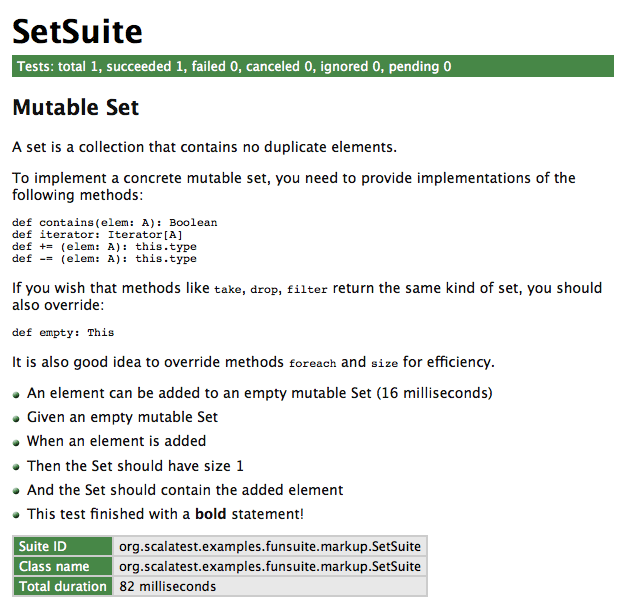 == Notifiers and alerters ==
ScalaTest records text passed to
== Notifiers and alerters ==
ScalaTest records text passed to info and markup during tests, and sends the recorded text in the recordedEvents field of
test completion events like TestSucceeded and TestFailed. This allows string reporters (like the standard out reporter) to show
info and markup text after the test name in a color determined by the outcome of the test. For example, if the test fails, string
reporters will show the info and markup text in red. If a test succeeds, string reporters will show the info
and markup text in green. While this approach helps the readability of reports, it means that you can't use info to get status
updates from long running tests.
To get immediate (i.e., non-recorded) notifications from tests, you can use note (a Notifier) and alert
(an Alerter). Here's an example showing the differences:
package org.scalatest.examples.funsuite.note
import collection.mutable
import org.scalatest._
class SetSuite extends FunSuite {
test("An element can be added to an empty mutable Set") {
info("info is recorded")
markup("markup is *also* recorded")
note("notes are sent immediately")
alert("alerts are also sent immediately")
val set = mutable.Set.empty[String]
set += "clarity"
assert(set.size === 1)
assert(set.contains("clarity"))
}
}
Because note and alert information is sent immediately, it will appear before the test name in string reporters, and its color will
be unrelated to the ultimate outcome of the test: note text will always appear in green, alert text will always appear in yellow.
Here's an example:
scala> new SetSpec execute SetSuite: + notes are sent immediately + alerts are also sent immediately - An element can be added to an empty mutable Set + info is recorded + markup is *also* recordedIn summary, use
info and markup for text that should form part of the specification output. Use
note and alert to send status notifications. (Because the HTML reporter is intended to produce a
readable, printable specification, info and markup text will appear in the HTML report, but
note and alert text will not.)
== Pending tests ==
A pending test is one that has been given a name but is not yet implemented. The purpose of
pending tests is to facilitate a style of testing in which documentation of behavior is sketched
out before tests are written to verify that behavior (and often, before the behavior of
the system being tested is itself implemented). Such sketches form a kind of specification of
what tests and functionality to implement later.
To support this style of testing, a test can be given a name that specifies one
bit of behavior required by the system being tested. The test can also include some code that
sends more information about the behavior to the reporter when the tests run. At the end of the test,
it can call method pending, which will cause it to complete abruptly with TestPendingException.
Because tests in ScalaTest can be designated as pending with TestPendingException, both the test name and any information
sent to the reporter when running the test can appear in the report of a test run. (In other words,
the code of a pending test is executed just like any other test.) However, because the test completes abruptly
with TestPendingException, the test will be reported as pending, to indicate
the actual test, and possibly the functionality, has not yet been implemented.
Although pending tests may be used more often in specification-style suites, such as
org.scalatest.FunSpec, you can also use it in FunSuite, like this:
package org.scalatest.examples.funsuite.pending
import org.scalatest._
class SetSuite extends FunSuite {
test("An empty Set should have size 0") (pending)
test("Invoking head on an empty Set should produce NoSuchElementException") {
intercept[NoSuchElementException] {
Set.empty.head
}
}
}
(Note: "(pending)" is the body of the test. Thus the test contains just one statement, an invocation
of the pending method, which throws TestPendingException.)
If you run this version of SetSuite with:
scala> new SetSuite executeIt will run both tests, but report that first test is pending. You'll see:
SetSuite: - An empty Set should have size 0 (pending) - Invoking head on an empty Set should produce NoSuchElementExceptionOne difference between an ignored test and a pending one is that an ignored test is intended to be used during a significant refactorings of the code under test, when tests break and you don't want to spend the time to fix all of them immediately. You can mark some of those broken tests as ignored temporarily, so that you can focus the red bar on just failing tests you actually want to fix immediately. Later you can go back and fix the ignored tests. In other words, by ignoring some failing tests temporarily, you can more easily notice failed tests that you actually want to fix. By contrast, a pending test is intended to be used before a test and/or the code under test is written. Pending indicates you've decided to write a test for a bit of behavior, but either you haven't written the test yet, or have only written part of it, or perhaps you've written the test but don't want to implement the behavior it tests until after you've implemented a different bit of behavior you realized you need first. Thus ignored tests are designed to facilitate refactoring of existing code whereas pending tests are designed to facilitate the creation of new code. One other difference between ignored and pending tests is that ignored tests are implemented as a test tag that is excluded by default. Thus an ignored test is never executed. By contrast, a pending test is implemented as a test that throws
TestPendingException (which is what calling the pending method does). Thus
the body of pending tests are executed up until they throw TestPendingException. The reason for this difference
is that it enables your unfinished test to send InfoProvided messages to the reporter before it completes
abruptly with TestPendingException, as shown in the previous example on Informers
that used the GivenWhenThen trait.
== Tagging tests ==
A FunSuite's tests may be classified into groups by tagging them with string names.
As with any suite, when executing a FunSuite, groups of tests can
optionally be included and/or excluded. To tag a FunSuite's tests,
you pass objects that extend class org.scalatest.Tag to methods
that register tests. Class Tag takes one parameter, a string name. If you have
created tag annotation interfaces as described in the Tag documentation, then you
will probably want to use tag names on your test functions that match. To do so, simply
pass the fully qualified names of the tag interfaces to the Tag constructor. For example, if you've
defined tag annotation interfaces with fully qualified names, com.mycompany.tags.SlowTest and
com.mycompany.tags.DbTest, then you could
create matching tags for FunSuites like this:
package org.scalatest.examples.funsuite.tagging
import org.scalatest.Tag
object SlowTest extends Tag("com.mycompany.tags.SlowTest")
object DbTest extends Tag("com.mycompany.tags.DbTest")
Given these definitions, you could place FunSuite tests into groups like this:
import org.scalatest.FunSuite
class SetSuite extends FunSuite {
test("An empty Set should have size 0", SlowTest) {
assert(Set.empty.size === 0)
}
test("Invoking head on an empty Set should produce NoSuchElementException",
SlowTest, DbTest) {
intercept[NoSuchElementException] {
Set.empty.head
}
}
}
This code marks both tests with the com.mycompany.tags.SlowTest tag,
and the second test with the com.mycompany.tags.DbTest tag.
The run method takes a Filter, whose constructor takes an optional
Set[String] called tagsToInclude and a Set[String] called
tagsToExclude. If tagsToInclude is None, all tests will be run
except those those belonging to tags listed in the
tagsToExclude Set. If tagsToInclude is defined, only tests
belonging to tags mentioned in the tagsToInclude set, and not mentioned in tagsToExclude,
will be run.
It is recommended, though not required, that you create a corresponding tag annotation when you
create a Tag object. A tag annotation allows you to tag all the tests of a FunSuite in
one stroke by annotating the class. For more information and examples, see the
documentation for class Tag.
== Shared fixtures ==
A test fixture is composed of the objects and other artifacts (files, sockets, database
connections, etc.) tests use to do their work.
When multiple tests need to work with the same fixtures, it is important to try and avoid
duplicating the fixture code across those tests. The more code duplication you have in your
tests, the greater drag the tests will have on refactoring the actual production code.
ScalaTest recommends three techniques to eliminate such code duplication:
- Refactor using Scala
- Override withFixture
- Mix in a before-and-after trait
Each technique is geared towards helping you reduce code duplication without introducing
instance vars, shared mutable objects, or other dependencies between tests. Eliminating shared
mutable state across tests will make your test code easier to reason about and more amenable for parallel
test execution.
The following sections
describe these techniques, including explaining the recommended usage
for each. But first, here's a table summarizing the options:
| Refactor using Scala when different tests need different fixtures. | |
| get-fixture methods | The extract method refactor helps you create a fresh instances of mutable fixture objects in each test that needs them, but doesn't help you clean them up when you're done. |
| fixture-context objects | By placing fixture methods and fields into traits, you can easily give each test just the newly created fixtures it needs by mixing together traits. Use this technique when you need different combinations of mutable fixture objects in different tests, and don't need to clean up after. |
| loan-fixture methods | Factor out dupicate code with the loan pattern when different tests need different fixtures that must be cleaned up afterwards. |
Override withFixture when most or all tests need the same fixture.
|
|
withFixture(NoArgTest)
|
The recommended default approach when most or all tests need the same fixture treatment. This general technique
allows you, for example, to perform side effects at the beginning and end of all or most tests,
transform the outcome of tests, retry tests, make decisions based on test names, tags, or other test data.
Use this technique unless:
- Different tests need different fixtures (refactor using Scala instead)
- An exception in fixture code should abort the suite, not fail the test (use a before-and-after trait instead)
- You have objects to pass into tests (override withFixture(OneArgTest) instead)
|
withFixture(OneArgTest)
|
Use when you want to pass the same fixture object or objects as a parameter into all or most tests. |
| Mix in a before-and-after trait when you want an aborted suite, not a failed test, if the fixture code fails. | |
BeforeAndAfter
|
Use this boilerplate-buster when you need to perform the same side-effects before and/or after tests, rather than at the beginning or end of tests. |
BeforeAndAfterEach
|
Use when you want to stack traits that perform the same side-effects before and/or after tests, rather than at the beginning or end of tests. |
package org.scalatest.examples.funsuite.getfixture
import org.scalatest.FunSuite
import collection.mutable.ListBuffer
class ExampleSuite extends FunSuite {
def fixture =
new {
val builder = new StringBuilder("ScalaTest is ")
val buffer = new ListBuffer[String]
}
test("Testing should be easy") {
val f = fixture
f.builder.append("easy!")
assert(f.builder.toString === "ScalaTest is easy!")
assert(f.buffer.isEmpty)
f.buffer += "sweet"
}
test("Testing should be fun") {
val f = fixture
f.builder.append("fun!")
assert(f.builder.toString === "ScalaTest is fun!")
assert(f.buffer.isEmpty)
}
}
The “f.” in front of each use of a fixture object provides a visual indication of which objects
are part of the fixture, but if you prefer, you can import the the members with “import f._” and use the names directly.
If you need to configure fixture objects differently in different tests, you can pass configuration into the get-fixture method. For example, if you could pass
in an initial value for a mutable fixture object as a parameter to the get-fixture method.
==== Instantiating fixture-context objects ====
An alternate technique that is especially useful when different tests need different combinations of fixture objects is to define the fixture objects as instance variables
of fixture-context objects whose instantiation forms the body of tests. Like get-fixture methods, fixture-context objects are only
appropriate if you don't need to clean up the fixtures after using them.
To use this technique, you define instance variables intialized with fixture objects in traits and/or classes, then in each test instantiate an object that
contains just the fixture objects needed by the test. Traits allow you to mix together just the fixture objects needed by each test, whereas classes
allow you to pass data in via a constructor to configure the fixture objects. Here's an example in which fixture objects are partitioned into two traits
and each test just mixes together the traits it needs:
package org.scalatest.examples.funsuite.fixturecontext
import collection.mutable.ListBuffer
import org.scalatest.FunSuite
class ExampleSuite extends FunSuite {
trait Builder {
val builder = new StringBuilder("ScalaTest is ")
}
trait Buffer {
val buffer = ListBuffer("ScalaTest", "is")
}
// This test needs the StringBuilder fixture
test("Testing should be productive") {
new Builder {
builder.append("productive!")
assert(builder.toString === "ScalaTest is productive!")
}
}
// This test needs the ListBuffer[String] fixture
test("Test code should be readable") {
new Buffer {
buffer += ("readable!")
assert(buffer === List("ScalaTest", "is", "readable!"))
}
}
// This test needs both the StringBuilder and ListBuffer
test("Test code should be clear and concise") {
new Builder with Buffer {
builder.append("clear!")
buffer += ("concise!")
assert(builder.toString === "ScalaTest is clear!")
assert(buffer === List("ScalaTest", "is", "concise!"))
}
}
}
==== Overriding withFixture(NoArgTest) ====
Although the get-fixture method and fixture-context object approaches take care of setting up a fixture at the beginning of each
test, they don't address the problem of cleaning up a fixture at the end of the test. If you just need to perform a side-effect at the beginning or end of
a test, and don't need to actually pass any fixture objects into the test, you can override withFixture(NoArgTest), one of ScalaTest's
lifecycle methods defined in trait Suite.
Trait Suite's implementation of runTest passes a no-arg test function to withFixture(NoArgTest). It is withFixture's
responsibility to invoke that test function. Suite's implementation of withFixture simply
invokes the function, like this:
// Default implementation in trait Suite
protected def withFixture(test: NoArgTest) = {
test()
}
You can, therefore, override withFixture to perform setup before and/or cleanup after invoking the test function. If
you have cleanup to perform, you should invoke the test function inside a try block and perform the cleanup in
a finally clause, in case an exception propagates back through withFixture. (If a test fails because of an exception,
the test function invoked by withFixture will result in a [[org.scalatest.Failed Failed]] wrapping the exception. Nevertheless,
best practice is to perform cleanup in a finally clause just in case an exception occurs.)
The withFixture method is designed to be stacked, and to enable this, you should always call the super implementation
of withFixture, and let it invoke the test function rather than invoking the test function directly. In other words, instead of writing
“test()”, you should write “super.withFixture(test)”, like this:
// Your implementation
override def withFixture(test: NoArgTest) = {
// Perform setup
try super.withFixture(test) // Invoke the test function
finally {
// Perform cleanup
}
}
Here's an example in which withFixture(NoArgTest) is used to take a snapshot of the working directory if a test fails, and
and send that information to the reporter:
package org.scalatest.examples.funsuite.noargtest
import java.io.File
import org.scalatest._
class ExampleSuite extends FunSuite {
override def withFixture(test: NoArgTest) = {
super.withFixture(test) match {
case failed: Failed =>
val currDir = new File(".")
val fileNames = currDir.list()
info("Dir snapshot: " + fileNames.mkString(", "))
failed
case other => other
}
}
test("This test should succeed") {
assert(1 + 1 === 2)
}
test("This test should fail") {
assert(1 + 1 === 3)
}
}
Running this version of ExampleSuite in the interpreter in a directory with two files, hello.txt and world.txt
would give the following output:
scala> new ExampleSuite execute
ExampleSuite:
- this test should succeed
- this test should fail *** FAILED ***
2 did not equal 3 (:33)
+ Dir snapshot: hello.txt, world.txt
Note that the NoArgTest passed to withFixture, in addition to
an apply method that executes the test, also includes the test name and the config
map passed to runTest. Thus you can also use the test name and configuration objects in your withFixture
implementation.
==== Calling loan-fixture methods ====
If you need to both pass a fixture object into a test and perform cleanup at the end of the test, you'll need to use the loan pattern.
If different tests need different fixtures that require cleanup, you can implement the loan pattern directly by writing loan-fixture methods.
A loan-fixture method takes a function whose body forms part or all of a test's code. It creates a fixture, passes it to the test code by invoking the
function, then cleans up the fixture after the function returns.
The following example shows three tests that use two fixtures, a database and a file. Both require cleanup after, so each is provided via a
loan-fixture method. (In this example, the database is simulated with a StringBuffer.)
package org.scalatest.examples.funsuite.loanfixture
import java.util.concurrent.ConcurrentHashMap
object DbServer { // Simulating a database server
type Db = StringBuffer
private val databases = new ConcurrentHashMap[String, Db]
def createDb(name: String): Db = {
val db = new StringBuffer
databases.put(name, db)
db
}
def removeDb(name: String) {
databases.remove(name)
}
}
import org.scalatest.FunSuite
import DbServer._
import java.util.UUID.randomUUID
import java.io._
class ExampleSuite extends FunSuite {
def withDatabase(testCode: Db => Any) {
val dbName = randomUUID.toString
val db = createDb(dbName) // create the fixture
try {
db.append("ScalaTest is ") // perform setup
testCode(db) // "loan" the fixture to the test
}
finally removeDb(dbName) // clean up the fixture
}
def withFile(testCode: (File, FileWriter) => Any) {
val file = File.createTempFile("hello", "world") // create the fixture
val writer = new FileWriter(file)
try {
writer.write("ScalaTest is ") // set up the fixture
testCode(file, writer) // "loan" the fixture to the test
}
finally writer.close() // clean up the fixture
}
// This test needs the file fixture
test("Testing should be productive") {
withFile { (file, writer) =>
writer.write("productive!")
writer.flush()
assert(file.length === 24)
}
}
// This test needs the database fixture
test("Test code should be readable") {
withDatabase { db =>
db.append("readable!")
assert(db.toString === "ScalaTest is readable!")
}
}
// This test needs both the file and the database
test("Test code should be clear and concise") {
withDatabase { db =>
withFile { (file, writer) => // loan-fixture methods compose
db.append("clear!")
writer.write("concise!")
writer.flush()
assert(db.toString === "ScalaTest is clear!")
assert(file.length === 21)
}
}
}
}
As demonstrated by the last test, loan-fixture methods compose. Not only do loan-fixture methods allow you to
give each test the fixture it needs, they allow you to give a test multiple fixtures and clean everything up afterwards.
Also demonstrated in this example is the technique of giving each test its own "fixture sandbox" to play in. When your fixtures
involve external side-effects, like creating files or databases, it is a good idea to give each file or database a unique name as is
done in this example. This keeps tests completely isolated, allowing you to run them in parallel if desired.
==== Overriding withFixture(OneArgTest) ====
If all or most tests need the same fixture, you can avoid some of the boilerplate of the loan-fixture method approach by using a fixture.Suite
and overriding withFixture(OneArgTest).
Each test in a fixture.Suite takes a fixture as a parameter, allowing you to pass the fixture into
the test. You must indicate the type of the fixture parameter by specifying FixtureParam, and implement a
withFixture method that takes a OneArgTest. This withFixture method is responsible for
invoking the one-arg test function, so you can perform fixture set up before, and clean up after, invoking and passing
the fixture into the test function.
To enable the stacking of traits that define withFixture(NoArgTest), it is a good idea to let
withFixture(NoArgTest) invoke the test function instead of invoking the test
function directly. To do so, you'll need to convert the OneArgTest to a NoArgTest. You can do that by passing
the fixture object to the toNoArgTest method of OneArgTest. In other words, instead of
writing “test(theFixture)”, you'd delegate responsibility for
invoking the test function to the withFixture(NoArgTest) method of the same instance by writing:
withFixture(test.toNoArgTest(theFixture))Here's a complete example:
package org.scalatest.examples.funsuite.oneargtest
import org.scalatest.fixture
import java.io._
class ExampleSuite extends fixture.FunSuite {
case class FixtureParam(file: File, writer: FileWriter)
def withFixture(test: OneArgTest) = {
// create the fixture
val file = File.createTempFile("hello", "world")
val writer = new FileWriter(file)
val theFixture = FixtureParam(file, writer)
try {
writer.write("ScalaTest is ") // set up the fixture
withFixture(test.toNoArgTest(theFixture)) // "loan" the fixture to the test
}
finally writer.close() // clean up the fixture
}
test("Testing should be easy") { f =>
f.writer.write("easy!")
f.writer.flush()
assert(f.file.length === 18)
}
test("Testing should be fun") { f =>
f.writer.write("fun!")
f.writer.flush()
assert(f.file.length === 17)
}
}
In this example, the tests actually required two fixture objects, a File and a FileWriter. In such situations you can
simply define the FixtureParam type to be a tuple containing the objects, or as is done in this example, a case class containing
the objects. For more information on the withFixture(OneArgTest) technique, see the documentation for fixture.FunSuite.
==== Mixing in BeforeAndAfter ====
In all the shared fixture examples shown so far, the activities of creating, setting up, and cleaning up the fixture objects have been
performed during the test. This means that if an exception occurs during any of these activities, it will be reported as a test failure.
Sometimes, however, you may want setup to happen before the test starts, and cleanup after the test has completed, so that if an
exception occurs during setup or cleanup, the entire suite aborts and no more tests are attempted. The simplest way to accomplish this in ScalaTest is
to mix in trait BeforeAndAfter. With this trait you can denote a bit of code to run before each test
with before and/or after each test each test with after, like this:
package org.scalatest.examples.funsuite.beforeandafter
import org.scalatest.FunSuite
import org.scalatest.BeforeAndAfter
import collection.mutable.ListBuffer
class ExampleSuite extends FunSuite with BeforeAndAfter {
val builder = new StringBuilder
val buffer = new ListBuffer[String]
before {
builder.append("ScalaTest is ")
}
after {
builder.clear()
buffer.clear()
}
test("testing should be easy") {
builder.append("easy!")
assert(builder.toString === "ScalaTest is easy!")
assert(buffer.isEmpty)
buffer += "sweet"
}
test("testing should be fun") {
builder.append("fun!")
assert(builder.toString === "ScalaTest is fun!")
assert(buffer.isEmpty)
}
}
Note that the only way before and after code can communicate with test code is via some side-effecting mechanism, commonly by
reassigning instance vars or by changing the state of mutable objects held from instance vals (as in this example). If using
instance vars or mutable objects held from instance vals you wouldn't be able to run tests in parallel in the same instance
of the test class unless you synchronized access to the shared, mutable state. This is why ScalaTest's ParallelTestExecution trait extends
OneInstancePerTest. By running each test in its own instance of the class, each test has its own copy of the instance variables, so you
don't need to synchronize. If you mixed ParallelTestExecution into the ExampleSuite above, the tests would run in parallel just fine
without any synchronization needed on the mutable StringBuilder and ListBuffer[String] objects.
Although BeforeAndAfter provides a minimal-boilerplate way to execute code before and after tests, it isn't designed to enable stackable
traits, because the order of execution would be non-obvious. If you want to factor out before and after code that is common to multiple test suites, you
should use trait BeforeAndAfterEach instead, as shown later in the next section,
composing fixtures by stacking traits.
== Composing fixtures by stacking traits ==
In larger projects, teams often end up with several different fixtures that test classes need in different combinations,
and possibly initialized (and cleaned up) in different orders. A good way to accomplish this in ScalaTest is to factor the individual
fixtures into traits that can be composed using the stackable trait pattern. This can be done, for example, by placing
withFixture methods in several traits, each of which call super.withFixture. Here's an example in
which the StringBuilder and ListBuffer[String] fixtures used in the previous examples have been
factored out into two stackable fixture traits named Builder and Buffer:
package org.scalatest.examples.funsuite.composingwithfixture
import org.scalatest._
import collection.mutable.ListBuffer
trait Builder extends SuiteMixin { this: Suite =>
val builder = new StringBuilder
abstract override def withFixture(test: NoArgTest) = {
builder.append("ScalaTest is ")
try super.withFixture(test) // To be stackable, must call super.withFixture
finally builder.clear()
}
}
trait Buffer extends SuiteMixin { this: Suite =>
val buffer = new ListBuffer[String]
abstract override def withFixture(test: NoArgTest) = {
try super.withFixture(test) // To be stackable, must call super.withFixture
finally buffer.clear()
}
}
class ExampleSuite extends FunSuite with Builder with Buffer {
test("Testing should be easy") {
builder.append("easy!")
assert(builder.toString === "ScalaTest is easy!")
assert(buffer.isEmpty)
buffer += "sweet"
}
test("Testing should be fun") {
builder.append("fun!")
assert(builder.toString === "ScalaTest is fun!")
assert(buffer.isEmpty)
buffer += "clear"
}
}
By mixing in both the Builder and Buffer traits, ExampleSuite gets both fixtures, which will be
initialized before each test and cleaned up after. The order the traits are mixed together determines the order of execution.
In this case, Builder is “super” to Buffer. If you wanted Buffer to be “super”
to Builder, you need only switch the order you mix them together, like this:
class Example2Suite extends Suite with Buffer with BuilderAnd if you only need one fixture you mix in only that trait:
class Example3Suite extends Suite with BuilderAnother way to create stackable fixture traits is by extending the
BeforeAndAfterEach
and/or BeforeAndAfterAll traits.
BeforeAndAfterEach has a beforeEach method that will be run before each test (like JUnit's setUp),
and an afterEach method that will be run after (like JUnit's tearDown).
Similarly, BeforeAndAfterAll has a beforeAll method that will be run before all tests,
and an afterAll method that will be run after all tests. Here's what the previously shown example would look like if it
were rewritten to use the BeforeAndAfterEach methods instead of withFixture:
package org.scalatest.examples.funsuite.composingbeforeandaftereach
import org.scalatest._
import org.scalatest.BeforeAndAfterEach
import collection.mutable.ListBuffer
trait Builder extends BeforeAndAfterEach { this: Suite =>
val builder = new StringBuilder
override def beforeEach() {
builder.append("ScalaTest is ")
super.beforeEach() // To be stackable, must call super.beforeEach
}
override def afterEach() {
try {
super.afterEach() // To be stackable, must call super.afterEach
}
finally builder.clear()
}
}
trait Buffer extends BeforeAndAfterEach { this: Suite =>
val buffer = new ListBuffer[String]
override def afterEach() {
try {
super.afterEach() // To be stackable, must call super.afterEach
}
finally buffer.clear()
}
}
class ExampleSuite extends FunSuite with Builder with Buffer {
test("Testing should be easy") {
builder.append("easy!")
assert(builder.toString === "ScalaTest is easy!")
assert(buffer.isEmpty)
buffer += "sweet"
}
test("Testing should be fun") {
builder.append("fun!")
assert(builder.toString === "ScalaTest is fun!")
assert(buffer.isEmpty)
buffer += "clear"
}
}
To get the same ordering as withFixture, place your super.beforeEach call at the end of each
beforeEach method, and the super.afterEach call at the beginning of each afterEach
method, as shown in the previous example. It is a good idea to invoke super.afterEach in a try
block and perform cleanup in a finally clause, as shown in the previous example, because this ensures the
cleanup code is performed even if super.afterEach throws an exception.
The difference between stacking traits that extend BeforeAndAfterEach versus traits that implement withFixture is
that setup and cleanup code happens before and after the test in BeforeAndAfterEach, but at the beginning and
end of the test in withFixture. Thus if a withFixture method completes abruptly with an exception, it is
considered a failed test. By contrast, if any of the beforeEach or afterEach methods of BeforeAndAfterEach
complete abruptly, it is considered an aborted suite, which will result in a SuiteAborted event.
== Shared tests ==
Sometimes you may want to run the same test code on different fixture objects. In other words, you may want to write tests that are "shared"
by different fixture objects.
To accomplish this in a FunSuite, you first place shared tests in
behavior functions. These behavior functions will be
invoked during the construction phase of any FunSuite that uses them, so that the tests they contain will
be registered as tests in that FunSuite.
For example, given this stack class:
import scala.collection.mutable.ListBuffer
class Stack[T] {
val MAX = 10
private val buf = new ListBuffer[T]
def push(o: T) {
if (!full)
buf.prepend(o)
else
throw new IllegalStateException("can't push onto a full stack")
}
def pop(): T = {
if (!empty)
buf.remove(0)
else
throw new IllegalStateException("can't pop an empty stack")
}
def peek: T = {
if (!empty)
buf(0)
else
throw new IllegalStateException("can't pop an empty stack")
}
def full: Boolean = buf.size == MAX
def empty: Boolean = buf.size == 0
def size = buf.size
override def toString = buf.mkString("Stack(", ", ", ")")
}
You may want to test the Stack class in different states: empty, full, with one item, with one item less than capacity,
etc. You may find you have several tests that make sense any time the stack is non-empty. Thus you'd ideally want to run
those same tests for three stack fixture objects: a full stack, a stack with a one item, and a stack with one item less than
capacity. With shared tests, you can factor these tests out into a behavior function, into which you pass the
stack fixture to use when running the tests. So in your FunSuite for stack, you'd invoke the
behavior function three times, passing in each of the three stack fixtures so that the shared tests are run for all three fixtures.
You can define a behavior function that encapsulates these shared tests inside the FunSuite that uses them. If they are shared
between different FunSuites, however, you could also define them in a separate trait that is mixed into
each FunSuite that uses them.
For example, here the nonEmptyStack behavior function (in this case, a
behavior method) is defined in a trait along with another
method containing shared tests for non-full stacks:
import org.scalatest.FunSuite
trait FunSuiteStackBehaviors { this: FunSuite =>
def nonEmptyStack(createNonEmptyStack: => Stack[Int], lastItemAdded: Int) {
test("empty is invoked on this non-empty stack: " + createNonEmptyStack.toString) {
val stack = createNonEmptyStack
assert(!stack.empty)
}
test("peek is invoked on this non-empty stack: " + createNonEmptyStack.toString) {
val stack = createNonEmptyStack
val size = stack.size
assert(stack.peek === lastItemAdded)
assert(stack.size === size)
}
test("pop is invoked on this non-empty stack: " + createNonEmptyStack.toString) {
val stack = createNonEmptyStack
val size = stack.size
assert(stack.pop === lastItemAdded)
assert(stack.size === size - 1)
}
}
def nonFullStack(createNonFullStack: => Stack[Int]) {
test("full is invoked on this non-full stack: " + createNonFullStack.toString) {
val stack = createNonFullStack
assert(!stack.full)
}
test("push is invoked on this non-full stack: " + createNonFullStack.toString) {
val stack = createNonFullStack
val size = stack.size
stack.push(7)
assert(stack.size === size + 1)
assert(stack.peek === 7)
}
}
}
Given these behavior functions, you could invoke them directly, but FunSuite offers a DSL for the purpose,
which looks like this:
testsFor(nonEmptyStack(stackWithOneItem, lastValuePushed)) testsFor(nonFullStack(stackWithOneItem))If you prefer to use an imperative style to change fixtures, for example by mixing in
BeforeAndAfterEach and
reassigning a stack var in beforeEach, you could write your behavior functions
in the context of that var, which means you wouldn't need to pass in the stack fixture because it would be
in scope already inside the behavior function. In that case, your code would look like this:
testsFor(nonEmptyStack) // assuming lastValuePushed is also in scope inside nonEmptyStack testsFor(nonFullStack)The recommended style, however, is the functional, pass-all-the-needed-values-in style. Here's an example:
import org.scalatest.FunSuite
class StackFunSuite extends FunSuite with FunSuiteStackBehaviors {
// Stack fixture creation methods
def emptyStack = new Stack[Int]
def fullStack = {
val stack = new Stack[Int]
for (i <- 0 until stack.MAX)
stack.push(i)
stack
}
def stackWithOneItem = {
val stack = new Stack[Int]
stack.push(9)
stack
}
def stackWithOneItemLessThanCapacity = {
val stack = new Stack[Int]
for (i <- 1 to 9)
stack.push(i)
stack
}
val lastValuePushed = 9
test("empty is invoked on an empty stack") {
val stack = emptyStack
assert(stack.empty)
}
test("peek is invoked on an empty stack") {
val stack = emptyStack
intercept[IllegalStateException] {
stack.peek
}
}
test("pop is invoked on an empty stack") {
val stack = emptyStack
intercept[IllegalStateException] {
emptyStack.pop
}
}
testsFor(nonEmptyStack(stackWithOneItem, lastValuePushed))
testsFor(nonFullStack(stackWithOneItem))
testsFor(nonEmptyStack(stackWithOneItemLessThanCapacity, lastValuePushed))
testsFor(nonFullStack(stackWithOneItemLessThanCapacity))
test("full is invoked on a full stack") {
val stack = fullStack
assert(stack.full)
}
testsFor(nonEmptyStack(fullStack, lastValuePushed))
test("push is invoked on a full stack") {
val stack = fullStack
intercept[IllegalStateException] {
stack.push(10)
}
}
}
If you load these classes into the Scala interpreter (with scalatest's JAR file on the class path), and execute it,
you'll see:
scala> new StackFunSuite execute
StackFunSuite:
- empty is invoked on an empty stack
- peek is invoked on an empty stack
- pop is invoked on an empty stack
- empty is invoked on this non-empty stack: Stack(9)
- peek is invoked on this non-empty stack: Stack(9)
- pop is invoked on this non-empty stack: Stack(9)
- full is invoked on this non-full stack: Stack(9)
- push is invoked on this non-full stack: Stack(9)
- empty is invoked on this non-empty stack: Stack(9, 8, 7, 6, 5, 4, 3, 2, 1)
- peek is invoked on this non-empty stack: Stack(9, 8, 7, 6, 5, 4, 3, 2, 1)
- pop is invoked on this non-empty stack: Stack(9, 8, 7, 6, 5, 4, 3, 2, 1)
- full is invoked on this non-full stack: Stack(9, 8, 7, 6, 5, 4, 3, 2, 1)
- push is invoked on this non-full stack: Stack(9, 8, 7, 6, 5, 4, 3, 2, 1)
- full is invoked on a full stack
- empty is invoked on this non-empty stack: Stack(9, 8, 7, 6, 5, 4, 3, 2, 1, 0)
- peek is invoked on this non-empty stack: Stack(9, 8, 7, 6, 5, 4, 3, 2, 1, 0)
- pop is invoked on this non-empty stack: Stack(9, 8, 7, 6, 5, 4, 3, 2, 1, 0)
- push is invoked on a full stack
One thing to keep in mind when using shared tests is that in ScalaTest, each test in a suite must have a unique name.
If you register the same tests repeatedly in the same suite, one problem you may encounter is an exception at runtime
complaining that multiple tests are being registered with the same test name.
In a FunSuite there is no nesting construct analogous to FunSpec's describe clause.
Therefore, you need to do a bit of
extra work to ensure that the test names are unique. If a duplicate test name problem shows up in a
FunSuite, you'll need to pass in a prefix or suffix string to add to each test name. You can pass this string
the same way you pass any other data needed by the shared tests, or just call toString on the shared fixture object.
This is the approach taken by the previous FunSuiteStackBehaviors example.
Given this FunSuiteStackBehaviors trait, calling it with the stackWithOneItem fixture, like this:
testsFor(nonEmptyStack(stackWithOneItem, lastValuePushed))yields test names: -
empty is invoked on this non-empty stack: Stack(9)
- peek is invoked on this non-empty stack: Stack(9)
- pop is invoked on this non-empty stack: Stack(9)
Whereas calling it with the stackWithOneItemLessThanCapacity fixture, like this:
testsFor(nonEmptyStack(stackWithOneItemLessThanCapacity, lastValuePushed))yields different test names: -
empty is invoked on this non-empty stack: Stack(9, 8, 7, 6, 5, 4, 3, 2, 1)
- peek is invoked on this non-empty stack: Stack(9, 8, 7, 6, 5, 4, 3, 2, 1)
- pop is invoked on this non-empty stack: Stack(9, 8, 7, 6, 5, 4, 3, 2, 1)

Implementation trait for class FunSuite, which represents
a suite of tests in which each test is represented as a function value.
Implementation trait for class FunSuite, which represents
a suite of tests in which each test is represented as a function value.
FunSuite is a class, not a trait,
to minimize compile time given there is a slight compiler overhead to
mixing in traits compared to extending classes. If you need to mix the
behavior of FunSuite into some other class, you can use this
trait instead, because class FunSuite does nothing more than
extend this trait and add a nice toString implementation.
See the documentation of the class for a detailed
overview of FunSuite.

Trait that contains methods named given, when, then, and and,
which take a string message and implicit Informer, and forward the message to the informer.
Trait that contains methods named given, when, then, and and,
which take a string message and implicit Informer, and forward the message to the informer.
Here's an example:
package org.scalatest.examples.flatspec.info
import collection.mutable
import org.scalatest._
class SetSpec extends FlatSpec with GivenWhenThen {
"A mutable Set" should "allow an element to be added" in {
Given("an empty mutable Set")
val set = mutable.Set.empty[String]
When("an element is added")
set += "clarity"
Then("the Set should have size 1")
assert(set.size === 1)
And("the Set should contain the added element")
assert(set.contains("clarity"))
info("That's all folks!")
}
}
If you run this SetSpec from the interpreter, you will see the following output:
scala> new SetSpec execute
A mutable Set
- should allow an element to be added
+ Given an empty mutable Set
+ When an element is added
+ Then the Set should have size 1
+ And the Set should contain the added element
+ That's all folks!

Annotation used to tag a test, or suite of tests, as ignored.
Annotation used to tag a test, or suite of tests, as ignored.
Note: This is actually an annotation defined in Java, not a Scala trait. It must be defined in Java instead of Scala so it will be accessible at runtime. It has been inserted into Scaladoc by pretending it is a trait.
If you wish to temporarily ignore an entire suite of tests, you can annotate the test class with @Ignore, like this:
package org.scalatest.examples.flatspec.ignoreall
import org.scalatest._
@Ignore
class SetSpec extends FlatSpec {
"An empty Set" should "have size 0" in {
assert(Set.empty.size === 0)
}
it should "produce NoSuchElementException when head is invoked" in {
intercept[NoSuchElementException] {
Set.empty.head
}
}
}
When you mark a test class with a tag annotation, ScalaTest will mark each test defined in that class with that tag.
Thus, marking the SetSpec in the above example with the @Ignore tag annotation means that both tests
in the class will be ignored. If you run the above SetSpec in the Scala interpreter, you'll see:
scala> new SetSpec execute An empty Set - should have size 0 !!! IGNORED !!! - should produce NoSuchElementException when head is invoked !!! IGNORED !!!
Note that marking a test class as ignored won't prevent it from being discovered by ScalaTest. Ignored classes
will be discovered and run, and all their tests will be reported as ignored. This is intended to keep the ignored
class somewhat visible, to encourage the developers to eventually fix and un-ignore it. If you want to
prevent a class from being discovered at all, use the DoNotDiscover annotation instead.
Another use case for @Ignore is to mark test methods as ignored in traits Spec
and fixture.Spec. Here's an example:
package org.scalatest.examples.spec.ignore
import org.scalatest._
class SetSpec extends Spec {
@Ignore def `an empty Set should have size 0` {
assert(Set.empty.size === 0)
}
def `invoking head on an empty Set should produce NoSuchElementException` {
intercept[NoSuchElementException] {
Set.empty.head
}
}
}
If you run this version of SetSpec in the Scala interpreter, you'll see that it
runs only the second test and reports that the first test was ignored:
scala> new SetSpec execute
SetSpec:
- an empty Set should have size 0 !!! IGNORED !!!
- invoking head on an empty Set should produce NoSuchElementException

Trait to which custom information about a running suite of tests can be reported.
Trait to which custom information about a running suite of tests can be reported.
An Informer is essentially
used to wrap a Reporter and provide easy ways to send custom information
to that Reporter via an InfoProvided event.
Informer contains an apply method that takes a string and
an optional payload object of type Any.
The Informer will forward the passed message string to the
Reporter as the message parameter, and the optional
payload object as the payload parameter, of an InfoProvided event.
Here's an example in which the Informer is used both directly via info
method of trait FlatSpec and indirectly via the methods of
trait GivenWhenThen:
package org.scalatest.examples.flatspec.info
import collection.mutable
import org.scalatest._
class SetSpec extends FlatSpec with GivenWhenThen {
"A mutable Set" should "allow an element to be added" in {
given("an empty mutable Set")
val set = mutable.Set.empty[String]
when("an element is added")
set += "clarity"
then("the Set should have size 1")
assert(set.size === 1)
and("the Set should contain the added element")
assert(set.contains("clarity"))
info("That's all folks!")
}
}
If you run this SetSpec from the interpreter, you will see the following output:
scala> new SetSpec execute
A mutable Set
- should allow an element to be added
+ Given an empty mutable Set
+ When an element is added
+ Then the Set should have size 1
+ And the Set should contain the added element
+ That's all folks!

Trait that contains the info method, which can be used to send info to the reporter.
Trait that contains the info method, which can be used to send info to the reporter.

Trait containing the inside construct, which allows you to make statements about nested object graphs using pattern matching.
Trait containing the inside construct, which allows you to make statements about nested object graphs using pattern matching.
For example, given the following case classes:
case class Address(street: String, city: String, state: String, zip: String) case class Name(first: String, middle: String, last: String) case class Record(name: Name, address: Address, age: Int)
You could write:
inside (rec) { case Record(name, address, age) =>
inside (name) { case Name(first, middle, last) =>
first should be ("Sally")
middle should be ("Ann")
last should be ("Jones")
}
inside (address) { case Address(street, city, state, zip) =>
street should startWith ("25")
city should endWith ("Angeles")
state should equal ("CA")
zip should be ("12345")
}
age should be < 99
}
If an assertion fails, the error message will include the toString of each value passed
to inside clauses enclosing the failed assertion. For example, if rec in
the previous expression was defined like this:
val rec = Record(
Name("Sally", "Anna", "Jones"),
Address("25 Main St", "Los Angeles", "CA", "12345"),
38
)
The error message will read:
"Ann[a]" was not equal to "Ann[]", inside Name(Sally,Anna,Jones), inside Record(Name(Sally,Anna,Jones),Address(25 Main St,Los Angeles,CA,12345),38)

Provides nestable inspector methods (or just inspectors) that enable assertions to be made about collections.
Provides nestable inspector methods (or just inspectors) that enable assertions to be made about collections.
For example, the forAll method enables you to state that something should be true about all elements of a collection, such
as that all elements should be positive:
scala> import org.scalatest._
import org.scalatest._
scala> import Assertions._
import Assertions._
scala> import Inspectors._
import Inspectors._
scala> val xs = List(1, 2, 3, 4, 5)
xs: List[Int] = List(1, 2, 3, 4, 5)
scala> forAll (xs) { x => assert(x > 0) }
Or, with matchers:
scala> import Matchers._
import Matchers._
scala> forAll (xs) { x => x should be > 0 }
To make assertions about nested collections, you can nest the inspector method invocations.
For example, given the following list of lists of Int:
scala> val yss =
| List(
| List(1, 2, 3),
| List(1, 2, 3),
| List(1, 2, 3)
| )
yss: List[List[Int]] = List(List(1, 2, 3), List(1, 2, 3), List(1, 2, 3))
You can assert that all Int elements in all nested lists are positive by nesting two forAll method invocations, like this:
scala> forAll (yss) { ys =>
| forAll (ys) { y => y should be > 0 }
| }
The full list of inspector methods are:
forAll - succeeds if the assertion holds true for every elementforAtLeast - succeeds if the assertion holds true for at least the specified number of elementsforAtMost - succeeds if the assertion holds true for at most the specified number of elementsforBetween - succeeds if the assertion holds true for between the specified minimum and maximum number of elements, inclusiveforEvery - same as forAll, but lists all failing elements if it fails (whereas forAll just reports the first failing element)forExactly - succeeds if the assertion holds true for exactly the specified number of elementsThe error messages produced by inspector methods are designed to make sense no matter how deeply you nest the method invocations. Here's an example of a nested inspection that fails and the resulting error message:
scala> forAll (yss) { ys =>
| forAll (ys) { y => y should be < 2 }
| }
org.scalatest.exceptions.TestFailedException: forAll failed, because:
at index 0, forAll failed, because:
at index 1, 2 was not less than 2 (<console>:20)
in List(1, 2, 3) (<console>:20)
in List(List(1, 2, 3), List(1, 2, 3), List(1, 2, 3))
at org.scalatest.InspectorsHelper$.forAll(Inspectors.scala:146)
...
One way the error message is designed to help you understand the error is by using indentation that mimics the indentation of the
source code (optimistically assuming the source will be nicely indented). The error message above indicates the outer forAll failed
because its initial List (i.e., at index 0) failed
the assertion, which was that all elements of that initial List[Int] at index 0 should be less than 2. This assertion failed because index 1 of
that inner list contained the value 2, which was indeed “not less than 2.” The error message for the inner list is an indented line inside the error message
for the outer list. The actual contents of each list are displayed at the end in inspector error messages, also indented appropriately. The actual contents
are placed at the end so that for very large collections, the contents will not drown out and make it difficult to find the messages that describe
actual causes of the failure.
The forAll and forEvery methods are similar in that both succeed only if the assertion holds for all elements of the collection.
They differ in that forAll will only report the first element encountered that failed the assertion, but forEvery will report all
elements that fail the assertion. The tradeoff is that while forEvery gives more information, it may take longer to run because it must inspect every element
of the collection. The forAll method can simply stop inspecting once it encounters the first failing element. Here's an example that
shows the difference in the forAll and forEvery error messages:
scala> forAll (xs) { x => x should be < 3 }
org.scalatest.exceptions.TestFailedException: forAll failed, because:
at index 2, 3 was not less than 3 (<console>:18)
in List(1, 2, 3, 4, 5)
at org.scalatest.InspectorsHelper$.forAll(Inspectors.scala:146)
...
scala> forEvery (xs) { x => x should be < 3 }
org.scalatest.exceptions.TestFailedException: forEvery failed, because:
at index 2, 3 was not less than 3 (<console>:18),
at index 3, 4 was not less than 3 (<console>:18),
at index 4, 5 was not less than 3 (<console>:18)
in List(1, 2, 3, 4, 5)
at org.scalatest.InspectorsHelper$.forEvery(Inspectors.scala:226)
...
Note that if you're using matchers, you can alternatively use inspector shorthands for writing non-nested inspections. Here's an example:
scala> all (xs) should be > 3
org.scalatest.exceptions.TestFailedException: 'all' inspection failed, because:
at index 0, 1 was not greater than 3
in List(1, 2, 3, 4, 5)
at org.scalatest.InspectorsHelper$.forAll(Inspectors.scala:146)
You can use Inspectors on any scala.collection.GenTraversable, java.util.Collection,
java.util.Map (with Entry), Array, or String.
Here are some examples:
scala> import org.scalatest._
import org.scalatest._
scala> import Inspectors._
import Inspectors._
scala> import Matchers._
import Matchers._
scala> forAll (Array(1, 2, 3)) { e => e should be < 5 }
scala> import collection.JavaConverters._
import collection.JavaConverters._
scala> val js = List(1, 2, 3).asJava
js: java.util.List[Int] = [1, 2, 3]
scala> forAll (js) { j => j should be < 5 }
scala> val jmap = Map("a" -> 1, "b" -> 2).asJava
jmap: java.util.Map[String,Int] = {a=1, b=2}
scala> forAtLeast(1, jmap) { e => e shouldBe Entry("b", 2) }
scala> forAtLeast(2, "hello, world!") { c => c shouldBe 'o' }

Trait that provides an implicit conversion that adds to collection types a loneElement method, which
will return the value of the lone element if the collection does
indeed contain one and only one element, or throw TestFailedException if not.
Trait that provides an implicit conversion that adds to collection types a loneElement method, which
will return the value of the lone element if the collection does
indeed contain one and only one element, or throw TestFailedException if not.
This construct allows you to express in one statement that a collection should contain one and only one element and that the element value should meet some expectation. Here's an example:
set.loneElement should be > 9
Or, using an assertion instead of a matcher expression:
assert(set.loneElement > 9)
The loneElement syntax can be used with any collection type C for which an
implicit Collecting[C] is available. ScalaTest provides
implicit Collecting instances for scala.collection.GenTraversable, Array,
and java.util.Collection. You can enable the loneElement
syntax on other collection types by defining an implicit Collecting instances for those types.
If you want to use loneElement with a java.util.Map, first transform it to a
set of entries with entrySet, and if helpful, use ScalaTest's Entry class:
scala> import org.scalatest._
import org.scalatest._
scala> import LoneElement._
import LoneElement._
scala> import Matchers._
import Matchers._
scala> val jmap = new java.util.HashMap[String, Int]
jmap: java.util.HashMap[String,Int] = {}
scala> jmap.put("one", 1)
res0: Int = 0
scala> jmap.entrySet.loneElement should be (Entry("one", 1))

Trait that provides a domain specific language (DSL) for expressing assertions in tests
using the word should.
Trait that provides a domain specific language (DSL) for expressing assertions in tests
using the word should.
For example, if you mix Matchers into
a suite class, you can write an equality assertion in that suite like this:
result should equal (3)
Here result is a variable, and can be of any type. If the object is an
Int with the value 3, execution will continue (i.e., the expression will result
in the unit value, ()). Otherwise, a TestFailedException
will be thrown with a detail message that explains the problem, such as "7 did not equal 3".
This TestFailedException will cause the test to fail.
Here is a table of contents for this documentation:
Boolean properties with beBeMatchersStrings and Arrays as collectionsand and orOptionshavelength and size with HavePropertyMatchersTrait MustMatchers is an alternative to Matchers that provides the exact same
meaning, syntax, and behavior as Matchers, but uses the verb must instead of should.
The two traits differ only in the English semantics of the verb: should
is informal, making the code feel like conversation between the writer and the reader; must is more formal, making the code feel more like
a written specification.
ScalaTest matchers provides five different ways to check equality, each designed to address a different need. They are:
result should equal (3) // can customize equality result should === (3) // can customize equality and enforce type constraints result should be (3) // cannot customize equality, so fastest to compile result shouldEqual 3 // can customize equality, no parentheses required result shouldBe 3 // cannot customize equality, so fastest to compile, no parentheses required
The “left should equal (right)” syntax requires an
org.scalactic.Equality[L] to be provided (either implicitly or explicitly), where
L is the left-hand type on which should is invoked. In the "left should equal (right)" case,
for example, L is the type of left. Thus if left is type Int, the "left should
equal (right)"
statement would require an Equality[Int].
By default, an implicit Equality[T] instance is available for any type T, in which equality is implemented
by simply invoking == on the left
value, passing in the right value, with special treatment for arrays. If either left or right is an array, deep
will be invoked on it before comparing with ==. Thus, the following expression
will yield false, because Array's equals method compares object identity:
Array(1, 2) == Array(1, 2) // yields false
The next expression will by default not result in a TestFailedException, because default Equality[Array[Int]] compares
the two arrays structurally, taking into consideration the equality of the array's contents:
Array(1, 2) should equal (Array(1, 2)) // succeeds (i.e., does not throw TestFailedException)
If you ever do want to verify that two arrays are actually the same object (have the same identity), you can use the
be theSameInstanceAs syntax, described below.
You can customize the meaning of equality for a type when using "should equal," "should ===,"
or shouldEqual syntax by defining implicit Equality instances that will be used instead of default Equality.
You might do this to normalize types before comparing them with ==, for instance, or to avoid calling the == method entirely,
such as if you want to compare Doubles with a tolerance.
For an example, see the main documentation of trait Equality.
You can always supply implicit parameters explicitly, but in the case of implicit parameters of type Equality[T], Scalactic provides a
simple "explictly" DSL. For example, here's how you could explicitly supply an Equality[String] instance that normalizes both left and right
sides (which must be strings), by transforming them to lowercase:
scala> import org.scalatest.Matchers._
import org.scalatest.Matchers._
scala> import org.scalactic.Explicitly._
import org.scalactic.Explicitly._
scala> import org.scalactic.StringNormalizations._
import org.scalactic.StringNormalizations._
scala> "Hi" should equal ("hi") (after being lowerCased)
The after being lowerCased expression results in an Equality[String], which is then passed
explicitly as the second curried parameter to equal. For more information on the explictly DSL, see the main documentation
for trait Explicitly.
The "should be" and shouldBe syntax do not take an Equality[T] and can therefore not be customized.
They always use the default approach to equality described above. As a result, "should be" and shouldBe will
likely be the fastest-compiling matcher syntax for equality comparisons, since the compiler need not search for
an implicit Equality[T] each time.
The should === syntax (and its complement, should !==) can be used to enforce type
constraints at compile-time between the left and right sides of the equality comparison. Here's an example:
scala> import org.scalatest.Matchers._
import org.scalatest.Matchers._
scala> import org.scalactic.TypeCheckedTripleEquals._
import org.scalactic.TypeCheckedTripleEquals._
scala> Some(2) should === (2)
<console>:17: error: types Some[Int] and Int do not adhere to the equality constraint
selected for the === and !== operators; the missing implicit parameter is of
type org.scalactic.CanEqual[Some[Int],Int]
Some(2) should === (2)
^
By default, the "Some(2) should === (2)" statement would fail at runtime. By mixing in
the equality constraints provided by TypeCheckedTripleEquals, however, the statement fails to compile. For more information
and examples, see the main documentation for trait TypeCheckedTripleEquals.
You can check the size or length of any type of object for which it makes sense. Here's how checking for length looks:
result should have length 3
Size is similar:
result should have size 10
The length syntax can be used with String, Array, any scala.collection.GenSeq,
any java.util.List, and any type T for which an implicit Length[T] type class is
available in scope.
Similarly, the size syntax can be used with Array, any scala.collection.GenTraversable,
any java.util.Collection, any java.util.Map, and any type T for which an implicit Size[T] type class is
available in scope. You can enable the length or size syntax for your own arbitrary types, therefore,
by defining Length or Size type
classes for those types.
In addition, the length syntax can be used with any object that has a field or method named length
or a method named getLength. Similarly, the size syntax can be used with any
object that has a field or method named size or a method named getSize.
The type of a length or size field, or return type of a method, must be either Int
or Long. Any such method must take no parameters. (The Scala compiler will ensure at compile time that
the object on which should is being invoked has the appropriate structure.)
You can check for whether a string starts with, ends with, or includes a substring like this:
string should startWith ("Hello")
string should endWith ("world")
string should include ("seven")
You can check for whether a string starts with, ends with, or includes a regular expression, like this:
string should startWith regex "Hel*o" string should endWith regex "wo.ld" string should include regex "wo.ld"
And you can check whether a string fully matches a regular expression, like this:
string should fullyMatch regex """(-)?(\d+)(\.\d*)?"""
The regular expression passed following the regex token can be either a String
or a scala.util.matching.Regex.
With the startWith, endWith, include, and fullyMatch
tokens can also be used with an optional specification of required groups, like this:
"abbccxxx" should startWith regex ("a(b*)(c*)" withGroups ("bb", "cc"))
"xxxabbcc" should endWith regex ("a(b*)(c*)" withGroups ("bb", "cc"))
"xxxabbccxxx" should include regex ("a(b*)(c*)" withGroups ("bb", "cc"))
"abbcc" should fullyMatch regex ("a(b*)(c*)" withGroups ("bb", "cc"))
You can check whether a string is empty with empty:
s shouldBe empty
You can also use most of ScalaTest's matcher syntax for collections on String by
treating the Strings as collections of characters. For examples, see the
Strings and Arrays as collections section below.
You can check whether any type for which an implicit Ordering[T] is available
is greater than, less than, greater than or equal, or less
than or equal to a value of type T. The syntax is:
one should be < 7 one should be > 0 one should be <= 7 one should be >= 0
Boolean properties with be If an object has a method that takes no parameters and returns boolean, you can check
it by placing a Symbol (after be) that specifies the name
of the method (excluding an optional prefix of "is"). A symbol literal
in Scala begins with a tick mark and ends at the first non-identifier character. Thus,
'traversableAgain results in a Symbol object at runtime, as does
'completed and 'file. Here's an example:
iter shouldBe 'traversableAgain
Given this code, ScalaTest will use reflection to look on the object referenced from
emptySet for a method that takes no parameters and results in Boolean,
with either the name empty or isEmpty. If found, it will invoke
that method. If the method returns true, execution will continue. But if it returns
false, a TestFailedException will be thrown that will contain a detail message, such as:
non-empty iterator was not traversableAgain
This be syntax can be used with any reference (AnyRef) type. If the object does
not have an appropriately named predicate method, you'll get a TestFailedException
at runtime with a detailed message that explains the problem.
(For the details on how a field or method is selected during this
process, see the documentation for BeWord.)
If you think it reads better, you can optionally put a or an after
be. For example, java.io.File has two predicate methods,
isFile and isDirectory. Thus with a File object
named temp, you could write:
temp should be a 'file
Or, given java.awt.event.KeyEvent has a method isActionKey that takes
no arguments and returns Boolean, you could assert that a KeyEvent is
an action key with:
keyEvent should be an 'actionKey
If you prefer to check Boolean properties in a type-safe manner, you can use a BePropertyMatcher.
This would allow you to write expressions such as:
xs shouldBe traversableAgain temp should be a file keyEvent should be an actionKey
These expressions would fail to compile if should is used on an inappropriate type, as determined
by the type parameter of the BePropertyMatcher being used. (For example, file in this example
would likely be of type BePropertyMatcher[java.io.File]. If used with an appropriate type, such an expression will compile
and at run time the Boolean property method or field will be accessed directly; i.e., no reflection will be used.
See the documentation for BePropertyMatcher for more information.
BeMatchers If you want to create a new way of using be, which doesn't map to an actual property on the
type you care about, you can create a BeMatcher. You could use this, for example, to create BeMatcher[Int]
called odd, which would match any odd Int, and even, which would match
any even Int.
Given this pair of BeMatchers, you could check whether an Int was odd or even with expressions like:
num shouldBe odd num should not be even
For more information, see the documentation for BeMatcher.
If you need to check that two references refer to the exact same object, you can write:
ref1 should be theSameInstanceAs ref2
If you need to check that an object is an instance of a particular class or trait, you can supply the type to
“be a” or “be an”:
result1 shouldBe a [Tiger] result1 should not be an [Orangutan]
Because type parameters are erased on the JVM, we recommend you insert an underscore for any type parameters
when using this syntax. Both of the following test only that the result is an instance of List[_], because at
runtime the type parameter has been erased:
result shouldBe a [List[_]] // recommended result shouldBe a [List[Fruit]] // discouraged
Often you may want to check whether a number is within a
range. You can do that using the +- operator, like this:
sevenDotOh should equal (6.9 +- 0.2) sevenDotOh should === (6.9 +- 0.2) sevenDotOh should be (6.9 +- 0.2) sevenDotOh shouldEqual 6.9 +- 0.2 sevenDotOh shouldBe 6.9 +- 0.2
Any of these expressions will cause a TestFailedException to be thrown if the floating point
value, sevenDotOh is outside the range 6.7 to 7.1.
You can use +- with any type T for which an implicit Numeric[T] exists, such as integral types:
seven should equal (6 +- 2) seven should === (6 +- 2) seven should be (6 +- 2) seven shouldEqual 6 +- 2 seven shouldBe 6 +- 2
You can check whether an object is "empty", like this:
traversable shouldBe empty javaMap should not be empty
The empty token can be used with any type L for which an implicit Emptiness[L] exists.
The Emptiness companion object provides implicits for GenTraversable[E], java.util.Collection[E],
java.util.Map[K, V], String, Array[E], and Option[E]. In addition, the
Emptiness companion object provides structural implicits for types that declare an isEmpty method that
returns a Boolean. Here are some examples:
scala> import org.scalatest.Matchers._
import org.scalatest.Matchers._
scala> List.empty shouldBe empty
scala> None shouldBe empty
scala> Some(1) should not be empty
scala> "" shouldBe empty
scala> new java.util.HashMap[Int, Int] shouldBe empty
scala> new { def isEmpty = true} shouldBe empty
scala> Array(1, 2, 3) should not be empty
You can check whether a collection contains a particular element like this:
traversable should contain ("five")
The contain syntax shown above can be used with any type C that has a "containing" nature, evidenced by
an implicit org.scalatest.enablers.Containing[L], where L is left-hand type on
which should is invoked. In the Containing
companion object, implicits are provided for types GenTraversable[E], java.util.Collection[E],
java.util.Map[K, V], String, Array[E], and Option[E].
Here are some examples:
scala> import org.scalatest.Matchers._
import org.scalatest.Matchers._
scala> List(1, 2, 3) should contain (2)
scala> Map('a' -> 1, 'b' -> 2, 'c' -> 3) should contain ('b' -> 2)
scala> Set(1, 2, 3) should contain (2)
scala> Array(1, 2, 3) should contain (2)
scala> "123" should contain ('2')
scala> Some(2) should contain (2)
ScalaTest's implicit methods that provide the Containing[L] type classes require an Equality[E], where
E is an element type. For example, to obtain a Containing[Array[Int]] you must supply an Equality[Int],
either implicitly or explicitly. The contain syntax uses this Equality[E] to determine containership.
Thus if you want to change how containership is determined for an element type E, place an implicit Equality[E]
in scope or use the explicitly DSL. Although the implicit parameter required for the contain syntax is of type Containing[L],
implicit conversions are provided in the Containing companion object from Equality[E] to the various
types of containers of E. Here's an example:
scala> import org.scalatest.Matchers._
import org.scalatest.Matchers._
scala> List("Hi", "Di", "Ho") should contain ("ho")
org.scalatest.exceptions.TestFailedException: List(Hi, Di, Ho) did not contain element "ho"
at ...
scala> import org.scalactic.Explicitly._
import org.scalactic.Explicitly._
scala> import org.scalactic.StringNormalizations._
import org.scalactic.StringNormalizations._
scala> (List("Hi", "Di", "Ho") should contain ("ho")) (after being lowerCased)
Note that when you use the explicitly DSL with contain you need to wrap the entire
contain expression in parentheses, as shown here.
(List("Hi", "Di", "Ho") should contain ("ho")) (after being lowerCased)
^ ^
In addition to determining whether an object contains another object, you can use contain to
make other determinations.
For example, the contain oneOf syntax ensures that one and only one of the specified elements are
contained in the containing object:
List(1, 2, 3, 4, 5) should contain oneOf (5, 7, 9)
Some(7) should contain oneOf (5, 7, 9)
"howdy" should contain oneOf ('a', 'b', 'c', 'd')
Note that if multiple specified elements appear in the containing object, oneOf will fail:
scala> List(1, 2, 3) should contain oneOf (2, 3, 4)
org.scalatest.exceptions.TestFailedException: List(1, 2, 3) did not contain one (and only one) of (2, 3, 4)
at ...
If you really want to ensure one or more of the specified elements are contained in the containing object,
use atLeastOneOf, described below, instead of oneOf. Keep in mind, oneOf
means "exactly one of."
Note also that with any contain syntax, you can place custom implicit Equality[E] instances in scope
to customize how containership is determined, or use the explicitly DSL. Here's an example:
(Array("Doe", "Ray", "Me") should contain oneOf ("X", "RAY", "BEAM")) (after being lowerCased)
If you have a collection of elements that you'd like to use in a "one of" comparison, you can use "oneElementOf," like this:
List(1, 2, 3, 4, 5) should contain oneElementOf List(5, 7, 9)
Some(7) should contain oneElementOf Vector(5, 7, 9)
"howdy" should contain oneElementOf Set('a', 'b', 'c', 'd')
(Array("Doe", "Ray", "Me") should contain oneElementOf List("X", "RAY", "BEAM")) (after being lowerCased)
The contain noneOf syntax does the opposite of oneOf: it ensures none of the specified elements
are contained in the containing object:
List(1, 2, 3, 4, 5) should contain noneOf (7, 8, 9)
Some(0) should contain noneOf (7, 8, 9)
"12345" should contain noneOf ('7', '8', '9')
If you have a collection of elements that you'd like to use in a "none of" comparison, you can use "noElementsOf," like this:
List(1, 2, 3, 4, 5) should contain noElementsOf List(7, 8, 9)
Some(0) should contain noElementsOf Vector(7, 8, 9)
"12345" should contain noElementsOf Set('7', '8', '9')
As mentioned, the "contain," "contain oneOf," and "contain noneOf" syntax requires a
Containing[L] be provided, where L is the left-hand type. Other contain syntax, which
will be described in this section, requires an Aggregating[L] be provided, where again L is the left-hand type.
(An Aggregating[L] instance defines the "aggregating nature" of a type L.)
The reason, essentially, is that contain syntax that makes sense for Option is enabled by
Containing[L], whereas syntax that does not make sense for Option is enabled
by Aggregating[L]. For example, it doesn't make sense to assert that an Option[Int] contains all of a set of integers, as it
could only ever contain one of them. But this does make sense for a type such as List[Int] that can aggregate zero to many integers.
The Aggregating companion object provides implicit instances of Aggregating[L]
for types GenTraversable[E], java.util.Collection[E],
java.util.Map[K, V], String, Array[E]. Note that these are the same types as are supported with
Containing, but with Option[E] missing.
Here are some examples:
The contain atLeastOneOf syntax, for example, works for any type L for which an Aggregating[L] exists. It ensures
that at least one of (i.e., one or more of) the specified objects are contained in the containing object:
List(1, 2, 3) should contain atLeastOneOf (2, 3, 4)
Array(1, 2, 3) should contain atLeastOneOf (3, 4, 5)
"abc" should contain atLeastOneOf ('c', 'a', 't')
Similar to Containing[L], the implicit methods that provide the Aggregating[L] instances require an Equality[E], where
E is an element type. For example, to obtain a Aggregating[Vector[String]] you must supply an Equality[String],
either implicitly or explicitly. The contain syntax uses this Equality[E] to determine containership.
Thus if you want to change how containership is determined for an element type E, place an implicit Equality[E]
in scope or use the explicitly DSL. Although the implicit parameter required for the contain syntax is of type Aggregating[L],
implicit conversions are provided in the Aggregating companion object from Equality[E] to the various
types of aggregations of E. Here's an example:
(Vector(" A", "B ") should contain atLeastOneOf ("a ", "b", "c")) (after being lowerCased and trimmed)
If you have a collection of elements that you'd like to use in an "at least one of" comparison, you can use "atLeastOneElementOf," like this:
List(1, 2, 3) should contain atLeastOneElementOf List(2, 3, 4)
Array(1, 2, 3) should contain atLeastOneElementOf Vector(3, 4, 5)
"abc" should contain atLeastOneElementOf Set('c', 'a', 't')
(Vector(" A", "B ") should contain atLeastOneElementOf List("a ", "b", "c")) (after being lowerCased and trimmed)
The "contain atMostOneOf" syntax lets you specify a set of objects at most one of which should be contained in the containing object:
List(1, 2, 3, 4, 5) should contain atMostOneOf (5, 6, 7)
If you have a collection of elements that you'd like to use in a "at most one of" comparison, you can use "atMostOneElementOf," like this:
List(1, 2, 3, 4, 5) should contain atMostOneElementOf Vector(5, 6, 7)
The "contain allOf" syntax lets you specify a set of objects that should all be contained in the containing object:
List(1, 2, 3, 4, 5) should contain allOf (2, 3, 5)
If you have a collection of elements that you'd like to use in a "all of" comparison, you can use "allElementsOf," like this:
List(1, 2, 3, 4, 5) should contain allElementsOf Array(2, 3, 5)
The "contain only" syntax lets you assert that the containing object contains only the specified objects, though it may
contain more than one of each:
List(1, 2, 3, 2, 1) should contain only (1, 2, 3)
The "contain theSameElementsAs" and "contain theSameElementsInOrderAs syntax differ from the others
in that the right hand side is a GenTraversable[_] rather than a varargs of Any. (Note: in a future 2.0 milestone release, possibly
2.0.M6, these will likely be widened to accept any type R for which an Aggregating[R] exists.)
The "contain theSameElementsAs" syntax lets you assert that two aggregations contain the same objects:
List(1, 2, 2, 3, 3, 3) should contain theSameElementsAs Vector(3, 2, 3, 1, 2, 3)
The number of times any family of equal objects appears must also be the same in both the left and right aggregations. The specified objects may appear multiple times, but must appear in the order they appear in the right-hand list. For example, if the last 3 element is left out of the right-hand list in the previous example, the expression would fail because the left side has three 3's and the right hand side has only two:
List(1, 2, 2, 3, 3, 3) should contain theSameElementsAs Vector(3, 2, 3, 1, 2)
org.scalatest.exceptions.TestFailedException: List(1, 2, 2, 3, 3, 3) did not contain the same elements as Vector(3, 2, 3, 1, 2)
at ...
Note that no onlyElementsOf matcher is provided, because it would have the same
behavior as theSameElementsAs. (I.e., if you were looking for onlyElementsOf, please use theSameElementsAs
instead.)
The rest of the contain syntax, which
will be described in this section, requires a Sequencing[L] be provided, where again L is the left-hand type.
(A Sequencing[L] instance defines the "sequencing nature" of a type L.)
The reason, essentially, is that contain syntax that implies an "order" of elements makes sense only for types that place elements in a sequence.
For example, it doesn't make sense to assert that a Map[String, Int] or Set[Int] contains all of a set of integers in a particular
order, as these types don't necessarily define an order for their elements. But this does make sense for a type such as Seq[Int] that does define
an order for its elements.
The Sequencing companion object provides implicit instances of Sequencing[L]
for types GenSeq[E], java.util.List[E],
String, and Array[E].
Here are some examples:
Similar to Containing[L], the implicit methods that provide the Aggregating[L] instances require an Equality[E], where
E is an element type. For example, to obtain a Aggregating[Vector[String]] you must supply an Equality[String],
either implicitly or explicitly. The contain syntax uses this Equality[E] to determine containership.
Thus if you want to change how containership is determined for an element type E, place an implicit Equality[E]
in scope or use the explicitly DSL. Although the implicit parameter required for the contain syntax is of type Aggregating[L],
implicit conversions are provided in the Aggregating companion object from Equality[E] to the various
types of aggregations of E. Here's an example:
The "contain inOrderOnly" syntax lets you assert that the containing object contains only the specified objects, in order.
The specified objects may appear multiple times, but must appear in the order they appear in the right-hand list. Here's an example:
List(1, 2, 2, 3, 3, 3) should contain inOrderOnly (1, 2, 3)
The "contain inOrder" syntax lets you assert that the containing object contains only the specified objects in order, like
inOrderOnly, but allows other objects to appear in the left-hand aggregation as well:
contain more than one of each:
List(0, 1, 2, 2, 99, 3, 3, 3, 5) should contain inOrder (1, 2, 3)
If you have a collection of elements that you'd like to use in a "in order" comparison, you can use "inOrderElementsOf," like this:
List(0, 1, 2, 2, 99, 3, 3, 3, 5) should contain inOrderElementsOf Array(1, 2, 3)
Note that "order" in inOrder, inOrderOnly, and theSameElementsInOrderAs (described below)
in the Aggregation[L] instances built-in to ScalaTest is defined as "iteration order".
Lastly, the "contain theSameElementsInOrderAs" syntax lets you assert that two aggregations contain
the same exact elements in the same (iteration) order:
List(1, 2, 3) should contain theSameElementsInOrderAs collection.mutable.TreeSet(3, 2, 1)
The previous assertion succeeds because the iteration order of aTreeSet is the natural
ordering of its elements, which in this case is 1, 2, 3. An iterator obtained from the left-hand List will produce the same elements
in the same order.
Note that no inOrderOnlyElementsOf matcher is provided, because it would have the same
behavior as theSameElementsInOrderAs. (I.e., if you were looking for inOrderOnlyElementsOf, please use theSameElementsInOrderAs
instead.)
You can also ask whether the elements of "sortable" objects (such as Arrays, Java Lists, and GenSeqs)
are in sorted order, like this:
List(1, 2, 3) shouldBe sorted
Althought it seems desireable to provide similar matcher syntax for Scala and Java iterators to that provided for sequences like
Seqs, Array, and java.util.List, the
ephemeral nature of iterators makes this problematic. Some syntax (such as should contain) is relatively straightforward to
support on iterators, but other syntax (such
as, for example, Inspector expressions on nested iterators) is not. Rather
than allowing inconsistencies between sequences and iterators in the API, we chose to not support any such syntax directly on iterators:
scala> val it = List(1, 2, 3).iterator
it: Iterator[Int] = non-empty iterator
scala> it should contain (2)
<console>:15: error: could not find implicit value for parameter typeClass1: org.scalatest.enablers.Containing[Iterator[Int]]
it should contain (2)
^
Instead, you will need to convert your iterators to a sequence explicitly before using them in matcher expressions:
scala> it.toStream should contain (2)
We recommend you convert (Scala or Java) iterators to Streams, as shown in the previous example, so that you can
continue to reap any potential benefits provided by the laziness of the underlying iterator.
You can use the Inspectors syntax with matchers as well as assertions. If you have a multi-dimensional collection, such as a
list of lists, using Inspectors is your best option:
val yss =
List(
List(1, 2, 3),
List(1, 2, 3),
List(1, 2, 3)
)
forAll (yss) { ys =>
forAll (ys) { y => y should be > 0 }
}
For assertions on one-dimensional collections, however, matchers provides "inspector shorthands." Instead of writing:
val xs = List(1, 2, 3)
forAll (xs) { x => x should be < 10 }
You can write:
all (xs) should be < 10
The previous statement asserts that all elements of the xs list should be less than 10.
All of the inspectors have shorthands in matchers. Here is the full list:
all - succeeds if the assertion holds true for every elementatLeast - succeeds if the assertion holds true for at least the specified number of elementsatMost - succeeds if the assertion holds true for at most the specified number of elementsbetween - succeeds if the assertion holds true for between the specified minimum and maximum number of elements, inclusiveevery - same as all, but lists all failing elements if it fails (whereas all just reports the first failing element)exactly - succeeds if the assertion holds true for exactly the specified number of elementsHere are some examples:
scala> import org.scalatest.Matchers._
import org.scalatest.Matchers._
scala> val xs = List(1, 2, 3, 4, 5)
xs: List[Int] = List(1, 2, 3, 4, 5)
scala> all (xs) should be > 0
scala> atMost (2, xs) should be >= 4
scala> atLeast (3, xs) should be < 5
scala> between (2, 3, xs) should (be > 1 and be < 5)
scala> exactly (2, xs) should be <= 2
scala> every (xs) should be < 10
scala> // And one that fails...
scala> exactly (2, xs) shouldEqual 2
org.scalatest.exceptions.TestFailedException: 'exactly(2)' inspection failed, because only 1 element
satisfied the assertion block at index 1:
at index 0, 1 did not equal 2,
at index 2, 3 did not equal 2,
at index 3, 4 did not equal 2,
at index 4, 5 did not equal 2
in List(1, 2, 3, 4, 5)
at ...
Like Inspectors, objects used with inspector shorthands can be any type T for which a Collecting[T, E]
is availabe, which by default includes GenTraversable,
Java Collection, Java Map, Arrays, and Strings.
Here are some examples:
scala> import org.scalatest._
import org.scalatest._
scala> import Matchers._
import Matchers._
scala> all (Array(1, 2, 3)) should be < 5
scala> import collection.JavaConverters._
import collection.JavaConverters._
scala> val js = List(1, 2, 3).asJava
js: java.util.List[Int] = [1, 2, 3]
scala> all (js) should be < 5
scala> val jmap = Map("a" -> 1, "b" -> 2).asJava
jmap: java.util.Map[String,Int] = {a=1, b=2}
scala> atLeast(1, jmap) shouldBe Entry("b", 2)
scala> atLeast(2, "hello, world!") shouldBe 'o'
To assert both that a collection contains just one "lone" element as well as something else about that element, you can use
the loneElement syntax provided by trait LoneElement. For example, if a
Set[Int] should contain just one element, an Int
less than or equal to 10, you could write:
import LoneElement._ set.loneElement should be <= 10
You can invoke loneElement on any type T for which an implicit Collecting[E, T]
is available, where E is the element type returned by the loneElement invocation. By default, you can use loneElement
on GenTraversable, Java Collection, Java Map, Array, and String.
You can use similar syntax on Java collections (java.util.Collection) and maps (java.util.Map).
For example, you can check whether a Java Collection or Map is empty,
like this:
javaCollection should be ('empty)
javaMap should be ('empty)
Even though Java's List type doesn't actually have a length or getLength method,
you can nevertheless check the length of a Java List (java.util.List) like this:
javaList should have length 9
You can check the size of any Java Collection or Map, like this:
javaMap should have size 20 javaSet should have size 90
In addition, you can check whether a Java Collection contains a particular
element, like this:
javaCollection should contain ("five")
One difference to note between the syntax supported on Java and Scala collections is that
in Java, Map is not a subtype of Collection, and does not
actually define an element type. You can ask a Java Map for an "entry set"
via the entrySet method, which will return the Map's key/value pairs
wrapped in a set of java.util.Map.Entry, but a Map is not actually
a collection of Entry. To make Java Maps easier to work with, however,
ScalaTest matchers allows you to treat a Java Map as a collection of Entry,
and defines a convenience implementation of java.util.Map.Entry in
org.scalatest.Entry. Here's how you use it:
javaMap should contain (Entry(2, 3)) javaMap should contain oneOf (Entry(2, 3), Entry(3, 4))
You can you alse just check whether a Java Map contains a particular key, or value, like this:
javaMap should contain key 1 javaMap should contain value "Howdy"
Strings and Arrays as collections You can also use all the syntax described above for Scala and Java collections on Arrays and
Strings. Here are some examples:
scala> import org.scalatest._
import org.scalatest._
scala> import Matchers._
import Matchers._
scala> atLeast (2, Array(1, 2, 3)) should be > 1
scala> atMost (2, "halloo") shouldBe 'o'
scala> Array(1, 2, 3) shouldBe sorted
scala> "abcdefg" shouldBe sorted
scala> Array(1, 2, 3) should contain atMostOneOf (3, 4, 5)
scala> "abc" should contain atMostOneOf ('c', 'd', 'e')
be as an equality comparison All uses of be other than those shown previously perform an equality comparison. They work
the same as equal when it is used with default equality. This redundancy between be and equals exists in part
because it enables syntax that sometimes sounds more natural. For example, instead of writing:
result should equal (null)
You can write:
result should be (null)
(Hopefully you won't write that too much given null is error prone, and Option
is usually a better, well, option.)
As mentioned previously, the other difference between equal
and be is that equal delegates the equality check to an Equality typeclass, whereas
be always uses default equality.
Here are some other examples of be used for equality comparison:
sum should be (7.0) boring should be (false) fun should be (true) list should be (Nil) option should be (None) option should be (Some(1))
As with equal used with default equality, using be on arrays results in deep being called on both arrays prior to
calling equal. As a result,
the following expression would not throw a TestFailedException:
Array(1, 2) should be (Array(1, 2)) // succeeds (i.e., does not throw TestFailedException)
Because be is used in several ways in ScalaTest matcher syntax, just as it is used in many ways in English, one
potential point of confusion in the event of a failure is determining whether be was being used as an equality comparison or
in some other way, such as a property assertion. To make it more obvious when be is being used for equality, the failure
messages generated for those equality checks will include the word equal in them. For example, if this expression fails with a
TestFailedException:
option should be (Some(1))
The detail message in that TestFailedException will include the words "equal to" to signify be
was in this case being used for equality comparison:
Some(2) was not equal to Some(1)
If you wish to check the opposite of some condition, you can simply insert not in the expression.
Here are a few examples:
result should not be (null)
sum should not be <= (10)
mylist should not equal (yourList)
string should not startWith ("Hello")
Often when creating libraries you may wish to ensure that certain arrangements of code that
represent potential “user errors” do not compile, so that your library is more error resistant.
ScalaTest Matchers trait includes the following syntax for that purpose:
"val a: String = 1" shouldNot compile
If you want to ensure that a snippet of code does not compile because of a type error (as opposed to a syntax error), use:
"val a: String = 1" shouldNot typeCheck
Note that the shouldNot typeCheck syntax will only succeed if the given snippet of code does not
compile because of a type error. A syntax error will still result on a thrown TestFailedException.
If you want to state that a snippet of code does compile, you can make that more obvious with:
"val a: Int = 1" should compile
Although the previous three constructs are implemented with macros that determine at compile time whether the snippet of code represented by the string does or does not compile, errors are reported as test failures at runtime.
and and or You can also combine matcher expressions with and and/or or, however,
you must place parentheses or curly braces around the and or or expression. For example,
this and-expression would not compile, because the parentheses are missing:
map should contain key ("two") and not contain value (7) // ERROR, parentheses missing!
Instead, you need to write:
map should (contain key ("two") and not contain value (7))
Here are some more examples:
number should (be > (0) and be <= (10))
option should (equal (Some(List(1, 2, 3))) or be (None))
string should (
equal ("fee") or
equal ("fie") or
equal ("foe") or
equal ("fum")
)
Two differences exist between expressions composed of these and and or operators and the expressions you can write
on regular Booleans using its && and || operators. First, expressions with and
and or do not short-circuit. The following contrived expression, for example, would print "hello, world!":
"yellow" should (equal ("blue") and equal { println("hello, world!"); "green" })
In other words, the entire and or or expression is always evaluated, so you'll see any side effects
of the right-hand side even if evaluating
only the left-hand side is enough to determine the ultimate result of the larger expression. Failure messages produced by these
expressions will "short-circuit," however,
mentioning only the left-hand side if that's enough to determine the result of the entire expression. This "short-circuiting" behavior
of failure messages is intended
to make it easier and quicker for you to ascertain which part of the expression caused the failure. The failure message for the previous
expression, for example, would be:
"yellow" did not equal "blue"
Most likely this lack of short-circuiting would rarely be noticeable, because evaluating the right hand side will usually not
involve a side effect. One situation where it might show up, however, is if you attempt to and a null check on a variable with an expression
that uses the variable, like this:
map should (not be (null) and contain key ("ouch"))
If map is null, the test will indeed fail, but with a NullArgumentException, not a
TestFailedException. Here, the NullArgumentException is the visible right-hand side effect. To get a
TestFailedException, you would need to check each assertion separately:
map should not be (null)
map should contain key ("ouch")
If map is null in this case, the null check in the first expression will fail with
a TestFailedException, and the second expression will never be executed.
The other difference with Boolean operators is that although && has a higher precedence than ||,
and and or
have the same precedence. Thus although the Boolean expression (a || b && c) will evaluate the && expression
before the || expression, like (a || (b && c)), the following expression:
traversable should (contain (7) or contain (8) and have size (9))
Will evaluate left to right, as:
traversable should ((contain (7) or contain (8)) and have size (9))
If you really want the and part to be evaluated first, you'll need to put in parentheses, like this:
traversable should (contain (7) or (contain (8) and have size (9)))
Options You can work with options using ScalaTest's equality, empty,
defined, and contain syntax.
For example, if you wish to check whether an option is None, you can write any of:
option shouldEqual None option shouldBe None option should === (None) option shouldBe empty
If you wish to check an option is defined, and holds a specific value, you can write any of:
option shouldEqual Some("hi")
option shouldBe Some("hi")
option should === (Some("hi"))
If you only wish to check that an option is defined, but don't care what it's value is, you can write:
option shouldBe defined
If you mix in (or import the members of) OptionValues,
you can write one statement that indicates you believe an option should be defined and then say something else about its value. Here's an example:
import org.scalatest.OptionValues._ option.value should be < 7
As mentioned previously, you can use also use ScalaTest's contain, contain oneOf, and
contain noneOf syntax with options:
Some(2) should contain (2) Some(7) should contain oneOf (5, 7, 9) Some(0) should contain noneOf (7, 8, 9)
have Using have, you can check properties of any type, where a property is an attribute of any
object that can be retrieved either by a public field, method, or JavaBean-style get
or is method, like this:
book should have (
'title ("Programming in Scala"),
'author (List("Odersky", "Spoon", "Venners")),
'pubYear (2008)
)
This expression will use reflection to ensure the title, author, and pubYear properties of object book
are equal to the specified values. For example, it will ensure that book has either a public Java field or method
named title, or a public method named getTitle, that when invoked (or accessed in the field case) results
in a the string "Programming in Scala". If all specified properties exist and have their expected values, respectively,
execution will continue. If one or more of the properties either does not exist, or exists but results in an unexpected value,
a TestFailedException will be thrown that explains the problem. (For the details on how a field or method is selected during this
process, see the documentation for HavePropertyMatcherGenerator.)
When you use this syntax, you must place one or more property values in parentheses after have, seperated by commas, where a property
value is a symbol indicating the name of the property followed by the expected value in parentheses. The only exceptions to this rule is the syntax
for checking size and length shown previously, which does not require parentheses. If you forget and put parentheses in, however, everything will
still work as you'd expect. Thus instead of writing:
array should have length (3) set should have size (90)
You can alternatively, write:
array should have (length (3)) set should have (size (90))
If a property has a value different from the specified expected value, a TestFailedError will be thrown
with a detailed message that explains the problem. For example, if you assert the following on
a book whose title is Moby Dick:
book should have ('title ("A Tale of Two Cities"))
You'll get a TestFailedException with this detail message:
The title property had value "Moby Dick", instead of its expected value "A Tale of Two Cities",
on object Book("Moby Dick", "Melville", 1851)
If you prefer to check properties in a type-safe manner, you can use a HavePropertyMatcher.
This would allow you to write expressions such as:
book should have (
title ("Programming in Scala"),
author (List("Odersky", "Spoon", "Venners")),
pubYear (2008)
)
These expressions would fail to compile if should is used on an inappropriate type, as determined
by the type parameter of the HavePropertyMatcher being used. (For example, title in this example
might be of type HavePropertyMatcher[org.publiclibrary.Book]. If used with an appropriate type, such an expression will compile
and at run time the property method or field will be accessed directly; i.e., no reflection will be used.
See the documentation for HavePropertyMatcher for more information.
length and size with HavePropertyMatchers If you want to use length or size syntax with your own custom HavePropertyMatchers, you
can do so, but you must write (of [“the type”]) afterwords. For example, you could write:
book should have (
title ("A Tale of Two Cities"),
length (220) (of [Book]),
author ("Dickens")
)
Prior to ScalaTest 2.0, “length (22)” yielded a HavePropertyMatcher[Any, Int] that used reflection to dynamically look
for a length field or getLength method. In ScalaTest 2.0, “length (22)” yields a
MatcherFactory1[Any, Length], so it is no longer a HavePropertyMatcher. The (of [<type>]) syntax converts the
the MatcherFactory1[Any, Length] to a HavePropertyMatcher[<type>, Int].
ScalaTest's Inside trait allows you to make assertions after a pattern match.
Here's an example:
case class Name(first: String, middle: String, last: String)
val name = Name("Jane", "Q", "Programmer")
inside(name) { case Name(first, _, _) =>
first should startWith ("S")
}
You can use inside to just ensure a pattern is matched, without making any further assertions, but a better
alternative for that kind of assertion is matchPattern. The matchPattern syntax allows you
to express that you expect a value to match a particular pattern, no more and no less:
name should matchPattern { case Name("Sarah", _, _) => }
If none of the built-in matcher syntax (or options shown so far for extending the syntax) satisfy a particular need you have, you can create
custom Matchers that allow
you to place your own syntax directly after should. For example, class java.io.File has a method isHidden, which
indicates whether a file of a certain path and name is hidden. Because the isHidden method takes no parameters and returns Boolean,
you can call it using be with a symbol or BePropertyMatcher, yielding assertions like:
file should be ('hidden) // using a symbol
file should be (hidden) // using a BePropertyMatcher
If it doesn't make sense to have your custom syntax follow be, you might want to create a custom Matcher
instead, so your syntax can follow should directly. For example, you might want to be able to check whether
a java.io.File's name ends with a particular extension, like this:
// using a plain-old Matcher
file should endWithExtension ("txt")
ScalaTest provides several mechanism to make it easy to create custom matchers, including ways to compose new matchers
out of existing ones complete with new error messages. For more information about how to create custom
Matchers, please see the documentation for the Matcher trait.
Sometimes you need to test whether a method throws an expected exception under certain circumstances, such
as when invalid arguments are passed to the method. With Matchers mixed in, you can
check for an expected exception like this:
an [IndexOutOfBoundsException] should be thrownBy s.charAt(-1)
If charAt throws an instance of StringIndexOutOfBoundsException,
this expression will result in that exception. But if charAt completes normally, or throws a different
exception, this expression will complete abruptly with a TestFailedException.
If you need to further isnpect an expected exception, you can capture it using this syntax:
val thrown = the [IndexOutOfBoundsException] thrownBy s.charAt(-1)
This expression returns the caught exception so that you can inspect it further if you wish, for example, to ensure that data contained inside the exception has the expected values. Here's an example:
thrown.getMessage should equal ("String index out of range: -1")
If you prefer you can also capture and inspect an expected exception in one statement, like this:
the [ArithmeticException] thrownBy 1 / 0 should have message "/ by zero"
the [IndexOutOfBoundsException] thrownBy {
s.charAt(-1)
} should have message "String index out of range: -1"
You can also state that no exception should be thrown by some code, like this:
noException should be thrownBy 0 / 1
Perhaps the most tricky part of writing assertions using ScalaTest matchers is remembering when you need or don't need parentheses, but bearing in mind a few simple rules should help. It is also reassuring to know that if you ever leave off a set of parentheses when they are required, your code will not compile. Thus the compiler will help you remember when you need the parens. That said, the rules are:
1. Although you don't always need them, you may choose to always put parentheses
around right-hand values, such as the 7 in num should equal (7):
result should equal (4) array should have length (3) book should have ( 'title ("Programming in Scala"), 'author (List("Odersky", "Spoon", "Venners")), 'pubYear (2008) ) option should be ('defined) catMap should (contain key (9) and contain value ("lives")) keyEvent should be an ('actionKey) javaSet should have size (90)
2. Except for length, size and message, you must always put parentheses around
the list of one or more property values following a have:
file should (exist and have ('name ("temp.txt"))) book should have ( title ("Programming in Scala"), author (List("Odersky", "Spoon", "Venners")), pubYear (2008) ) javaList should have length (9) // parens optional for length and size
3. You must always put parentheses around and and or expressions, as in:
catMap should (contain key (9) and contain value ("lives")) number should (equal (2) or equal (4) or equal (8))
4. Although you don't always need them, you may choose to always put parentheses
around custom Matchers when they appear directly after not:
file should exist file should not (exist) file should (exist and have ('name ("temp.txt"))) file should (not (exist) and have ('name ("temp.txt")) file should (have ('name ("temp.txt") or exist) file should (have ('name ("temp.txt") or not (exist))
That's it. With a bit of practice it should become natural to you, and the compiler will always be there to tell you if you forget a set of needed parentheses.
Note: ScalaTest's matchers are in part inspired by the matchers of RSpec,
Hamcrest, and
specs2, and its “shouldNot compile” syntax
by the illTyped macro of shapeless.

Trait that provides a domain specific language (DSL) for expressing assertions in tests
using the word must.
Trait that provides a domain specific language (DSL) for expressing assertions in tests
using the word must.
For example, if you mix Matchers into
a suite class, you can write an equality assertion in that suite like this:
result must equal (3)
Here result is a variable, and can be of any type. If the object is an
Int with the value 3, execution will continue (i.e., the expression will result
in the unit value, ()). Otherwise, a TestFailedException
will be thrown with a detail message that explains the problem, such as "7 did not equal 3".
This TestFailedException will cause the test to fail.
Here is a table of contents for this documentation:
Boolean properties with beBeMatchersStrings and Arrays as collectionsand and orOptionshavelength and size with HavePropertyMatchersTrait MustMatchers is an alternative to Matchers that provides the exact same
meaning, syntax, and behavior as Matchers, but uses the verb must instead of should.
The two traits differ only in the English semantics of the verb: should
is informal, making the code feel like conversation between the writer and the reader; must is more formal, making the code feel more like
a written specification.
ScalaTest matchers provides five different ways to check equality, each designed to address a different need. They are:
result must equal (3) // can customize equality result must === (3) // can customize equality and enforce type constraints result must be (3) // cannot customize equality, so fastest to compile result mustEqual 3 // can customize equality, no parentheses required result mustBe 3 // cannot customize equality, so fastest to compile, no parentheses required
The “left must equal (right)” syntax requires an
org.scalactic.Equality[L] to be provided (either implicitly or explicitly), where
L is the left-hand type on which must is invoked. In the "left must equal (right)" case,
for example, L is the type of left. Thus if left is type Int, the "left must
equal (right)"
statement would require an Equality[Int].
By default, an implicit Equality[T] instance is available for any type T, in which equality is implemented
by simply invoking == on the left
value, passing in the right value, with special treatment for arrays. If either left or right is an array, deep
will be invoked on it before comparing with ==. Thus, the following expression
will yield false, because Array's equals method compares object identity:
Array(1, 2) == Array(1, 2) // yields false
The next expression will by default not result in a TestFailedException, because default Equality[Array[Int]] compares
the two arrays structurally, taking into consideration the equality of the array's contents:
Array(1, 2) must equal (Array(1, 2)) // succeeds (i.e., does not throw TestFailedException)
If you ever do want to verify that two arrays are actually the same object (have the same identity), you can use the
be theSameInstanceAs syntax, described below.
You can customize the meaning of equality for a type when using "must equal," "must ===,"
or mustEqual syntax by defining implicit Equality instances that will be used instead of default Equality.
You might do this to normalize types before comparing them with ==, for instance, or to avoid calling the == method entirely,
such as if you want to compare Doubles with a tolerance.
For an example, see the main documentation of trait Equality.
You can always supply implicit parameters explicitly, but in the case of implicit parameters of type Equality[T], Scalactic provides a
simple "explictly" DSL. For example, here's how you could explicitly supply an Equality[String] instance that normalizes both left and right
sides (which must be strings), by transforming them to lowercase:
scala> import org.scalatest.MustMatchers._
import org.scalatest.MustMatchers._
scala> import org.scalactic.Explicitly._
import org.scalactic.Explicitly._
scala> import org.scalactic.StringNormalizations._
import org.scalactic.StringNormalizations._
scala> "Hi" must equal ("hi") (after being lowerCased)
The after being lowerCased expression results in an Equality[String], which is then passed
explicitly as the second curried parameter to equal. For more information on the explictly DSL, see the main documentation
for trait Explicitly.
The "must be" and mustBe syntax do not take an Equality[T] and can therefore not be customized.
They always use the default approach to equality described above. As a result, "must be" and mustBe will
likely be the fastest-compiling matcher syntax for equality comparisons, since the compiler need not search for
an implicit Equality[T] each time.
The must === syntax (and its complement, must !==) can be used to enforce type
constraints at compile-time between the left and right sides of the equality comparison. Here's an example:
scala> import org.scalatest.MustMatchers._
import org.scalatest.MustMatchers._
scala> import org.scalactic.TypeCheckedTripleEquals._
import org.scalactic.TypeCheckedTripleEquals._
scala> Some(2) must === (2)
<console>:17: error: types Some[Int] and Int do not adhere to the equality constraint
selected for the === and !== operators; the missing implicit parameter is of
type org.scalactic.CanEqual[Some[Int],Int]
Some(2) must === (2)
^
By default, the "Some(2) must === (2)" statement would fail at runtime. By mixing in
the equality constraints provided by TypeCheckedTripleEquals, however, the statement fails to compile. For more information
and examples, see the main documentation for trait TypeCheckedTripleEquals.
You can check the size or length of any type of object for which it makes sense. Here's how checking for length looks:
result must have length 3
Size is similar:
result must have size 10
The length syntax can be used with String, Array, any scala.collection.GenSeq,
any java.util.List, and any type T for which an implicit Length[T] type class is
available in scope.
Similarly, the size syntax can be used with Array, any scala.collection.GenTraversable,
any java.util.Collection, any java.util.Map, and any type T for which an implicit Size[T] type class is
available in scope. You can enable the length or size syntax for your own arbitrary types, therefore,
by defining Length or Size type
classes for those types.
In addition, the length syntax can be used with any object that has a field or method named length
or a method named getLength. Similarly, the size syntax can be used with any
object that has a field or method named size or a method named getSize.
The type of a length or size field, or return type of a method, must be either Int
or Long. Any such method must take no parameters. (The Scala compiler will ensure at compile time that
the object on which must is being invoked has the appropriate structure.)
You can check for whether a string starts with, ends with, or includes a substring like this:
string must startWith ("Hello")
string must endWith ("world")
string must include ("seven")
You can check for whether a string starts with, ends with, or includes a regular expression, like this:
string must startWith regex "Hel*o" string must endWith regex "wo.ld" string must include regex "wo.ld"
And you can check whether a string fully matches a regular expression, like this:
string must fullyMatch regex """(-)?(\d+)(\.\d*)?"""
The regular expression passed following the regex token can be either a String
or a scala.util.matching.Regex.
With the startWith, endWith, include, and fullyMatch
tokens can also be used with an optional specification of required groups, like this:
"abbccxxx" must startWith regex ("a(b*)(c*)" withGroups ("bb", "cc"))
"xxxabbcc" must endWith regex ("a(b*)(c*)" withGroups ("bb", "cc"))
"xxxabbccxxx" must include regex ("a(b*)(c*)" withGroups ("bb", "cc"))
"abbcc" must fullyMatch regex ("a(b*)(c*)" withGroups ("bb", "cc"))
You can check whether a string is empty with empty:
s mustBe empty
You can also use most of ScalaTest's matcher syntax for collections on String by
treating the Strings as collections of characters. For examples, see the
Strings and Arrays as collections section below.
You can check whether any type for which an implicit Ordering[T] is available
is greater than, less than, greater than or equal, or less
than or equal to a value of type T. The syntax is:
one must be < 7 one must be > 0 one must be <= 7 one must be >= 0
Boolean properties with be If an object has a method that takes no parameters and returns boolean, you can check
it by placing a Symbol (after be) that specifies the name
of the method (excluding an optional prefix of "is"). A symbol literal
in Scala begins with a tick mark and ends at the first non-identifier character. Thus,
'traversableAgain results in a Symbol object at runtime, as does
'completed and 'file. Here's an example:
iter mustBe 'traversableAgain
Given this code, ScalaTest will use reflection to look on the object referenced from
emptySet for a method that takes no parameters and results in Boolean,
with either the name empty or isEmpty. If found, it will invoke
that method. If the method returns true, execution will continue. But if it returns
false, a TestFailedException will be thrown that will contain a detail message, such as:
non-empty iterator was not traversableAgain
This be syntax can be used with any reference (AnyRef) type. If the object does
not have an appropriately named predicate method, you'll get a TestFailedException
at runtime with a detailed message that explains the problem.
(For the details on how a field or method is selected during this
process, see the documentation for BeWord.)
If you think it reads better, you can optionally put a or an after
be. For example, java.io.File has two predicate methods,
isFile and isDirectory. Thus with a File object
named temp, you could write:
temp must be a 'file
Or, given java.awt.event.KeyEvent has a method isActionKey that takes
no arguments and returns Boolean, you could assert that a KeyEvent is
an action key with:
keyEvent must be an 'actionKey
If you prefer to check Boolean properties in a type-safe manner, you can use a BePropertyMatcher.
This would allow you to write expressions such as:
xs mustBe traversableAgain temp must be a file keyEvent must be an actionKey
These expressions would fail to compile if must is used on an inappropriate type, as determined
by the type parameter of the BePropertyMatcher being used. (For example, file in this example
would likely be of type BePropertyMatcher[java.io.File]. If used with an appropriate type, such an expression will compile
and at run time the Boolean property method or field will be accessed directly; i.e., no reflection will be used.
See the documentation for BePropertyMatcher for more information.
BeMatchers If you want to create a new way of using be, which doesn't map to an actual property on the
type you care about, you can create a BeMatcher. You could use this, for example, to create BeMatcher[Int]
called odd, which would match any odd Int, and even, which would match
any even Int.
Given this pair of BeMatchers, you could check whether an Int was odd or even with expressions like:
num mustBe odd num must not be even
For more information, see the documentation for BeMatcher.
If you need to check that two references refer to the exact same object, you can write:
ref1 must be theSameInstanceAs ref2
If you need to check that an object is an instance of a particular class or trait, you can supply the type to
“be a” or “be an”:
result1 mustBe a [Tiger] result1 must not be an [Orangutan]
Because type parameters are erased on the JVM, we recommend you insert an underscore for any type parameters
when using this syntax. Both of the following test only that the result is an instance of List[_], because at
runtime the type parameter has been erased:
result mustBe a [List[_]] // recommended result mustBe a [List[Fruit]] // discouraged
Often you may want to check whether a number is within a
range. You can do that using the +- operator, like this:
sevenDotOh must equal (6.9 +- 0.2) sevenDotOh must === (6.9 +- 0.2) sevenDotOh must be (6.9 +- 0.2) sevenDotOh mustEqual 6.9 +- 0.2 sevenDotOh mustBe 6.9 +- 0.2
Any of these expressions will cause a TestFailedException to be thrown if the floating point
value, sevenDotOh is outside the range 6.7 to 7.1.
You can use +- with any type T for which an implicit Numeric[T] exists, such as integral types:
seven must equal (6 +- 2) seven must === (6 +- 2) seven must be (6 +- 2) seven mustEqual 6 +- 2 seven mustBe 6 +- 2
You can check whether an object is "empty", like this:
traversable mustBe empty javaMap must not be empty
The empty token can be used with any type L for which an implicit Emptiness[L] exists.
The Emptiness companion object provides implicits for GenTraversable[E], java.util.Collection[E],
java.util.Map[K, V], String, Array[E], and Option[E]. In addition, the
Emptiness companion object provides structural implicits for types that declare an isEmpty method that
returns a Boolean. Here are some examples:
scala> import org.scalatest.MustMatchers._
import org.scalatest.MustMatchers._
scala> List.empty mustBe empty
scala> None mustBe empty
scala> Some(1) must not be empty
scala> "" mustBe empty
scala> new java.util.HashMap[Int, Int] mustBe empty
scala> new { def isEmpty = true} mustBe empty
scala> Array(1, 2, 3) must not be empty
You can check whether a collection contains a particular element like this:
traversable must contain ("five")
The contain syntax shown above can be used with any type C that has a "containing" nature, evidenced by
an implicit org.scalatest.enablers.Containing[L], where L is left-hand type on
which must is invoked. In the Containing
companion object, implicits are provided for types GenTraversable[E], java.util.Collection[E],
java.util.Map[K, V], String, Array[E], and Option[E].
Here are some examples:
scala> import org.scalatest.MustMatchers._
import org.scalatest.MustMatchers._
scala> List(1, 2, 3) must contain (2)
scala> Map('a' -> 1, 'b' -> 2, 'c' -> 3) must contain ('b' -> 2)
scala> Set(1, 2, 3) must contain (2)
scala> Array(1, 2, 3) must contain (2)
scala> "123" must contain ('2')
scala> Some(2) must contain (2)
ScalaTest's implicit methods that provide the Containing[L] type classes require an Equality[E], where
E is an element type. For example, to obtain a Containing[Array[Int]] you must supply an Equality[Int],
either implicitly or explicitly. The contain syntax uses this Equality[E] to determine containership.
Thus if you want to change how containership is determined for an element type E, place an implicit Equality[E]
in scope or use the explicitly DSL. Although the implicit parameter required for the contain syntax is of type Containing[L],
implicit conversions are provided in the Containing companion object from Equality[E] to the various
types of containers of E. Here's an example:
scala> import org.scalatest.MustMatchers._
import org.scalatest.MustMatchers._
scala> List("Hi", "Di", "Ho") must contain ("ho")
org.scalatest.exceptions.TestFailedException: List(Hi, Di, Ho) did not contain element "ho"
at ...
scala> import org.scalactic.Explicitly._
import org.scalactic.Explicitly._
scala> import org.scalactic.StringNormalizations._
import org.scalactic.StringNormalizations._
scala> (List("Hi", "Di", "Ho") must contain ("ho")) (after being lowerCased)
Note that when you use the explicitly DSL with contain you need to wrap the entire
contain expression in parentheses, as shown here.
(List("Hi", "Di", "Ho") must contain ("ho")) (after being lowerCased)
^ ^
In addition to determining whether an object contains another object, you can use contain to
make other determinations.
For example, the contain oneOf syntax ensures that one and only one of the specified elements are
contained in the containing object:
List(1, 2, 3, 4, 5) must contain oneOf (5, 7, 9)
Some(7) must contain oneOf (5, 7, 9)
"howdy" must contain oneOf ('a', 'b', 'c', 'd')
Note that if multiple specified elements appear in the containing object, oneOf will fail:
scala> List(1, 2, 3) must contain oneOf (2, 3, 4)
org.scalatest.exceptions.TestFailedException: List(1, 2, 3) did not contain one (and only one) of (2, 3, 4)
at ...
If you really want to ensure one or more of the specified elements are contained in the containing object,
use atLeastOneOf, described below, instead of oneOf. Keep in mind, oneOf
means "exactly one of."
Note also that with any contain syntax, you can place custom implicit Equality[E] instances in scope
to customize how containership is determined, or use the explicitly DSL. Here's an example:
(Array("Doe", "Ray", "Me") must contain oneOf ("X", "RAY", "BEAM")) (after being lowerCased)
If you have a collection of elements that you'd like to use in a "one of" comparison, you can use "oneElementOf," like this:
List(1, 2, 3, 4, 5) must contain oneElementOf List(5, 7, 9)
Some(7) must contain oneElementOf Vector(5, 7, 9)
"howdy" must contain oneElementOf Set('a', 'b', 'c', 'd')
(Array("Doe", "Ray", "Me") must contain oneElementOf List("X", "RAY", "BEAM")) (after being lowerCased)
The contain noneOf syntax does the opposite of oneOf: it ensures none of the specified elements
are contained in the containing object:
List(1, 2, 3, 4, 5) must contain noneOf (7, 8, 9)
Some(0) must contain noneOf (7, 8, 9)
"12345" must contain noneOf ('7', '8', '9')
If you have a collection of elements that you'd like to use in a "none of" comparison, you can use "noElementsOf," like this:
List(1, 2, 3, 4, 5) must contain noElementsOf List(7, 8, 9)
Some(0) must contain noElementsOf Vector(7, 8, 9)
"12345" must contain noElementsOf Set('7', '8', '9')
As mentioned, the "contain," "contain oneOf," and "contain noneOf" syntax requires a
Containing[L] be provided, where L is the left-hand type. Other contain syntax, which
will be described in this section, requires an Aggregating[L] be provided, where again L is the left-hand type.
(An Aggregating[L] instance defines the "aggregating nature" of a type L.)
The reason, essentially, is that contain syntax that makes sense for Option is enabled by
Containing[L], whereas syntax that does not make sense for Option is enabled
by Aggregating[L]. For example, it doesn't make sense to assert that an Option[Int] contains all of a set of integers, as it
could only ever contain one of them. But this does make sense for a type such as List[Int] that can aggregate zero to many integers.
The Aggregating companion object provides implicit instances of Aggregating[L]
for types GenTraversable[E], java.util.Collection[E],
java.util.Map[K, V], String, Array[E]. Note that these are the same types as are supported with
Containing, but with Option[E] missing.
Here are some examples:
The contain atLeastOneOf syntax, for example, works for any type L for which an Aggregating[L] exists. It ensures
that at least one of (i.e., one or more of) the specified objects are contained in the containing object:
List(1, 2, 3) must contain atLeastOneOf (2, 3, 4)
Array(1, 2, 3) must contain atLeastOneOf (3, 4, 5)
"abc" must contain atLeastOneOf ('c', 'a', 't')
Similar to Containing[L], the implicit methods that provide the Aggregating[L] instances require an Equality[E], where
E is an element type. For example, to obtain a Aggregating[Vector[String]] you must supply an Equality[String],
either implicitly or explicitly. The contain syntax uses this Equality[E] to determine containership.
Thus if you want to change how containership is determined for an element type E, place an implicit Equality[E]
in scope or use the explicitly DSL. Although the implicit parameter required for the contain syntax is of type Aggregating[L],
implicit conversions are provided in the Aggregating companion object from Equality[E] to the various
types of aggregations of E. Here's an example:
(Vector(" A", "B ") must contain atLeastOneOf ("a ", "b", "c")) (after being lowerCased and trimmed)
If you have a collection of elements that you'd like to use in an "at least one of" comparison, you can use "atLeastOneElementOf," like this:
List(1, 2, 3) must contain atLeastOneElementOf List(2, 3, 4)
Array(1, 2, 3) must contain atLeastOneElementOf Vector(3, 4, 5)
"abc" must contain atLeastOneElementOf Set('c', 'a', 't')
(Vector(" A", "B ") must contain atLeastOneElementOf List("a ", "b", "c")) (after being lowerCased and trimmed)
The "contain atMostOneOf" syntax lets you specify a set of objects at most one of which must be contained in the containing object:
List(1, 2, 3, 4, 5) must contain atMostOneOf (5, 6, 7)
If you have a collection of elements that you'd like to use in a "at most one of" comparison, you can use "atMostOneElementOf," like this:
List(1, 2, 3, 4, 5) must contain atMostOneElementOf Vector(5, 6, 7)
The "contain allOf" syntax lets you specify a set of objects that must all be contained in the containing object:
List(1, 2, 3, 4, 5) must contain allOf (2, 3, 5)
If you have a collection of elements that you'd like to use in a "all of" comparison, you can use "allElementsOf," like this:
List(1, 2, 3, 4, 5) must contain allElementsOf Array(2, 3, 5)
The "contain only" syntax lets you assert that the containing object contains only the specified objects, though it may
contain more than one of each:
List(1, 2, 3, 2, 1) must contain only (1, 2, 3)
The "contain theSameElementsAs" and "contain theSameElementsInOrderAs syntax differ from the others
in that the right hand side is a GenTraversable[_] rather than a varargs of Any. (Note: in a future 2.0 milestone release, possibly
2.0.M6, these will likely be widened to accept any type R for which an Aggregating[R] exists.)
The "contain theSameElementsAs" syntax lets you assert that two aggregations contain the same objects:
List(1, 2, 2, 3, 3, 3) must contain theSameElementsAs Vector(3, 2, 3, 1, 2, 3)
The number of times any family of equal objects appears must also be the same in both the left and right aggregations. The specified objects may appear multiple times, but must appear in the order they appear in the right-hand list. For example, if the last 3 element is left out of the right-hand list in the previous example, the expression would fail because the left side has three 3's and the right hand side has only two:
List(1, 2, 2, 3, 3, 3) must contain theSameElementsAs Vector(3, 2, 3, 1, 2)
org.scalatest.exceptions.TestFailedException: List(1, 2, 2, 3, 3, 3) did not contain the same elements as Vector(3, 2, 3, 1, 2)
at ...
Note that no onlyElementsOf matcher is provided, because it would have the same
behavior as theSameElementsAs. (I.e., if you were looking for onlyElementsOf, please use theSameElementsAs
instead.)
The rest of the contain syntax, which
will be described in this section, requires a Sequencing[L] be provided, where again L is the left-hand type.
(A Sequencing[L] instance defines the "sequencing nature" of a type L.)
The reason, essentially, is that contain syntax that implies an "order" of elements makes sense only for types that place elements in a sequence.
For example, it doesn't make sense to assert that a Map[String, Int] or Set[Int] contains all of a set of integers in a particular
order, as these types don't necessarily define an order for their elements. But this does make sense for a type such as Seq[Int] that does define
an order for its elements.
The Sequencing companion object provides implicit instances of Sequencing[L]
for types GenSeq[E], java.util.List[E],
String, and Array[E].
Here are some examples:
Similar to Containing[L], the implicit methods that provide the Aggregating[L] instances require an Equality[E], where
E is an element type. For example, to obtain a Aggregating[Vector[String]] you must supply an Equality[String],
either implicitly or explicitly. The contain syntax uses this Equality[E] to determine containership.
Thus if you want to change how containership is determined for an element type E, place an implicit Equality[E]
in scope or use the explicitly DSL. Although the implicit parameter required for the contain syntax is of type Aggregating[L],
implicit conversions are provided in the Aggregating companion object from Equality[E] to the various
types of aggregations of E. Here's an example:
The "contain inOrderOnly" syntax lets you assert that the containing object contains only the specified objects, in order.
The specified objects may appear multiple times, but must appear in the order they appear in the right-hand list. Here's an example:
List(1, 2, 2, 3, 3, 3) must contain inOrderOnly (1, 2, 3)
The "contain inOrder" syntax lets you assert that the containing object contains only the specified objects in order, like
inOrderOnly, but allows other objects to appear in the left-hand aggregation as well:
contain more than one of each:
List(0, 1, 2, 2, 99, 3, 3, 3, 5) must contain inOrder (1, 2, 3)
If you have a collection of elements that you'd like to use in a "in order" comparison, you can use "inOrderElementsOf," like this:
List(0, 1, 2, 2, 99, 3, 3, 3, 5) must contain inOrderElementsOf Array(1, 2, 3)
Note that "order" in inOrder, inOrderOnly, and theSameElementsInOrderAs (described below)
in the Aggregation[L] instances built-in to ScalaTest is defined as "iteration order".
Lastly, the "contain theSameElementsInOrderAs" syntax lets you assert that two aggregations contain
the same exact elements in the same (iteration) order:
List(1, 2, 3) must contain theSameElementsInOrderAs collection.mutable.TreeSet(3, 2, 1)
The previous assertion succeeds because the iteration order of aTreeSet is the natural
ordering of its elements, which in this case is 1, 2, 3. An iterator obtained from the left-hand List will produce the same elements
in the same order.
Note that no inOrderOnlyElementsOf matcher is provided, because it would have the same
behavior as theSameElementsInOrderAs. (I.e., if you were looking for inOrderOnlyElementsOf, please use theSameElementsInOrderAs
instead.)
You can also ask whether the elements of "sortable" objects (such as Arrays, Java Lists, and GenSeqs)
are in sorted order, like this:
List(1, 2, 3) mustBe sorted
Althought it seems desireable to provide similar matcher syntax for Scala and Java iterators to that provided for sequences like
Seqs, Array, and java.util.List, the
ephemeral nature of iterators makes this problematic. Some syntax (such as must contain) is relatively straightforward to
support on iterators, but other syntax (such
as, for example, Inspector expressions on nested iterators) is not. Rather
than allowing inconsistencies between sequences and iterators in the API, we chose to not support any such syntax directly on iterators:
scala> val it = List(1, 2, 3).iterator
it: Iterator[Int] = non-empty iterator
scala> it must contain (2)
<console>:15: error: could not find implicit value for parameter typeClass1: org.scalatest.enablers.Containing[Iterator[Int]]
it must contain (2)
^
Instead, you will need to convert your iterators to a sequence explicitly before using them in matcher expressions:
scala> it.toStream must contain (2)
We recommend you convert (Scala or Java) iterators to Streams, as shown in the previous example, so that you can
continue to reap any potential benefits provided by the laziness of the underlying iterator.
You can use the Inspectors syntax with matchers as well as assertions. If you have a multi-dimensional collection, such as a
list of lists, using Inspectors is your best option:
val yss =
List(
List(1, 2, 3),
List(1, 2, 3),
List(1, 2, 3)
)
forAll (yss) { ys =>
forAll (ys) { y => y must be > 0 }
}
For assertions on one-dimensional collections, however, matchers provides "inspector shorthands." Instead of writing:
val xs = List(1, 2, 3)
forAll (xs) { x => x must be < 10 }
You can write:
all (xs) must be < 10
The previous statement asserts that all elements of the xs list must be less than 10.
All of the inspectors have shorthands in matchers. Here is the full list:
all - succeeds if the assertion holds true for every elementatLeast - succeeds if the assertion holds true for at least the specified number of elementsatMost - succeeds if the assertion holds true for at most the specified number of elementsbetween - succeeds if the assertion holds true for between the specified minimum and maximum number of elements, inclusiveevery - same as all, but lists all failing elements if it fails (whereas all just reports the first failing element)exactly - succeeds if the assertion holds true for exactly the specified number of elementsHere are some examples:
scala> import org.scalatest.MustMatchers._
import org.scalatest.MustMatchers._
scala> val xs = List(1, 2, 3, 4, 5)
xs: List[Int] = List(1, 2, 3, 4, 5)
scala> all (xs) must be > 0
scala> atMost (2, xs) must be >= 4
scala> atLeast (3, xs) must be < 5
scala> between (2, 3, xs) must (be > 1 and be < 5)
scala> exactly (2, xs) must be <= 2
scala> every (xs) must be < 10
scala> // And one that fails...
scala> exactly (2, xs) mustEqual 2
org.scalatest.exceptions.TestFailedException: 'exactly(2)' inspection failed, because only 1 element
satisfied the assertion block at index 1:
at index 0, 1 did not equal 2,
at index 2, 3 did not equal 2,
at index 3, 4 did not equal 2,
at index 4, 5 did not equal 2
in List(1, 2, 3, 4, 5)
at ...
Like Inspectors, objects used with inspector shorthands can be any type T for which a Collecting[T, E]
is availabe, which by default includes GenTraversable,
Java Collection, Java Map, Arrays, and Strings.
Here are some examples:
scala> import org.scalatest._
import org.scalatest._
scala> import MustMatchers._
import MustMatchers._
scala> all (Array(1, 2, 3)) must be < 5
scala> import collection.JavaConverters._
import collection.JavaConverters._
scala> val js = List(1, 2, 3).asJava
js: java.util.List[Int] = [1, 2, 3]
scala> all (js) must be < 5
scala> val jmap = Map("a" -> 1, "b" -> 2).asJava
jmap: java.util.Map[String,Int] = {a=1, b=2}
scala> atLeast(1, jmap) mustBe Entry("b", 2)
scala> atLeast(2, "hello, world!") mustBe 'o'
To assert both that a collection contains just one "lone" element as well as something else about that element, you can use
the loneElement syntax provided by trait LoneElement. For example, if a
Set[Int] must contain just one element, an Int
less than or equal to 10, you could write:
import LoneElement._ set.loneElement must be <= 10
You can invoke loneElement on any type T for which an implicit Collecting[E, T]
is available, where E is the element type returned by the loneElement invocation. By default, you can use loneElement
on GenTraversable, Java Collection, Java Map, Array, and String.
You can use similar syntax on Java collections (java.util.Collection) and maps (java.util.Map).
For example, you can check whether a Java Collection or Map is empty,
like this:
javaCollection must be ('empty)
javaMap must be ('empty)
Even though Java's List type doesn't actually have a length or getLength method,
you can nevertheless check the length of a Java List (java.util.List) like this:
javaList must have length 9
You can check the size of any Java Collection or Map, like this:
javaMap must have size 20 javaSet must have size 90
In addition, you can check whether a Java Collection contains a particular
element, like this:
javaCollection must contain ("five")
One difference to note between the syntax supported on Java and Scala collections is that
in Java, Map is not a subtype of Collection, and does not
actually define an element type. You can ask a Java Map for an "entry set"
via the entrySet method, which will return the Map's key/value pairs
wrapped in a set of java.util.Map.Entry, but a Map is not actually
a collection of Entry. To make Java Maps easier to work with, however,
ScalaTest matchers allows you to treat a Java Map as a collection of Entry,
and defines a convenience implementation of java.util.Map.Entry in
org.scalatest.Entry. Here's how you use it:
javaMap must contain (Entry(2, 3)) javaMap must contain oneOf (Entry(2, 3), Entry(3, 4))
You can you alse just check whether a Java Map contains a particular key, or value, like this:
javaMap must contain key 1 javaMap must contain value "Howdy"
Strings and Arrays as collections You can also use all the syntax described above for Scala and Java collections on Arrays and
Strings. Here are some examples:
scala> import org.scalatest._
import org.scalatest._
scala> import MustMatchers._
import MustMatchers._
scala> atLeast (2, Array(1, 2, 3)) must be > 1
scala> atMost (2, "halloo") mustBe 'o'
scala> Array(1, 2, 3) mustBe sorted
scala> "abcdefg" mustBe sorted
scala> Array(1, 2, 3) must contain atMostOneOf (3, 4, 5)
scala> "abc" must contain atMostOneOf ('c', 'd', 'e')
be as an equality comparison All uses of be other than those shown previously perform an equality comparison. They work
the same as equal when it is used with default equality. This redundancy between be and equals exists in part
because it enables syntax that sometimes sounds more natural. For example, instead of writing:
result must equal (null)
You can write:
result must be (null)
(Hopefully you won't write that too much given null is error prone, and Option
is usually a better, well, option.)
As mentioned previously, the other difference between equal
and be is that equal delegates the equality check to an Equality typeclass, whereas
be always uses default equality.
Here are some other examples of be used for equality comparison:
sum must be (7.0) boring must be (false) fun must be (true) list must be (Nil) option must be (None) option must be (Some(1))
As with equal used with default equality, using be on arrays results in deep being called on both arrays prior to
calling equal. As a result,
the following expression would not throw a TestFailedException:
Array(1, 2) must be (Array(1, 2)) // succeeds (i.e., does not throw TestFailedException)
Because be is used in several ways in ScalaTest matcher syntax, just as it is used in many ways in English, one
potential point of confusion in the event of a failure is determining whether be was being used as an equality comparison or
in some other way, such as a property assertion. To make it more obvious when be is being used for equality, the failure
messages generated for those equality checks will include the word equal in them. For example, if this expression fails with a
TestFailedException:
option must be (Some(1))
The detail message in that TestFailedException will include the words "equal to" to signify be
was in this case being used for equality comparison:
Some(2) was not equal to Some(1)
If you wish to check the opposite of some condition, you can simply insert not in the expression.
Here are a few examples:
result must not be (null)
sum must not be <= (10)
mylist must not equal (yourList)
string must not startWith ("Hello")
Often when creating libraries you may wish to ensure that certain arrangements of code that
represent potential “user errors” do not compile, so that your library is more error resistant.
ScalaTest Matchers trait includes the following syntax for that purpose:
"val a: String = 1" mustNot compile
If you want to ensure that a snippet of code does not compile because of a type error (as opposed to a syntax error), use:
"val a: String = 1" mustNot typeCheck
Note that the mustNot typeCheck syntax will only succeed if the given snippet of code does not
compile because of a type error. A syntax error will still result on a thrown TestFailedException.
If you want to state that a snippet of code does compile, you can make that more obvious with:
"val a: Int = 1" must compile
Although the previous three constructs are implemented with macros that determine at compile time whether the snippet of code represented by the string does or does not compile, errors are reported as test failures at runtime.
and and or You can also combine matcher expressions with and and/or or, however,
you must place parentheses or curly braces around the and or or expression. For example,
this and-expression would not compile, because the parentheses are missing:
map must contain key ("two") and not contain value (7) // ERROR, parentheses missing!
Instead, you need to write:
map must (contain key ("two") and not contain value (7))
Here are some more examples:
number must (be > (0) and be <= (10))
option must (equal (Some(List(1, 2, 3))) or be (None))
string must (
equal ("fee") or
equal ("fie") or
equal ("foe") or
equal ("fum")
)
Two differences exist between expressions composed of these and and or operators and the expressions you can write
on regular Booleans using its && and || operators. First, expressions with and
and or do not short-circuit. The following contrived expression, for example, would print "hello, world!":
"yellow" must (equal ("blue") and equal { println("hello, world!"); "green" })
In other words, the entire and or or expression is always evaluated, so you'll see any side effects
of the right-hand side even if evaluating
only the left-hand side is enough to determine the ultimate result of the larger expression. Failure messages produced by these
expressions will "short-circuit," however,
mentioning only the left-hand side if that's enough to determine the result of the entire expression. This "short-circuiting" behavior
of failure messages is intended
to make it easier and quicker for you to ascertain which part of the expression caused the failure. The failure message for the previous
expression, for example, would be:
"yellow" did not equal "blue"
Most likely this lack of short-circuiting would rarely be noticeable, because evaluating the right hand side will usually not
involve a side effect. One situation where it might show up, however, is if you attempt to and a null check on a variable with an expression
that uses the variable, like this:
map must (not be (null) and contain key ("ouch"))
If map is null, the test will indeed fail, but with a NullArgumentException, not a
TestFailedException. Here, the NullArgumentException is the visible right-hand side effect. To get a
TestFailedException, you would need to check each assertion separately:
map must not be (null)
map must contain key ("ouch")
If map is null in this case, the null check in the first expression will fail with
a TestFailedException, and the second expression will never be executed.
The other difference with Boolean operators is that although && has a higher precedence than ||,
and and or
have the same precedence. Thus although the Boolean expression (a || b && c) will evaluate the && expression
before the || expression, like (a || (b && c)), the following expression:
traversable must (contain (7) or contain (8) and have size (9))
Will evaluate left to right, as:
traversable must ((contain (7) or contain (8)) and have size (9))
If you really want the and part to be evaluated first, you'll need to put in parentheses, like this:
traversable must (contain (7) or (contain (8) and have size (9)))
Options You can work with options using ScalaTest's equality, empty,
defined, and contain syntax.
For example, if you wish to check whether an option is None, you can write any of:
option mustEqual None option mustBe None option must === (None) option mustBe empty
If you wish to check an option is defined, and holds a specific value, you can write any of:
option mustEqual Some("hi")
option mustBe Some("hi")
option must === (Some("hi"))
If you only wish to check that an option is defined, but don't care what it's value is, you can write:
option mustBe defined
If you mix in (or import the members of) OptionValues,
you can write one statement that indicates you believe an option must be defined and then say something else about its value. Here's an example:
import org.scalatest.OptionValues._ option.value must be < 7
As mentioned previously, you can use also use ScalaTest's contain, contain oneOf, and
contain noneOf syntax with options:
Some(2) must contain (2) Some(7) must contain oneOf (5, 7, 9) Some(0) must contain noneOf (7, 8, 9)
have Using have, you can check properties of any type, where a property is an attribute of any
object that can be retrieved either by a public field, method, or JavaBean-style get
or is method, like this:
book must have (
'title ("Programming in Scala"),
'author (List("Odersky", "Spoon", "Venners")),
'pubYear (2008)
)
This expression will use reflection to ensure the title, author, and pubYear properties of object book
are equal to the specified values. For example, it will ensure that book has either a public Java field or method
named title, or a public method named getTitle, that when invoked (or accessed in the field case) results
in a the string "Programming in Scala". If all specified properties exist and have their expected values, respectively,
execution will continue. If one or more of the properties either does not exist, or exists but results in an unexpected value,
a TestFailedException will be thrown that explains the problem. (For the details on how a field or method is selected during this
process, see the documentation for HavePropertyMatcherGenerator.)
When you use this syntax, you must place one or more property values in parentheses after have, seperated by commas, where a property
value is a symbol indicating the name of the property followed by the expected value in parentheses. The only exceptions to this rule is the syntax
for checking size and length shown previously, which does not require parentheses. If you forget and put parentheses in, however, everything will
still work as you'd expect. Thus instead of writing:
array must have length (3) set must have size (90)
You can alternatively, write:
array must have (length (3)) set must have (size (90))
If a property has a value different from the specified expected value, a TestFailedError will be thrown
with a detailed message that explains the problem. For example, if you assert the following on
a book whose title is Moby Dick:
book must have ('title ("A Tale of Two Cities"))
You'll get a TestFailedException with this detail message:
The title property had value "Moby Dick", instead of its expected value "A Tale of Two Cities",
on object Book("Moby Dick", "Melville", 1851)
If you prefer to check properties in a type-safe manner, you can use a HavePropertyMatcher.
This would allow you to write expressions such as:
book must have (
title ("Programming in Scala"),
author (List("Odersky", "Spoon", "Venners")),
pubYear (2008)
)
These expressions would fail to compile if must is used on an inappropriate type, as determined
by the type parameter of the HavePropertyMatcher being used. (For example, title in this example
might be of type HavePropertyMatcher[org.publiclibrary.Book]. If used with an appropriate type, such an expression will compile
and at run time the property method or field will be accessed directly; i.e., no reflection will be used.
See the documentation for HavePropertyMatcher for more information.
length and size with HavePropertyMatchers If you want to use length or size syntax with your own custom HavePropertyMatchers, you
can do so, but you must write (of [“the type”]) afterwords. For example, you could write:
book must have (
title ("A Tale of Two Cities"),
length (220) (of [Book]),
author ("Dickens")
)
Prior to ScalaTest 2.0, “length (22)” yielded a HavePropertyMatcher[Any, Int] that used reflection to dynamically look
for a length field or getLength method. In ScalaTest 2.0, “length (22)” yields a
MatcherFactory1[Any, Length], so it is no longer a HavePropertyMatcher. The (of [<type>]) syntax converts the
the MatcherFactory1[Any, Length] to a HavePropertyMatcher[<type>, Int].
ScalaTest's Inside trait allows you to make assertions after a pattern match.
Here's an example:
case class Name(first: String, middle: String, last: String)
val name = Name("Jane", "Q", "Programmer")
inside(name) { case Name(first, _, _) =>
first must startWith ("S")
}
You can use inside to just ensure a pattern is matched, without making any further assertions, but a better
alternative for that kind of assertion is matchPattern. The matchPattern syntax allows you
to express that you expect a value to match a particular pattern, no more and no less:
name must matchPattern { case Name("Sarah", _, _) => }
If none of the built-in matcher syntax (or options shown so far for extending the syntax) satisfy a particular need you have, you can create
custom Matchers that allow
you to place your own syntax directly after must. For example, class java.io.File has a method isHidden, which
indicates whether a file of a certain path and name is hidden. Because the isHidden method takes no parameters and returns Boolean,
you can call it using be with a symbol or BePropertyMatcher, yielding assertions like:
file must be ('hidden) // using a symbol
file must be (hidden) // using a BePropertyMatcher
If it doesn't make sense to have your custom syntax follow be, you might want to create a custom Matcher
instead, so your syntax can follow must directly. For example, you might want to be able to check whether
a java.io.File's name ends with a particular extension, like this:
// using a plain-old Matcher
file must endWithExtension ("txt")
ScalaTest provides several mechanism to make it easy to create custom matchers, including ways to compose new matchers
out of existing ones complete with new error messages. For more information about how to create custom
Matchers, please see the documentation for the Matcher trait.
Sometimes you need to test whether a method throws an expected exception under certain circumstances, such
as when invalid arguments are passed to the method. With Matchers mixed in, you can
check for an expected exception like this:
an [IndexOutOfBoundsException] must be thrownBy s.charAt(-1)
If charAt throws an instance of StringIndexOutOfBoundsException,
this expression will result in that exception. But if charAt completes normally, or throws a different
exception, this expression will complete abruptly with a TestFailedException.
If you need to further isnpect an expected exception, you can capture it using this syntax:
val thrown = the [IndexOutOfBoundsException] thrownBy s.charAt(-1)
This expression returns the caught exception so that you can inspect it further if you wish, for example, to ensure that data contained inside the exception has the expected values. Here's an example:
thrown.getMessage must equal ("String index out of range: -1")
If you prefer you can also capture and inspect an expected exception in one statement, like this:
the [ArithmeticException] thrownBy 1 / 0 must have message "/ by zero"
the [IndexOutOfBoundsException] thrownBy {
s.charAt(-1)
} must have message "String index out of range: -1"
You can also state that no exception must be thrown by some code, like this:
noException must be thrownBy 0 / 1
Perhaps the most tricky part of writing assertions using ScalaTest matchers is remembering when you need or don't need parentheses, but bearing in mind a few simple rules should help. It is also reassuring to know that if you ever leave off a set of parentheses when they are required, your code will not compile. Thus the compiler will help you remember when you need the parens. That said, the rules are:
1. Although you don't always need them, you may choose to always put parentheses
around right-hand values, such as the 7 in num must equal (7):
result must equal (4) array must have length (3) book must have ( 'title ("Programming in Scala"), 'author (List("Odersky", "Spoon", "Venners")), 'pubYear (2008) ) option must be ('defined) catMap must (contain key (9) and contain value ("lives")) keyEvent must be an ('actionKey) javaSet must have size (90)
2. Except for length, size and message, you must always put parentheses around
the list of one or more property values following a have:
file must (exist and have ('name ("temp.txt"))) book must have ( title ("Programming in Scala"), author (List("Odersky", "Spoon", "Venners")), pubYear (2008) ) javaList must have length (9) // parens optional for length and size
3. You must always put parentheses around and and or expressions, as in:
catMap must (contain key (9) and contain value ("lives")) number must (equal (2) or equal (4) or equal (8))
4. Although you don't always need them, you may choose to always put parentheses
around custom Matchers when they appear directly after not:
file must exist file must not (exist) file must (exist and have ('name ("temp.txt"))) file must (not (exist) and have ('name ("temp.txt")) file must (have ('name ("temp.txt") or exist) file must (have ('name ("temp.txt") or not (exist))
That's it. With a bit of practice it should become natural to you, and the compiler will always be there to tell you if you forget a set of needed parentheses.
Note: ScalaTest's matchers are in part inspired by the matchers of RSpec,
Hamcrest, and
specs2, and its “mustNot compile” syntax
by the illTyped macro of shapeless.

Trait that can be mixed into a Suite to disable the lone implicit conversion provided by default in trait
Assertions, which trait Suite extends.
Trait that can be mixed into a Suite to disable the lone implicit conversion provided by default in trait
Assertions, which trait Suite extends.
Currently there is just one implicit conversion provided by default in Suite, the one that adds a === method to
anything. If more default implicits are added to Suite in future versions of ScalaTest, they will be added here as well so that
this trait will disable all of them.
This trait can be used to quickly solve a problem in which ScalaTest's default implicit conversion is clashing with those of some other library you need to use in your tests. After mixing in this trait, like this:
class MySuite extends FunSuite with NonImplicitAssertions {
// ...
}
You can write tests using assert (without triple equals), expect, and intercept:
assert(a < 7)
expect(2) { 1 + 1 }
intercept[IndexOutOfBoundsException] {
"hi".charAt(-1)
}

Trait providing an apply method to which status updates about a running suite of tests can be reported.
Trait providing an apply method to which status updates about a running suite of tests can be reported.
An Notifier is essentially
used to wrap a Reporter and provide easy ways to send status updates
to that Reporter via an NoteProvided event.
Notifier contains an apply method that takes a string and
an optional payload object of type Any.
The Notifier will forward the passed alert message string to the
Reporter as the message parameter, and the optional
payload object as the payload parameter, of an NoteProvided event.
For insight into the differences between Notifier, Alerter, and Informer, see the
main documentation for trait Notifying.

Trait that contains the note method, which can be used to send a status notification to the reporter.
Trait that contains the note method, which can be used to send a status notification to the reporter.
The difference between note and the info method of Informer is that
info messages provided during a test are recorded and sent as part of test completion event, whereas
note messages are sent right away as NoteProvided messages. For long-running tests,
note allows you to send "status notifications" to the reporter right away, so users can track the
progress of the long-running tests. By contrast, info messages will only be seen by the user after the
test has completed, and are more geared towards specification (such as Given/When/Then messages) than notification.
The difference between note and the alert method of Alerting is
that alert is intended to be used
for warnings or notifications of potential problems, whereas note is just for status notifications.
In string reporters for which ANSI color is enabled, note notifications are shown in green and alert notifications
in yellow.

Trait that facilitates a style of testing in which each test is run in its own instance of the suite class to isolate each test from the side effects of the other tests in the suite.
Trait that facilitates a style of testing in which each test is run in its own instance of the suite class to isolate each test from the side effects of the other tests in the suite.
Recommended Usage: Trait OneInstancePerTest is intended primarily to serve as a supertrait for
ParallelTestExecution and the path traits, to
facilitate porting JUnit tests to ScalaTest, and to make it easy for users who prefer JUnit's approach to isolation to obtain similar
behavior in ScalaTest.
|
If you mix this trait into a Suite, you can initialize shared reassignable
fixture variables as well as shared mutable fixture objects in the constructor of the
class. Because each test will run in its own instance of the class, each test will
get a fresh copy of the instance variables. This is the approach to test isolation taken,
for example, by the JUnit framework. OneInstancePerTest can, therefore,
be handy when porting JUnit tests to ScalaTest.
Here's an example of OneInstancePerTest being used in a FunSuite:
import org.scalatest.FunSuite
import org.scalatest.OneInstancePerTest
import collection.mutable.ListBuffer
class MySuite extends FunSuite with OneInstancePerTest {
val builder = new StringBuilder("ScalaTest is ")
val buffer = new ListBuffer[String]
test("easy") {
builder.append("easy!")
assert(builder.toString === "ScalaTest is easy!")
assert(buffer.isEmpty)
buffer += "sweet"
}
test("fun") {
builder.append("fun!")
assert(builder.toString === "ScalaTest is fun!")
assert(buffer.isEmpty)
}
}
OneInstancePerTest is supertrait to ParallelTestExecution, in which
running each test in its own instance is intended to make it easier to write suites of tests that run in parallel (by reducing the likelihood
of concurrency bugs in those suites.) OneInstancePerTest is also supertrait to the path traits,
path.FunSpec and path.FreeSpec, to make it obvious
these traits run each test in a new, isolated instance.
For the details on how OneInstancePerTest works, see the documentation for methods runTests and runTest,
which this trait overrides.

Trait that provides an implicit conversion that adds a value method
to Option, which will return the value of the option if it is defined,
or throw TestFailedException if not.
Trait that provides an implicit conversion that adds a value method
to Option, which will return the value of the option if it is defined,
or throw TestFailedException if not.
This construct allows you to express in one statement that an option should be defined and that its value should meet some expectation. Here's an example:
opt.value should be > 9
Or, using an assertion instead of a matcher expression:
assert(opt.value > 9)
Were you to simply invoke get on the Option,
if the option wasn't defined, it would throw a NoSuchElementException:
val opt: Option[Int] = None opt.get should be > 9 // opt.get throws NoSuchElementException
The NoSuchElementException would cause the test to fail, but without providing a stack depth pointing
to the failing line of test code. This stack depth, provided by TestFailedException (and a
few other ScalaTest exceptions), makes it quicker for
users to navigate to the cause of the failure. Without OptionValues, to get
a stack depth exception you would need to make two statements, like this:
val opt: Option[Int] = None
opt should be ('defined) // throws TestFailedException
opt.get should be > 9
The OptionValues trait allows you to state that more concisely:
val opt: Option[Int] = None opt.value should be > 9 // opt.value throws TestFailedException

Superclass for the possible outcomes of running a test.
Superclass for the possible outcomes of running a test.
Outcome is the result type of the withFixture methods of traits
Suite and fixture.Suite, as well as their
NoArgTest and OneArgTest function types.
The four possible outcomes are:
Succeeded - indicates a test succeededFailed - indicates a test failed and contains an exception describing the failureCanceled - indicates a test was canceled and contains an exception describing the cancelationPending - indicates a test was pendingNote that "ignored" does not appear as a type of Outcome, because tests are
marked as ignored on the outside and skipped over as the suite executes. So an ignored test never runs, and therefore
never has an outcome. By contrast, a test is determined to be pending by running the test
and observing the actual outcome. If the test body completes abruptly with a TestPendingException,
then the outcome was that the test was pending.

Trait that contains the outcomeOf method, which executes a passed code block and
transforms the outcome into an Outcome, using the
same mechanism used by ScalaTest to produce an Outcome when executing
a test.

Trait that causes that the tests of any suite it is mixed into to be run in parallel if
a Distributor is passed to runTests.
Trait that causes that the tests of any suite it is mixed into to be run in parallel if
a Distributor is passed to runTests.
ScalaTest's normal approach for running suites of tests in parallel is to run different suites in parallel, but the tests of any one suite sequentially. This approach should provide sufficient distribution of the work load in most cases, but some suites may encapsulate multiple long-running tests. Such suites may dominate the execution time of the run. If so, mixing in this trait into just those suites will allow their long-running tests to run in parallel with each other, thereby helping to reduce the total time required to run an entire run.
To make it easier for users to write tests that run in parallel, this trait runs each test in its own instance of the class.
Running each test in its own instance enables tests to use the same instance vars and mutable objects referenced from
instance variables without needing to synchronize. Although ScalaTest provides functional approaches to
factoring out common test code that can help avoid such issues, running each test in its own instance is an insurance policy that makes
running tests in parallel easier and less error prone.
For the details on how ParallelTestExecution works, see the documentation for methods run, runTests, and runTest,
which this trait overrides.
Note: This trait's implementation of runTest is final, to ensure that behavior
related to individual tests are executed by the same thread that executes the actual test. This means,
for example, that you won't be allowed to write ...with ParallelTestExecution with BeforeAndAfter.
Instead, you'd need to put ParallelTestExecution last, as
in: with BeforeAndAfter with ParallelTestExecution. For more details, see the documentation
for the runTest method.

Trait that provides an implicit conversion that adds a valueAt method
to PartialFunction, which will return the value (result) of the function applied to the argument passed to valueAt,
or throw TestFailedException if the partial function is not defined at the argument.
Trait that provides an implicit conversion that adds a valueAt method
to PartialFunction, which will return the value (result) of the function applied to the argument passed to valueAt,
or throw TestFailedException if the partial function is not defined at the argument.
This construct allows you to express in one statement that a partial function should be defined for a particular input, and that its result value should meet some expectation. Here's an example:
pf.valueAt("IV") should equal (4)
Or, using an assertion instead of a matcher expression:
assert(pf.valueAt("IV") === 4)
Were you to simply invoke apply on the PartialFunction, passing in an input value,
if the partial function wasn't defined at that input, it would throw some exception, but likely not one
that provides a stack depth:
// Note: a Map[K, V] is a PartialFunction[K, V]
val pf: PartialFunction[String, Int] = Map("I" -> 1, "II" -> 2, "III" -> 3, "IV" -> 4)
pf("V") should equal (5) // pf("V") throws NoSuchElementException
The NoSuchElementException thrown in this situation would cause the test to fail, but without providing a stack depth pointing
to the failing line of test code. This stack depth, provided by TestFailedException (and a
few other ScalaTest exceptions), makes it quicker for
users to navigate to the cause of the failure. Without PartialFunctionValues, to get
a stack depth exception you would need to make two statements, like this:
val pf: PartialFunction[String, Int] = Map("I" -> 1, "II" -> 2, "III" -> 3, "IV" -> 4)
pf.isDefinedAt("V") should be (true) // throws TestFailedException
pf("V") should equal (5)
The PartialFunctionValues trait allows you to state that more concisely:
val pf: PartialFunction[String, Int] = Map("I" -> 1, "II" -> 2, "III" -> 3, "IV" -> 4)
pf.valueAt("V") should equal (5) // pf.valueAt("V") throws TestFailedException

Trait facilitating the inclusion of a payload in a thrown ScalaTest exception.
Trait facilitating the inclusion of a payload in a thrown ScalaTest exception.
This trait includes a withPayload construct
that enables a payload object (or modified
payload object) to be included as the payload of a thrown exception.
Many ScalaTest events include an optional "payload" field that can be used
to pass information to a custom reporter. This trait facilitates such customization,
by making it easy to insert a payload into a thrown exception, such as a TestFailedException.
The thrown exception must mix in Payload.
ScalaTest looks for trait Payload and fires any payloads it finds in the relevant ScalaTest event
stimulated by the exception, such as a TestFailed event stimulated by a TestFailedException.
Here's an example in which a GUI snapshot is included as a payload when a test fails:
withPayload(generateGUISnapshot()) {
1 + 1 should === (3)
}

Trait mixed into the result type of the pending statement of trait Assertions, which always throws TestPendingException.
Trait mixed into the result type of the pending statement of trait Assertions, which always throws TestPendingException.
This type is used primarily to facilitate the is (pending) syntax of
traits FlatSpec, WordSpec, and
FLatSpec as well the
is (pending) or (pending) syntax of sibling traits
in the org.scalatest.fixture package. Because the pending
method in Assertions always completes abruptly with an exception, its
type would be inferred to be Nothing, which is a relatively common
type. To make sure syntax like is (pending) only works with
method pending, it is helpful to have a specially named
"Nothing" type.

Trait that facilitates the testing of private methods.
Trait that facilitates the testing of private methods.
To test a private method, mix in trait PrivateMethodTester and
create a PrivateMethod object, like this:
val decorateToStringValue = PrivateMethod[String]('decorateToStringValue)
The type parameter on PrivateMethod, in this case String, is the result type of the private method
you wish to invoke. The symbol passed to the PrivateMethod.apply factory method, in this
case 'decorateToStringValue, is the name of the private method to invoke. To test
the private method, use the invokePrivate operator, like this:
targetObject invokePrivate decorateToStringValue(1)
Here, targetObject is a variable or singleton object name referring to the object whose
private method you want to test. You pass the arguments to the private method in the parentheses after
the PrivateMethod object.
The result type of an invokePrivate operation will be the type parameter of the PrivateMethod
object, thus you need not cast the result to use it. In other words, after creating a PrivateMethod object, the
syntax to invoke the private method
looks like a regular method invocation, but with the dot (.) replaced by invokePrivate.
The private method is invoked dynamically via reflection, so if you have a typo in the method name symbol, specify the wrong result type,
or pass invalid parameters, the invokePrivate operation will compile, but throw an exception at runtime.
One limitation to be aware of is that you can't use PrivateMethodTester to test a private method
declared in a trait, because the class the trait gets mixed into will not declare that private method. Only the
class generated to hold method implementations for the trait will have that private method. If you want to
test a private method declared in a trait, and that method does not use any state of that trait, you can move
the private method to a companion object for the trait and test it using PrivateMethodTester that
way. If the private trait method you want to test uses the trait's state, your best options are to test it
indirectly via a non-private trait method that calls the private method, or make the private method package access
and test it directly via regular static method invocations.
Also, if you want to use PrivateMethodTester to invoke a parameterless private method, you'll need to use
empty parens. Instead of:
targetObject invokePrivate privateParameterlessMethod
You'll need to write:
targetObject invokePrivate privateParameterlessMethod()

A suite of property-based tests.
A suite of property-based tests.
Recommended Usage:
Class PropSpec is a good fit for teams that want to write tests exclusively in terms of property checks, and is also a good choice
for writing the occasional test matrix when a different style trait is chosen as the main unit testing style.
|
Here's an example PropSpec:
package org.scalatest.examples.propspec
import org.scalatest._
import prop._
import scala.collection.immutable._
class SetSpec extends PropSpec with TableDrivenPropertyChecks with Matchers {
val examples =
Table(
"set",
BitSet.empty,
HashSet.empty[Int],
TreeSet.empty[Int]
)
property("an empty Set should have size 0") {
forAll(examples) { set =>
set.size should be (0)
}
}
property("invoking head on an empty set should produce NoSuchElementException") {
forAll(examples) { set =>
evaluating { set.head } should produce [NoSuchElementException]
}
}
}
You can run a PropSpec by invoking execute on it.
This method, which prints test results to the standard output, is intended to serve as a
convenient way to run tests from within the Scala interpreter. For example,
to run SetSpec from within the Scala interpreter, you could write:
scala> new SetSpec execute
And you would see:
SetSpec:
- an empty Set should have size 0
- invoking head on an empty Set should produce NoSuchElementException
Or, to run just the “an empty Set should have size 0” method, you could pass that test's name, or any unique substring of the
name, such as "size 0" or even just "0". Here's an example:
scala> new SetSpec execute "size 0"
SetSpec:
- an empty Set should have size 0
You can also pass to execute a config map of key-value
pairs, which will be passed down into suites and tests, as well as other parameters that configure the run itself.
For more information on running in the Scala interpreter, see the documentation for execute (below) and the
ScalaTest shell.
The execute method invokes a run method that takes two
parameters. This run method, which actually executes the suite, will usually be invoked by a test runner, such
as run, tools.Runner, a build tool, or an IDE.
“property” is a method, defined in PropSpec, which will be invoked
by the primary constructor of SetSpec. You specify the name of the test as
a string between the parentheses, and the test code itself between curly braces.
The test code is a function passed as a by-name parameter to property, which registers
it for later execution.
A PropSpec's lifecycle has two phases: the registration phase and the
ready phase. It starts in registration phase and enters ready phase the first time
run is called on it. It then remains in ready phase for the remainder of its lifetime.
Tests can only be registered with the property method while the PropSpec is
in its registration phase. Any attempt to register a test after the PropSpec has
entered its ready phase, i.e., after run has been invoked on the PropSpec,
will be met with a thrown TestRegistrationClosedException. The recommended style
of using PropSpec is to register tests during object construction as is done in all
the examples shown here. If you keep to the recommended style, you should never see a
TestRegistrationClosedException.
To support the common use case of temporarily disabling a test, with the
good intention of resurrecting the test at a later time, PropSpec provides registration
methods that start with ignore instead of property. Here's an example:
package org.scalatest.examples.suite.ignore
import org.scalatest._
import prop._
import scala.collection.immutable._
class SetSpec extends PropSpec with TableDrivenPropertyChecks with Matchers {
val examples =
Table(
"set",
BitSet.empty,
HashSet.empty[Int],
TreeSet.empty[Int]
)
ignore("an empty Set should have size 0") {
forAll(examples) { set =>
set.size should be (0)
}
}
property("invoking head on an empty set should produce NoSuchElementException") {
forAll(examples) { set =>
evaluating { set.head } should produce [NoSuchElementException]
}
}
}
If you run this version of SetSuite with:
scala> new SetSpec execute
It will run only the second test and report that the first test was ignored:
SetSuite: - an empty Set should have size 0 !!! IGNORED !!! - invoking head on an empty Set should produce NoSuchElementException
One of the parameters to PropSpec's run method is a Reporter, which
will collect and report information about the running suite of tests.
Information about suites and tests that were run, whether tests succeeded or failed,
and tests that were ignored will be passed to the Reporter as the suite runs.
Most often the reporting done by default by PropSpec's methods will be sufficient, but
occasionally you may wish to provide custom information to the Reporter from a test.
For this purpose, an Informer that will forward information
to the current Reporter is provided via the info parameterless method.
You can pass the extra information to the Informer via its apply method.
The Informer will then pass the information to the Reporter via an InfoProvided event.
Here's an example that shows both a direct use as well as an indirect use through the methods
of GivenWhenThen:
package org.scalatest.examples.propspec.info
import org.scalatest._
import prop._
import collection.mutable
class SetSpec extends PropSpec with TableDrivenPropertyChecks with GivenWhenThen {
val examples =
Table(
"set",
mutable.BitSet.empty,
mutable.HashSet.empty[Int],
mutable.LinkedHashSet.empty[Int]
)
property("an element can be added to an empty mutable Set") {
forAll(examples) { set =>
info("----------------")
Given("an empty mutable " + set.getClass.getSimpleName)
assert(set.isEmpty)
When("an element is added")
set += 99
Then("the Set should have size 1")
assert(set.size === 1)
And("the Set should contain the added element")
assert(set.contains(99))
}
}
}
If you run this PropSpec from the interpreter, you will see the following output:
scala> new SetSpec execute
SetSpec:
- an element can be added to an empty mutable Set
+ ----------------
+ Given an empty mutable BitSet
+ When an element is added
+ Then the Set should have size 1
+ And the Set should contain the added element
+ ----------------
+ Given an empty mutable HashSet
+ When an element is added
+ Then the Set should have size 1
+ And the Set should contain the added element
+ ----------------
+ Given an empty mutable LinkedHashSet
+ When an element is added
+ Then the Set should have size 1
+ And the Set should contain the added element
== Documenters ==
PropSpec also provides a markup method that returns a Documenter, which allows you to send
to the Reporter text formatted in Markdown syntax.
You can pass the extra information to the Documenter via its apply method.
The Documenter will then pass the information to the Reporter via an MarkupProvided event.
Here's an example PropSpec that uses markup:
package org.scalatest.examples.propspec.markup
import org.scalatest._
import prop._
import collection.mutable
class SetSpec extends PropSpec with TableDrivenPropertyChecks with GivenWhenThen {
markup { """
Mutable Set
-----------
A set is a collection that contains no duplicate elements.
To implement a concrete mutable set, you need to provide implementations
of the following methods:
def contains(elem: A): Boolean
def iterator: Iterator[A]
def += (elem: A): this.type
def -= (elem: A): this.type
If you wish that methods like `take`,
`drop`, `filter` return the same kind of set,
you should also override:
def empty: This
It is also good idea to override methods `foreach` and
`size` for efficiency.
""" }
val examples =
Table(
"set",
mutable.BitSet.empty,
mutable.HashSet.empty[Int],
mutable.LinkedHashSet.empty[Int]
)
property("an element can be added to an empty mutable Set") {
forAll(examples) { set =>
info("----------------")
Given("an empty mutable " + set.getClass.getSimpleName)
assert(set.isEmpty)
When("an element is added")
set += 99
Then("the Set should have size 1")
assert(set.size === 1)
And("the Set should contain the added element")
assert(set.contains(99))
}
markup("This test finished with a **bold** statement!")
}
}
Although all of ScalaTest's built-in reporters will display the markup text in some form,
the HTML reporter will format the markup information into HTML. Thus, the main purpose of markup is to
add nicely formatted text to HTML reports. Here's what the above SetSpec would look like in the HTML reporter:

ScalaTest records text passed to info and markup during tests, and sends the recorded text in the recordedEvents field of
test completion events like TestSucceeded and TestFailed. This allows string reporters (like the standard out reporter) to show
info and markup text after the test name in a color determined by the outcome of the test. For example, if the test fails, string
reporters will show the info and markup text in red. If a test succeeds, string reporters will show the info
and markup text in green. While this approach helps the readability of reports, it means that you can't use info to get status
updates from long running tests.
To get immediate (i.e., non-recorded) notifications from tests, you can use note (a Notifier) and alert
(an Alerter). Here's an example showing the differences:
package org.scalatest.examples.propspec.note
import org.scalatest._
import prop._
import collection.mutable
class SetSpec extends PropSpec with TableDrivenPropertyChecks {
val examples =
Table(
"set",
mutable.BitSet.empty,
mutable.HashSet.empty[Int],
mutable.LinkedHashSet.empty[Int]
)
property("an element can be added to an empty mutable Set") {
info("info is recorded")
markup("markup is *also* recorded")
note("notes are sent immediately")
alert("alerts are also sent immediately")
forAll(examples) { set =>
assert(set.isEmpty)
set += 99
assert(set.size === 1)
assert(set.contains(99))
}
}
}
Because note and alert information is sent immediately, it will appear before the test name in string reporters, and its color will
be unrelated to the ultimate outcome of the test: note text will always appear in green, alert text will always appear in yellow.
Here's an example:
scala> new SetSpec execute SetSpec: + notes are sent immediately + alerts are also sent immediately - an element can be added to an empty mutable Set + info is recorded + markup is *also* recordedIn summary, use
info and markup for text that should form part of the specification output. Use
note and alert to send status notifications. (Because the HTML reporter is intended to produce a
readable, printable specification, info and markup text will appear in the HTML report, but
note and alert text will not.)
== Pending tests ==
A pending test is one that has been given a name but is not yet implemented. The purpose of pending tests is to facilitate a style of testing in which documentation of behavior is sketched out before tests are written to verify that behavior (and often, before the behavior of the system being tested is itself implemented). Such sketches form a kind of specification of what tests and functionality to implement later.
To support this style of testing, a test can be given a name that specifies one
bit of behavior required by the system being tested. The test can also include some code that
sends more information about the behavior to the reporter when the tests run. At the end of the test,
it can call method pending, which will cause it to complete abruptly with TestPendingException.
Because tests in ScalaTest can be designated as pending with TestPendingException, both the test name and any information
sent to the reporter when running the test can appear in the report of a test run.
(The code of a pending test is executed just like any other test.) However, because the test completes abruptly
with TestPendingException, the test will be reported as pending, to indicate
the actual test, and possibly the functionality, has not yet been implemented.
You can mark tests pending in PropSpec like this:
import org.scalatest._
import prop._
import scala.collection.immutable._
class SetSpec extends PropSpec with TableDrivenPropertyChecks with Matchers {
val examples =
Table(
"set",
BitSet.empty,
HashSet.empty[Int],
TreeSet.empty[Int]
)
property("an empty Set should have size 0") (pending)
property("invoking head on an empty set should produce NoSuchElementException") {
forAll(examples) { set =>
evaluating { set.head } should produce [NoSuchElementException]
}
}
}
(Note: "(pending)" is the body of the test. Thus the test contains just one statement, an invocation
of the pending method, which throws TestPendingException.)
If you run this version of SetSuite with:
scala> new SetSuite execute
It will run both tests, but report that first test is pending. You'll see:
SetSuite: - An empty Set should have size 0 (pending) - Invoking head on an empty Set should produce NoSuchElementException
One difference between an ignored test and a pending one is that an ignored test is intended to be used during a significant refactorings of the code under test, when tests break and you don't want to spend the time to fix all of them immediately. You can mark some of those broken tests as ignored temporarily, so that you can focus the red bar on just failing tests you actually want to fix immediately. Later you can go back and fix the ignored tests. In other words, by ignoring some failing tests temporarily, you can more easily notice failed tests that you actually want to fix. By contrast, a pending test is intended to be used before a test and/or the code under test is written. Pending indicates you've decided to write a test for a bit of behavior, but either you haven't written the test yet, or have only written part of it, or perhaps you've written the test but don't want to implement the behavior it tests until after you've implemented a different bit of behavior you realized you need first. Thus ignored tests are designed to facilitate refactoring of existing code whereas pending tests are designed to facilitate the creation of new code.
One other difference between ignored and pending tests is that ignored tests are implemented as a test tag that is
excluded by default. Thus an ignored test is never executed. By contrast, a pending test is implemented as a
test that throws TestPendingException (which is what calling the pending method does). Thus
the body of pending tests are executed up until they throw TestPendingException. The reason for this difference
is that it enables your unfinished test to send InfoProvided messages to the reporter before it completes
abruptly with TestPendingException, as shown in the previous example on Informers
that used the GivenWhenThen trait.
A PropSpec's tests may be classified into groups by tagging them with string names.
As with any suite, when executing a PropSpec, groups of tests can
optionally be included and/or excluded. To tag a PropSpec's tests,
you pass objects that extend class org.scalatest.Tag to methods
that register tests. Class Tag takes one parameter, a string name. If you have
created tag annotation interfaces as described in the Tag documentation, then you
will probably want to use tag names on your test functions that match. To do so, simply
pass the fully qualified names of the tag interfaces to the Tag constructor. For example, if you've
defined tag annotation interfaces with fully qualified names, com.mycompany.tags.SlowTest and
com.mycompany.tags.DbTest, then you could
create matching tags for PropSpecs like this:
package org.scalatest.examples.propspec.tagging
import org.scalatest.Tag
object SlowTest extends Tag("com.mycompany.tags.SlowTest")
object DbTest extends Tag("com.mycompany.tags.DbTest")
Given these definitions, you could place PropSpec tests into groups like this:
import org.scalatest._
import prop._
import scala.collection.immutable._
class SetSpec extends PropSpec with TableDrivenPropertyChecks with Matchers {
val examples =
Table(
"set",
BitSet.empty,
HashSet.empty[Int],
TreeSet.empty[Int]
)
property("an empty Set should have size 0", SlowTest) {
forAll(examples) { set =>
set.size should be (0)
}
}
property("invoking head on an empty set should produce NoSuchElementException",
SlowTest, DbTest) {
forAll(examples) { set =>
evaluating { set.head } should produce [NoSuchElementException]
}
}
}
This code marks both tests with the com.mycompany.tags.SlowTest tag,
and the second test with the com.mycompany.tags.DbTest tag.
The run method takes a Filter, whose constructor takes an optional
Set[String] called tagsToInclude and a Set[String] called
tagsToExclude. If tagsToInclude is None, all tests will be run
except those those belonging to tags listed in the
tagsToExclude Set. If tagsToInclude is defined, only tests
belonging to tags mentioned in the tagsToInclude set, and not mentioned in tagsToExclude,
will be run.
A test fixture is composed of the objects and other artifacts (files, sockets, database connections, etc.) tests use to do their work. When multiple tests need to work with the same fixtures, it is important to try and avoid duplicating the fixture code across those tests. The more code duplication you have in your tests, the greater drag the tests will have on refactoring the actual production code.
ScalaTest recommends three techniques to eliminate such code duplication:
withFixtureEach technique is geared towards helping you reduce code duplication without introducing
instance vars, shared mutable objects, or other dependencies between tests. Eliminating shared
mutable state across tests will make your test code easier to reason about and more amenable for parallel
test execution.
The techniques in PropSpec are identical to those in FunSuite, but with “test”
replaced by “property”. The following table summarizes the options with a link to the relevant
documentation for trait FunSuite:
| Refactor using Scala when different tests need different fixtures. | |
| get-fixture methods | The extract method refactor helps you create a fresh instances of mutable fixture objects in each test that needs them, but doesn't help you clean them up when you're done. |
| fixture-context objects | By placing fixture methods and fields into traits, you can easily give each test just the newly created fixtures it needs by mixing together traits. Use this technique when you need different combinations of mutable fixture objects in different tests, and don't need to clean up after. |
| loan-fixture methods | Factor out dupicate code with the loan pattern when different tests need different fixtures that must be cleaned up afterwards. |
Override withFixture when most or all tests need the same fixture.
|
|
withFixture(NoArgTest)
|
The recommended default approach when most or all tests need the same fixture treatment. This general technique
allows you, for example, to perform side effects at the beginning and end of all or most tests,
transform the outcome of tests, retry tests, make decisions based on test names, tags, or other test data.
Use this technique unless:
- Different tests need different fixtures (refactor using Scala instead)
- An exception in fixture code should abort the suite, not fail the test (use a before-and-after trait instead)
- You have objects to pass into tests (override withFixture(OneArgTest) instead)
|
withFixture(OneArgTest)
|
Use when you want to pass the same fixture object or objects as a parameter into all or most tests. |
| Mix in a before-and-after trait when you want an aborted suite, not a failed test, if the fixture code fails. | |
BeforeAndAfter
|
Use this boilerplate-buster when you need to perform the same side-effects before and/or after tests, rather than at the beginning or end of tests. |
BeforeAndAfterEach
|
Use when you want to stack traits that perform the same side-effects before and/or after tests, rather than at the beginning or end of tests. |
PropSpec to implement a test matrix Using fixture-context objects in a PropSpec is a good way to implement a test matrix.
What is the matrix? A test matrix is a series of tests that you need to run on a series of subjects. For example, The Scala API contains
many implementations of trait Set. Every implementation must obey the contract of Set.
One property of any Set is that an empty Set should have size 0, another is that
invoking head on an empty Set should give you a NoSuchElementException, and so on. Already you have a matrix,
where rows are the properties and the columns are the set implementations:
BitSet | HashSet | TreeSet | |
|---|---|---|---|
| An empty Set should have size 0 | pass | pass | pass |
| Invoking head on an empty set should produce NoSuchElementException | pass | pass | pass |
One way to implement this test matrix is to define a trait to represent the columns (in this case, BitSet, HashSet,
and TreeSet) as elements in a single-dimensional Table. Each element in the Table represents
one Set implementation. Because different properties may require different fixture instances for those implementations, you
can define a trait to hold the examples, like this:
trait SetExamples extends Tables {
def examples = Table("set", bitSet, hashSet, treeSet)
def bitSet: BitSet
def hashSet: HashSet[Int]
def treeSet: TreeSet[Int]
}
Given this trait, you could provide empty sets in one implementation of SetExamples, and non-empty sets in another.
Here's how you might provide empty set examples:
class EmptySetExamples extends SetExamples {
def bitSet = BitSet.empty
def hashSet = HashSet.empty[Int]
def treeSet = TreeSet.empty[Int]
}
And here's how you might provide set examples with one item each:
class SetWithOneItemExamples extends SetExamples {
def bitSet = BitSet(1)
def hashSet = HashSet(1)
def treeSet = TreeSet(1)
}
Armed with these example classes, you can define checks of properties that require
empty or non-empty set fixtures by using instances of these classes as fixture-context
objects. In other words, the columns of the test matrix are implemented as elements of
a one-dimensional table of fixtures, the rows are implemented as property
clauses of a PropSpec.
Here's a complete example that checks the two properties mentioned previously:
package org.scalatest.examples.propspec.matrix
import org.scalatest._
import org.scalatest.prop._
import scala.collection.immutable._
trait SetExamples extends Tables {
def examples = Table("set", bitSet, hashSet, treeSet)
def bitSet: BitSet
def hashSet: HashSet[Int]
def treeSet: TreeSet[Int]
}
class EmptySetExamples extends SetExamples {
def bitSet = BitSet.empty
def hashSet = HashSet.empty[Int]
def treeSet = TreeSet.empty[Int]
}
class SetSpec extends PropSpec with TableDrivenPropertyChecks with Matchers {
property("an empty Set should have size 0") {
new EmptySetExamples {
forAll(examples) { set =>
set.size should be (0)
}
}
}
property("invoking head on an empty set should produce NoSuchElementException") {
new EmptySetExamples {
forAll(examples) { set =>
evaluating { set.head } should produce [NoSuchElementException]
}
}
}
}
One benefit of this approach is that the compiler will help you when you need to add either a new row or column to the matrix. In either case, you'll need to ensure all cells are checked to get your code to compile.
Sometimes you may want to run the same test code on different fixture objects. That is to say, you may want to write tests that are "shared"
by different fixture objects.
You accomplish this in a PropSpec in the same way you would do it in a FunSuite, except instead of test
you say property, and instead of testsFor you say propertiesFor.
For more information, see the Shared tests section of FunSuite's
documentation.

Implementation trait for class PropSpec, which represents
a suite of property-based tests.
Implementation trait for class PropSpec, which represents
a suite of property-based tests.
PropSpec is a class, not a trait,
to minimize compile time given there is a slight compiler overhead to
mixing in traits compared to extending classes. If you need to mix the
behavior of PropSpec into some other class, you can use this
trait instead, because class PropSpec does nothing more than
extend this trait and add a nice toString implementation.
See the documentation of the class for a detailed
overview of PropSpec.

Trait that causes tests to be run in pseudo-random order.
Trait that causes tests to be run in pseudo-random order.
Although the tests are run in pseudo-random order, events will be fired in the “normal” order for the Suite
that mixes in this trait, as determined by runTests.
The purpose of this trait is to reduce the likelihood of unintentional order dependencies between tests in the same test class.

Trait whose instances collect the results of a running suite of tests and presents those results in some way to the user.
Trait whose instances collect the results of a running suite of tests and presents those results in some way to the user. Instances of this trait can be called "report functions" or "reporters."
Reporters receive test results via fifteen events. Each event is fired to pass a particular kind of information to the reporter. The events are:
DiscoveryStartingDiscoveryCompletedRunStartingRunStoppedRunAbortedRunCompletedScopeOpenedScopeClosedScopePendingTestStartingTestSucceededTestFailedTestCanceledTestIgnoredTestPendingSuiteStartingSuiteCompletedSuiteAbortedInfoProvidedMarkupProvidedAlertProvidedNoteProvidedReporters may be implemented such that they only present some of the reported events to the user. For example, you could
define a reporter class that does nothing in response to SuiteStarting events.
Such a class would always ignore SuiteStarting events.
The term test as used in the TestStarting, TestSucceeded,
and TestFailed event names
is defined abstractly to enable a wide range of test implementations.
ScalaTest's style traits (subclasse of trait Suite) fire
TestStarting to indicate they are about to invoke one
of their tests, TestSucceeded to indicate a test returned normally,
and TestFailed to indicate a test completed abruptly with an exception.
Although the execution of a Suite subclass's tests will likely be a common event
reported via the
TestStarting, TestSucceeded, and TestFailed events, because
of the abstract definition of “test” used by the
the event classes, these events are not limited to this use. Information about any conceptual test
may be reported via the TestStarting, TestSucceeded, and
TestFailed events.
Likewise, the term suite as used in the SuiteStarting, SuiteAborted,
and SuiteCompleted event names
is defined abstractly to enable a wide range of suite implementations.
Object Runner fires SuiteStarting to indicate it is about to invoke
run on a
Suite, SuiteCompleted to indicate a Suite's
run method returned normally,
and SuiteAborted to indicate a Suite's run
method completed abruptly with an exception.
Similarly, class Suite fires SuiteStarting to indicate it is about to invoke
run on a
nested Suite, SuiteCompleted to indicate a nested Suite's
run method returned normally,
and SuiteAborted to indicate a nested Suite's run
method completed abruptly with an exception.
Although the execution of a Suite's run method will likely be a
common event reported via the
SuiteStarting, SuiteAborted, and SuiteCompleted events, because
of the abstract definition of "suite" used by the
event classes, these events are not limited to this use. Information about any conceptual suite
may be reported via the SuiteStarting, SuiteAborted, and
SuiteCompleted events.
You can create classes that extend Reporter to report test results in custom ways, and to
report custom information passed as an event "payload."
Reporter classes can handle events in any manner, including doing nothing.

Subtrait of Reporter that contains a dispose method for
releasing any finite, non-memory resources, such as file handles, held by the
Reporter.
Subtrait of Reporter that contains a dispose method for
releasing any finite, non-memory resources, such as file handles, held by the
Reporter. Runner will invoke dispose on
any ResourcefulReporter when it no longer needs the Reporter.

Provides methods that can be used in withFixture implementations to retry tests in various scenarios.
Provides methods that can be used in withFixture implementations to retry tests in various scenarios.
Trait Retries is intended to help you deal with “flickers”—tests that usually pass, but
occasionally fail. The best way to deal with such tests is to fix them so they always pass. Sometimes, however, this is
not practical. In such cases, flickers can waste your time by forcing you to investigate test failures that turn
out to be flickers. Or worse, like the boy who cried wolf, the flickers may train you an your colleagues to not pay attention
to failures such that you don't notice real problems, at least not in a timely manner.
Trait Retries offers methods that will retry a failed and/or canceled test once, on the same thread,
with or without a delay. These methods take a block that results in Outcome,
and are intended to be used in withFixture methods. You should be very selective about which tests you
retry, retrying those for which you have good evidence to conclude they are flickers. Thus it is recommended you
only retry tests that are tagged with Retryable, and only tag tests as such once they have flickered
consistently for a while, and only after you invested a reasonable effort into fixing them properly.
Here's an example showing how you might use Retries:
package org.scalatest.examples.tagobjects.retryable
import org.scalatest._
import tagobjects.Retryable
class SetSpec extends FlatSpec with Retries {
override def withFixture(test: NoArgTest) = {
if (isRetryable(test))
withRetry { super.withFixture(test) }
else
super.withFixture(test)
}
"An empty Set" should "have size 0" taggedAs(Retryable) in {
assert(Set.empty.size === 0)
}
}

A suite of tests in which each test represents one scenario of a feature.
A suite of tests in which each test represents one scenario of a feature.
SafeFeatureSpec is intended for writing tests that are "higher level" than unit tests, for example, integration
tests, functional tests, and acceptance tests. You can use SafeFeatureSpec for unit testing if you prefer, however.
Recommended Usage:
Class SafeFeatureSpec is primarily intended for acceptance testing, including facilitating the process of programmers working alongside non-programmers to
define the acceptance requirements.
|
Although not required, SafeFeatureSpec is often used together with GivenWhenThen to express acceptance requirements
in more detail. Here's an example:
package org.scalatest.examples.featurespec
import org.scalatest._
class TVSet {
private var on: Boolean = false
def isOn: Boolean = on
def pressPowerButton() {
on = !on
}
}
class TVSetSpec extends SafeFeatureSpec with GivenWhenThen {
info("As a TV set owner")
info("I want to be able to turn the TV on and off")
info("So I can watch TV when I want")
info("And save energy when I'm not watching TV")
feature("TV power button") {
scenario("User presses power button when TV is off") {
Given("a TV set that is switched off")
val tv = new TVSet
assert(!tv.isOn)
When("the power button is pressed")
tv.pressPowerButton()
Then("the TV should switch on")
assert(tv.isOn)
}
scenario("User presses power button when TV is on") {
Given("a TV set that is switched on")
val tv = new TVSet
tv.pressPowerButton()
assert(tv.isOn)
When("the power button is pressed")
tv.pressPowerButton()
Then("the TV should switch off")
assert(!tv.isOn)
}
}
}
Note: for more information on the calls to Given, When, and Then, see the documentation
for trait GivenWhenThen and the Informers section below.
A SafeFeatureSpec contains feature clauses and scenarios. You define a feature clause
with feature, and a scenario with scenario. Both
feature and scenario are methods, defined in
SafeFeatureSpec, which will be invoked
by the primary constructor of StackSafeFeatureSpec.
A feature clause describes a feature of the subject (class or other entity) you are specifying
and testing. In the previous example,
the subject under specification and test is a Set. The feature being specified and tested is
the behavior of a Set when it is empty and head is invoked. With each scenario you provide a
string (the spec text) that specifies the behavior of the subject for
one scenario in which the feature may be used, and a block of code that tests that behavior.
You place the spec text between the parentheses, followed by the test code between curly
braces. The test code will be wrapped up as a function passed as a by-name parameter to
scenario, which will register the test for later execution.
A SafeFeatureSpec's lifecycle has two phases: the registration phase and the
ready phase. It starts in registration phase and enters ready phase the first time
run is called on it. It then remains in ready phase for the remainder of its lifetime.
Scenarios can only be registered with the scenario method while the SafeFeatureSpec is
in its registration phase. Any attempt to register a scenario after the SafeFeatureSpec has
entered its ready phase, i.e., after run has been invoked on the SafeFeatureSpec,
will be met with a thrown TestRegistrationClosedException. The recommended style
of using SafeFeatureSpec is to register tests during object construction as is done in all
the examples shown here. If you keep to the recommended style, you should never see a
TestRegistrationClosedException.
Each scenario represents one test. The name of the test is the spec text passed to the scenario method.
The feature name does not appear as part of the test name. In a SafeFeatureSpec, therefore, you must take care
to ensure that each test has a unique name (in other words, that each scenario has unique spec text).
When you run a SafeFeatureSpec, it will send Formatters in the events it sends to the
Reporter. ScalaTest's built-in reporters will report these events in such a way
that the output is easy to read as an informal specification of the subject being tested.
For example, were you to run TVSetSpec from within the Scala interpreter:
scala> new TVSetSpec execute
You would see:
TVSetSpec:
As a TV set owner
I want to be able to turn the TV on and off
So I can watch TV when I want
And save energy when I'm not watching TV
Feature: TV power button
Scenario: User presses power button when TV is off
Given a TV set that is switched off
When the power button is pressed
Then the TV should switch on
Scenario: User presses power button when TV is on
Given a TV set that is switched on
When the power button is pressed
Then the TV should switch off
Or, to run just the “Feature: TV power button Scenario: User presses power button when TV is on” method, you could pass that test's name, or any unique substring of the
name, such as "TV is on". Here's an example:
scala> new TVSetSpec execute "TV is on"
TVSetSpec:
As a TV set owner
I want to be able to turn the TV on and off
So I can watch TV when I want
And save energy when I'm not watching TV
Feature: TV power button
Scenario: User presses power button when TV is on
Given a TV set that is switched on
When the power button is pressed
Then the TV should switch off
You can also pass to execute a config map of key-value
pairs, which will be passed down into suites and tests, as well as other parameters that configure the run itself.
For more information on running in the Scala interpreter, see the documentation for execute (below) and the
ScalaTest shell.
The execute method invokes a run method that takes two
parameters. This run method, which actually executes the suite, will usually be invoked by a test runner, such
as run, tools.Runner, a build tool, or an IDE.
Note: Trait SafeFeatureSpec's syntax is in part inspired by Cucumber, a Ruby BDD framework.
To support the common use case of temporarily disabling a test, with the
good intention of resurrecting the test at a later time, SafeFeatureSpec provides registration
methods that start with ignore instead of scenario. For example, to temporarily
disable the test named addition, just change “scenario” into “ignore,” like this:
package org.scalatest.examples.featurespec.ignore
import org.scalatest.SafeFeatureSpec
class TVSet {
private var on: Boolean = false
def isOn: Boolean = on
def pressPowerButton() {
on = !on
}
}
class TVSetSpec extends SafeFeatureSpec {
feature("TV power button") {
ignore("User presses power button when TV is off") {
val tv = new TVSet
assert(!tv.isOn)
tv.pressPowerButton()
assert(tv.isOn)
}
scenario("User presses power button when TV is on") {
val tv = new TVSet
tv.pressPowerButton()
assert(tv.isOn)
tv.pressPowerButton()
assert(!tv.isOn)
}
}
}
If you run this version of SetSpec with:
scala> new TVSetSpec executeIt will run only the second scenario and report that the first scenario was ignored:
TVSetSpec: Feature: TV power button Scenario: User presses power button when TV is off !!! IGNORED !!! Scenario: User presses power button when TV is on== Informers ==
One of the parameters to SafeFeatureSpec's run method is a Reporter, which
will collect and report information about the running suite of tests.
Information about suites and tests that were run, whether tests succeeded or failed,
and tests that were ignored will be passed to the Reporter as the suite runs.
Most often the default reporting done by SafeFeatureSpec's methods will be sufficient, but
occasionally you may wish to provide custom information to the Reporter from a test.
For this purpose, an Informer that will forward information to the current Reporter
is provided via the info parameterless method.
You can pass the extra information to the Informer via its apply method.
The Informer will then pass the information to the Reporter via an InfoProvided event.
One use case for the Informer is to pass more information about a scenario to the reporter. For example,
the GivenWhenThen trait provides methods that use the implicit info provided by SafeFeatureSpec
to pass such information to the reporter. You can see this in action in the initial example of this trait's documentation.
SafeFeatureSpec also provides a markup method that returns a Documenter, which allows you to send
to the Reporter text formatted in Markdown syntax.
You can pass the extra information to the Documenter via its apply method.
The Documenter will then pass the information to the Reporter via an MarkupProvided event.
Here's an example FlatSpec that uses markup:
package org.scalatest.examples.featurespec.markup
import collection.mutable
import org.scalatest._
class SetSpec extends SafeFeatureSpec with GivenWhenThen {
markup { """
Mutable Set
-----------
A set is a collection that contains no duplicate elements.
To implement a concrete mutable set, you need to provide implementations
of the following methods:
def contains(elem: A): Boolean
def iterator: Iterator[A]
def += (elem: A): this.type
def -= (elem: A): this.type
If you wish that methods like `take`,
`drop`, `filter` return the same kind of set,
you should also override:
def empty: This
It is also good idea to override methods `foreach` and
`size` for efficiency.
""" }
feature("An element can be added to an empty mutable Set") {
scenario("When an element is added to an empty mutable Set") {
Given("an empty mutable Set")
val set = mutable.Set.empty[String]
When("an element is added")
set += "clarity"
Then("the Set should have size 1")
assert(set.size === 1)
And("the Set should contain the added element")
assert(set.contains("clarity"))
markup("This test finished with a **bold** statement!")
}
}
}
Although all of ScalaTest's built-in reporters will display the markup text in some form,
the HTML reporter will format the markup information into HTML. Thus, the main purpose of markup is to
add nicely formatted text to HTML reports. Here's what the above SetSpec would look like in the HTML reporter:
 == Notifiers and alerters ==
ScalaTest records text passed to
== Notifiers and alerters ==
ScalaTest records text passed to info and markup during tests, and sends the recorded text in the recordedEvents field of
test completion events like TestSucceeded and TestFailed. This allows string reporters (like the standard out reporter) to show
info and markup text after the test name in a color determined by the outcome of the test. For example, if the test fails, string
reporters will show the info and markup text in red. If a test succeeds, string reporters will show the info
and markup text in green. While this approach helps the readability of reports, it means that you can't use info to get status
updates from long running tests.
To get immediate (i.e., non-recorded) notifications from tests, you can use note (a Notifier) and alert
(an Alerter). Here's an example showing the differences:
package org.scalatest.examples.featurespec.note
import collection.mutable
import org.scalatest._
class SetSpec extends SafeFeatureSpec {
feature("An element can be added to an empty mutable Set") {
scenario("When an element is added to an empty mutable Set") {
info("info is recorded")
markup("markup is *also* recorded")
note("notes are sent immediately")
alert("alerts are also sent immediately")
val set = mutable.Set.empty[String]
set += "clarity"
assert(set.size === 1)
assert(set.contains("clarity"))
}
}
}
Because note and alert information is sent immediately, it will appear before the test name in string reporters, and its color will
be unrelated to the ultimate outcome of the test: note text will always appear in green, alert text will always appear in yellow.
Here's an example:
scala> new SetSpec execute SetSpec: Feature: An element can be added to an empty mutable Set + notes are sent immediately + alerts are also sent immediately Scenario: When an element is added to an empty mutable Set info is recorded + markup is *also* recordedIn summary, use
info and markup for text that should form part of the specification output. Use
note and alert to send status notifications. (Because the HTML reporter is intended to produce a
readable, printable specification, info and markup text will appear in the HTML report, but
note and alert text will not.)
== Pending tests ==
A pending test is one that has been given a name but is not yet implemented. The purpose of
pending tests is to facilitate a style of testing in which documentation of behavior is sketched
out before tests are written to verify that behavior (and often, before the behavior of
the system being tested is itself implemented). Such sketches form a kind of specification of
what tests and functionality to implement later.
To support this style of testing, a test can be given a name that specifies one
bit of behavior required by the system being tested. The test can also include some code that
sends more information about the behavior to the reporter when the tests run. At the end of the test,
it can call method pending, which will cause it to complete abruptly with TestPendingException.
Because tests in ScalaTest can be designated as pending with TestPendingException, both the test name and any information
sent to the reporter when running the test can appear in the report of a test run. (In other words,
the code of a pending test is executed just like any other test.) However, because the test completes abruptly
with TestPendingException, the test will be reported as pending, to indicate
the actual test, and possibly the functionality, has not yet been implemented.
You can mark tests as pending in a SafeFeatureSpec like this:
package org.scalatest.examples.featurespec.pending
import org.scalatest.SafeFeatureSpec
class TVSet {
private var on: Boolean = false
def isOn: Boolean = on
def pressPowerButton() {
on = !on
}
}
class TVSetSpec extends SafeFeatureSpec {
feature("TV power button") {
scenario("User presses power button when TV is off") (pending)
scenario("User presses power button when TV is on") {
val tv = new TVSet
tv.pressPowerButton()
assert(tv.isOn)
tv.pressPowerButton()
assert(!tv.isOn)
}
}
}
(Note: "(pending)" is the body of the test. Thus the test contains just one statement, an invocation
of the pending method, which throws TestPendingException.)
If you run this version of TVSetSpec with:
scala> new TVSetSpec executeIt will run both tests, but report that
When empty should have size 0 is pending. You'll see:
TVSetSpec: Feature: TV power button Scenario: User presses power button when TV is off (pending) Scenario: User presses power button when TV is onOne difference between an ignored test and a pending one is that an ignored test is intended to be used during a significant refactorings of the code under test, when tests break and you don't want to spend the time to fix all of them immediately. You can mark some of those broken tests as ignored temporarily, so that you can focus the red bar on just failing tests you actually want to fix immediately. Later you can go back and fix the ignored tests. In other words, by ignoring some failing tests temporarily, you can more easily notice failed tests that you actually want to fix. By contrast, a pending test is intended to be used before a test and/or the code under test is written. Pending indicates you've decided to write a test for a bit of behavior, but either you haven't written the test yet, or have only written part of it, or perhaps you've written the test but don't want to implement the behavior it tests until after you've implemented a different bit of behavior you realized you need first. Thus ignored tests are designed to facilitate refactoring of existing code whereas pending tests are designed to facilitate the creation of new code. One other difference between ignored and pending tests is that ignored tests are implemented as a test tag that is excluded by default. Thus an ignored test is never executed. By contrast, a pending test is implemented as a test that throws
TestPendingException (which is what calling the pending method does). Thus
the body of pending tests are executed up until they throw TestPendingException. The reason for this difference
is that it enables your unfinished test to send InfoProvided messages to the reporter before it completes
abruptly with TestPendingException, as shown in the previous example on Informers
that used the GivenWhenThen trait. For example, the following snippet in a SafeFeatureSpec:
package org.scalatest.examples.featurespec.infopending
import org.scalatest._
class TVSet {
private var on: Boolean = false
def isOn: Boolean = on
def pressPowerButton() {
on = !on
}
}
class TVSetSpec extends SafeFeatureSpec with GivenWhenThen {
info("As a TV set owner")
info("I want to be able to turn the TV on and off")
info("So I can watch TV when I want")
info("And save energy when I'm not watching TV")
feature("TV power button") {
scenario("User presses power button when TV is off") {
Given("a TV that is switched off")
When("the power button is pressed")
Then("the TV should switch on")
pending
}
scenario("User presses power button when TV is on") {
Given("a TV that is switched on")
When("the power button is pressed")
Then("the TV should switch off")
pending
}
}
}
Would yield the following output when run in the interpreter:
scala> new TVSetSpec execute TVSetSpec: As a TV set owner I want to be able to turn the TV on and off So I can watch TV when I want And save energy when I'm not watching TV Feature: TV power button Scenario: User presses power button when TV is off (pending) Given a TV that is switched off When the power button is pressed Then the TV should switch on Scenario: User presses power button when TV is on (pending) Given a TV that is switched on When the power button is pressed Then the TV should switch off== Tagging tests == A
SafeFeatureSpec's tests may be classified into groups by tagging them with string names.
As with any suite, when executing a SafeFeatureSpec, groups of tests can
optionally be included and/or excluded. To tag a SafeFeatureSpec's tests,
you pass objects that extend class org.scalatest.Tag to methods
that register tests. Class Tag takes one parameter, a string name. If you have
created tag annotation interfaces as described in the Tag documentation, then you
will probably want to use tag names on your test functions that match. To do so, simply
pass the fully qualified names of the tag interfaces to the Tag constructor. For example, if you've
defined tag annotation interfaces with fully qualified names, com.mycompany.tags.SlowTest and
com.mycompany.tags.DbTest, then you could
create matching tags for SafeFeatureSpecs like this:
package org.scalatest.examples.featurespec.tagging
import org.scalatest.Tag
object SlowTest extends Tag("com.mycompany.tags.SlowTest")
object DbTest extends Tag("com.mycompany.tags.DbTest")
Given these definitions, you could place SafeFeatureSpec tests into groups like this:
import org.scalatest.SafeFeatureSpec
class TVSet {
private var on: Boolean = false
def isOn: Boolean = on
def pressPowerButton() {
on = !on
}
}
class TVSetSpec extends SafeFeatureSpec {
feature("TV power button") {
scenario("User presses power button when TV is off", SlowTest) {
val tv = new TVSet
assert(!tv.isOn)
tv.pressPowerButton()
assert(tv.isOn)
}
scenario("User presses power button when TV is on", SlowTest, DbTest) {
val tv = new TVSet
tv.pressPowerButton()
assert(tv.isOn)
tv.pressPowerButton()
assert(!tv.isOn)
}
}
}
This code marks both tests with the com.mycompany.tags.SlowTest tag,
and the second test with the com.mycompany.tags.DbTest tag.
The run method takes a Filter, whose constructor takes an optional
Set[String] called tagsToInclude and a Set[String] called
tagsToExclude. If tagsToInclude is None, all tests will be run
except those those belonging to tags listed in the
tagsToExclude Set. If tagsToInclude is defined, only tests
belonging to tags mentioned in the tagsToInclude set, and not mentioned in tagsToExclude,
will be run.
It is recommended, though not required, that you create a corresponding tag annotation when you
create a Tag object. A tag annotation allows you to tag all the tests of a SafeFeatureSpec in
one stroke by annotating the class. For more information and examples, see the
documentation for class Tag.
== Shared fixtures ==
A test fixture is composed of the objects and other artifacts (files, sockets, database
connections, etc.) tests use to do their work.
When multiple tests need to work with the same fixtures, it is important to try and avoid
duplicating the fixture code across those tests. The more code duplication you have in your
tests, the greater drag the tests will have on refactoring the actual production code.
ScalaTest recommends three techniques to eliminate such code duplication:
- Refactor using Scala
- Override withFixture
- Mix in a before-and-after trait
Each technique is geared towards helping you reduce code duplication without introducing
instance vars, shared mutable objects, or other dependencies between tests. Eliminating shared
mutable state across tests will make your test code easier to reason about and more amenable for parallel
test execution.
The following sections
describe these techniques, including explaining the recommended usage
for each. But first, here's a table summarizing the options:
| Refactor using Scala when different tests need different fixtures. | |
| get-fixture methods | The extract method refactor helps you create a fresh instances of mutable fixture objects in each test that needs them, but doesn't help you clean them up when you're done. |
| fixture-context objects | By placing fixture methods and fields into traits, you can easily give each test just the newly created fixtures it needs by mixing together traits. Use this technique when you need different combinations of mutable fixture objects in different tests, and don't need to clean up after. |
| loan-fixture methods | Factor out dupicate code with the loan pattern when different tests need different fixtures that must be cleaned up afterwards. |
Override withFixture when most or all tests need the same fixture.
|
|
withFixture(NoArgTest)
|
The recommended default approach when most or all tests need the same fixture treatment. This general technique
allows you, for example, to perform side effects at the beginning and end of all or most tests,
transform the outcome of tests, retry tests, make decisions based on test names, tags, or other test data.
Use this technique unless:
- Different tests need different fixtures (refactor using Scala instead)
- An exception in fixture code should abort the suite, not fail the test (use a before-and-after trait instead)
- You have objects to pass into tests (override withFixture(OneArgTest) instead)
|
withFixture(OneArgTest)
|
Use when you want to pass the same fixture object or objects as a parameter into all or most tests. |
| Mix in a before-and-after trait when you want an aborted suite, not a failed test, if the fixture code fails. | |
BeforeAndAfter
|
Use this boilerplate-buster when you need to perform the same side-effects before and/or after tests, rather than at the beginning or end of tests. |
BeforeAndAfterEach
|
Use when you want to stack traits that perform the same side-effects before and/or after tests, rather than at the beginning or end of tests. |
package org.scalatest.examples.featurespec.getfixture
import org.scalatest.SafeFeatureSpec
import collection.mutable.ListBuffer
class ExampleSpec extends SafeFeatureSpec {
def fixture =
new {
val builder = new StringBuilder("ScalaTest is designed to ")
val buffer = new ListBuffer[String]
}
feature("Simplicity") {
scenario("User needs to read test code written by others") {
val f = fixture
f.builder.append("encourage clear code!")
assert(f.builder.toString === "ScalaTest is designed to encourage clear code!")
assert(f.buffer.isEmpty)
f.buffer += "sweet"
}
scenario("User needs to understand what the tests are doing") {
val f = fixture
f.builder.append("be easy to reason about!")
assert(f.builder.toString === "ScalaTest is designed to be easy to reason about!")
assert(f.buffer.isEmpty)
}
}
}
The “f.” in front of each use of a fixture object provides a visual indication of which objects
are part of the fixture, but if you prefer, you can import the the members with “import f._” and use the names directly.
If you need to configure fixture objects differently in different tests, you can pass configuration into the get-fixture method. For example, you could pass
in an initial value for a mutable fixture object as a parameter to the get-fixture method.
==== Instantiating fixture-context objects ====
An alternate technique that is especially useful when different tests need different combinations of fixture objects is to define the fixture objects as instance variables
of fixture-context objects whose instantiation forms the body of tests. Like get-fixture methods, fixture-context objects are only
appropriate if you don't need to clean up the fixtures after using them.
To use this technique, you define instance variables intialized with fixture objects in traits and/or classes, then in each test instantiate an object that
contains just the fixture objects needed by the test. Traits allow you to mix together just the fixture objects needed by each test, whereas classes
allow you to pass data in via a constructor to configure the fixture objects. Here's an example in which fixture objects are partitioned into two traits
and each test just mixes together the traits it needs:
package org.scalatest.examples.featurespec.fixturecontext
import collection.mutable.ListBuffer
import org.scalatest.SafeFeatureSpec
class ExampleSpec extends SafeFeatureSpec {
trait Builder {
val builder = new StringBuilder("ScalaTest is designed to ")
}
trait Buffer {
val buffer = ListBuffer("ScalaTest", "is", "designed", "to")
}
feature("Simplicity") {
// This test needs the StringBuilder fixture
scenario("User needs to read test code written by others") {
new Builder {
builder.append("encourage clear code!")
assert(builder.toString === "ScalaTest is designed to encourage clear code!")
}
}
// This test needs the ListBuffer[String] fixture
scenario("User needs to understand what the tests are doing") {
new Buffer {
buffer += ("be", "easy", "to", "reason", "about!")
assert(buffer === List("ScalaTest", "is", "designed", "to", "be", "easy", "to", "reason", "about!"))
}
}
// This test needs both the StringBuilder and ListBuffer
scenario("User needs to write tests") {
new Builder with Buffer {
builder.append("be easy to learn!")
buffer += ("be", "easy", "to", "remember", "how", "to", "write!")
assert(builder.toString === "ScalaTest is designed to be easy to learn!")
assert(buffer === List("ScalaTest", "is", "designed", "to", "be", "easy",
"to", "remember", "how", "to", "write!"))
}
}
}
}
==== Overriding withFixture(NoArgTest) ====
Although the get-fixture method and fixture-context object approaches take care of setting up a fixture at the beginning of each
test, they don't address the problem of cleaning up a fixture at the end of the test. If you just need to perform a side-effect at the beginning or end of
a test, and don't need to actually pass any fixture objects into the test, you can override withFixture(NoArgTest), one of ScalaTest's
lifecycle methods defined in trait Suite.
Trait Suite's implementation of runTest passes a no-arg test function to withFixture(NoArgTest). It is withFixture's
responsibility to invoke that test function. Suite's implementation of withFixture simply
invokes the function, like this:
// Default implementation in trait Suite
protected def withFixture(test: NoArgTest) = {
test()
}
You can, therefore, override withFixture to perform setup before and/or cleanup after invoking the test function. If
you have cleanup to perform, you should invoke the test function inside a try block and perform the cleanup in
a finally clause, in case an exception propagates back through withFixture. (If a test fails because of an exception,
the test function invoked by withFixture will result in a [[org.scalatest.Failed Failed]] wrapping the exception. Nevertheless,
best practice is to perform cleanup in a finally clause just in case an exception occurs.)
The withFixture method is designed to be stacked, and to enable this, you should always call the super implementation
of withFixture, and let it invoke the test function rather than invoking the test function directly. That is to say, instead of writing
“test()”, you should write “super.withFixture(test)”, like this:
// Your implementation
override def withFixture(test: NoArgTest) = {
// Perform setup
try super.withFixture(test) // Invoke the test function
finally {
// Perform cleanup
}
}
Here's an example in which withFixture(NoArgTest) is used to take a snapshot of the working directory if a test fails, and
send that information to the reporter:
package org.scalatest.examples.featurespec.noargtest
import java.io.File
import org.scalatest._
class ExampleSpec extends SafeFeatureSpec {
override def withFixture(test: NoArgTest) = {
super.withFixture(test) match {
case failed: Failed =>
val currDir = new File(".")
val fileNames = currDir.list()
info("Dir snapshot: " + fileNames.mkString(", "))
failed
case other => other
}
}
scenario("This scenario should succeed") {
assert(1 + 1 === 2)
}
scenario("This scenario should fail") {
assert(1 + 1 === 3)
}
}
Running this version of ExampleSuite in the interpreter in a directory with two files, hello.txt and world.txt
would give the following output:
scala> new ExampleSpec execute ExampleSpec: Scenario: This scenario should succeed Scenario: This scenario should fail *** FAILED *** 2 did not equal 3 (Note that the:115) + Dir snapshot: hello.txt, world.txt
NoArgTest passed to withFixture, in addition to
an apply method that executes the test, also includes the test name and the config
map passed to runTest. Thus you can also use the test name and configuration objects in your withFixture
implementation.
==== Calling loan-fixture methods ====
If you need to both pass a fixture object into a test and perform cleanup at the end of the test, you'll need to use the loan pattern.
If different tests need different fixtures that require cleanup, you can implement the loan pattern directly by writing loan-fixture methods.
A loan-fixture method takes a function whose body forms part or all of a test's code. It creates a fixture, passes it to the test code by invoking the
function, then cleans up the fixture after the function returns.
The following example shows three tests that use two fixtures, a database and a file. Both require cleanup after, so each is provided via a
loan-fixture method. (In this example, the database is simulated with a StringBuffer.)
package org.scalatest.examples.featurespec.loanfixture
import java.util.concurrent.ConcurrentHashMap
object DbServer { // Simulating a database server
type Db = StringBuffer
private val databases = new ConcurrentHashMap[String, Db]
def createDb(name: String): Db = {
val db = new StringBuffer
databases.put(name, db)
db
}
def removeDb(name: String) {
databases.remove(name)
}
}
import org.scalatest.SafeFeatureSpec
import DbServer._
import java.util.UUID.randomUUID
import java.io._
class ExampleSpec extends SafeFeatureSpec {
def withDatabase(testCode: Db => Any) {
val dbName = randomUUID.toString
val db = createDb(dbName) // create the fixture
try {
db.append("ScalaTest is designed to ") // perform setup
testCode(db) // "loan" the fixture to the test
}
finally removeDb(dbName) // clean up the fixture
}
def withFile(testCode: (File, FileWriter) => Any) {
val file = File.createTempFile("hello", "world") // create the fixture
val writer = new FileWriter(file)
try {
writer.write("ScalaTest is designed to ") // set up the fixture
testCode(file, writer) // "loan" the fixture to the test
}
finally writer.close() // clean up the fixture
}
feature("Simplicity") {
// This test needs the file fixture
scenario("User needs to read test code written by others") {
withFile { (file, writer) =>
writer.write("encourage clear code!")
writer.flush()
assert(file.length === 46)
}
}
// This test needs the database fixture
scenario("User needs to understand what the tests are doing") {
withDatabase { db =>
db.append("be easy to reason about!")
assert(db.toString === "ScalaTest is designed to be easy to reason about!")
}
}
// This test needs both the file and the database
scenario("User needs to write tests") {
withDatabase { db =>
withFile { (file, writer) => // loan-fixture methods compose
db.append("be easy to learn!")
writer.write("be easy to remember how to write!")
writer.flush()
assert(db.toString === "ScalaTest is designed to be easy to learn!")
assert(file.length === 58)
}
}
}
}
}
As demonstrated by the last test, loan-fixture methods compose. Not only do loan-fixture methods allow you to
give each test the fixture it needs, they allow you to give a test multiple fixtures and clean everything up afterwards.
Also demonstrated in this example is the technique of giving each test its own "fixture sandbox" to play in. When your fixtures
involve external side-effects, like creating files or databases, it is a good idea to give each file or database a unique name as is
done in this example. This keeps tests completely isolated, allowing you to run them in parallel if desired.
==== Overriding withFixture(OneArgTest) ====
If all or most tests need the same fixture, you can avoid some of the boilerplate of the loan-fixture method approach by using a fixture.SafeFeatureSpec
and overriding withFixture(OneArgTest).
Each test in a fixture.SafeFeatureSpec takes a fixture as a parameter, allowing you to pass the fixture into
the test. You must indicate the type of the fixture parameter by specifying FixtureParam, and implement a
withFixture method that takes a OneArgTest. This withFixture method is responsible for
invoking the one-arg test function, so you can perform fixture set up before, and clean up after, invoking and passing
the fixture into the test function.
To enable the stacking of traits that define withFixture(NoArgTest), it is a good idea to let
withFixture(NoArgTest) invoke the test function instead of invoking the test
function directly. To do so, you'll need to convert the OneArgTest to a NoArgTest. You can do that by passing
the fixture object to the toNoArgTest method of OneArgTest. In other words, instead of
writing “test(theFixture)”, you'd delegate responsibility for
invoking the test function to the withFixture(NoArgTest) method of the same instance by writing:
withFixture(test.toNoArgTest(theFixture))Here's a complete example:
package org.scalatest.examples.featurespec.oneargtest
import org.scalatest.fixture
import java.io._
class ExampleSpec extends fixture.SafeFeatureSpec {
case class FixtureParam(file: File, writer: FileWriter)
def withFixture(test: OneArgTest) = {
// create the fixture
val file = File.createTempFile("hello", "world")
val writer = new FileWriter(file)
val theFixture = FixtureParam(file, writer)
try {
writer.write("ScalaTest is designed to be ") // set up the fixture
withFixture(test.toNoArgTest(theFixture)) // "loan" the fixture to the test
}
finally writer.close() // clean up the fixture
}
feature("Simplicity") {
scenario("User needs to read test code written by others") { f =>
f.writer.write("encourage clear code!")
f.writer.flush()
assert(f.file.length === 49)
}
scenario("User needs to understand what the tests are doing") { f =>
f.writer.write("be easy to reason about!")
f.writer.flush()
assert(f.file.length === 52)
}
}
}
In this example, the tests actually required two fixture objects, a File and a FileWriter. In such situations you can
simply define the FixtureParam type to be a tuple containing the objects, or as is done in this example, a case class containing
the objects. For more information on the withFixture(OneArgTest) technique, see the documentation for fixture.SafeFeatureSpec.
==== Mixing in BeforeAndAfter ====
In all the shared fixture examples shown so far, the activities of creating, setting up, and cleaning up the fixture objects have been
performed during the test. This means that if an exception occurs during any of these activities, it will be reported as a test failure.
Sometimes, however, you may want setup to happen before the test starts, and cleanup after the test has completed, so that if an
exception occurs during setup or cleanup, the entire suite aborts and no more tests are attempted. The simplest way to accomplish this in ScalaTest is
to mix in trait BeforeAndAfter. With this trait you can denote a bit of code to run before each test
with before and/or after each test each test with after, like this:
package org.scalatest.examples.featurespec.beforeandafter
import org.scalatest._
import collection.mutable.ListBuffer
class ExampleSpec extends SafeFeatureSpec with BeforeAndAfter {
val builder = new StringBuilder
val buffer = new ListBuffer[String]
before {
builder.append("ScalaTest is designed to ")
}
after {
builder.clear()
buffer.clear()
}
feature("Simplicity") {
scenario("User needs to read test code written by others") {
builder.append("encourage clear code!")
assert(builder.toString === "ScalaTest is designed to encourage clear code!")
assert(buffer.isEmpty)
buffer += "sweet"
}
scenario("User needs to understand what the tests are doing") {
builder.append("be easy to reason about!")
assert(builder.toString === "ScalaTest is designed to be easy to reason about!")
assert(buffer.isEmpty)
}
}
}
Note that the only way before and after code can communicate with test code is via some side-effecting mechanism, commonly by
reassigning instance vars or by changing the state of mutable objects held from instance vals (as in this example). If using
instance vars or mutable objects held from instance vals you wouldn't be able to run tests in parallel in the same instance
of the test class unless you synchronized access to the shared, mutable state. This is why ScalaTest's ParallelTestExecution trait extends
OneInstancePerTest. By running each test in its own instance of the class, each test has its own copy of the instance variables, so you
don't need to synchronize. If you mixed ParallelTestExecution into the ExampleSuite above, the tests would run in parallel just fine
without any synchronization needed on the mutable StringBuilder and ListBuffer[String] objects.
Although BeforeAndAfter provides a minimal-boilerplate way to execute code before and after tests, it isn't designed to enable stackable
traits, because the order of execution would be non-obvious. If you want to factor out before and after code that is common to multiple test suites, you
should use trait BeforeAndAfterEach instead, as shown later in the next section,
composing fixtures by stacking traits.
== Composing fixtures by stacking traits ==
In larger projects, teams often end up with several different fixtures that test classes need in different combinations,
and possibly initialized (and cleaned up) in different orders. A good way to accomplish this in ScalaTest is to factor the individual
fixtures into traits that can be composed using the stackable trait pattern. This can be done, for example, by placing
withFixture methods in several traits, each of which call super.withFixture. Here's an example in
which the StringBuilder and ListBuffer[String] fixtures used in the previous examples have been
factored out into two stackable fixture traits named Builder and Buffer:
package org.scalatest.examples.featurespec.composingwithfixture
import org.scalatest._
import collection.mutable.ListBuffer
trait Builder extends SuiteMixin { this: Suite =>
val builder = new StringBuilder
abstract override def withFixture(test: NoArgTest) = {
builder.append("ScalaTest is designed to ")
try super.withFixture(test) // To be stackable, must call super.withFixture
finally builder.clear()
}
}
trait Buffer extends SuiteMixin { this: Suite =>
val buffer = new ListBuffer[String]
abstract override def withFixture(test: NoArgTest) = {
try super.withFixture(test) // To be stackable, must call super.withFixture
finally buffer.clear()
}
}
class ExampleSpec extends SafeFeatureSpec with Builder with Buffer {
feature("Simplicity") {
scenario("User needs to read test code written by others") {
builder.append("encourage clear code!")
assert(builder.toString === "ScalaTest is designed to encourage clear code!")
assert(buffer.isEmpty)
buffer += "clear"
}
scenario("User needs to understand what the tests are doing") {
builder.append("be easy to reason about!")
assert(builder.toString === "ScalaTest is designed to be easy to reason about!")
assert(buffer.isEmpty)
buffer += "easy"
}
}
}
By mixing in both the Builder and Buffer traits, ExampleSuite gets both fixtures, which will be
initialized before each test and cleaned up after. The order the traits are mixed together determines the order of execution.
In this case, Builder is “super” to Buffer. If you wanted Buffer to be “super”
to Builder, you need only switch the order you mix them together, like this:
class Example2Suite extends Suite with Buffer with BuilderAnd if you only need one fixture you mix in only that trait:
class Example3Suite extends Suite with BuilderAnother way to create stackable fixture traits is by extending the
BeforeAndAfterEach
and/or BeforeAndAfterAll traits.
BeforeAndAfterEach has a beforeEach method that will be run before each test (like JUnit's setUp),
and an afterEach method that will be run after (like JUnit's tearDown).
Similarly, BeforeAndAfterAll has a beforeAll method that will be run before all tests,
and an afterAll method that will be run after all tests. Here's what the previously shown example would look like if it
were rewritten to use the BeforeAndAfterEach methods instead of withFixture:
package org.scalatest.examples.featurespec.composingbeforeandaftereach
import org.scalatest._
import collection.mutable.ListBuffer
trait Builder extends BeforeAndAfterEach { this: Suite =>
val builder = new StringBuilder
override def beforeEach() {
builder.append("ScalaTest is designed to ")
super.beforeEach() // To be stackable, must call super.beforeEach
}
override def afterEach() {
try super.afterEach() // To be stackable, must call super.afterEach
finally builder.clear()
}
}
trait Buffer extends BeforeAndAfterEach { this: Suite =>
val buffer = new ListBuffer[String]
override def afterEach() {
try super.afterEach() // To be stackable, must call super.afterEach
finally buffer.clear()
}
}
class ExampleSpec extends SafeFeatureSpec with Builder with Buffer {
feature("Simplicity") {
scenario("User needs to read test code written by others") {
builder.append("encourage clear code!")
assert(builder.toString === "ScalaTest is designed to encourage clear code!")
assert(buffer.isEmpty)
buffer += "clear"
}
scenario("User needs to understand what the tests are doing") {
builder.append("be easy to reason about!")
assert(builder.toString === "ScalaTest is designed to be easy to reason about!")
assert(buffer.isEmpty)
buffer += "easy"
}
}
}
To get the same ordering as withFixture, place your super.beforeEach call at the end of each
beforeEach method, and the super.afterEach call at the beginning of each afterEach
method, as shown in the previous example. It is a good idea to invoke super.afterEach in a try
block and perform cleanup in a finally clause, as shown in the previous example, because this ensures the
cleanup code is performed even if super.afterEach throws an exception.
The difference between stacking traits that extend BeforeAndAfterEach versus traits that implement withFixture is
that setup and cleanup code happens before and after the test in BeforeAndAfterEach, but at the beginning and
end of the test in withFixture. Thus if a withFixture method completes abruptly with an exception, it is
considered a failed test. By contrast, if any of the beforeEach or afterEach methods of BeforeAndAfterEach
complete abruptly, it is considered an aborted suite, which will result in a SuiteAborted event.
== Shared scenarios ==
Sometimes you may want to run the same test code on different fixture objects. In other words, you may want to write tests that are "shared"
by different fixture objects.
To accomplish this in a SafeFeatureSpec, you first place shared tests (i.e., shared scenarios) in
behavior functions. These behavior functions will be
invoked during the construction phase of any SafeFeatureSpec that uses them, so that the scenarios they contain will
be registered as scenarios in that SafeFeatureSpec.
For example, given this stack class:
import scala.collection.mutable.ListBuffer
class Stack[T] {
val MAX = 10
private val buf = new ListBuffer[T]
def push(o: T) {
if (!full)
buf.prepend(o)
else
throw new IllegalStateException("can't push onto a full stack")
}
def pop(): T = {
if (!empty)
buf.remove(0)
else
throw new IllegalStateException("can't pop an empty stack")
}
def peek: T = {
if (!empty)
buf(0)
else
throw new IllegalStateException("can't pop an empty stack")
}
def full: Boolean = buf.size == MAX
def empty: Boolean = buf.size == 0
def size = buf.size
override def toString = buf.mkString("Stack(", ", ", ")")
}
You may want to test the Stack class in different states: empty, full, with one item, with one item less than capacity,
etc. You may find you have several scenarios that make sense any time the stack is non-empty. Thus you'd ideally want to run
those same scenarios for three stack fixture objects: a full stack, a stack with a one item, and a stack with one item less than
capacity. With shared tests, you can factor these scenarios out into a behavior function, into which you pass the
stack fixture to use when running the tests. So in your SafeFeatureSpec for stack, you'd invoke the
behavior function three times, passing in each of the three stack fixtures so that the shared scenarios are run for all three fixtures.
You can define a behavior function that encapsulates these shared scenarios inside the SafeFeatureSpec that uses them. If they are shared
between different SafeFeatureSpecs, however, you could also define them in a separate trait that is mixed into
each SafeFeatureSpec that uses them.
For example, here the nonEmptyStack behavior function (in this case, a
behavior method) is defined in a trait along with another
method containing shared scenarios for non-full stacks:
import org.scalatest.SafeFeatureSpec
import org.scalatest.GivenWhenThen
import org.scalatestexamples.helpers.Stack
trait SafeFeatureSpecStackBehaviors { this: SafeFeatureSpec with GivenWhenThen =>
def nonEmptyStack(createNonEmptyStack: => Stack[Int], lastItemAdded: Int) {
scenario("empty is invoked on this non-empty stack: " + createNonEmptyStack.toString) {
Given("a non-empty stack")
val stack = createNonEmptyStack
When("empty is invoked on the stack")
Then("empty returns false")
assert(!stack.empty)
}
scenario("peek is invoked on this non-empty stack: " + createNonEmptyStack.toString) {
Given("a non-empty stack")
val stack = createNonEmptyStack
val size = stack.size
When("peek is invoked on the stack")
Then("peek returns the last item added")
assert(stack.peek === lastItemAdded)
And("the size of the stack is the same as before")
assert(stack.size === size)
}
scenario("pop is invoked on this non-empty stack: " + createNonEmptyStack.toString) {
Given("a non-empty stack")
val stack = createNonEmptyStack
val size = stack.size
When("pop is invoked on the stack")
Then("pop returns the last item added")
assert(stack.pop === lastItemAdded)
And("the size of the stack one less than before")
assert(stack.size === size - 1)
}
}
def nonFullStack(createNonFullStack: => Stack[Int]) {
scenario("full is invoked on this non-full stack: " + createNonFullStack.toString) {
Given("a non-full stack")
val stack = createNonFullStack
When("full is invoked on the stack")
Then("full returns false")
assert(!stack.full)
}
scenario("push is invoked on this non-full stack: " + createNonFullStack.toString) {
Given("a non-full stack")
val stack = createNonFullStack
val size = stack.size
When("push is invoked on the stack")
stack.push(7)
Then("the size of the stack is one greater than before")
assert(stack.size === size + 1)
And("the top of the stack contains the pushed value")
assert(stack.peek === 7)
}
}
}
Given these behavior functions, you could invoke them directly, but SafeFeatureSpec offers a DSL for the purpose,
which looks like this:
scenariosFor(nonEmptyStack(stackWithOneItem, lastValuePushed)) scenariosFor(nonFullStack(stackWithOneItem))If you prefer to use an imperative style to change fixtures, for example by mixing in
BeforeAndAfterEach and
reassigning a stack var in beforeEach, you could write your behavior functions
in the context of that var, which means you wouldn't need to pass in the stack fixture because it would be
in scope already inside the behavior function. In that case, your code would look like this:
scenariosFor(nonEmptyStack) // assuming lastValuePushed is also in scope inside nonEmptyStack scenariosFor(nonFullStack)The recommended style, however, is the functional, pass-all-the-needed-values-in style. Here's an example:
import org.scalatest.SafeFeatureSpec
import org.scalatest.GivenWhenThen
import org.scalatestexamples.helpers.Stack
class StackSafeFeatureSpec extends SafeFeatureSpec with GivenWhenThen with SafeFeatureSpecStackBehaviors {
// Stack fixture creation methods
def emptyStack = new Stack[Int]
def fullStack = {
val stack = new Stack[Int]
for (i <- 0 until stack.MAX)
stack.push(i)
stack
}
def stackWithOneItem = {
val stack = new Stack[Int]
stack.push(9)
stack
}
def stackWithOneItemLessThanCapacity = {
val stack = new Stack[Int]
for (i <- 1 to 9)
stack.push(i)
stack
}
val lastValuePushed = 9
feature("A Stack is pushed and popped") {
scenario("empty is invoked on an empty stack") {
Given("an empty stack")
val stack = emptyStack
When("empty is invoked on the stack")
Then("empty returns true")
assert(stack.empty)
}
scenario("peek is invoked on an empty stack") {
Given("an empty stack")
val stack = emptyStack
When("peek is invoked on the stack")
Then("peek throws IllegalStateException")
intercept[IllegalStateException] {
stack.peek
}
}
scenario("pop is invoked on an empty stack") {
Given("an empty stack")
val stack = emptyStack
When("pop is invoked on the stack")
Then("pop throws IllegalStateException")
intercept[IllegalStateException] {
emptyStack.pop
}
}
scenariosFor(nonEmptyStack(stackWithOneItem, lastValuePushed))
scenariosFor(nonFullStack(stackWithOneItem))
scenariosFor(nonEmptyStack(stackWithOneItemLessThanCapacity, lastValuePushed))
scenariosFor(nonFullStack(stackWithOneItemLessThanCapacity))
scenario("full is invoked on a full stack") {
Given("an full stack")
val stack = fullStack
When("full is invoked on the stack")
Then("full returns true")
assert(stack.full)
}
scenariosFor(nonEmptyStack(fullStack, lastValuePushed))
scenario("push is invoked on a full stack") {
Given("an full stack")
val stack = fullStack
When("push is invoked on the stack")
Then("push throws IllegalStateException")
intercept[IllegalStateException] {
stack.push(10)
}
}
}
}
If you load these classes into the Scala interpreter (with scalatest's JAR file on the class path), and execute it,
you'll see:
scala> (new StackSafeFeatureSpec).execute()
Feature: A Stack is pushed and popped
Scenario: empty is invoked on an empty stack
Given an empty stack
When empty is invoked on the stack
Then empty returns true
Scenario: peek is invoked on an empty stack
Given an empty stack
When peek is invoked on the stack
Then peek throws IllegalStateException
Scenario: pop is invoked on an empty stack
Given an empty stack
When pop is invoked on the stack
Then pop throws IllegalStateException
Scenario: empty is invoked on this non-empty stack: Stack(9)
Given a non-empty stack
When empty is invoked on the stack
Then empty returns false
Scenario: peek is invoked on this non-empty stack: Stack(9)
Given a non-empty stack
When peek is invoked on the stack
Then peek returns the last item added
And the size of the stack is the same as before
Scenario: pop is invoked on this non-empty stack: Stack(9)
Given a non-empty stack
When pop is invoked on the stack
Then pop returns the last item added
And the size of the stack one less than before
Scenario: full is invoked on this non-full stack: Stack(9)
Given a non-full stack
When full is invoked on the stack
Then full returns false
Scenario: push is invoked on this non-full stack: Stack(9)
Given a non-full stack
When push is invoked on the stack
Then the size of the stack is one greater than before
And the top of the stack contains the pushed value
Scenario: empty is invoked on this non-empty stack: Stack(9, 8, 7, 6, 5, 4, 3, 2, 1)
Given a non-empty stack
When empty is invoked on the stack
Then empty returns false
Scenario: peek is invoked on this non-empty stack: Stack(9, 8, 7, 6, 5, 4, 3, 2, 1)
Given a non-empty stack
When peek is invoked on the stack
Then peek returns the last item added
And the size of the stack is the same as before
Scenario: pop is invoked on this non-empty stack: Stack(9, 8, 7, 6, 5, 4, 3, 2, 1)
Given a non-empty stack
When pop is invoked on the stack
Then pop returns the last item added
And the size of the stack one less than before
Scenario: full is invoked on this non-full stack: Stack(9, 8, 7, 6, 5, 4, 3, 2, 1)
Given a non-full stack
When full is invoked on the stack
Then full returns false
Scenario: push is invoked on this non-full stack: Stack(9, 8, 7, 6, 5, 4, 3, 2, 1)
Given a non-full stack
When push is invoked on the stack
Then the size of the stack is one greater than before
And the top of the stack contains the pushed value
Scenario: full is invoked on a full stack
Given an full stack
When full is invoked on the stack
Then full returns true
Scenario: empty is invoked on this non-empty stack: Stack(9, 8, 7, 6, 5, 4, 3, 2, 1, 0)
Given a non-empty stack
When empty is invoked on the stack
Then empty returns false
Scenario: peek is invoked on this non-empty stack: Stack(9, 8, 7, 6, 5, 4, 3, 2, 1, 0)
Given a non-empty stack
When peek is invoked on the stack
Then peek returns the last item added
And the size of the stack is the same as before
Scenario: pop is invoked on this non-empty stack: Stack(9, 8, 7, 6, 5, 4, 3, 2, 1, 0)
Given a non-empty stack
When pop is invoked on the stack
Then pop returns the last item added
And the size of the stack one less than before
Scenario: push is invoked on a full stack
Given an full stack
When push is invoked on the stack
Then push throws IllegalStateException
One thing to keep in mind when using shared tests is that in ScalaTest, each test in a suite must have a unique name.
If you register the same tests repeatedly in the same suite, one problem you may encounter is an exception at runtime
complaining that multiple tests are being registered with the same test name.
In a SafeFeatureSpec there is no nesting construct analogous to FunSpec's describe clause.
Therefore, you need to do a bit of
extra work to ensure that the test names are unique. If a duplicate test name problem shows up in a
SafeFeatureSpec, you'll need to pass in a prefix or suffix string to add to each test name. You can pass this string
the same way you pass any other data needed by the shared tests, or just call toString on the shared fixture object.
This is the approach taken by the previous SafeFeatureSpecStackBehaviors example.
Given this SafeFeatureSpecStackBehaviors trait, calling it with the stackWithOneItem fixture, like this:
scenariosFor(nonEmptyStack(stackWithOneItem, lastValuePushed))yields test names: -
empty is invoked on this non-empty stack: Stack(9)
- peek is invoked on this non-empty stack: Stack(9)
- pop is invoked on this non-empty stack: Stack(9)
Whereas calling it with the stackWithOneItemLessThanCapacity fixture, like this:
scenariosFor(nonEmptyStack(stackWithOneItemLessThanCapacity, lastValuePushed))yields different test names: -
empty is invoked on this non-empty stack: Stack(9, 8, 7, 6, 5, 4, 3, 2, 1)
- peek is invoked on this non-empty stack: Stack(9, 8, 7, 6, 5, 4, 3, 2, 1)
- pop is invoked on this non-empty stack: Stack(9, 8, 7, 6, 5, 4, 3, 2, 1)

Implementation trait for class SafeFeatureSpec, which represents
a suite of tests in which each test represents one scenario of a
feature.
Implementation trait for class SafeFeatureSpec, which represents
a suite of tests in which each test represents one scenario of a
feature.
SafeFeatureSpec is a class, not a
trait, to minimize compile time given there is a slight compiler overhead to
mixing in traits compared to extending classes. If you need to mix the
behavior of SafeFeatureSpec into some other class, you can use this
trait instead, because class SafeFeatureSpec does nothing more than
extend this trait and add a nice toString implementation.
See the documentation of the class for a detailed
overview of SafeFeatureSpec.

Facilitates a “behavior-driven” style of development (BDD), in which tests are combined with text that specifies the behavior the tests verify.
Facilitates a “behavior-driven” style of development (BDD), in which tests are combined with text that specifies the behavior the tests verify.
Recommended Usage:
Class SafeFlatSpec is a good first step for teams wishing to move from xUnit to BDD, because its structure is flat like xUnit, so simple and familiar,
but the test names must be written in a specification style: “X should Y,” “A must B,” etc.
|
Trait SafeFlatSpec is so named because
your specification text and tests line up flat against the left-side indentation level, with no nesting needed.
Here's an example SafeFlatSpec:
package org.scalatest.examples.flatspec
import org.scalatest.SafeFlatSpec
class SetSpec extends SafeFlatSpec {
behavior of "An empty Set"
it should "have size 0" in {
assert(Set.empty.size === 0)
}
it should "produce NoSuchElementException when head is invoked" in {
intercept[NoSuchElementException] {
Set.empty.head
}
}
}
Note: you can use must or can as well as should in a SafeFlatSpec. For example, instead of
it should "pop..., you could write it must "pop... or it can "pop....
Instead of using a behavior of clause, you can alternatively use a shorthand syntax in which you replace
the first it with the subject string, like this:
package org.scalatest.examples.flatspec
import org.scalatest.SafeFlatSpec
class SetSpec extends SafeFlatSpec {
"An empty Set" should "have size 0" in {
assert(Set.empty.size === 0)
}
it should "produce NoSuchElementException when head is invoked" in {
intercept[NoSuchElementException] {
Set.empty.head
}
}
}
Running either of the two previous three versions of SetSpec in the Scala interpreter would yield:
An empty Set
- should have size 0
- should produce NoSuchElementException when head is invoked
In a SafeFlatSpec you write a one (or more) sentence specification for each bit of behavior you wish to
specify and test. Each specification sentence has a
"subject," which is sometimes called the system under test (or SUT). The
subject is the entity being specified and tested and also serves as the subject of the sentences you write for each test.
Often you will want to write multiple tests for the same subject. In a SafeFlatSpec, you name the subject once,
with a behavior of clause or its shorthand, then write tests for that subject with it should/must/can "do something" phrases.
Each it refers to the most recently declared subject. For example, the four tests shown in this snippet are all testing
a stack that contains one item:
behavior of "A Stack (with one item)"
it should "be non-empty" in {}
it should "return the top item on peek" in {}
it should "not remove the top item on peek" in {}
it should "remove the top item on pop" in {}
The same is true if the tests are written using the shorthand notation:
"A Stack (with one item)" should "be non-empty" in {}
it should "return the top item on peek" in {}
it should "not remove the top item on peek" in {}
it should "remove the top item on pop" in {}
In a SafeFlatSpec, therefore, to figure out what "it" means, you just scan vertically until you find the most
recent use of behavior of or the shorthand notation.
Because sometimes the subject could be plural, you can alternatively use they instead of it:
"The combinators" should "be easy to learn" in {}
they should "be efficient" in {}
they should "do something cool" in {}
A SafeFlatSpec's lifecycle has two phases: the registration phase and the
ready phase. It starts in registration phase and enters ready phase the first time
run is called on it. It then remains in ready phase for the remainder of its lifetime.
Tests can only be registered while the SafeFlatSpec is
in its registration phase. Any attempt to register a test after the SafeFlatSpec has
entered its ready phase, i.e., after run has been invoked on the SafeFlatSpec,
will be met with a thrown TestRegistrationClosedException. The recommended style
of using SafeFlatSpec is to register tests during object construction as is done in all
the examples shown here. If you keep to the recommended style, you should never see a
TestRegistrationClosedException.
To support the common use case of temporarily disabling a test, with the
good intention of resurrecting the test at a later time, SafeFlatSpec provides a method
ignore that can be used instead of it or they to register a test. For example, to temporarily
disable the test with the name "An empty Set should produce NoSuchElementException when head is invoked", just
change “it” into “ignore,” like this:
package org.scalatest.examples.flatspec.ignore
import org.scalatest.SafeFlatSpec
class SetSpec extends SafeFlatSpec {
"An empty Set" should "have size 0" in {
assert(Set.empty.size === 0)
}
ignore should "produce NoSuchElementException when head is invoked" in {
intercept[NoSuchElementException] {
Set.empty.head
}
}
}
If you run this version of SetSpec with:
scala> new SetSpec executeIt will run only the first test and report that the second test was ignored:
An empty Set - should have size 0 - should produce NoSuchElementException when head is invoked !!! IGNORED !!!When using shorthand notation, you won't have an
it to change into ignore for
the first test of each new subject. To ignore such tests, you must instead change in to ignore.
For example, to temporarily disable the test with the name "An empty Set should have size 0",
change “in” into “ignore” like this:
package org.scalatest.examples.flatspec.ignoreafter
import org.scalatest.SafeFlatSpec
class SetSpec extends SafeFlatSpec {
"An empty Set" should "have size 0" ignore {
assert(Set.empty.size === 0)
}
it should "produce NoSuchElementException when head is invoked" in {
intercept[NoSuchElementException] {
Set.empty.head
}
}
}
If you run this version of StackSpec with:
scala> new SetSpec executeIt will run only the second test and report that the first test was ignored:
An empty Set - should have size 0 !!! IGNORED !!! - should produce NoSuchElementException when head is invokedIf you wish to temporarily ignore an entire suite of tests, you can annotate the test class with
@Ignore, like this:
package org.scalatest.examples.flatspec.ignoreall
import org.scalatest._
@Ignore
class SetSpec extends SafeFlatSpec {
"An empty Set" should "have size 0" in {
assert(Set.empty.size === 0)
}
it should "produce NoSuchElementException when head is invoked" in {
intercept[NoSuchElementException] {
Set.empty.head
}
}
}
When you mark a test class with a tag annotation, ScalaTest will mark each test defined in that class with that tag.
Thus, marking the SetSpec in the above example with the @Ignore tag annotation means that both tests
in the class will be ignored. If you run the above SetSpec in the Scala interpreter, you'll see:
scala> new SetSpec execute SetSpec: An empty Set - should have size 0 !!! IGNORED !!! - should produce NoSuchElementException when head is invoked !!! IGNORED !!!Note that marking a test class as ignored won't prevent it from being discovered by ScalaTest. Ignored classes will be discovered and run, and all their tests will be reported as ignored. This is intended to keep the ignored class visible, to encourage the developers to eventually fix and “un-ignore” it. If you want to prevent a class from being discovered at all, use the
DoNotDiscover annotation instead.
== Informers ==
One of the parameters to SafeFlatSpec's run method is a Reporter, which
will collect and report information about the running suite of tests.
Information about suites and tests that were run, whether tests succeeded or failed,
and tests that were ignored will be passed to the Reporter as the suite runs.
Most often the reporting done by default by SafeFlatSpec's methods will be sufficient, but
occasionally you may wish to provide custom information to the Reporter from a test.
For this purpose, an Informer that will forward information to the current Reporter
is provided via the info parameterless method.
You can pass the extra information to the Informer via its apply method.
The Informer will then pass the information to the Reporter via an InfoProvided event.
One use case for the Informer is to pass more information about a specification to the reporter. For example,
the GivenWhenThen trait provides methods that use the implicit info provided by SafeFlatSpec
to pass such information to the reporter. Here's an example:
package org.scalatest.examples.flatspec.info
import collection.mutable
import org.scalatest._
class SetSpec extends SafeFlatSpec with GivenWhenThen {
"A mutable Set" should "allow an element to be added" in {
Given("an empty mutable Set")
val set = mutable.Set.empty[String]
When("an element is added")
set += "clarity"
Then("the Set should have size 1")
assert(set.size === 1)
And("the Set should contain the added element")
assert(set.contains("clarity"))
info("That's all folks!")
}
}
If you run this SafeFlatSpec from the interpreter, you will see the following output:
scala> new SetSpec execute
SetSpec:
A mutable Set
- should allow an element to be added
+ Given an empty mutable Set
+ When an element is added
+ Then the Set should have size 1
+ And the Set should contain the added element
+ That's all folks!
SafeFlatSpec also provides a markup method that returns a Documenter, which allows you to send
to the Reporter text formatted in Markdown syntax.
You can pass the extra information to the Documenter via its apply method.
The Documenter will then pass the information to the Reporter via an MarkupProvided event.
Here's an example SafeFlatSpec that uses markup:
package org.scalatest.examples.flatspec.markup
import collection.mutable
import org.scalatest._
class SetSpec extends SafeFlatSpec with GivenWhenThen {
markup { """
Mutable Set
-----------
A set is a collection that contains no duplicate elements.
To implement a concrete mutable set, you need to provide implementations
of the following methods:
def contains(elem: A): Boolean
def iterator: Iterator[A]
def += (elem: A): this.type
def -= (elem: A): this.type
If you wish that methods like `take`,
`drop`, `filter` return the same kind of set,
you should also override:
def empty: This
It is also good idea to override methods `foreach` and
`size` for efficiency.
""" }
"A mutable Set" should "allow an element to be added" in {
Given("an empty mutable Set")
val set = mutable.Set.empty[String]
When("an element is added")
set += "clarity"
Then("the Set should have size 1")
assert(set.size === 1)
And("the Set should contain the added element")
assert(set.contains("clarity"))
markup("This test finished with a **bold** statement!")
}
}
Although all of ScalaTest's built-in reporters will display the markup text in some form,
the HTML reporter will format the markup information into HTML. Thus, the main purpose of markup is to
add nicely formatted text to HTML reports. Here's what the above SetSpec would look like in the HTML reporter:
 == Notifiers and alerters ==
ScalaTest records text passed to
== Notifiers and alerters ==
ScalaTest records text passed to info and markup during tests, and sends the recorded text in the recordedEvents field of
test completion events like TestSucceeded and TestFailed. This allows string reporters (like the standard out reporter) to show
info and markup text after the test name in a color determined by the outcome of the test. For example, if the test fails, string
reporters will show the info and markup text in red. If a test succeeds, string reporters will show the info
and markup text in green. While this approach helps the readability of reports, it means that you can't use info to get status
updates from long running tests.
To get immediate (i.e., non-recorded) notifications from tests, you can use note (a Notifier) and alert
(an Alerter). Here's an example showing the differences:
package org.scalatest.examples.flatspec.note
import collection.mutable
import org.scalatest._
class SetSpec extends SafeFlatSpec {
"A mutable Set" should "allow an element to be added" in {
info("info is recorded")
markup("markup is *also* recorded")
note("notes are sent immediately")
alert("alerts are also sent immediately")
val set = mutable.Set.empty[String]
set += "clarity"
assert(set.size === 1)
assert(set.contains("clarity"))
}
}
Because note and alert information is sent immediately, it will appear before the test name in string reporters, and its color will
be unrelated to the ultimate outcome of the test: note text will always appear in green, alert text will always appear in yellow.
Here's an example:
scala> new SetSpec execute SetSpec: A mutable Set + notes are sent immediately + alerts are also sent immediately - should allow an element to be added + info is recorded + markup is *also* recordedIn summary, use
info and markup for text that should form part of the specification output. Use
note and alert to send status notifications. (Because the HTML reporter is intended to produce a
readable, printable specification, info and markup text will appear in the HTML report, but
note and alert text will not.)
== Pending tests ==
A pending test is one that has been given a name but is not yet implemented. The purpose of
pending tests is to facilitate a style of testing in which documentation of behavior is sketched
out before tests are written to verify that behavior (and often, before the behavior of
the system being tested is itself implemented). Such sketches form a kind of specification of
what tests and functionality to implement later.
To support this style of testing, a test can be given a name that specifies one
bit of behavior required by the system being tested. The test can also include some code that
sends more information about the behavior to the reporter when the tests run. At the end of the test,
it can call method pending, which will cause it to complete abruptly with TestPendingException.
Because tests in ScalaTest can be designated as pending with TestPendingException, both the test name and any information
sent to the reporter when running the test can appear in the report of a test run. (In other words,
the code of a pending test is executed just like any other test.) However, because the test completes abruptly
with TestPendingException, the test will be reported as pending, to indicate
the actual test, and possibly the functionality it is intended to test, has not yet been implemented.
You can mark tests as pending in SafeFlatSpec like this:
package org.scalatest.examples.flatspec.pending
import org.scalatest._
class SetSpec extends SafeFlatSpec {
"An empty Set" should "have size 0" in (pending)
it should "produce NoSuchElementException when head is invoked" in {
intercept[NoSuchElementException] {
Set.empty.head
}
}
}
If you run this version of SafeFlatSpec with:
scala> new SetSpec executeIt will run both tests but report that
An empty Set should have size 0 is pending. You'll see:
An empty Set - should have size 0 (pending) - should produce NoSuchElementException when head is invokedOne difference between an ignored test and a pending one is that an ignored test is intended to be used during a significant refactorings of the code under test, when tests break and you don't want to spend the time to fix all of them immediately. You can mark some of those broken tests as ignored temporarily, so that you can focus the red bar on just failing tests you actually want to fix immediately. Later you can go back and fix the ignored tests. In other words, by ignoring some failing tests temporarily, you can more easily notice failed tests that you actually want to fix. By contrast, a pending test is intended to be used before a test and/or the code under test is written. Pending indicates you've decided to write a test for a bit of behavior, but either you haven't written the test yet, or have only written part of it, or perhaps you've written the test but don't want to implement the behavior it tests until after you've implemented a different bit of behavior you realized you need first. Thus ignored tests are designed to facilitate refactoring of existing code whereas pending tests are designed to facilitate the creation of new code. One other difference between ignored and pending tests is that ignored tests are implemented as a test tag that is excluded by default. Thus an ignored test is never executed. By contrast, a pending test is implemented as a test that throws
TestPendingException (which is what calling the pending method does). Thus
the body of pending tests are executed up until they throw TestPendingException. The reason for this difference
is that it enables your unfinished test to send InfoProvided messages to the reporter before it completes
abruptly with TestPendingException, as shown in the previous example on Informers
that used the GivenWhenThen trait. For example, the following snippet in a SafeFlatSpec:
"The Scala language" must "add correctly" in {
Given("two integers")
When("they are added")
Then("the result is the sum of the two numbers")
pending
}
// ...
Would yield the following output when run in the interpreter:
The Scala language - must add correctly (pending) + Given two integers + When they are added + Then the result is the sum of the two numbers== Tagging tests == A
SafeFlatSpec's tests may be classified into groups by tagging them with string names.
As with any suite, when executing a SafeFlatSpec, groups of tests can
optionally be included and/or excluded. To tag a SafeFlatSpec's tests,
you pass objects that extend class org.scalatest.Tag to methods
that register tests. Class Tag takes one parameter, a string name. If you have
created tag annotation interfaces as described in the Tag documentation, then you
will probably want to use tag names on your test functions that match. To do so, simply
pass the fully qualified names of the tag interfaces to the Tag constructor. For example, if you've
defined tag annotation interfaces with fully qualified names, com.mycompany.tags.SlowTest and
com.mycompany.tags.DbTest, then you could
create matching tags for SafeFlatSpecs like this:
package org.scalatest.examples.flatspec.tagging
import org.scalatest.Tag
object SlowTest extends Tag("com.mycompany.tags.SlowTest")
object DbTest extends Tag("com.mycompany.tags.DbTest")
Given these definitions, you could place SafeFlatSpec tests into groups like this:
import org.scalatest.SafeFlatSpec
class SetSpec extends SafeFlatSpec {
behavior of "An empty Set"
it should "have size 0" taggedAs(SlowTest) in {
assert(Set.empty.size === 0)
}
it should "produce NoSuchElementException when head is invoked" taggedAs(SlowTest, DbTest) in {
intercept[NoSuchElementException] {
Set.empty.head
}
}
}
This code marks both tests with the com.mycompany.tags.SlowTest tag,
and the second test with the com.mycompany.tags.DbTest tag.
The run method takes a Filter, whose constructor takes an optional
Set[String] called tagsToInclude and a Set[String] called
tagsToExclude. If tagsToInclude is None, all tests will be run
except those those belonging to tags listed in the
tagsToExclude Set. If tagsToInclude is defined, only tests
belonging to tags mentioned in the tagsToInclude set, and not mentioned in tagsToExclude,
will be run.
It is recommended, though not required, that you create a corresponding tag annotation when you
create a Tag object. A tag annotation allows you to tag all the tests of a SafeFlatSpec in
one stroke by annotating the class. For more information and examples, see the
documentation for class Tag.
== Shared fixtures ==
A test fixture is composed of the objects and other artifacts (files, sockets, database
connections, etc.) tests use to do their work.
When multiple tests need to work with the same fixtures, it is important to try and avoid
duplicating the fixture code across those tests. The more code duplication you have in your
tests, the greater drag the tests will have on refactoring the actual production code.
ScalaTest recommends three techniques to eliminate such code duplication:
- Refactor using Scala
- Override withFixture
- Mix in a before-and-after trait
Each technique is geared towards helping you reduce code duplication without introducing
instance vars, shared mutable objects, or other dependencies between tests. Eliminating shared
mutable state across tests will make your test code easier to reason about and more amenable for parallel
test execution.
The following sections
describe these techniques, including explaining the recommended usage
for each. But first, here's a table summarizing the options:
| Refactor using Scala when different tests need different fixtures. | |
| get-fixture methods | The extract method refactor helps you create a fresh instances of mutable fixture objects in each test that needs them, but doesn't help you clean them up when you're done. |
| fixture-context objects | By placing fixture methods and fields into traits, you can easily give each test just the newly created fixtures it needs by mixing together traits. Use this technique when you need different combinations of mutable fixture objects in different tests, and don't need to clean up after. |
| loan-fixture methods | Factor out dupicate code with the loan pattern when different tests need different fixtures that must be cleaned up afterwards. |
Override withFixture when most or all tests need the same fixture.
|
|
withFixture(NoArgTest)
|
The recommended default approach when most or all tests need the same fixture treatment. This general technique
allows you, for example, to perform side effects at the beginning and end of all or most tests,
transform the outcome of tests, retry tests, make decisions based on test names, tags, or other test data.
Use this technique unless:
- Different tests need different fixtures (refactor using Scala instead)
- An exception in fixture code should abort the suite, not fail the test (use a before-and-after trait instead)
- You have objects to pass into tests (override withFixture(OneArgTest) instead)
|
withFixture(OneArgTest)
|
Use when you want to pass the same fixture object or objects as a parameter into all or most tests. |
| Mix in a before-and-after trait when you want an aborted suite, not a failed test, if the fixture code fails. | |
BeforeAndAfter
|
Use this boilerplate-buster when you need to perform the same side-effects before and/or after tests, rather than at the beginning or end of tests. |
BeforeAndAfterEach
|
Use when you want to stack traits that perform the same side-effects before and/or after tests, rather than at the beginning or end of tests. |
package org.scalatest.examples.flatspec.getfixture
import org.scalatest.SafeFlatSpec
import collection.mutable.ListBuffer
class ExampleSpec extends SafeFlatSpec {
def fixture =
new {
val builder = new StringBuilder("ScalaTest is ")
val buffer = new ListBuffer[String]
}
"Testing" should "be easy" in {
val f = fixture
f.builder.append("easy!")
assert(f.builder.toString === "ScalaTest is easy!")
assert(f.buffer.isEmpty)
f.buffer += "sweet"
}
it should "be fun" in {
val f = fixture
f.builder.append("fun!")
assert(f.builder.toString === "ScalaTest is fun!")
assert(f.buffer.isEmpty)
}
}
The “f.” in front of each use of a fixture object provides a visual indication of which objects
are part of the fixture, but if you prefer, you can import the the members with “import f._” and use the names directly.
If you need to configure fixture objects differently in different tests, you can pass configuration into the get-fixture method. For example, if you could pass
in an initial value for a mutable fixture object as a parameter to the get-fixture method.
==== Instantiating fixture-context objects ====
An alternate technique that is especially useful when different tests need different combinations of fixture objects is to define the fixture objects as instance variables
of fixture-context objects whose instantiation forms the body of tests. Like get-fixture methods, fixture-context objects are only
appropriate if you don't need to clean up the fixtures after using them.
To use this technique, you define instance variables intialized with fixture objects in traits and/or classes, then in each test instantiate an object that
contains just the fixture objects needed by the test. Traits allow you to mix together just the fixture objects needed by each test, whereas classes
allow you to pass data in via a constructor to configure the fixture objects. Here's an example in which fixture objects are partitioned into two traits
and each test just mixes together the traits it needs:
package org.scalatest.examples.flatspec.fixturecontext
import collection.mutable.ListBuffer
import org.scalatest.SafeFlatSpec
class ExampleSpec extends SafeFlatSpec {
trait Builder {
val builder = new StringBuilder("ScalaTest is ")
}
trait Buffer {
val buffer = ListBuffer("ScalaTest", "is")
}
// This test needs the StringBuilder fixture
"Testing" should "be productive" in new Builder {
builder.append("productive!")
assert(builder.toString === "ScalaTest is productive!")
}
// This test needs the ListBuffer[String] fixture
"Test code" should "be readable" in new Buffer {
buffer += ("readable!")
assert(buffer === List("ScalaTest", "is", "readable!"))
}
// This test needs both the StringBuilder and ListBuffer
it should "be clear and concise" in new Builder with Buffer {
builder.append("clear!")
buffer += ("concise!")
assert(builder.toString === "ScalaTest is clear!")
assert(buffer === List("ScalaTest", "is", "concise!"))
}
}
==== Overriding withFixture(NoArgTest) ====
Although the get-fixture method and fixture-context object approaches take care of setting up a fixture at the beginning of each
test, they don't address the problem of cleaning up a fixture at the end of the test. If you just need to perform a side-effect at the beginning or end of
a test, and don't need to actually pass any fixture objects into the test, you can override withFixture(NoArgTest), one of ScalaTest's
lifecycle methods defined in trait Suite.
Trait Suite's implementation of runTest passes a no-arg test function to withFixture(NoArgTest). It is withFixture's
responsibility to invoke that test function. Suite's implementation of withFixture simply
invokes the function, like this:
// Default implementation in trait Suite
protected def withFixture(test: NoArgTest) = {
test()
}
You can, therefore, override withFixture to perform setup before and/or cleanup after invoking the test function. If
you have cleanup to perform, you should invoke the test function inside a try block and perform the cleanup in
a finally clause, in case an exception propagates back through withFixture. (If a test fails because of an exception,
the test function invoked by withFixture will result in a [[org.scalatest.Failed Failed]] wrapping the exception. Nevertheless,
best practice is to perform cleanup in a finally clause just in case an exception occurs.)
The withFixture method is designed to be stacked, and to enable this, you should always call the super implementation
of withFixture, and let it invoke the test function rather than invoking the test function directly. That is to say, instead of writing
“test()”, you should write “super.withFixture(test)”, like this:
// Your implementation
override def withFixture(test: NoArgTest) = {
// Perform setup
try super.withFixture(test) // Invoke the test function
finally {
// Perform cleanup
}
}
Here's an example in which withFixture(NoArgTest) is used to take a snapshot of the working directory if a test fails, and
send that information to the reporter:
package org.scalatest.examples.flatspec.noargtest
import java.io.File
import org.scalatest._
class ExampleSpec extends SafeFlatSpec {
override def withFixture(test: NoArgTest) = {
super.withFixture(test) match {
case failed: Failed =>
val currDir = new File(".")
val fileNames = currDir.list()
info("Dir snapshot: " + fileNames.mkString(", "))
failed
case other => other
}
}
"This test" should "succeed" in {
assert(1 + 1 === 2)
}
it should "fail" in {
assert(1 + 1 === 3)
}
}
Running this version of ExampleSuite in the interpreter in a directory with two files, hello.txt and world.txt
would give the following output:
scala> new ExampleSuite execute
ExampleSuite:
This test
- should succeed
- should fail *** FAILED ***
2 did not equal 3 (:33)
+ Dir snapshot: hello.txt, world.txt
Note that the NoArgTest passed to withFixture, in addition to
an apply method that executes the test, also includes [[org.scalatest.TestData TestData]] such as the test name and the config
map passed to runTest. Thus you can also use the test name and configuration objects in your withFixture
implementation.
==== Calling loan-fixture methods ====
If you need to both pass a fixture object into a test and perform cleanup at the end of the test, you'll need to use the loan pattern.
If different tests need different fixtures that require cleanup, you can implement the loan pattern directly by writing loan-fixture methods.
A loan-fixture method takes a function whose body forms part or all of a test's code. It creates a fixture, passes it to the test code by invoking the
function, then cleans up the fixture after the function returns.
The following example shows three tests that use two fixtures, a database and a file. Both require cleanup after, so each is provided via a
loan-fixture method. (In this example, the database is simulated with a StringBuffer.)
package org.scalatest.examples.flatspec.loanfixture
import java.util.concurrent.ConcurrentHashMap
object DbServer { // Simulating a database server
type Db = StringBuffer
private val databases = new ConcurrentHashMap[String, Db]
def createDb(name: String): Db = {
val db = new StringBuffer
databases.put(name, db)
db
}
def removeDb(name: String) {
databases.remove(name)
}
}
import org.scalatest.SafeFlatSpec
import DbServer._
import java.util.UUID.randomUUID
import java.io._
class ExampleSpec extends SafeFlatSpec {
def withDatabase(testCode: Db => Any) {
val dbName = randomUUID.toString
val db = createDb(dbName) // create the fixture
try {
db.append("ScalaTest is ") // perform setup
testCode(db) // "loan" the fixture to the test
}
finally removeDb(dbName) // clean up the fixture
}
def withFile(testCode: (File, FileWriter) => Any) {
val file = File.createTempFile("hello", "world") // create the fixture
val writer = new FileWriter(file)
try {
writer.write("ScalaTest is ") // set up the fixture
testCode(file, writer) // "loan" the fixture to the test
}
finally writer.close() // clean up the fixture
}
// This test needs the file fixture
"Testing" should "be productive" in withFile { (file, writer) =>
writer.write("productive!")
writer.flush()
assert(file.length === 24)
}
// This test needs the database fixture
"Test code" should "be readable" in withDatabase { db =>
db.append("readable!")
assert(db.toString === "ScalaTest is readable!")
}
// This test needs both the file and the database
it should "be clear and concise" in withDatabase { db =>
withFile { (file, writer) => // loan-fixture methods compose
db.append("clear!")
writer.write("concise!")
writer.flush()
assert(db.toString === "ScalaTest is clear!")
assert(file.length === 21)
}
}
}
As demonstrated by the last test, loan-fixture methods compose. Not only do loan-fixture methods allow you to
give each test the fixture it needs, they allow you to give a test multiple fixtures and clean everything up afterwards.
Also demonstrated in this example is the technique of giving each test its own "fixture sandbox" to play in. When your fixtures
involve external side-effects, like creating files or databases, it is a good idea to give each file or database a unique name as is
done in this example. This keeps tests completely isolated, allowing you to run them in parallel if desired.
==== Overriding withFixture(OneArgTest) ====
If all or most tests need the same fixture, you can avoid some of the boilerplate of the loan-fixture method approach by using a fixture.SafeFlatSpec
and overriding withFixture(OneArgTest).
Each test in a fixture.SafeFlatSpec takes a fixture as a parameter, allowing you to pass the fixture into
the test. You must indicate the type of the fixture parameter by specifying FixtureParam, and implement a
withFixture method that takes a OneArgTest. This withFixture method is responsible for
invoking the one-arg test function, so you can perform fixture set up before, and clean up after, invoking and passing
the fixture into the test function.
To enable the stacking of traits that define withFixture(NoArgTest), it is a good idea to let
withFixture(NoArgTest) invoke the test function instead of invoking the test
function directly. To do so, you'll need to convert the OneArgTest to a NoArgTest. You can do that by passing
the fixture object to the toNoArgTest method of OneArgTest. In other words, instead of
writing “test(theFixture)”, you'd delegate responsibility for
invoking the test function to the withFixture(NoArgTest) method of the same instance by writing:
withFixture(test.toNoArgTest(theFixture))Here's a complete example:
package org.scalatest.examples.flatspec.oneargtest
import org.scalatest.fixture
import java.io._
class ExampleSpec extends fixture.SafeFlatSpec {
case class FixtureParam(file: File, writer: FileWriter)
def withFixture(test: OneArgTest) = {
val file = File.createTempFile("hello", "world") // create the fixture
val writer = new FileWriter(file)
val theFixture = FixtureParam(file, writer)
try {
writer.write("ScalaTest is ") // set up the fixture
withFixture(test.toNoArgTest(theFixture)) // "loan" the fixture to the test
}
finally writer.close() // clean up the fixture
}
"Testing" should "be easy" in { f =>
f.writer.write("easy!")
f.writer.flush()
assert(f.file.length === 18)
}
it should "be fun" in { f =>
f.writer.write("fun!")
f.writer.flush()
assert(f.file.length === 17)
}
}
In this example, the tests actually required two fixture objects, a File and a FileWriter. In such situations you can
simply define the FixtureParam type to be a tuple containing the objects, or as is done in this example, a case class containing
the objects. For more information on the withFixture(OneArgTest) technique, see the documentation for fixture.SafeFlatSpec.
==== Mixing in BeforeAndAfter ====
In all the shared fixture examples shown so far, the activities of creating, setting up, and cleaning up the fixture objects have been
performed during the test. This means that if an exception occurs during any of these activities, it will be reported as a test failure.
Sometimes, however, you may want setup to happen before the test starts, and cleanup after the test has completed, so that if an
exception occurs during setup or cleanup, the entire suite aborts and no more tests are attempted. The simplest way to accomplish this in ScalaTest is
to mix in trait BeforeAndAfter. With this trait you can denote a bit of code to run before each test
with before and/or after each test each test with after, like this:
package org.scalatest.examples.flatspec.beforeandafter
import org.scalatest._
import collection.mutable.ListBuffer
class ExampleSpec extends SafeFlatSpec with BeforeAndAfter {
val builder = new StringBuilder
val buffer = new ListBuffer[String]
before {
builder.append("ScalaTest is ")
}
after {
builder.clear()
buffer.clear()
}
"Testing" should "be easy" in {
builder.append("easy!")
assert(builder.toString === "ScalaTest is easy!")
assert(buffer.isEmpty)
buffer += "sweet"
}
it should "be fun" in {
builder.append("fun!")
assert(builder.toString === "ScalaTest is fun!")
assert(buffer.isEmpty)
}
}
Note that the only way before and after code can communicate with test code is via some side-effecting mechanism, commonly by
reassigning instance vars or by changing the state of mutable objects held from instance vals (as in this example). If using
instance vars or mutable objects held from instance vals you wouldn't be able to run tests in parallel in the same instance
of the test class unless you synchronized access to the shared, mutable state. This is why ScalaTest's ParallelTestExecution trait extends
OneInstancePerTest. By running each test in its own instance of the class, each test has its own copy of the instance variables, so you
don't need to synchronize. If you mixed ParallelTestExecution into the ExampleSuite above, the tests would run in parallel just fine
without any synchronization needed on the mutable StringBuilder and ListBuffer[String] objects.
Although BeforeAndAfter provides a minimal-boilerplate way to execute code before and after tests, it isn't designed to enable stackable
traits, because the order of execution would be non-obvious. If you want to factor out before and after code that is common to multiple test suites, you
should use trait BeforeAndAfterEach instead, as shown later in the next section,
composing fixtures by stacking traits.
== Composing fixtures by stacking traits ==
In larger projects, teams often end up with several different fixtures that test classes need in different combinations,
and possibly initialized (and cleaned up) in different orders. A good way to accomplish this in ScalaTest is to factor the individual
fixtures into traits that can be composed using the stackable trait pattern. This can be done, for example, by placing
withFixture methods in several traits, each of which call super.withFixture. Here's an example in
which the StringBuilder and ListBuffer[String] fixtures used in the previous examples have been
factored out into two stackable fixture traits named Builder and Buffer:
package org.scalatest.examples.flatspec.composingwithfixture
import org.scalatest._
import collection.mutable.ListBuffer
trait Builder extends SuiteMixin { this: Suite =>
val builder = new StringBuilder
abstract override def withFixture(test: NoArgTest) = {
builder.append("ScalaTest is ")
try super.withFixture(test) // To be stackable, must call super.withFixture
finally builder.clear()
}
}
trait Buffer extends SuiteMixin { this: Suite =>
val buffer = new ListBuffer[String]
abstract override def withFixture(test: NoArgTest) = {
try super.withFixture(test) // To be stackable, must call super.withFixture
finally buffer.clear()
}
}
class ExampleSpec extends SafeFlatSpec with Builder with Buffer {
"Testing" should "be easy" in {
builder.append("easy!")
assert(builder.toString === "ScalaTest is easy!")
assert(buffer.isEmpty)
buffer += "sweet"
}
it should "be fun" in {
builder.append("fun!")
assert(builder.toString === "ScalaTest is fun!")
assert(buffer.isEmpty)
buffer += "clear"
}
}
By mixing in both the Builder and Buffer traits, ExampleSuite gets both fixtures, which will be
initialized before each test and cleaned up after. The order the traits are mixed together determines the order of execution.
In this case, Builder is “super” to Buffer. If you wanted Buffer to be “super”
to Builder, you need only switch the order you mix them together, like this:
class Example2Suite extends Suite with Buffer with BuilderAnd if you only need one fixture you mix in only that trait:
class Example3Suite extends Suite with BuilderAnother way to create stackable fixture traits is by extending the
BeforeAndAfterEach
and/or BeforeAndAfterAll traits.
BeforeAndAfterEach has a beforeEach method that will be run before each test (like JUnit's setUp),
and an afterEach method that will be run after (like JUnit's tearDown).
Similarly, BeforeAndAfterAll has a beforeAll method that will be run before all tests,
and an afterAll method that will be run after all tests. Here's what the previously shown example would look like if it
were rewritten to use the BeforeAndAfterEach methods instead of withFixture:
package org.scalatest.examples.flatspec.composingbeforeandaftereach
import org.scalatest._
import collection.mutable.ListBuffer
trait Builder extends BeforeAndAfterEach { this: Suite =>
val builder = new StringBuilder
override def beforeEach() {
builder.append("ScalaTest is ")
super.beforeEach() // To be stackable, must call super.beforeEach
}
override def afterEach() {
try super.afterEach() // To be stackable, must call super.afterEach
finally builder.clear()
}
}
trait Buffer extends BeforeAndAfterEach { this: Suite =>
val buffer = new ListBuffer[String]
override def afterEach() {
try super.afterEach() // To be stackable, must call super.afterEach
finally buffer.clear()
}
}
class ExampleSpec extends SafeFlatSpec with Builder with Buffer {
"Testing" should "be easy" in {
builder.append("easy!")
assert(builder.toString === "ScalaTest is easy!")
assert(buffer.isEmpty)
buffer += "sweet"
}
it should "be fun" in {
builder.append("fun!")
assert(builder.toString === "ScalaTest is fun!")
assert(buffer.isEmpty)
buffer += "clear"
}
}
To get the same ordering as withFixture, place your super.beforeEach call at the end of each
beforeEach method, and the super.afterEach call at the beginning of each afterEach
method, as shown in the previous example. It is a good idea to invoke super.afterEach in a try
block and perform cleanup in a finally clause, as shown in the previous example, because this ensures the
cleanup code is performed even if super.afterEach throws an exception.
The difference between stacking traits that extend BeforeAndAfterEach versus traits that implement withFixture is
that setup and cleanup code happens before and after the test in BeforeAndAfterEach, but at the beginning and
end of the test in withFixture. Thus if a withFixture method completes abruptly with an exception, it is
considered a failed test. By contrast, if any of the beforeEach or afterEach methods of BeforeAndAfterEach
complete abruptly, it is considered an aborted suite, which will result in a SuiteAborted event.
== Shared tests ==
Sometimes you may want to run the same test code on different fixture objects. In other words, you may want to write tests that are "shared"
by different fixture objects. To accomplish this in a SafeFlatSpec, you first place shared tests in behavior functions.
These behavior functions will be invoked during the construction phase of any SafeFlatSpec that uses them, so that the tests they
contain will be registered as tests in that SafeFlatSpec. For example, given this stack class:
import scala.collection.mutable.ListBuffer
class Stack[T] {
val MAX = 10
private val buf = new ListBuffer[T]
def push(o: T) {
if (!full)
buf.prepend(o)
else
throw new IllegalStateException("can't push onto a full stack")
}
def pop(): T = {
if (!empty)
buf.remove(0)
else
throw new IllegalStateException("can't pop an empty stack")
}
def peek: T = {
if (!empty)
buf(0)
else
throw new IllegalStateException("can't pop an empty stack")
}
def full: Boolean = buf.size == MAX
def empty: Boolean = buf.size == 0
def size = buf.size
override def toString = buf.mkString("Stack(", ", ", ")")
}
You may want to test the Stack class in different states: empty, full, with one item, with one item less than capacity,
etc. You may find you have several tests that make sense any time the stack is non-empty. Thus you'd ideally want to run
those same tests for three stack fixture objects: a full stack, a stack with a one item, and a stack with one item less than
capacity. With shared tests, you can factor these tests out into a behavior function, into which you pass the
stack fixture to use when running the tests. So in your SafeFlatSpec for stack, you'd invoke the
behavior function three times, passing in each of the three stack fixtures so that the shared tests are run for all three fixtures. You
can define a behavior function that encapsulates these shared tests inside the SafeFlatSpec that uses them. If they are shared
between different SafeFlatSpecs, however, you could also define them in a separate trait that is mixed into each SafeFlatSpec
that uses them.
For example, here the nonEmptyStack behavior function (in this case, a behavior method) is
defined in a trait along with another method containing shared tests for non-full stacks:
trait StackBehaviors { this: SafeFlatSpec =>
def nonEmptyStack(newStack: => Stack[Int], lastItemAdded: Int) {
it should "be non-empty" in {
assert(!newStack.empty)
}
it should "return the top item on peek" in {
assert(newStack.peek === lastItemAdded)
}
it should "not remove the top item on peek" in {
val stack = newStack
val size = stack.size
assert(stack.peek === lastItemAdded)
assert(stack.size === size)
}
it should "remove the top item on pop" in {
val stack = newStack
val size = stack.size
assert(stack.pop === lastItemAdded)
assert(stack.size === size - 1)
}
}
def nonFullStack(newStack: => Stack[Int]) {
it should "not be full" in {
assert(!newStack.full)
}
it should "add to the top on push" in {
val stack = newStack
val size = stack.size
stack.push(7)
assert(stack.size === size + 1)
assert(stack.peek === 7)
}
}
}
Given these behavior functions, you could invoke them directly, but SafeFlatSpec offers a DSL for the purpose,
which looks like this:
it should behave like nonEmptyStack(stackWithOneItem, lastValuePushed) it should behave like nonFullStack(stackWithOneItem)If you prefer to use an imperative style to change fixtures, for example by mixing in
BeforeAndAfterEach and
reassigning a stack var in beforeEach, you could write your behavior functions
in the context of that var, which means you wouldn't need to pass in the stack fixture because it would be
in scope already inside the behavior function. In that case, your code would look like this:
it should behave like nonEmptyStack // assuming lastValuePushed is also in scope inside nonEmptyStack it should behave like nonFullStackThe recommended style, however, is the functional, pass-all-the-needed-values-in style. Here's an example:
class SharedTestExampleSpec extends SafeFlatSpec with StackBehaviors {
// Stack fixture creation methods
def emptyStack = new Stack[Int]
def fullStack = {
val stack = new Stack[Int]
for (i <- 0 until stack.MAX)
stack.push(i)
stack
}
def stackWithOneItem = {
val stack = new Stack[Int]
stack.push(9)
stack
}
def stackWithOneItemLessThanCapacity = {
val stack = new Stack[Int]
for (i <- 1 to 9)
stack.push(i)
stack
}
val lastValuePushed = 9
"A Stack (when empty)" should "be empty" in {
assert(emptyStack.empty)
}
it should "complain on peek" in {
intercept[IllegalStateException] {
emptyStack.peek
}
}
it should "complain on pop" in {
intercept[IllegalStateException] {
emptyStack.pop
}
}
"A Stack (with one item)" should behave like nonEmptyStack(stackWithOneItem, lastValuePushed)
it should behave like nonFullStack(stackWithOneItem)
"A Stack (with one item less than capacity)" should behave like nonEmptyStack(stackWithOneItemLessThanCapacity, lastValuePushed)
it should behave like nonFullStack(stackWithOneItemLessThanCapacity)
"A Stack (full)" should "be full" in {
assert(fullStack.full)
}
it should behave like nonEmptyStack(fullStack, lastValuePushed)
it should "complain on a push" in {
intercept[IllegalStateException] {
fullStack.push(10)
}
}
}
If you load these classes into the Scala interpreter (with scalatest's JAR file on the class path), and execute it,
you'll see:
scala> new SharedTestExampleSpec execute
A Stack (when empty)
- should be empty
- should complain on peek
- should complain on pop
A Stack (with one item)
- should be non-empty
- should return the top item on peek
- should not remove the top item on peek
- should remove the top item on pop
- should not be full
- should add to the top on push
A Stack (with one item less than capacity)
- should be non-empty
- should return the top item on peek
- should not remove the top item on peek
- should remove the top item on pop
- should not be full
- should add to the top on push
A Stack (full)
- should be full
- should be non-empty
- should return the top item on peek
- should not remove the top item on peek
- should remove the top item on pop
- should complain on a push
One thing to keep in mind when using shared tests is that in ScalaTest, each test in a suite must have a unique name.
If you register the same tests repeatedly in the same suite, one problem you may encounter is an exception at runtime
complaining that multiple tests are being registered with the same test name. A good way to solve this problem in a SafeFlatSpec is to make sure
each invocation of a behavior function is in the context of a different set of when, verb (should,
must, or can), and that clauses,
which will prepend a string to each test name.
For example, the following code in a SafeFlatSpec would register a test with the name "A Stack (when empty) should be empty":
behavior of "A Stack (when empty)"
it should "be empty" in {
assert(emptyStack.empty)
}
// ...
Or, using the shorthand notation:
"A Stack" when {
"empty" should {
"be empty" in {
assert(emptyStack.empty)
}
}
}
// ...
If the "should be empty" test was factored out into a behavior function, it could be called repeatedly so long
as each invocation of the behavior function is in the context of a different combination
of when, verb, and that clauses.

Implementation trait for class SafeFlatSpec, which facilitates a
“behavior-driven” style of development (BDD), in which tests
are combined with text that specifies the behavior the tests verify.
Implementation trait for class SafeFlatSpec, which facilitates a
“behavior-driven” style of development (BDD), in which tests
are combined with text that specifies the behavior the tests verify.
SafeFlatSpec is a class, not a trait,
to minimize compile time given there is a slight compiler overhead to
mixing in traits compared to extending classes. If you need to mix the
behavior of SafeFlatSpec into some other class, you can use this
trait instead, because class SafeFlatSpec does nothing more than
extend this trait and add a nice toString implementation.
See the documentation of the class for a detailed
overview of SafeFlatSpec.

Facilitates a “behavior-driven” style of development (BDD), in which tests
are nested inside text clauses denoted with the dash operator (-).
Facilitates a “behavior-driven” style of development (BDD), in which tests
are nested inside text clauses denoted with the dash operator (-).
SafeFreeSpec is so named because unlike classes such as WordSpec, FlatSpec, and FunSpec,
it is enforces no structure on the text. You are free to compose text however you like. (A SafeFreeSpec is like free-verse poetry as
opposed to a sonnet or haiku, which defines a structure for the text of the poem.)
Recommended Usage:
Because it gives absolute freedom (and no guidance) on how specification text should be written, SafeFreeSpec is a good choice for teams experienced
with BDD and able to agree on how to structure the specification text.
|
Here's an example SafeFreeSpec:
package org.scalatest.examples.freespec
import org.scalatest.SafeFreeSpec
class SetSpec extends SafeFreeSpec {
"A Set" - {
"when empty" - {
"should have size 0" in {
assert(Set.empty.size === 0)
}
"should produce NoSuchElementException when head is invoked" in {
intercept[NoSuchElementException] {
Set.empty.head
}
}
}
}
}
In a SafeFreeSpec you write a test with a string followed by in and the body of the
test in curly braces, like this:
"should have size 0" in {
// ...
}
You can nest a test inside any number of description clauses, which you write with a string followed by a dash character and a block, like this:
"A Set" - {
// ...
}
You can nest description clauses as deeply as you want. Because the description clause is denoted with an operator, not
a word like should, you are free to structure the text however you wish. Here's an example:
import org.scalatest.SafeFreeSpec
class StackSpec extends SafeFreeSpec {
"A Stack" - {
"whenever it is empty" - {
"certainly ought to" - {
"be empty" in {
// ...
}
"complain on peek" in {
// ...
}
"complain on pop" in {
// ...
}
}
}
"but when full, by contrast, must" - {
"be full" in {
// ...
}
"complain on push" in {
// ...
}
}
}
}
Running the above StackSpec in the interpreter would yield:
scala> new StackSpec execute
StackSpec:
A Stack
whenever it is empty
certainly ought to
- be empty
- complain on peek
- complain on pop
but when full, by contrast, must
- be full
- complain on push
A SafeFreeSpec can also be used to write a specification-style test in languages other than English. For
example:
import org.scalatest.SafeFreeSpec
class ComputerRoomRulesSpec extends SafeFreeSpec {
"Achtung!" - {
"Alle touristen und non-technischen lookenpeepers!" - {
"Das machine is nicht fuer fingerpoken und mittengrabben." in {
// ...
}
"Is easy" - {
"schnappen der springenwerk" in {
// ...
}
"blowenfusen" in {
// ...
}
"und poppencorken mit spitzen sparken." in {
// ...
}
}
"Das machine is diggen by experten only." in {
// ...
}
"Is nicht fuer gerwerken by das dummkopfen." in {
// ...
}
"Das rubbernecken sightseeren keepen das cottenpicken hands in das pockets." in {
// ...
}
"Relaxen und watchen das blinkenlights." in {
// ...
}
}
}
}
Running the above ComputerRoomRulesSpec in the interpreter would yield:
scala> new ComputerRoomRulesSpec execute
ComputerRoomRulesSpec:
Achtung!
Alle touristen und non-technischen lookenpeepers!
- Das machine is nicht fuer fingerpoken und mittengrabben.
Is easy
- schnappen der springenwerk
- blowenfusen
- und poppencorken mit spitzen sparken.
- Das machine is diggen by experten only.
- Is nicht fuer gerwerken by das dummkopfen.
- Das rubbernecken sightseeren keepen das cottenpicken hands in das pockets.
- Relaxen und watchen das blinkenlights.
A SafeFreeSpec's lifecycle has two phases: the registration phase and the
ready phase. It starts in registration phase and enters ready phase the first time
run is called on it. It then remains in ready phase for the remainder of its lifetime.
Tests can only be registered while the SafeFreeSpec is
in its registration phase. Any attempt to register a test after the SafeFreeSpec has
entered its ready phase, i.e., after run has been invoked on the SafeFreeSpec,
will be met with a thrown TestRegistrationClosedException. The recommended style
of using SafeFreeSpec is to register tests during object construction as is done in all
the examples shown here. If you keep to the recommended style, you should never see a
TestRegistrationClosedException.
To support the common use case of temporarily disabling a test, with the
good intention of resurrecting the test at a later time, SafeFreeSpec adds a method
ignore to strings that can be used instead of in to register a test. For example, to temporarily
disable the test with the name "A Stack should pop values in last-in-first-out order", just
change “in” into “ignore,” like this:
package org.scalatest.examples.freespec.ignore
import org.scalatest.SafeFreeSpec
class SetSpec extends SafeFreeSpec {
"A Set" - {
"when empty" - {
"should have size 0" ignore {
assert(Set.empty.size === 0)
}
"should produce NoSuchElementException when head is invoked" in {
intercept[NoSuchElementException] {
Set.empty.head
}
}
}
}
}
If you run this version of SetSpec with:
scala> new SetSpec executeIt will run only the second test and report that the first test was ignored:
A Set when empty - should have size 0 !!! IGNORED !!! - should produce NoSuchElementException when head is invokedIf you wish to temporarily ignore an entire suite of tests, you can annotate the test class with
@Ignore, like this:
package org.scalatest.examples.freespec.ignoreall
import org.scalatest.SafeFreeSpec
import org.scalatest.Ignore
@Ignore
class SetSpec extends SafeFreeSpec {
"A Set" - {
"when empty" - {
"should have size 0" in {
assert(Set.empty.size === 0)
}
"should produce NoSuchElementException when head is invoked" in {
intercept[NoSuchElementException] {
Set.empty.head
}
}
}
}
}
When you mark a test class with a tag annotation, ScalaTest will mark each test defined in that class with that tag.
Thus, marking the SetSpec in the above example with the @Ignore tag annotation means that both tests
in the class will be ignored. If you run the above SetSpec in the Scala interpreter, you'll see:
scala> new SetSpec execute SetSpec: A Set when empty - should have size 0 !!! IGNORED !!! - should produce NoSuchElementException when head is invoked !!! IGNORED !!!Note that marking a test class as ignored won't prevent it from being discovered by ScalaTest. Ignored classes will be discovered and run, and all their tests will be reported as ignored. This is intended to keep the ignored class visible, to encourage the developers to eventually fix and “un-ignore” it. If you want to prevent a class from being discovered at all, use the
DoNotDiscover annotation instead.
== Informers ==
One of the parameters to SafeFreeSpec's run method is a Reporter, which
will collect and report information about the running suite of tests.
Information about suites and tests that were run, whether tests succeeded or failed,
and tests that were ignored will be passed to the Reporter as the suite runs.
Most often the reporting done by default by SafeFreeSpec's methods will be sufficient, but
occasionally you may wish to provide custom information to the Reporter from a test.
For this purpose, an Informer that will forward information to the current Reporter
is provided via the info parameterless method.
You can pass the extra information to the Informer via its apply method.
The Informer will then pass the information to the Reporter via an InfoProvided event.
One use case for the Informer is to pass more information about a specification to the reporter. For example,
the GivenWhenThen trait provides methods that use the implicit info provided by SafeFreeSpec
to pass such information to the reporter. Here's an example:
package org.scalatest.examples.freespec.info
import collection.mutable
import org.scalatest._
class SetSpec extends SafeFreeSpec with GivenWhenThen {
"A mutable Set" - {
"should allow an element to be added" in {
Given("an empty mutable Set")
val set = mutable.Set.empty[String]
When("an element is added")
set += "clarity"
Then("the Set should have size 1")
assert(set.size === 1)
And("the Set should contain the added element")
assert(set.contains("clarity"))
info("That's all folks!")
}
}
}
If you run this SafeFreeSpec from the interpreter, you will see the following output:
scala> new SetSpec execute
A mutable Set
- should allow an element to be added
+ Given an empty mutable Set
+ When an element is added
+ Then the Set should have size 1
+ And the Set should contain the added element
+ That's all folks!
SafeFreeSpec also provides a markup method that returns a Documenter, which allows you to send
to the Reporter text formatted in Markdown syntax.
You can pass the extra information to the Documenter via its apply method.
The Documenter will then pass the information to the Reporter via an MarkupProvided event.
Here's an example SafeFreeSpec that uses markup:
package org.scalatest.examples.freespec.markup
import collection.mutable
import org.scalatest._
class SetSpec extends SafeFreeSpec with GivenWhenThen {
markup { """
Mutable Set
-----------
A set is a collection that contains no duplicate elements.
To implement a concrete mutable set, you need to provide implementations
of the following methods:
def contains(elem: A): Boolean
def iterator: Iterator[A]
def += (elem: A): this.type
def -= (elem: A): this.type
If you wish that methods like `take`,
`drop`, `filter` return the same kind of set,
you should also override:
def empty: This
It is also good idea to override methods `foreach` and
`size` for efficiency.
""" }
"A mutable Set" - {
"should allow an element to be added" in {
Given("an empty mutable Set")
val set = mutable.Set.empty[String]
When("an element is added")
set += "clarity"
Then("the Set should have size 1")
assert(set.size === 1)
And("the Set should contain the added element")
assert(set.contains("clarity"))
markup("This test finished with a **bold** statement!")
}
}
}
Although all of ScalaTest's built-in reporters will display the markup text in some form,
the HTML reporter will format the markup information into HTML. Thus, the main purpose of markup is to
add nicely formatted text to HTML reports. Here's what the above SetSpec would look like in the HTML reporter:
 == Notifiers and alerters ==
ScalaTest records text passed to
== Notifiers and alerters ==
ScalaTest records text passed to info and markup during tests, and sends the recorded text in the recordedEvents field of
test completion events like TestSucceeded and TestFailed. This allows string reporters (like the standard out reporter) to show
info and markup text after the test name in a color determined by the outcome of the test. For example, if the test fails, string
reporters will show the info and markup text in red. If a test succeeds, string reporters will show the info
and markup text in green. While this approach helps the readability of reports, it means that you can't use info to get status
updates from long running tests.
To get immediate (i.e., non-recorded) notifications from tests, you can use note (a Notifier) and alert
(an Alerter). Here's an example showing the differences:
package org.scalatest.examples.freespec.note
import collection.mutable
import org.scalatest._
class SetSpec extends SafeFreeSpec {
"A mutable Set" - {
"should allow an element to be added" in {
info("info is recorded")
markup("markup is *also* recorded")
note("notes are sent immediately")
alert("alerts are also sent immediately")
val set = mutable.Set.empty[String]
set += "clarity"
assert(set.size === 1)
assert(set.contains("clarity"))
}
}
}
scala> new SetSpec execute SetSpec: A mutable Set + notes are sent immediately + alerts are also sent immediately - should allow an element to be added + info is recorded + markup is *also* recordedIn summary, use
info and markup for text that should form part of the specification output. Use
note and alert to send status notifications. (Because the HTML reporter is intended to produce a
readable, printable specification, info and markup text will appear in the HTML report, but
note and alert text will not.)
== Pending tests ==
A pending test is one that has been given a name but is not yet implemented. The purpose of
pending tests is to facilitate a style of testing in which documentation of behavior is sketched
out before tests are written to verify that behavior (and often, before the behavior of
the system being tested is itself implemented). Such sketches form a kind of specification of
what tests and functionality to implement later.
To support this style of testing, a test can be given a name that specifies one
bit of behavior required by the system being tested. The test can also include some code that
sends more information about the behavior to the reporter when the tests run. At the end of the test,
it can call method pending, which will cause it to complete abruptly with TestPendingException.
Because tests in ScalaTest can be designated as pending with TestPendingException, both the test name and any information
sent to the reporter when running the test can appear in the report of a test run. (In other words,
the code of a pending test is executed just like any other test.) However, because the test completes abruptly
with TestPendingException, the test will be reported as pending, to indicate
the actual test, and possibly the functionality it is intended to test, has not yet been implemented.
You can mark tests as pending in a SafeFreeSpec like this:
package org.scalatest.examples.freespec.pending
import org.scalatest._
class SetSpec extends SafeFreeSpec {
"A Set" - {
"when empty" - {
"should have size 0" in (pending)
"should produce NoSuchElementException when head is invoked" in {
intercept[NoSuchElementException] {
Set.empty.head
}
}
}
}
}
If you run this version of SetSpec with:
scala> new SetSpec executeIt will run both tests but report that
should have size 0 is pending. You'll see:
A Set when empty - should have size 0 (pending) - should produce NoSuchElementException when head is invokedOne difference between an ignored test and a pending one is that an ignored test is intended to be used during a significant refactorings of the code under test, when tests break and you don't want to spend the time to fix all of them immediately. You can mark some of those broken tests as ignored temporarily, so that you can focus the red bar on just failing tests you actually want to fix immediately. Later you can go back and fix the ignored tests. In other words, by ignoring some failing tests temporarily, you can more easily notice failed tests that you actually want to fix. By contrast, a pending test is intended to be used before a test and/or the code under test is written. Pending indicates you've decided to write a test for a bit of behavior, but either you haven't written the test yet, or have only written part of it, or perhaps you've written the test but don't want to implement the behavior it tests until after you've implemented a different bit of behavior you realized you need first. Thus ignored tests are designed to facilitate refactoring of existing code whereas pending tests are designed to facilitate the creation of new code. One other difference between ignored and pending tests is that ignored tests are implemented as a test tag that is excluded by default. Thus an ignored test is never executed. By contrast, a pending test is implemented as a test that throws
TestPendingException (which is what calling the pending method does). Thus
the body of pending tests are executed up until they throw TestPendingException. The reason for this difference
is that it enables your unfinished test to send InfoProvided messages to the reporter before it completes
abruptly with TestPendingException, as shown in the previous example on Informers
that used the GivenWhenThen trait. For example, the following snippet in a SafeFreeSpec:
"The Scala language" - {
"should add correctly" in {
Given("two integers")
When("they are added")
Then("the result is the sum of the two numbers")
pending
}
// ...
Would yield the following output when run in the interpreter:
The Scala language - should add correctly (pending) + Given two integers + When they are added + Then the result is the sum of the two numbers== Tagging tests == A
SafeFreeSpec's tests may be classified into groups by tagging them with string names.
As with any suite, when executing a SafeFreeSpec, groups of tests can
optionally be included and/or excluded. To tag a SafeFreeSpec's tests,
you pass objects that extend class org.scalatest.Tag to methods
that register tests. Class Tag takes one parameter, a string name. If you have
created tag annotation interfaces as described in the Tag documentation, then you
will probably want to use tag names on your test functions that match. To do so, simply
pass the fully qualified names of the tag interfaces to the Tag constructor. For example, if you've
defined tag annotation interfaces with fully qualified names, com.mycompany.tags.SlowTest and
com.mycompany.tags.DbTest, then you could
create matching tags for SafeFreeSpecs like this:
import org.scalatest.Tag
object SlowTest extends Tag("com.mycompany.tags.SlowTest")
object DbTest extends Tag("com.mycompany.tags.DbTest")
Given these definitions, you could tag SafeFreeSpec tests like this:
package org.scalatest.examples.freespec.tagging
import org.scalatest.Tag
object SlowTest extends Tag("com.mycompany.tags.SlowTest")
object DbTest extends Tag("com.mycompany.tags.DbTest")
import org.scalatest.SafeFreeSpec
class SetSpec extends SafeFreeSpec {
"A Set" - {
"when empty" - {
"should have size 0" taggedAs(SlowTest) in {
assert(Set.empty.size === 0)
}
"should produce NoSuchElementException when head is invoked" taggedAs(SlowTest, DbTest) in {
intercept[NoSuchElementException] {
Set.empty.head
}
}
}
}
}
This code marks both tests with the com.mycompany.tags.SlowTest tag,
and the second test with the com.mycompany.tags.DbTest tag.
The run method takes a Filter, whose constructor takes an optional
Set[String] called tagsToInclude and a Set[String] called
tagsToExclude. If tagsToInclude is None, all tests will be run
except those those belonging to tags listed in the
tagsToExclude Set. If tagsToInclude is defined, only tests
belonging to tags mentioned in the tagsToInclude set, and not mentioned in tagsToExclude,
will be run.
It is recommended, though not required, that you create a corresponding tag annotation when you
create a Tag object. A tag annotation allows you to tag all the tests of a SafeFreeSpec in
one stroke by annotating the class. For more information and examples, see the
documentation for class Tag.
== Shared fixtures ==
A test fixture is composed of the objects and other artifacts (files, sockets, database
connections, etc.) tests use to do their work.
When multiple tests need to work with the same fixtures, it is important to try and avoid
duplicating the fixture code across those tests. The more code duplication you have in your
tests, the greater drag the tests will have on refactoring the actual production code.
ScalaTest recommends three techniques to eliminate such code duplication:
- Refactor using Scala
- Override withFixture
- Mix in a before-and-after trait
Each technique is geared towards helping you reduce code duplication without introducing
instance vars, shared mutable objects, or other dependencies between tests. Eliminating shared
mutable state across tests will make your test code easier to reason about and more amenable for parallel
test execution.
The following sections
describe these techniques, including explaining the recommended usage
for each. But first, here's a table summarizing the options:
| Refactor using Scala when different tests need different fixtures. | |
| get-fixture methods | The extract method refactor helps you create a fresh instances of mutable fixture objects in each test that needs them, but doesn't help you clean them up when you're done. |
| fixture-context objects | By placing fixture methods and fields into traits, you can easily give each test just the newly created fixtures it needs by mixing together traits. Use this technique when you need different combinations of mutable fixture objects in different tests, and don't need to clean up after. |
| loan-fixture methods | Factor out dupicate code with the loan pattern when different tests need different fixtures that must be cleaned up afterwards. |
Override withFixture when most or all tests need the same fixture.
|
|
withFixture(NoArgTest)
|
The recommended default approach when most or all tests need the same fixture treatment. This general technique
allows you, for example, to perform side effects at the beginning and end of all or most tests,
transform the outcome of tests, retry tests, make decisions based on test names, tags, or other test data.
Use this technique unless:
- Different tests need different fixtures (refactor using Scala instead)
- An exception in fixture code should abort the suite, not fail the test (use a before-and-after trait instead)
- You have objects to pass into tests (override withFixture(OneArgTest) instead)
|
withFixture(OneArgTest)
|
Use when you want to pass the same fixture object or objects as a parameter into all or most tests. |
| Mix in a before-and-after trait when you want an aborted suite, not a failed test, if the fixture code fails. | |
BeforeAndAfter
|
Use this boilerplate-buster when you need to perform the same side-effects before and/or after tests, rather than at the beginning or end of tests. |
BeforeAndAfterEach
|
Use when you want to stack traits that perform the same side-effects before and/or after tests, rather than at the beginning or end of tests. |
package org.scalatest.examples.freespec.getfixture
import org.scalatest.SafeFreeSpec
import collection.mutable.ListBuffer
class ExampleSpec extends SafeFreeSpec {
def fixture =
new {
val builder = new StringBuilder("ScalaTest is ")
val buffer = new ListBuffer[String]
}
"Testing" - {
"should be easy" in {
val f = fixture
f.builder.append("easy!")
assert(f.builder.toString === "ScalaTest is easy!")
assert(f.buffer.isEmpty)
f.buffer += "sweet"
}
"should be fun" in {
val f = fixture
f.builder.append("fun!")
assert(f.builder.toString === "ScalaTest is fun!")
assert(f.buffer.isEmpty)
}
}
}
The “f.” in front of each use of a fixture object provides a visual indication of which objects
are part of the fixture, but if you prefer, you can import the the members with “import f._” and use the names directly.
If you need to configure fixture objects differently in different tests, you can pass configuration into the get-fixture method. For example, if you could pass
in an initial value for a mutable fixture object as a parameter to the get-fixture method.
==== Instantiating fixture-context objects ====
An alternate technique that is especially useful when different tests need different combinations of fixture objects is to define the fixture objects as instance variables
of fixture-context objects whose instantiation forms the body of tests. Like get-fixture methods, fixture-context objects are only
appropriate if you don't need to clean up the fixtures after using them.
To use this technique, you define instance variables intialized with fixture objects in traits and/or classes, then in each test instantiate an object that
contains just the fixture objects needed by the test. Traits allow you to mix together just the fixture objects needed by each test, whereas classes
allow you to pass data in via a constructor to configure the fixture objects. Here's an example in which fixture objects are partitioned into two traits
and each test just mixes together the traits it needs:
package org.scalatest.examples.freespec.fixturecontext
import collection.mutable.ListBuffer
import org.scalatest.SafeFreeSpec
class ExampleSpec extends SafeFreeSpec {
trait Builder {
val builder = new StringBuilder("ScalaTest is ")
}
trait Buffer {
val buffer = ListBuffer("ScalaTest", "is")
}
"Testing" - {
// This test needs the StringBuilder fixture
"should be productive" in new Builder {
builder.append("productive!")
assert(builder.toString === "ScalaTest is productive!")
}
}
"Test code" - {
// This test needs the ListBuffer[String] fixture
"should be readable" in new Buffer {
buffer += ("readable!")
assert(buffer === List("ScalaTest", "is", "readable!"))
}
// This test needs both the StringBuilder and ListBuffer
"should be clear and concise" in new Builder with Buffer {
builder.append("clear!")
buffer += ("concise!")
assert(builder.toString === "ScalaTest is clear!")
assert(buffer === List("ScalaTest", "is", "concise!"))
}
}
}
==== Overriding withFixture(NoArgTest) ====
Although the get-fixture method and fixture-context object approaches take care of setting up a fixture at the beginning of each
test, they don't address the problem of cleaning up a fixture at the end of the test. If you just need to perform a side-effect at the beginning or end of
a test, and don't need to actually pass any fixture objects into the test, you can override withFixture(NoArgTest), one of ScalaTest's
lifecycle methods defined in trait Suite.
Trait Suite's implementation of runTest passes a no-arg test function to withFixture(NoArgTest). It is withFixture's
responsibility to invoke that test function. Suite's implementation of withFixture simply
invokes the function, like this:
// Default implementation in trait Suite
protected def withFixture(test: NoArgTest) = {
test()
}
You can, therefore, override withFixture to perform setup before and/or cleanup after invoking the test function. If
you have cleanup to perform, you should invoke the test function inside a try block and perform the cleanup in
a finally clause, in case an exception propagates back through withFixture. (If a test fails because of an exception,
the test function invoked by withFixture will result in a [[org.scalatest.Failed Failed]] wrapping the exception. Nevertheless,
best practice is to perform cleanup in a finally clause just in case an exception occurs.)
The withFixture method is designed to be stacked, and to enable this, you should always call the super implementation
of withFixture, and let it invoke the test function rather than invoking the test function directly. In other words, instead of writing
“test()”, you should write “super.withFixture(test)”, like this:
// Your implementation
override def withFixture(test: NoArgTest) = {
// Perform setup
try super.withFixture(test) // Invoke the test function
finally {
// Perform cleanup
}
}
Here's an example in which withFixture(NoArgTest) is used to take a snapshot of the working directory if a test fails, and
and send that information to the reporter:
package org.scalatest.examples.freespec.noargtest
import java.io.File
import org.scalatest._
class ExampleSpec extends SafeFreeSpec {
override def withFixture(test: NoArgTest) = {
super.withFixture(test) match {
case failed: Failed =>
val currDir = new File(".")
val fileNames = currDir.list()
info("Dir snapshot: " + fileNames.mkString(", "))
failed
case other => other
}
}
"This test" - {
"should succeed" in {
assert(1 + 1 === 2)
}
"should fail" in {
assert(1 + 1 === 3)
}
}
}
Running this version of ExampleSuite in the interpreter in a directory with two files, hello.txt and world.txt
would give the following output:
scala> new ExampleSuite execute
ExampleSuite:
This test
- should succeed
- should fail *** FAILED ***
2 did not equal 3 (:33)
+ Dir snapshot: hello.txt, world.txt
Note that the NoArgTest passed to withFixture, in addition to
an apply method that executes the test, also includes the test name and the config
map passed to runTest. Thus you can also use the test name and configuration objects in your withFixture
implementation.
==== Calling loan-fixture methods ====
If you need to both pass a fixture object into a test and perform cleanup at the end of the test, you'll need to use the loan pattern.
If different tests need different fixtures that require cleanup, you can implement the loan pattern directly by writing loan-fixture methods.
A loan-fixture method takes a function whose body forms part or all of a test's code. It creates a fixture, passes it to the test code by invoking the
function, then cleans up the fixture after the function returns.
The following example shows three tests that use two fixtures, a database and a file. Both require cleanup after, so each is provided via a
loan-fixture method. (In this example, the database is simulated with a StringBuffer.)
package org.scalatest.examples.freespec.loanfixture
import java.util.concurrent.ConcurrentHashMap
object DbServer { // Simulating a database server
type Db = StringBuffer
private val databases = new ConcurrentHashMap[String, Db]
def createDb(name: String): Db = {
val db = new StringBuffer
databases.put(name, db)
db
}
def removeDb(name: String) {
databases.remove(name)
}
}
import org.scalatest.SafeFreeSpec
import DbServer._
import java.util.UUID.randomUUID
import java.io._
class ExampleSpec extends SafeFreeSpec {
def withDatabase(testCode: Db => Any) {
val dbName = randomUUID.toString
val db = createDb(dbName) // create the fixture
try {
db.append("ScalaTest is ") // perform setup
testCode(db) // "loan" the fixture to the test
}
finally removeDb(dbName) // clean up the fixture
}
def withFile(testCode: (File, FileWriter) => Any) {
val file = File.createTempFile("hello", "world") // create the fixture
val writer = new FileWriter(file)
try {
writer.write("ScalaTest is ") // set up the fixture
testCode(file, writer) // "loan" the fixture to the test
}
finally writer.close() // clean up the fixture
}
"Testing" - {
// This test needs the file fixture
"should be productive" in withFile { (file, writer) =>
writer.write("productive!")
writer.flush()
assert(file.length === 24)
}
}
"Test code" - {
// This test needs the database fixture
"should be readable" in withDatabase { db =>
db.append("readable!")
assert(db.toString === "ScalaTest is readable!")
}
// This test needs both the file and the database
"should be clear and concise" in withDatabase { db =>
withFile { (file, writer) => // loan-fixture methods compose
db.append("clear!")
writer.write("concise!")
writer.flush()
assert(db.toString === "ScalaTest is clear!")
assert(file.length === 21)
}
}
}
}
As demonstrated by the last test, loan-fixture methods compose. Not only do loan-fixture methods allow you to
give each test the fixture it needs, they allow you to give a test multiple fixtures and clean everything up afterwards.
Also demonstrated in this example is the technique of giving each test its own "fixture sandbox" to play in. When your fixtures
involve external side-effects, like creating files or databases, it is a good idea to give each file or database a unique name as is
done in this example. This keeps tests completely isolated, allowing you to run them in parallel if desired.
==== Overriding withFixture(OneArgTest) ====
If all or most tests need the same fixture, you can avoid some of the boilerplate of the loan-fixture method approach by using a fixture.SafeFreeSpec
and overriding withFixture(OneArgTest).
Each test in a fixture.SafeFreeSpec takes a fixture as a parameter, allowing you to pass the fixture into
the test. You must indicate the type of the fixture parameter by specifying FixtureParam, and implement a
withFixture method that takes a OneArgTest. This withFixture method is responsible for
invoking the one-arg test function, so you can perform fixture set up before, and clean up after, invoking and passing
the fixture into the test function.
To enable the stacking of traits that define withFixture(NoArgTest), it is a good idea to let
withFixture(NoArgTest) invoke the test function instead of invoking the test
function directly. To do so, you'll need to convert the OneArgTest to a NoArgTest. You can do that by passing
the fixture object to the toNoArgTest method of OneArgTest. In other words, instead of
writing “test(theFixture)”, you'd delegate responsibility for
invoking the test function to the withFixture(NoArgTest) method of the same instance by writing:
withFixture(test.toNoArgTest(theFixture))Here's a complete example:
package org.scalatest.examples.freespec.oneargtest
import org.scalatest.fixture
import java.io._
class ExampleSpec extends fixture.SafeFreeSpec {
case class FixtureParam(file: File, writer: FileWriter)
def withFixture(test: OneArgTest) = {
// create the fixture
val file = File.createTempFile("hello", "world")
val writer = new FileWriter(file)
val theFixture = FixtureParam(file, writer)
try {
writer.write("ScalaTest is ") // set up the fixture
withFixture(test.toNoArgTest(theFixture)) // "loan" the fixture to the test
}
finally writer.close() // clean up the fixture
}
"Testing" - {
"should be easy" in { f =>
f.writer.write("easy!")
f.writer.flush()
assert(f.file.length === 18)
}
"should be fun" in { f =>
f.writer.write("fun!")
f.writer.flush()
assert(f.file.length === 17)
}
}
}
In this example, the tests actually required two fixture objects, a File and a FileWriter. In such situations you can
simply define the FixtureParam type to be a tuple containing the objects, or as is done in this example, a case class containing
the objects. For more information on the withFixture(OneArgTest) technique, see the documentation for fixture.SafeFreeSpec.
==== Mixing in BeforeAndAfter ====
In all the shared fixture examples shown so far, the activities of creating, setting up, and cleaning up the fixture objects have been
performed during the test. This means that if an exception occurs during any of these activities, it will be reported as a test failure.
Sometimes, however, you may want setup to happen before the test starts, and cleanup after the test has completed, so that if an
exception occurs during setup or cleanup, the entire suite aborts and no more tests are attempted. The simplest way to accomplish this in ScalaTest is
to mix in trait BeforeAndAfter. With this trait you can denote a bit of code to run before each test
with before and/or after each test each test with after, like this:
package org.scalatest.examples.freespec.beforeandafter
import org.scalatest.SafeFreeSpec
import org.scalatest.BeforeAndAfter
import collection.mutable.ListBuffer
class ExampleSpec extends SafeFreeSpec with BeforeAndAfter {
val builder = new StringBuilder
val buffer = new ListBuffer[String]
before {
builder.append("ScalaTest is ")
}
after {
builder.clear()
buffer.clear()
}
"Testing" - {
"should be easy" in {
builder.append("easy!")
assert(builder.toString === "ScalaTest is easy!")
assert(buffer.isEmpty)
buffer += "sweet"
}
"should be fun" in {
builder.append("fun!")
assert(builder.toString === "ScalaTest is fun!")
assert(buffer.isEmpty)
}
}
}
Note that the only way before and after code can communicate with test code is via some side-effecting mechanism, commonly by
reassigning instance vars or by changing the state of mutable objects held from instance vals (as in this example). If using
instance vars or mutable objects held from instance vals you wouldn't be able to run tests in parallel in the same instance
of the test class unless you synchronized access to the shared, mutable state. This is why ScalaTest's ParallelTestExecution trait extends
OneInstancePerTest. By running each test in its own instance of the class, each test has its own copy of the instance variables, so you
don't need to synchronize. If you mixed ParallelTestExecution into the ExampleSuite above, the tests would run in parallel just fine
without any synchronization needed on the mutable StringBuilder and ListBuffer[String] objects.
Although BeforeAndAfter provides a minimal-boilerplate way to execute code before and after tests, it isn't designed to enable stackable
traits, because the order of execution would be non-obvious. If you want to factor out before and after code that is common to multiple test suites, you
should use trait BeforeAndAfterEach instead, as shown later in the next section,
composing fixtures by stacking traits.
== Composing fixtures by stacking traits ==
In larger projects, teams often end up with several different fixtures that test classes need in different combinations,
and possibly initialized (and cleaned up) in different orders. A good way to accomplish this in ScalaTest is to factor the individual
fixtures into traits that can be composed using the stackable trait pattern. This can be done, for example, by placing
withFixture methods in several traits, each of which call super.withFixture. Here's an example in
which the StringBuilder and ListBuffer[String] fixtures used in the previous examples have been
factored out into two stackable fixture traits named Builder and Buffer:
package org.scalatest.examples.freespec.composingwithfixture
import org.scalatest._
import collection.mutable.ListBuffer
trait Builder extends SuiteMixin { this: Suite =>
val builder = new StringBuilder
abstract override def withFixture(test: NoArgTest) = {
builder.append("ScalaTest is ")
try super.withFixture(test) // To be stackable, must call super.withFixture
finally builder.clear()
}
}
trait Buffer extends SuiteMixin { this: Suite =>
val buffer = new ListBuffer[String]
abstract override def withFixture(test: NoArgTest) = {
try super.withFixture(test) // To be stackable, must call super.withFixture
finally buffer.clear()
}
}
class ExampleSpec extends SafeFreeSpec with Builder with Buffer {
"Testing" - {
"should be easy" in {
builder.append("easy!")
assert(builder.toString === "ScalaTest is easy!")
assert(buffer.isEmpty)
buffer += "sweet"
}
"should be fun" in {
builder.append("fun!")
assert(builder.toString === "ScalaTest is fun!")
assert(buffer.isEmpty)
buffer += "clear"
}
}
}
By mixing in both the Builder and Buffer traits, ExampleSuite gets both fixtures, which will be
initialized before each test and cleaned up after. The order the traits are mixed together determines the order of execution.
In this case, Builder is “super” to Buffer. If you wanted Buffer to be “super”
to Builder, you need only switch the order you mix them together, like this:
class Example2Suite extends Suite with Buffer with BuilderAnd if you only need one fixture you mix in only that trait:
class Example3Suite extends Suite with BuilderAnother way to create stackable fixture traits is by extending the
BeforeAndAfterEach
and/or BeforeAndAfterAll traits.
BeforeAndAfterEach has a beforeEach method that will be run before each test (like JUnit's setUp),
and an afterEach method that will be run after (like JUnit's tearDown).
Similarly, BeforeAndAfterAll has a beforeAll method that will be run before all tests,
and an afterAll method that will be run after all tests. Here's what the previously shown example would look like if it
were rewritten to use the BeforeAndAfterEach methods instead of withFixture:
package org.scalatest.examples.freespec.composingbeforeandaftereach
import org.scalatest._
import org.scalatest.BeforeAndAfterEach
import collection.mutable.ListBuffer
trait Builder extends BeforeAndAfterEach { this: Suite =>
val builder = new StringBuilder
override def beforeEach() {
builder.append("ScalaTest is ")
super.beforeEach() // To be stackable, must call super.beforeEach
}
override def afterEach() {
try super.afterEach() // To be stackable, must call super.afterEach
finally builder.clear()
}
}
trait Buffer extends BeforeAndAfterEach { this: Suite =>
val buffer = new ListBuffer[String]
override def afterEach() {
try super.afterEach() // To be stackable, must call super.afterEach
finally buffer.clear()
}
}
class ExampleSpec extends SafeFreeSpec with Builder with Buffer {
"Testing" - {
"should be easy" in {
builder.append("easy!")
assert(builder.toString === "ScalaTest is easy!")
assert(buffer.isEmpty)
buffer += "sweet"
}
"should be fun" in {
builder.append("fun!")
assert(builder.toString === "ScalaTest is fun!")
assert(buffer.isEmpty)
buffer += "clear"
}
}
}
To get the same ordering as withFixture, place your super.beforeEach call at the end of each
beforeEach method, and the super.afterEach call at the beginning of each afterEach
method, as shown in the previous example. It is a good idea to invoke super.afterEach in a try
block and perform cleanup in a finally clause, as shown in the previous example, because this ensures the
cleanup code is performed even if super.afterEach throws an exception.
The difference between stacking traits that extend BeforeAndAfterEach versus traits that implement withFixture is
that setup and cleanup code happens before and after the test in BeforeAndAfterEach, but at the beginning and
end of the test in withFixture. Thus if a withFixture method completes abruptly with an exception, it is
considered a failed test. By contrast, if any of the beforeEach or afterEach methods of BeforeAndAfterEach
complete abruptly, it is considered an aborted suite, which will result in a SuiteAborted event.
== Shared tests ==
Sometimes you may want to run the same test code on different fixture objects. In other words, you may want to write tests that are "shared"
by different fixture objects. To accomplish this in a SafeFreeSpec, you first place shared tests in behavior functions.
These behavior functions will be invoked during the construction phase of any SafeFreeSpec that uses them, so that the tests they
contain will be registered as tests in that SafeFreeSpec. For example, given this stack class:
import scala.collection.mutable.ListBuffer
class Stack[T] {
val MAX = 10
private val buf = new ListBuffer[T]
def push(o: T) {
if (!full)
buf.prepend(o)
else
throw new IllegalStateException("can't push onto a full stack")
}
def pop(): T = {
if (!empty)
buf.remove(0)
else
throw new IllegalStateException("can't pop an empty stack")
}
def peek: T = {
if (!empty)
buf(0)
else
throw new IllegalStateException("can't pop an empty stack")
}
def full: Boolean = buf.size == MAX
def empty: Boolean = buf.size == 0
def size = buf.size
override def toString = buf.mkString("Stack(", ", ", ")")
}
You may want to test the Stack class in different states: empty, full, with one item, with one item less than capacity,
etc. You may find you have several tests that make sense any time the stack is non-empty. Thus you'd ideally want to run
those same tests for three stack fixture objects: a full stack, a stack with a one item, and a stack with one item less than
capacity. With shared tests, you can factor these tests out into a behavior function, into which you pass the
stack fixture to use when running the tests. So in your SafeFreeSpec for stack, you'd invoke the
behavior function three times, passing in each of the three stack fixtures so that the shared tests are run for all three fixtures. You
can define a behavior function that encapsulates these shared tests inside the SafeFreeSpec that uses them. If they are shared
between different SafeFreeSpecs, however, you could also define them in a separate trait that is mixed into each SafeFreeSpec
that uses them.
For example, here the nonEmptyStack behavior function (in this case, a behavior method) is
defined in a trait along with another method containing shared tests for non-full stacks:
trait StackBehaviors { this: SafeFreeSpec =>
def nonEmptyStack(newStack: => Stack[Int], lastItemAdded: Int) {
"be non-empty" in {
assert(!newStack.empty)
}
"return the top item on peek" in {
assert(newStack.peek === lastItemAdded)
}
"not remove the top item on peek" in {
val stack = newStack
val size = stack.size
assert(stack.peek === lastItemAdded)
assert(stack.size === size)
}
"remove the top item on pop" in {
val stack = newStack
val size = stack.size
assert(stack.pop === lastItemAdded)
assert(stack.size === size - 1)
}
}
def nonFullStack(newStack: => Stack[Int]) {
"not be full" in {
assert(!newStack.full)
}
"add to the top on push" in {
val stack = newStack
val size = stack.size
stack.push(7)
assert(stack.size === size + 1)
assert(stack.peek === 7)
}
}
}
Given these behavior functions, you could invoke them directly, but SafeFreeSpec offers a DSL for the purpose,
which looks like this:
behave like nonEmptyStack(stackWithOneItem, lastValuePushed) behave like nonFullStack(stackWithOneItem)If you prefer to use an imperative style to change fixtures, for example by mixing in
BeforeAndAfterEach and
reassigning a stack var in beforeEach, you could write your behavior functions
in the context of that var, which means you wouldn't need to pass in the stack fixture because it would be
in scope already inside the behavior function. In that case, your code would look like this:
behave like nonEmptyStack // assuming lastValuePushed is also in scope inside nonEmptyStack behave like nonFullStackThe recommended style, however, is the functional, pass-all-the-needed-values-in style. Here's an example:
class SharedTestExampleSpec extends SafeFreeSpec with StackBehaviors {
// Stack fixture creation methods
def emptyStack = new Stack[Int]
def fullStack = {
val stack = new Stack[Int]
for (i <- 0 until stack.MAX)
stack.push(i)
stack
}
def stackWithOneItem = {
val stack = new Stack[Int]
stack.push(9)
stack
}
def stackWithOneItemLessThanCapacity = {
val stack = new Stack[Int]
for (i <- 1 to 9)
stack.push(i)
stack
}
val lastValuePushed = 9
"A Stack" - {
"when empty" - {
"should be empty" in {
assert(emptyStack.empty)
}
"should complain on peek" in {
intercept[IllegalStateException] {
emptyStack.peek
}
}
"should complain on pop" in {
intercept[IllegalStateException] {
emptyStack.pop
}
}
}
"when it contains one item" - {
"should" - {
behave like nonEmptyStack(stackWithOneItem, lastValuePushed)
behave like nonFullStack(stackWithOneItem)
}
}
"when it contains one item less than capacity" - {
"should" - {
behave like nonEmptyStack(stackWithOneItemLessThanCapacity, lastValuePushed)
behave like nonFullStack(stackWithOneItemLessThanCapacity)
}
}
"when full" - {
"should be full" in {
assert(fullStack.full)
}
"should" - {
behave like nonEmptyStack(fullStack, lastValuePushed)
}
"should complain on a push" in {
intercept[IllegalStateException] {
fullStack.push(10)
}
}
}
}
}
If you load these classes into the Scala interpreter (with scalatest's JAR file on the class path), and execute it,
you'll see:
scala> new SharedTestExampleSpec execute
SharedTestExampleSpec:
A Stack
when empty
- should be empty
- should complain on peek
- should complain on pop
when it contains one item
should
- be non-empty
- return the top item on peek
- not remove the top item on peek
- remove the top item on pop
- not be full
- add to the top on push
when it contains one item less than capacity
should
- be non-empty
- return the top item on peek
- not remove the top item on peek
- remove the top item on pop
- not be full
- add to the top on push
when full
- should be full
should
- be non-empty
- return the top item on peek
- not remove the top item on peek
- remove the top item on pop
- should complain on a push
One thing to keep in mind when using shared tests is that in ScalaTest, each test in a suite must have a unique name.
If you register the same tests repeatedly in the same suite, one problem you may encounter is an exception at runtime
complaining that multiple tests are being registered with the same test name. A good way to solve this problem in a SafeFreeSpec is to make sure
each test is in the context of different surrounding description clauses,
because a test's name is the concatenation of its surrounding clauses, followed by the test's text.
For example, the following code in a SafeFreeSpec would register a test with the name "A Stack when empty should be empty":
"A Stack" - {
"when empty" - {
"should be empty" in {
assert(emptyStack.empty)
}
}
}
// ...
If the "should be empty" test was factored out into a behavior function, it could be called repeatedly so long
as each invocation of the behavior function is in the context of a different surrounding description (dash) clauses.

Implementation trait for class SafeFreeSpec, which
facilitates a “behavior-driven” style of development (BDD),
in which tests are nested inside text clauses denoted with the dash
operator (-).
Implementation trait for class SafeFreeSpec, which
facilitates a “behavior-driven” style of development (BDD),
in which tests are nested inside text clauses denoted with the dash
operator (-).
SafeFreeSpec is a class, not a trait,
to minimize compile time given there is a slight compiler overhead to
mixing in traits compared to extending classes. If you need to mix the
behavior of SafeFreeSpec into some other class, you can use this
trait instead, because class SafeFreeSpec does nothing more than
extend this trait and add a nice toString implementation.
See the documentation of the class for a detailed
overview of SafeFreeSpec.

Facilitates a “behavior-driven” style of development (BDD), in which tests are combined with text that specifies the behavior the tests verify.
Facilitates a “behavior-driven” style of development (BDD), in which tests are combined with text that specifies the behavior the tests verify.
Recommended Usage:
For teams coming from Ruby's RSpec tool, SafeFunSpec will feel familiar and comfortable; More generally, for any team that prefers BDD, SafeFunSpec's nesting
and gentle guide to structuring text (with describe and it) provide an excellent general-purpose choice for writing specification-style tests.
|
Here's an example SafeFunSpec:
package org.scalatest.examples.funspec
import org.scalatest.SafeFunSpec
class SetSpec extends SafeFunSpec {
describe("A Set") {
describe("when empty") {
it("should have size 0") {
assert(Set.empty.size === 0)
}
it("should produce NoSuchElementException when head is invoked") {
intercept[NoSuchElementException] {
Set.empty.head
}
}
}
}
}
A SafeFunSpec contains describe clauses and tests. You define a describe clause
with describe, and a test with either it or they.
describe, it, and and they are methods, defined in
SafeFunSpec, which will be invoked
by the primary constructor of SetSpec.
A describe clause names, or gives more information about, the subject (class or other entity) you are specifying
and testing. In the previous example, "A Set"
is the subject under specification and test. With each test you provide a string (the spec text) that specifies
one bit of behavior of the subject, and a block of code that tests that behavior.
You place the spec text between the parentheses, followed by the test code between curly
braces. The test code will be wrapped up as a function passed as a by-name parameter to
it (or they), which will register the test for later execution.
Note: the they method is intended for use when the subject is plural, for example:
describe("The combinators") {
they("should be easy to learn") {}
they("should be efficient") {}
they("should do something cool") {}
}
A SafeFunSpec's lifecycle has two phases: the registration phase and the
ready phase. It starts in registration phase and enters ready phase the first time
run is called on it. It then remains in ready phase for the remainder of its lifetime.
Tests can only be registered with the it or they methods while the SafeFunSpec is
in its registration phase. Any attempt to register a test after the SafeFunSpec has
entered its ready phase, i.e., after run has been invoked on the SafeFunSpec,
will be met with a thrown TestRegistrationClosedException. The recommended style
of using SafeFunSpec is to register tests during object construction as is done in all
the examples shown here. If you keep to the recommended style, you should never see a
TestRegistrationClosedException.
When you execute a SafeFunSpec, it will send Formatters in the events it sends to the
Reporter. ScalaTest's built-in reporters will report these events in such a way
that the output is easy to read as an informal specification of the subject being tested.
For example, were you to run SetSpec from within the Scala interpreter:
scala> new SetSpec execute
You would see:
A Set when empty - should have size 0 - should produce NoSuchElementException when head is invoked
Or, to run just the “A Set when empty should have size 0” test, you could pass that test's name, or any unique substring of the
name, such as "size 0" or even just "0". Here's an example:
scala> new SetSuite execute "size 0" A Set when empty - should have size 0
You can also pass to execute a config map of key-value
pairs, which will be passed down into suites and tests, as well as other parameters that configure the run itself.
For more information on running in the Scala interpreter, see the documentation for execute (below) and the
ScalaTest shell.
The execute method invokes a run method that takes two
parameters. This run method, which actually executes the suite, will usually be invoked by a test runner, such
as run, tools.Runner, a build tool, or an IDE.
Note: SafeFunSpec's syntax is in great part inspired by RSpec, a Ruby BDD framework.
To support the common use case of temporarily disabling a test, with the
good intention of resurrecting the test at a later time, SafeFunSpec provides registration
methods that start with ignore instead of it or they. For example, to temporarily
disable the test with the text "should have size 0", just change “it” into “ignore,” like this:
package org.scalatest.examples.funspec.ignore
import org.scalatest.SafeFunSpec
class SetSpec extends SafeFunSpec {
describe("A Set") {
describe("when empty") {
ignore("should have size 0") {
assert(Set.empty.size === 0)
}
it("should produce NoSuchElementException when head is invoked") {
intercept[NoSuchElementException] {
Set.empty.head
}
}
}
}
}
If you run this version of SetSpec with:
scala> new SetSpec executeIt will run only the second test and report that the first test was ignored:
A Set when empty - should have size 0 !!! IGNORED !!! - should produce NoSuchElementException when head is invokedIf you wish to temporarily ignore an entire suite of tests, you can annotate the test class with
@Ignore, like this:
package org.scalatest.examples.funspec.ignoreall
import org.scalatest.SafeFunSpec
import org.scalatest.Ignore
@Ignore
class SetSpec extends SafeFunSpec {
describe("A Set") {
describe("when empty") {
it("should have size 0") {
assert(Set.empty.size === 0)
}
it("should produce NoSuchElementException when head is invoked") {
intercept[NoSuchElementException] {
Set.empty.head
}
}
}
}
}
When you mark a test class with a tag annotation, ScalaTest will mark each test defined in that class with that tag.
Thus, marking the SetSpec in the above example with the @Ignore tag annotation means that both tests
in the class will be ignored. If you run the above SetSpec in the Scala interpreter, you'll see:
scala> new SetSpec execute SetSpec: A Set when empty - should have size 0 !!! IGNORED !!! - should produce NoSuchElementException when head is invoked !!! IGNORED !!!Note that marking a test class as ignored won't prevent it from being discovered by ScalaTest. Ignored classes will be discovered and run, and all their tests will be reported as ignored. This is intended to keep the ignored class visible, to encourage the developers to eventually fix and “un-ignore” it. If you want to prevent a class from being discovered at all, use the
DoNotDiscover annotation instead.
== Informers ==
One of the parameters to SafeFunSpec's run method is a Reporter, which
will collect and report information about the running suite of tests.
Information about suites and tests that were run, whether tests succeeded or failed,
and tests that were ignored will be passed to the Reporter as the suite runs.
Most often the reporting done by default by SafeFunSpec's methods will be sufficient, but
occasionally you may wish to provide custom information to the Reporter from a test.
For this purpose, an Informer that will forward information to the current Reporter
is provided via the info parameterless method.
You can pass the extra information to the Informer via one of its apply methods.
The Informer will then pass the information to the Reporter via an InfoProvided event.
Here's an example in which the Informer returned by info is used implicitly by the
Given, When, and Then methods of trait GivenWhenThen:
package org.scalatest.examples.funspec.info
import collection.mutable
import org.scalatest._
class SetSpec extends SafeFunSpec with GivenWhenThen {
describe("A mutable Set") {
it("should allow an element to be added") {
Given("an empty mutable Set")
val set = mutable.Set.empty[String]
When("an element is added")
set += "clarity"
Then("the Set should have size 1")
assert(set.size === 1)
And("the Set should contain the added element")
assert(set.contains("clarity"))
info("That's all folks!")
}
}
}
If you run this SafeFunSpec from the interpreter, you will see the following output:
scala> new SetSpec execute
A mutable Set
- should allow an element to be added
+ Given an empty mutable Set
+ When an element is added
+ Then the Set should have size 1
+ And the Set should contain the added element
+ That's all folks!
SafeFunSpec also provides a markup method that returns a Documenter, which allows you to send
to the Reporter text formatted in Markdown syntax.
You can pass the extra information to the Documenter via its apply method.
The Documenter will then pass the information to the Reporter via an MarkupProvided event.
Here's an example SafeFunSpec that uses markup:
package org.scalatest.examples.funspec.markup
import collection.mutable
import org.scalatest._
class SetSpec extends SafeFunSpec with GivenWhenThen {
markup { """
Mutable Set
-----------
A set is a collection that contains no duplicate elements.
To implement a concrete mutable set, you need to provide implementations
of the following methods:
def contains(elem: A): Boolean
def iterator: Iterator[A]
def += (elem: A): this.type
def -= (elem: A): this.type
If you wish that methods like `take`,
`drop`, `filter` return the same kind of set,
you should also override:
def empty: This
It is also good idea to override methods `foreach` and
`size` for efficiency.
""" }
describe("A mutable Set") {
it("should allow an element to be added") {
Given("an empty mutable Set")
val set = mutable.Set.empty[String]
When("an element is added")
set += "clarity"
Then("the Set should have size 1")
assert(set.size === 1)
And("the Set should contain the added element")
assert(set.contains("clarity"))
markup("This test finished with a **bold** statement!")
}
}
}
Although all of ScalaTest's built-in reporters will display the markup text in some form,
the HTML reporter will format the markup information into HTML. Thus, the main purpose of markup is to
add nicely formatted text to HTML reports. Here's what the above SetSpec would look like in the HTML reporter:
 == Notifiers and alerters ==
ScalaTest records text passed to
== Notifiers and alerters ==
ScalaTest records text passed to info and markup during tests, and sends the recorded text in the recordedEvents field of
test completion events like TestSucceeded and TestFailed. This allows string reporters (like the standard out reporter) to show
info and markup text after the test name in a color determined by the outcome of the test. For example, if the test fails, string
reporters will show the info and markup text in red. If a test succeeds, string reporters will show the info
and markup text in green. While this approach helps the readability of reports, it means that you can't use info to get status
updates from long running tests.
To get immediate (i.e., non-recorded) notifications from tests, you can use note (a Notifier) and alert
(an Alerter). Here's an example showing the differences:
package org.scalatest.examples.funspec.note
import collection.mutable
import org.scalatest._
class SetSpec extends SafeFunSpec {
describe("A mutable Set") {
it("should allow an element to be added") {
info("info is recorded")
markup("markup is *also* recorded")
note("notes are sent immediately")
alert("alerts are also sent immediately")
val set = mutable.Set.empty[String]
set += "clarity"
assert(set.size === 1)
assert(set.contains("clarity"))
}
}
}
Because note and alert information is sent immediately, it will appear before the test name in string reporters, and its color will
be unrelated to the ultimate outcome of the test: note text will always appear in green, alert text will always appear in yellow.
Here's an example:
scala> new SetSpec execute SetSpec: A mutable Set + notes are sent immediately + alerts are also sent immediately - should allow an element to be added + info is recorded + markup is *also* recordedIn summary, use
info and markup for text that should form part of the specification output. Use
note and alert to send status notifications. (Because the HTML reporter is intended to produce a
readable, printable specification, info and markup text will appear in the HTML report, but
note and alert text will not.)
== Pending tests ==
A pending test is one that has been given a name but is not yet implemented. The purpose of
pending tests is to facilitate a style of testing in which documentation of behavior is sketched
out before tests are written to verify that behavior (and often, before the behavior of
the system being tested is itself implemented). Such sketches form a kind of specification of
what tests and functionality to implement later.
To support this style of testing, a test can be given a name that specifies one
bit of behavior required by the system being tested. The test can also include some code that
sends more information about the behavior to the reporter when the tests run. At the end of the test,
it can call method pending, which will cause it to complete abruptly with TestPendingException.
Because tests in ScalaTest can be designated as pending with TestPendingException, both the test name and any information
sent to the reporter when running the test can appear in the report of a test run. (In other words,
the code of a pending test is executed just like any other test.) However, because the test completes abruptly
with TestPendingException, the test will be reported as pending, to indicate
the actual test, and possibly the functionality, has not yet been implemented.
You can mark a test as pending in SafeFunSpec by placing "(pending)" after the
test name, like this:
package org.scalatest.examples.funspec.pending
import org.scalatest._
class SetSpec extends SafeFunSpec {
describe("A Set") {
describe("when empty") {
it("should have size 0") (pending)
it("should produce NoSuchElementException when head is invoked") {
intercept[NoSuchElementException] {
Set.empty.head
}
}
}
}
}
(Note: "(pending)" is the body of the test. Thus the test contains just one statement, an invocation
of the pending method, which throws TestPendingException.)
If you run this version of SetSpec with:
scala> new SetSpec executeIt will run both tests, but report that the test named "
should have size 0" is pending. You'll see:
A Set when empty - should have size 0 (pending) - should produce NoSuchElementException when head is invoked== Tagging tests == A
SafeFunSpec's tests may be classified into groups by tagging them with string names.
As with any suite, when executing a SafeFunSpec, groups of tests can
optionally be included and/or excluded. To tag a SafeFunSpec's tests,
you pass objects that extend class org.scalatest.Tag to methods
that register tests. Class Tag takes one parameter, a string name. If you have
created tag annotation interfaces as described in the Tag documentation, then you
will probably want to use tag names on your test functions that match. To do so, simply
pass the fully qualified names of the tag interfaces to the Tag constructor. For example, if you've
defined tag annotation interfaces with fully qualified names, com.mycompany.tags.SlowTest and
com.mycompany.tags.DbTest, then you could
create matching tags for SafeFunSpecs like this:
package org.scalatest.examples.funspec.tagging
import org.scalatest.Tag
object SlowTest extends Tag("com.mycompany.tags.SlowTest")
object DbTest extends Tag("com.mycompany.tags.DbTest")
Given these definitions, you could place SafeFunSpec tests into groups like this:
import org.scalatest.SafeFunSpec
class SetSpec extends SafeFunSpec {
describe("A Set") {
describe("when empty") {
it("should have size 0", SlowTest) {
assert(Set.empty.size === 0)
}
it("should produce NoSuchElementException when head is invoked", SlowTest, DbTest) {
intercept[NoSuchElementException] {
Set.empty.head
}
}
}
}
}
This code marks both tests with the com.mycompany.tags.SlowTest tag,
and the second test with the com.mycompany.tags.DbTest tag.
The run method takes a Filter, whose constructor takes an optional
Set[String] called tagsToInclude and a Set[String] called
tagsToExclude. If tagsToInclude is None, all tests will be run
except those those belonging to tags listed in the
tagsToExclude Set. If tagsToInclude is defined, only tests
belonging to tags mentioned in the tagsToInclude set, and not mentioned in tagsToExclude,
will be run.
It is recommended, though not required, that you create a corresponding tag annotation when you
create a Tag object. A tag annotation allows you to tag all the tests of a SafeFunSpec in
one stroke by annotating the class. For more information and examples, see the
documentation for class Tag.
== Shared fixtures ==
A test fixture is composed of the objects and other artifacts (files, sockets, database
connections, etc.) tests use to do their work.
When multiple tests need to work with the same fixtures, it is important to try and avoid
duplicating the fixture code across those tests. The more code duplication you have in your
tests, the greater drag the tests will have on refactoring the actual production code.
ScalaTest recommends three techniques to eliminate such code duplication:
- Refactor using Scala
- Override withFixture
- Mix in a before-and-after trait
Each technique is geared towards helping you reduce code duplication without introducing
instance vars, shared mutable objects, or other dependencies between tests. Eliminating shared
mutable state across tests will make your test code easier to reason about and more amenable for parallel
test execution.
The following sections
describe these techniques, including explaining the recommended usage
for each. But first, here's a table summarizing the options:
| Refactor using Scala when different tests need different fixtures. | |
| get-fixture methods | The extract method refactor helps you create a fresh instances of mutable fixture objects in each test that needs them, but doesn't help you clean them up when you're done. |
| fixture-context objects | By placing fixture methods and fields into traits, you can easily give each test just the newly created fixtures it needs by mixing together traits. Use this technique when you need different combinations of mutable fixture objects in different tests, and don't need to clean up after. |
| loan-fixture methods | Factor out dupicate code with the loan pattern when different tests need different fixtures that must be cleaned up afterwards. |
Override withFixture when most or all tests need the same fixture.
|
|
withFixture(NoArgTest)
|
The recommended default approach when most or all tests need the same fixture treatment. This general technique
allows you, for example, to perform side effects at the beginning and end of all or most tests,
transform the outcome of tests, retry tests, make decisions based on test names, tags, or other test data.
Use this technique unless:
- Different tests need different fixtures (refactor using Scala instead)
- An exception in fixture code should abort the suite, not fail the test (use a before-and-after trait instead)
- You have objects to pass into tests (override withFixture(OneArgTest) instead)
|
withFixture(OneArgTest)
|
Use when you want to pass the same fixture object or objects as a parameter into all or most tests. |
| Mix in a before-and-after trait when you want an aborted suite, not a failed test, if the fixture code fails. | |
BeforeAndAfter
|
Use this boilerplate-buster when you need to perform the same side-effects before and/or after tests, rather than at the beginning or end of tests. |
BeforeAndAfterEach
|
Use when you want to stack traits that perform the same side-effects before and/or after tests, rather than at the beginning or end of tests. |
package org.scalatest.examples.funspec.getfixture
import org.scalatest.SafeFunSpec
import collection.mutable.ListBuffer
class ExampleSpec extends SafeFunSpec {
def fixture =
new {
val builder = new StringBuilder("ScalaTest is ")
val buffer = new ListBuffer[String]
}
describe("Testing") {
it("should be easy") {
val f = fixture
f.builder.append("easy!")
assert(f.builder.toString === "ScalaTest is easy!")
assert(f.buffer.isEmpty)
f.buffer += "sweet"
}
it("should be fun") {
val f = fixture
f.builder.append("fun!")
assert(f.builder.toString === "ScalaTest is fun!")
assert(f.buffer.isEmpty)
}
}
}
The “f.” in front of each use of a fixture object provides a visual indication of which objects
are part of the fixture, but if you prefer, you can import the the members with “import f._” and use the names directly.
If you need to configure fixture objects differently in different tests, you can pass configuration into the get-fixture method. For example, if you could pass
in an initial value for a mutable fixture object as a parameter to the get-fixture method.
==== Instantiating fixture-context objects ====
An alternate technique that is especially useful when different tests need different combinations of fixture objects is to define the fixture objects as instance variables
of fixture-context objects whose instantiation forms the body of tests. Like get-fixture methods, fixture-context objects are only
appropriate if you don't need to clean up the fixtures after using them.
To use this technique, you define instance variables intialized with fixture objects in traits and/or classes, then in each test instantiate an object that
contains just the fixture objects needed by the test. Traits allow you to mix together just the fixture objects needed by each test, whereas classes
allow you to pass data in via a constructor to configure the fixture objects. Here's an example in which fixture objects are partitioned into two traits
and each test just mixes together the traits it needs:
package org.scalatest.examples.funspec.fixturecontext
import collection.mutable.ListBuffer
import org.scalatest.SafeFunSpec
class ExampleSpec extends SafeFunSpec {
trait Builder {
val builder = new StringBuilder("ScalaTest is ")
}
trait Buffer {
val buffer = ListBuffer("ScalaTest", "is")
}
describe("Testing") {
// This test needs the StringBuilder fixture
it("should be productive") {
new Builder {
builder.append("productive!")
assert(builder.toString === "ScalaTest is productive!")
}
}
}
describe("Test code") {
// This test needs the ListBuffer[String] fixture
it("should be readable") {
new Buffer {
buffer += ("readable!")
assert(buffer === List("ScalaTest", "is", "readable!"))
}
}
// This test needs both the StringBuilder and ListBuffer
it("should be clear and concise") {
new Builder with Buffer {
builder.append("clear!")
buffer += ("concise!")
assert(builder.toString === "ScalaTest is clear!")
assert(buffer === List("ScalaTest", "is", "concise!"))
}
}
}
}
==== Overriding withFixture(NoArgTest) ====
Although the get-fixture method and fixture-context object approaches take care of setting up a fixture at the beginning of each
test, they don't address the problem of cleaning up a fixture at the end of the test. If you just need to perform a side-effect at the beginning or end of
a test, and don't need to actually pass any fixture objects into the test, you can override withFixture(NoArgTest), one of ScalaTest's
lifecycle methods defined in trait Suite.
Trait Suite's implementation of runTest passes a no-arg test function to withFixture(NoArgTest). It is withFixture's
responsibility to invoke that test function. Suite's implementation of withFixture simply
invokes the function, like this:
// Default implementation in trait Suite
protected def withFixture(test: NoArgTest) = {
test()
}
You can, therefore, override withFixture to perform setup before and/or cleanup after invoking the test function. If
you have cleanup to perform, you should invoke the test function inside a try block and perform the cleanup in
a finally clause, in case an exception propagates back through withFixture. (If a test fails because of an exception,
the test function invoked by withFixture will result in a [[org.scalatest.Failed Failed]] wrapping the exception. Nevertheless,
best practice is to perform cleanup in a finally clause just in case an exception occurs.)
The withFixture method is designed to be stacked, and to enable this, you should always call the super implementation
of withFixture, and let it invoke the test function rather than invoking the test function directly. In other words, instead of writing
“test()”, you should write “super.withFixture(test)”, like this:
// Your implementation
override def withFixture(test: NoArgTest) = {
// Perform setup
try super.withFixture(test) // Invoke the test function
finally {
// Perform cleanup
}
}
Here's an example in which withFixture(NoArgTest) is used to take a snapshot of the working directory if a test fails, and
and send that information to the reporter:
package org.scalatest.examples.funspec.noargtest
import java.io.File
import org.scalatest._
class ExampleSpec extends SafeFunSpec {
override def withFixture(test: NoArgTest) = {
try super.withFixture(test) match {
case failed: Failed =>
val currDir = new File(".")
val fileNames = currDir.list()
info("Dir snapshot: " + fileNames.mkString(", "))
failed
case other => other
}
}
describe("This test") {
it("should succeed") {
assert(1 + 1 === 2)
}
it("should fail") {
assert(1 + 1 === 3)
}
}
}
Running this version of ExampleSuite in the interpreter in a directory with two files, hello.txt and world.txt
would give the following output:
scala> new ExampleSuite execute
ExampleSuite:
This test
- should succeed
- should fail *** FAILED ***
2 did not equal 3 (:33)
+ Dir snapshot: hello.txt, world.txt
Note that the NoArgTest passed to withFixture, in addition to
an apply method that executes the test, also includes the test name and the config
map passed to runTest. Thus you can also use the test name and configuration objects in your withFixture
implementation.
==== Calling loan-fixture methods ====
If you need to both pass a fixture object into a test and perform cleanup at the end of the test, you'll need to use the loan pattern.
If different tests need different fixtures that require cleanup, you can implement the loan pattern directly by writing loan-fixture methods.
A loan-fixture method takes a function whose body forms part or all of a test's code. It creates a fixture, passes it to the test code by invoking the
function, then cleans up the fixture after the function returns.
The following example shows three tests that use two fixtures, a database and a file. Both require cleanup after, so each is provided via a
loan-fixture method. (In this example, the database is simulated with a StringBuffer.)
package org.scalatest.examples.funspec.loanfixture
import java.util.concurrent.ConcurrentHashMap
object DbServer { // Simulating a database server
type Db = StringBuffer
private val databases = new ConcurrentHashMap[String, Db]
def createDb(name: String): Db = {
val db = new StringBuffer
databases.put(name, db)
db
}
def removeDb(name: String) {
databases.remove(name)
}
}
import org.scalatest.SafeFunSpec
import DbServer._
import java.util.UUID.randomUUID
import java.io._
class ExampleSpec extends SafeFunSpec {
def withDatabase(testCode: Db => Any) {
val dbName = randomUUID.toString
val db = createDb(dbName) // create the fixture
try {
db.append("ScalaTest is ") // perform setup
testCode(db) // "loan" the fixture to the test
}
finally removeDb(dbName) // clean up the fixture
}
def withFile(testCode: (File, FileWriter) => Any) {
val file = File.createTempFile("hello", "world") // create the fixture
val writer = new FileWriter(file)
try {
writer.write("ScalaTest is ") // set up the fixture
testCode(file, writer) // "loan" the fixture to the test
}
finally writer.close() // clean up the fixture
}
describe("Testing") {
// This test needs the file fixture
it("should be productive") {
withFile { (file, writer) =>
writer.write("productive!")
writer.flush()
assert(file.length === 24)
}
}
}
describe("Test code") {
// This test needs the database fixture
it("should be readable") {
withDatabase { db =>
db.append("readable!")
assert(db.toString === "ScalaTest is readable!")
}
}
// This test needs both the file and the database
it("should be clear and concise") {
withDatabase { db =>
withFile { (file, writer) => // loan-fixture methods compose
db.append("clear!")
writer.write("concise!")
writer.flush()
assert(db.toString === "ScalaTest is clear!")
assert(file.length === 21)
}
}
}
}
}
As demonstrated by the last test, loan-fixture methods compose. Not only do loan-fixture methods allow you to
give each test the fixture it needs, they allow you to give a test multiple fixtures and clean everything up afterwards.
Also demonstrated in this example is the technique of giving each test its own "fixture sandbox" to play in. When your fixtures
involve external side-effects, like creating files or databases, it is a good idea to give each file or database a unique name as is
done in this example. This keeps tests completely isolated, allowing you to run them in parallel if desired.
==== Overriding withFixture(OneArgTest) ====
If all or most tests need the same fixture, you can avoid some of the boilerplate of the loan-fixture method approach by using a fixture.Suite
and overriding withFixture(OneArgTest).
Each test in a fixture.Suite takes a fixture as a parameter, allowing you to pass the fixture into
the test. You must indicate the type of the fixture parameter by specifying FixtureParam, and implement a
withFixture method that takes a OneArgTest. This withFixture method is responsible for
invoking the one-arg test function, so you can perform fixture set up before, and clean up after, invoking and passing
the fixture into the test function.
To enable the stacking of traits that define withFixture(NoArgTest), it is a good idea to let
withFixture(NoArgTest) invoke the test function instead of invoking the test
function directly. To do so, you'll need to convert the OneArgTest to a NoArgTest. You can do that by passing
the fixture object to the toNoArgTest method of OneArgTest. In other words, instead of
writing “test(theFixture)”, you'd delegate responsibility for
invoking the test function to the withFixture(NoArgTest) method of the same instance by writing:
withFixture(test.toNoArgTest(theFixture))Here's a complete example:
package org.scalatest.examples.funspec.oneargtest
import org.scalatest.fixture
import java.io._
class ExampleSpec extends fixture.SafeFunSpec {
case class FixtureParam(file: File, writer: FileWriter)
def withFixture(test: OneArgTest) = {
// create the fixture
val file = File.createTempFile("hello", "world")
val writer = new FileWriter(file)
val theFixture = FixtureParam(file, writer)
try {
writer.write("ScalaTest is ") // set up the fixture
withFixture(test.toNoArgTest(theFixture)) // "loan" the fixture to the test
}
finally writer.close() // clean up the fixture
}
describe("Testing") {
it("should be easy") { f =>
f.writer.write("easy!")
f.writer.flush()
assert(f.file.length === 18)
}
it("should be fun") { f =>
f.writer.write("fun!")
f.writer.flush()
assert(f.file.length === 17)
}
}
}
In this example, the tests actually required two fixture objects, a File and a FileWriter. In such situations you can
simply define the FixtureParam type to be a tuple containing the objects, or as is done in this example, a case class containing
the objects. For more information on the withFixture(OneArgTest) technique, see the documentation for fixture.SafeFunSpec.
==== Mixing in BeforeAndAfter ====
In all the shared fixture examples shown so far, the activities of creating, setting up, and cleaning up the fixture objects have been
performed during the test. This means that if an exception occurs during any of these activities, it will be reported as a test failure.
Sometimes, however, you may want setup to happen before the test starts, and cleanup after the test has completed, so that if an
exception occurs during setup or cleanup, the entire suite aborts and no more tests are attempted. The simplest way to accomplish this in ScalaTest is
to mix in trait BeforeAndAfter. With this trait you can denote a bit of code to run before each test
with before and/or after each test each test with after, like this:
package org.scalatest.examples.funspec.beforeandafter
import org.scalatest.SafeFunSpec
import org.scalatest.BeforeAndAfter
import collection.mutable.ListBuffer
class ExampleSpec extends SafeFunSpec with BeforeAndAfter {
val builder = new StringBuilder
val buffer = new ListBuffer[String]
before {
builder.append("ScalaTest is ")
}
after {
builder.clear()
buffer.clear()
}
describe("Testing") {
it("should be easy") {
builder.append("easy!")
assert(builder.toString === "ScalaTest is easy!")
assert(buffer.isEmpty)
buffer += "sweet"
}
it("should be fun") {
builder.append("fun!")
assert(builder.toString === "ScalaTest is fun!")
assert(buffer.isEmpty)
}
}
}
Note that the only way before and after code can communicate with test code is via some side-effecting mechanism, commonly by
reassigning instance vars or by changing the state of mutable objects held from instance vals (as in this example). If using
instance vars or mutable objects held from instance vals you wouldn't be able to run tests in parallel in the same instance
of the test class unless you synchronized access to the shared, mutable state. This is why ScalaTest's ParallelTestExecution trait extends
OneInstancePerTest. By running each test in its own instance of the class, each test has its own copy of the instance variables, so you
don't need to synchronize. If you mixed ParallelTestExecution into the ExampleSuite above, the tests would run in parallel just fine
without any synchronization needed on the mutable StringBuilder and ListBuffer[String] objects.
Although BeforeAndAfter provides a minimal-boilerplate way to execute code before and after tests, it isn't designed to enable stackable
traits, because the order of execution would be non-obvious. If you want to factor out before and after code that is common to multiple test suites, you
should use trait BeforeAndAfterEach instead, as shown later in the next section,
composing fixtures by stacking traits.
== Composing fixtures by stacking traits ==
In larger projects, teams often end up with several different fixtures that test classes need in different combinations,
and possibly initialized (and cleaned up) in different orders. A good way to accomplish this in ScalaTest is to factor the individual
fixtures into traits that can be composed using the stackable trait pattern. This can be done, for example, by placing
withFixture methods in several traits, each of which call super.withFixture. Here's an example in
which the StringBuilder and ListBuffer[String] fixtures used in the previous examples have been
factored out into two stackable fixture traits named Builder and Buffer:
package org.scalatest.examples.funspec.composingwithfixture
import org.scalatest._
import collection.mutable.ListBuffer
trait Builder extends SuiteMixin { this: Suite =>
val builder = new StringBuilder
abstract override def withFixture(test: NoArgTest) = {
builder.append("ScalaTest is ")
try super.withFixture(test) // To be stackable, must call super.withFixture
finally builder.clear()
}
}
trait Buffer extends SuiteMixin { this: Suite =>
val buffer = new ListBuffer[String]
abstract override def withFixture(test: NoArgTest) = {
try super.withFixture(test) // To be stackable, must call super.withFixture
finally buffer.clear()
}
}
class ExampleSpec extends SafeFunSpec with Builder with Buffer {
describe("Testing") {
it("should be easy") {
builder.append("easy!")
assert(builder.toString === "ScalaTest is easy!")
assert(buffer.isEmpty)
buffer += "sweet"
}
it("should be fun") {
builder.append("fun!")
assert(builder.toString === "ScalaTest is fun!")
assert(buffer.isEmpty)
buffer += "clear"
}
}
}
By mixing in both the Builder and Buffer traits, ExampleSuite gets both fixtures, which will be
initialized before each test and cleaned up after. The order the traits are mixed together determines the order of execution.
In this case, Builder is “super” to Buffer. If you wanted Buffer to be “super”
to Builder, you need only switch the order you mix them together, like this:
class Example2Suite extends Suite with Buffer with BuilderAnd if you only need one fixture you mix in only that trait:
class Example3Suite extends Suite with BuilderAnother way to create stackable fixture traits is by extending the
BeforeAndAfterEach
and/or BeforeAndAfterAll traits.
BeforeAndAfterEach has a beforeEach method that will be run before each test (like JUnit's setUp),
and an afterEach method that will be run after (like JUnit's tearDown).
Similarly, BeforeAndAfterAll has a beforeAll method that will be run before all tests,
and an afterAll method that will be run after all tests. Here's what the previously shown example would look like if it
were rewritten to use the BeforeAndAfterEach methods instead of withFixture:
package org.scalatest.examples.funspec.composingbeforeandaftereach
import org.scalatest._
import org.scalatest.BeforeAndAfterEach
import collection.mutable.ListBuffer
trait Builder extends BeforeAndAfterEach { this: Suite =>
val builder = new StringBuilder
override def beforeEach() {
builder.append("ScalaTest is ")
super.beforeEach() // To be stackable, must call super.beforeEach
}
override def afterEach() {
try super.afterEach() // To be stackable, must call super.afterEach
finally builder.clear()
}
}
trait Buffer extends BeforeAndAfterEach { this: Suite =>
val buffer = new ListBuffer[String]
override def afterEach() {
try super.afterEach() // To be stackable, must call super.afterEach
finally buffer.clear()
}
}
class ExampleSpec extends SafeFunSpec with Builder with Buffer {
describe("Testing") {
it("should be easy") {
builder.append("easy!")
assert(builder.toString === "ScalaTest is easy!")
assert(buffer.isEmpty)
buffer += "sweet"
}
it("should be fun") {
builder.append("fun!")
assert(builder.toString === "ScalaTest is fun!")
assert(buffer.isEmpty)
buffer += "clear"
}
}
}
To get the same ordering as withFixture, place your super.beforeEach call at the end of each
beforeEach method, and the super.afterEach call at the beginning of each afterEach
method, as shown in the previous example. It is a good idea to invoke super.afterEach in a try
block and perform cleanup in a finally clause, as shown in the previous example, because this ensures the
cleanup code is performed even if super.afterEach throws an exception.
The difference between stacking traits that extend BeforeAndAfterEach versus traits that implement withFixture is
that setup and cleanup code happens before and after the test in BeforeAndAfterEach, but at the beginning and
end of the test in withFixture. Thus if a withFixture method completes abruptly with an exception, it is
considered a failed test. By contrast, if any of the beforeEach or afterEach methods of BeforeAndAfterEach
complete abruptly, it is considered an aborted suite, which will result in a SuiteAborted event.
== Shared tests ==
Sometimes you may want to run the same test code on different fixture objects. In other words, you may want to write tests that are "shared"
by different fixture objects.
To accomplish this in a SafeFunSpec, you first place shared tests in behavior functions. These behavior functions will be
invoked during the construction phase of any SafeFunSpec that uses them, so that the tests they contain will be registered as tests in that SafeFunSpec.
For example, given this stack class:
import scala.collection.mutable.ListBuffer
class Stack[T] {
val MAX = 10
private val buf = new ListBuffer[T]
def push(o: T) {
if (!full)
buf.prepend(o)
else
throw new IllegalStateException("can't push onto a full stack")
}
def pop(): T = {
if (!empty)
buf.remove(0)
else
throw new IllegalStateException("can't pop an empty stack")
}
def peek: T = {
if (!empty)
buf(0)
else
throw new IllegalStateException("can't pop an empty stack")
}
def full: Boolean = buf.size == MAX
def empty: Boolean = buf.size == 0
def size = buf.size
override def toString = buf.mkString("Stack(", ", ", ")")
}
You may want to test the Stack class in different states: empty, full, with one item, with one item less than capacity,
etc. You may find you have several tests that make sense any time the stack is non-empty. Thus you'd ideally want to run
those same tests for three stack fixture objects: a full stack, a stack with a one item, and a stack with one item less than
capacity. With shared tests, you can factor these tests out into a behavior function, into which you pass the
stack fixture to use when running the tests. So in your SafeFunSpec for stack, you'd invoke the
behavior function three times, passing in each of the three stack fixtures so that the shared tests are run for all three fixtures. You
can define a behavior function that encapsulates these shared tests inside the SafeFunSpec that uses them. If they are shared
between different SafeFunSpecs, however, you could also define them in a separate trait that is mixed into each SafeFunSpec that uses them.
For example, here the nonEmptyStack behavior function (in this case, a behavior method) is defined in a trait along with another
method containing shared tests for non-full stacks:
trait StackBehaviors { this: SafeFunSpec =>
def nonEmptyStack(newStack: => Stack[Int], lastItemAdded: Int) {
it("should be non-empty") {
assert(!newStack.empty)
}
it("should return the top item on peek") {
assert(newStack.peek === lastItemAdded)
}
it("should not remove the top item on peek") {
val stack = newStack
val size = stack.size
assert(stack.peek === lastItemAdded)
assert(stack.size === size)
}
it("should remove the top item on pop") {
val stack = newStack
val size = stack.size
assert(stack.pop === lastItemAdded)
assert(stack.size === size - 1)
}
}
def nonFullStack(newStack: => Stack[Int]) {
it("should not be full") {
assert(!newStack.full)
}
it("should add to the top on push") {
val stack = newStack
val size = stack.size
stack.push(7)
assert(stack.size === size + 1)
assert(stack.peek === 7)
}
}
}
Given these behavior functions, you could invoke them directly, but SafeFunSpec offers a DSL for the purpose,
which looks like this:
it should behave like nonEmptyStack(stackWithOneItem, lastValuePushed) it should behave like nonFullStack(stackWithOneItem)If you prefer to use an imperative style to change fixtures, for example by mixing in
BeforeAndAfterEach and
reassigning a stack var in beforeEach, you could write your behavior functions
in the context of that var, which means you wouldn't need to pass in the stack fixture because it would be
in scope already inside the behavior function. In that case, your code would look like this:
it should behave like nonEmptyStack // assuming lastValuePushed is also in scope inside nonEmptyStack it should behave like nonFullStackThe recommended style, however, is the functional, pass-all-the-needed-values-in style. Here's an example:
class SharedTestExampleSpec extends SafeFunSpec with StackBehaviors {
// Stack fixture creation methods
def emptyStack = new Stack[Int]
def fullStack = {
val stack = new Stack[Int]
for (i <- 0 until stack.MAX)
stack.push(i)
stack
}
def stackWithOneItem = {
val stack = new Stack[Int]
stack.push(9)
stack
}
def stackWithOneItemLessThanCapacity = {
val stack = new Stack[Int]
for (i <- 1 to 9)
stack.push(i)
stack
}
val lastValuePushed = 9
describe("A Stack") {
describe("(when empty)") {
it("should be empty") {
assert(emptyStack.empty)
}
it("should complain on peek") {
intercept[IllegalStateException] {
emptyStack.peek
}
}
it("should complain on pop") {
intercept[IllegalStateException] {
emptyStack.pop
}
}
}
describe("(with one item)") {
it should behave like nonEmptyStack(stackWithOneItem, lastValuePushed)
it should behave like nonFullStack(stackWithOneItem)
}
describe("(with one item less than capacity)") {
it should behave like nonEmptyStack(stackWithOneItemLessThanCapacity, lastValuePushed)
it should behave like nonFullStack(stackWithOneItemLessThanCapacity)
}
describe("(full)") {
it("should be full") {
assert(fullStack.full)
}
it should behave like nonEmptyStack(fullStack, lastValuePushed)
it("should complain on a push") {
intercept[IllegalStateException] {
fullStack.push(10)
}
}
}
}
}
If you load these classes into the Scala interpreter (with scalatest's JAR file on the class path), and execute it,
you'll see:
scala> new StackSpec execute
A Stack (when empty)
- should be empty
- should complain on peek
- should complain on pop
A Stack (with one item)
- should be non-empty
- should return the top item on peek
- should not remove the top item on peek
- should remove the top item on pop
- should not be full
- should add to the top on push
A Stack (with one item less than capacity)
- should be non-empty
- should return the top item on peek
- should not remove the top item on peek
- should remove the top item on pop
- should not be full
- should add to the top on push
A Stack (full)
- should be full
- should be non-empty
- should return the top item on peek
- should not remove the top item on peek
- should remove the top item on pop
- should complain on a push
One thing to keep in mind when using shared tests is that in ScalaTest, each test in a suite must have a unique name.
If you register the same tests repeatedly in the same suite, one problem you may encounter is an exception at runtime
complaining that multiple tests are being registered with the same test name. A good way to solve this problem in a SafeFunSpec is to surround
each invocation of a behavior function with a describe clause, which will prepend a string to each test name.
For example, the following code in a SafeFunSpec would register a test with the name "A Stack (when empty) should be empty":
describe("A Stack") {
describe("(when empty)") {
it("should be empty") {
assert(emptyStack.empty)
}
// ...
If the "should be empty" test was factored out into a behavior function, it could be called repeatedly so long
as each invocation of the behavior function is inside a different set of describe clauses.

Implementation trait for class SafeFunSpec, which
facilitates a “behavior-driven” style of development (BDD),
in which tests are combined with text that specifies the behavior the tests
verify.
Implementation trait for class SafeFunSpec, which
facilitates a “behavior-driven” style of development (BDD),
in which tests are combined with text that specifies the behavior the tests
verify.
SafeFunSpec is a class, not a trait,
to minimize compile time given there is a slight compiler overhead to
mixing in traits compared to extending classes. If you need to mix the
behavior of SafeFunSpec into some other class, you can use this
trait instead, because class SafeFunSpec does nothing more than
extend this trait and add a nice toString implementation.
See the documentation of the class for a detailed
overview of SafeFunSpec.

A suite of tests in which each test is represented as a function value.
A suite of tests in which each test is represented as a function value. The “Fun” in SafeFunSuite stands
for “function.”
Recommended Usage:
For teams coming from xUnit, SafeFunSuite feels comfortable and familiar while still giving some benefits of BDD: SafeFunSuite makes it easy to
write descriptive test names, natural to write focused tests, and generates specification-like output that can facilitate communication among
stakeholders.
|
Here's an example SafeFunSuite:
package org.scalatest.examples.funsuite
import org.scalatest.SafeFunSuite
class SetSuite extends SafeFunSuite {
test("An empty Set should have size 0") {
assert(Set.empty.size === 0)
}
test("Invoking head on an empty Set should produce NoSuchElementException") {
intercept[NoSuchElementException] {
Set.empty.head
}
}
}
“test” is a method, defined in SafeFunSuite, which will be invoked
by the primary constructor of SetSuite. You specify the name of the test as
a string between the parentheses, and the test code itself between curly braces.
The test code is a function passed as a by-name parameter to test, which registers
it for later execution.
A SafeFunSuite's lifecycle has two phases: the registration phase and the
ready phase. It starts in registration phase and enters ready phase the first time
run is called on it. It then remains in ready phase for the remainder of its lifetime.
Tests can only be registered with the test method while the SafeFunSuite is
in its registration phase. Any attempt to register a test after the SafeFunSuite has
entered its ready phase, i.e., after run has been invoked on the SafeFunSuite,
will be met with a thrown TestRegistrationClosedException. The recommended style
of using SafeFunSuite is to register tests during object construction as is done in all
the examples shown here. If you keep to the recommended style, you should never see a
TestRegistrationClosedException.
Note: SafeFunSuite was in part inspired by Rehersal,
an early test framework for Scala.
To support the common use case of temporarily disabling a test, with the
good intention of resurrecting the test at a later time, SafeFunSuite provides registration
methods that start with ignore instead of test. Here's an example: to temporarily
package org.scalatest.examples.funsuite.ignore
import org.scalatest.SafeFunSuite
class SetSuite extends SafeFunSuite {
ignore("An empty Set should have size 0") {
assert(Set.empty.size === 0)
}
test("Invoking head on an empty Set should produce NoSuchElementException") {
intercept[NoSuchElementException] {
Set.empty.head
}
}
}
If you run this version of SetSuite with:
scala> new SetSuite executeIt will run only the second test and report that the first test was ignored:
SetSuite: - An empty Set should have size 0 !!! IGNORED !!! - Invoking head on an empty Set should produce NoSuchElementExceptionIf you wish to temporarily ignore an entire suite of tests, you can annotate the test class with
@Ignore, like this:
package org.scalatest.examples.funsuite.ignoreall
import org.scalatest.SafeFunSuite
import org.scalatest.Ignore
@Ignore
class SetSuite extends SafeFunSuite {
test("An empty Set should have size 0") {
assert(Set.empty.size === 0)
}
test("Invoking head on an empty Set should produce NoSuchElementException") {
intercept[NoSuchElementException] {
Set.empty.head
}
}
}
When you mark a test class with a tag annotation, ScalaTest will mark each test defined in that class with that tag.
Thus, marking the SetSuite in the above example with the @Ignore tag annotation means that both tests
in the class will be ignored. If you run the above SetSuite in the Scala interpreter, you'll see:
scala> new SetSuite execute SetSuite: - An empty Set should have size 0 !!! IGNORED !!! - Invoking head on an empty Set should produce NoSuchElementException !!! IGNORED !!!Note that marking a test class as ignored won't prevent it from being discovered by ScalaTest. Ignored classes will be discovered and run, and all their tests will be reported as ignored. This is intended to keep the ignored class visible, to encourage the developers to eventually fix and “un-ignore” it. If you want to prevent a class from being discovered at all, use the
DoNotDiscover annotation instead.
== Informers ==
One of the parameters to SafeFunSuite's run method is a Reporter, which
will collect and report information about the running suite of tests.
Information about suites and tests that were run, whether tests succeeded or failed,
and tests that were ignored will be passed to the Reporter as the suite runs.
Most often the reporting done by default by SafeFunSuite's methods will be sufficient, but
occasionally you may wish to provide custom information to the Reporter from a test.
For this purpose, an Informer that will forward information
to the current Reporter is provided via the info parameterless method.
You can pass the extra information to the Informer via its apply method.
The Informer will then pass the information to the Reporter via an InfoProvided event.
Here's an example that shows both a direct use as well as an indirect use through the methods
of GivenWhenThen:
package org.scalatest.examples.funsuite.info
import collection.mutable
import org.scalatest._
class SetSuite extends SafeFunSuite with GivenWhenThen {
test("An element can be added to an empty mutable Set") {
Given("an empty mutable Set")
val set = mutable.Set.empty[String]
When("an element is added")
set += "clarity"
Then("the Set should have size 1")
assert(set.size === 1)
And("the Set should contain the added element")
assert(set.contains("clarity"))
info("That's all folks!")
}
}
If you run this SafeFunSuite from the interpreter, you will see the following output:
scala> new SetSuite execute
SetSuite:
- an element can be added to an empty mutable Set
+ Given an empty mutable Set
+ When an element is added
+ Then the Set should have size 1
+ And the Set should contain the added element
+ That's all folks!
SafeFunSuite also provides a markup method that returns a Documenter, which allows you to send
to the Reporter text formatted in Markdown syntax.
You can pass the extra information to the Documenter via its apply method.
The Documenter will then pass the information to the Reporter via an MarkupProvided event.
Here's an example SafeFunSuite that uses markup:
package org.scalatest.examples.funsuite.markup
import collection.mutable
import org.scalatest._
class SetSuite extends SafeFunSuite with GivenWhenThen {
markup { """
Mutable Set
-----------
A set is a collection that contains no duplicate elements.
To implement a concrete mutable set, you need to provide implementations
of the following methods:
def contains(elem: A): Boolean
def iterator: Iterator[A]
def += (elem: A): this.type
def -= (elem: A): this.type
If you wish that methods like `take`,
`drop`, `filter` return the same kind of set,
you should also override:
def empty: This
It is also good idea to override methods `foreach` and
`size` for efficiency.
""" }
test("An element can be added to an empty mutable Set") {
Given("an empty mutable Set")
val set = mutable.Set.empty[String]
When("an element is added")
set += "clarity"
Then("the Set should have size 1")
assert(set.size === 1)
And("the Set should contain the added element")
assert(set.contains("clarity"))
markup("This test finished with a **bold** statement!")
}
}
Although all of ScalaTest's built-in reporters will display the markup text in some form,
the HTML reporter will format the markup information into HTML. Thus, the main purpose of markup is to
add nicely formatted text to HTML reports. Here's what the above SetSpec would look like in the HTML reporter:
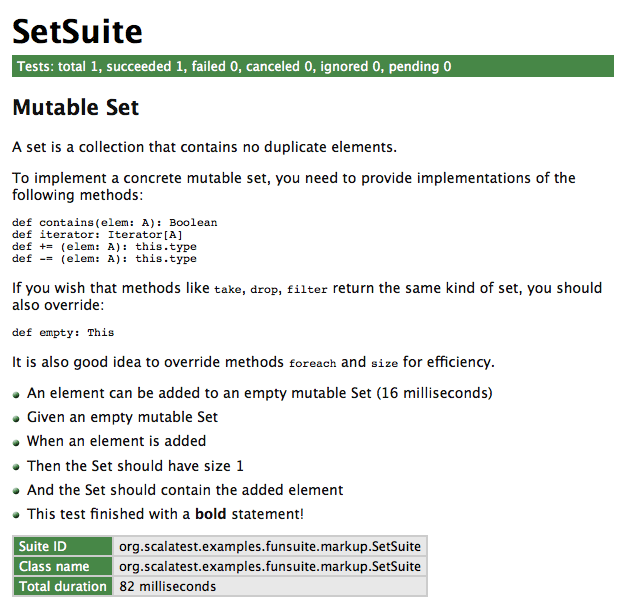 == Notifiers and alerters ==
ScalaTest records text passed to
== Notifiers and alerters ==
ScalaTest records text passed to info and markup during tests, and sends the recorded text in the recordedEvents field of
test completion events like TestSucceeded and TestFailed. This allows string reporters (like the standard out reporter) to show
info and markup text after the test name in a color determined by the outcome of the test. For example, if the test fails, string
reporters will show the info and markup text in red. If a test succeeds, string reporters will show the info
and markup text in green. While this approach helps the readability of reports, it means that you can't use info to get status
updates from long running tests.
To get immediate (i.e., non-recorded) notifications from tests, you can use note (a Notifier) and alert
(an Alerter). Here's an example showing the differences:
package org.scalatest.examples.funsuite.note
import collection.mutable
import org.scalatest._
class SetSuite extends SafeFunSuite {
test("An element can be added to an empty mutable Set") {
info("info is recorded")
markup("markup is *also* recorded")
note("notes are sent immediately")
alert("alerts are also sent immediately")
val set = mutable.Set.empty[String]
set += "clarity"
assert(set.size === 1)
assert(set.contains("clarity"))
}
}
Because note and alert information is sent immediately, it will appear before the test name in string reporters, and its color will
be unrelated to the ultimate outcome of the test: note text will always appear in green, alert text will always appear in yellow.
Here's an example:
scala> new SetSpec execute SetSuite: + notes are sent immediately + alerts are also sent immediately - An element can be added to an empty mutable Set + info is recorded + markup is *also* recordedIn summary, use
info and markup for text that should form part of the specification output. Use
note and alert to send status notifications. (Because the HTML reporter is intended to produce a
readable, printable specification, info and markup text will appear in the HTML report, but
note and alert text will not.)
== Pending tests ==
A pending test is one that has been given a name but is not yet implemented. The purpose of
pending tests is to facilitate a style of testing in which documentation of behavior is sketched
out before tests are written to verify that behavior (and often, before the behavior of
the system being tested is itself implemented). Such sketches form a kind of specification of
what tests and functionality to implement later.
To support this style of testing, a test can be given a name that specifies one
bit of behavior required by the system being tested. The test can also include some code that
sends more information about the behavior to the reporter when the tests run. At the end of the test,
it can call method pending, which will cause it to complete abruptly with TestPendingException.
Because tests in ScalaTest can be designated as pending with TestPendingException, both the test name and any information
sent to the reporter when running the test can appear in the report of a test run. (In other words,
the code of a pending test is executed just like any other test.) However, because the test completes abruptly
with TestPendingException, the test will be reported as pending, to indicate
the actual test, and possibly the functionality, has not yet been implemented.
Although pending tests may be used more often in specification-style suites, such as
org.scalatest.FunSpec, you can also use it in SafeFunSuite, like this:
package org.scalatest.examples.funsuite.pending
import org.scalatest._
class SetSuite extends SafeFunSuite {
test("An empty Set should have size 0") (pending)
test("Invoking head on an empty Set should produce NoSuchElementException") {
intercept[NoSuchElementException] {
Set.empty.head
}
}
}
(Note: "(pending)" is the body of the test. Thus the test contains just one statement, an invocation
of the pending method, which throws TestPendingException.)
If you run this version of SetSuite with:
scala> new SetSuite executeIt will run both tests, but report that first test is pending. You'll see:
SetSuite: - An empty Set should have size 0 (pending) - Invoking head on an empty Set should produce NoSuchElementExceptionOne difference between an ignored test and a pending one is that an ignored test is intended to be used during a significant refactorings of the code under test, when tests break and you don't want to spend the time to fix all of them immediately. You can mark some of those broken tests as ignored temporarily, so that you can focus the red bar on just failing tests you actually want to fix immediately. Later you can go back and fix the ignored tests. In other words, by ignoring some failing tests temporarily, you can more easily notice failed tests that you actually want to fix. By contrast, a pending test is intended to be used before a test and/or the code under test is written. Pending indicates you've decided to write a test for a bit of behavior, but either you haven't written the test yet, or have only written part of it, or perhaps you've written the test but don't want to implement the behavior it tests until after you've implemented a different bit of behavior you realized you need first. Thus ignored tests are designed to facilitate refactoring of existing code whereas pending tests are designed to facilitate the creation of new code. One other difference between ignored and pending tests is that ignored tests are implemented as a test tag that is excluded by default. Thus an ignored test is never executed. By contrast, a pending test is implemented as a test that throws
TestPendingException (which is what calling the pending method does). Thus
the body of pending tests are executed up until they throw TestPendingException. The reason for this difference
is that it enables your unfinished test to send InfoProvided messages to the reporter before it completes
abruptly with TestPendingException, as shown in the previous example on Informers
that used the GivenWhenThen trait.
== Tagging tests ==
A SafeFunSuite's tests may be classified into groups by tagging them with string names.
As with any suite, when executing a SafeFunSuite, groups of tests can
optionally be included and/or excluded. To tag a SafeFunSuite's tests,
you pass objects that extend class org.scalatest.Tag to methods
that register tests. Class Tag takes one parameter, a string name. If you have
created tag annotation interfaces as described in the Tag documentation, then you
will probably want to use tag names on your test functions that match. To do so, simply
pass the fully qualified names of the tag interfaces to the Tag constructor. For example, if you've
defined tag annotation interfaces with fully qualified names, com.mycompany.tags.SlowTest and
com.mycompany.tags.DbTest, then you could
create matching tags for SafeFunSuites like this:
package org.scalatest.examples.funsuite.tagging
import org.scalatest.Tag
object SlowTest extends Tag("com.mycompany.tags.SlowTest")
object DbTest extends Tag("com.mycompany.tags.DbTest")
Given these definitions, you could place SafeFunSuite tests into groups like this:
import org.scalatest.SafeFunSuite
class SetSuite extends SafeFunSuite {
test("An empty Set should have size 0", SlowTest) {
assert(Set.empty.size === 0)
}
test("Invoking head on an empty Set should produce NoSuchElementException",
SlowTest, DbTest) {
intercept[NoSuchElementException] {
Set.empty.head
}
}
}
This code marks both tests with the com.mycompany.tags.SlowTest tag,
and the second test with the com.mycompany.tags.DbTest tag.
The run method takes a Filter, whose constructor takes an optional
Set[String] called tagsToInclude and a Set[String] called
tagsToExclude. If tagsToInclude is None, all tests will be run
except those those belonging to tags listed in the
tagsToExclude Set. If tagsToInclude is defined, only tests
belonging to tags mentioned in the tagsToInclude set, and not mentioned in tagsToExclude,
will be run.
It is recommended, though not required, that you create a corresponding tag annotation when you
create a Tag object. A tag annotation allows you to tag all the tests of a SafeFunSuite in
one stroke by annotating the class. For more information and examples, see the
documentation for class Tag.
== Shared fixtures ==
A test fixture is composed of the objects and other artifacts (files, sockets, database
connections, etc.) tests use to do their work.
When multiple tests need to work with the same fixtures, it is important to try and avoid
duplicating the fixture code across those tests. The more code duplication you have in your
tests, the greater drag the tests will have on refactoring the actual production code.
ScalaTest recommends three techniques to eliminate such code duplication:
- Refactor using Scala
- Override withFixture
- Mix in a before-and-after trait
Each technique is geared towards helping you reduce code duplication without introducing
instance vars, shared mutable objects, or other dependencies between tests. Eliminating shared
mutable state across tests will make your test code easier to reason about and more amenable for parallel
test execution.
The following sections
describe these techniques, including explaining the recommended usage
for each. But first, here's a table summarizing the options:
| Refactor using Scala when different tests need different fixtures. | |
| get-fixture methods | The extract method refactor helps you create a fresh instances of mutable fixture objects in each test that needs them, but doesn't help you clean them up when you're done. |
| fixture-context objects | By placing fixture methods and fields into traits, you can easily give each test just the newly created fixtures it needs by mixing together traits. Use this technique when you need different combinations of mutable fixture objects in different tests, and don't need to clean up after. |
| loan-fixture methods | Factor out dupicate code with the loan pattern when different tests need different fixtures that must be cleaned up afterwards. |
Override withFixture when most or all tests need the same fixture.
|
|
withFixture(NoArgTest)
|
The recommended default approach when most or all tests need the same fixture treatment. This general technique
allows you, for example, to perform side effects at the beginning and end of all or most tests,
transform the outcome of tests, retry tests, make decisions based on test names, tags, or other test data.
Use this technique unless:
- Different tests need different fixtures (refactor using Scala instead)
- An exception in fixture code should abort the suite, not fail the test (use a before-and-after trait instead)
- You have objects to pass into tests (override withFixture(OneArgTest) instead)
|
withFixture(OneArgTest)
|
Use when you want to pass the same fixture object or objects as a parameter into all or most tests. |
| Mix in a before-and-after trait when you want an aborted suite, not a failed test, if the fixture code fails. | |
BeforeAndAfter
|
Use this boilerplate-buster when you need to perform the same side-effects before and/or after tests, rather than at the beginning or end of tests. |
BeforeAndAfterEach
|
Use when you want to stack traits that perform the same side-effects before and/or after tests, rather than at the beginning or end of tests. |
package org.scalatest.examples.funsuite.getfixture
import org.scalatest.SafeFunSuite
import collection.mutable.ListBuffer
class ExampleSuite extends SafeFunSuite {
def fixture =
new {
val builder = new StringBuilder("ScalaTest is ")
val buffer = new ListBuffer[String]
}
test("Testing should be easy") {
val f = fixture
f.builder.append("easy!")
assert(f.builder.toString === "ScalaTest is easy!")
assert(f.buffer.isEmpty)
f.buffer += "sweet"
}
test("Testing should be fun") {
val f = fixture
f.builder.append("fun!")
assert(f.builder.toString === "ScalaTest is fun!")
assert(f.buffer.isEmpty)
}
}
The “f.” in front of each use of a fixture object provides a visual indication of which objects
are part of the fixture, but if you prefer, you can import the the members with “import f._” and use the names directly.
If you need to configure fixture objects differently in different tests, you can pass configuration into the get-fixture method. For example, if you could pass
in an initial value for a mutable fixture object as a parameter to the get-fixture method.
==== Instantiating fixture-context objects ====
An alternate technique that is especially useful when different tests need different combinations of fixture objects is to define the fixture objects as instance variables
of fixture-context objects whose instantiation forms the body of tests. Like get-fixture methods, fixture-context objects are only
appropriate if you don't need to clean up the fixtures after using them.
To use this technique, you define instance variables intialized with fixture objects in traits and/or classes, then in each test instantiate an object that
contains just the fixture objects needed by the test. Traits allow you to mix together just the fixture objects needed by each test, whereas classes
allow you to pass data in via a constructor to configure the fixture objects. Here's an example in which fixture objects are partitioned into two traits
and each test just mixes together the traits it needs:
package org.scalatest.examples.funsuite.fixturecontext
import collection.mutable.ListBuffer
import org.scalatest.SafeFunSuite
class ExampleSuite extends SafeFunSuite {
trait Builder {
val builder = new StringBuilder("ScalaTest is ")
}
trait Buffer {
val buffer = ListBuffer("ScalaTest", "is")
}
// This test needs the StringBuilder fixture
test("Testing should be productive") {
new Builder {
builder.append("productive!")
assert(builder.toString === "ScalaTest is productive!")
}
}
// This test needs the ListBuffer[String] fixture
test("Test code should be readable") {
new Buffer {
buffer += ("readable!")
assert(buffer === List("ScalaTest", "is", "readable!"))
}
}
// This test needs both the StringBuilder and ListBuffer
test("Test code should be clear and concise") {
new Builder with Buffer {
builder.append("clear!")
buffer += ("concise!")
assert(builder.toString === "ScalaTest is clear!")
assert(buffer === List("ScalaTest", "is", "concise!"))
}
}
}
==== Overriding withFixture(NoArgTest) ====
Although the get-fixture method and fixture-context object approaches take care of setting up a fixture at the beginning of each
test, they don't address the problem of cleaning up a fixture at the end of the test. If you just need to perform a side-effect at the beginning or end of
a test, and don't need to actually pass any fixture objects into the test, you can override withFixture(NoArgTest), one of ScalaTest's
lifecycle methods defined in trait Suite.
Trait Suite's implementation of runTest passes a no-arg test function to withFixture(NoArgTest). It is withFixture's
responsibility to invoke that test function. Suite's implementation of withFixture simply
invokes the function, like this:
// Default implementation in trait Suite
protected def withFixture(test: NoArgTest) = {
test()
}
You can, therefore, override withFixture to perform setup before and/or cleanup after invoking the test function. If
you have cleanup to perform, you should invoke the test function inside a try block and perform the cleanup in
a finally clause, in case an exception propagates back through withFixture. (If a test fails because of an exception,
the test function invoked by withFixture will result in a [[org.scalatest.Failed Failed]] wrapping the exception. Nevertheless,
best practice is to perform cleanup in a finally clause just in case an exception occurs.)
The withFixture method is designed to be stacked, and to enable this, you should always call the super implementation
of withFixture, and let it invoke the test function rather than invoking the test function directly. In other words, instead of writing
“test()”, you should write “super.withFixture(test)”, like this:
// Your implementation
override def withFixture(test: NoArgTest) = {
// Perform setup
try super.withFixture(test) // Invoke the test function
finally {
// Perform cleanup
}
}
Here's an example in which withFixture(NoArgTest) is used to take a snapshot of the working directory if a test fails, and
and send that information to the reporter:
package org.scalatest.examples.funsuite.noargtest
import java.io.File
import org.scalatest._
class ExampleSuite extends SafeFunSuite {
override def withFixture(test: NoArgTest) = {
super.withFixture(test) match {
case failed: Failed =>
val currDir = new File(".")
val fileNames = currDir.list()
info("Dir snapshot: " + fileNames.mkString(", "))
failed
case other => other
}
}
test("This test should succeed") {
assert(1 + 1 === 2)
}
test("This test should fail") {
assert(1 + 1 === 3)
}
}
Running this version of ExampleSuite in the interpreter in a directory with two files, hello.txt and world.txt
would give the following output:
scala> new ExampleSuite execute
ExampleSuite:
- this test should succeed
- this test should fail *** FAILED ***
2 did not equal 3 (:33)
+ Dir snapshot: hello.txt, world.txt
Note that the NoArgTest passed to withFixture, in addition to
an apply method that executes the test, also includes the test name and the config
map passed to runTest. Thus you can also use the test name and configuration objects in your withFixture
implementation.
==== Calling loan-fixture methods ====
If you need to both pass a fixture object into a test and perform cleanup at the end of the test, you'll need to use the loan pattern.
If different tests need different fixtures that require cleanup, you can implement the loan pattern directly by writing loan-fixture methods.
A loan-fixture method takes a function whose body forms part or all of a test's code. It creates a fixture, passes it to the test code by invoking the
function, then cleans up the fixture after the function returns.
The following example shows three tests that use two fixtures, a database and a file. Both require cleanup after, so each is provided via a
loan-fixture method. (In this example, the database is simulated with a StringBuffer.)
package org.scalatest.examples.funsuite.loanfixture
import java.util.concurrent.ConcurrentHashMap
object DbServer { // Simulating a database server
type Db = StringBuffer
private val databases = new ConcurrentHashMap[String, Db]
def createDb(name: String): Db = {
val db = new StringBuffer
databases.put(name, db)
db
}
def removeDb(name: String) {
databases.remove(name)
}
}
import org.scalatest.SafeFunSuite
import DbServer._
import java.util.UUID.randomUUID
import java.io._
class ExampleSuite extends SafeFunSuite {
def withDatabase(testCode: Db => Any) {
val dbName = randomUUID.toString
val db = createDb(dbName) // create the fixture
try {
db.append("ScalaTest is ") // perform setup
testCode(db) // "loan" the fixture to the test
}
finally removeDb(dbName) // clean up the fixture
}
def withFile(testCode: (File, FileWriter) => Any) {
val file = File.createTempFile("hello", "world") // create the fixture
val writer = new FileWriter(file)
try {
writer.write("ScalaTest is ") // set up the fixture
testCode(file, writer) // "loan" the fixture to the test
}
finally writer.close() // clean up the fixture
}
// This test needs the file fixture
test("Testing should be productive") {
withFile { (file, writer) =>
writer.write("productive!")
writer.flush()
assert(file.length === 24)
}
}
// This test needs the database fixture
test("Test code should be readable") {
withDatabase { db =>
db.append("readable!")
assert(db.toString === "ScalaTest is readable!")
}
}
// This test needs both the file and the database
test("Test code should be clear and concise") {
withDatabase { db =>
withFile { (file, writer) => // loan-fixture methods compose
db.append("clear!")
writer.write("concise!")
writer.flush()
assert(db.toString === "ScalaTest is clear!")
assert(file.length === 21)
}
}
}
}
As demonstrated by the last test, loan-fixture methods compose. Not only do loan-fixture methods allow you to
give each test the fixture it needs, they allow you to give a test multiple fixtures and clean everything up afterwards.
Also demonstrated in this example is the technique of giving each test its own "fixture sandbox" to play in. When your fixtures
involve external side-effects, like creating files or databases, it is a good idea to give each file or database a unique name as is
done in this example. This keeps tests completely isolated, allowing you to run them in parallel if desired.
==== Overriding withFixture(OneArgTest) ====
If all or most tests need the same fixture, you can avoid some of the boilerplate of the loan-fixture method approach by using a fixture.Suite
and overriding withFixture(OneArgTest).
Each test in a fixture.Suite takes a fixture as a parameter, allowing you to pass the fixture into
the test. You must indicate the type of the fixture parameter by specifying FixtureParam, and implement a
withFixture method that takes a OneArgTest. This withFixture method is responsible for
invoking the one-arg test function, so you can perform fixture set up before, and clean up after, invoking and passing
the fixture into the test function.
To enable the stacking of traits that define withFixture(NoArgTest), it is a good idea to let
withFixture(NoArgTest) invoke the test function instead of invoking the test
function directly. To do so, you'll need to convert the OneArgTest to a NoArgTest. You can do that by passing
the fixture object to the toNoArgTest method of OneArgTest. In other words, instead of
writing “test(theFixture)”, you'd delegate responsibility for
invoking the test function to the withFixture(NoArgTest) method of the same instance by writing:
withFixture(test.toNoArgTest(theFixture))Here's a complete example:
package org.scalatest.examples.funsuite.oneargtest
import org.scalatest.fixture
import java.io._
class ExampleSuite extends fixture.SafeFunSuite {
case class FixtureParam(file: File, writer: FileWriter)
def withFixture(test: OneArgTest) = {
// create the fixture
val file = File.createTempFile("hello", "world")
val writer = new FileWriter(file)
val theFixture = FixtureParam(file, writer)
try {
writer.write("ScalaTest is ") // set up the fixture
withFixture(test.toNoArgTest(theFixture)) // "loan" the fixture to the test
}
finally writer.close() // clean up the fixture
}
test("Testing should be easy") { f =>
f.writer.write("easy!")
f.writer.flush()
assert(f.file.length === 18)
}
test("Testing should be fun") { f =>
f.writer.write("fun!")
f.writer.flush()
assert(f.file.length === 17)
}
}
In this example, the tests actually required two fixture objects, a File and a FileWriter. In such situations you can
simply define the FixtureParam type to be a tuple containing the objects, or as is done in this example, a case class containing
the objects. For more information on the withFixture(OneArgTest) technique, see the documentation for fixture.SafeFunSuite.
==== Mixing in BeforeAndAfter ====
In all the shared fixture examples shown so far, the activities of creating, setting up, and cleaning up the fixture objects have been
performed during the test. This means that if an exception occurs during any of these activities, it will be reported as a test failure.
Sometimes, however, you may want setup to happen before the test starts, and cleanup after the test has completed, so that if an
exception occurs during setup or cleanup, the entire suite aborts and no more tests are attempted. The simplest way to accomplish this in ScalaTest is
to mix in trait BeforeAndAfter. With this trait you can denote a bit of code to run before each test
with before and/or after each test each test with after, like this:
package org.scalatest.examples.funsuite.beforeandafter
import org.scalatest.SafeFunSuite
import org.scalatest.BeforeAndAfter
import collection.mutable.ListBuffer
class ExampleSuite extends SafeFunSuite with BeforeAndAfter {
val builder = new StringBuilder
val buffer = new ListBuffer[String]
before {
builder.append("ScalaTest is ")
}
after {
builder.clear()
buffer.clear()
}
test("testing should be easy") {
builder.append("easy!")
assert(builder.toString === "ScalaTest is easy!")
assert(buffer.isEmpty)
buffer += "sweet"
}
test("testing should be fun") {
builder.append("fun!")
assert(builder.toString === "ScalaTest is fun!")
assert(buffer.isEmpty)
}
}
Note that the only way before and after code can communicate with test code is via some side-effecting mechanism, commonly by
reassigning instance vars or by changing the state of mutable objects held from instance vals (as in this example). If using
instance vars or mutable objects held from instance vals you wouldn't be able to run tests in parallel in the same instance
of the test class unless you synchronized access to the shared, mutable state. This is why ScalaTest's ParallelTestExecution trait extends
OneInstancePerTest. By running each test in its own instance of the class, each test has its own copy of the instance variables, so you
don't need to synchronize. If you mixed ParallelTestExecution into the ExampleSuite above, the tests would run in parallel just fine
without any synchronization needed on the mutable StringBuilder and ListBuffer[String] objects.
Although BeforeAndAfter provides a minimal-boilerplate way to execute code before and after tests, it isn't designed to enable stackable
traits, because the order of execution would be non-obvious. If you want to factor out before and after code that is common to multiple test suites, you
should use trait BeforeAndAfterEach instead, as shown later in the next section,
composing fixtures by stacking traits.
== Composing fixtures by stacking traits ==
In larger projects, teams often end up with several different fixtures that test classes need in different combinations,
and possibly initialized (and cleaned up) in different orders. A good way to accomplish this in ScalaTest is to factor the individual
fixtures into traits that can be composed using the stackable trait pattern. This can be done, for example, by placing
withFixture methods in several traits, each of which call super.withFixture. Here's an example in
which the StringBuilder and ListBuffer[String] fixtures used in the previous examples have been
factored out into two stackable fixture traits named Builder and Buffer:
package org.scalatest.examples.funsuite.composingwithfixture
import org.scalatest._
import collection.mutable.ListBuffer
trait Builder extends SuiteMixin { this: Suite =>
val builder = new StringBuilder
abstract override def withFixture(test: NoArgTest) = {
builder.append("ScalaTest is ")
try super.withFixture(test) // To be stackable, must call super.withFixture
finally builder.clear()
}
}
trait Buffer extends SuiteMixin { this: Suite =>
val buffer = new ListBuffer[String]
abstract override def withFixture(test: NoArgTest) = {
try super.withFixture(test) // To be stackable, must call super.withFixture
finally buffer.clear()
}
}
class ExampleSuite extends SafeFunSuite with Builder with Buffer {
test("Testing should be easy") {
builder.append("easy!")
assert(builder.toString === "ScalaTest is easy!")
assert(buffer.isEmpty)
buffer += "sweet"
}
test("Testing should be fun") {
builder.append("fun!")
assert(builder.toString === "ScalaTest is fun!")
assert(buffer.isEmpty)
buffer += "clear"
}
}
By mixing in both the Builder and Buffer traits, ExampleSuite gets both fixtures, which will be
initialized before each test and cleaned up after. The order the traits are mixed together determines the order of execution.
In this case, Builder is “super” to Buffer. If you wanted Buffer to be “super”
to Builder, you need only switch the order you mix them together, like this:
class Example2Suite extends Suite with Buffer with BuilderAnd if you only need one fixture you mix in only that trait:
class Example3Suite extends Suite with BuilderAnother way to create stackable fixture traits is by extending the
BeforeAndAfterEach
and/or BeforeAndAfterAll traits.
BeforeAndAfterEach has a beforeEach method that will be run before each test (like JUnit's setUp),
and an afterEach method that will be run after (like JUnit's tearDown).
Similarly, BeforeAndAfterAll has a beforeAll method that will be run before all tests,
and an afterAll method that will be run after all tests. Here's what the previously shown example would look like if it
were rewritten to use the BeforeAndAfterEach methods instead of withFixture:
package org.scalatest.examples.funsuite.composingbeforeandaftereach
import org.scalatest._
import org.scalatest.BeforeAndAfterEach
import collection.mutable.ListBuffer
trait Builder extends BeforeAndAfterEach { this: Suite =>
val builder = new StringBuilder
override def beforeEach() {
builder.append("ScalaTest is ")
super.beforeEach() // To be stackable, must call super.beforeEach
}
override def afterEach() {
try {
super.afterEach() // To be stackable, must call super.afterEach
}
finally builder.clear()
}
}
trait Buffer extends BeforeAndAfterEach { this: Suite =>
val buffer = new ListBuffer[String]
override def afterEach() {
try {
super.afterEach() // To be stackable, must call super.afterEach
}
finally buffer.clear()
}
}
class ExampleSuite extends SafeFunSuite with Builder with Buffer {
test("Testing should be easy") {
builder.append("easy!")
assert(builder.toString === "ScalaTest is easy!")
assert(buffer.isEmpty)
buffer += "sweet"
}
test("Testing should be fun") {
builder.append("fun!")
assert(builder.toString === "ScalaTest is fun!")
assert(buffer.isEmpty)
buffer += "clear"
}
}
To get the same ordering as withFixture, place your super.beforeEach call at the end of each
beforeEach method, and the super.afterEach call at the beginning of each afterEach
method, as shown in the previous example. It is a good idea to invoke super.afterEach in a try
block and perform cleanup in a finally clause, as shown in the previous example, because this ensures the
cleanup code is performed even if super.afterEach throws an exception.
The difference between stacking traits that extend BeforeAndAfterEach versus traits that implement withFixture is
that setup and cleanup code happens before and after the test in BeforeAndAfterEach, but at the beginning and
end of the test in withFixture. Thus if a withFixture method completes abruptly with an exception, it is
considered a failed test. By contrast, if any of the beforeEach or afterEach methods of BeforeAndAfterEach
complete abruptly, it is considered an aborted suite, which will result in a SuiteAborted event.
== Shared tests ==
Sometimes you may want to run the same test code on different fixture objects. In other words, you may want to write tests that are "shared"
by different fixture objects.
To accomplish this in a SafeFunSuite, you first place shared tests in
behavior functions. These behavior functions will be
invoked during the construction phase of any SafeFunSuite that uses them, so that the tests they contain will
be registered as tests in that SafeFunSuite.
For example, given this stack class:
import scala.collection.mutable.ListBuffer
class Stack[T] {
val MAX = 10
private val buf = new ListBuffer[T]
def push(o: T) {
if (!full)
buf.prepend(o)
else
throw new IllegalStateException("can't push onto a full stack")
}
def pop(): T = {
if (!empty)
buf.remove(0)
else
throw new IllegalStateException("can't pop an empty stack")
}
def peek: T = {
if (!empty)
buf(0)
else
throw new IllegalStateException("can't pop an empty stack")
}
def full: Boolean = buf.size == MAX
def empty: Boolean = buf.size == 0
def size = buf.size
override def toString = buf.mkString("Stack(", ", ", ")")
}
You may want to test the Stack class in different states: empty, full, with one item, with one item less than capacity,
etc. You may find you have several tests that make sense any time the stack is non-empty. Thus you'd ideally want to run
those same tests for three stack fixture objects: a full stack, a stack with a one item, and a stack with one item less than
capacity. With shared tests, you can factor these tests out into a behavior function, into which you pass the
stack fixture to use when running the tests. So in your SafeFunSuite for stack, you'd invoke the
behavior function three times, passing in each of the three stack fixtures so that the shared tests are run for all three fixtures.
You can define a behavior function that encapsulates these shared tests inside the SafeFunSuite that uses them. If they are shared
between different SafeFunSuites, however, you could also define them in a separate trait that is mixed into
each SafeFunSuite that uses them.
For example, here the nonEmptyStack behavior function (in this case, a
behavior method) is defined in a trait along with another
method containing shared tests for non-full stacks:
import org.scalatest.SafeFunSuite
trait SafeFunSuiteStackBehaviors { this: SafeFunSuite =>
def nonEmptyStack(createNonEmptyStack: => Stack[Int], lastItemAdded: Int) {
test("empty is invoked on this non-empty stack: " + createNonEmptyStack.toString) {
val stack = createNonEmptyStack
assert(!stack.empty)
}
test("peek is invoked on this non-empty stack: " + createNonEmptyStack.toString) {
val stack = createNonEmptyStack
val size = stack.size
assert(stack.peek === lastItemAdded)
assert(stack.size === size)
}
test("pop is invoked on this non-empty stack: " + createNonEmptyStack.toString) {
val stack = createNonEmptyStack
val size = stack.size
assert(stack.pop === lastItemAdded)
assert(stack.size === size - 1)
}
}
def nonFullStack(createNonFullStack: => Stack[Int]) {
test("full is invoked on this non-full stack: " + createNonFullStack.toString) {
val stack = createNonFullStack
assert(!stack.full)
}
test("push is invoked on this non-full stack: " + createNonFullStack.toString) {
val stack = createNonFullStack
val size = stack.size
stack.push(7)
assert(stack.size === size + 1)
assert(stack.peek === 7)
}
}
}
Given these behavior functions, you could invoke them directly, but SafeFunSuite offers a DSL for the purpose,
which looks like this:
testsFor(nonEmptyStack(stackWithOneItem, lastValuePushed)) testsFor(nonFullStack(stackWithOneItem))If you prefer to use an imperative style to change fixtures, for example by mixing in
BeforeAndAfterEach and
reassigning a stack var in beforeEach, you could write your behavior functions
in the context of that var, which means you wouldn't need to pass in the stack fixture because it would be
in scope already inside the behavior function. In that case, your code would look like this:
testsFor(nonEmptyStack) // assuming lastValuePushed is also in scope inside nonEmptyStack testsFor(nonFullStack)The recommended style, however, is the functional, pass-all-the-needed-values-in style. Here's an example:
import org.scalatest.SafeFunSuite
class StackSafeFunSuite extends SafeFunSuite with SafeFunSuiteStackBehaviors {
// Stack fixture creation methods
def emptyStack = new Stack[Int]
def fullStack = {
val stack = new Stack[Int]
for (i <- 0 until stack.MAX)
stack.push(i)
stack
}
def stackWithOneItem = {
val stack = new Stack[Int]
stack.push(9)
stack
}
def stackWithOneItemLessThanCapacity = {
val stack = new Stack[Int]
for (i <- 1 to 9)
stack.push(i)
stack
}
val lastValuePushed = 9
test("empty is invoked on an empty stack") {
val stack = emptyStack
assert(stack.empty)
}
test("peek is invoked on an empty stack") {
val stack = emptyStack
intercept[IllegalStateException] {
stack.peek
}
}
test("pop is invoked on an empty stack") {
val stack = emptyStack
intercept[IllegalStateException] {
emptyStack.pop
}
}
testsFor(nonEmptyStack(stackWithOneItem, lastValuePushed))
testsFor(nonFullStack(stackWithOneItem))
testsFor(nonEmptyStack(stackWithOneItemLessThanCapacity, lastValuePushed))
testsFor(nonFullStack(stackWithOneItemLessThanCapacity))
test("full is invoked on a full stack") {
val stack = fullStack
assert(stack.full)
}
testsFor(nonEmptyStack(fullStack, lastValuePushed))
test("push is invoked on a full stack") {
val stack = fullStack
intercept[IllegalStateException] {
stack.push(10)
}
}
}
If you load these classes into the Scala interpreter (with scalatest's JAR file on the class path), and execute it,
you'll see:
scala> new StackSafeFunSuite execute
StackSafeFunSuite:
- empty is invoked on an empty stack
- peek is invoked on an empty stack
- pop is invoked on an empty stack
- empty is invoked on this non-empty stack: Stack(9)
- peek is invoked on this non-empty stack: Stack(9)
- pop is invoked on this non-empty stack: Stack(9)
- full is invoked on this non-full stack: Stack(9)
- push is invoked on this non-full stack: Stack(9)
- empty is invoked on this non-empty stack: Stack(9, 8, 7, 6, 5, 4, 3, 2, 1)
- peek is invoked on this non-empty stack: Stack(9, 8, 7, 6, 5, 4, 3, 2, 1)
- pop is invoked on this non-empty stack: Stack(9, 8, 7, 6, 5, 4, 3, 2, 1)
- full is invoked on this non-full stack: Stack(9, 8, 7, 6, 5, 4, 3, 2, 1)
- push is invoked on this non-full stack: Stack(9, 8, 7, 6, 5, 4, 3, 2, 1)
- full is invoked on a full stack
- empty is invoked on this non-empty stack: Stack(9, 8, 7, 6, 5, 4, 3, 2, 1, 0)
- peek is invoked on this non-empty stack: Stack(9, 8, 7, 6, 5, 4, 3, 2, 1, 0)
- pop is invoked on this non-empty stack: Stack(9, 8, 7, 6, 5, 4, 3, 2, 1, 0)
- push is invoked on a full stack
One thing to keep in mind when using shared tests is that in ScalaTest, each test in a suite must have a unique name.
If you register the same tests repeatedly in the same suite, one problem you may encounter is an exception at runtime
complaining that multiple tests are being registered with the same test name.
In a SafeFunSuite there is no nesting construct analogous to FunSpec's describe clause.
Therefore, you need to do a bit of
extra work to ensure that the test names are unique. If a duplicate test name problem shows up in a
SafeFunSuite, you'll need to pass in a prefix or suffix string to add to each test name. You can pass this string
the same way you pass any other data needed by the shared tests, or just call toString on the shared fixture object.
This is the approach taken by the previous SafeFunSuiteStackBehaviors example.
Given this SafeFunSuiteStackBehaviors trait, calling it with the stackWithOneItem fixture, like this:
testsFor(nonEmptyStack(stackWithOneItem, lastValuePushed))yields test names: -
empty is invoked on this non-empty stack: Stack(9)
- peek is invoked on this non-empty stack: Stack(9)
- pop is invoked on this non-empty stack: Stack(9)
Whereas calling it with the stackWithOneItemLessThanCapacity fixture, like this:
testsFor(nonEmptyStack(stackWithOneItemLessThanCapacity, lastValuePushed))yields different test names: -
empty is invoked on this non-empty stack: Stack(9, 8, 7, 6, 5, 4, 3, 2, 1)
- peek is invoked on this non-empty stack: Stack(9, 8, 7, 6, 5, 4, 3, 2, 1)
- pop is invoked on this non-empty stack: Stack(9, 8, 7, 6, 5, 4, 3, 2, 1)

Implementation trait for class SafeFunSuite, which represents
a suite of tests in which each test is represented as a function value.
Implementation trait for class SafeFunSuite, which represents
a suite of tests in which each test is represented as a function value.
SafeFunSuite is a class, not a trait,
to minimize compile time given there is a slight compiler overhead to
mixing in traits compared to extending classes. If you need to mix the
behavior of SafeFunSuite into some other class, you can use this
trait instead, because class SafeFunSuite does nothing more than
extend this trait and add a nice toString implementation.
See the documentation of the class for a detailed
overview of SafeFunSuite.

A suite of property-based tests.
A suite of property-based tests.
Recommended Usage:
Class SafePropSpec is a good fit for teams that want to write tests exclusively in terms of property checks, and is also a good choice
for writing the occasional test matrix when a different style trait is chosen as the main unit testing style.
|
Here's an example SafePropSpec:
package org.scalatest.examples.propspec
import org.scalatest._
import prop._
import scala.collection.immutable._
class SetSpec extends SafePropSpec with TableDrivenPropertyChecks with Matchers {
val examples =
Table(
"set",
BitSet.empty,
HashSet.empty[Int],
TreeSet.empty[Int]
)
property("an empty Set should have size 0") {
forAll(examples) { set =>
set.size should be (0)
}
}
property("invoking head on an empty set should produce NoSuchElementException") {
forAll(examples) { set =>
evaluating { set.head } should produce [NoSuchElementException]
}
}
}
You can run a SafePropSpec by invoking execute on it.
This method, which prints test results to the standard output, is intended to serve as a
convenient way to run tests from within the Scala interpreter. For example,
to run SetSpec from within the Scala interpreter, you could write:
scala> new SetSpec execute
And you would see:
SetSpec:
- an empty Set should have size 0
- invoking head on an empty Set should produce NoSuchElementException
Or, to run just the “an empty Set should have size 0” method, you could pass that test's name, or any unique substring of the
name, such as "size 0" or even just "0". Here's an example:
scala> new SetSpec execute "size 0"
SetSpec:
- an empty Set should have size 0
You can also pass to execute a config map of key-value
pairs, which will be passed down into suites and tests, as well as other parameters that configure the run itself.
For more information on running in the Scala interpreter, see the documentation for execute (below) and the
ScalaTest shell.
The execute method invokes a run method that takes two
parameters. This run method, which actually executes the suite, will usually be invoked by a test runner, such
as run, tools.Runner, a build tool, or an IDE.
“property” is a method, defined in SafePropSpec, which will be invoked
by the primary constructor of SetSpec. You specify the name of the test as
a string between the parentheses, and the test code itself between curly braces.
The test code is a function passed as a by-name parameter to property, which registers
it for later execution.
A SafePropSpec's lifecycle has two phases: the registration phase and the
ready phase. It starts in registration phase and enters ready phase the first time
run is called on it. It then remains in ready phase for the remainder of its lifetime.
Tests can only be registered with the property method while the SafePropSpec is
in its registration phase. Any attempt to register a test after the SafePropSpec has
entered its ready phase, i.e., after run has been invoked on the SafePropSpec,
will be met with a thrown TestRegistrationClosedException. The recommended style
of using SafePropSpec is to register tests during object construction as is done in all
the examples shown here. If you keep to the recommended style, you should never see a
TestRegistrationClosedException.
To support the common use case of temporarily disabling a test, with the
good intention of resurrecting the test at a later time, SafePropSpec provides registration
methods that start with ignore instead of property. Here's an example:
package org.scalatest.examples.suite.ignore
import org.scalatest._
import prop._
import scala.collection.immutable._
class SetSpec extends SafePropSpec with TableDrivenPropertyChecks with Matchers {
val examples =
Table(
"set",
BitSet.empty,
HashSet.empty[Int],
TreeSet.empty[Int]
)
ignore("an empty Set should have size 0") {
forAll(examples) { set =>
set.size should be (0)
}
}
property("invoking head on an empty set should produce NoSuchElementException") {
forAll(examples) { set =>
evaluating { set.head } should produce [NoSuchElementException]
}
}
}
If you run this version of SetSuite with:
scala> new SetSpec execute
It will run only the second test and report that the first test was ignored:
SetSuite: - an empty Set should have size 0 !!! IGNORED !!! - invoking head on an empty Set should produce NoSuchElementException
One of the parameters to SafePropSpec's run method is a Reporter, which
will collect and report information about the running suite of tests.
Information about suites and tests that were run, whether tests succeeded or failed,
and tests that were ignored will be passed to the Reporter as the suite runs.
Most often the reporting done by default by SafePropSpec's methods will be sufficient, but
occasionally you may wish to provide custom information to the Reporter from a test.
For this purpose, an Informer that will forward information
to the current Reporter is provided via the info parameterless method.
You can pass the extra information to the Informer via its apply method.
The Informer will then pass the information to the Reporter via an InfoProvided event.
Here's an example that shows both a direct use as well as an indirect use through the methods
of GivenWhenThen:
package org.scalatest.examples.propspec.info
import org.scalatest._
import prop._
import collection.mutable
class SetSpec extends SafePropSpec with TableDrivenPropertyChecks with GivenWhenThen {
val examples =
Table(
"set",
mutable.BitSet.empty,
mutable.HashSet.empty[Int],
mutable.LinkedHashSet.empty[Int]
)
property("an element can be added to an empty mutable Set") {
forAll(examples) { set =>
info("----------------")
Given("an empty mutable " + set.getClass.getSimpleName)
assert(set.isEmpty)
When("an element is added")
set += 99
Then("the Set should have size 1")
assert(set.size === 1)
And("the Set should contain the added element")
assert(set.contains(99))
}
}
}
If you run this SafePropSpec from the interpreter, you will see the following output:
scala> new SetSpec execute
SetSpec:
- an element can be added to an empty mutable Set
+ ----------------
+ Given an empty mutable BitSet
+ When an element is added
+ Then the Set should have size 1
+ And the Set should contain the added element
+ ----------------
+ Given an empty mutable HashSet
+ When an element is added
+ Then the Set should have size 1
+ And the Set should contain the added element
+ ----------------
+ Given an empty mutable LinkedHashSet
+ When an element is added
+ Then the Set should have size 1
+ And the Set should contain the added element
== Documenters ==
SafePropSpec also provides a markup method that returns a Documenter, which allows you to send
to the Reporter text formatted in Markdown syntax.
You can pass the extra information to the Documenter via its apply method.
The Documenter will then pass the information to the Reporter via an MarkupProvided event.
Here's an example SafePropSpec that uses markup:
package org.scalatest.examples.propspec.markup
import org.scalatest._
import prop._
import collection.mutable
class SetSpec extends SafePropSpec with TableDrivenPropertyChecks with GivenWhenThen {
markup { """
Mutable Set
-----------
A set is a collection that contains no duplicate elements.
To implement a concrete mutable set, you need to provide implementations
of the following methods:
def contains(elem: A): Boolean
def iterator: Iterator[A]
def += (elem: A): this.type
def -= (elem: A): this.type
If you wish that methods like `take`,
`drop`, `filter` return the same kind of set,
you should also override:
def empty: This
It is also good idea to override methods `foreach` and
`size` for efficiency.
""" }
val examples =
Table(
"set",
mutable.BitSet.empty,
mutable.HashSet.empty[Int],
mutable.LinkedHashSet.empty[Int]
)
property("an element can be added to an empty mutable Set") {
forAll(examples) { set =>
info("----------------")
Given("an empty mutable " + set.getClass.getSimpleName)
assert(set.isEmpty)
When("an element is added")
set += 99
Then("the Set should have size 1")
assert(set.size === 1)
And("the Set should contain the added element")
assert(set.contains(99))
}
markup("This test finished with a **bold** statement!")
}
}
Although all of ScalaTest's built-in reporters will display the markup text in some form,
the HTML reporter will format the markup information into HTML. Thus, the main purpose of markup is to
add nicely formatted text to HTML reports. Here's what the above SetSpec would look like in the HTML reporter:

ScalaTest records text passed to info and markup during tests, and sends the recorded text in the recordedEvents field of
test completion events like TestSucceeded and TestFailed. This allows string reporters (like the standard out reporter) to show
info and markup text after the test name in a color determined by the outcome of the test. For example, if the test fails, string
reporters will show the info and markup text in red. If a test succeeds, string reporters will show the info
and markup text in green. While this approach helps the readability of reports, it means that you can't use info to get status
updates from long running tests.
To get immediate (i.e., non-recorded) notifications from tests, you can use note (a Notifier) and alert
(an Alerter). Here's an example showing the differences:
package org.scalatest.examples.propspec.note
import org.scalatest._
import prop._
import collection.mutable
class SetSpec extends SafePropSpec with TableDrivenPropertyChecks {
val examples =
Table(
"set",
mutable.BitSet.empty,
mutable.HashSet.empty[Int],
mutable.LinkedHashSet.empty[Int]
)
property("an element can be added to an empty mutable Set") {
info("info is recorded")
markup("markup is *also* recorded")
note("notes are sent immediately")
alert("alerts are also sent immediately")
forAll(examples) { set =>
assert(set.isEmpty)
set += 99
assert(set.size === 1)
assert(set.contains(99))
}
}
}
Because note and alert information is sent immediately, it will appear before the test name in string reporters, and its color will
be unrelated to the ultimate outcome of the test: note text will always appear in green, alert text will always appear in yellow.
Here's an example:
scala> new SetSpec execute SetSpec: + notes are sent immediately + alerts are also sent immediately - an element can be added to an empty mutable Set + info is recorded + markup is *also* recordedIn summary, use
info and markup for text that should form part of the specification output. Use
note and alert to send status notifications. (Because the HTML reporter is intended to produce a
readable, printable specification, info and markup text will appear in the HTML report, but
note and alert text will not.)
== Pending tests ==
A pending test is one that has been given a name but is not yet implemented. The purpose of pending tests is to facilitate a style of testing in which documentation of behavior is sketched out before tests are written to verify that behavior (and often, before the behavior of the system being tested is itself implemented). Such sketches form a kind of specification of what tests and functionality to implement later.
To support this style of testing, a test can be given a name that specifies one
bit of behavior required by the system being tested. The test can also include some code that
sends more information about the behavior to the reporter when the tests run. At the end of the test,
it can call method pending, which will cause it to complete abruptly with TestPendingException.
Because tests in ScalaTest can be designated as pending with TestPendingException, both the test name and any information
sent to the reporter when running the test can appear in the report of a test run.
(The code of a pending test is executed just like any other test.) However, because the test completes abruptly
with TestPendingException, the test will be reported as pending, to indicate
the actual test, and possibly the functionality, has not yet been implemented.
You can mark tests pending in SafePropSpec like this:
import org.scalatest._
import prop._
import scala.collection.immutable._
class SetSpec extends SafePropSpec with TableDrivenPropertyChecks with Matchers {
val examples =
Table(
"set",
BitSet.empty,
HashSet.empty[Int],
TreeSet.empty[Int]
)
property("an empty Set should have size 0") (pending)
property("invoking head on an empty set should produce NoSuchElementException") {
forAll(examples) { set =>
evaluating { set.head } should produce [NoSuchElementException]
}
}
}
(Note: "(pending)" is the body of the test. Thus the test contains just one statement, an invocation
of the pending method, which throws TestPendingException.)
If you run this version of SetSuite with:
scala> new SetSuite execute
It will run both tests, but report that first test is pending. You'll see:
SetSuite: - An empty Set should have size 0 (pending) - Invoking head on an empty Set should produce NoSuchElementException
One difference between an ignored test and a pending one is that an ignored test is intended to be used during a significant refactorings of the code under test, when tests break and you don't want to spend the time to fix all of them immediately. You can mark some of those broken tests as ignored temporarily, so that you can focus the red bar on just failing tests you actually want to fix immediately. Later you can go back and fix the ignored tests. In other words, by ignoring some failing tests temporarily, you can more easily notice failed tests that you actually want to fix. By contrast, a pending test is intended to be used before a test and/or the code under test is written. Pending indicates you've decided to write a test for a bit of behavior, but either you haven't written the test yet, or have only written part of it, or perhaps you've written the test but don't want to implement the behavior it tests until after you've implemented a different bit of behavior you realized you need first. Thus ignored tests are designed to facilitate refactoring of existing code whereas pending tests are designed to facilitate the creation of new code.
One other difference between ignored and pending tests is that ignored tests are implemented as a test tag that is
excluded by default. Thus an ignored test is never executed. By contrast, a pending test is implemented as a
test that throws TestPendingException (which is what calling the pending method does). Thus
the body of pending tests are executed up until they throw TestPendingException. The reason for this difference
is that it enables your unfinished test to send InfoProvided messages to the reporter before it completes
abruptly with TestPendingException, as shown in the previous example on Informers
that used the GivenWhenThen trait.
A SafePropSpec's tests may be classified into groups by tagging them with string names.
As with any suite, when executing a SafePropSpec, groups of tests can
optionally be included and/or excluded. To tag a SafePropSpec's tests,
you pass objects that extend class org.scalatest.Tag to methods
that register tests. Class Tag takes one parameter, a string name. If you have
created tag annotation interfaces as described in the Tag documentation, then you
will probably want to use tag names on your test functions that match. To do so, simply
pass the fully qualified names of the tag interfaces to the Tag constructor. For example, if you've
defined tag annotation interfaces with fully qualified names, com.mycompany.tags.SlowTest and
com.mycompany.tags.DbTest, then you could
create matching tags for SafePropSpecs like this:
package org.scalatest.examples.propspec.tagging
import org.scalatest.Tag
object SlowTest extends Tag("com.mycompany.tags.SlowTest")
object DbTest extends Tag("com.mycompany.tags.DbTest")
Given these definitions, you could place SafePropSpec tests into groups like this:
import org.scalatest._
import prop._
import scala.collection.immutable._
class SetSpec extends SafePropSpec with TableDrivenPropertyChecks with Matchers {
val examples =
Table(
"set",
BitSet.empty,
HashSet.empty[Int],
TreeSet.empty[Int]
)
property("an empty Set should have size 0", SlowTest) {
forAll(examples) { set =>
set.size should be (0)
}
}
property("invoking head on an empty set should produce NoSuchElementException",
SlowTest, DbTest) {
forAll(examples) { set =>
evaluating { set.head } should produce [NoSuchElementException]
}
}
}
This code marks both tests with the com.mycompany.tags.SlowTest tag,
and the second test with the com.mycompany.tags.DbTest tag.
The run method takes a Filter, whose constructor takes an optional
Set[String] called tagsToInclude and a Set[String] called
tagsToExclude. If tagsToInclude is None, all tests will be run
except those those belonging to tags listed in the
tagsToExclude Set. If tagsToInclude is defined, only tests
belonging to tags mentioned in the tagsToInclude set, and not mentioned in tagsToExclude,
will be run.
A test fixture is composed of the objects and other artifacts (files, sockets, database connections, etc.) tests use to do their work. When multiple tests need to work with the same fixtures, it is important to try and avoid duplicating the fixture code across those tests. The more code duplication you have in your tests, the greater drag the tests will have on refactoring the actual production code.
ScalaTest recommends three techniques to eliminate such code duplication:
withFixtureEach technique is geared towards helping you reduce code duplication without introducing
instance vars, shared mutable objects, or other dependencies between tests. Eliminating shared
mutable state across tests will make your test code easier to reason about and more amenable for parallel
test execution.
The techniques in SafePropSpec are identical to those in FunSuite, but with “test”
replaced by “property”. The following table summarizes the options with a link to the relevant
documentation for trait FunSuite:
| Refactor using Scala when different tests need different fixtures. | |
| get-fixture methods | The extract method refactor helps you create a fresh instances of mutable fixture objects in each test that needs them, but doesn't help you clean them up when you're done. |
| fixture-context objects | By placing fixture methods and fields into traits, you can easily give each test just the newly created fixtures it needs by mixing together traits. Use this technique when you need different combinations of mutable fixture objects in different tests, and don't need to clean up after. |
| loan-fixture methods | Factor out dupicate code with the loan pattern when different tests need different fixtures that must be cleaned up afterwards. |
Override withFixture when most or all tests need the same fixture.
|
|
withFixture(NoArgTest)
|
The recommended default approach when most or all tests need the same fixture treatment. This general technique
allows you, for example, to perform side effects at the beginning and end of all or most tests,
transform the outcome of tests, retry tests, make decisions based on test names, tags, or other test data.
Use this technique unless:
- Different tests need different fixtures (refactor using Scala instead)
- An exception in fixture code should abort the suite, not fail the test (use a before-and-after trait instead)
- You have objects to pass into tests (override withFixture(OneArgTest) instead)
|
withFixture(OneArgTest)
|
Use when you want to pass the same fixture object or objects as a parameter into all or most tests. |
| Mix in a before-and-after trait when you want an aborted suite, not a failed test, if the fixture code fails. | |
BeforeAndAfter
|
Use this boilerplate-buster when you need to perform the same side-effects before and/or after tests, rather than at the beginning or end of tests. |
BeforeAndAfterEach
|
Use when you want to stack traits that perform the same side-effects before and/or after tests, rather than at the beginning or end of tests. |
SafePropSpec to implement a test matrix Using fixture-context objects in a SafePropSpec is a good way to implement a test matrix.
What is the matrix? A test matrix is a series of tests that you need to run on a series of subjects. For example, The Scala API contains
many implementations of trait Set. Every implementation must obey the contract of Set.
One property of any Set is that an empty Set should have size 0, another is that
invoking head on an empty Set should give you a NoSuchElementException, and so on. Already you have a matrix,
where rows are the properties and the columns are the set implementations:
BitSet | HashSet | TreeSet | |
|---|---|---|---|
| An empty Set should have size 0 | pass | pass | pass |
| Invoking head on an empty set should produce NoSuchElementException | pass | pass | pass |
One way to implement this test matrix is to define a trait to represent the columns (in this case, BitSet, HashSet,
and TreeSet) as elements in a single-dimensional Table. Each element in the Table represents
one Set implementation. Because different properties may require different fixture instances for those implementations, you
can define a trait to hold the examples, like this:
trait SetExamples extends Tables {
def examples = Table("set", bitSet, hashSet, treeSet)
def bitSet: BitSet
def hashSet: HashSet[Int]
def treeSet: TreeSet[Int]
}
Given this trait, you could provide empty sets in one implementation of SetExamples, and non-empty sets in another.
Here's how you might provide empty set examples:
class EmptySetExamples extends SetExamples {
def bitSet = BitSet.empty
def hashSet = HashSet.empty[Int]
def treeSet = TreeSet.empty[Int]
}
And here's how you might provide set examples with one item each:
class SetWithOneItemExamples extends SetExamples {
def bitSet = BitSet(1)
def hashSet = HashSet(1)
def treeSet = TreeSet(1)
}
Armed with these example classes, you can define checks of properties that require
empty or non-empty set fixtures by using instances of these classes as fixture-context
objects. In other words, the columns of the test matrix are implemented as elements of
a one-dimensional table of fixtures, the rows are implemented as property
clauses of a SafePropSpec.
Here's a complete example that checks the two properties mentioned previously:
package org.scalatest.examples.propspec.matrix
import org.scalatest._
import org.scalatest.prop._
import scala.collection.immutable._
trait SetExamples extends Tables {
def examples = Table("set", bitSet, hashSet, treeSet)
def bitSet: BitSet
def hashSet: HashSet[Int]
def treeSet: TreeSet[Int]
}
class EmptySetExamples extends SetExamples {
def bitSet = BitSet.empty
def hashSet = HashSet.empty[Int]
def treeSet = TreeSet.empty[Int]
}
class SetSpec extends SafePropSpec with TableDrivenPropertyChecks with Matchers {
property("an empty Set should have size 0") {
new EmptySetExamples {
forAll(examples) { set =>
set.size should be (0)
}
}
}
property("invoking head on an empty set should produce NoSuchElementException") {
new EmptySetExamples {
forAll(examples) { set =>
evaluating { set.head } should produce [NoSuchElementException]
}
}
}
}
One benefit of this approach is that the compiler will help you when you need to add either a new row or column to the matrix. In either case, you'll need to ensure all cells are checked to get your code to compile.
Sometimes you may want to run the same test code on different fixture objects. That is to say, you may want to write tests that are "shared"
by different fixture objects.
You accomplish this in a SafePropSpec in the same way you would do it in a FunSuite, except instead of test
you say property, and instead of testsFor you say propertiesFor.
For more information, see the Shared tests section of FunSuite's
documentation.

Implementation trait for class SafePropSpec, which represents
a suite of property-based tests.
Implementation trait for class SafePropSpec, which represents
a suite of property-based tests.
SafePropSpec is a class, not a trait,
to minimize compile time given there is a slight compiler overhead to
mixing in traits compared to extending classes. If you need to mix the
behavior of SafePropSpec into some other class, you can use this
trait instead, because class SafePropSpec does nothing more than
extend this trait and add a nice toString implementation.
See the documentation of the class for a detailed
overview of SafePropSpec.

Trait for test registration support.

Facilitates a “behavior-driven” style of development (BDD), in which tests are combined with text that specifies the behavior the tests verify.
Facilitates a “behavior-driven” style of development (BDD), in which tests are combined with text that specifies the behavior the tests verify.
Recommended Usage:
For teams coming from specs or specs2, SafeWordSpec will feel familiar, and is often the most natural way to port specsN tests to
ScalaTest. SafeWordSpec is very prescriptive in how text must be written, so a good fit for teams who want a high degree of discipline
enforced upon their specification text.
|
Class SafeWordSpec is so named because your specification text is structured by placing words after strings.
Here's an example SafeWordSpec:
package org.scalatest.examples.wordspec
import org.scalatest.SafeWordSpec
class SetSpec extends SafeWordSpec {
"A Set" when {
"empty" should {
"have size 0" in {
assert(Set.empty.size === 0)
}
"produce NoSuchElementException when head is invoked" in {
intercept[NoSuchElementException] {
Set.empty.head
}
}
}
}
}
In a SafeWordSpec you write a one (or more) sentence specification for each bit of behavior you wish to
specify and test. Each specification sentence has a
"subject," which is sometimes called the system under test (or SUT). The
subject is entity being specified and tested and also serves as the subject of the sentences you write for each test. A subject
can be followed by one of three verbs, should, must, or can, and a block. Here are some
examples:
"A Stack" should {
// ...
}
"An Account" must {
// ...
}
"A ShippingManifest" can {
// ...
}
You can describe a subject in varying situations by using a when clause. A when clause
follows the subject and precedes a block. In the block after the when, you place strings that describe a situation or a state
the subject may be in using a string, each followed by a verb. Here's an example:
"A Stack" when {
"empty" should {
// ...
}
"non-empty" should {
// ...
}
"full" should {
// ...
}
}
When you are ready to finish a sentence, you write a string followed by in and a block that
contains the code of the test. Here's an example:
import org.scalatest.SafeWordSpec
class StackSpec extends SafeWordSpec {
"A Stack" when {
"empty" should {
"be empty" in {
// ...
}
"complain on peek" in {
// ...
}
"complain on pop" in {
// ...
}
}
"full" should {
"be full" in {
// ...
}
"complain on push" in {
// ...
}
}
}
}
Running the above StackSpec in the interpreter would yield:
scala> new StackSpec execute
StackSpec:
A Stack
when empty
- should be empty
- should complain on peek
- should complain on pop
when full
- should be full
- should complain on push
Note that the output does not exactly match the input in an effort to maximize readability.
Although the SafeWordSpec code is nested, which can help you eliminate any repeated phrases
in the specification portion of your code, the output printed moves when and should
down to the beginning of the next line.
Sometimes you may wish to eliminate repeated phrases inside the block following a verb. Here's an example
in which the phrase "provide an and/or operator, which" is repeated:
import org.scalatest.SafeWordSpec
class AndOrSpec extends SafeWordSpec {
"The ScalaTest Matchers DSL" should {
"provide an and operator, which returns silently when evaluating true and true" in {}
"provide an and operator, which throws a TestFailedException when evaluating true and false" in {}
"provide an and operator, which throws a TestFailedException when evaluating false and true" in {}
"provide an and operator, which throws a TestFailedException when evaluating false and false" in {}
"provide an or operator, which returns silently when evaluating true or true" in {}
"provide an or operator, which returns silently when evaluating true or false" in {}
"provide an or operator, which returns silently when evaluating false or true" in {}
"provide an or operator, which throws a TestFailedException when evaluating false or false" in {}
}
}
In such situations you can place which clauses inside the verb clause, like this:
import org.scalatest.SafeWordSpec
class AndOrSpec extends SafeWordSpec {
"The ScalaTest Matchers DSL" should {
"provide an and operator," which {
"returns silently when evaluating true and true" in {}
"throws a TestFailedException when evaluating true and false" in {}
"throws a TestFailedException when evaluating false and true" in {}
"throws a TestFailedException when evaluating false and false" in {}
}
"provide an or operator," which {
"returns silently when evaluating true or true" in {}
"returns silently when evaluating true or false" in {}
"returns silently when evaluating false or true" in {}
"throws a TestFailedException when evaluating false or false" in {}
}
}
}
Running the above AndOrSpec in the interpreter would yield:
scala> new AndOrSpec execute
AndOrSpec:
The ScalaTest Matchers DSL
should provide an and operator, which
- returns silently when evaluating true and true
- throws a TestFailedException when evaluating true and false
- throws a TestFailedException when evaluating false and true
- throws a TestFailedException when evaluating false and false
should provide an or operator, which
- returns silently when evaluating true or true
- returns silently when evaluating true or false
- returns silently when evaluating false or true
- throws a TestFailedException when evaluating false or false
Note that unlike when and should/must/can, a which appears
in the output right where you put it in the input, at the end of the line, to maximize readability.
If a word or phrase is repeated at the beginning of each string contained in a block, you can eliminate
that repetition by using an after word. An after word is a word or phrase that you can place
after when, a verb, or
which. For example, in the previous SafeWordSpec, the word "provide" is repeated
at the beginning of each string inside the should block. You can factor out this duplication
like this:
import org.scalatest.SafeWordSpec
class AndOrSpec extends SafeWordSpec {
def provide = afterWord("provide")
"The ScalaTest Matchers DSL" should provide {
"an and operator," which {
"returns silently when evaluating true and true" in {}
"throws a TestFailedException when evaluating true and false" in {}
"that throws a TestFailedException when evaluating false and true" in {}
"throws a TestFailedException when evaluating false and false" in {}
}
"an or operator," which {
"returns silently when evaluating true or true" in {}
"returns silently when evaluating true or false" in {}
"returns silently when evaluating false or true" in {}
"throws a TestFailedException when evaluating false or false" in {}
}
}
}
Running the above version of AndOrSpec with the provide after word in the interpreter would give you:
scala> new AndOrSpec execute
AndOrSpec:
The ScalaTest Matchers DSL
should provide
an and operator, which
- returns silently when evaluating true and true
- throws a TestFailedException when evaluating true and false
- that throws a TestFailedException when evaluating false and true
- throws a TestFailedException when evaluating false and false
an or operator, which
- returns silently when evaluating true or true
- returns silently when evaluating true or false
- returns silently when evaluating false or true
- throws a TestFailedException when evaluating false or false
Once you've defined an after word, you can place it after when, a verb
(should, must, or can), or
which. (You can't place one after in or is, the
words that introduce a test.) Here's an example that has after words used in all three
places:
import org.scalatest.SafeWordSpec
class ScalaTestGUISpec extends SafeWordSpec {
def theUser = afterWord("the user")
def display = afterWord("display")
def is = afterWord("is")
"The ScalaTest GUI" when theUser {
"clicks on an event report in the list box" should display {
"a blue background in the clicked-on row in the list box" in {}
"the details for the event in the details area" in {}
"a rerun button," which is {
"enabled if the clicked-on event is rerunnable" in {}
"disabled if the clicked-on event is not rerunnable" in {}
}
}
}
}
Running the previous SafeWordSpec in the Scala interpreter would yield:
scala> new ScalaTestGUISpec execute
ScalaTestGUISpec:
The ScalaTest GUI
when the user clicks on an event report in the list box
should display
- a blue background in the clicked-on row in the list box
- the details for the event in the details area
a rerun button, which is
- enabled if the clicked-on event is rerunnable
- disabled if the clicked-on event is not rerunnable
In case when you need to use different verb for a same subject, you can use it or they shorthand to avoid subject duplication:
"A Stack" when {
// ...
}
it should {
// ...
}
A SafeWordSpec's lifecycle has two phases: the registration phase and the
ready phase. It starts in registration phase and enters ready phase the first time
run is called on it. It then remains in ready phase for the remainder of its lifetime.
Tests can only be registered while the SafeWordSpec is
in its registration phase. Any attempt to register a test after the SafeWordSpec has
entered its ready phase, i.e., after run has been invoked on the SafeWordSpec,
will be met with a thrown TestRegistrationClosedException. The recommended style
of using SafeWordSpec is to register tests during object construction as is done in all
the examples shown here. If you keep to the recommended style, you should never see a
TestRegistrationClosedException.
Note: Class SafeWordSpec is in part inspired by class org.specs.Specification, designed by
Eric Torreborre for the specs framework.
To support the common use case of temporarily disabling a test, with the
good intention of resurrecting the test at a later time, SafeWordSpec adds a method
ignore to strings that can be used instead of in to register a test. For example, to temporarily
disable the test with the name "A Stack should pop values in last-in-first-out order", just
change “in” into “ignore,” like this:
package org.scalatest.examples.wordspec.ignore
import org.scalatest.SafeWordSpec
class SetSpec extends SafeWordSpec {
"A Set" when {
"empty" should {
"have size 0" ignore {
assert(Set.empty.size === 0)
}
"produce NoSuchElementException when head is invoked" in {
intercept[NoSuchElementException] {
Set.empty.head
}
}
}
}
}
If you run this version of SetSpec with:
scala> new SetSpec executeIt will run only the second test and report that the first test was ignored:
A Set when empty - should have size 0 !!! IGNORED !!! - should should produce NoSuchElementException when head is invokedIf you wish to temporarily ignore an entire suite of tests, you can annotate the test class with
@Ignore, like this:
package org.scalatest.examples.wordspec.ignoreall
import org.scalatest.SafeWordSpec
import org.scalatest.Ignore
@Ignore
class SetSpec extends SafeWordSpec {
"A Set" when {
"empty" should {
"have size 0" in {
assert(Set.empty.size === 0)
}
"produce NoSuchElementException when head is invoked" in {
intercept[NoSuchElementException] {
Set.empty.head
}
}
}
}
}
When you mark a test class with a tag annotation, ScalaTest will mark each test defined in that class with that tag.
Thus, marking the SetSpec in the above example with the @Ignore tag annotation means that both tests
in the class will be ignored. If you run the above SetSpec in the Scala interpreter, you'll see:
scala> new SetSpec execute SetSpec: A Set when empty - should have size 0 !!! IGNORED !!! - should produce NoSuchElementException when head is invoked !!! IGNORED !!!Note that marking a test class as ignored won't prevent it from being discovered by ScalaTest. Ignored classes will be discovered and run, and all their tests will be reported as ignored. This is intended to keep the ignored class visible, to encourage the developers to eventually fix and “un-ignore” it. If you want to prevent a class from being discovered at all, use the
DoNotDiscover annotation instead.
== Informers ==
One of the parameters to SafeWordSpec's run method is a Reporter, which
will collect and report information about the running suite of tests.
Information about suites and tests that were run, whether tests succeeded or failed,
and tests that were ignored will be passed to the Reporter as the suite runs.
Most often the reporting done by default by SafeWordSpec's methods will be sufficient, but
occasionally you may wish to provide custom information to the Reporter from a test.
For this purpose, an Informer that will forward information to the current Reporter
is provided via the info parameterless method.
You can pass the extra information to the Informer via its apply method.
The Informer will then pass the information to the Reporter via an InfoProvided event.
One use case for the Informer is to pass more information about a specification to the reporter. For example,
the GivenWhenThen trait provides methods that use the implicit info provided by SafeWordSpec
to pass such information to the reporter. Here's an example:
package org.scalatest.examples.wordspec.info
import collection.mutable
import org.scalatest._
class SetSpec extends SafeWordSpec with GivenWhenThen {
"A mutable Set" should {
"allow an element to be added" in {
Given("an empty mutable Set")
val set = mutable.Set.empty[String]
When("an element is added")
set += "clarity"
Then("the Set should have size 1")
assert(set.size === 1)
And("the Set should contain the added element")
assert(set.contains("clarity"))
info("That's all folks!")
}
}
}
If you run this SafeWordSpec from the interpreter, you will see the following output:
scala> new SetSpec execute
A mutable Set
- should allow an element to be added
+ Given an empty mutable Set
+ When an element is added
+ Then the Set should have size 1
+ And the Set should contain the added element
+ That's all folks!
SafeWordSpec also provides a markup method that returns a Documenter, which allows you to send
to the Reporter text formatted in Markdown syntax.
You can pass the extra information to the Documenter via its apply method.
The Documenter will then pass the information to the Reporter via an MarkupProvided event.
Here's an example SafeWordSpec that uses markup:
package org.scalatest.examples.wordspec.markup
import collection.mutable
import org.scalatest._
class SetSpec extends SafeWordSpec with GivenWhenThen {
markup { """
Mutable Set
-----------
A set is a collection that contains no duplicate elements.
To implement a concrete mutable set, you need to provide implementations
of the following methods:
def contains(elem: A): Boolean
def iterator: Iterator[A]
def += (elem: A): this.type
def -= (elem: A): this.type
If you wish that methods like `take`,
`drop`, `filter` return the same kind of set,
you should also override:
def empty: This
It is also good idea to override methods `foreach` and
`size` for efficiency.
""" }
"A mutable Set" should {
"allow an element to be added" in {
Given("an empty mutable Set")
val set = mutable.Set.empty[String]
When("an element is added")
set += "clarity"
Then("the Set should have size 1")
assert(set.size === 1)
And("the Set should contain the added element")
assert(set.contains("clarity"))
markup("This test finished with a **bold** statement!")
}
}
}
Although all of ScalaTest's built-in reporters will display the markup text in some form,
the HTML reporter will format the markup information into HTML. Thus, the main purpose of markup is to
add nicely formatted text to HTML reports. Here's what the above SetSpec would look like in the HTML reporter:
 == Notifiers and alerters ==
ScalaTest records text passed to
== Notifiers and alerters ==
ScalaTest records text passed to info and markup during tests, and sends the recorded text in the recordedEvents field of
test completion events like TestSucceeded and TestFailed. This allows string reporters (like the standard out reporter) to show
info and markup text after the test name in a color determined by the outcome of the test. For example, if the test fails, string
reporters will show the info and markup text in red. If a test succeeds, string reporters will show the info
and markup text in green. While this approach helps the readability of reports, it means that you can't use info to get status
updates from long running tests.
To get immediate (i.e., non-recorded) notifications from tests, you can use note (a Notifier) and alert
(an Alerter). Here's an example showing the differences:
package org.scalatest.examples.wordspec.note
import collection.mutable
import org.scalatest._
class SetSpec extends SafeWordSpec {
"A mutable Set" should {
"allow an element to be added" in {
info("info is recorded")
markup("markup is *also* recorded")
note("notes are sent immediately")
alert("alerts are also sent immediately")
val set = mutable.Set.empty[String]
set += "clarity"
assert(set.size === 1)
assert(set.contains("clarity"))
}
}
}
Because note and alert information is sent immediately, it will appear before the test name in string reporters, and its color will
be unrelated to the ultimate outcome of the test: note text will always appear in green, alert text will always appear in yellow.
Here's an example:
scala> new SetSpec execute SetSpec: A mutable Set + notes are sent immediately + alerts are also sent immediately - should allow an element to be added + info is recorded + markup is *also* recordedIn summary, use
info and markup for text that should form part of the specification output. Use
note and alert to send status notifications. (Because the HTML reporter is intended to produce a
readable, printable specification, info and markup text will appear in the HTML report, but
note and alert text will not.)
== Pending tests ==
A pending test is one that has been given a name but is not yet implemented. The purpose of
pending tests is to facilitate a style of testing in which documentation of behavior is sketched
out before tests are written to verify that behavior (and often, before the behavior of
the system being tested is itself implemented). Such sketches form a kind of specification of
what tests and functionality to implement later.
To support this style of testing, a test can be given a name that specifies one
bit of behavior required by the system being tested. The test can also include some code that
sends more information about the behavior to the reporter when the tests run. At the end of the test,
it can call method pending, which will cause it to complete abruptly with TestPendingException.
Because tests in ScalaTest can be designated as pending with TestPendingException, both the test name and any information
sent to the reporter when running the test can appear in the report of a test run. (In other words,
the code of a pending test is executed just like any other test.) However, because the test completes abruptly
with TestPendingException, the test will be reported as pending, to indicate
the actual test, and possibly the functionality it is intended to test, has not yet been implemented.
You can mark tests as pending in a SafeWordSpec like this:
package org.scalatest.examples.wordspec.pending
import org.scalatest._
class SetSpec extends SafeWordSpec {
"A Set" when {
"empty" should {
"have size 0" in (pending)
"produce NoSuchElementException when head is invoked" in {
intercept[NoSuchElementException] {
Set.empty.head
}
}
}
}
}
If you run this version of SetSpec with:
scala> new SetSpec executeIt will run both tests but report that
should have size 0 is pending. You'll see:
A Set when empty - should have size 0 (pending) - should produce NoSuchElementException when head is invokedOne difference between an ignored test and a pending one is that an ignored test is intended to be used during a significant refactorings of the code under test, when tests break and you don't want to spend the time to fix all of them immediately. You can mark some of those broken tests as ignored temporarily, so that you can focus the red bar on just failing tests you actually want to fix immediately. Later you can go back and fix the ignored tests. In other words, by ignoring some failing tests temporarily, you can more easily notice failed tests that you actually want to fix. By contrast, a pending test is intended to be used before a test and/or the code under test is written. Pending indicates you've decided to write a test for a bit of behavior, but either you haven't written the test yet, or have only written part of it, or perhaps you've written the test but don't want to implement the behavior it tests until after you've implemented a different bit of behavior you realized you need first. Thus ignored tests are designed to facilitate refactoring of existing code whereas pending tests are designed to facilitate the creation of new code. One other difference between ignored and pending tests is that ignored tests are implemented as a test tag that is excluded by default. Thus an ignored test is never executed. By contrast, a pending test is implemented as a test that throws
TestPendingException (which is what calling the pending method does). Thus
the body of pending tests are executed up until they throw TestPendingException. The reason for this difference
is that it enables your unfinished test to send InfoProvided messages to the reporter before it completes
abruptly with TestPendingException, as shown in the previous example on Informers
that used the GivenWhenThen trait. For example, the following snippet in a SafeWordSpec:
"The Scala language" should {
"add correctly" in {
Given("two integers")
When("they are added")
Then("the result is the sum of the two numbers")
pending
}
// ...
Would yield the following output when run in the interpreter:
The Scala language - should add correctly (pending) + Given two integers + When they are added + Then the result is the sum of the two numbers== Tagging tests == A
SafeWordSpec's tests may be classified into groups by tagging them with string names.
As with any suite, when executing a SafeWordSpec, groups of tests can
optionally be included and/or excluded. To tag a SafeWordSpec's tests,
you pass objects that extend class org.scalatest.Tag to methods
that register tests. Class Tag takes one parameter, a string name. If you have
created tag annotation interfaces as described in the Tag documentation, then you
will probably want to use tag names on your test functions that match. To do so, simply
pass the fully qualified names of the tag interfaces to the Tag constructor. For example, if you've
defined tag annotation interfaces with fully qualified names, com.mycompany.tags.SlowTest and
com.mycompany.tags.DbTest, then you could
create matching tags for SafeWordSpecs like this:
package org.scalatest.examples.wordspec.tagging
import org.scalatest.Tag
object SlowTest extends Tag("com.mycompany.tags.SlowTest")
object DbTest extends Tag("com.mycompany.tags.DbTest")
Given these definitions, you could place SafeWordSpec tests into groups like this:
import org.scalatest.SafeWordSpec
class SetSpec extends SafeWordSpec {
"A Set" when {
"empty" should {
"have size 0" taggedAs(SlowTest) in {
assert(Set.empty.size === 0)
}
"produce NoSuchElementException when head is invoked" taggedAs(SlowTest, DbTest) in {
intercept[NoSuchElementException] {
Set.empty.head
}
}
}
}
}
This code marks both tests with the com.mycompany.tags.SlowTest tag,
and the second test with the com.mycompany.tags.DbTest tag.
The run method takes a Filter, whose constructor takes an optional
Set[String] called tagsToInclude and a Set[String] called
tagsToExclude. If tagsToInclude is None, all tests will be run
except those those belonging to tags listed in the
tagsToExclude Set. If tagsToInclude is defined, only tests
belonging to tags mentioned in the tagsToInclude set, and not mentioned in tagsToExclude,
will be run.
It is recommended, though not required, that you create a corresponding tag annotation when you
create a Tag object. A tag annotation allows you to tag all the tests of a SafeWordSpec in
one stroke by annotating the class. For more information and examples, see the
documentation for class Tag.
== Shared fixtures ==
A test fixture is composed of the objects and other artifacts (files, sockets, database
connections, etc.) tests use to do their work.
When multiple tests need to work with the same fixtures, it is important to try and avoid
duplicating the fixture code across those tests. The more code duplication you have in your
tests, the greater drag the tests will have on refactoring the actual production code.
ScalaTest recommends three techniques to eliminate such code duplication:
- Refactor using Scala
- Override withFixture
- Mix in a before-and-after trait
Each technique is geared towards helping you reduce code duplication without introducing
instance vars, shared mutable objects, or other dependencies between tests. Eliminating shared
mutable state across tests will make your test code easier to reason about and more amenable for parallel
test execution.
The following sections
describe these techniques, including explaining the recommended usage
for each. But first, here's a table summarizing the options:
| Refactor using Scala when different tests need different fixtures. | |
| get-fixture methods | The extract method refactor helps you create a fresh instances of mutable fixture objects in each test that needs them, but doesn't help you clean them up when you're done. |
| fixture-context objects | By placing fixture methods and fields into traits, you can easily give each test just the newly created fixtures it needs by mixing together traits. Use this technique when you need different combinations of mutable fixture objects in different tests, and don't need to clean up after. |
| loan-fixture methods | Factor out dupicate code with the loan pattern when different tests need different fixtures that must be cleaned up afterwards. |
Override withFixture when most or all tests need the same fixture.
|
|
withFixture(NoArgTest)
|
The recommended default approach when most or all tests need the same fixture treatment. This general technique
allows you, for example, to perform side effects at the beginning and end of all or most tests,
transform the outcome of tests, retry tests, make decisions based on test names, tags, or other test data.
Use this technique unless:
- Different tests need different fixtures (refactor using Scala instead)
- An exception in fixture code should abort the suite, not fail the test (use a before-and-after trait instead)
- You have objects to pass into tests (override withFixture(OneArgTest) instead)
|
withFixture(OneArgTest)
|
Use when you want to pass the same fixture object or objects as a parameter into all or most tests. |
| Mix in a before-and-after trait when you want an aborted suite, not a failed test, if the fixture code fails. | |
BeforeAndAfter
|
Use this boilerplate-buster when you need to perform the same side-effects before and/or after tests, rather than at the beginning or end of tests. |
BeforeAndAfterEach
|
Use when you want to stack traits that perform the same side-effects before and/or after tests, rather than at the beginning or end of tests. |
package org.scalatest.examples.wordspec.getfixture
import org.scalatest.SafeWordSpec
import collection.mutable.ListBuffer
class ExampleSpec extends SafeWordSpec {
def fixture =
new {
val builder = new StringBuilder("ScalaTest is ")
val buffer = new ListBuffer[String]
}
"Testing" should {
"be easy" in {
val f = fixture
f.builder.append("easy!")
assert(f.builder.toString === "ScalaTest is easy!")
assert(f.buffer.isEmpty)
f.buffer += "sweet"
}
"be fun" in {
val f = fixture
f.builder.append("fun!")
assert(f.builder.toString === "ScalaTest is fun!")
assert(f.buffer.isEmpty)
}
}
}
The “f.” in front of each use of a fixture object provides a visual indication of which objects
are part of the fixture, but if you prefer, you can import the the members with “import f._” and use the names directly.
If you need to configure fixture objects differently in different tests, you can pass configuration into the get-fixture method. For example, you could pass
in an initial value for a mutable fixture object as a parameter to the get-fixture method.
==== Instantiating fixture-context objects ====
An alternate technique that is especially useful when different tests need different combinations of fixture objects is to define the fixture objects as instance variables
of fixture-context objects whose instantiation forms the body of tests. Like get-fixture methods, fixture-context objects are only
appropriate if you don't need to clean up the fixtures after using them.
To use this technique, you define instance variables intialized with fixture objects in traits and/or classes, then in each test instantiate an object that
contains just the fixture objects needed by the test. Traits allow you to mix together just the fixture objects needed by each test, whereas classes
allow you to pass data in via a constructor to configure the fixture objects. Here's an example in which fixture objects are partitioned into two traits
and each test just mixes together the traits it needs:
package org.scalatest.examples.wordspec.fixturecontext
import collection.mutable.ListBuffer
import org.scalatest.SafeWordSpec
class ExampleSpec extends SafeWordSpec {
trait Builder {
val builder = new StringBuilder("ScalaTest is ")
}
trait Buffer {
val buffer = ListBuffer("ScalaTest", "is")
}
"Testing" should {
// This test needs the StringBuilder fixture
"be productive" in new Builder {
builder.append("productive!")
assert(builder.toString === "ScalaTest is productive!")
}
}
"Test code" should {
// This test needs the ListBuffer[String] fixture
"be readable" in new Buffer {
buffer += ("readable!")
assert(buffer === List("ScalaTest", "is", "readable!"))
}
// This test needs both the StringBuilder and ListBuffer
"be clear and concise" in new Builder with Buffer {
builder.append("clear!")
buffer += ("concise!")
assert(builder.toString === "ScalaTest is clear!")
assert(buffer === List("ScalaTest", "is", "concise!"))
}
}
}
==== Overriding withFixture(NoArgTest) ====
Although the get-fixture method and fixture-context object approaches take care of setting up a fixture at the beginning of each
test, they don't address the problem of cleaning up a fixture at the end of the test. If you just need to perform a side-effect at the beginning or end of
a test, and don't need to actually pass any fixture objects into the test, you can override withFixture(NoArgTest), one of ScalaTest's
lifecycle methods defined in trait Suite.
Trait Suite's implementation of runTest passes a no-arg test function to withFixture(NoArgTest). It is withFixture's
responsibility to invoke that test function. Suite's implementation of withFixture simply
invokes the function, like this:
// Default implementation in trait Suite
protected def withFixture(test: NoArgTest) = {
test()
}
You can, therefore, override withFixture to perform setup before and/or cleanup after invoking the test function. If
you have cleanup to perform, you should invoke the test function inside a try block and perform the cleanup in
a finally clause, in case an exception propagates back through withFixture. (If a test fails because of an exception,
the test function invoked by withFixture will result in a [[org.scalatest.Failed Failed]] wrapping the exception. Nevertheless,
best practice is to perform cleanup in a finally clause just in case an exception occurs.)
The withFixture method is designed to be stacked, and to enable this, you should always call the super implementation
of withFixture, and let it invoke the test function rather than invoking the test function directly. Instead of writing
“test()”, you should write “super.withFixture(test)”, like this:
// Your implementation
override def withFixture(test: NoArgTest) = {
// Perform setup
try super.withFixture(test) // Invoke the test function
finally {
// Perform cleanup
}
}
Here's an example in which withFixture(NoArgTest) is used to take a snapshot of the working directory if a test fails, and
send that information to the reporter:
package org.scalatest.examples.wordspec.noargtest
import java.io.File
import org.scalatest._
class ExampleSpec extends SafeWordSpec {
override def withFixture(test: NoArgTest) = {
super.withFixture(test) match {
case failed: Failed =>
val currDir = new File(".")
val fileNames = currDir.list()
info("Dir snapshot: " + fileNames.mkString(", "))
failed
case other => other
}
}
"This test" should {
"succeed" in {
assert(1 + 1 === 2)
}
"fail" in {
assert(1 + 1 === 3)
}
}
}
Running this version of ExampleSuite in the interpreter in a directory with two files, hello.txt and world.txt
would give the following output:
scala> new ExampleSuite execute
ExampleSuite:
This test
- should succeed
- should fail *** FAILED ***
2 did not equal 3 (:33)
+ Dir snapshot: hello.txt, world.txt
Note that the NoArgTest passed to withFixture, in addition to
an apply method that executes the test, also includes the test name and the config
map passed to runTest. Thus you can also use the test name and configuration objects in your withFixture
implementation.
==== Calling loan-fixture methods ====
If you need to both pass a fixture object into a test and perform cleanup at the end of the test, you'll need to use the loan pattern.
If different tests need different fixtures that require cleanup, you can implement the loan pattern directly by writing loan-fixture methods.
A loan-fixture method takes a function whose body forms part or all of a test's code. It creates a fixture, passes it to the test code by invoking the
function, then cleans up the fixture after the function returns.
The following example shows three tests that use two fixtures, a database and a file. Both require cleanup after, so each is provided via a
loan-fixture method. (In this example, the database is simulated with a StringBuffer.)
import java.util.concurrent.ConcurrentHashMap
object DbServer { // Simulating a database server
type Db = StringBuffer
private val databases = new ConcurrentHashMap[String, Db]
def createDb(name: String): Db = {
val db = new StringBuffer
databases.put(name, db)
db
}
def removeDb(name: String) {
databases.remove(name)
}
}
import org.scalatest.SafeWordSpec
import DbServer._
import java.util.UUID.randomUUID
import java.io._
class ExampleSpec extends SafeWordSpec {
def withDatabase(testCode: Db => Any) {
val dbName = randomUUID.toString
val db = createDb(dbName) // create the fixture
try {
db.append("ScalaTest is ") // perform setup
testCode(db) // "loan" the fixture to the test
}
finally removeDb(dbName) // clean up the fixture
}
def withFile(testCode: (File, FileWriter) => Any) {
val file = File.createTempFile("hello", "world") // create the fixture
val writer = new FileWriter(file)
try {
writer.write("ScalaTest is ") // set up the fixture
testCode(file, writer) // "loan" the fixture to the test
}
finally writer.close() // clean up the fixture
}
"Testing" should {
// This test needs the file fixture
"be productive" in withFile { (file, writer) =>
writer.write("productive!")
writer.flush()
assert(file.length === 24)
}
}
"Test code" should {
// This test needs the database fixture
"be readable" in withDatabase { db =>
db.append("readable!")
assert(db.toString === "ScalaTest is readable!")
}
// This test needs both the file and the database
"be clear and concise" in withDatabase { db =>
withFile { (file, writer) => // loan-fixture methods compose
db.append("clear!")
writer.write("concise!")
writer.flush()
assert(db.toString === "ScalaTest is clear!")
assert(file.length === 21)
}
}
}
}
As demonstrated by the last test, loan-fixture methods compose. Not only do loan-fixture methods allow you to
give each test the fixture it needs, they allow you to give a test multiple fixtures and clean everything up afterwards.
Also demonstrated in this example is the technique of giving each test its own "fixture sandbox" to play in. When your fixtures
involve external side-effects, like creating files or databases, it is a good idea to give each file or database a unique name as is
done in this example. This keeps tests completely isolated, allowing you to run them in parallel if desired.
==== Overriding withFixture(OneArgTest) ====
If all or most tests need the same fixture, you can avoid some of the boilerplate of the loan-fixture method approach by using a fixture.SafeWordSpec
and overriding withFixture(OneArgTest).
Each test in a fixture.SafeWordSpec takes a fixture as a parameter, allowing you to pass the fixture into
the test. You must indicate the type of the fixture parameter by specifying FixtureParam, and implement a
withFixture method that takes a OneArgTest. This withFixture method is responsible for
invoking the one-arg test function, so you can perform fixture set up before, and clean up after, invoking and passing
the fixture into the test function.
To enable the stacking of traits that define withFixture(NoArgTest), it is a good idea to let
withFixture(NoArgTest) invoke the test function instead of invoking the test
function directly. To do so, you'll need to convert the OneArgTest to a NoArgTest. You can do that by passing
the fixture object to the toNoArgTest method of OneArgTest. Instead of
writing “test(theFixture)”, you'd delegate responsibility for
invoking the test function to the withFixture(NoArgTest) method of the same instance by writing:
withFixture(test.toNoArgTest(theFixture))Here's a complete example:
package org.scalatest.examples.wordspec.oneargtest
import org.scalatest.fixture
import java.io._
class ExampleSpec extends fixture.SafeWordSpec {
case class FixtureParam(file: File, writer: FileWriter)
def withFixture(test: OneArgTest) = {
val file = File.createTempFile("hello", "world") // create the fixture
val writer = new FileWriter(file)
val theFixture = FixtureParam(file, writer)
try {
writer.write("ScalaTest is ") // set up the fixture
withFixture(test.toNoArgTest(theFixture)) // "loan" the fixture to the test
}
finally writer.close() // clean up the fixture
}
"Testing" should {
"be easy" in { f =>
f.writer.write("easy!")
f.writer.flush()
assert(f.file.length === 18)
}
"be fun" in { f =>
f.writer.write("fun!")
f.writer.flush()
assert(f.file.length === 17)
}
}
}
In this example, the tests actually required two fixture objects, a File and a FileWriter. In such situations you can
simply define the FixtureParam type to be a tuple containing the objects, or as is done in this example, a case class containing
the objects. For more information on the withFixture(OneArgTest) technique, see the documentation for fixture.SafeWordSpec.
==== Mixing in BeforeAndAfter ====
In all the shared fixture examples shown so far, the activities of creating, setting up, and cleaning up the fixture objects have been
performed during the test. This means that if an exception occurs during any of these activities, it will be reported as a test failure.
Sometimes, however, you may want setup to happen before the test starts, and cleanup after the test has completed, so that if an
exception occurs during setup or cleanup, the entire suite aborts and no more tests are attempted. The simplest way to accomplish this in ScalaTest is
to mix in trait BeforeAndAfter. With this trait you can denote a bit of code to run before each test
with before and/or after each test each test with after, like this:
package org.scalatest.examples.wordspec.beforeandafter
import org.scalatest.SafeWordSpec
import org.scalatest.BeforeAndAfter
import collection.mutable.ListBuffer
class ExampleSpec extends SafeWordSpec with BeforeAndAfter {
val builder = new StringBuilder
val buffer = new ListBuffer[String]
before {
builder.append("ScalaTest is ")
}
after {
builder.clear()
buffer.clear()
}
"Testing" should {
"be easy" in {
builder.append("easy!")
assert(builder.toString === "ScalaTest is easy!")
assert(buffer.isEmpty)
buffer += "sweet"
}
"be fun" in {
builder.append("fun!")
assert(builder.toString === "ScalaTest is fun!")
assert(buffer.isEmpty)
}
}
}
Note that the only way before and after code can communicate with test code is via some side-effecting mechanism, commonly by
reassigning instance vars or by changing the state of mutable objects held from instance vals (as in this example). If using
instance vars or mutable objects held from instance vals you wouldn't be able to run tests in parallel in the same instance
of the test class unless you synchronized access to the shared, mutable state. This is why ScalaTest's ParallelTestExecution trait extends
OneInstancePerTest. By running each test in its own instance of the class, each test has its own copy of the instance variables, so you
don't need to synchronize. If you mixed ParallelTestExecution into the ExampleSuite above, the tests would run in parallel just fine
without any synchronization needed on the mutable StringBuilder and ListBuffer[String] objects.
Although BeforeAndAfter provides a minimal-boilerplate way to execute code before and after tests, it isn't designed to enable stackable
traits, because the order of execution would be non-obvious. If you want to factor out before and after code that is common to multiple test suites, you
should use trait BeforeAndAfterEach instead, as shown later in the next section,
composing fixtures by stacking traits.
== Composing fixtures by stacking traits ==
In larger projects, teams often end up with several different fixtures that test classes need in different combinations,
and possibly initialized (and cleaned up) in different orders. A good way to accomplish this in ScalaTest is to factor the individual
fixtures into traits that can be composed using the stackable trait pattern. This can be done, for example, by placing
withFixture methods in several traits, each of which call super.withFixture. Here's an example in
which the StringBuilder and ListBuffer[String] fixtures used in the previous examples have been
factored out into two stackable fixture traits named Builder and Buffer:
package org.scalatest.examples.wordspec.composingwithfixture
import org.scalatest._
import collection.mutable.ListBuffer
trait Builder extends SuiteMixin { this: Suite =>
val builder = new StringBuilder
abstract override def withFixture(test: NoArgTest) = {
builder.append("ScalaTest is ")
try super.withFixture(test) // To be stackable, must call super.withFixture
finally builder.clear()
}
}
trait Buffer extends SuiteMixin { this: Suite =>
val buffer = new ListBuffer[String]
abstract override def withFixture(test: NoArgTest) = {
try super.withFixture(test) // To be stackable, must call super.withFixture
finally buffer.clear()
}
}
class ExampleSpec extends SafeWordSpec with Builder with Buffer {
"Testing" should {
"be easy" in {
builder.append("easy!")
assert(builder.toString === "ScalaTest is easy!")
assert(buffer.isEmpty)
buffer += "sweet"
}
"be fun" in {
builder.append("fun!")
assert(builder.toString === "ScalaTest is fun!")
assert(buffer.isEmpty)
buffer += "clear"
}
}
}
By mixing in both the Builder and Buffer traits, ExampleSpec gets both fixtures, which will be
initialized before each test and cleaned up after. The order the traits are mixed together determines the order of execution.
In this case, Builder is “super” to Buffer. If you wanted Buffer to be “super”
to Builder, you need only switch the order you mix them together, like this:
class Example2Suite extends Suite with Buffer with BuilderAnd if you only need one fixture you mix in only that trait:
class Example3Suite extends Suite with BuilderAnother way to create stackable fixture traits is by extending the
BeforeAndAfterEach
and/or BeforeAndAfterAll traits.
BeforeAndAfterEach has a beforeEach method that will be run before each test (like JUnit's setUp),
and an afterEach method that will be run after (like JUnit's tearDown).
Similarly, BeforeAndAfterAll has a beforeAll method that will be run before all tests,
and an afterAll method that will be run after all tests. Here's what the previously shown example would look like if it
were rewritten to use the BeforeAndAfterEach methods instead of withFixture:
package org.scalatest.examples.wordspec.composingbeforeandaftereach
import org.scalatest._
import org.scalatest.BeforeAndAfterEach
import collection.mutable.ListBuffer
trait Builder extends BeforeAndAfterEach { this: Suite =>
val builder = new StringBuilder
override def beforeEach() {
builder.append("ScalaTest is ")
super.beforeEach() // To be stackable, must call super.beforeEach
}
override def afterEach() {
try super.afterEach() // To be stackable, must call super.afterEach
finally builder.clear()
}
}
trait Buffer extends BeforeAndAfterEach { this: Suite =>
val buffer = new ListBuffer[String]
override def afterEach() {
try super.afterEach() // To be stackable, must call super.afterEach
finally buffer.clear()
}
}
class ExampleSpec extends SafeWordSpec with Builder with Buffer {
"Testing" should {
"be easy" in {
builder.append("easy!")
assert(builder.toString === "ScalaTest is easy!")
assert(buffer.isEmpty)
buffer += "sweet"
}
"be fun" in {
builder.append("fun!")
assert(builder.toString === "ScalaTest is fun!")
assert(buffer.isEmpty)
buffer += "clear"
}
}
}
To get the same ordering as withFixture, place your super.beforeEach call at the end of each
beforeEach method, and the super.afterEach call at the beginning of each afterEach
method, as shown in the previous example. It is a good idea to invoke super.afterEach in a try
block and perform cleanup in a finally clause, as shown in the previous example, because this ensures the
cleanup code is performed even if super.afterEach throws an exception.
The difference between stacking traits that extend BeforeAndAfterEach versus traits that implement withFixture is
that setup and cleanup code happens before and after the test in BeforeAndAfterEach, but at the beginning and
end of the test in withFixture. Thus if a withFixture method completes abruptly with an exception, it is
considered a failed test. By contrast, if any of the beforeEach or afterEach methods of BeforeAndAfterEach
complete abruptly, it is considered an aborted suite, which will result in a SuiteAborted event.
== Shared tests ==
Sometimes you may want to run the same test code on different fixture objects. In other words, you may want to write tests that are "shared"
by different fixture objects. To accomplish this in a SafeWordSpec, you first place shared tests in behavior functions.
These behavior functions will be invoked during the construction phase of any SafeWordSpec that uses them, so that the tests they
contain will be registered as tests in that SafeWordSpec. For example, given this stack class:
import scala.collection.mutable.ListBuffer
class Stack[T] {
val MAX = 10
private val buf = new ListBuffer[T]
def push(o: T) {
if (!full)
buf.prepend(o)
else
throw new IllegalStateException("can't push onto a full stack")
}
def pop(): T = {
if (!empty)
buf.remove(0)
else
throw new IllegalStateException("can't pop an empty stack")
}
def peek: T = {
if (!empty)
buf(0)
else
throw new IllegalStateException("can't pop an empty stack")
}
def full: Boolean = buf.size == MAX
def empty: Boolean = buf.size == 0
def size = buf.size
override def toString = buf.mkString("Stack(", ", ", ")")
}
You may want to test the Stack class in different states: empty, full, with one item, with one item less than capacity,
etc. You may find you have several tests that make sense any time the stack is non-empty. Thus you'd ideally want to run
those same tests for three stack fixture objects: a full stack, a stack with a one item, and a stack with one item less than
capacity. With shared tests, you can factor these tests out into a behavior function, into which you pass the
stack fixture to use when running the tests. So in your SafeWordSpec for stack, you'd invoke the
behavior function three times, passing in each of the three stack fixtures so that the shared tests are run for all three fixtures. You
can define a behavior function that encapsulates these shared tests inside the SafeWordSpec that uses them. If they are shared
between different SafeWordSpecs, however, you could also define them in a separate trait that is mixed into each SafeWordSpec
that uses them.
For example, here the nonEmptyStack behavior function (in this case, a behavior method) is
defined in a trait along with another method containing shared tests for non-full stacks:
trait StackBehaviors { this: SafeWordSpec =>
def nonEmptyStack(newStack: => Stack[Int], lastItemAdded: Int) {
"be non-empty" in {
assert(!newStack.empty)
}
"return the top item on peek" in {
assert(newStack.peek === lastItemAdded)
}
"not remove the top item on peek" in {
val stack = newStack
val size = stack.size
assert(stack.peek === lastItemAdded)
assert(stack.size === size)
}
"remove the top item on pop" in {
val stack = newStack
val size = stack.size
assert(stack.pop === lastItemAdded)
assert(stack.size === size - 1)
}
}
def nonFullStack(newStack: => Stack[Int]) {
"not be full" in {
assert(!newStack.full)
}
"add to the top on push" in {
val stack = newStack
val size = stack.size
stack.push(7)
assert(stack.size === size + 1)
assert(stack.peek === 7)
}
}
}
Given these behavior functions, you could invoke them directly, but SafeWordSpec offers a DSL for the purpose,
which looks like this:
behave like nonEmptyStack(stackWithOneItem, lastValuePushed) behave like nonFullStack(stackWithOneItem)If you prefer to use an imperative style to change fixtures, for example by mixing in
BeforeAndAfterEach and
reassigning a stack var in beforeEach, you could write your behavior functions
in the context of that var, which means you wouldn't need to pass in the stack fixture because it would be
in scope already inside the behavior function. In that case, your code would look like this:
behave like nonEmptyStack // assuming lastValuePushed is also in scope inside nonEmptyStack behave like nonFullStackThe recommended style, however, is the functional, pass-all-the-needed-values-in style. Here's an example:
class SharedTestExampleSpec extends SafeWordSpec with StackBehaviors {
// Stack fixture creation methods
def emptyStack = new Stack[Int]
def fullStack = {
val stack = new Stack[Int]
for (i <- 0 until stack.MAX)
stack.push(i)
stack
}
def stackWithOneItem = {
val stack = new Stack[Int]
stack.push(9)
stack
}
def stackWithOneItemLessThanCapacity = {
val stack = new Stack[Int]
for (i <- 1 to 9)
stack.push(i)
stack
}
val lastValuePushed = 9
"A Stack" when {
"empty" should {
"be empty" in {
assert(emptyStack.empty)
}
"complain on peek" in {
intercept[IllegalStateException] {
emptyStack.peek
}
}
"complain on pop" in {
intercept[IllegalStateException] {
emptyStack.pop
}
}
}
"it contains one item" should {
behave like nonEmptyStack(stackWithOneItem, lastValuePushed)
behave like nonFullStack(stackWithOneItem)
}
"it contains one item less than capacity" should {
behave like nonEmptyStack(stackWithOneItemLessThanCapacity, lastValuePushed)
behave like nonFullStack(stackWithOneItemLessThanCapacity)
}
"full" should {
"be full" in {
assert(fullStack.full)
}
behave like nonEmptyStack(fullStack, lastValuePushed)
"complain on a push" in {
intercept[IllegalStateException] {
fullStack.push(10)
}
}
}
}
}
If you load these classes into the Scala interpreter (with scalatest's JAR file on the class path), and execute it,
you'll see:
scala> new SharedTestExampleSpec execute
SharedTestExampleSpec:
A Stack
when empty
- should be empty
- should complain on peek
- should complain on pop
when it contains one item
- should be non-empty
- should return the top item on peek
- should not remove the top item on peek
- should remove the top item on pop
- should not be full
- should add to the top on push
when it contains one item less than capacity
- should be non-empty
- should return the top item on peek
- should not remove the top item on peek
- should remove the top item on pop
- should not be full
- should add to the top on push
when full
- should be full
- should be non-empty
- should return the top item on peek
- should not remove the top item on peek
- should remove the top item on pop
- should complain on a push
One thing to keep in mind when using shared tests is that in ScalaTest, each test in a suite must have a unique name.
If you register the same tests repeatedly in the same suite, one problem you may encounter is an exception at runtime
complaining that multiple tests are being registered with the same test name. A good way to solve this problem in a SafeWordSpec is to make sure
each invocation of a behavior function is in the context of a different surrounding when,
should/must/can, or which clause, because a test's name is the concatenation of its
surrounding clauses and after words, followed by the "spec text".
For example, the following code in a SafeWordSpec would register a test with the name "A Stack when empty should be empty":
"A Stack" when {
"empty" should {
"be empty" in {
assert(emptyStack.empty)
}
}
}
// ...
If the "be empty" test was factored out into a behavior function, it could be called repeatedly so long
as each invocation of the behavior function is in the context of a different surrounding when clauses.

Implementation trait for class SafeWordSpec, which facilitates a “behavior-driven” style of development (BDD), in which tests
are combined with text that specifies the behavior the tests verify.
Implementation trait for class SafeWordSpec, which facilitates a “behavior-driven” style of development (BDD), in which tests
are combined with text that specifies the behavior the tests verify.
SafeWordSpec is a class, not a trait, to minimize compile time given there is a slight compiler overhead to
mixing in traits compared to extending classes. If you need to mix the behavior of SafeWordSpec
into some other class, you can use this trait instead, because class SafeWordSpec does nothing more than extend this trait and add a nice toString implementation.
See the documentation of the class for a detailed overview of SafeWordSpec.

A Suite class mixing in SequentialNestedSuiteExecution that takes
zero to many Suites, which will be returned from its nestedSuites method.
A Suite class mixing in SequentialNestedSuiteExecution that takes
zero to many Suites, which will be returned from its nestedSuites method.
For example, you can define a suite that always executes a list of nested suites like this:
class StepsSuite extends Sequential( new Step1Suite, new Step2Suite, new Step3Suite, new Step4Suite, new Step5Suite )
When StepsSuite is executed, it will execute its
nested suites in the passed order: Step1Suite, Step2Suite,
Step3Suite, Step4Suite, and Step5Suite.
Because Sequential extends SequentialNestedSuiteExecution,
the distributor passed to runNestedSuites will always be None.
So not only will the suites passed to the constructor be executed sequentially, any
tests and nested suites of the passed suites will also be executed sequentually.
The difference between Sequential and Stepwise
is that although Stepwise executes its own nested suites sequentially, it passes
whatever distributor was passed to it to those nested suites. Thus the nested suites could run their own nested
suites and tests in parallel if that distributor is defined. By contrast, Sequential always
passes None for the distributor to the nested suites, so any and every test and nested suite
contained within the nested suites passed to the Sequential construtor will be executed sequentially.
NullArgumentException if suitesToNest, or any suite
it contains, is null.

Trait that causes the nested suites of any suite it is mixed into to be run sequentially even if
a Distributor is passed to runNestedSuites.
Trait that causes the nested suites of any suite it is mixed into to be run sequentially even if
a Distributor is passed to runNestedSuites. This trait overrides the
runNestedSuites method and fowards every parameter passed to it to a superclass invocation
of runNestedSuites, except it always passes None for the Distributor.
Mix in this trait into any suite whose nested suites need to be run sequentially even with the rest of the
run is being executed concurrently.

Trait that causes StackDepth exceptions thrown by a running test (such as TestFailedExceptions) to have
the exception's stack trace severed at the stack depth.
Trait that causes StackDepth exceptions thrown by a running test (such as TestFailedExceptions) to have
the exception's stack trace severed at the stack depth. Because the stack depth indicates the exact line of code that caused
the exception to be thrown, the severed stack trace will show that offending line of code on top. This can make the line
of test code that discovered a problem to be more easily found in IDEs and tools that don't make use of
ScalaTest's StackDepth exceptions directly.

Trait whose instances provide a run method and configuration fields that implement
the ScalaTest shell: its DSL for the Scala interpreter.
Trait whose instances provide a run method and configuration fields that implement
the ScalaTest shell: its DSL for the Scala interpreter.
The main command of the ScalaTest shell is run, which you can use to run a suite of tests.
The shell also provides several commands for configuring a call to run:
color (the default) - display results in color (green for success; red for failure; yellow for warning; blue for statistics)nocolor - display results without colordurations - display durations of (i.e., how long it took to run) tests and suitesnodurations (the default) - do not display durations of tests and suitesshortstacks - display short (i.e., truncated to show just the most useful portion) stack traces for all exceptionsfullstacks - display full stack trackes for all exceptionsnostacks (the default) - display no stack trace for StackDepth exceptions and a short stack trace for non-StackDepth
exceptionsstats - display statistics before and after the run, such as expected test count before the run and tests succeeded, failed, pending,
etc., counts after the runnostats (the default) not display statistics before or after the runThe default configuration is color, nodurations, nostacks, and nostats.
All of these commands are fields of trait org.scalatest.Shell. Each configuration command is a field that refers to
another Shell instance with every configuration parameter
the same except for the one you've asked to change. For example, durations provides a
Shell instance that has every parameter configured the same way, except with durations enabled. When you invoke
run on that, you will get a run with durations enabled and every other configuration parameter at its default value.
The other useful "command"
to know about, though not technically part of the shell, is the apply factory method in the Suites
singleton object. This allows you to easily create composite suites out of nested suites, which you can then pass to run. This
will be demonstrated later in this documentation.
The package object of the org.scalatest package, although it does not extend Shell, declares all the
same members as Shell. Its run method runs with all the Shell configuration parameters set
to their default values. A good way to use the ScalaTest shell, therefore, is to import the members of package org.scalatest:
scala> import org.scalatest._
import org.scalatest._
One thing importing org.scalatest._ allows you to do is access any of ScalaTest's classes and traits by shorter
names, for example:
scala> class ArithmeticSuite extends FunSuite with matchers.Matchers {
| test("addition works") {
| 1 + 1 should equal (2)
| }
| ignore("subtraction works") {
| 1 - 1 should equal (0)
| }
| test("multiplication works") {
| 1 * 1 should equal (2)
| }
| test("division works") (pending)
| }
defined class ArithmeticSuite
But importing org.scalatest._ also brings into scope the commands of the Shell, so you can, for
example, invoke run without qualification:
scala> run(new ArithmeticSuite) ArithmeticSuite: - addition works - subtraction works !!! IGNORED !!! - multiplication works *** FAILED *** 1 did not equal 2 (:16) - division works (pending)
To configure a single run, you can prefix run by one or more configuration commands, separated by dots. For example, to enable durations during a single run, you would write:
scala> durations.run(new ArithmeticSuite) ArithmeticSuite: - addition works (102 milliseconds) - subtraction works !!! IGNORED !!! - multiplication works *** FAILED *** (36 milliseconds) 1 did not equal 2 (:16) - division works (pending)
To enable statistics during a single run, you would write:
scala> stats.run(new ArithmeticSuite) Run starting. Expected test count is: 3 ArithmeticSuite: - addition works - subtraction works !!! IGNORED !!! - multiplication works *** FAILED *** 1 did not equal 2 (:16) - division works (pending) Run completed in 386 milliseconds. Total number of tests run: 2 Suites: completed 1, aborted 0 Tests: succeeded 1, failed 1, ignored 1, pending 1 *** 1 TEST FAILED ***
And to enable both durations and statistics during a single run, you could write:
scala> durations.stats.run(new ArithmeticSuite) Run starting. Expected test count is: 3 ArithmeticSuite: - addition works (102 milliseconds) - subtraction works !!! IGNORED !!! - multiplication works *** FAILED (36 milliseconds)*** 1 did not equal 2 (:16) - division works (pending) Run completed in 386 milliseconds. Total number of tests run: 2 Suites: completed 1, aborted 0 Tests: succeeded 1, failed 1, ignored 1, pending 1 *** 1 TEST FAILED ***
The order doesn't matter when you are chaining multiple configuration commands. You'll get the same
result whether you write durations.stats.run or stats.durations.run.
To disable color, use nocolor:
scala> nocolor.run(new ArithmeticSuite)
ArithmeticSuite:
- addition works
- subtraction works !!! IGNORED !!!
- multiplication works *** FAILED ***
1 did not equal 2 (:16)
- division works (pending)
To enable short stack traces during a single run, use shortstacks:
scala> shortstacks.run(new ArithmeticSuite) ArithmeticSuite: - addition works (101 milliseconds) - subtraction works !!! IGNORED !!! - multiplication works *** FAILED *** (33 milliseconds) 1 did not equal 2 (:16) org.scalatest.exceptions.TestFailedException: ... at line2$object$$iw$$iw$$iw$$iw$ArithmeticSuite$$anonfun$3.apply$mcV$sp( - division works (pending):16) at line2$object$$iw$$iw$$iw$$iw$ArithmeticSuite$$anonfun$3.apply( :16) at line2$object$$iw$$iw$$iw$$iw$ArithmeticSuite$$anonfun$3.apply( :16) at org.scalatest.FunSuite$$anon$1.apply(FunSuite.scala:992) at org.scalatest.Suite$class.withFixture(Suite.scala:1661) at line2$object$$iw$$iw$$iw$$iw$ArithmeticSuite.withFixture( :8) at org.scalatest.FunSuite$class.invokeWithFixture$1(FunSuite.scala:989) ...
If you want to change the default for multiple runs, you can import the members of your favorite Shell configuration. For example,
if you always like to run with durations and statistics enabled, you could write:
scala> import stats.durations._
import stats.durations._
Now anytime you run statistics and durations will, by default, be enabled:
scala> run(new ArithmeticSuite) Run starting. Expected test count is: 3 ArithmeticSuite: - addition works (9 milliseconds) - subtraction works !!! IGNORED !!! - multiplication works *** FAILED *** (10 milliseconds) 1 did not equal 2 (:18) - division works (pending) Run completed in 56 milliseconds. Total number of tests run: 2 Suites: completed 1, aborted 0 Tests: succeeded 1, failed 1, ignored 1, pending 1 *** 1 TEST FAILED ***
If you want to run multiple suites, you can use the factory method in the Suites
singleton object. If you wrap a comma-separated list of suite instances inside Suites(...), for example,
you'll get a suite instance that contains no tests, but whose nested suites includes the suite instances you placed between
the parentheses. You can place Suites inside Suites to any level of depth, creating a tree of
suites to pass to run. Here's a (contrived) example in which ArithmeticSuite is executed four times:
scala> run(Suites(new ArithmeticSuite, new ArithmeticSuite, Suites(new ArithmeticSuite, new ArithmeticSuite))) Run starting. Expected test count is: 12 Suites: ArithmeticSuite: - addition works (0 milliseconds) - subtraction works !!! IGNORED !!! - multiplication works *** FAILED *** (1 millisecond) 1 did not equal 2 (:16) - division works (pending) ArithmeticSuite: - addition works (1 millisecond) - subtraction works !!! IGNORED !!! - multiplication works *** FAILED *** (0 milliseconds) 1 did not equal 2 (:16) - division works (pending) Suites: ArithmeticSuite: - addition works (0 milliseconds) - subtraction works !!! IGNORED !!! - multiplication works *** FAILED *** (0 milliseconds) 1 did not equal 2 (:16) - division works (pending) ArithmeticSuite: - addition works (0 milliseconds) - subtraction works !!! IGNORED !!! - multiplication works *** FAILED *** (0 milliseconds) 1 did not equal 2 (:16) - division works (pending) Run completed in 144 milliseconds. Total number of tests run: 8 Suites: completed 6, aborted 0 Tests: succeeded 4, failed 4, ignored 4, pending 4 *** 4 TESTS FAILED ***
The run command also allows you to specify the name of a test to run and/or a config map. You can run
a particular test in a suite, for example, by specifying the test name after the suite instance in your call to run, like this:
scala> run(new ArithmeticSuite, "addition works") ArithmeticSuite: - addition works

Facilitates a “behavior-driven” style of development (BDD), in which tests are methods, optionally nested inside singleton objects defining textual scopes.
Facilitates a “behavior-driven” style of development (BDD), in which tests are methods, optionally nested inside singleton objects defining textual scopes.
Recommended Usage:
Class Spec allows you to define tests as methods, which saves one function literal per test compared to style classes that represent tests as functions.
Fewer function literals translates into faster compile times and fewer generated class files, which can help minimize build times.
As a result, using Spec can be a good choice in large projects where build times are a concern as well as when generating large numbers of
tests programatically via static code generators.
|
Here's an example Spec:
package org.scalatest.examples.spec
import org.scalatest.Spec
class SetSpec extends Spec {
object `A Set` {
object `when empty` {
def `should have size 0` {
assert(Set.empty.size === 0)
}
def `should produce NoSuchElementException when head is invoked` {
intercept[NoSuchElementException] {
Set.empty.head
}
}
}
}
}
A Spec can contain scopes and tests. You define a scope
with a nested singleton object, and a test with a method. The names of both scope objects and test methods
must be expressed in back ticks and contain at least one space character.
A space placed in backticks is encoded by the Scala compiler as $u0020, as
illustrated here:
scala> def `an example` = () an$u0020example: Unit
Spec uses reflection to discover scope objects and test methods.
During discovery, Spec will consider any nested singleton object whose name
includes $u0020 a scope object, and any method whose name includes $u0020 a test method.
It will ignore any singleton objects or methods that do not include a $u0020 character. Thus, Spec would
not consider the following singleton object a scope object:
object `Set` { // Not discovered, because no space character
}
You can make such a scope discoverable by placing a space at the end, like this:
object `Set ` { // Discovered, because of the trailing space character
}
Rather than performing this discovery during construction, when instance variables used by scope objects may as yet be uninitialized,
Spec performs discovery lazily, the first time a method needing the results of discovery is invoked.
For example, methods run, runTests, tags, expectedTestCount,
runTest, and testNames all ensure that scopes and tests have already been discovered prior to doing anything
else. Discovery is performed, and the results recorded, only once for each Spec instance.
A scope names, or gives more information about, the subject (class or other entity) you are specifying
and testing. In the previous example, `A Set`
is the subject under specification and test. With each test name you provide a string (the test text) that specifies
one bit of behavior of the subject, and a block of code (the body of the test method) that verifies that behavior.
When you execute a Spec, it will send Formatters in the events it sends to the
Reporter. ScalaTest's built-in reporters will report these events in such a way
that the output is easy to read as an informal specification of the subject being tested.
For example, were you to run SetSpec from within the Scala interpreter:
scala> new SetSpec execute
You would see:
A Set when empty - should have size 0 - should produce NoSuchElementException when head is invoked
Or, to run just the test named A Set when empty should have size 0, you could pass that test's name, or any unique substring of the
name, such as "size 0" or even just "0". Here's an example:
scala> new SetSuite execute "size 0" A Set when empty - should have size 0
You can also pass to execute a config map of key-value
pairs, which will be passed down into suites and tests, as well as other parameters that configure the run itself.
For more information on running in the Scala interpreter, see the documentation for the
ScalaTest shell.
The execute method invokes a run method that takes two
parameters. This run method, which actually executes the suite, will usually be invoked by a test runner, such
as run, tools.Runner, a build tool, or an IDE.
The test methods shown in this example are parameterless. This is recommended even for test methods with obvious side effects. In production code
you would normally declare no-arg, side-effecting methods as empty-paren methods, and call them with
empty parentheses, to make it more obvious to readers of the code that they have a side effect. Whether or not a test method has
a side effect, however, is a less important distinction than it is for methods in production code. Moreover, test methods are not
normally invoked directly by client code, but rather through reflection by running the Suite that contains them, so a
lack of parentheses on an invocation of a side-effecting test method would not normally appear in any client code. Given the empty
parentheses do not add much value in the test methods case, the recommended style is to simply always leave them off.
Note: The approach of using backticks around test method names to make it easier to write descriptive test names was
inspired by the SimpleSpec test framework, originally created by Coda Hale.
To support the common use case of temporarily disabling a test in a Spec, with the
good intention of resurrecting the test at a later time, you can annotate the test method with @Ignore.
For example, to temporarily disable the test method with the name `should have size zero", just annotate
it with @Ignore, like this:
package org.scalatest.examples.spec.ignore
import org.scalatest._
class SetSpec extends Spec {
object `A Set` {
object `when empty` {
@Ignore def `should have size 0` {
assert(Set.empty.size === 0)
}
def `should produce NoSuchElementException when head is invoked` {
intercept[NoSuchElementException] {
Set.empty.head
}
}
}
}
}
If you run this version of SetSpec with:
scala> new SetSpec executeIt will run only the second test and report that the first test was ignored:
A Set when empty - should have size 0 !!! IGNORED !!! - should produce NoSuchElementException when head is invokedIf you wish to temporarily ignore an entire suite of tests, you can annotate the test class with
@Ignore, like this:
package org.scalatest.examples.spec.ignoreall
import org.scalatest._
@Ignore
class SetSpec extends Spec {
object `A Set` {
object `when empty` {
def `should have size 0` {
assert(Set.empty.size === 0)
}
def `should produce NoSuchElementException when head is invoked` {
intercept[NoSuchElementException] {
Set.empty.head
}
}
}
}
}
When you mark a test class with a tag annotation, ScalaTest will mark each test defined in that class with that tag.
Thus, marking the SetSpec in the above example with the @Ignore tag annotation means that both tests
in the class will be ignored. If you run the above SetSpec in the Scala interpreter, you'll see:
scala> new SetSpec execute SetSpec: A Set when empty - should have size 0 !!! IGNORED !!! - should produce NoSuchElementException when head is invoked !!! IGNORED !!!Note that marking a test class as ignored won't prevent it from being discovered by ScalaTest. Ignored classes will be discovered and run, and all their tests will be reported as ignored. This is intended to keep the ignored class visible, to encourage the developers to eventually fix and “un-ignore” it. If you want to prevent a class from being discovered at all, use the
DoNotDiscover annotation instead.
== Informers ==
One of the objects to Spec's run method is a Reporter, which
will collect and report information about the running suite of tests.
Information about suites and tests that were run, whether tests succeeded or failed,
and tests that were ignored will be passed to the Reporter as the suite runs.
Most often the reporting done by default by Spec's methods will be sufficient, but
occasionally you may wish to provide custom information to the Reporter from a test.
For this purpose, an Informer that will forward information to the current Reporter
is provided via the info parameterless method.
You can pass the extra information to the Informer via one of its apply methods.
The Informer will then pass the information to the Reporter via an InfoProvided event.
Here's an example in which the Informer returned by info is used implicitly by the
Given, When, and Then methods of trait GivenWhenThen:
package org.scalatest.examples.spec.info
import collection.mutable
import org.scalatest._
class SetSpec extends Spec with GivenWhenThen {
object `A mutable Set` {
def `should allow an element to be added` {
Given("an empty mutable Set")
val set = mutable.Set.empty[String]
When("an element is added")
set += "clarity"
Then("the Set should have size 1")
assert(set.size === 1)
And("the Set should contain the added element")
assert(set.contains("clarity"))
info("That's all folks!")
}
}
}
If you run this Spec from the interpreter, you will see the following output:
scala> new SetSpec execute
A mutable Set
- should allow an element to be added
+ Given an empty mutable Set
+ When an element is added
+ Then the Set should have size 1
+ And the Set should contain the added element
+ That's all folks!
Spec also provides a markup method that returns a Documenter, which allows you to send
to the Reporter text formatted in Markdown syntax.
You can pass the extra information to the Documenter via its apply method.
The Documenter will then pass the information to the Reporter via an MarkupProvided event.
Here's an example Spec that uses markup:
package org.scalatest.examples.spec.markup
import collection.mutable
import org.scalatest._
class SetSpec extends Spec with GivenWhenThen {
markup { """
Mutable Set
-----------
A set is a collection that contains no duplicate elements.
To implement a concrete mutable set, you need to provide implementations
of the following methods:
def contains(elem: A): Boolean
def iterator: Iterator[A]
def += (elem: A): this.type
def -= (elem: A): this.type
If you wish that methods like `take`,
`drop`, `filter` return the same kind of set,
you should also override:
def empty: This
It is also good idea to override methods `foreach` and
`size` for efficiency.
""" }
object `A mutable Set` {
def `should allow an element to be added` {
Given("an empty mutable Set")
val set = mutable.Set.empty[String]
When("an element is added")
set += "clarity"
Then("the Set should have size 1")
assert(set.size === 1)
And("the Set should contain the added element")
assert(set.contains("clarity"))
markup("This test finished with a **bold** statement!")
}
}
}
Although all of ScalaTest's built-in reporters will display the markup text in some form,
the HTML reporter will format the markup information into HTML. Thus, the main purpose of markup is to
add nicely formatted text to HTML reports. Here's what the above SetSpec would look like in the HTML reporter:
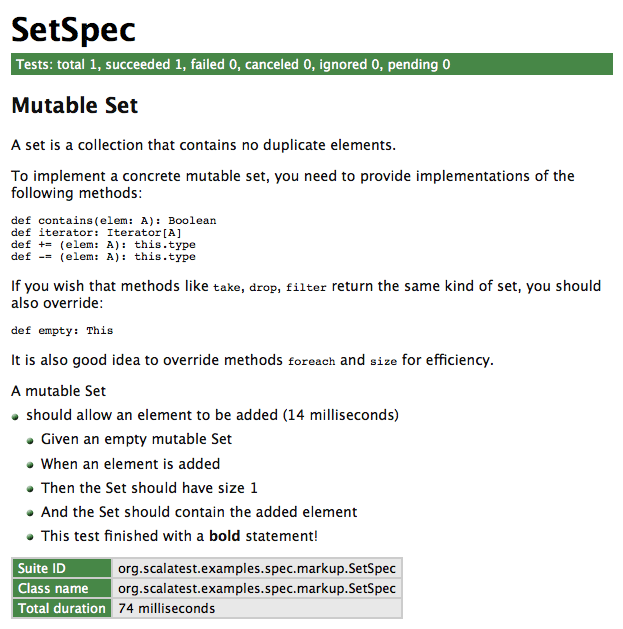 == Notifiers and alerters ==
ScalaTest records text passed to
== Notifiers and alerters ==
ScalaTest records text passed to info and markup during tests, and sends the recorded text in the recordedEvents field of
test completion events like TestSucceeded and TestFailed. This allows string reporters (like the standard out reporter) to show
info and markup text after the test name in a color determined by the outcome of the test. For example, if the test fails, string
reporters will show the info and markup text in red. If a test succeeds, string reporters will show the info
and markup text in green. While this approach helps the readability of reports, it means that you can't use info to get status
updates from long running tests.
To get immediate (i.e., non-recorded) notifications from tests, you can use note (a Notifier) and alert
(an Alerter). Here's an example showing the differences:
package org.scalatest.examples.spec.note
import collection.mutable
import org.scalatest._
class SetSpec extends Spec {
object `A mutable Set` {
def `should allow an element to be added` {
info("info is recorded")
markup("markup is *also* recorded")
note("notes are sent immediately")
alert("alerts are also sent immediately")
val set = mutable.Set.empty[String]
set += "clarity"
assert(set.size === 1)
assert(set.contains("clarity"))
}
}
}
Because note and alert information is sent immediately, it will appear before the test name in string reporters, and its color will
be unrelated to the ultimate outcome of the test: note text will always appear in green, alert text will always appear in yellow.
Here's an example:
scala> new SetSpec execute SetSpec: A mutable Set + notes are sent immediately + alerts are also sent immediately - should allow an element to be added + info is recorded + markup is *also* recordedIn summary, use
info and markup for text that should form part of the specification output. Use
note and alert to send status notifications. (Because the HTML reporter is intended to produce a
readable, printable specification, info and markup text will appear in the HTML report, but
note and alert text will not.)
== Pending tests ==
A pending test is one that has been given a name but is not yet implemented. The purpose of
pending tests is to facilitate a style of testing in which documentation of behavior is sketched
out before tests are written to verify that behavior (and often, before the behavior of
the system being tested is itself implemented). Such sketches form a kind of specification of
what tests and functionality to implement later.
To support this style of testing, a test can be given a name that specifies one
bit of behavior required by the system being tested. The test can also include some code that
sends more information about the behavior to the reporter when the tests run. At the end of the test,
it can call method pending, which will cause it to complete abruptly with TestPendingException.
Because tests in ScalaTest can be designated as pending with TestPendingException, both the test name and any information
sent to the reporter when running the test can appear in the report of a test run.
(The code of a pending test is executed just like any other test.) However, because the test completes abruptly
with TestPendingException, the test will be reported as pending, to indicate
the actual test, and possibly the functionality, has not yet been implemented.
You can mark a test as pending in Spec by using "{ pending }" as the body of the test method,
like this:
package org.scalatest.examples.spec.pending
import org.scalatest._
class SetSpec extends Spec {
object `A Set` {
object `when empty` {
def `should have size 0` { pending }
def `should produce NoSuchElementException when head is invoked` {
intercept[NoSuchElementException] {
Set.empty.head
}
}
}
}
}
(Note: “pending” is the body of the test. Thus the test contains just one statement, an invocation
of the pending method, which throws TestPendingException.)
If you run this version of SetSpec with:
scala> new SetSpec executeIt will run both tests, but report that test "
should have size 0" is pending. You'll see:
A Set when empty - should have size 0 (pending) - should produce NoSuchElementException when head is invoked== Tagging tests == A
Spec's tests may be classified into groups by tagging them with string names. When executing
a Spec, groups of tests can optionally be included and/or excluded. In this
trait's implementation, tags are indicated by annotations attached to the test method. To
create a new tag type to use in Specs, simply define a new Java annotation that itself is annotated with
the org.scalatest.TagAnnotation annotation.
(Currently, for annotations to be
visible in Scala programs via Java reflection, the annotations themselves must be written in Java.) For example,
to create tags named SlowTest and DbTest, you would
write in Java:
package org.scalatest.examples.spec.tagging;
import java.lang.annotation.*;
import org.scalatest.TagAnnotation;
@TagAnnotation
@Retention(RetentionPolicy.RUNTIME)
@Target({ElementType.METHOD, ElementType.TYPE})
public @interface SlowTest {}
@TagAnnotation
@Retention(RetentionPolicy.RUNTIME)
@Target({ElementType.METHOD, ElementType.TYPE})
public @interface DbTest {}
Given these annotations, you could tag Spec tests like this:
package org.scalatest.examples.spec.tagging
import org.scalatest.Spec
class SetSpec extends Spec {
object `A Set` {
object `when empty` {
@SlowTest
def `should have size 0` {
assert(Set.empty.size === 0)
}
@SlowTest @DbTest
def `should produce NoSuchElementException when head is invoked` {
intercept[NoSuchElementException] {
Set.empty.head
}
}
}
}
}
The run method takes a Filter, whose constructor takes an optional
Set[String] called tagsToInclude and a Set[String] called
tagsToExclude. If tagsToInclude is None, all tests will be run
except those those with tags listed in the
tagsToExclude Set. If tagsToInclude is defined, only tests
with tags mentioned in the tagsToInclude set, and not mentioned in tagsToExclude,
will be run.
A tag annotation also allows you to tag all the tests of a Spec in
one stroke by annotating the class. For more information and examples, see the
documentation for class Tag.
== Shared fixtures ==
A test fixture is composed of the objects and other artifacts (files, sockets, database
connections, etc.) tests use to do their work.
When multiple tests need to work with the same fixtures, it is important to try and avoid
duplicating the fixture code across those tests. The more code duplication you have in your
tests, the greater drag the tests will have on refactoring the actual production code.
ScalaTest recommends three techniques to eliminate such code duplication:
- Refactor using Scala
- Override withFixture
- Mix in a before-and-after trait
Each technique is geared towards helping you reduce code duplication without introducing
instance vars, shared mutable objects, or other dependencies between tests. Eliminating shared
mutable state across tests will make your test code easier to reason about and more amenable for parallel
test execution.
The following sections
describe these techniques, including explaining the recommended usage
for each. But first, here's a table summarizing the options:
| Refactor using Scala when different tests need different fixtures. | |
| get-fixture methods | The extract method refactor helps you create a fresh instances of mutable fixture objects in each test that needs them, but doesn't help you clean them up when you're done. |
| fixture-context objects | By placing fixture methods and fields into traits, you can easily give each test just the newly created fixtures it needs by mixing together traits. Use this technique when you need different combinations of mutable fixture objects in different tests, and don't need to clean up after. |
| loan-fixture methods | Factor out dupicate code with the loan pattern when different tests need different fixtures that must be cleaned up afterwards. |
Override withFixture when most or all tests need the same fixture.
|
|
withFixture(NoArgTest)
|
The recommended default approach when most or all tests need the same fixture treatment. This general technique
allows you, for example, to perform side effects at the beginning and end of all or most tests,
transform the outcome of tests, retry tests, make decisions based on test names, tags, or other test data.
Use this technique unless:
- Different tests need different fixtures (refactor using Scala instead)
- An exception in fixture code should abort the suite, not fail the test (use a before-and-after trait instead)
- You have objects to pass into tests (override withFixture(OneArgTest) instead)
|
withFixture(OneArgTest)
|
Use when you want to pass the same fixture object or objects as a parameter into all or most tests. |
| Mix in a before-and-after trait when you want an aborted suite, not a failed test, if the fixture code fails. | |
BeforeAndAfter
|
Use this boilerplate-buster when you need to perform the same side-effects before and/or after tests, rather than at the beginning or end of tests. |
BeforeAndAfterEach
|
Use when you want to stack traits that perform the same side-effects before and/or after tests, rather than at the beginning or end of tests. |
package org.scalatest.examples.spec.getfixture
import org.scalatest.Spec
import collection.mutable.ListBuffer
class ExampleSpec extends Spec {
def fixture =
new {
val builder = new StringBuilder("ScalaTest is ")
val buffer = new ListBuffer[String]
}
object `Testing ` {
def `should be easy` {
val f = fixture
f.builder.append("easy!")
assert(f.builder.toString === "ScalaTest is easy!")
assert(f.buffer.isEmpty)
f.buffer += "sweet"
}
def `should be fun` {
val f = fixture
f.builder.append("fun!")
assert(f.builder.toString === "ScalaTest is fun!")
assert(f.buffer.isEmpty)
}
}
}
The “f.” in front of each use of a fixture object provides a visual indication of which objects
are part of the fixture, but if you prefer, you can import the the members with “import f._” and use the names directly.
If you need to configure fixture objects differently in different tests, you can pass configuration into the get-fixture method. For example, you could pass
in an initial value for a mutable fixture object as a parameter to the get-fixture method.
==== Instantiating fixture-context objects ====
An alternate technique that is especially useful when different tests need different combinations of fixture objects is to define the fixture objects as instance variables
of fixture-context objects whose instantiation forms the body of tests. Like get-fixture methods, fixture-context objects are only
appropriate if you don't need to clean up the fixtures after using them.
To use this technique, you define instance variables intialized with fixture objects in traits and/or classes, then in each test instantiate an object that
contains just the fixture objects needed by the test. Traits allow you to mix together just the fixture objects needed by each test, whereas classes
allow you to pass data in via a constructor to configure the fixture objects. Here's an example in which fixture objects are partitioned into two traits
and each test just mixes together the traits it needs:
package org.scalatest.examples.spec.fixturecontext
import collection.mutable.ListBuffer
import org.scalatest.Spec
class ExampleSpec extends Spec {
trait Builder {
val builder = new StringBuilder("ScalaTest is ")
}
trait Buffer {
val buffer = ListBuffer("ScalaTest", "is")
}
object `Testing ` {
// This test needs the StringBuilder fixture
def `should be productive` {
new Builder {
builder.append("productive!")
assert(builder.toString === "ScalaTest is productive!")
}
}
}
object `Test code` {
// This test needs the ListBuffer[String] fixture
def `should be readable` {
new Buffer {
buffer += ("readable!")
assert(buffer === List("ScalaTest", "is", "readable!"))
}
}
// This test needs both the StringBuilder and ListBuffer
def `should be clear and concise` {
new Builder with Buffer {
builder.append("clear!")
buffer += ("concise!")
assert(builder.toString === "ScalaTest is clear!")
assert(buffer === List("ScalaTest", "is", "concise!"))
}
}
}
}
==== Overriding withFixture(NoArgTest) ====
Although the get-fixture method and fixture-context object approaches take care of setting up a fixture at the beginning of each
test, they don't address the problem of cleaning up a fixture at the end of the test. If you just need to perform a side-effect at the beginning or end of
a test, and don't need to actually pass any fixture objects into the test, you can override withFixture(NoArgTest), one of ScalaTest's
lifecycle methods defined in trait Suite.
Trait Suite's implementation of runTest passes a no-arg test function to withFixture(NoArgTest). It is withFixture's
responsibility to invoke that test function. Suite's implementation of withFixture simply
invokes the function, like this:
// Default implementation in trait Suite
protected def withFixture(test: NoArgTest) = {
test()
}
You can, therefore, override withFixture to perform setup before and/or cleanup after invoking the test function. If
you have cleanup to perform, you should invoke the test function inside a try block and perform the cleanup in
a finally clause, in case an exception propagates back through withFixture. (If a test fails because of an exception,
the test function invoked by withFixture will result in a [[org.scalatest.Failed Failed]] wrapping the exception. Nevertheless,
best practice is to perform cleanup in a finally clause just in case an exception occurs.)
The withFixture method is designed to be stacked, and to enable this, you should always call the super implementation
of withFixture, and let it invoke the test function rather than invoking the test function directly. In other words, instead of writing
“test()”, you should write “super.withFixture(test)”, like this:
// Your implementation
override def withFixture(test: NoArgTest) = {
// Perform setup
try super.withFixture(test) // Invoke the test function
finally {
// Perform cleanup
}
}
Here's an example in which withFixture(NoArgTest) is used to take a snapshot of the working directory if a test fails, and
and send that information to the reporter:
package org.scalatest.examples.spec.noargtest
import java.io.File
import org.scalatest._
class ExampleSpec extends Spec {
override def withFixture(test: NoArgTest) = {
super.withFixture(test) match {
case failed: Failed =>
val currDir = new File(".")
val fileNames = currDir.list()
info("Dir snapshot: " + fileNames.mkString(", "))
failed
case other => other
}
}
object `This test` {
def `should succeed` {
assert(1 + 1 === 2)
}
def `should fail` {
assert(1 + 1 === 3)
}
}
}
Running this version of ExampleSuite in the interpreter in a directory with two files, hello.txt and world.txt
would give the following output:
scala> new ExampleSuite execute
ExampleSuite:
This test
- should fail *** FAILED ***
2 did not equal 3 (:33)
+ Dir snapshot: hello.txt, world.txt
- should succeed
Note that the NoArgTest passed to withFixture, in addition to
an apply method that executes the test, also includes the test name and the config
map passed to runTest. Thus you can also use the test name and configuration objects in your withFixture
implementation.
==== Calling loan-fixture methods ====
If you need to both pass a fixture object into a test and perform cleanup at the end of the test, you'll need to use the loan pattern.
If different tests need different fixtures that require cleanup, you can implement the loan pattern directly by writing loan-fixture methods.
A loan-fixture method takes a function whose body forms part or all of a test's code. It creates a fixture, passes it to the test code by invoking the
function, then cleans up the fixture after the function returns.
The following example shows three tests that use two fixtures, a database and a file. Both require cleanup after, so each is provided via a
loan-fixture method. (In this example, the database is simulated with a StringBuffer.)
package org.scalatest.examples.spec.loanfixture
import java.util.concurrent.ConcurrentHashMap
object DbServer { // Simulating a database server
type Db = StringBuffer
private val databases = new ConcurrentHashMap[String, Db]
def createDb(name: String): Db = {
val db = new StringBuffer
databases.put(name, db)
db
}
def removeDb(name: String) {
databases.remove(name)
}
}
import org.scalatest.Spec
import DbServer._
import java.util.UUID.randomUUID
import java.io._
class ExampleSpec extends Spec {
def withDatabase(testCode: Db => Any) {
val dbName = randomUUID.toString
val db = createDb(dbName) // create the fixture
try {
db.append("ScalaTest is ") // perform setup
testCode(db) // "loan" the fixture to the test
}
finally removeDb(dbName) // clean up the fixture
}
def withFile(testCode: (File, FileWriter) => Any) {
val file = File.createTempFile("hello", "world") // create the fixture
val writer = new FileWriter(file)
try {
writer.write("ScalaTest is ") // set up the fixture
testCode(file, writer) // "loan" the fixture to the test
}
finally writer.close() // clean up the fixture
}
object `Testing ` {
// This test needs the file fixture
def `should be productive` {
withFile { (file, writer) =>
writer.write("productive!")
writer.flush()
assert(file.length === 24)
}
}
}
object `Test code` {
// This test needs the database fixture
def `should be readable` {
withDatabase { db =>
db.append("readable!")
assert(db.toString === "ScalaTest is readable!")
}
}
// This test needs both the file and the database
def `should be clear and concise` {
withDatabase { db =>
withFile { (file, writer) => // loan-fixture methods compose
db.append("clear!")
writer.write("concise!")
writer.flush()
assert(db.toString === "ScalaTest is clear!")
assert(file.length === 21)
}
}
}
}
}
As demonstrated by the last test, loan-fixture methods compose. Not only do loan-fixture methods allow you to
give each test the fixture it needs, they allow you to give a test multiple fixtures and clean everything up afterwards.
Also demonstrated in this example is the technique of giving each test its own "fixture sandbox" to play in. When your fixtures
involve external side-effects, like creating files or databases, it is a good idea to give each file or database a unique name as is
done in this example. This keeps tests completely isolated, allowing you to run them in parallel if desired.
==== Overriding withFixture(OneArgTest) ====
If all or most tests need the same fixture, you can avoid some of the boilerplate of the loan-fixture method approach by using a fixture.Spec
and overriding withFixture(OneArgTest).
Each test in a fixture.Spec takes a fixture as a parameter, allowing you to pass the fixture into
the test. You must indicate the type of the fixture parameter by specifying FixtureParam, and implement a
withFixture method that takes a OneArgTest. This withFixture method is responsible for
invoking the one-arg test function, so you can perform fixture set up before, and clean up after, invoking and passing
the fixture into the test function.
To enable the stacking of traits that define withFixture(NoArgTest), it is a good idea to let
withFixture(NoArgTest) invoke the test function instead of invoking the test
function directly. To do so, you'll need to convert the OneArgTest to a NoArgTest. You can do that by passing
the fixture object to the toNoArgTest method of OneArgTest. In other words, instead of
writing “test(theFixture)”, you'd delegate responsibility for
invoking the test function to the withFixture(NoArgTest) method of the same instance by writing:
withFixture(test.toNoArgTest(theFixture))Here's a complete example:
package org.scalatest.examples.spec.oneargtest
import org.scalatest.fixture
import java.io._
class ExampleSpec extends fixture.Spec {
case class FixtureParam(file: File, writer: FileWriter)
def withFixture(test: OneArgTest) = {
// create the fixture
val file = File.createTempFile("hello", "world")
val writer = new FileWriter(file)
val theFixture = FixtureParam(file, writer)
try {
writer.write("ScalaTest is ") // set up the fixture
withFixture(test.toNoArgTest(theFixture)) // "loan" the fixture to the test
}
finally writer.close() // clean up the fixture
}
object `Testing ` {
def `should be easy` { f: FixtureParam =>
f.writer.write("easy!")
f.writer.flush()
assert(f.file.length === 18)
}
def `should be fun` { f: FixtureParam =>
f.writer.write("fun!")
f.writer.flush()
assert(f.file.length === 17)
}
}
}
In this example, the tests actually required two fixture objects, a File and a FileWriter. In such situations you can
simply define the FixtureParam type to be a tuple containing the objects, or as is done in this example, a case class containing
the objects. For more information on the withFixture(OneArgTest) technique, see the documentation for fixture.Spec.
==== Mixing in BeforeAndAfter ====
In all the shared fixture examples shown so far, the activities of creating, setting up, and cleaning up the fixture objects have been
performed during the test. This means that if an exception occurs during any of these activities, it will be reported as a test failure.
Sometimes, however, you may want setup to happen before the test starts, and cleanup after the test has completed, so that if an
exception occurs during setup or cleanup, the entire suite aborts and no more tests are attempted. The simplest way to accomplish this in ScalaTest is
to mix in trait BeforeAndAfter. With this trait you can denote a bit of code to run before each test
with before and/or after each test each test with after, like this:
package org.scalatest.examples.spec.beforeandafter
import org.scalatest.Spec
import org.scalatest.BeforeAndAfter
import collection.mutable.ListBuffer
class ExampleSpec extends Spec with BeforeAndAfter {
val builder = new StringBuilder
val buffer = new ListBuffer[String]
before {
builder.append("ScalaTest is ")
}
after {
builder.clear()
buffer.clear()
}
object `Testing ` {
def `should be easy` {
builder.append("easy!")
assert(builder.toString === "ScalaTest is easy!")
assert(buffer.isEmpty)
buffer += "sweet"
}
def `should be fun` {
builder.append("fun!")
assert(builder.toString === "ScalaTest is fun!")
assert(buffer.isEmpty)
}
}
}
Note that the only way before and after code can communicate with test code is via some side-effecting mechanism, commonly by
reassigning instance vars or by changing the state of mutable objects held from instance vals (as in this example). If using
instance vars or mutable objects held from instance vals you wouldn't be able to run tests in parallel in the same instance
of the test class unless you synchronized access to the shared, mutable state. This is why ScalaTest's ParallelTestExecution trait extends
OneInstancePerTest. By running each test in its own instance of the class, each test has its own copy of the instance variables, so you
don't need to synchronize. If you mixed ParallelTestExecution into the ExampleSuite above, the tests would run in parallel just fine
without any synchronization needed on the mutable StringBuilder and ListBuffer[String] objects.
Although BeforeAndAfter provides a minimal-boilerplate way to execute code before and after tests, it isn't designed to enable stackable
traits, because the order of execution would be non-obvious. If you want to factor out before and after code that is common to multiple test suites, you
should use trait BeforeAndAfterEach instead, as shown later in the next section,
composing fixtures by stacking traits.
== Composing fixtures by stacking traits ==
In larger projects, teams often end up with several different fixtures that test classes need in different combinations,
and possibly initialized (and cleaned up) in different orders. A good way to accomplish this in ScalaTest is to factor the individual
fixtures into traits that can be composed using the stackable trait pattern. This can be done, for example, by placing
withFixture methods in several traits, each of which call super.withFixture. Here's an example in
which the StringBuilder and ListBuffer[String] fixtures used in the previous examples have been
factored out into two stackable fixture traits named Builder and Buffer:
package org.scalatest.examples.spec.composingwithfixture
import org.scalatest._
import collection.mutable.ListBuffer
trait Builder extends SuiteMixin { this: Suite =>
val builder = new StringBuilder
abstract override def withFixture(test: NoArgTest) = {
builder.append("ScalaTest is ")
try super.withFixture(test) // To be stackable, must call super.withFixture
finally builder.clear()
}
}
trait Buffer extends SuiteMixin { this: Suite =>
val buffer = new ListBuffer[String]
abstract override def withFixture(test: NoArgTest) = {
try super.withFixture(test) // To be stackable, must call super.withFixture
finally buffer.clear()
}
}
class ExampleSpec extends Spec with Builder with Buffer {
object `Testing ` {
def `should be easy` {
builder.append("easy!")
assert(builder.toString === "ScalaTest is easy!")
assert(buffer.isEmpty)
buffer += "sweet"
}
def `should be fun` {
builder.append("fun!")
assert(builder.toString === "ScalaTest is fun!")
assert(buffer.isEmpty)
buffer += "clear"
}
}
}
By mixing in both the Builder and Buffer traits, ExampleSpec gets both fixtures, which will be
initialized before each test and cleaned up after. The order the traits are mixed together determines the order of execution.
In this case, Builder is “super” to Buffer. If you wanted Buffer to be “super”
to Builder, you need only switch the order you mix them together, like this:
class Example2Spec extends Spec with Buffer with BuilderAnd if you only need one fixture you mix in only that trait:
class Example3Spec extends Spec with BuilderAnother way to create stackable fixture traits is by extending the
BeforeAndAfterEach
and/or BeforeAndAfterAll traits.
BeforeAndAfterEach has a beforeEach method that will be run before each test (like JUnit's setUp),
and an afterEach method that will be run after (like JUnit's tearDown).
Similarly, BeforeAndAfterAll has a beforeAll method that will be run before all tests,
and an afterAll method that will be run after all tests. Here's what the previously shown example would look like if it
were rewritten to use the BeforeAndAfterEach methods instead of withFixture:
package org.scalatest.examples.spec.composingbeforeandaftereach
import org.scalatest._
import org.scalatest.BeforeAndAfterEach
import collection.mutable.ListBuffer
trait Builder extends BeforeAndAfterEach { this: Suite =>
val builder = new StringBuilder
override def beforeEach() {
builder.append("ScalaTest is ")
super.beforeEach() // To be stackable, must call super.beforeEach
}
override def afterEach() {
try super.afterEach() // To be stackable, must call super.afterEach
finally builder.clear()
}
}
trait Buffer extends BeforeAndAfterEach { this: Suite =>
val buffer = new ListBuffer[String]
override def afterEach() {
try super.afterEach() // To be stackable, must call super.afterEach
finally buffer.clear()
}
}
class ExampleSpec extends Spec with Builder with Buffer {
object `Testing ` {
def `should be easy` {
builder.append("easy!")
assert(builder.toString === "ScalaTest is easy!")
assert(buffer.isEmpty)
buffer += "sweet"
}
def `should be fun` {
builder.append("fun!")
assert(builder.toString === "ScalaTest is fun!")
assert(buffer.isEmpty)
buffer += "clear"
}
}
}
To get the same ordering as withFixture, place your super.beforeEach call at the end of each
beforeEach method, and the super.afterEach call at the beginning of each afterEach
method, as shown in the previous example. It is a good idea to invoke super.afterEach in a try
block and perform cleanup in a finally clause, as shown in the previous example, because this ensures the
cleanup code is performed even if super.afterEach throws an exception.
The difference between stacking traits that extend BeforeAndAfterEach versus traits that implement withFixture is
that setup and cleanup code happens before and after the test in BeforeAndAfterEach, but at the beginning and
end of the test in withFixture. Thus if a withFixture method completes abruptly with an exception, it is
considered a failed test. By contrast, if any of the beforeEach or afterEach methods of BeforeAndAfterEach
complete abruptly, it is considered an aborted suite, which will result in a SuiteAborted event.
== Shared tests ==
Because Spec represents tests as methods, you cannot share or otherwise dynamically generate tests. Instead, use static code generation
if you want to generate tests in a Spec. In other words, write a program that statically generates the entire source file of
a Spec subclass.

Implementation trait for class Spec, which facilitates a “behavior-driven” style of development (BDD), in which tests
are methods, optionally nested inside singleton objects defining textual scopes.
Implementation trait for class Spec, which facilitates a “behavior-driven” style of development (BDD), in which tests
are methods, optionally nested inside singleton objects defining textual scopes.
Spec is a class, not a trait, to minimize compile time given there is a slight compiler overhead to
mixing in traits compared to extending classes. If you need to mix the behavior of Spec
into some other class, you can use this trait instead, because class Spec does nothing more than extend this trait and add a nice toString implementation.
See the documentation of the class for a detailed overview of Spec.

Status implementation that can change its state over time.
Status implementation that can change its state over time.
A StatefulStatus begins its life in a successful state, and will remain successful unless setFailed is called.
Once setFailed is called, the status will remain at failed. The setFailed method can be called multiple times (even
though invoking it once is sufficient to permanently set the status to failed), but only up until setCompleted has been called.
After setCompleted has been called, any invocation of setFailed will be greeted with an IllegalStateException.
Instances of this class are thread safe.

The result status of running a test or a suite.
The result status of running a test or a suite.
This trait is the return type of the "run" lifecycle methods of trait Suite: run, runNestedSuites,
runTests, and runTest. It can be used to determine whether a test or suite has completed, and if completed,
whether it succeeded or failed. The main use case for this trait in ScalaTest is to enable BeforeAndAfterAll's afterAll
method to wait until all relevant tests and nested suites have completed before performing the "after all" code, even if those tests are
nested suites are run in parallel.

A Suite class that takes zero to many Suites,
which will be returned from its nestedSuites method and
executed in “stepwise” fashion by its runNestedSuites method.
A Suite class that takes zero to many Suites,
which will be returned from its nestedSuites method and
executed in “stepwise” fashion by its runNestedSuites method.
For example, you can define a suite that always executes a list of nested suites like this:
class StepsSuite extends Stepwise( new Step1Suite, new Step2Suite, new Step3Suite, new Step4Suite, new Step5Suite )
When StepsSuite is executed, regardless of whether a Distributor
is passed, it will execute its
nested suites sequentially in the passed order: Step1Suite, Step2Suite,
Step3Suite, Step4Suite, and Step5Suite.
The difference between Stepwise and Sequential
is that although Stepwise executes its own nested suites sequentially, it passes
whatever distributor was passed to it to those nested suites. Thus the nested suites could run their own nested
suites and tests in parallel if that distributor is defined. By contrast, Sequential always
passes None for the distributor to the nested suites, so any and every test and nested suite
contained within the nested suites passed to the Sequential construtor will be executed sequentially.
NullArgumentException if suitesToNest, or any suite
it contains, is null.

Trait that causes the nested suites of any suite it is mixed into to be run sequentially even if
a Distributor is passed to runNestedSuites.
Trait that causes the nested suites of any suite it is mixed into to be run sequentially even if
a Distributor is passed to runNestedSuites. This trait overrides the
runNestedSuites method and fowards every parameter passed to it to a superclass invocation
of runNestedSuites, except it always passes None for the Distributor.
Mix in this trait into any suite whose nested suites need to be run sequentially even with the rest of the
run is being executed concurrently.

Trait whose instances can accept a stop request and indicate whether a stop has already been requested.
Trait whose instances can accept a stop request and indicate whether a stop has already been requested.
This is passed in
to the run method of Suite, so that running suites of tests can be
requested to stop early.

Trait providing a streamlined method that returns a Uniformity[T]
instance for any subtype of scala.xml.NodeSeq that will normalize the XML by removing empty text nodes and trimming
non-empty text nodes.
Trait providing a streamlined method that returns a Uniformity[T]
instance for any subtype of scala.xml.NodeSeq that will normalize the XML by removing empty text nodes and trimming
non-empty text nodes.
Here's an example of some unnormalized XML:
<summer>
<day></day>
<night>
with lots of stars
</night>
</summer>
The Uniformity returned by this trait's streamlined method would transform
the above XML to:
<summer><day></day><night>with lots of stars</night></summer>
The streamlined method can be used with the Explicitly DSL, like this:
xmlElem should equal (
<summer>
<day></day>
<night>
with lots of stars
</night>
</summer>
) (after being streamlined[Elem])
The goal of this trait is to provide a normalization for XML that makes it easier to test XML objects for equality.
White space is significant in XML, and is taken into account by the default equality for XML, accessed
by invoking the == method on an XML NodeSeq. Here's an example:
scala> val xmlElem = <summer><day></day><night>with lots of stars</night></summer>
xmlElem: scala.xml.Elem = <summer><day></day><night>with lots of stars</night></summer>
scala> xmlElem == <summer>
| <day></day>
| <night>
| with lots of stars
| </night>
| </summer>
res1: Boolean = false
The above equality comparison produces false because of whitespace differences in the XML.
When such whitespace differences are unimportant to the actual application, it can make it
easier to write readable test code if you can compare XML for equality without taking
into account empty text nodes, or leading and trailing whitespace in nonempty text nodes.
The streamlined method of this trait provides a Uniformity
instance that does just that:
scala> import org.scalactic._
import org.scalactic._
scala> import Explicitly._
import Explicitly._
scala> import TripleEquals._
import TripleEquals._
scala> import org.scalatest.StreamlinedXml._
import StreamlinedXml._
scala> import scala.xml.Elem
import scala.xml.Elem *
scala> (xmlElem === <summer>
| <day></day>
| <night>
| with lots of stars
| </night>
| </summer>) (after being streamlined[Elem])
res9: Boolean = true

Trait providing an implicit Equality[T] for subtypes
of scala.xml.NodeSeq that before testing for equality, will normalize left and right sides
by removing empty XML text nodes and trimming non-empty text nodes.
Trait providing an implicit Equality[T] for subtypes
of scala.xml.NodeSeq that before testing for equality, will normalize left and right sides
by removing empty XML text nodes and trimming non-empty text nodes.
Here's an example of some unnormalized XML:
<summer>
<day></day>
<night>
with lots of stars
</night>
</summer>
Prior to testing it for equality, the implicit Equality[T] provided by this trait would transform
the above XML to:
<summer><day></day><night>with lots of stars</night></summer>
The goal of this trait is to provide an implicit Equality for XML that makes it easier to write tests involving XML.
White space is significant in XML, and is taken into account by the default equality for XML, accessed
by invoking the == method on an XML NodeSeq. Here's an example:
scala> val xmlElem = <summer><day></day><night>with lots of stars</night></summer>
xmlElem: scala.xml.Elem = <summer><day></day><night>with lots of stars</night></summer>
scala> import org.scalatest.Assertions._
import org.scalatest.Assertions._
scala> assert(xmlElem === <summer>
| <day></day>
| <night>
| with lots of stars
| </night>
| </summer>)
org.scalatest.exceptions.TestFailedException: <summer><day></day><night>with lots of stars</night></summer> did not equal <summer>
<day></day>
<night>
with lots of stars
</night>
</summer>
at org.scalatest.Assertions$class.newAssertionFailedException(Assertions.scala:500)
at org.scalatest.Assertions$.newAssertionFailedException(Assertions.scala:1538)
at org.scalatest.Assertions$AssertionsHelper.macroAssert(Assertions.scala:466)
... 53 elided
The above assertion fails because of whitespace differences in the XML.
When such whitespace differences are unimportant to the actual application, it can make it
easier to write readable test code if you can compare XML for equality without taking
into account empty text nodes, or leading and trailing whitespace in nonempty text nodes.
This trait provides an Equality[T]
instance that does just that:
scala> import org.scalatest.StreamlinedXmlEquality._
import org.scalatest.StreamlinedXmlEquality._
scala> assert(xmlElem === <summer>
| <day></day>
| <night>
| with lots of stars
| </night>
| </summer>)

Subtrait of NormMethods that provides
an implicit Uniformity[T] for subtypes of scala.xml.NodeSeq that enables
you to streamline XML by invoking .norm on it.
Subtrait of NormMethods that provides
an implicit Uniformity[T] for subtypes of scala.xml.NodeSeq that enables
you to streamline XML by invoking .norm on it.
Here's an example:
scala> <good><day>sunshine</day></good> == <good>
| <day>
| sunshine
| </day>
| </good>
res1: Boolean = false
scala> import org.scalactic._
import org.scalactic._
scala> import TripleEquals._
import TripleEquals._
scala> import org.scalatest.StreamlinedXmlNormMethods._
import org.scalatest.StreamlinedXmlNormMethods._
scala> <good><day>sunshine</day></good> === <good>
| <day>
| sunshine
| </day>
| </good>.norm
res2: Boolean = true

A suite of tests.
A suite of tests. A Suite instance encapsulates a conceptual
suite (i.e., a collection) of tests.
This trait provides an interface composed of "lifecycle methods" that allow suites of tests to be run.
Its implementation enables a default way of writing and executing tests. Subtraits and subclasses can
override Suite's lifecycle methods to enable other ways of writing and executing tests.
A Suite can refer to a collection of other Suites,
which are called nested Suites. Those nested Suites can in turn have
their own nested Suites, and so on. Large test suites can be organized, therefore, as a tree of
nested Suites.
This trait's run method, in addition to invoking its
test methods, invokes run on each of its nested Suites.
A List of a Suite's nested Suites can be obtained by invoking its
nestedSuites method. If you wish to create a Suite that serves as a
container for nested Suites, whether or not it has test methods of its own, simply override nestedSuites
to return a List of the nested Suites. Because this is a common use case, ScalaTest provides
a convenience Suites class, which takes a variable number of nested Suites as constructor
parameters. Here's an example:
package org.scalatest.examples.suite.nested
import org.scalatest._
class ASuite extends FunSuite {
test("A should have ASCII value 41 hex") {
assert('A' === 0x41)
}
test("a should have ASCII value 61 hex") {
assert('a' === 0x61)
}
}
class BSuite extends FunSuite {
test("B should have ASCII value 42 hex") {
assert('B' === 0x42)
}
test("b should have ASCII value 62 hex") {
assert('b' === 0x62)
}
}
class CSuite extends FunSuite {
test("C should have ASCII value 43 hex") {
assert('C' === 0x43)
}
test("c should have ASCII value 63 hex") {
assert('c' === 0x63)
}
}
class ASCIISuite extends Suites(
new ASuite,
new BSuite,
new CSuite
)
If you now run ASCIISuite:
scala> new ASCIISuite execute
You will see reports printed to the standard output that indicate the nested
suites—ASuite, BSuite, and
CSuite—were run:
ASCIISuite:
ASuite:
- A should have ASCII value 41 hex
- a should have ASCII value 61 hex
BSuite:
- B should have ASCII value 42 hex
- b should have ASCII value 62 hex
CSuite:
- C should have ASCII value 43 hex
- c should have ASCII value 63 hex
Note that Runner can discover Suites automatically, so you need not
necessarily define nested Suites explicitly. See the documentation
for Runner for more information.
In some cases you may need to pass information to a suite of tests.
For example, perhaps a suite of tests needs to grab information from a file, and you want
to be able to specify a different filename during different runs. You can accomplish this in ScalaTest by passing
the filename in a config map of key-value pairs, which is passed to run as a ConfigMap.
The values in the config map are called "config objects," because they can be used to configure
suites, reporters, and tests.
You can specify a string config object is via the ScalaTest Runner, either via the command line
or ScalaTest's ant task.
(See the documentation for Runner for information on how to specify
config objects on the command line.)
The config map is passed to run, runNestedSuites, runTests, and runTest,
so one way to access it in your suite is to override one of those methods. If you need to use the config map inside your tests, you
can access it from the NoArgTest passed to withFixture, or the OneArgTest passed to
withFixture in the traits in the org.scalatest.fixture package. (See the
documentation for fixture.Suite
for instructions on how to access the config map in tests.)
The run method takes as one of its parameters an optional Distributor. If
a Distributor is passed in, this trait's implementation of run puts its nested
Suites into the distributor rather than executing them directly. The caller of run
is responsible for ensuring that some entity runs the Suites placed into the
distributor. The -P command line parameter to Runner, for example, will cause
Suites put into the Distributor to be run in parallel via a pool of threads.
If you wish to execute the tests themselves in parallel, mix in ParallelTestExecution.
java.lang.Errors The Javadoc documentation for java.lang.Error states:
AnErroris a subclass ofThrowablethat indicates serious problems that a reasonable application should not try to catch. Most such errors are abnormal conditions.
Because Errors are used to denote serious errors, trait Suite and its subtypes in the ScalaTest API do not always treat a test
that completes abruptly with an Error as a test failure, but sometimes as an indication that serious problems
have arisen that should cause the run to abort. For example, if a test completes abruptly with an OutOfMemoryError,
it will not be reported as a test failure, but will instead cause the run to abort. Because not everyone uses Errors only to represent serious
problems, however, ScalaTest only behaves this way for the following exception types (and their subclasses):
java.lang.annotation.AnnotationFormatErrorjava.awt.AWTErrorjava.nio.charset.CoderMalfunctionErrorjavax.xml.parsers.FactoryConfigurationErrorjava.lang.LinkageErrorjava.lang.ThreadDeathjavax.xml.transform.TransformerFactoryConfigurationErrorjava.lang.VirtualMachineErrorThe previous list includes all Errors that exist as part of Java 1.5 API, excluding java.lang.AssertionError. ScalaTest
does treat a thrown AssertionError as an indication of a test failure. In addition, any other Error that is not an instance of a
type mentioned in the previous list will be caught by the Suite traits in the ScalaTest API and reported as the cause of a test failure.
Although trait Suite and all its subtypes in the ScalaTest API consistently behave this way with regard to Errors,
this behavior is not required by the contract of Suite. Subclasses and subtraits that you define, for example, may treat all
Errors as test failures, or indicate errors in some other way that has nothing to do with exceptions.
Trait Suite provides default implementations of its methods that should
be sufficient for most applications, but many methods can be overridden when desired. Here's
a summary of the methods that are intended to be overridden:
run - override this method to define custom ways to run suites of
tests.runNestedSuites - override this method to define custom ways to run nested suites.runTests - override this method to define custom ways to run a suite's tests.runTest - override this method to define custom ways to run a single named test.testNames - override this method to specify the Suite's test names in a custom way.tags - override this method to specify the Suite's test tags in a custom way.nestedSuites - override this method to specify the Suite's nested Suites in a custom way.suiteName - override this method to specify the Suite's name in a custom way.expectedTestCount - override this method to count this Suite's expected tests in a custom way.For example, this trait's implementation of testNames performs reflection to discover methods starting with test,
and places these in a Set whose iterator returns the names in alphabetical order. If you wish to run tests in a different
order in a particular Suite, perhaps because a test named testAlpha can only succeed after a test named
testBeta has run, you can override testNames so that it returns a Set whose iterator returns
testBeta before testAlpha. (This trait's implementation of run will invoke tests
in the order they come out of the testNames Set iterator.)
Alternatively, you may not like starting your test methods with test, and prefer using @Test annotations in
the style of Java's JUnit 4 or TestNG. If so, you can override testNames to discover tests using either of these two APIs
@Test annotations, or one of your own invention. (This is in fact
how org.scalatest.junit.JUnitSuite and org.scalatest.testng.TestNGSuite work.)
Moreover, test in ScalaTest does not necessarily mean test method. A test can be anything that can be given a name,
that starts and either succeeds or fails, and can be ignored. In org.scalatest.FunSuite, for example, tests are represented
as function values. This
approach might look foreign to JUnit users, but may feel more natural to programmers with a functional programming background.
To facilitate this style of writing tests, FunSuite overrides testNames, runTest, and run such that you can
define tests as function values.
You can also model existing JUnit 3, JUnit 4, or TestNG tests as suites of tests, thereby incorporating tests written in Java into a ScalaTest suite.
The "wrapper" classes in packages org.scalatest.junit and org.scalatest.testng exist to make this easy.
No matter what legacy tests you may have, it is likely you can create or use an existing Suite subclass that allows you to model those tests
as ScalaTest suites and tests and incorporate them into a ScalaTest suite. You can then write new tests in Scala and continue supporting
older tests in Java.

Trait defining abstract "lifecycle" methods that are implemented in Suite and can
be overridden in stackable modification traits.
Trait defining abstract "lifecycle" methods that are implemented in Suite and can
be overridden in stackable modification traits.
The main purpose of SuiteMixin is to differentiate core Suite
style traits, such as Spec, FunSuite, and FunSpec from stackable
modification traits for Suites such as BeforeAndAfterEach, OneInstancePerTest,
and SequentialNestedSuiteExecution. Because these stackable traits extend SuiteMixin
instead of Suite, you can't define a suite by simply extending one of the stackable traits:
class MySuite extends BeforeAndAfterEach // Won't compile
Instead, you need to extend a core Suite trait and mix the stackable BeforeAndAfterEach trait
into that, like this:
class MySuite extends FunSuite with BeforeAndAfterEach // Compiles fine

A Suite class that takes zero to many Suites in its constructor,
which will be returned from its nestedSuites method.
A Suite class that takes zero to many Suites in its constructor,
which will be returned from its nestedSuites method.
For example, you can define a suite that always executes a list of nested suites like this:
class StepsSuite extends Suites( new Step1Suite, new Step2Suite, new Step3Suite, new Step4Suite, new Step5Suite )
If StepsSuite is executed sequentially, it will execute its
nested suites in the passed order: Step1Suite, Step2Suite,
Step3Suite, Step4Suite, and Step5Suite.
If StepsSuite is executed in parallel, the nested suites will
be executed concurrently.
NullPointerException if suitesToNest, or any suite
it contains, is null.

Class whose subclasses can be used to tag tests in style traits in which tests are defined as functions.
Class whose subclasses can be used to tag tests in style traits in which tests are defined as functions.
ScalaTest has two ways to tag tests: annotations and instances of this Tag class.
To tag a test method or an entire test class, you use a tag annotation, whereas to tag a test function,
you use a Tag object. Though not required, it is usually a good idea to define both an annotation
and a corresponding Tag object for each conceptual tag you want, so you can tag anything: test functions, test classes,
and test methods. The name of the conceptual tag is the fully qualified name of the annotation interface, so you must
pass this name to the Tag constructor.
For example, imagine you want to tag integration tests that use the actual database, and are, therefore, generally slower. You could
create a tag annotation and object called DbTest. To give them both the same simple name, you can declare them in different packages.
The tag annotation must be written in Java, not Scala, because annotations written
in Scala are not accessible at runtime. Here's an example:
package com.mycompany.myproject.testing.tags;
import java.lang.annotation.*;
import org.scalatest.TagAnnotation
@TagAnnotation
@Retention(RetentionPolicy.RUNTIME)
@Target({ElementType.METHOD, ElementType.TYPE})
public @interface DbTest {}
Given this annotation's fully qualified name is com.mycompany.myproject.testing.tags.DbTest the corresponding Tag
object decaration must have that name passed to its constructor, like this:
package com.mycompany.myproject.testing.tagobjects
object DbTest extends Tag("com.mycompany.myproject.testing.tags.DbTest")
Given these definitions, you could tag a test function as a DbTest in, for
example, a FlatSpec like this:
import org.scalatest.FlatSpec
import com.mycompany.myproject.testing.tagobjects.DbTest
class ExampleSpec extends FlatSpec {
"Integration tests" can "sometimes be slow" taggedAs(DbTest) in {
Thread.sleep(1000)
}
}
You could tag a test method as a DbTest in, for
example, a Suite like this:
import org.scalatest.Suite
import com.mycompany.myproject.testing.tags.DbTest
class ExampleSuite extends Suite {
@DbTest
def `integration tests can sometimes be slow` {
Thread.sleep(1000)
}
}
And you could tag all the tests in an entire test class by annotating the class, like this:
import org.scalatest.FlatSpec
import com.mycompany.myproject.testing.tags.DbTest
@DBTest
class ExampleSpec extends FlatSpec {
"Integration tests" can "sometimes be slow" in {
Thread.sleep(1000)
}
they should "likely sometimes be excluded " in {
Thread.sleep(1000)
}
}
In the previous example, both tests will be tagged as DBTests even though the
tests are not tagged as such individually.
When you run ScalaTest and want to either include or exclude DbTests, you'd give the fully qualified
name of the tag annotation (which is also the name passed to the corresponding Tag constructor) to Runner. For
example, here's how you'd exclude DbTests on the Runner command line:
-l com.mycompany.myproject.testing.tags.DbTest
For examples of tagging in other style traits, see the "Tagging tests" section in the documentation for the trait:

Annotation used to annotate annotation interfaces that define tags for ScalaTest tests.
Annotation used to annotate annotation interfaces that define tags for ScalaTest tests.
Note: This is actually an annotation defined in Java, not a Scala trait. It must be defined in Java instead of Scala so it will be accessible at runtime. It has been inserted into Scaladoc by pretending it is a trait.
ScalaTest will only consider annotations that are themselves annotated with TagAnnotation
as tag annotations, to avoid accidentally interpreting arbitrary annotations as tags. You use TagAnnotation,
therefore, when you define a tag annotation (which you must do in Java). Here's an example:
package com.mycompany.myproject.testing.tags;
import java.lang.annotation.*;
import org.scalatest.TagAnnotation *
@TagAnnotation
@Retention(RetentionPolicy.RUNTIME)
@Target({ElementType.METHOD, ElementType.TYPE})
public @interface DbTest {}
For more information, see the documentation for class Tag.

A bundle of information about the current test.
A bundle of information about the current test.
A TestData object is passed to the withFixture methods of traits Suite and fixture.Suite
(both NoArgTest and OneArgTest
extend TestData) and to the beforeEach and afterEach
methods of trait BeforeAndAfterEach. This enables fixtures and tests to make use
of the test name and configuration objects in the config map.
In ScalaTest's event model, a test may be surrounded by “scopes.” Each test and scope is associated with string of text. A test's name is a concatenation of the text of any surrounding scopes followed by the text provided with the test itself, after each text element has been trimmed and one space inserted between each component. Here's an example:
package org.scalatest.examples.freespec
import org.scalatest.FreeSpec
class SetSpec extends FreeSpec {
"A Set" - {
"when empty" - {
"should have size 0" in {
assert(Set.empty.size === 0)
}
"should produce NoSuchElementException when head is invoked" in {
intercept[NoSuchElementException] {
Set.empty.head
}
}
}
}
}
The above FreeSpec contains two tests, both nested inside the same two scopes. The outermost scope names
the subject, A Set. The nested scope qualifies the subject with when empty. Inside that
scope are the two tests. The text of the tests are:
should have size 0should produce NoSuchElementException when head is invokedTherefore, the names of these two tests are:
A Stack when empty should have size 0A Stack when empty should produce NoSuchElementException when head is invokedThe TestData instance for the first test would contain:
name: "A Stack when empty should have size 0"scopes: collection.immutable.IndexedSeq("A Stack", "when empty")text: "should have size 0"
Trait for test registration support.

Class that tracks the progress of a series of Ordinals produced by invoking
next and nextNewOldPair on the current Ordinal.
Class that tracks the progress of a series of Ordinals produced by invoking
next and nextNewOldPair on the current Ordinal.
Instances of this class are thread safe. Multiple threads can invoke nextOrdinal
and nextTracker concurrently. This facilitates multi-threaded tests that send
infoProvided reports concurrently. When using a Dispatcher to execute
suites in parallel, the intention is that each Tracker will only be used by one
thread. For example, if the optional Dispatcher passed to Suite's implementation
of runNestedSuites is defined, that method will obtain a new Tracker by invoking
nextTracker for each nested suite it passes to the Dispatcher.

Trait that provides an implicit conversion that adds success and failure methods
to scala.util.Try, enabling you to make assertions about the value of a Success or
the exception of a Failure.
Trait that provides an implicit conversion that adds success and failure methods
to scala.util.Try, enabling you to make assertions about the value of a Success or
the exception of a Failure.
The success method will return the Try on which it is invoked as a Success if the Try
actually is a Success, or throw TestFailedException if not.
The failure method will return the Try on which it is invoked as a Failure if the Try
actually is a Failure, or throw TestFailedException if not.
This construct allows you to express in one statement that an Try should be either a Success
or a Failure and that its value or exception, respectively,should meet some expectation. Here's an example:
try1.success.value should be > 9 try2.failure.exception should have message "/ by zero"
Or, using assertions instead of a matchers:
assert(try1.success.value > 9) assert(try2.failure.exception.getMessage == "/ by zero")
Were you to simply invoke get on the Try,
if the Try wasn't a Success, it would throw the exception contained in the Failure:
val try2 = Try { 1 / 0 }
try2.get should be < 9 // try2.get throws ArithmeticException
The ArithmeticException would cause the test to fail, but without providing a stack depth pointing
to the failing line of test code. This stack depth, provided by TestFailedException (and a
few other ScalaTest exceptions), makes it quicker for
users to navigate to the cause of the failure. Without TryValues, to get
a stack depth exception you would need to make two statements, like this:
try2 should be a 'success // throws TestFailedException try2.get should be < 9
The TryValues trait allows you to state that more concisely:
try2.success.value should be < 9 // throws TestFailedException

Facilitates a “behavior-driven” style of development (BDD), in which tests are combined with text that specifies the behavior the tests verify.
Facilitates a “behavior-driven” style of development (BDD), in which tests are combined with text that specifies the behavior the tests verify.
Recommended Usage:
For teams coming from specs or specs2, WordSpec will feel familiar, and is often the most natural way to port specsN tests to
ScalaTest. WordSpec is very prescriptive in how text must be written, so a good fit for teams who want a high degree of discipline
enforced upon their specification text.
|
Class WordSpec is so named because your specification text is structured by placing words after strings.
Here's an example WordSpec:
package org.scalatest.examples.wordspec
import org.scalatest.WordSpec
class SetSpec extends WordSpec {
"A Set" when {
"empty" should {
"have size 0" in {
assert(Set.empty.size === 0)
}
"produce NoSuchElementException when head is invoked" in {
intercept[NoSuchElementException] {
Set.empty.head
}
}
}
}
}
In a WordSpec you write a one (or more) sentence specification for each bit of behavior you wish to
specify and test. Each specification sentence has a
"subject," which is sometimes called the system under test (or SUT). The
subject is entity being specified and tested and also serves as the subject of the sentences you write for each test. A subject
can be followed by one of three verbs, should, must, or can, and a block. Here are some
examples:
"A Stack" should {
// ...
}
"An Account" must {
// ...
}
"A ShippingManifest" can {
// ...
}
You can describe a subject in varying situations by using a when clause. A when clause
follows the subject and precedes a block. In the block after the when, you place strings that describe a situation or a state
the subject may be in using a string, each followed by a verb. Here's an example:
"A Stack" when {
"empty" should {
// ...
}
"non-empty" should {
// ...
}
"full" should {
// ...
}
}
When you are ready to finish a sentence, you write a string followed by in and a block that
contains the code of the test. Here's an example:
import org.scalatest.WordSpec
class StackSpec extends WordSpec {
"A Stack" when {
"empty" should {
"be empty" in {
// ...
}
"complain on peek" in {
// ...
}
"complain on pop" in {
// ...
}
}
"full" should {
"be full" in {
// ...
}
"complain on push" in {
// ...
}
}
}
}
Running the above StackSpec in the interpreter would yield:
scala> new StackSpec execute
StackSpec:
A Stack
when empty
- should be empty
- should complain on peek
- should complain on pop
when full
- should be full
- should complain on push
Note that the output does not exactly match the input in an effort to maximize readability.
Although the WordSpec code is nested, which can help you eliminate any repeated phrases
in the specification portion of your code, the output printed moves when and should
down to the beginning of the next line.
Sometimes you may wish to eliminate repeated phrases inside the block following a verb. Here's an example
in which the phrase "provide an and/or operator, which" is repeated:
import org.scalatest.WordSpec
class AndOrSpec extends WordSpec {
"The ScalaTest Matchers DSL" should {
"provide an and operator, which returns silently when evaluating true and true" in {}
"provide an and operator, which throws a TestFailedException when evaluating true and false" in {}
"provide an and operator, which throws a TestFailedException when evaluating false and true" in {}
"provide an and operator, which throws a TestFailedException when evaluating false and false" in {}
"provide an or operator, which returns silently when evaluating true or true" in {}
"provide an or operator, which returns silently when evaluating true or false" in {}
"provide an or operator, which returns silently when evaluating false or true" in {}
"provide an or operator, which throws a TestFailedException when evaluating false or false" in {}
}
}
In such situations you can place which clauses inside the verb clause, like this:
import org.scalatest.WordSpec
class AndOrSpec extends WordSpec {
"The ScalaTest Matchers DSL" should {
"provide an and operator," which {
"returns silently when evaluating true and true" in {}
"throws a TestFailedException when evaluating true and false" in {}
"throws a TestFailedException when evaluating false and true" in {}
"throws a TestFailedException when evaluating false and false" in {}
}
"provide an or operator," which {
"returns silently when evaluating true or true" in {}
"returns silently when evaluating true or false" in {}
"returns silently when evaluating false or true" in {}
"throws a TestFailedException when evaluating false or false" in {}
}
}
}
Running the above AndOrSpec in the interpreter would yield:
scala> new AndOrSpec execute
AndOrSpec:
The ScalaTest Matchers DSL
should provide an and operator, which
- returns silently when evaluating true and true
- throws a TestFailedException when evaluating true and false
- throws a TestFailedException when evaluating false and true
- throws a TestFailedException when evaluating false and false
should provide an or operator, which
- returns silently when evaluating true or true
- returns silently when evaluating true or false
- returns silently when evaluating false or true
- throws a TestFailedException when evaluating false or false
Note that unlike when and should/must/can, a which appears
in the output right where you put it in the input, at the end of the line, to maximize readability.
If a word or phrase is repeated at the beginning of each string contained in a block, you can eliminate
that repetition by using an after word. An after word is a word or phrase that you can place
after when, a verb, or
which. For example, in the previous WordSpec, the word "provide" is repeated
at the beginning of each string inside the should block. You can factor out this duplication
like this:
import org.scalatest.WordSpec
class AndOrSpec extends WordSpec {
def provide = afterWord("provide")
"The ScalaTest Matchers DSL" should provide {
"an and operator," which {
"returns silently when evaluating true and true" in {}
"throws a TestFailedException when evaluating true and false" in {}
"that throws a TestFailedException when evaluating false and true" in {}
"throws a TestFailedException when evaluating false and false" in {}
}
"an or operator," which {
"returns silently when evaluating true or true" in {}
"returns silently when evaluating true or false" in {}
"returns silently when evaluating false or true" in {}
"throws a TestFailedException when evaluating false or false" in {}
}
}
}
Running the above version of AndOrSpec with the provide after word in the interpreter would give you:
scala> new AndOrSpec execute
AndOrSpec:
The ScalaTest Matchers DSL
should provide
an and operator, which
- returns silently when evaluating true and true
- throws a TestFailedException when evaluating true and false
- that throws a TestFailedException when evaluating false and true
- throws a TestFailedException when evaluating false and false
an or operator, which
- returns silently when evaluating true or true
- returns silently when evaluating true or false
- returns silently when evaluating false or true
- throws a TestFailedException when evaluating false or false
Once you've defined an after word, you can place it after when, a verb
(should, must, or can), or
which. (You can't place one after in or is, the
words that introduce a test.) Here's an example that has after words used in all three
places:
import org.scalatest.WordSpec
class ScalaTestGUISpec extends WordSpec {
def theUser = afterWord("the user")
def display = afterWord("display")
def is = afterWord("is")
"The ScalaTest GUI" when theUser {
"clicks on an event report in the list box" should display {
"a blue background in the clicked-on row in the list box" in {}
"the details for the event in the details area" in {}
"a rerun button," which is {
"enabled if the clicked-on event is rerunnable" in {}
"disabled if the clicked-on event is not rerunnable" in {}
}
}
}
}
Running the previous WordSpec in the Scala interpreter would yield:
scala> new ScalaTestGUISpec execute
ScalaTestGUISpec:
The ScalaTest GUI
when the user clicks on an event report in the list box
should display
- a blue background in the clicked-on row in the list box
- the details for the event in the details area
a rerun button, which is
- enabled if the clicked-on event is rerunnable
- disabled if the clicked-on event is not rerunnable
In case when you need to use different verb for a same subject, you can use it or they shorthand to avoid subject duplication:
"A Stack" when {
// ...
}
it should {
// ...
}
A WordSpec's lifecycle has two phases: the registration phase and the
ready phase. It starts in registration phase and enters ready phase the first time
run is called on it. It then remains in ready phase for the remainder of its lifetime.
Tests can only be registered while the WordSpec is
in its registration phase. Any attempt to register a test after the WordSpec has
entered its ready phase, i.e., after run has been invoked on the WordSpec,
will be met with a thrown TestRegistrationClosedException. The recommended style
of using WordSpec is to register tests during object construction as is done in all
the examples shown here. If you keep to the recommended style, you should never see a
TestRegistrationClosedException.
Note: Class WordSpec is in part inspired by class org.specs.Specification, designed by
Eric Torreborre for the specs framework.
To support the common use case of temporarily disabling a test, with the
good intention of resurrecting the test at a later time, WordSpec adds a method
ignore to strings that can be used instead of in to register a test. For example, to temporarily
disable the test with the name "A Stack should pop values in last-in-first-out order", just
change “in” into “ignore,” like this:
package org.scalatest.examples.wordspec.ignore
import org.scalatest.WordSpec
class SetSpec extends WordSpec {
"A Set" when {
"empty" should {
"have size 0" ignore {
assert(Set.empty.size === 0)
}
"produce NoSuchElementException when head is invoked" in {
intercept[NoSuchElementException] {
Set.empty.head
}
}
}
}
}
If you run this version of SetSpec with:
scala> new SetSpec executeIt will run only the second test and report that the first test was ignored:
A Set when empty - should have size 0 !!! IGNORED !!! - should should produce NoSuchElementException when head is invokedIf you wish to temporarily ignore an entire suite of tests, you can annotate the test class with
@Ignore, like this:
package org.scalatest.examples.wordspec.ignoreall
import org.scalatest.WordSpec
import org.scalatest.Ignore
@Ignore
class SetSpec extends WordSpec {
"A Set" when {
"empty" should {
"have size 0" in {
assert(Set.empty.size === 0)
}
"produce NoSuchElementException when head is invoked" in {
intercept[NoSuchElementException] {
Set.empty.head
}
}
}
}
}
When you mark a test class with a tag annotation, ScalaTest will mark each test defined in that class with that tag.
Thus, marking the SetSpec in the above example with the @Ignore tag annotation means that both tests
in the class will be ignored. If you run the above SetSpec in the Scala interpreter, you'll see:
scala> new SetSpec execute SetSpec: A Set when empty - should have size 0 !!! IGNORED !!! - should produce NoSuchElementException when head is invoked !!! IGNORED !!!Note that marking a test class as ignored won't prevent it from being discovered by ScalaTest. Ignored classes will be discovered and run, and all their tests will be reported as ignored. This is intended to keep the ignored class visible, to encourage the developers to eventually fix and “un-ignore” it. If you want to prevent a class from being discovered at all, use the
DoNotDiscover annotation instead.
== Informers ==
One of the parameters to WordSpec's run method is a Reporter, which
will collect and report information about the running suite of tests.
Information about suites and tests that were run, whether tests succeeded or failed,
and tests that were ignored will be passed to the Reporter as the suite runs.
Most often the reporting done by default by WordSpec's methods will be sufficient, but
occasionally you may wish to provide custom information to the Reporter from a test.
For this purpose, an Informer that will forward information to the current Reporter
is provided via the info parameterless method.
You can pass the extra information to the Informer via its apply method.
The Informer will then pass the information to the Reporter via an InfoProvided event.
One use case for the Informer is to pass more information about a specification to the reporter. For example,
the GivenWhenThen trait provides methods that use the implicit info provided by WordSpec
to pass such information to the reporter. Here's an example:
package org.scalatest.examples.wordspec.info
import collection.mutable
import org.scalatest._
class SetSpec extends WordSpec with GivenWhenThen {
"A mutable Set" should {
"allow an element to be added" in {
Given("an empty mutable Set")
val set = mutable.Set.empty[String]
When("an element is added")
set += "clarity"
Then("the Set should have size 1")
assert(set.size === 1)
And("the Set should contain the added element")
assert(set.contains("clarity"))
info("That's all folks!")
}
}
}
If you run this WordSpec from the interpreter, you will see the following output:
scala> new SetSpec execute
A mutable Set
- should allow an element to be added
+ Given an empty mutable Set
+ When an element is added
+ Then the Set should have size 1
+ And the Set should contain the added element
+ That's all folks!
WordSpec also provides a markup method that returns a Documenter, which allows you to send
to the Reporter text formatted in Markdown syntax.
You can pass the extra information to the Documenter via its apply method.
The Documenter will then pass the information to the Reporter via an MarkupProvided event.
Here's an example WordSpec that uses markup:
package org.scalatest.examples.wordspec.markup
import collection.mutable
import org.scalatest._
class SetSpec extends WordSpec with GivenWhenThen {
markup { """
Mutable Set
-----------
A set is a collection that contains no duplicate elements.
To implement a concrete mutable set, you need to provide implementations
of the following methods:
def contains(elem: A): Boolean
def iterator: Iterator[A]
def += (elem: A): this.type
def -= (elem: A): this.type
If you wish that methods like `take`,
`drop`, `filter` return the same kind of set,
you should also override:
def empty: This
It is also good idea to override methods `foreach` and
`size` for efficiency.
""" }
"A mutable Set" should {
"allow an element to be added" in {
Given("an empty mutable Set")
val set = mutable.Set.empty[String]
When("an element is added")
set += "clarity"
Then("the Set should have size 1")
assert(set.size === 1)
And("the Set should contain the added element")
assert(set.contains("clarity"))
markup("This test finished with a **bold** statement!")
}
}
}
Although all of ScalaTest's built-in reporters will display the markup text in some form,
the HTML reporter will format the markup information into HTML. Thus, the main purpose of markup is to
add nicely formatted text to HTML reports. Here's what the above SetSpec would look like in the HTML reporter:
 == Notifiers and alerters ==
ScalaTest records text passed to
== Notifiers and alerters ==
ScalaTest records text passed to info and markup during tests, and sends the recorded text in the recordedEvents field of
test completion events like TestSucceeded and TestFailed. This allows string reporters (like the standard out reporter) to show
info and markup text after the test name in a color determined by the outcome of the test. For example, if the test fails, string
reporters will show the info and markup text in red. If a test succeeds, string reporters will show the info
and markup text in green. While this approach helps the readability of reports, it means that you can't use info to get status
updates from long running tests.
To get immediate (i.e., non-recorded) notifications from tests, you can use note (a Notifier) and alert
(an Alerter). Here's an example showing the differences:
package org.scalatest.examples.wordspec.note
import collection.mutable
import org.scalatest._
class SetSpec extends WordSpec {
"A mutable Set" should {
"allow an element to be added" in {
info("info is recorded")
markup("markup is *also* recorded")
note("notes are sent immediately")
alert("alerts are also sent immediately")
val set = mutable.Set.empty[String]
set += "clarity"
assert(set.size === 1)
assert(set.contains("clarity"))
}
}
}
Because note and alert information is sent immediately, it will appear before the test name in string reporters, and its color will
be unrelated to the ultimate outcome of the test: note text will always appear in green, alert text will always appear in yellow.
Here's an example:
scala> new SetSpec execute SetSpec: A mutable Set + notes are sent immediately + alerts are also sent immediately - should allow an element to be added + info is recorded + markup is *also* recordedIn summary, use
info and markup for text that should form part of the specification output. Use
note and alert to send status notifications. (Because the HTML reporter is intended to produce a
readable, printable specification, info and markup text will appear in the HTML report, but
note and alert text will not.)
== Pending tests ==
A pending test is one that has been given a name but is not yet implemented. The purpose of
pending tests is to facilitate a style of testing in which documentation of behavior is sketched
out before tests are written to verify that behavior (and often, before the behavior of
the system being tested is itself implemented). Such sketches form a kind of specification of
what tests and functionality to implement later.
To support this style of testing, a test can be given a name that specifies one
bit of behavior required by the system being tested. The test can also include some code that
sends more information about the behavior to the reporter when the tests run. At the end of the test,
it can call method pending, which will cause it to complete abruptly with TestPendingException.
Because tests in ScalaTest can be designated as pending with TestPendingException, both the test name and any information
sent to the reporter when running the test can appear in the report of a test run. (In other words,
the code of a pending test is executed just like any other test.) However, because the test completes abruptly
with TestPendingException, the test will be reported as pending, to indicate
the actual test, and possibly the functionality it is intended to test, has not yet been implemented.
You can mark tests as pending in a WordSpec like this:
package org.scalatest.examples.wordspec.pending
import org.scalatest._
class SetSpec extends WordSpec {
"A Set" when {
"empty" should {
"have size 0" in (pending)
"produce NoSuchElementException when head is invoked" in {
intercept[NoSuchElementException] {
Set.empty.head
}
}
}
}
}
If you run this version of SetSpec with:
scala> new SetSpec executeIt will run both tests but report that
should have size 0 is pending. You'll see:
A Set when empty - should have size 0 (pending) - should produce NoSuchElementException when head is invokedOne difference between an ignored test and a pending one is that an ignored test is intended to be used during a significant refactorings of the code under test, when tests break and you don't want to spend the time to fix all of them immediately. You can mark some of those broken tests as ignored temporarily, so that you can focus the red bar on just failing tests you actually want to fix immediately. Later you can go back and fix the ignored tests. In other words, by ignoring some failing tests temporarily, you can more easily notice failed tests that you actually want to fix. By contrast, a pending test is intended to be used before a test and/or the code under test is written. Pending indicates you've decided to write a test for a bit of behavior, but either you haven't written the test yet, or have only written part of it, or perhaps you've written the test but don't want to implement the behavior it tests until after you've implemented a different bit of behavior you realized you need first. Thus ignored tests are designed to facilitate refactoring of existing code whereas pending tests are designed to facilitate the creation of new code. One other difference between ignored and pending tests is that ignored tests are implemented as a test tag that is excluded by default. Thus an ignored test is never executed. By contrast, a pending test is implemented as a test that throws
TestPendingException (which is what calling the pending method does). Thus
the body of pending tests are executed up until they throw TestPendingException. The reason for this difference
is that it enables your unfinished test to send InfoProvided messages to the reporter before it completes
abruptly with TestPendingException, as shown in the previous example on Informers
that used the GivenWhenThen trait. For example, the following snippet in a WordSpec:
"The Scala language" should {
"add correctly" in {
Given("two integers")
When("they are added")
Then("the result is the sum of the two numbers")
pending
}
// ...
Would yield the following output when run in the interpreter:
The Scala language - should add correctly (pending) + Given two integers + When they are added + Then the result is the sum of the two numbers== Tagging tests == A
WordSpec's tests may be classified into groups by tagging them with string names.
As with any suite, when executing a WordSpec, groups of tests can
optionally be included and/or excluded. To tag a WordSpec's tests,
you pass objects that extend class org.scalatest.Tag to methods
that register tests. Class Tag takes one parameter, a string name. If you have
created tag annotation interfaces as described in the Tag documentation, then you
will probably want to use tag names on your test functions that match. To do so, simply
pass the fully qualified names of the tag interfaces to the Tag constructor. For example, if you've
defined tag annotation interfaces with fully qualified names, com.mycompany.tags.SlowTest and
com.mycompany.tags.DbTest, then you could
create matching tags for WordSpecs like this:
package org.scalatest.examples.wordspec.tagging
import org.scalatest.Tag
object SlowTest extends Tag("com.mycompany.tags.SlowTest")
object DbTest extends Tag("com.mycompany.tags.DbTest")
Given these definitions, you could place WordSpec tests into groups like this:
import org.scalatest.WordSpec
class SetSpec extends WordSpec {
"A Set" when {
"empty" should {
"have size 0" taggedAs(SlowTest) in {
assert(Set.empty.size === 0)
}
"produce NoSuchElementException when head is invoked" taggedAs(SlowTest, DbTest) in {
intercept[NoSuchElementException] {
Set.empty.head
}
}
}
}
}
This code marks both tests with the com.mycompany.tags.SlowTest tag,
and the second test with the com.mycompany.tags.DbTest tag.
The run method takes a Filter, whose constructor takes an optional
Set[String] called tagsToInclude and a Set[String] called
tagsToExclude. If tagsToInclude is None, all tests will be run
except those those belonging to tags listed in the
tagsToExclude Set. If tagsToInclude is defined, only tests
belonging to tags mentioned in the tagsToInclude set, and not mentioned in tagsToExclude,
will be run.
It is recommended, though not required, that you create a corresponding tag annotation when you
create a Tag object. A tag annotation allows you to tag all the tests of a WordSpec in
one stroke by annotating the class. For more information and examples, see the
documentation for class Tag.
== Shared fixtures ==
A test fixture is composed of the objects and other artifacts (files, sockets, database
connections, etc.) tests use to do their work.
When multiple tests need to work with the same fixtures, it is important to try and avoid
duplicating the fixture code across those tests. The more code duplication you have in your
tests, the greater drag the tests will have on refactoring the actual production code.
ScalaTest recommends three techniques to eliminate such code duplication:
- Refactor using Scala
- Override withFixture
- Mix in a before-and-after trait
Each technique is geared towards helping you reduce code duplication without introducing
instance vars, shared mutable objects, or other dependencies between tests. Eliminating shared
mutable state across tests will make your test code easier to reason about and more amenable for parallel
test execution.
The following sections
describe these techniques, including explaining the recommended usage
for each. But first, here's a table summarizing the options:
| Refactor using Scala when different tests need different fixtures. | |
| get-fixture methods | The extract method refactor helps you create a fresh instances of mutable fixture objects in each test that needs them, but doesn't help you clean them up when you're done. |
| fixture-context objects | By placing fixture methods and fields into traits, you can easily give each test just the newly created fixtures it needs by mixing together traits. Use this technique when you need different combinations of mutable fixture objects in different tests, and don't need to clean up after. |
| loan-fixture methods | Factor out dupicate code with the loan pattern when different tests need different fixtures that must be cleaned up afterwards. |
Override withFixture when most or all tests need the same fixture.
|
|
withFixture(NoArgTest)
|
The recommended default approach when most or all tests need the same fixture treatment. This general technique
allows you, for example, to perform side effects at the beginning and end of all or most tests,
transform the outcome of tests, retry tests, make decisions based on test names, tags, or other test data.
Use this technique unless:
- Different tests need different fixtures (refactor using Scala instead)
- An exception in fixture code should abort the suite, not fail the test (use a before-and-after trait instead)
- You have objects to pass into tests (override withFixture(OneArgTest) instead)
|
withFixture(OneArgTest)
|
Use when you want to pass the same fixture object or objects as a parameter into all or most tests. |
| Mix in a before-and-after trait when you want an aborted suite, not a failed test, if the fixture code fails. | |
BeforeAndAfter
|
Use this boilerplate-buster when you need to perform the same side-effects before and/or after tests, rather than at the beginning or end of tests. |
BeforeAndAfterEach
|
Use when you want to stack traits that perform the same side-effects before and/or after tests, rather than at the beginning or end of tests. |
package org.scalatest.examples.wordspec.getfixture
import org.scalatest.WordSpec
import collection.mutable.ListBuffer
class ExampleSpec extends WordSpec {
def fixture =
new {
val builder = new StringBuilder("ScalaTest is ")
val buffer = new ListBuffer[String]
}
"Testing" should {
"be easy" in {
val f = fixture
f.builder.append("easy!")
assert(f.builder.toString === "ScalaTest is easy!")
assert(f.buffer.isEmpty)
f.buffer += "sweet"
}
"be fun" in {
val f = fixture
f.builder.append("fun!")
assert(f.builder.toString === "ScalaTest is fun!")
assert(f.buffer.isEmpty)
}
}
}
The “f.” in front of each use of a fixture object provides a visual indication of which objects
are part of the fixture, but if you prefer, you can import the the members with “import f._” and use the names directly.
If you need to configure fixture objects differently in different tests, you can pass configuration into the get-fixture method. For example, you could pass
in an initial value for a mutable fixture object as a parameter to the get-fixture method.
==== Instantiating fixture-context objects ====
An alternate technique that is especially useful when different tests need different combinations of fixture objects is to define the fixture objects as instance variables
of fixture-context objects whose instantiation forms the body of tests. Like get-fixture methods, fixture-context objects are only
appropriate if you don't need to clean up the fixtures after using them.
To use this technique, you define instance variables intialized with fixture objects in traits and/or classes, then in each test instantiate an object that
contains just the fixture objects needed by the test. Traits allow you to mix together just the fixture objects needed by each test, whereas classes
allow you to pass data in via a constructor to configure the fixture objects. Here's an example in which fixture objects are partitioned into two traits
and each test just mixes together the traits it needs:
package org.scalatest.examples.wordspec.fixturecontext
import collection.mutable.ListBuffer
import org.scalatest.WordSpec
class ExampleSpec extends WordSpec {
trait Builder {
val builder = new StringBuilder("ScalaTest is ")
}
trait Buffer {
val buffer = ListBuffer("ScalaTest", "is")
}
"Testing" should {
// This test needs the StringBuilder fixture
"be productive" in new Builder {
builder.append("productive!")
assert(builder.toString === "ScalaTest is productive!")
}
}
"Test code" should {
// This test needs the ListBuffer[String] fixture
"be readable" in new Buffer {
buffer += ("readable!")
assert(buffer === List("ScalaTest", "is", "readable!"))
}
// This test needs both the StringBuilder and ListBuffer
"be clear and concise" in new Builder with Buffer {
builder.append("clear!")
buffer += ("concise!")
assert(builder.toString === "ScalaTest is clear!")
assert(buffer === List("ScalaTest", "is", "concise!"))
}
}
}
==== Overriding withFixture(NoArgTest) ====
Although the get-fixture method and fixture-context object approaches take care of setting up a fixture at the beginning of each
test, they don't address the problem of cleaning up a fixture at the end of the test. If you just need to perform a side-effect at the beginning or end of
a test, and don't need to actually pass any fixture objects into the test, you can override withFixture(NoArgTest), one of ScalaTest's
lifecycle methods defined in trait Suite.
Trait Suite's implementation of runTest passes a no-arg test function to withFixture(NoArgTest). It is withFixture's
responsibility to invoke that test function. Suite's implementation of withFixture simply
invokes the function, like this:
// Default implementation in trait Suite
protected def withFixture(test: NoArgTest) = {
test()
}
You can, therefore, override withFixture to perform setup before and/or cleanup after invoking the test function. If
you have cleanup to perform, you should invoke the test function inside a try block and perform the cleanup in
a finally clause, in case an exception propagates back through withFixture. (If a test fails because of an exception,
the test function invoked by withFixture will result in a [[org.scalatest.Failed Failed]] wrapping the exception. Nevertheless,
best practice is to perform cleanup in a finally clause just in case an exception occurs.)
The withFixture method is designed to be stacked, and to enable this, you should always call the super implementation
of withFixture, and let it invoke the test function rather than invoking the test function directly. Instead of writing
“test()”, you should write “super.withFixture(test)”, like this:
// Your implementation
override def withFixture(test: NoArgTest) = {
// Perform setup
try super.withFixture(test) // Invoke the test function
finally {
// Perform cleanup
}
}
Here's an example in which withFixture(NoArgTest) is used to take a snapshot of the working directory if a test fails, and
send that information to the reporter:
package org.scalatest.examples.wordspec.noargtest
import java.io.File
import org.scalatest._
class ExampleSpec extends WordSpec {
override def withFixture(test: NoArgTest) = {
super.withFixture(test) match {
case failed: Failed =>
val currDir = new File(".")
val fileNames = currDir.list()
info("Dir snapshot: " + fileNames.mkString(", "))
failed
case other => other
}
}
"This test" should {
"succeed" in {
assert(1 + 1 === 2)
}
"fail" in {
assert(1 + 1 === 3)
}
}
}
Running this version of ExampleSuite in the interpreter in a directory with two files, hello.txt and world.txt
would give the following output:
scala> new ExampleSuite execute
ExampleSuite:
This test
- should succeed
- should fail *** FAILED ***
2 did not equal 3 (:33)
+ Dir snapshot: hello.txt, world.txt
Note that the NoArgTest passed to withFixture, in addition to
an apply method that executes the test, also includes the test name and the config
map passed to runTest. Thus you can also use the test name and configuration objects in your withFixture
implementation.
==== Calling loan-fixture methods ====
If you need to both pass a fixture object into a test and perform cleanup at the end of the test, you'll need to use the loan pattern.
If different tests need different fixtures that require cleanup, you can implement the loan pattern directly by writing loan-fixture methods.
A loan-fixture method takes a function whose body forms part or all of a test's code. It creates a fixture, passes it to the test code by invoking the
function, then cleans up the fixture after the function returns.
The following example shows three tests that use two fixtures, a database and a file. Both require cleanup after, so each is provided via a
loan-fixture method. (In this example, the database is simulated with a StringBuffer.)
import java.util.concurrent.ConcurrentHashMap
object DbServer { // Simulating a database server
type Db = StringBuffer
private val databases = new ConcurrentHashMap[String, Db]
def createDb(name: String): Db = {
val db = new StringBuffer
databases.put(name, db)
db
}
def removeDb(name: String) {
databases.remove(name)
}
}
import org.scalatest.WordSpec
import DbServer._
import java.util.UUID.randomUUID
import java.io._
class ExampleSpec extends WordSpec {
def withDatabase(testCode: Db => Any) {
val dbName = randomUUID.toString
val db = createDb(dbName) // create the fixture
try {
db.append("ScalaTest is ") // perform setup
testCode(db) // "loan" the fixture to the test
}
finally removeDb(dbName) // clean up the fixture
}
def withFile(testCode: (File, FileWriter) => Any) {
val file = File.createTempFile("hello", "world") // create the fixture
val writer = new FileWriter(file)
try {
writer.write("ScalaTest is ") // set up the fixture
testCode(file, writer) // "loan" the fixture to the test
}
finally writer.close() // clean up the fixture
}
"Testing" should {
// This test needs the file fixture
"be productive" in withFile { (file, writer) =>
writer.write("productive!")
writer.flush()
assert(file.length === 24)
}
}
"Test code" should {
// This test needs the database fixture
"be readable" in withDatabase { db =>
db.append("readable!")
assert(db.toString === "ScalaTest is readable!")
}
// This test needs both the file and the database
"be clear and concise" in withDatabase { db =>
withFile { (file, writer) => // loan-fixture methods compose
db.append("clear!")
writer.write("concise!")
writer.flush()
assert(db.toString === "ScalaTest is clear!")
assert(file.length === 21)
}
}
}
}
As demonstrated by the last test, loan-fixture methods compose. Not only do loan-fixture methods allow you to
give each test the fixture it needs, they allow you to give a test multiple fixtures and clean everything up afterwards.
Also demonstrated in this example is the technique of giving each test its own "fixture sandbox" to play in. When your fixtures
involve external side-effects, like creating files or databases, it is a good idea to give each file or database a unique name as is
done in this example. This keeps tests completely isolated, allowing you to run them in parallel if desired.
==== Overriding withFixture(OneArgTest) ====
If all or most tests need the same fixture, you can avoid some of the boilerplate of the loan-fixture method approach by using a fixture.WordSpec
and overriding withFixture(OneArgTest).
Each test in a fixture.WordSpec takes a fixture as a parameter, allowing you to pass the fixture into
the test. You must indicate the type of the fixture parameter by specifying FixtureParam, and implement a
withFixture method that takes a OneArgTest. This withFixture method is responsible for
invoking the one-arg test function, so you can perform fixture set up before, and clean up after, invoking and passing
the fixture into the test function.
To enable the stacking of traits that define withFixture(NoArgTest), it is a good idea to let
withFixture(NoArgTest) invoke the test function instead of invoking the test
function directly. To do so, you'll need to convert the OneArgTest to a NoArgTest. You can do that by passing
the fixture object to the toNoArgTest method of OneArgTest. Instead of
writing “test(theFixture)”, you'd delegate responsibility for
invoking the test function to the withFixture(NoArgTest) method of the same instance by writing:
withFixture(test.toNoArgTest(theFixture))Here's a complete example:
package org.scalatest.examples.wordspec.oneargtest
import org.scalatest.fixture
import java.io._
class ExampleSpec extends fixture.WordSpec {
case class FixtureParam(file: File, writer: FileWriter)
def withFixture(test: OneArgTest) = {
val file = File.createTempFile("hello", "world") // create the fixture
val writer = new FileWriter(file)
val theFixture = FixtureParam(file, writer)
try {
writer.write("ScalaTest is ") // set up the fixture
withFixture(test.toNoArgTest(theFixture)) // "loan" the fixture to the test
}
finally writer.close() // clean up the fixture
}
"Testing" should {
"be easy" in { f =>
f.writer.write("easy!")
f.writer.flush()
assert(f.file.length === 18)
}
"be fun" in { f =>
f.writer.write("fun!")
f.writer.flush()
assert(f.file.length === 17)
}
}
}
In this example, the tests actually required two fixture objects, a File and a FileWriter. In such situations you can
simply define the FixtureParam type to be a tuple containing the objects, or as is done in this example, a case class containing
the objects. For more information on the withFixture(OneArgTest) technique, see the documentation for fixture.WordSpec.
==== Mixing in BeforeAndAfter ====
In all the shared fixture examples shown so far, the activities of creating, setting up, and cleaning up the fixture objects have been
performed during the test. This means that if an exception occurs during any of these activities, it will be reported as a test failure.
Sometimes, however, you may want setup to happen before the test starts, and cleanup after the test has completed, so that if an
exception occurs during setup or cleanup, the entire suite aborts and no more tests are attempted. The simplest way to accomplish this in ScalaTest is
to mix in trait BeforeAndAfter. With this trait you can denote a bit of code to run before each test
with before and/or after each test each test with after, like this:
package org.scalatest.examples.wordspec.beforeandafter
import org.scalatest.WordSpec
import org.scalatest.BeforeAndAfter
import collection.mutable.ListBuffer
class ExampleSpec extends WordSpec with BeforeAndAfter {
val builder = new StringBuilder
val buffer = new ListBuffer[String]
before {
builder.append("ScalaTest is ")
}
after {
builder.clear()
buffer.clear()
}
"Testing" should {
"be easy" in {
builder.append("easy!")
assert(builder.toString === "ScalaTest is easy!")
assert(buffer.isEmpty)
buffer += "sweet"
}
"be fun" in {
builder.append("fun!")
assert(builder.toString === "ScalaTest is fun!")
assert(buffer.isEmpty)
}
}
}
Note that the only way before and after code can communicate with test code is via some side-effecting mechanism, commonly by
reassigning instance vars or by changing the state of mutable objects held from instance vals (as in this example). If using
instance vars or mutable objects held from instance vals you wouldn't be able to run tests in parallel in the same instance
of the test class unless you synchronized access to the shared, mutable state. This is why ScalaTest's ParallelTestExecution trait extends
OneInstancePerTest. By running each test in its own instance of the class, each test has its own copy of the instance variables, so you
don't need to synchronize. If you mixed ParallelTestExecution into the ExampleSuite above, the tests would run in parallel just fine
without any synchronization needed on the mutable StringBuilder and ListBuffer[String] objects.
Although BeforeAndAfter provides a minimal-boilerplate way to execute code before and after tests, it isn't designed to enable stackable
traits, because the order of execution would be non-obvious. If you want to factor out before and after code that is common to multiple test suites, you
should use trait BeforeAndAfterEach instead, as shown later in the next section,
composing fixtures by stacking traits.
== Composing fixtures by stacking traits ==
In larger projects, teams often end up with several different fixtures that test classes need in different combinations,
and possibly initialized (and cleaned up) in different orders. A good way to accomplish this in ScalaTest is to factor the individual
fixtures into traits that can be composed using the stackable trait pattern. This can be done, for example, by placing
withFixture methods in several traits, each of which call super.withFixture. Here's an example in
which the StringBuilder and ListBuffer[String] fixtures used in the previous examples have been
factored out into two stackable fixture traits named Builder and Buffer:
package org.scalatest.examples.wordspec.composingwithfixture
import org.scalatest._
import collection.mutable.ListBuffer
trait Builder extends SuiteMixin { this: Suite =>
val builder = new StringBuilder
abstract override def withFixture(test: NoArgTest) = {
builder.append("ScalaTest is ")
try super.withFixture(test) // To be stackable, must call super.withFixture
finally builder.clear()
}
}
trait Buffer extends SuiteMixin { this: Suite =>
val buffer = new ListBuffer[String]
abstract override def withFixture(test: NoArgTest) = {
try super.withFixture(test) // To be stackable, must call super.withFixture
finally buffer.clear()
}
}
class ExampleSpec extends WordSpec with Builder with Buffer {
"Testing" should {
"be easy" in {
builder.append("easy!")
assert(builder.toString === "ScalaTest is easy!")
assert(buffer.isEmpty)
buffer += "sweet"
}
"be fun" in {
builder.append("fun!")
assert(builder.toString === "ScalaTest is fun!")
assert(buffer.isEmpty)
buffer += "clear"
}
}
}
By mixing in both the Builder and Buffer traits, ExampleSpec gets both fixtures, which will be
initialized before each test and cleaned up after. The order the traits are mixed together determines the order of execution.
In this case, Builder is “super” to Buffer. If you wanted Buffer to be “super”
to Builder, you need only switch the order you mix them together, like this:
class Example2Suite extends Suite with Buffer with BuilderAnd if you only need one fixture you mix in only that trait:
class Example3Suite extends Suite with BuilderAnother way to create stackable fixture traits is by extending the
BeforeAndAfterEach
and/or BeforeAndAfterAll traits.
BeforeAndAfterEach has a beforeEach method that will be run before each test (like JUnit's setUp),
and an afterEach method that will be run after (like JUnit's tearDown).
Similarly, BeforeAndAfterAll has a beforeAll method that will be run before all tests,
and an afterAll method that will be run after all tests. Here's what the previously shown example would look like if it
were rewritten to use the BeforeAndAfterEach methods instead of withFixture:
package org.scalatest.examples.wordspec.composingbeforeandaftereach
import org.scalatest._
import org.scalatest.BeforeAndAfterEach
import collection.mutable.ListBuffer
trait Builder extends BeforeAndAfterEach { this: Suite =>
val builder = new StringBuilder
override def beforeEach() {
builder.append("ScalaTest is ")
super.beforeEach() // To be stackable, must call super.beforeEach
}
override def afterEach() {
try super.afterEach() // To be stackable, must call super.afterEach
finally builder.clear()
}
}
trait Buffer extends BeforeAndAfterEach { this: Suite =>
val buffer = new ListBuffer[String]
override def afterEach() {
try super.afterEach() // To be stackable, must call super.afterEach
finally buffer.clear()
}
}
class ExampleSpec extends WordSpec with Builder with Buffer {
"Testing" should {
"be easy" in {
builder.append("easy!")
assert(builder.toString === "ScalaTest is easy!")
assert(buffer.isEmpty)
buffer += "sweet"
}
"be fun" in {
builder.append("fun!")
assert(builder.toString === "ScalaTest is fun!")
assert(buffer.isEmpty)
buffer += "clear"
}
}
}
To get the same ordering as withFixture, place your super.beforeEach call at the end of each
beforeEach method, and the super.afterEach call at the beginning of each afterEach
method, as shown in the previous example. It is a good idea to invoke super.afterEach in a try
block and perform cleanup in a finally clause, as shown in the previous example, because this ensures the
cleanup code is performed even if super.afterEach throws an exception.
The difference between stacking traits that extend BeforeAndAfterEach versus traits that implement withFixture is
that setup and cleanup code happens before and after the test in BeforeAndAfterEach, but at the beginning and
end of the test in withFixture. Thus if a withFixture method completes abruptly with an exception, it is
considered a failed test. By contrast, if any of the beforeEach or afterEach methods of BeforeAndAfterEach
complete abruptly, it is considered an aborted suite, which will result in a SuiteAborted event.
== Shared tests ==
Sometimes you may want to run the same test code on different fixture objects. In other words, you may want to write tests that are "shared"
by different fixture objects. To accomplish this in a WordSpec, you first place shared tests in behavior functions.
These behavior functions will be invoked during the construction phase of any WordSpec that uses them, so that the tests they
contain will be registered as tests in that WordSpec. For example, given this stack class:
import scala.collection.mutable.ListBuffer
class Stack[T] {
val MAX = 10
private val buf = new ListBuffer[T]
def push(o: T) {
if (!full)
buf.prepend(o)
else
throw new IllegalStateException("can't push onto a full stack")
}
def pop(): T = {
if (!empty)
buf.remove(0)
else
throw new IllegalStateException("can't pop an empty stack")
}
def peek: T = {
if (!empty)
buf(0)
else
throw new IllegalStateException("can't pop an empty stack")
}
def full: Boolean = buf.size == MAX
def empty: Boolean = buf.size == 0
def size = buf.size
override def toString = buf.mkString("Stack(", ", ", ")")
}
You may want to test the Stack class in different states: empty, full, with one item, with one item less than capacity,
etc. You may find you have several tests that make sense any time the stack is non-empty. Thus you'd ideally want to run
those same tests for three stack fixture objects: a full stack, a stack with a one item, and a stack with one item less than
capacity. With shared tests, you can factor these tests out into a behavior function, into which you pass the
stack fixture to use when running the tests. So in your WordSpec for stack, you'd invoke the
behavior function three times, passing in each of the three stack fixtures so that the shared tests are run for all three fixtures. You
can define a behavior function that encapsulates these shared tests inside the WordSpec that uses them. If they are shared
between different WordSpecs, however, you could also define them in a separate trait that is mixed into each WordSpec
that uses them.
For example, here the nonEmptyStack behavior function (in this case, a behavior method) is
defined in a trait along with another method containing shared tests for non-full stacks:
trait StackBehaviors { this: WordSpec =>
def nonEmptyStack(newStack: => Stack[Int], lastItemAdded: Int) {
"be non-empty" in {
assert(!newStack.empty)
}
"return the top item on peek" in {
assert(newStack.peek === lastItemAdded)
}
"not remove the top item on peek" in {
val stack = newStack
val size = stack.size
assert(stack.peek === lastItemAdded)
assert(stack.size === size)
}
"remove the top item on pop" in {
val stack = newStack
val size = stack.size
assert(stack.pop === lastItemAdded)
assert(stack.size === size - 1)
}
}
def nonFullStack(newStack: => Stack[Int]) {
"not be full" in {
assert(!newStack.full)
}
"add to the top on push" in {
val stack = newStack
val size = stack.size
stack.push(7)
assert(stack.size === size + 1)
assert(stack.peek === 7)
}
}
}
Given these behavior functions, you could invoke them directly, but WordSpec offers a DSL for the purpose,
which looks like this:
behave like nonEmptyStack(stackWithOneItem, lastValuePushed) behave like nonFullStack(stackWithOneItem)If you prefer to use an imperative style to change fixtures, for example by mixing in
BeforeAndAfterEach and
reassigning a stack var in beforeEach, you could write your behavior functions
in the context of that var, which means you wouldn't need to pass in the stack fixture because it would be
in scope already inside the behavior function. In that case, your code would look like this:
behave like nonEmptyStack // assuming lastValuePushed is also in scope inside nonEmptyStack behave like nonFullStackThe recommended style, however, is the functional, pass-all-the-needed-values-in style. Here's an example:
class SharedTestExampleSpec extends WordSpec with StackBehaviors {
// Stack fixture creation methods
def emptyStack = new Stack[Int]
def fullStack = {
val stack = new Stack[Int]
for (i <- 0 until stack.MAX)
stack.push(i)
stack
}
def stackWithOneItem = {
val stack = new Stack[Int]
stack.push(9)
stack
}
def stackWithOneItemLessThanCapacity = {
val stack = new Stack[Int]
for (i <- 1 to 9)
stack.push(i)
stack
}
val lastValuePushed = 9
"A Stack" when {
"empty" should {
"be empty" in {
assert(emptyStack.empty)
}
"complain on peek" in {
intercept[IllegalStateException] {
emptyStack.peek
}
}
"complain on pop" in {
intercept[IllegalStateException] {
emptyStack.pop
}
}
}
"it contains one item" should {
behave like nonEmptyStack(stackWithOneItem, lastValuePushed)
behave like nonFullStack(stackWithOneItem)
}
"it contains one item less than capacity" should {
behave like nonEmptyStack(stackWithOneItemLessThanCapacity, lastValuePushed)
behave like nonFullStack(stackWithOneItemLessThanCapacity)
}
"full" should {
"be full" in {
assert(fullStack.full)
}
behave like nonEmptyStack(fullStack, lastValuePushed)
"complain on a push" in {
intercept[IllegalStateException] {
fullStack.push(10)
}
}
}
}
}
If you load these classes into the Scala interpreter (with scalatest's JAR file on the class path), and execute it,
you'll see:
scala> new SharedTestExampleSpec execute
SharedTestExampleSpec:
A Stack
when empty
- should be empty
- should complain on peek
- should complain on pop
when it contains one item
- should be non-empty
- should return the top item on peek
- should not remove the top item on peek
- should remove the top item on pop
- should not be full
- should add to the top on push
when it contains one item less than capacity
- should be non-empty
- should return the top item on peek
- should not remove the top item on peek
- should remove the top item on pop
- should not be full
- should add to the top on push
when full
- should be full
- should be non-empty
- should return the top item on peek
- should not remove the top item on peek
- should remove the top item on pop
- should complain on a push
One thing to keep in mind when using shared tests is that in ScalaTest, each test in a suite must have a unique name.
If you register the same tests repeatedly in the same suite, one problem you may encounter is an exception at runtime
complaining that multiple tests are being registered with the same test name. A good way to solve this problem in a WordSpec is to make sure
each invocation of a behavior function is in the context of a different surrounding when,
should/must/can, or which clause, because a test's name is the concatenation of its
surrounding clauses and after words, followed by the "spec text".
For example, the following code in a WordSpec would register a test with the name "A Stack when empty should be empty":
"A Stack" when {
"empty" should {
"be empty" in {
assert(emptyStack.empty)
}
}
}
// ...
If the "be empty" test was factored out into a behavior function, it could be called repeatedly so long
as each invocation of the behavior function is in the context of a different surrounding when clauses.

Implementation trait for class WordSpec, which facilitates a “behavior-driven” style of development (BDD), in which tests
are combined with text that specifies the behavior the tests verify.
Implementation trait for class WordSpec, which facilitates a “behavior-driven” style of development (BDD), in which tests
are combined with text that specifies the behavior the tests verify.
WordSpec is a class, not a trait, to minimize compile time given there is a slight compiler overhead to
mixing in traits compared to extending classes. If you need to mix the behavior of WordSpec
into some other class, you can use this trait instead, because class WordSpec does nothing more than extend this trait and add a nice toString implementation.
See the documentation of the class for a detailed overview of WordSpec.

Annotation to associate a wrapper suite with a non-Suite class, so it can be run via ScalaTest.
Annotation to associate a wrapper suite with a non-Suite class, so it can be run via ScalaTest.
Note: This is actually an annotation defined in Java, not a Scala trait. It must be defined in Java instead of Scala so it will be accessible at runtime. It has been inserted into Scaladoc by pretending it is a trait.
A class will be considered annotated with WrapWith if it is annotated directly or one of its superclasses (but
not supertraits) are annotated with WrapWith.
The wrapper suite must have a public, one-arg constructor that takes a Class instance whose type parameter
is compatible with the class to wrap: i.e., the class being annotated with WrapWith.
ScalaTest will load the class to wrap and construct a new instance of the wrapper suite, passing in the Class
instance for the class to wrap.
Here's an example:
import org.scalacheck.Properties
@WrapWith(classOf[ScalaCheckPropertiesSpec])
class StringSpecification extends Properties("String") {
// ...
}
The ScalaCheckPropertiesSpec would need to have a public, no-arg constructor that accepts subclasses of org.scalacheck.Properties:
import org.scalacheck.Properties
import org.scalatest.Suite
class ScalaCheckPropertiesSpec(clazz: Class[_ <: Properties]) extends Suite {
// ...
}

Please use PendingStatement instead

Trait whose instances can rerun tests or other entities (such as suites).
Trait whose instances can rerun tests or other entities (such as suites). An object extending
this trait can be passed to a Reporter as part of a Report. The
test or other entity about which the report is made can then be rerun by invoking the
rerun method on the Rerunnable.
We are considering removing Rerunner in ScalaTest 2.0 and would like to know if anyone is using it. If you are, please email scalatest-users@googlegroups.com or and describe your use case. Thanks!

Companion object that facilitates the importing of AppendedClues members as
an alternative to mixing it in.
Companion object that facilitates the importing of AppendedClues members as
an alternative to mixing it in. One use case is to import AppendedClues
members so you can use them in the Scala interpreter.

Companion object that facilitates the importing of Assertions members as
an alternative to mixing it in.
Companion object that facilitates the importing of Assertions members as
an alternative to mixing it in. One use case is to import Assertions members so you can use
them in the Scala interpreter:
$scala -classpath scalatest.jar
Welcome to Scala version 2.7.3.final (Java HotSpot(TM) Client VM, Java 1.5.0_16).
Type in expressions to have them evaluated.
Type :help for more information.
scala> import org.scalatest.Assertions._
import org.scalatest.Assertions._
scala> assert(1 === 2)
org.scalatest.TestFailedException: 1 did not equal 2
at org.scalatest.Assertions$class.assert(Assertions.scala:211)
at org.scalatest.Assertions$.assert(Assertions.scala:511)
at .<init>(<console>:7)
at .<clinit>(<console>)
at RequestResult$.<init>(<console>:3)
at RequestResult$.<clinit>(<console>)
at RequestResult$result(<console>)
at sun.reflect.NativeMethodAccessorImpl.invoke...
scala> assertResult(3) { 1 + 3 }
org.scalatest.TestFailedException: Expected 3, but got 4
at org.scalatest.Assertions$class.expect(Assertions.scala:447)
at org.scalatest.Assertions$.expect(Assertions.scala:511)
at .<init>(<console>:7)
at .<clinit>(<console>)
at RequestResult$.<init>(<console>:3)
at RequestResult$.<clinit>(<console>)
at RequestResult$result(<console>)
at sun.reflect.NativeMethodAccessorImpl.in...
scala> val caught = intercept[StringIndexOutOfBoundsException] { "hi".charAt(-1) }
caught: StringIndexOutOfBoundsException = java.lang.StringIndexOutOfBoundsException: String index out of range: -1

Companion object to class Canceled that provides, in addition to the extractor and factory method
provided by the compiler given its companion is a case class, a second factory method
that produces a Canceled outcome given a string message.
Companion object to class Canceled that provides, in addition to the extractor and factory method
provided by the compiler given its companion is a case class, a second factory method
that produces a Canceled outcome given a string message.

Companion object that facilitates the importing the members of trait Checkpoints as
an alternative to mixing it in.
Companion object that facilitates the importing the members of trait Checkpoints as
an alternative to mixing it in. One use case is to import Checkpoints so you can use
it in the Scala interpreter.

Companion object to class ConfigMap containing factory methods.
Companion object to class ConfigMap containing factory methods.

Companion object that facilitates the importing of DiagrammedAssertions members as
an alternative to mixing it in.
Companion object that facilitates the importing of DiagrammedAssertions members as
an alternative to mixing it in. One use case is to import DiagrammedAssertions members so you can use
them in the Scala interpreter:
$scala -classpath scalatest.jar
Welcome to Scala version 2.10.4.final (Java HotSpot(TM) Client VM, Java 1.6.0_45).
Type in expressions to have them evaluated.
Type :help for more information.
scala> import org.scalatest.Assertions._
import org.scalatest.Assertions._
scala> assert(1 === 2)
org.scalatest.exceptions.TestFailedException:
assert(1 === 2)
| | |
1 | 2
false
at org.scalatest.Assertions$class.newAssertionFailedException(Assertions.scala:422)
at org.scalatest.DiagrammedAssertions$.newAssertionFailedException(DiagrammedAssertions.scala:249)
at org.scalatest.DiagrammedAssertions$DiagrammedAssertionsHelper.macroAssert(DiagrammedAssertions.scala:111)
at .<init>(<console>:20)
at .<clinit>(<console>)
at .<init>(<console>:7)
at .<clinit>(<console>)
at $print(<console>)
at sun.reflect.NativeMethodAccessorImpl.invoke...

DiagrammedExpr companion object that provides factory methods to create different sub types of DiagrammedExpr
DiagrammedExpr companion object that provides factory methods to create different sub types of DiagrammedExpr
DiagrammedExpr is used by code generated from DiagrammedAssertionsMacro, it needs to be public
so that the generated code can be compiled. It is expected that ScalaTest users would ever need to use DiagrammedExpr
directly.

Companion object that facilitates the importing of ValueEither members as
an alternative to mixing it in.
Companion object that facilitates the importing of ValueEither members as
an alternative to mixing it in. One use case is to import EitherValues's members so you can use
left.value and right.value on Either in the Scala interpreter:
$ scala -cp scalatest-1.7.jar
Welcome to Scala version 2.9.1.final (Java HotSpot(TM) 64-Bit Server VM, Java 1.6.0_29).
Type in expressions to have them evaluated.
Type :help for more information.
scala> import org.scalatest._
import org.scalatest._
scala> import matchers.Matchers._
import matchers.Matchers._
scala> import EitherValues._
import EitherValues._
scala> val e: Either[String, Int] = Left("Muchas problemas")
e: Either[String,Int] = Left(Muchas problemas)
scala> e.left.value should be ("Muchas problemas")
scala> e.right.value should be < 9
org.scalatest.TestFailedException: The Either on which rightValue was invoked was not defined.
at org.scalatest.EitherValues$RightValuable.value(EitherValues.scala:148)
at .<init>(<console>:18)
...

Companion object to class Exceptional that provides a factory method and an extractor that enables
patterns that match both Failed and Canceled outcomes and
extracts the contained exception and a factory method.
Companion object to class Exceptional that provides a factory method and an extractor that enables
patterns that match both Failed and Canceled outcomes and
extracts the contained exception and a factory method.


Singleton status that represents an already completed run with at least one failed test or aborted suite.
Singleton status that represents an already completed run with at least one failed test or aborted suite.
Note: the difference between this FailedStatus object and the similarly named Failed
class is that a Failed instance indicates one test failed, whereas this FailedStatus object indicates either one or more tests failed
and/or one or more suites aborted during a run. Both are used as the result type of Suite lifecycle methods, but Failed
is a possible result of withFixture, whereas FailedStatus is a possible result of run, runNestedSuites,
runTests, or runTest. In short, Failed is always just about one test, whereas FailedStatus could be
about something larger: multiple tests or an entire suite.


Companion object that facilitates the importing of the inside construct as
an alternative to mixing it in.
Companion object that facilitates the importing of the inside construct as
an alternative to mixing it in. One use case is to import the inside construct so you can use
it in the Scala interpreter:
$ scala -cp scalatest-1.8.jar
Welcome to Scala version 2.9.1.final (Java HotSpot(TM) 64-Bit Server VM, Java 1.6.0_29).
Type in expressions to have them evaluated.
Type :help for more information.
scala> import org.scalatest._
import org.scalatest._
scala> import matchers.Matchers._
import matchers.Matchers._
scala> import Inside._
import Inside._
scala> inside (List(1, 2, 3)) { case List(x, y, z) =>
| y should equal (2)
| }
scala> inside (List(1, 2, 3)) { case List(x, y, z) =>
| x should equal (2)
| }
org.scalatest.TestFailedException: 1 did not equal 2, inside List(1, 2, 3)
at org.scalatest.matchers.Matchers$class.newTestFailedException(Matchers.scala:150)
at org.scalatest.matchers.Matchers$.newTestFailedException(Matchers.scala:2331)
at org.scalatest.matchers.Matchers$ShouldMethodHelper$.shouldMatcher(Matchers.scala:873)
...

Companion object that facilitates the importing of Inspectors members as
an alternative to mixing it in.
Companion object that facilitates the importing of Inspectors members as
an alternative to mixing it in. One use case is to import Inspectors's members so you can use
them in the Scala interpreter.

Companion object that facilitates the importing of LoneElement members as
an alternative to mixing it in.
Companion object that facilitates the importing of LoneElement members as
an alternative to mixing it in. One use case is to import LoneElement's members so you can use
loneElement in the Scala interpreter.

Companion object that facilitates the importing of Matchers members as
an alternative to mixing it the trait.
Companion object that facilitates the importing of Matchers members as
an alternative to mixing it the trait. One use case is to import Matchers members so you can use
them in the Scala interpreter.

Companion object that facilitates the importing of Matchers members as
an alternative to mixing it the trait.
Companion object that facilitates the importing of Matchers members as
an alternative to mixing it the trait. One use case is to import Matchers members so you can use
them in the Scala interpreter.

Companion object that facilitates the importing of the members of trait Assertions without importing the implicit conversions
it provides by default.
Companion object that facilitates the importing of the members of trait Assertions without importing the implicit conversions
it provides by default. One use case for this object is to import the non-implicit Assertions members so you can use
them in the Scala interpreter along with another library whose implicits conflict with those provided by Assertions:
$ scala -cp scalatest-1.7.jar
Welcome to Scala version 2.9.1.final (Java HotSpot(TM) 64-Bit Server VM, Java 1.6.0_29).
Type in expressions to have them evaluated.
Type :help for more information.
scala> import org.scalatest._
import org.scalatest._
scala> import NonImplicitAssertions._
import NonImplicitAssertions._
scala> assert(1 + 1 === 2)
<console>:14: error: value === is not a member of Int
assert(1 + 1 === 2)
^
scala> assert(1 + 1 == 2)
scala> expect(2) { 1 + 1 }
scala> expect(2) { 1 + 1 + 1 }
org.scalatest.TestFailedException: Expected 2, but got 3
at org.scalatest.Assertions$class.newAssertionFailedException(Assertions.scala:318)
at org.scalatest.NonImplicitAssertions$.newAssertionFailedException(NonImplicitAssertions.scala:73)
...
scala> intercept[IndexOutOfBoundsException] { "hi".charAt(-1) }
res3: IndexOutOfBoundsException = java.lang.StringIndexOutOfBoundsException: String index out of range: -1

Companion object that facilitates the importing of OptionValues members as
an alternative to mixing it in.
Companion object that facilitates the importing of OptionValues members as
an alternative to mixing it in. One use case is to import OptionValues's members so you can use
value on option in the Scala interpreter:
$ scala -cp scalatest-1.7.jar Welcome to Scala version 2.9.1.final (Java HotSpot(TM) 64-Bit Server VM, Java 1.6.0_29). Type in expressions to have them evaluated. Type :help for more information. scala> import org.scalatest._ import org.scalatest._ scala> import matchers.Matchers._ import matchers.Matchers._ scala> import OptionValues._ import OptionValues._ scala> val opt1: Option[Int] = Some(1) opt1: Option[Int] = Some(1) scala> val opt2: Option[Int] = None opt2: Option[Int] = None scala> opt1.value should be < 10 scala> opt2.value should be < 10 org.scalatest.TestFailedException: The Option on which value was invoked was not defined. at org.scalatest.OptionValues$Valuable.value(OptionValues.scala:68) at .<init>(<console>:18) ...

Companion object for trait Outcome that contains an implicit method that enables
collections of Outcomes to be flattened into a collections of contained exceptions.
Companion object for trait Outcome that contains an implicit method that enables
collections of Outcomes to be flattened into a collections of contained exceptions.

Companion object that facilitates the importing of OutcomeOf's method as
an alternative to mixing it in.
Companion object that facilitates the importing of OutcomeOf's method as
an alternative to mixing it in. One use case is to import OutcomeOf's method so you can use
it in the Scala interpreter.

Companion object that facilitates the importing of PartialFunctionValues members as
an alternative to mixing it in.
Companion object that facilitates the importing of PartialFunctionValues members as
an alternative to mixing it in. One use case is to import PartialFunctionValues's members so you can use
the valueAt method on PartialFunction in the Scala interpreter:
$ scala -cp scalatest-1.7.jar
Welcome to Scala version 2.9.1.final (Java HotSpot(TM) 64-Bit Server VM, Java 1.6.0_29).
Type in expressions to have them evaluated.
Type :help for more information.
scala> import org.scalatest._
import org.scalatest._
scala> import matchers.Matchers._
import matchers.Matchers._
scala> import PartialFunctionValues._
import PartialFunctionValues._
scala> val pf: PartialFunction[String, Int] = Map("I" -> 1, "II" -> 2, "III" -> 3, "IV" -> 4)
pf: PartialFunction[String,Int] = Map(I -> 1, II -> 2, III -> 3, IV -> 4)
scala> pf("IV") should equal (4)
scala> pf("V") should equal (5)
java.util.NoSuchElementException: key not found: V
at scala.collection.MapLike$class.default(MapLike.scala:224)
at scala.collection.immutable.Map$Map4.default(Map.scala:167)
...

Companion object that facilitates the importing of Payloads members as
an alternative to mixing it in.
Companion object that facilitates the importing of Payloads members as
an alternative to mixing it in. One use case is to import Payloads
members so you can use them in the Scala interpreter.

Outcome for a test that was pending, which contains an optional string giving more information on what exactly is needed for the test to become non-pending.

Companion object that facilitates the importing of PrivateMethodTester members as
an alternative to mixing it in.
Companion object that facilitates the importing of PrivateMethodTester members as
an alternative to mixing it in. One use case is to import PrivateMethodTester members so you can use
them in the Scala interpreter:
$scala -classpath scalatest.jar
Welcome to Scala version 2.7.5.final (Java HotSpot(TM) Client VM, Java 1.5.0_16).
Type in expressions to have them evaluated.
Type :help for more information.
scala> import org.scalatest.PrivateMethodTester._
import org.scalatest.PrivateMethodTester._
scala> class Example {
| private def addSesame(prefix: String) = prefix + " sesame"
| }
defined class Example
scala> val example = new Example
example: Example = Example@d8b6fe
scala> val addSesame = PrivateMethod[String]('addSesame)
addSesame: org.scalatest.PrivateMethodTester.PrivateMethod[String] = org.scalatest.PrivateMethodTester$PrivateMethod@5cdf95
scala> example invokePrivate addSesame("open")
res0: String = open sesame
@author Bill Venners

Companion object to trait Retries that enables its members to be imported as an
alternative to mixing them in.
Companion object to trait Retries that enables its members to be imported as an
alternative to mixing them in.

The version number of ScalaTest.
The version number of ScalaTest.
the ScalaTest version number.

Companion object to class Sequential that offers an apply factory method
for creating a Sequential instance.
Companion object to class Sequential that offers an apply factory method
for creating a Sequential instance.
One use case for this object is to run multiple specification-style suites in the Scala interpreter, like this:
scala> Sequential(new MyFirstSuite, new MyNextSuite).execute()

Companion object to class Stepwise that offers an apply factory method
for creating a Stepwise instance.
Companion object to class Stepwise that offers an apply factory method
for creating a Stepwise instance.
One use case for this object is to run multiple specification-style suites in the Scala interpreter, like this:
scala> Stepwise(new MyFirstSuite, new MyNextSuite).execute()

Companion object to Stopper that holds a factory method that produces a new Stopper whose
stopRequested method returns false until after its requestStop has been
invoked.
Companion object to Stopper that holds a factory method that produces a new Stopper whose
stopRequested method returns false until after its requestStop has been
invoked.

Companion object that facilitates the importing of StreamlinedXml members as
an alternative to mixing it the trait.
Companion object that facilitates the importing of StreamlinedXml members as
an alternative to mixing it the trait. One use case is to import StreamlinedXml members so you can use
them in the Scala interpreter.

Companion object that facilitates the importing of StreamlinedXmlEquality members as
an alternative to mixing it the trait.
Companion object that facilitates the importing of StreamlinedXmlEquality members as
an alternative to mixing it the trait. One use case is to import StreamlinedXmlEquality members so you can use
them in the Scala interpreter.

Companion object that facilitates the importing of StreamlinedXmlNormMethods members as
an alternative to mixing it the trait.
Companion object that facilitates the importing of StreamlinedXmlNormMethods members as
an alternative to mixing it the trait. One use case is to import StreamlinedXmlNormMethods's implicit so you can use
it in the Scala interpreter.

Outcome for a test that succeeded.
Outcome for a test that succeeded.
Note: the difference between this Succeeded object and the similarly named SucceededStatus
object is that this object indicates one test succeeded, whereas the SucceededStatus object indicates the absence of any failed tests or
aborted suites during a run. Both are used as the result type of Suite lifecycle methods, but Succeeded
is a possible result of withFixture, whereas SucceededStatus is a possible result of run, runNestedSuites,
runTests, or runTest. In short, Succeeded is always just about one test, whereas SucceededStatus could be
about something larger: multiple tests or an entire suite.

Singleton status that represents an already completed run with no tests failed and no suites aborted.
Singleton status that represents an already completed run with no tests failed and no suites aborted.
Note: the difference between this SucceededStatus object and the similarly named Succeeded
object is that the Succeeded object indicates one test succeeded, whereas this SucceededStatus object indicates the absence
of any failed tests or aborted suites during a run. Both are used as the result type of Suite lifecycle methods, but Succeeded
is a possible result of withFixture, whereas SucceededStatus is a possible result of run, runNestedSuites,
runTests, or runTest. In short, Succeeded is always just about one test, whereas SucceededStatus could be
about something larger: multiple tests or an entire suite.

Companion object to class Suites that offers an apply factory method
for creating a Suites instance.
Companion object to class Suites that offers an apply factory method
for creating a Suites instance.
One use case for this object is to run multiple specification-style suites in the Scala interpreter, like this:
scala> Suites(new MyFirstSuite, new MyNextSuite).execute()

Companion object for Tag, which offers a factory method.
Companion object for Tag, which offers a factory method.


Companion object that facilitates the importing of TryValues members as
an alternative to mixing it in.
Companion object that facilitates the importing of TryValues members as
an alternative to mixing it in. One use case is to import TryValues's members so you can use
success and failure on Try in the Scala interpreter.

Returns a copy of this Shell with colorPassed configuration parameter set to true.
Returns a copy of this Shell with colorPassed configuration parameter set to true.


Returns a copy of this Shell with durationsPassed configuration parameter set to true.
Returns a copy of this Shell with durationsPassed configuration parameter set to true.





Returns a copy of this Shell with fullStacksPassed configuration parameter set to true.
Returns a copy of this Shell with fullStacksPassed configuration parameter set to true.




Returns a copy of this Shell with colorPassed configuration parameter set to false.
Returns a copy of this Shell with colorPassed configuration parameter set to false.

Returns a copy of this Shell with durationsPassed configuration parameter set to false.
Returns a copy of this Shell with durationsPassed configuration parameter set to false.

Returns a copy of this Shell with shortStacksPassed configuration parameter set to false.
Returns a copy of this Shell with shortStacksPassed configuration parameter set to false.

Returns a copy of this Shell with statsPassed configuration parameter set to false.
Returns a copy of this Shell with statsPassed configuration parameter set to false.



Singleton object providing an apply method for the ScalaTest shell and a
main method for ScalaTest's simple runner.
Singleton object providing an apply method for the ScalaTest shell and a
main method for ScalaTest's simple runner.
The apply method can be used in the ScalaTest Shell (its DSL for the Scala
interpreter) in this way:
scala> import org.scalatest._ import org.scalatest._ scala> class ArithmeticSuite extends FunSuite with Matchers { | test("addition works") { | 1 + 1 should equal (2) | } | ignore("subtraction works") { | 1 - 1 should equal (0) | } | test("multiplication works") { | 1 * 1 should equal (2) | } | test("division works") (pending) | } defined class ArithmeticSuite scala> run(new ArithmeticSuite) ArithmeticSuite: - addition works - subtraction works !!! IGNORED !!! - multiplication works *** FAILED *** 1 did not equal 2 (:16) - division works (pending)
The last command is calling the apply method on the run singleton object. In other
words, you could alternatively call it this way:
scala> run.apply(new ArithmeticSuite) ArithmeticSuite: - addition works - subtraction works !!! IGNORED !!! - multiplication works *** FAILED *** 1 did not equal 2 (:16) - division works (pending)
The run singleton object also serves a different purpose. Its main method
allows users to "run" run as a Scala application. ScalaTest's Runner application is very
powerful, but doesn't provide the simplest out-of-box experience for people trying ScalaTest for the first time. For example,
to run an ExampleSpec in the unnamed package from the directory where it is compiled with
Runner's standard out reporter requires this command:
$ scala -cp scalatest-RELEASE.jar org.scalatest.tools.Runner -R . -o -s ExampleSpec
Running it with the run application is simpler:
$ scala -cp scalatest-RELEASE.jar org.scalatest.run ExampleSpec


Returns a copy of this Shell with shortStacksPassed configuration parameter set to true.
Returns a copy of this Shell with shortStacksPassed configuration parameter set to true.

Returns a copy of this Shell with statsPassed configuration parameter set to true.
Returns a copy of this Shell with statsPassed configuration parameter set to true.






ScalaTest's main traits, classes, and other members, including members supporting ScalaTest's DSL for the Scala interpreter.