Click the below Image to Enlarge |
| JDBCRowSet |
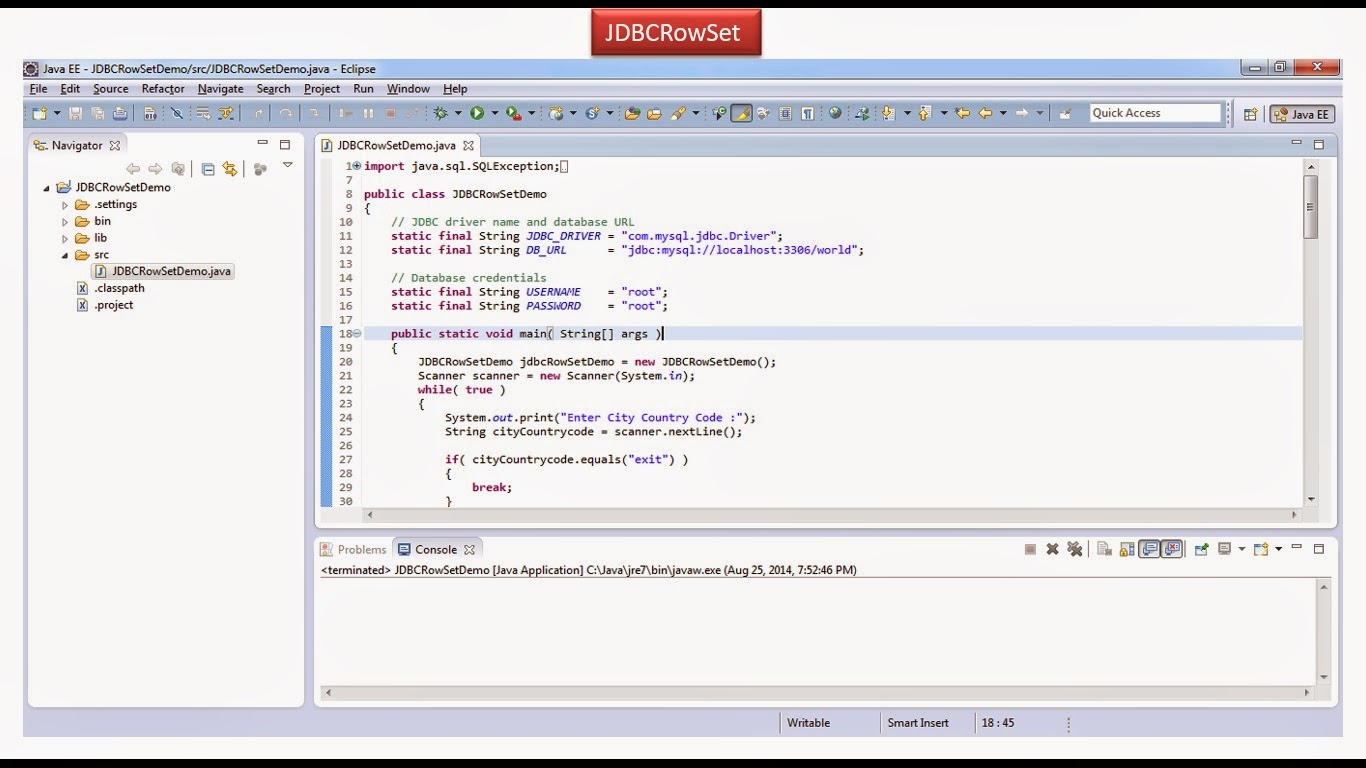 |
| JDBCRowSet |
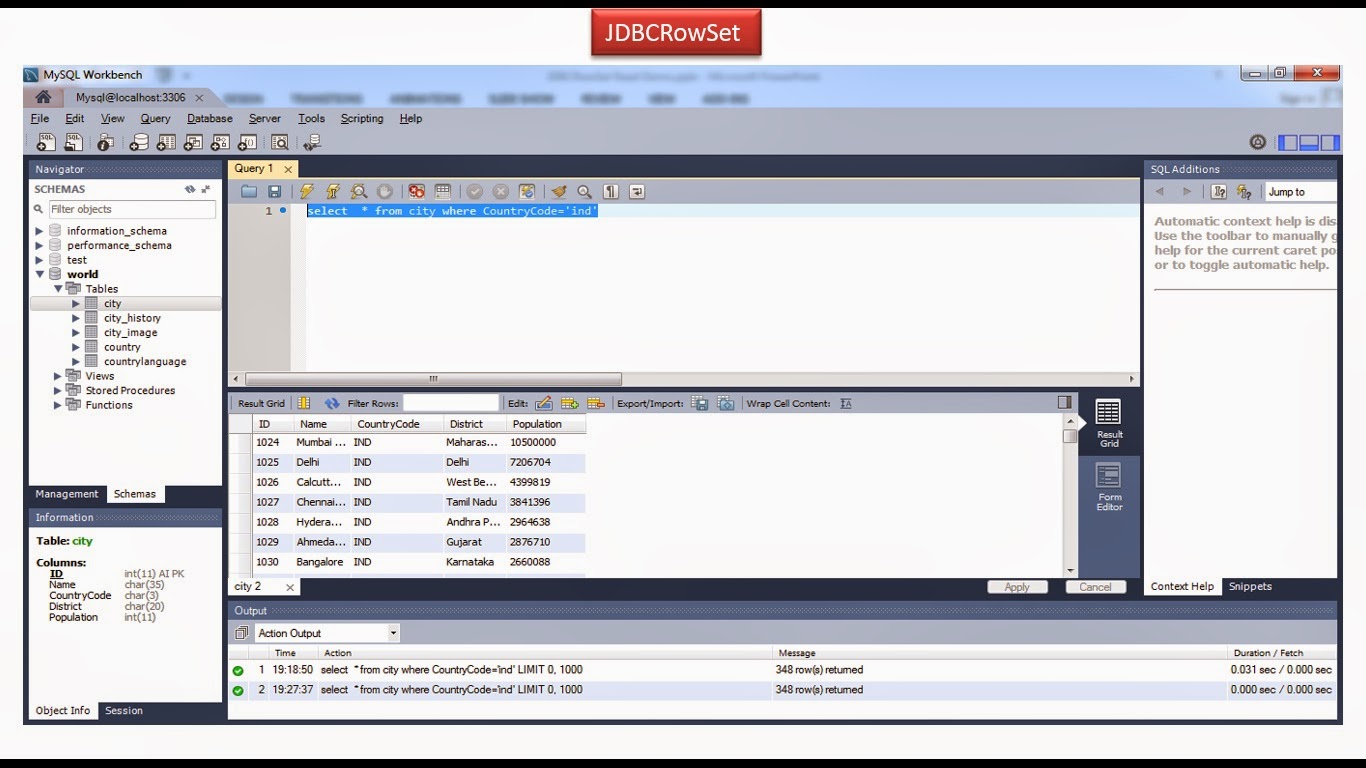 |
| JDBCRowSet |
JDBCRowSetDemo.java import java.sql.SQLException;
import java.util.Scanner;
import javax.sql.rowset.JdbcRowSet;
import javax.sql.rowset.RowSetFactory;
import javax.sql.rowset.RowSetProvider;
public class JDBCRowSetDemo
{
// JDBC driver name and database URL
static final String JDBC_DRIVER = "com.mysql.jdbc.Driver";
static final String DB_URL = "jdbc:mysql://localhost:3306/world";
// Database credentials
static final String USERNAME = "root";
static final String PASSWORD = "root";
public static void main( String[] args )
{
JDBCRowSetDemo jdbcRowSetDemo = new JDBCRowSetDemo();
Scanner scanner = new Scanner(System.in);
while( true )
{
System.out.print("Enter City Country Code :");
String cityCountrycode = scanner.nextLine();
if( cityCountrycode.equals("exit") )
{
break;
}
jdbcRowSetDemo.getCityInformation(cityCountrycode);
}
scanner.close();
}
private void getCityInformation( String cityCountrycode )
{
JdbcRowSet jdbcRowSet = null;
try
{
/*
* Using RowSetFactory create the JdbcRowSet object.
*/
RowSetFactory rowSetFactory = RowSetProvider.newFactory();
jdbcRowSet = rowSetFactory.createJdbcRowSet();
/*
* Set the JdbcRowSet properties [URL,username,password,command]
*/
jdbcRowSet.setUrl(DB_URL);
jdbcRowSet.setUsername(USERNAME);
jdbcRowSet.setPassword(PASSWORD);
/*
* Sets the command property with a query that produces a ResultSet
* object containing all the data in the table
*/
jdbcRowSet.setCommand("select * from city where countrycode=?");
jdbcRowSet.setString(1, cityCountrycode);
/*
* The execute method does many things for you in the background:
*
* 1.It makes a connection to the database using the values you assigned to the url,
* username, and password properties.
*
* 2.It executes the query you set in the command property.
*
* 3.It reads the data from the resulting ResultSet object into the jdbcRs object.
*
*/
jdbcRowSet.execute();
/*
* Iterate the jdbcRowSet and get each row information
* of city table.
*/
while( jdbcRowSet.next() )
{
int id = jdbcRowSet.getInt(1);
String name = jdbcRowSet.getString(2);
String countryCode = jdbcRowSet.getString(3);
String district = jdbcRowSet.getString(4);
int population = jdbcRowSet.getInt(5);
/*
* Display values
*/
System.out.print("ID: " + id);
System.out.print(", Name: " + name);
System.out.print(", CountryCode: " + countryCode);
System.out.print(", District: " + district);
System.out.println(", Population: " + population);
}
}
catch( SQLException se )
{
se.printStackTrace();
}
catch( Exception e )
{
e.printStackTrace();
}
finally
{
if(jdbcRowSet!=null)
{
try
{
jdbcRowSet.close();
}
catch( SQLException e )
{
e.printStackTrace();
}
}
}
}
}
Enter City Country Code :ind
ID: 1024, Name: Mumbai (Bombay), CountryCode: IND, District: Maharashtra, Population: 10500000
ID: 1025, Name: Delhi, CountryCode: IND, District: Delhi, Population: 7206704
ID: 1026, Name: Calcutta [Kolkata], CountryCode: IND, District: West Bengali, Population: 4399819
ID: 1027, Name: Chennai (Madras), CountryCode: IND, District: Tamil Nadu, Population: 3841396
---
---
Enter City Country Code :pak
ID: 2822, Name: Karachi, CountryCode: PAK, District: Sindh, Population: 9269265
ID: 2823, Name: Lahore, CountryCode: PAK, District: Punjab, Population: 5063499
ID: 2824, Name: Faisalabad, CountryCode: PAK, District: Punjab, Population: 1977246
ID: 2825, Name: Rawalpindi, CountryCode: PAK, District: Punjab, Population: 1406214
---
---
Enter City Country Code :exit