|
|
|
Sponsored Link •
|
throws clause
finally clauses
java.lang.Throwable
or one of its subclasses.
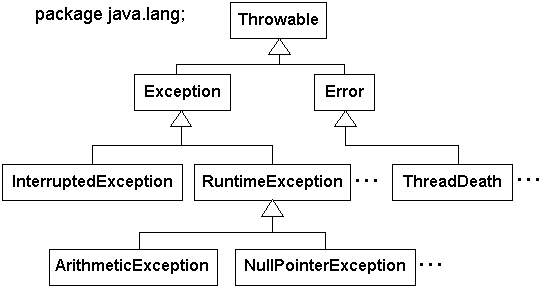
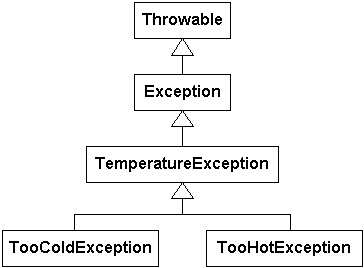
1 // In file except/ex1/TemperatureException.java
2 class TemperatureException extends Exception {
3 }
1 // In file except/ex1/TooColdException.java
2 class TooColdException extends TemperatureException {
3 }
1 // In file except/ex1/TooHotException.java
2 class TooHotException extends TemperatureException {
3 }
throw keyword:
throw new TooColdException();
1 // In file except/ex1/VirtualPerson.java
2 class VirtualPerson {
3
4 private static final int tooCold = 65;
5 private static final int tooHot = 85;
6
7 public void drinkCoffee(CoffeeCup cup) throws
8 TooColdException, TooHotException {
9
10 int temperature = cup.getTemperature();
11 if (temperature <= tooCold) {
12 throw new TooColdException();
13 }
14 else if (temperature >= tooHot) {
15 throw new TooHotException();
16 }
17 //...
18 }
19 //...
20 }
1 // In file except/ex1/CoffeeCup.java
2 class CoffeeCup {
3 // 75 degrees Celsius: the best temperature
4 // for coffee
5 private int temperature = 75;
6 public void setTemperature(int val) {
7 temperature = val;
8 }
9 public int getTemperature() {
10 return temperature;
11 }
12 //...
13 }
1 // In file except/ex1/Example1.java
2 class Example1 {
3 public static void main(String[] args) {
4
5 int temperature = 0;
6 if (args.length > 0) {
7 try {
8 temperature =
9 Integer.parseInt(args[0]);
10 }
11 catch(NumberFormatException e) {
12 System.out.println(
13 "Must enter integer as first argument.");
14 return;
15 }
16 }
17 else {
18 System.out.println(
19 "Must enter temperature as first argument.");
20 return;
21 }
22
23 // Create a new coffee cup and set the
24 // temperature of its coffee.
25 CoffeeCup cup = new CoffeeCup();
26 cup.setTemperature(temperature);
27
28 // Create and serve a virtual customer.
29 VirtualPerson cust = new VirtualPerson();
30 VirtualCafe.serveCustomer(cust, cup);
31 }
32 }
e is a reference to the
thrown (and caught)
NumberFormatException object
1 // In file except/ex1/VirtualCafe.java
2 class VirtualCafe {
3
4 public static void serveCustomer(VirtualPerson cust,
5 CoffeeCup cup) {
6
7 try {
8 cust.drinkCoffee(cup);
9 System.out.println("Coffee is just right.");
10 }
11 catch (TooColdException e) {
12 System.out.println("Coffee is too cold.");
13 // Deal with an irate customer...
14 }
15 catch (TooHotException e) {
16 System.out.println("Coffee is too hot.");
17 // Deal with an irate customer...
18 }
19 }
20 }
1 // In file except/ex2/VirtualCafe.java
2 class VirtualCafe {
3
4 public static void serveCustomer(
5 VirtualPerson cust, CoffeeCup cup) {
6
7 try {
8 cust.drinkCoffee(cup);
9 System.out.println(
10 "Coffee is just right.");
11 }
12 catch (TemperatureException e) {
13 // This catches TooColdException,
14 // TooHotException, as well as
15 // TemperatureException.
16 System.out.println(
17 "Coffee is too cold or too hot.");
18 // Deal with an irate customer...
19 }
20 }
21 }
1 // In file except/ex3/VirtualCafe.java
2 class VirtualCafe {
3
4 public static void serveCustomer(
5 VirtualPerson cust, CoffeeCup cup) {
6
7 try {
8 cust.drinkCoffee(cup);
9 System.out.println(
10 "Coffee is just right.");
11 }
12 catch (TemperatureException e) {
13 // This catches TooColdException,
14 // TooHotException, as well as
15 // TemperatureException.
16 System.out.println(
17 "Coffee is too cold or too hot.");
18 // Deal with an irate customer...
19 }
20 // THIS WON'T COMPILE, BECAUSE THIS
21 // CATCH CLAUSE WILL NEVER BE REACHED.
22 catch (TooColdException e) {
23 System.out.println(
24 "Coffee is too cold.");
25 }
26 }
27 }
1 // In file except/ex4/VirtualCafe.java
2 // This class compiles fine.
3 class VirtualCafe {
4
5 public static void serveCustomer(
6 VirtualPerson cust, CoffeeCup cup) {
7
8 try {
9 cust.drinkCoffee(cup);
10 System.out.println(
11 "Coffee is just right.");
12 }
13 catch (TooColdException e) {
14 System.out.println(
15 "Coffee is too cold.");
16 // Deal with an irate customer...
17 }
18 catch (TemperatureException e) {
19 // This catches TooHotException as well
20 // as TemperatureException.
21 System.out.println(
22 "There's temperature trouble in this coffee.");
23 // Deal with an irate customer...
24 }
25 }
26 }
Exception class allows you to specify a String
detail message that can be retrieved
by invoking getMessage() on the exception object:
1 // In file except/ex5/UnusualTasteException.java
2 class UnusualTasteException extends Exception {
3 public UnusualTasteException() {
4 }
5 public UnusualTasteException(String msg) {
6 super(msg);
7 }
8 }
new UnusualTasteException();
// or
new UnusualTasteException("This coffee tastes like tea.");
1 // In file except/ex5/VirtualCafe.java
2 class VirtualCafe {
3
4 public static void serveCustomer(
5 VirtualPerson cust, CoffeeCup cup) {
6
7 try {
8 cust.drinkCoffee(cup);
9 System.out.println(
10 "Coffee tastes just right.");
11 }
12 catch (UnusualTasteException e) {
13 System.out.println(
14 "Customer is complaining of an unusual taste.");
15 String s = e.getMessage();
16 if (s != null) {
17 System.out.println(s);
18 }
19 // Deal with an unhappy customer...
20 }
21 }
22 }
StringString, you can add data and access
methods to your exception class:
1 // In file except/ex6/TemperatureException.java
2 abstract class TemperatureException
3 extends Exception {
4
5 private int temperature; // in Celsius
6 public TemperatureException(int temperature) {
7 this.temperature = temperature;
8 }
9 public int getTemperature() {
10 return temperature;
11 }
12 }
1 // In file except/ex6/TooColdException.java
2 class TooColdException
3 extends TemperatureException {
4
5 public TooColdException(int temperature) {
6 super(temperature);
7 }
8 }
1 // In file except/ex6/TooHotException.java
2 class TooHotException
3 extends TemperatureException {
4
5 public TooHotException(int temperature) {
6 super(temperature);
7 }
8 }
temperature field of the exception object must be set when
the object is created, as in:
1 // In file except/ex6/VirtualPerson.java
2 class VirtualPerson {
3
4 private static final int tooCold = 65;
5 private static final int tooHot = 85;
6
7 public void drinkCoffee(CoffeeCup cup) throws
8 TooColdException, TooHotException {
9
10 int temperature = cup.getTemperature();
11 if (temperature <= tooCold) {
12 throw new TooColdException(temperature);
13 }
14 else if (temperature >= tooHot) {
15 throw new TooHotException(temperature);
16 }
17 //...
18 }
19 //...
20 }
1 // In file except/ex6/VirtualCafe.java
2 class VirtualCafe {
3
4 public static void serveCustomer(
5 VirtualPerson cust, CoffeeCup cup) {
6
7 try {
8 cust.drinkCoffee(cup);
9 System.out.println("Coffee is just right.");
10 }
11 catch (TooColdException e) {
12
13 int temperature = e.getTemperature();
14 System.out.println("Coffee temperature is "
15 + temperature + " degrees Celsius.");
16
17 if (temperature > 55 && temperature <= 65) {
18
19 System.out.println(
20 "Coffee is cooling off.");
21 // Add more hot coffee...
22 }
23 else if (temperature > 0
24 && temperature <= 55) {
25
26 System.out.println("Coffee is too cold.");
27 // Give customer a new cup of coffee with
28 // the proper temperature...
29 }
30 else if (temperature <= 0) {
31
32 System.out.println("Coffee is frozen.");
33 // Deal with an irate customer...
34 }
35 }
36 catch (TooHotException e) {
37
38 int temperature = e.getTemperature();
39 System.out.println("Coffee temperature is "
40 + temperature + " degrees Celsius.");
41 if (temperature >= 85 && temperature < 100) {
42 System.out.println("Coffee is too hot.");
43 // Ask customer to let it cool a
44 // few minutes...
45 }
46 else if (temperature >= 100
47 && temperature < 2000) {
48
49 System.out.println(
50 "Both coffee and customer are steamed.");
51 // Deal with an irate customer...
52 }
53 else if (temperature >= 2000) {
54
55 System.out.println(
56 "The coffee is basically plasma.");
57 // Deal with a very irate customer...
58 }
59 }
60 }
61 }

// In file TemperatureException.java
1 // In file except/ex7/TemperatureException.java
2 class TemperatureException extends Exception {
3 }
1 // In file except/ex7/TooColdException.java
2 class TooColdException
3 extends TemperatureException {
4 }
1 // In file except/ex7/TooHotException.java
2 class TooHotException
3 extends TemperatureException {
4 }
1 // In file except/ex7/UnusualTasteException.java
2 class UnusualTasteException extends Exception {
3 }
drinkCoffee() method of VirtualPerson
throws exceptions randomly:
1 // In file except/ex7/VirtualPerson.java
2 class VirtualPerson {
3
4 public void drinkCoffee(CoffeeCup cup)
5 throws TooColdException,
6 TemperatureException,
7 UnusualTasteException {
8
9 try {
10 int i = (int) (Math.random() * 4.0);
11 switch (i) {
12 case 0:
13 throw new TooHotException();
14
15 case 1:
16 throw new TooColdException();
17
18 case 2:
19 throw new UnusualTasteException();
20
21 default:
22 throw new TemperatureException();
23 }
24 }
25 catch (TooHotException e) {
26 System.out.println(
27 "This coffee is too hot.");
28 // Customer will wait until it cools
29 // to an acceptable temperature.
30 }
31 }
32 //...
33 }
i is zero, drinkCoffee() will throw
TooHotException
i is one, drinkCoffee() will throw
TooColdException:
1 // In file except/ex7/VirtualCafe.java
2 class VirtualCafe {
3
4 public static void serveCustomer(
5 VirtualPerson cust, CoffeeCup cup)
6 throws TemperatureException,
7 UnusualTasteException {
8
9 try {
10 cust.drinkCoffee(cup);
11 }
12 catch (TooColdException e) {
13 System.out.println(
14 "This coffee is too cold.");
15 // Add more hot coffee...
16 }
17 }
18 }
i is two, drinkCoffee() will throw
UnusualTasteException:
1 // In file except/ex7/Example7.java
2 class Example7 {
3 public static void main(String[] args)
4 throws TemperatureException {
5
6 // Create a new coffee cup.
7 CoffeeCup cup = new CoffeeCup();
8
9 // Create and serve a virtual customer.
10 try {
11 VirtualPerson cust = new VirtualPerson();
12 VirtualCafe.serveCustomer(cust, cup);
13 }
14 catch (UnusualTasteException e) {
15 System.out.println(
16 "This coffee has an unusual taste.");
17 }
18 }
19 }
i is three or four, drinkCoffee() will throw
TemperatureException:
TemperatureException at VirtualPerson.drinkCoffee(VirtualPerson.java:20) at VirtualCafe.serveCustomer(VirtualCafe.java:9) at Example7.main(Example7.java:12)
throws clause the
exceptions that it may throw
throws clause indicates to client programmers what
exceptions they may have to deal with when they invoke the method
throws clause:
1 // In file except/ex7/VirtualPerson.java
2 class VirtualPerson {
3
4 public void drinkCoffee(CoffeeCup cup)
5 throws TooColdException,
6 TemperatureException,
7 UnusualTasteException {
8
9 try {
10 int i = (int) (Math.random() * 4.0);
11 switch (i) {
12 case 0:
13 throw new TooHotException();
14
15 case 1:
16 throw new TooColdException();
17
18 case 2:
19 throw new UnusualTasteException();
20
21 default:
22 throw new TemperatureException();
23 }
24 }
25 catch (TooHotException e) {
26 System.out.println(
27 "This coffee is too hot.");
28 // Customer will wait until it cools
29 // to an acceptable temperature.
30 }
31 }
32 //...
33 }
throws clause:
1 // In file except/ex7/VirtualCafe.java
2 class VirtualCafe {
3
4 public static void serveCustomer(
5 VirtualPerson cust, CoffeeCup cup)
6 throws TemperatureException,
7 UnusualTasteException {
8
9 try {
10 cust.drinkCoffee(cup);
11 }
12 catch (TooColdException e) {
13 System.out.println(
14 "This coffee is too cold.");
15 // Add more hot coffee...
16 }
17 }
18 }
1 // In file except/ex7/Example7.java
2 class Example7 {
3 public static void main(String[] args)
4 throws TemperatureException {
5
6 // Create a new coffee cup.
7 CoffeeCup cup = new CoffeeCup();
8
9 // Create and serve a virtual customer.
10 try {
11 VirtualPerson cust = new VirtualPerson();
12 VirtualCafe.serveCustomer(cust, cup);
13 }
14 catch (UnusualTasteException e) {
15 System.out.println(
16 "This coffee has an unusual taste.");
17 }
18 }
19 }
throws clauses
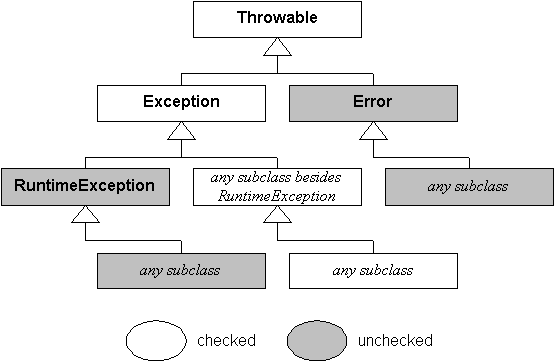
throws clause forces client
programmers who invoke your method to deal with the exception, either by:
throws clause
break, continue, or return.
try {
// Block of code with multiple
// exit points
}
finally {
// Block of code that must always
// be executed when the try block
// is exited, no matter how the
// try block is exited
}
1 // In file except/ex8/VirtualPerson.java
2 class VirtualPerson {
3
4 public void drinkCoffee(CoffeeCup cup) {
5
6 try {
7 int i = (int) (Math.random() * 4.0);
8 switch (i) {
9 case 0:
10 throw new TooHotException();
11
12 case 1:
13 throw new TooColdException();
14
15 case 2:
16 throw new UnusualTasteException();
17
18 default:
19 System.out.println("This coffee is great!");
20 }
21 }
22 catch (TooHotException e) {
23 System.out.println("This coffee is too hot.");
24 }
25 catch (TooColdException e) {
26 System.out.println("This coffee is too cold.");
27 }
28 catch (UnusualTasteException e) {
29 System.out.println(
30 "This coffee is too strong.");
31 }
32 finally {
33 System.out.println(
34 "Can I please have another cup?");
35 }
36 }
37 //...
38 }
TooColdException exception is thrown:
This coffee is too cold. Can I please have another cup?
break, continue,
return, or thrown
exception overrules the reason the try block was exited.
In the Exceptions/examples/ex7 directory of the sample
code, compile the Example7 application and run it enough
times that you witness all four possible outcomes.
While still in the Exceptions/examples/ex7 directory,
create a new class called TastesLikeDishwaterException.
Make this new class extend UnusualTasteException.
In the same
Exceptions/examples/ex7 directory, edit
VirtualPerson.java. Increase the multipler of the random number
returned from Math.random() from 4.0 to 5.0. Add another
case statement to the switch (for case 3) that throws a new
TastesLikeDishwaterException.
Recompile the application
and run it enough times that you get to see what happens when
VirtualPerson throws
TastesLikeDishwaterException.
Still in the Exceptions/examples/ex7 directory of the sample
code, edit the Example7.java file. Add a catch clause
for TastesLikeDishwaterException immediately below the
catch clause for UnusualTasteException. In the catch clause
for TastesLikeDishwaterException, simply print the string
"Bleeech! This coffee tastes like dishwater!" to the
standard output. Attempt to compile
the program to see what kind of error message you get.
Get the program to compile by changing only the placement or position of
the catch clause for TastesLikeDishwaterException. Run the program
enough times to see what gets printed out when VirtualPerson
throws TastesLikeDishwaterException.
Still in the Exceptions/examples/ex7 directory of the sample
code, edit the VirtualCafe.java file. Surround the
entire try/catch block in the serveCustomer() method with
another try block. Add a catch clause to this outer try block
for TastesLikeDishwaterException. (Don't delete the
catch clause for TastesLikeDishwaterException that you
added to Example7 in Problem 2.)
In this catch clause
for TastesLikeDishwaterException in VirtualCafe.java,
print the string
"Mmmm, this dishwater tastes delicious!" to the
standard output. Compile the program and run it enough times to see what
gets printed out when VirtualPerson
throws TastesLikeDishwaterException.
Still in the Exceptions/examples/ex7 directory of the sample
code, edit TastesLikeDishwaterException.java. Change this
class so that whenever someone creates a new instance of
TastesLikeDishwaterException, they are required to supply
a floating point percentage (between 0.0 and 1.0) describing the
fluffiness of the suds. In your catch clause for
TastesLikeDishwaterException in VirtualCafe.java,
extract this floating point value and print it to the standard output
along with the message,
"Mmmm, this dishwater tastes delicious!".
You'll have to change VirtualPerson.java so that it supplies
this floating point value whenever it creates a new
TastesLikeDishwaterException. Compile all these changes and
run the application enough times that you are able to experience
the immense satisfaction of seeing the suds coefficient printed out by the
application.
Still in the Exceptions/examples/ex7 directory of the sample
code, edit VirtualCafe.java. The serveCustomer()
method should now have an inner and outer try block. Add a finally clause
to the inner try block. Inside the finally clause, print the string
"The thread finally got here." to the standard output.
Compile this file and run the Example7 application several
times. Make sure you understand the order in which the strings are
printed by the application.
|
Sponsored Links
|