Click the below Image to Enlarge
JDBCTransactionManagementDemo Project Dir Structure |
| JDBC Transaction Management Demo |
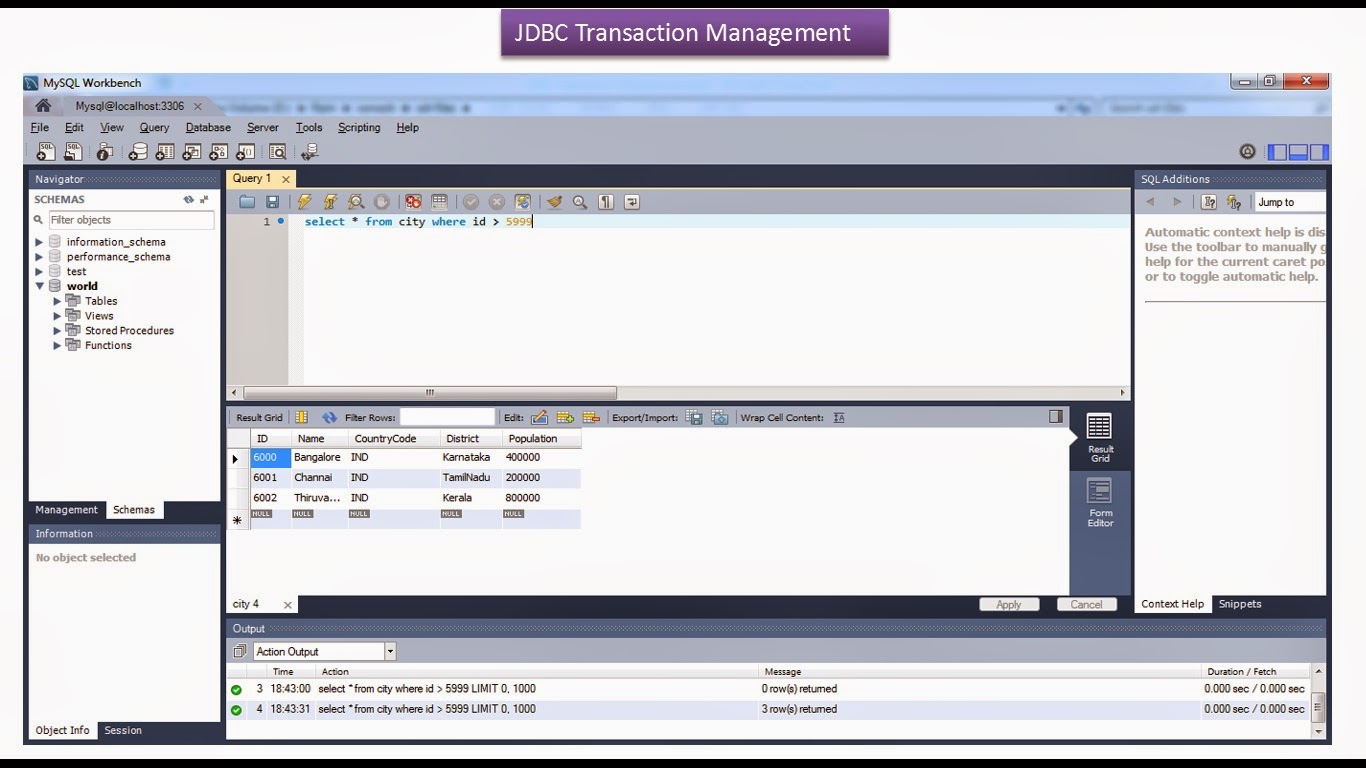 |
| JDBC Transaction Management Demo |
JDBCTransactionManagementDemo.java import java.sql.Connection;
import java.sql.DriverManager;
import java.sql.SQLException;
import java.sql.Statement;
public class JDBCTransactionManagementDemo
{
// JDBC driver name and database URL
static final String JDBC_DRIVER = "com.mysql.jdbc.Driver";
static final String DB_URL = "jdbc:mysql://localhost:3306/world";
// Database credentials
static final String USERNAME = "root";
static final String PASSWORD = "root";
public static void main( String[] args )
{
JDBCTransactionManagementDemo jdbcTransactionManagementDemo =
new JDBCTransactionManagementDemo();
jdbcTransactionManagementDemo.addCityInformation();
}
private void addCityInformation()
{
Connection connection = null;
Statement statement = null;
try
{
/*
* Register the JDBC driver in DriverManager
*/
Class.forName(JDBC_DRIVER);
/*
* Establish connection to the Database using DriverManager
*/
connection = DriverManager
.getConnection(DB_URL, USERNAME, PASSWORD);
/*
* Set auto-commit to false
*/
connection.setAutoCommit(false);
String sql1 = "insert into city values(6000,'Bangalore','IND','Karnataka',400000)";
String sql2 = "insert into city values(6001,'Channai','IND','TamilNadu',200000)";
String sql3 = "insert into city values(6002,'Thiruvanathapuram','IND','Kerala',800000)";
/*
* Execute the query
*/
statement = connection.createStatement();
/*
* Execute each sql one by one
*/
statement.executeUpdate(sql1);
System.out.println(sql1 + " : Sql1 is Successfully executed");
statement.executeUpdate(sql2);
System.out.println(sql2 + ": Sql2 is Successfully executed");
statement.executeUpdate(sql3);
System.out.println(sql3 + ": Sql3 is Successfully executed");
/*
* If there is no error
*/
connection.commit();
System.out
.println("Changes are committed and applied to the Database");
}
catch( SQLException se )
{
/*
* Handle errors for JDBC
*/
try
{
/*
* If there is any error.
*/
connection.rollback();
System.out
.println("Changes are rollbacked and not applied to the Database");
}
catch( SQLException e )
{
e.printStackTrace();
}
se.printStackTrace();
}
catch( ClassNotFoundException e )
{
/*
* Handle errors for Class.forName
*/
e.printStackTrace();
}
catch( Exception e )
{
try
{
/*
* If there is any error.
*/
connection.rollback();
System.out
.println("Changes are rollbacked and not applied to the Database");
}
catch( SQLException e1 )
{
e1.printStackTrace();
}
e.printStackTrace();
}
finally
{
/*
* finally block used to close resources
*/
try
{
if( statement != null )
{
statement.close();
}
}
catch( SQLException sqlException )
{
sqlException.printStackTrace();
}
try
{
if( connection != null )
{
connection.close();
}
}
catch( SQLException sqlException )
{
sqlException.printStackTrace();
}
}
}
}
insert into city values(6000,'Bangalore','IND','Karnataka',400000) : Sql1 is Successfully executed
insert into city values(6001,'Channai','IND','TamilNadu',200000): Sql2 is Successfully executed
insert into city values(6002,'Thiruvanathapuram','IND','Kerala',800000): Sql3 is Successfully executed
Changes are committed and applied to the Database